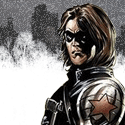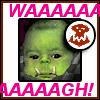|
The_Franz posted:High speed VPN performance isn't really something that a lot of SOHO users need so the extra cost of adding encryption hardware would go to waste most of the time. What cards are these? Modern CPUs have AES instructions built in which give huge performance speedups and you can get Cavium cards as fast/expensive as you could possibly want.
|
|
|
|

|
| # ? May 13, 2024 22:02 |
|
Ninja Rope posted:What cards are these? Modern CPUs have AES instructions built in which give huge performance speedups and you can get Cavium cards as fast/expensive as you could possibly want. I should have clarified that I was thinking of those Soekris and Alix appliances with an encryption card added in. Even with a supported encryption card the benchmarks I've seen for VPN traffic are typically only around 40-50Mb since they just don't have the raw power to do more.
|
|
|
|
Any reason not to get a powerline ethernet adapter thing? I have zero experience with them, but I recently got a piece of AV gear that only supports wired connections and have been having some stuttering on HD content streamed wirelessly so I figured it might kill two birds with one stone. Thinking about this: http://www.amazon.com/gp/product/B003VWY0VY/ref=ox_sc_act_title_3?ie=UTF8&m=ATVPDKIKX0DER Anyone have any opinions? It should be quite a bit faster than N yeah?
|
|
|
|
My uncle's house is a loving mess right now. He has had at least four different guys try to get him a good wireless solution, but they all kept loving poo poo up and now he has six or seven D-link access points scattered throughout the house, all on different SSIDs. He also has a few Cisco repeaters. The problem is that his house is loving gigantic. The walls are thick and insulated as poo poo, the ceilings are at least 14 feet high, and there are multiple rooms and walls. There are three floors (including the basement) and he has a home automation system installed that he wants to be able to control from his iPad (they have an iPad app), but the wireless is so poo poo the thing never stays connected. Where do I even begin? I'm familiar with networking, and was thinking of getting a wireless controller + a bunch of access points all tied into the same controller. He has Cat5 drops all around the house (but not everywhere), so being able to place some serious access points around the house wouldn't be a problem. I don't think the place is wired for PoE, though.
|
|
|
|
Gyshall posted:My uncle's house is a loving mess right now. He has had at least four different guys try to get him a good wireless solution, but they all kept loving poo poo up and now he has six or seven D-link access points scattered throughout the house, all on different SSIDs. He also has a few Cisco repeaters. I've heard good things about http://ubnt.com/unifi
|
|
|
|
The_Franz posted:High speed VPN performance isn't really something that a lot of SOHO users need so the extra cost of adding encryption hardware would go to waste most of the time. Yeah, I guess I just wasn't sure how much those devices (the accelerators) actually cost so have no good perspective for price/unit.
|
|
|
|
Am I going to see any online gaming improvement moving my xbox 360 from a very strong line of sight wireless connection to a wired connection and also put in the DMZ?
|
|
|
|
Unless your wireless network is hanging on by a thread, you won't notice a difference. Instead, you should look into an internet service with a faster upload speed. Putting it on a DMZ won't help either. Are you having trouble opening the right ports for XBL?
|
|
|
|
elite_garbage_man posted:Unless your wireless network is hanging on by a thread, you won't notice a difference. Instead, you should look into an internet service with a faster upload speed. Putting it on a DMZ won't help either. No trouble, just want better latency. Anything wrong with using the DMZ over port forwarding for XBL? I figure there's no harm and less work for me and the router.
|
|
|
|
I've got a Linksys E3000 powering my home network, including 2 Xbox 360s. I've been having trouble with NAT issues lately, so I forwarded the proper Xbox LIVE ports to my main Xbox and it works just dandy, but apparently that keeps the other from connecting to LIVe and, rather mysteriously, sometimes the main Xbox as well. Is there some way to just tell my router to not block anything for a specific port to any of my devices, since AFAIK you can't forward a port to two separate devices? I'm still running the default firmware because it's a goddamned miracle I even have this network at all and I'm worried about bricking my fancy router.
|
|
|
|
|
Lately my wireless signal strength has been jumping around and it has never been very strong in the back of the house or out on the deck. I've been troubleshooting for hours and nothing is helping. I even made some of those Windsurfer foil antennas which made no difference. My 2nd router is already configured as a client bridge using dd-wrt and I'd like to try it as a repeater bridge (I'm aware of the drawbacks). Unfortunately dd-wrt.com has been down for hours. I'm wondering if I can just switch to repeater bridge mode as easy as that or if I need to jump through hoops. It would be nice if I could just switch back if I don't like the performance. internet => DIR655 => Linksys WRT54GL (dd-wrt bridge) edit: one concern is that my Linksys is B or G while the Dlink offers N and most of my devices use N. Will they switch seamlessly or do I need to set the Dlink for B/G only? Also found a great tutorial here: http://www.youtube.com/watch?v=KjGGQoBElbY&feature=colike All my settings already match those in the tutorial except mode so I'm going to try it and see what happens. edit2: inconclusive. Might be a small bump in performance but certainly nothing substantial. wormil fucked around with this message at 08:41 on Dec 31, 2011 |
|
|
|
Okay, here's my set up: Modem going into a D-Link DIR-655, that is wired to a Linksys PLE200, which goes to another PLE200 downstairs, which connects to a Linksys WRT-160N. I've tried quite a few ways to get it so that both routers work on the same network for wireless, but nothing seems to work. Is there anyway to do this easily, or should I just chuck it and start over with something else. Also, is the PLE200's compatible with the newer powerline stuff?
|
|
|
|
I tried to read the incredibly detailed and information filled OP, and my head almost exploded. So I might just post my question, cause I am a moron. I need to replace my home router that, I think, is becoming a fire hazard. I need a wireless, ADSL 2+ capable router/modem. I run a Mac Book pro and a desktop, as well as my PS3 (on which I stream video from my desktop) and 360. Because of the positioning in my apartment, all this gear need to be wireless, but none of it is more then 10 meters away from the router. Any suggested models? Not super fussed about price, I just want to set and forget.
|
|
|
|
You DID see the messages that most combination modem/routers are uniformly terrible, right? And that you are better off getting best of class in each category, right?
|
|
|
|
Binary Badger posted:You DID see the messages that most combination modem/routers are uniformly terrible, right? Well I proved my moron comment... So I'll stay away from combos. As for Wireless routers, I had another shot at reading the OP, and still have no idea. What I do know, is I would have no idea how to flash the router with new software. So I really just need something out the box that'll do the job for me.
|
|
|
|
GruntyThrst posted:I've got a Linksys E3000 powering my home network, including 2 Xbox 360s. I've been having trouble with NAT issues lately, so I forwarded the proper Xbox LIVE ports to my main Xbox and it works just dandy, but apparently that keeps the other from connecting to LIVe and, rather mysteriously, sometimes the main Xbox as well. make sure that upnp is enabled and just let the xbox handle things like that. You shouldn't have to manually forward ports to play xbox.
|
|
|
|
so... what hope do I have in a family home trying to forward port 51234 through the router so I can get an online DnD game going. We've got this BT Router that came with the internet package. Any hope?
|
|
|
|
What model of BT router? If you it has an accessible admin page it ought to be doable.
|
|
|
|
Rhino Steve posted:As for Wireless routers, I had another shot at reading the OP, and still have no idea. What I do know, is I would have no idea how to flash the router with new software. So I really just need something out the box that'll do the job for me. Well, do you know if you have a lot of competing access points all around you? You can download iStumbler and see; if there's more than three and they're all 802.11 b/g, then maybe you want to get an 802.11N wireless router; the Netgear 3700 mentioned in the OP is pretty capable and it's dual band, and you should be able to use it OOTB; your MacBook Pro (if bought within the past three years) should use the 5 GHz network just fine and the Playstation 3 can go on the 2.4 GHz network.
|
|
|
Nitr0 posted:make sure that upnp is enabled and just let the xbox handle things like that. You shouldn't have to manually forward ports to play xbox. Sometimes it works but I get a lot of annoying warning about NAT issues and party chat being unstable/unable to connect to certain people.
|
|
|
|
|
GruntyThrst posted:Sometimes it works but I get a lot of annoying warning about NAT issues and party chat being unstable/unable to connect to certain people. then either upgrade the router to a third party firmware or get a new one because something isn't working properly.
|
|
|
|
Since I already made them, I've been playing around with the Windsurfer antennas and they have no positive effect on signal strength from the DIR655 as measured by my secondary router. Even putting them in front of the antennas does nothing to the signal strength. I thought it would do something. It does seem to help reception at the 2nd router a teeny bit, signal strength increases 1% with the antenna pointed at the main router. And I never did get the 2nd router running as a repeater bridge. I appears to be set up correctly but nada. Edit: Working! wormil fucked around with this message at 18:39 on Jan 2, 2012 |
|
|
|
Binary Badger posted:Well, do you know if you have a lot of competing access points all around you? You can download iStumbler and see; if there's more than three and they're all 802.11 b/g, then maybe you want to get an 802.11N wireless router; the Netgear 3700 mentioned in the OP is pretty capable and it's dual band, and you should be able to use it OOTB; your MacBook Pro (if bought within the past three years) should use the 5 GHz network just fine and the Playstation 3 can go on the 2.4 GHz network. Thanks mate. That helps alot
|
|
|
|
Tapedump posted:What model of BT router? If you it has an accessible admin page it ought to be doable. Don't have admin access from this computer. I don't think.
|
|
|
|
So I've been using the Airport Extreme Base Station (what a mouthful) as my router at home, and it is loving fantastic, but I've run into a little bit of a hitch. I like to play vidja games with my buds through the internet, but the Base Station requires that the wireless zero config service be running at all times or I will get abruptly disconnected from the network. This doesn't effect anything else I do, but unfortunately zero config causes periodic hiccups in the connection that can get pretty annoying during a competitive game. I'm too far from the router to realistically run a cable there, and unfortunately I'm renting and can't drill a hole into the basement and run a cable that way. Anyone have any ideas for a way around this?
|
|
|
|
Dunno, what model AEBS? There's four generations not including the newest which is the fifth; Which firmware? What are you using to connect with, a Windows machine?
|
|
|
|
It's the newest generation (5), I haven't changed the firmware on it. I'm using a Windows XP SP3 machine.
|
|
|
|
Oaks posted:So I've been using the Airport Extreme Base Station (what a mouthful) as my router at home, and it is loving fantastic, but I've run into a little bit of a hitch. I like to play vidja games with my buds through the internet, but the Base Station requires that the wireless zero config service be running at all times or I will get abruptly disconnected from the network. This doesn't effect anything else I do, but unfortunately zero config causes periodic hiccups in the connection that can get pretty annoying during a competitive game. What are you doing that would cause WZC to give you problems? WZC is just the XP wireless service. What do you expect to use if you're not using it? If you don't want to use it, upgrade to 7. Basically, my problem with understanding your post is this: "I'm using wireless, but my wireless is causing periodic hiccups on my game, so I want to disable my wireless." WZC is what your computer is using to connect to the router. Triikan fucked around with this message at 01:14 on Jan 3, 2012 |
|
|
|
This might be unanswerable, but... In a typical new-ish apartment building, if the power goes out (and assume there's no building-wide backup generator) is internet (Cable or DSL) likely to work if my equipment is on a UPS? As in, are the telco facilities in or around the building usually on backup power? I know if I trip a breaker in my unit that's one thing, but I don't know what kind of relays and whatever cable and dsl go through on the way out of the building. Basically is it pointless to put network equipment on a UPS to preserve internet access in the event of a power failure to the building or in the immediate area.
|
|
|
|
mik posted:This might be unanswerable, but... Your ISP's equipment will most likely not lose power. Most power outages are at the pole level, and your internet infrastructure is a bit higher level than that, and will be on a UPS at the least, and maybe a generator, depending on the setup. Of course, if somebody hits a power pole and your cable or phone line is knocked out as well, you'll lose both. I've had a couple power outages and my internet stayed up. Triikan fucked around with this message at 01:38 on Jan 3, 2012 |
|
|
|
Triikan posted:What are you doing that would cause WZC to give you problems? WZC is just the XP wireless service. What do you expect to use if you're not using it? If you don't want to use it, upgrade to 7. Well, usually I can just disable wireless zero configuration after I've connected to whatever wireless network I want to be on. WZC is not necessary to maintain wireless connections with most networks, only to initially connect to them. The AEBS is the first router I've encountered that actually requires the service be always on. I agree it sounds like there's probably no simple workaround, but I wanted to make sure there wasn't something I was overlooking.
|
|
|
|
Oaks posted:Well, usually I can just disable wireless zero configuration after I've connected to whatever wireless network I want to be on. WZC is not necessary to maintain wireless connections with most networks, only to initially connect to them. The AEBS is the first router I've encountered that actually requires the service be always on. I agree it sounds like there's probably no simple workaround, but I wanted to make sure there wasn't something I was overlooking. But, why would you want to disable the program that handles wifi on windows? What 'problems' are you having that are being caused by WZC? Doesn't make any sense.
|
|
|
|
Oaks posted:...unfortunately zero config causes periodic hiccups in the connection that can get pretty annoying during a competitive game. My understanding is that, while enabled, WZC periodically scans for wireless networks, and during this scan I experience a moment of increased latency. Regardless of the actual technical reason for the problem, it is obviously happening and is easily resolved by simply disabling the service after I've connected to whatever wireless network I want to be on. Except now I can't disable it.
|
|
|
|
Oaks posted:My understanding is that, while enabled, WZC periodically scans for wireless networks, and during this scan I experience a moment of increased latency. Regardless of the actual technical reason for the problem, it is obviously happening and is easily resolved by simply disabling the service after I've connected to whatever wireless network I want to be on. Except now I can't disable it. Upgrade to win7. It's 2012 for fucks sake
|
|
|
|
What are the real differences between the WNDR4500 and the E4200? I'm looking for a dual-band MIMO router that can handle 3 desktops, 2 laptops, 3 tablets and a ps3 simultaneously. No torrenting but plenty of use from SABnzbd. A pricier model is no object, I rather it work and be tweakable. I don't have much use for the USB port so would rather a model that can max performance than have fancy DLNA functions. How about the higher end ASUS routers?
|
|
|
|
soj89 posted:What are the real differences between the WNDR4500 and the E4200? The E4200 you can install dd-wrt and it should be reasonably tweakable. You should check the specific firmware details to make sure you get all the router's features. Normally I would look but I'm on data capped mobile internet at the moment. The WNDR4500 probably doesn't have all features supported by dd-wrt but will work out of the box without flashing the firmware. I removed the most high end ASUS router from the op two weeks ago due to reported stability issues and lack of dd-wrt support to correct the issues.
|
|
|
|
The E4200 v2 is not DD-WRT compatible and never will be, same for Tomato.
|
|
|
|
NOTinuyasha posted:The E4200 v2 is not DD-WRT compatible and never will be, same for Tomato. Welp that sucks for high end routers.
|
|
|
|
Cisco is selling refurbed E4200's which are very likely v1s for $99. The E4200 v2 was only announced back in December so not everyone may have stock yet. The reason that it'll never be DD-WRT / Tomato compatible is because Cisco decided to switch from a Broadcom CPU to a Marvell CPU.
|
|
|
|

|
| # ? May 13, 2024 22:02 |
|
soj89 posted:What are the real differences between the WNDR4500 and the E4200? I'm in the same boat, just not quite as many devices. I do need something that can handle heave traffic, between boxee, my xbox and steam I tend to use quite a bit of bandwidth. The WNDR4500 does have a broadcom chip though, right? So eventually it should be supported by dd-wrt or tomato?
|
|
|