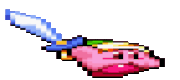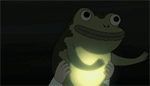|
I didn't know where else to ask this on the forums, what's a good, light program to equalize my volume on Windows 7? If I turn my volume over 60% my bass gets out of control and starts to crackle, and I want it to be more subtle. At the moment I can only do so with the WMP equalizer, but that doesn't effect other programs (browser radios/youtube, games).
|
|
|
|

|
| # ? May 18, 2024 01:37 |
|
So, I'm having a problem with my subwoofer, and I'm hoping this is the right place to ask, since I'm an idiot about home electronic things. I'm using Altec Lansing VS4621 2.1 speakers hooked up directly to my computer, mostly for playing music. I've noticed that the sub seems to, for lack of a better word, sound like crap when it's playing certain frequencies. It still moves just fine, the bass is definitely there, but it also makes a loud rattling/buzzing sound some of the time. I don't THINK it's blown, because I can still push it in with no scratching and it sounds perfectly fine most of the time. Any ideas how to fix it? edit: and, as a side question, should I be investing in an amp or receiver? Or is it fine to just plug right into the audio jack? Guy DeBorgore fucked around with this message at 21:16 on Dec 15, 2011 |
|
|
|
Molimo posted:So, I'm having a problem with my subwoofer, and I'm hoping this is the right place to ask, since I'm an idiot about home electronic things. I'm using Altec Lansing VS4621 2.1 speakers hooked up directly to my computer, mostly for playing music. I've noticed that the sub seems to, for lack of a better word, sound like crap when it's playing certain frequencies. It still moves just fine, the bass is definitely there, but it also makes a loud rattling/buzzing sound some of the time. As these are active speakers, they are fine being plugged into the audio jack. An amp would gain you nothing in this situation. That said, it's possible your soundcard outputs on an already amplified level to accomodate passive speakers. Something you should certainly try is setting the master volume level about halfway (possibly even lower) in your software mixer and regulate the volume using the knob on the speakers only; see where that takes you.
|
|
|
|
Flipperwaldt posted:As these are active speakers, they are fine being plugged into the audio jack. An amp would gain you nothing in this situation. That must be it- it sounds much better now, thanks!
|
|
|
|
Here's something I'm curious about. I've put together a pretty fine Polk system. Been tweaking and upgrading it over the past year (new subwoofer arrives this week, much more powerful and clear model. can't wait!!). I've noticed something with movies and tv shows, though. Virtually anything on Bluray sounds freaking amazing. Crystal clear, vividly surround audio. Some movies on TV sound like this, others are in surround but are much much less distinctly divided among channels. I can still hear rear effects but they are a drastic difference from the ones that sound "right". Most TV shows are in surround but they seem to do a really crappy job mixing them? When it comes to television movies, do they sometimes modify them or compress the levels or something? It's a shame because my system gives me chills when listening to Bluray but very little on TV seems to carry the same audio quality or surround definition. When it comes to TV shows..are there just a bunch of studios out there poorly equipped or audio engineers poorly trained to mix and broadcast in surround? I notice this on both live shows (night shows, SNL, etc) and also shows that are produced and edited for TV (weekly dramas and the like). Some of them are obviously in surround and sound pretty good..but pop a bluray in afterward and the difference is insane. Maybe it's really that they just care that much more when producing a modern film on bluray? I, honestly, have been able to hear a difference between a movie made 10 years ago and remade on bluray vs ones made today, even in the same series. We enjoy the Harry Potter series and it's amazing the difference between the earlier films and the recent few. The picture quality on bluray is similar but the sound quality difference is pretty big. Well..at least to me, but I have a background in live sound engineering. My wife couldn't care less if it was in mono and thinks I'm describing differences that don't exist  . .
|
|
|
|
It has more to do with some programming containing 2-channel audio that is upmixed to surround using an algorithm on your A/V receiver, usually Dolby Pro Logic II. Made-for-TV programming that does use 5.1 (or better) digital audio will usually be mixed to be downward compatible, probably to account for people who are using a digital hookup and have their set top box configured for surround, but don't have a full compliment of speakers, or perhaps to minimize the effect of audio problems when broadcasting if something is wrong on their end. Dialog targeted toward the center channel will be present to a lesser extent on the left and right main speakers and no important sounds will be isolated to the rear channels. You're probably way ahead of me, but I would check to make sure your cable/satellite set top box is configured to output Dolby Digital or equivalent, because most are probably set to a more compatible option (e.g. Stereo or Pro Logic II) out of the box. On a related note, our local PBS station (WFYI Indianapolis) can't seem to make proper use of the center channel in 5.1 feeds, and instead sends dialog blaring through the left and right speakers. It makes me wonder if it's a something specific to the station itself relating to the above or something more. The problem exists whether you're watching PBS on Bright House, DirecTV, or even over the air. The programming they syndicate (MotorWeek, Rick Steves' Europe, etc.) sounds fine when watching on other channels like HDNet or Discovery though. Zorilla fucked around with this message at 22:14 on Dec 17, 2011 |
|
|
|
Oh I'm 100% connected correctly. Source is a CableCard tuner into Windows Media Center 7. WMC7 is configured only to allow access to the HD channels from the cable company. I have it hiding all the duplicates in standard def and stereo audio. From there I'm HDMI out of the WMC7 PC into a Yamaha surround receiver I have configured in STRAIGHT mode at all times (no modification of the surround signals or fancy mixing of sound between speakers, i have a true 5.1). In the windows audio test I can successfully play test tones out of every speaker in the setup individually. From there only picture passes on to my tv since i'm of course using it only as a display. On some shows/channels it works as expected and sounds great. Almost as good as a bluray, with special effects definitely isolated to the rear channels and voices to their appropriate locations for the scenes. On other channels i can tell that something is goofed up. Because of this I feel pretty sure I don't have anything configured wrong. My question was really just if they screw with audio for TV, and if so....can someone go and slap them silly? Honestly as my setup transformed from a mediocre LCD tv and 2.1 speakers to a nice LED/LCD and large speaker 5.1 system I've been able to find differences in quality that I never could before. What used to seem pretty great to me now seems kindof lame on my new setup. Kindof like how DVD was "awesome" on CRTs but on LCD tvs looks pretty lame. Honestly, audio aside, I think I'm more ticked off that the picture on time warner cable's digital service is so horrible. Seriously, what they pass off as being HD looks worse than streaming netflix to my TV in a browser. Its not just some channels or shows, either. Every channel and every show has a very uniform, grainy pixelation that is clearly mpeg compression since it instantly blocks up and looks bad when the scene moves, but looks closer to acceptable when the scene is still. Maybe watching BluRay on my setup ruined my eyes and ears for anything less. I understand that the bitrate on bluray is significantly higher (like 3x or so?) than that which my cable company delivers. I suppose, then, my real question is...when will we start broadcasting anything even half of bluray quality over cable networks? Right now they broadcast in 1080, just like a bluray is, but there is so much compression it sometimes looks like a DVD being scaled up to 1080. It's really a bummer they get away with this because most consumers dont know all 1080 resolutions aren't created equal thx to compression. Edit: And i know what you mean about some channels totally screwing audio up. Every once in a while I'll find a show on a random channel where they're sending the center channel audio out the left only. Wtf? I dont see how the guys at these places don't get calls about this, or..you know..watch their own station to see if they're royally screwing something up?
|
|
|
|
My wife and I are buying an HDTV (this 42" LG) for her parents for Christmas to replace their ancient cabbage-colored CRT. They have a (probably very cheap) 5.1 system that is hooked up to it. I'm assuming that it plugs in using the standard 2-plug RCA jacks, and the only analog audio output on the TV is a headphone jack. So my question is, if I use something like this (3.5mm Stereo Plug to 2 RCA Jack Splitter Adaptor) to convert the RCA jacks to a stereo plug, will they still be able to get 5.1 sound?
|
|
|
|
Cicero posted:My wife and I are buying an HDTV (this 42" LG) for her parents for Christmas to replace their ancient cabbage-colored CRT. They have a (probably very cheap) 5.1 system that is hooked up to it. I'm assuming that it plugs in using the standard 2-plug RCA jacks, and the only analog audio output on the TV is a headphone jack. They aren't now and they won't then. The 5.1 system might be splitting the signal with some DSP or just outright sending the left to all left, right to all right, and mix to center, but there is no 5.1 separation happening truly if the source signal is not 5.1. A stereo (red/white pair) connection just does not have that data in it. The source has to, and it has to be carried all of the way to the receiver for there to be true 5.1 action going on. That said, it will work just like it works currently for them, 5.1 or 2.0 split into 5.1 without real surround, however they have it.
|
|
|
|
So I was looking on getting new headphones and I figured this is the place to go! I'm a poor student, so I'm usually getting small cheap (70€ max) ones like the Sennheiser PX-200 or the Koss Portapro (I really don't like earbuds) but I'm being quite unlucky with them... Either the cables get bent too much and snap, or the speakers simply stop working on one side, and of course repairing one costs a lot more then getting a new one, but I'm sick of buying headphones the same way as bread and butter. So is there any small, cheap, decent quality headset that can handle some physical abuse? Thanks in advance!
|
|
|
|
I've got a friend with an Onkyo TX-NR609 8ohm receiver he uses for normal home theatre stuff and he just finished building a new house with 6 pairs of ceiling speakers spread across his house. The contractor put volume controls with impedance settings in each room so he can match them to the 8ohm receiver. He was going to run his zone 2 output from the receiver to a Monster SS-6 speaker selector to choose which room(s) the sound goes to. Does this seem like it's possible? I'm still confused by the whole ohm / impedance thing.
|
|
|
|
Sniep posted:They aren't now and they won't then. The 5.1 system might be splitting the signal with some DSP or just outright sending the left to all left, right to all right, and mix to center, but there is no 5.1 separation happening truly if the source signal is not 5.1. A stereo (red/white pair) connection just does not have that data in it. The source has to, and it has to be carried all of the way to the receiver for there to be true 5.1 action going on.
|
|
|
|
I just inherited an old 4.1 speaker set. The audio out of the back of the subwoofer (where all the speakers plug into) is labeled in two ports "Front" and "Rear". The only audio OUT ports on my HDTV are labeled "Right" and "Left". What equipment do I need to make the audio work?
|
|
|
|
My friend is looking for an ipod docking station; which is a subject I know nothing about, so I figured I'd ask here. What're some good makes for around 100-120 quid?
|
|
|
|
If he already has a stereo the coolest ipod docking station in my opinion would be either an Airport Express or an AppleTV. Both are under $100, with the Express being close to $50 refurb i think. The key here is that both these devices have high quality (can do analog but also optical/HDMI) audio outputs and will act as wireless docking stations. Assuming he has a wifi capable ipod or iphone a properly configured express/aTV will make a little airplay icon appear almost anywhere on his ipod/iphone that audio is produced when he is in wifi range and let him beam audio to his sound system. I enjoy this considerably. Instead of some cheesy small speaker i can have my iphone screen locked, in my pocket as i move around the house and be beaming music to my livingroom system. Additionally Spotify for iPhone supports this which is just awesome since I don't like iTunes.
|
|
|
|
That sounds really drat impressive. Thanks for the help, I'll pass it on to her.
|
|
|
|
Android Thumper posted:I just inherited an old 4.1 speaker set. The audio out of the back of the subwoofer (where all the speakers plug into) is labeled in two ports "Front" and "Rear". The only audio OUT ports on my HDTV are labeled "Right" and "Left". What equipment do I need to make the audio work? Could you post a picture of the back of your subwoofer? I'm assuming this is some sort of "computer speaker" kit where the subwoofer has the amplifier built in, driving the other speakers. If it is 4.1, then reasonably it would have four speaker out ports, not two. Regardless, if you have only stereo out from your TV, you should use a RCA pair (red+white) to connect your TV's stereo OUT to the stereo IN of your subwoofer.
|
|
|
|
I've got a brand new RCA LCD TV. It has plenty of HDMI inputs and it only seems to have L/R audio outputs and an additional mini input jack, looks like it's the same jack for an RCA red/white/yellow plug but this one is orange. If I was to get a basic 5.1 receiver and just two speakers (I really don't want anything fancy but room to grow would be nice) and ran the HDMI for my cable set-top box, WDTV, and future BD player to the TV, would the L/R audio output be sufficient to go to the receiver? Or would I be running all my inputs in HDMI to the receiver and then an HDMI cable to the TV for video, and TOSlink or some other cable type to the speakers? Alternatively, is there any standalone soundbar that would take those plugs from the TV? I just need something a step better than the crappy stock sound, I don't need a full system if I can afford otherwise - trying to keep costs and administrative overhead down. I can't seem to get a fully clear answer via google and I am an a/v nub. MJP fucked around with this message at 15:42 on Dec 28, 2011 |
|
|
|
|
MJP posted:Alternatively, is there any standalone soundbar that would take those plugs from the TV? You probably want to read this first.
|
|
|
|
Does anyone know of any other speakers with a form factor like the Klipsch Heresy? I have a friend who wants a new stereo but there's basically no way his wife would let him get away with towers.
|
|
|
|
qirex posted:Does anyone know of any other speakers with a form factor like the Klipsch Heresy? Floorstanding or bookshelf? B&W CM5 or if money is no objection, B&W 805D. Piano black is stylish.
|
|
|
|
These would be on the floor, I know 805s are good but the Heresys have a 12" woofer which would put any bookshelf, no matter how nice, to shame. I guess it's hard to tell from the picture but they measure 24" tall and 16" across.
|
|
|
|
qirex posted:Does anyone know of any other speakers with a form factor like the Klipsch Heresy? I have a friend who wants a new stereo but there's basically no way his wife would let him get away with towers. I'm shocked and amazed that a situation exists where the monkey coffin form factor is actually preferred. That said, hardly anyone makes anything like that new anymore. Only ones I can think of off the top of my head are whatever Yamaha's current budget 3-way is, the Cambridge Soundworks Model Six (which are both far cheaper than the Heresy would be) or the Harbeth SLH5 (which are far more expensive).
|
|
|
|
I'm trying to watch a bluray (Midnight in Paris), and there's no dialogue audio. The background sounds play but I can't hear what anyone is saying! Dozens of other blurays are fine. There aren't any audio settings on the bluray itself, just English/French audio, and the bluray player itself is set to PCM with 46000 something downsampling. Help 
|
|
|
|
Sounds like the center channel is missing. If you can set the player to output stereo, that should fix it in the short term. Unless your center speaker is broken or something like that.
|
|
|
|
It's just the tv speakers which is why it's so weird.
|
|
|
|
Hippie Hedgehog posted:Could you post a picture of the back of your subwoofer? There's also a Digital OUT on my HDTV. Would this be a better option than the RCA OUT?
|
|
|
|
BattleHork posted:I'm shocked and amazed that a situation exists where the monkey coffin form factor is actually preferred.
|
|
|
|
I am looking for a REALLY GOOD bluetooth headset for PC gaming and music. My fiance works online (in second life) so a microphone is crucial. I was thinking about getting these but Newegg does not have a very good selection of bluetooth headsets, so I am worried that might not be getting the best bang for my buck. What do you guys think? I have googled a bit for headphone reviews, but I don't know enough about this sphere to separate the wheat from the chaff.
|
|
|
|
So, I have a whole bunch of stuff connected to my big ol' hdtv (blu ray player, xbox 360, wii, wdtv live, and sometimes my pc), but I live in an apartment above a rather irritable person who dislikes my late night gaming/movies/whatever. Can anyone recommend some sort of small, but half-decent d/a converter box so that I can connect up the spdif output from the TV, and get a stereo audio output that can drive my headphones?
|
|
|
|
How can I eliminate line noise over RCA? It increases/decreases with volume control.
|
|
|
|
Priam posted:How can I eliminate line noise over RCA? It increases/decreases with volume control. Sounds like an issue with the source? Have you tried different source audio / different input setting / etc?
|
|
|
|
Android Thumper posted:Yes, you're right about that - they're more like computer speakers with the 4 speaker out ports. Two audio IN ports, labeled FRONT and BACK.
|
|
|
|
Android Thumper posted:Just want to ask this again - what's the best way to get my HDTV's audio to head OUT into my speakers? The speakers only IN ports says "Front" and "Back." HDTV has the White/Red OUT and Digital OUT. It sounds like the analog (white/red RCA) out to the Front input. A picture would help immensely, but chances are that input jack is a 3.5mm analog stereo jack on the speaker's end, like those on headphones. Try a cable like this http://www.amazon.com/Cables-Go-40423-Stereo-Y-Cable/dp/B0018KUS9E/ref=sr_1_9?ie=UTF8&qid=1325510571&sr=8-9 of the appropriate length. Do note that with just the TV and these speakers, you aren't going to get true surround sound. You could plug in two Y's at the TV end http://www.amazon.com/Tsunami-RCA701-Y2-Female-Connector-Cable/dp/B002SN8T0K/ref=sr_1_7?s=electronics&ie=UTF8&qid=1325510744&sr=1-7 and run another cable to the "Back" input for fill, but I would just use the fronts and not connect the Back ones at all. Computer sounds cards would have discrete outputs for front, back, center/sub, etc. for use with these kind of speakers.
|
|
|
|
Which speaker sets are commonly recommended for a guy putting together his first budget hi-fi system - amplifier and vinyl player are sorted, I just need a really nice speaker system, with a budget of about 350 dollars. Or, are there any good faqs/wikis I should read?
|
|
|
|
I have a stereo setup in my bedroom, but one of my roommates complains about the noise. I turn my bass off when he's around, but he can still hear through the walls because they're just normal drywall on wood studs. How can I (preferably cheaply) make drywall more soundproof in a way that will be easily reversible, or barring that, at least cheap and hidden? I know that I could do this with acoustic foam and acoustic adhesive, but that's not really reversible and is extremely obvious. What are the other ways?
|
|
|
|
Plastik posted:I know that I could do this with acoustic foam and acoustic adhesive, but that's not really reversible and is extremely obvious. What are the other ways? Acoustic treatment ≠ soundproofing. Common misconception. Coating the walls in acoustic foam will do nothing in preventing sound from leaking into the other room. If you want to go above and beyond, fill up the wall with sand, add extra layers of drywall, double up on doors and plug even the tiniest hole. Other than that, you can move the sound source further away from the other room, play at a lower levels, give your roommate earplugs or, you know, use headphones. There isn't much in between those, sadly.
|
|
|
|
It isn't really possible without spending a huge amount of money, unfortunately. Even acoustic foam won't really help that much. Direct the speakers away from the wall between you and the complaining roommate. Try different locations for the sub and also try decoupling it from the floor. PS Everyone is going to tell you to get headphones
|
|
|
|
Flipperwaldt posted:Acoustic treatment ≠ soundproofing. Common misconception. Coating the walls in acoustic foam will do nothing in preventing sound from leaking into the other room. taqueso posted:It isn't really possible without spending a huge amount of money, unfortunately. Even acoustic foam won't really help that much. Headphones seem like the logical choice, but I'm going to go home and measure up my walls and price out what it'd cost me to install a second sheet of drywall with a 1/2 inch airspace between it and the current wall. I've hung drywall before, so this option, though admittedly impractical and kind of silly, shouldn't be very expensive for me to implement. Unfortunately, vinyl sound isolation barrier is incredibly expensive or I'd go with that between the two sheets of drywall instead. Still, a half-inch of air is better than nothing, and two sheets of drywall alone are pretty good at isolating sound. In addition to reading your posts, I've also read the relevant sections of Auralex's Acoustics 101. It rapidly became apparent to me that yes, acoustic foam would do me nothing.
|
|
|
|

|
| # ? May 18, 2024 01:37 |
|
Plastik posted:Headphones seem like the logical choice, but I'm going to go home and measure up my walls and price out what it'd cost me to install a second sheet of drywall with a 1/2 inch airspace between it and the current wall. I've hung drywall before, so this option, though admittedly impractical and kind of silly, shouldn't be very expensive for me to implement. Unfortunately, vinyl sound isolation barrier is incredibly expensive or I'd go with that between the two sheets of drywall instead. Still, a half-inch of air is better than nothing, and two sheets of drywall alone are pretty good at isolating sound. I don't think it's silly at all. If you can keep the new drywall decoupled from the old one, you've got yourself something that could really work. EDIT: I found this article useful in refreshing the basics. Flipperwaldt fucked around with this message at 20:02 on Jan 4, 2012 |
|
|