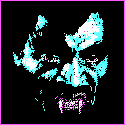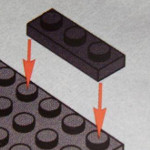|
Prefect Six posted:The WNDR4500 does have a broadcom chip though, right? So eventually it should be supported by dd-wrt or tomato? Yes, it does have a BCM4706 running at 600 MHz. DD-WRT status on this router is "Work In Progress" so take that as you will.
|
|
|
|

|
| # ? May 13, 2024 23:36 |
|
Isn't Atheros hardware higher quality than Broadcom crap, and also supported by at least OpenWrt? Not like that applies in this case, though.
|
|
|
|
A note worth mentioning. Linksys/Cisco is shipping V2 units in V1 boxes. I know, I just got one from Newegg. You can tell the difference between the two by looking at the serial numbers. I know, I just drove to BestBuy and bought a V1. I'll return the V2 tomorrow. Linksys is loving OpenSource.1
|
|
|
|
Devian666 posted:Welp that sucks for high end routers. Yeah I know. If only the OP was still around so he could update his post and maybe remove all those broken links too.
|
|
|
|
sharkytm posted:A note worth mentioning. Linksys/Cisco is shipping V2 units in V1 boxes. I know, I just got one from Newegg. You can tell the difference between the two by looking at the serial numbers. I know, I just drove to BestBuy and bought a V1. I'll return the V2 tomorrow. Linksys is loving OpenSource.1 Linksys / Cisco truly doesn't give a poo poo or warn anybody when they decide to change their hardware. It's like with the WRT54G, suddenly after v4.0 they went from 16 MB RAM and 4 MB flash RAM to a paltry 8 MB RAM and 2 MB flash RAM with hardware v.5.0, forcing DD-WRT to create micro versions that could fit into the 2 MB flash space.
|
|
|
|
NOTinuyasha posted:Yeah I know. If only the OP was still around so he could update his post and maybe remove all those broken links too. I'm back at home and can get to work on fixing up the op. If there's anything in particular that's broken tell me about it. e: One broken link fixed. Every other link works. Devian666 fucked around with this message at 09:30 on Jan 4, 2012 |
|
|
|
We've been having internet problems recently and the comcast guy came around and was AWESOME. He replaced some of the connections outside the house, replaced the modem with a new one (we have to rent it now) and said that my wrt54gl tomato router is pretty outdated. He was a full on neckbeard and did massively improve the speed of our internet, so my question is: He recommended this: http://www.amazon.com/NETGEAR-RangeMax-150-Wireless-Router/dp/B001UI4RTG as my home router. Should I rather go with one from the OP? edit: ok thanks, answered my own question by doing further research. I think I'll get the wnr3500l. redreader fucked around with this message at 11:09 on Jan 4, 2012 |
|
|
|
Devian666 posted:I'm back at home and can get to work on fixing up the op. If there's anything in particular that's broken tell me about it. E4200 is still there, WRT400N link is out of stock, OpenWRT link goes to a page labeled obsolete, Tomato link goes to a useless page.
|
|
|
|
Binary Badger posted:Linksys / Cisco truly doesn't give a poo poo or warn anybody when they decide to change their hardware. It's like with the WRT54G, suddenly after v4.0 they went from 16 MB RAM and 4 MB flash RAM to a paltry 8 MB RAM and 2 MB flash RAM with hardware v.5.0, forcing DD-WRT to create micro versions that could fit into the 2 MB flash space. For reference, the WRT54G v4 and prior boards were design models. They were used for tweaking the WRT54G series and making sure the design was stable and working to the satisfaction of the hardware engineers at Linksys. The v1 boards are especially notable because they featured removable miniPCI wireless cards. Moving forward, the designs were standardized, the wireless chips integrated onto the board and now that they had finished their testing and design they could move to a low cost production board with all the fat trimmed away. Introducing the WRT54G v5 using VXWorks for the OS and half the RAM and Flash of its predecessors. From that point on, they have been cheap as dirt to make since everything is onboard and the motherboard hasn't had to be updated for many versions. This does mean that you have sad little crippled routers for hobbyists, but Linksys isn't in business for hobbyists, it's there to sell a ton of these to Sprint and Walmart and everywhere else. They did release a beefy version a couple years ago - WRT54GL - so you can easily install third party firmwares.
|
|
|
|
CuddleChunks posted:They did release a beefy version a couple years ago - WRT54GL - so you can easily install third party firmwares. Yeah, it's just a rebranded WRT54G v4. 16 MB RAM, 4 GB Flash.
|
|
|
|
NOTinuyasha posted:E4200 is still there, WRT400N link is out of stock, OpenWRT link goes to a page labeled obsolete, Tomato link goes to a useless page. E4200 removed as the version 2.0 chipset will probably never be supported by any firmware and linksys hardware without firmware isn't worth listing. WRT400N has a header explaining that they are out of stock and may be available second hand. OpenWRT link updated to the current wiki with the supported hardware table. Tomato link changed to the official page. Devian666 fucked around with this message at 22:01 on Jan 4, 2012 |
|
|
|
kode54 posted:Isn't Atheros hardware higher quality than Broadcom crap, and also supported by at least OpenWrt? Not like that applies in this case, though. I don't know whether Atheros or Broadcom "crap" is better than the other, but boadcom chipsets have better aftermarket support than Atheros, probably owing to the original WRT54g being broadcom based.
|
|
|
|
I have no idea where to ask this so I'll ask here. I'm in Canada and I'd like to set up a proxy server so I can watch American webcasts - specifically, the football games this weekend (but Hulu is cool too). I've tried using Chrome's Proxy Switchy before, but I can never find a reliable/fast American proxy - I thought it was as simple as copy/pasting, but it only worked once or twice. Is there a reliable way for me to set something like this up? It's dumb that they're streaming for free in the US but we're boned 80 miles north of the border.
|
|
|
|
sharkytm posted:A note worth mentioning. Linksys/Cisco is shipping V2 units in V1 boxes. I know, I just got one from Newegg. You can tell the difference between the two by looking at the serial numbers. I know, I just drove to BestBuy and bought a V1. I'll return the V2 tomorrow. Linksys is loving OpenSource.1 Think I'm going to snag one off of Cisco's own site. Good friend can grab me a epp discount. Any risk in going with a refurb? Also check Cisco's own "homestore" they appear to brand the E4200 and the E4200V2 quite separately - there's even a 20 dollar difference.
|
|
|
|
Devian666 posted:WRT400N has a header explaining that they are out of stock and may be available second hand. Tried to post this yesterday but kept getting an error message... WRT400N is available on Amazon for $75. http://www.amazon.com/Cisco-Linksys-WRT400N-Simultaneous-Dual-Band-Wireless-N/dp/B001SEL36M/ref=sr_1_1?ie=UTF8&qid=1325736544&sr=8-1
|
|
|
|
Bricked my WNR3500L about 30 minutes after I got it, hurf a durf. Gonna do this: http://www.myopenrouter.com/article/13859/How-To-Debrick-Your-NETGEAR-WNR3500L-Using-A-USB-TTL-Cable-on-Windows/ On the bright side, my new sb6121 modem almost doubled my comcast speed to 36 Mbps. What I did! 1: try to install tomato, but it is a .trx? file whereas I (sorry, I'm on another computer) need a .crt? .crx? file. 2: see a link saying that the base firmware link does not install the .trx files, and that I need to install a dd-wrt version first to enable that capability 3: install it 4: router bricked.
|
|
|
|
soj89 posted:Think I'm going to snag one off of Cisco's own site. Good friend can grab me a epp discount. Any risk in going with a refurb? The point is that they're putting v2 routers in v1 boxes, so the branding is no indication as to what hardware you'll actually get.
|
|
|
|
I have a (hopefully) easy networking question that seems like it should be straightforward to solve but at the ripe old age of 26 my mind isn't what it used to be  hopefully this is the right thread hopefully this is the right threadI live in a very long house with the cable modem +wireless router at one end. My computer is in my room and I have never been able to get a wireless signal from the main router, so I have been running a powerline connection that has worked pretty well over the past couple of years. I decided that I would like to have wireless at the other end of the house, so I picked up a linkysys dual band wireless n router (the same model I have connected to the modem, incidentally) off Amazon for cheap. Since there are two Ethernet plugs on the powerline adapter, I went ahead and plugged the router directly into the adapter. This appears to be generating a wireless signal and my computer seems to be able to see the router, but none of my wireless devices (kindle fire, phone) can actually connect to the new router even though they are picking up a signal from it. Am I missing an obvious configuration step here? Thanks.
|
|
|
|
DeceasedHorse posted:I have a (hopefully) easy networking question that seems like it should be straightforward to solve but at the ripe old age of 26 my mind isn't what it used to be You need to log into the router and set up a 2.4 GHz wireless network including SSID, security and password. Then enter these details into your devices.
|
|
|
|
Well, I just tried connecting my desktop directly to my SB6120 modem during a download, and it turns out my WRT54GL is a bottleneck. I've never really had issues with my wireless, and I assume anything in the OP has wireless performance at least on par with my old-rear end router, so I'm mostly interested in improving my download speeds, preferably on a DD-WRT-supported device. Is there any reason not to go with the Linksys E3000?
|
|
|
|
There are mixed opinions but I have seen a lot of positive feedback from E3000 owners (once it's flashed with dd-wrt). As indicated in the op linksys equipment tends to get rather warm/hot during operation but that is the primary issue.
|
|
|
|
I have a Dlink DIR-655 GigE wireless with the latest firmware installed. I tend to move hundreds of gigs from my NAS to my desktop and back very often via Cat5E, but the DIR-655 drops the 45/50MBps connection very often:  It's not an NIC issue as I switched from onboard to standalone Intel CT NIC on the server to check and the issue persists (Depdrup in the NAS thread was very helpful  ), nor is it a software or FreeNAS issue as the issue does not persist when I switch to a 10/100mbit router, but this slows down transfers to 7/8MBps, obviously. ), nor is it a software or FreeNAS issue as the issue does not persist when I switch to a 10/100mbit router, but this slows down transfers to 7/8MBps, obviously.I am trying to get my DIR-655 RMAed, but for this sort of throughput, what would be recommended router wise? I was thinking the Netgear WNDR4000 from the OP.
|
|
|
|
Devian666 posted:There are mixed opinions but I have seen a lot of positive feedback from E3000 owners (once it's flashed with dd-wrt). Looking over the recommendations again, I'm wondering if the Asus RT-N16 might not be a better fit. It's got more memory and I don't need 5GHz wireless. I don't particularly trust customer reviews, but it's a little more popular on Amazon as well. Anyone have experience with both routers?
|
|
|
|
I setup Tomato on a RNX-GX4, but now it drops my IRC connections every three hours. It drops them exactly every three hours, which makes me think it's a setting somewhere, but I haven't found anything. Suggestions?
|
|
|
|
Steakandchips posted:I have a Dlink DIR-655 GigE wireless with the latest firmware installed. For wireless performance anything from the Netgear 3500L through to the 4500 would do the job. I have not heard of anyone having issues with sustaining wireless throughput on these routers.
|
|
|
|
Blackula69 posted:I have no idea where to ask this so I'll ask here. Nobody? Where should I post this?
|
|
|
|
I thought someone else would give you a response. Most use a VPN service with a US provider. Free proxies and tor are terrible for providing this service especially if you want to stream. Search for some VPN services, though I have no recommendations as I have not gotten around to setting up a VPN.
|
|
|
|
Devian666 posted:For wireless performance anything from the Netgear 3500L through to the 4500 would do the job. I have not heard of anyone having issues with sustaining wireless throughput on these routers. Thank you, however, I'm more interested in it's sustained wired performance on GigE, via Cat5E/CAT6 cables. Would the Netgear 3500L through to the 4500 be up to this task?
|
|
|
|
You should have a look at the following link. http://www.smallnetbuilder.com/lanwan/router-charts/bar You probably need a 4000 or above for the WAN to LAN throughput that you require. You are also close to where some consider setting up a spare computer with pfsense, although a router will use less power.
|
|
|
|
Devian666 posted:I thought someone else would give you a response. Thanks for this, I'll investigate. Hopefully AppleTV murders the big networks (not likely) and I can just pay the NFL directly
|
|
|
|
Triikan posted:I don't know whether Atheros or Broadcom "crap" is better than the other, but boadcom chipsets have better aftermarket support than Atheros, probably owing to the original WRT54g being broadcom based. True, but current Atheros products do have support from OpenWrt, and since DD-WRT is based on the OpenWrt kernel and some related packages, so it supports Atheros as well. I gathered at least from one of my hardware builder and network engineer friends that Atheros produces quality hardware. In contrast to what I've heard from many places that Broadcom makes some seriously proprietary and often dodgy hardware, although it is widely supported by the community.
|
|
|
|
I've been having an issue with my home network for awhile: When browsing/playing online on my wired PC, about every three and a half hours the connection will drop for about half a minute to a full minute then come back. I believe it happens to every computer on the network, wired or wireless cause I recall it happening on my laptop too. I'm gonna do more testing to confirm this. Here is my network setup:  Feel free to tear into how I set things up or what devices I use as I'm ignorant on what brands are most reliable. Mostly everything was added as the need came up. The Modem was bought from my new ISP (been with them Six months), since its one of the ones on their list of approved Modems. The Phone Adapater was sent to us from our new voip phone provider (been with them Three months). The D-link router (DIR-628 RangeBooster N Dual Band Router) I got maybe a year or two ago I think. At first I thought the issue was the fault of my isp cause I remember this kind of thing happening before for awhile then going away without any intervention from me. But whenever this disconnect happens, the VoIP phone we have still works and the cable link and internet lights on the modem stay solid. I've also tested all the ethernet cables and they're all working properly. This lead me to believe it was the router overheating or crashing as I couldn't access it while it happened (page would say measuring network connection). So, I went out and purchased a new router (Linksys E3200). After hooking up the new router. Everything seemed fine, but then it still did the disconnect, so now I'm stumped as to why this is happening. Anyone have any suggestions as to what could be happening here if its not the router? Is there something I should specificly test? Edit/Added notes: -Issue resolved, putting the adaptor put behind router fixed the problem. Thanks for the help! JDRockefeller fucked around with this message at 02:47 on Jan 9, 2012 |
|
|
|
I've been having issues lately. I have an ancient (2? years old, barely used) linksys WRT310N that seems to work perfectly fine, I'm using WPA 2 wireless encryption and letting it auto select a channel. Unfortunately there are a shitton of other wireless networks near me. Randomly the laptop and wii will slow down or completely lose connectivity. Actually I just noticed that the broadcasting wireless light starts blinking randomly, but it doesn't accept authentication. Should I just get another router or would about 7 other wireless networks cause these issues? It's starting to sound like I should just put it out of it's misery. Carnival Rider fucked around with this message at 04:52 on Jan 7, 2012 |
|
|
|
Linksys E3000 is on sale on Newegg for $80 bucks, instead of $180. Pretty good deal. http://www.newegg.com/Product/Product.aspx?Item=N82E16833124388
|
|
|
|
JDRockefeller posted:I've been having an issue with my home network for awhile:
|
|
|
|
fagalicious posted:So you have the phone adapter in between the router and modem? if so, put the phone adapter behind the router, the built in routing on ATAs are horrible. This makes sense to me now. Its the only thing that runs hot and is the only connection between the modem and the rest of my network. I'll put it behind the router and see if the resets stop. Thanks!
|
|
|
|
Swastikaman posted:Linksys E3000 is on sale on Newegg for $80 bucks, instead of $180. Pretty good deal. Great deal, but every other review says they heat up a lot. Nothing a Dremel can't fix, though. Maybe Linksys dropped a hint to the distributors that they're either EOLing this or getting ready to rev the hardware like they did with the 4300.
|
|
|
|
JDRockefeller posted:I've been having an issue with my home network for awhile: I have my VoIP gear behind the router as well, even though you're supposed to have it between the modem and router according to the documentation. The thing is with VoIP working during the disconnect that's a little puzzling. Switching from one router that is likely to crash by itself to another than will also crash by itself does not help with trouble shooting. If moving the VoIP hardware doesn't make the problem go away then next step is to look closely at the router.
|
|
|
|
The answer to my question was Tunnelbear. It owns bones.
|
|
|
|

|
| # ? May 13, 2024 23:36 |
|
Blackula69 posted:The answer to my question was Tunnelbear. It owns bones. Very cool. I think I'll look into that for my own use.
|
|
|