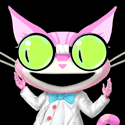|
Phone posted:Yeah, I read that and see that it is IPS and I do like having vibrant color. Might be worth it to me to track down some U2410s. Well, they're both IPS and I think both would make you pretty happy. I would go with the cheaper of the two unless you know you need/want LED, you need the component/composite inputs, etc.
|
|
|
|

|
| # ? May 10, 2024 14:27 |
|
Folks, I'm looking for a big and cheap monitor to fit as much text (code) on as possible for the least amount of money. I don't care about color quality, speed, refresh rate or 3dness, I just need something moderately light, with plenty of space and resolution for text. 1920x1200 at a minimum, the bigger, both resolution and inch-wise, the better. Also cheap, but I don't know if that's possible. Thank you gentlemen.
|
|
|
|
DreadCthulhu posted:Folks, I'm looking for a big and cheap monitor to fit as much text (code) on as possible for the least amount of money. I don't care about color quality, speed, refresh rate or 3dness, I just need something moderately light, with plenty of space and resolution for text. Anything above 1920x1080 is not going to be cheap, end of story. Full HD is the largest commodity panel size. I'm browsing Newegg, and I'd have to say the Dell UltraSharp U2412M on a good sale is the best deal in 1920x1200 monitors - there are lots of shittier screens that save less than $40 (like a Hanns-G 27" 1920x1200 TN panel for $290). 2560x resolutions don't start until about $800 list.
|
|
|
|
Ausgoons- the U2412M is 30% off (was $399 now $279 delivered) until Friday Friday gotta buy a monitor by Friday
|
|
|
|
dud root posted:Ausgoons- the U2412M is 30% off (was $399 now $279 delivered) until Friday Friday gotta buy a monitor by Friday Haha, I just bought one two minutes ago. I'm SO EXCITED, I can't wait to replace my BenQ G2200W. Dell's ordering system seems a little weird, it's not absolutely clear when you're supposed to receive the various confirming emails. Also, how does their Premium Panel Guarantee actually work? If I've got stuck bright pixels, will they really just ship a replacement? I can't find out what their policy about dead (black) pixels is now though, so if anyone could tell me that would be cool. Edit: I've been looking at this monitor since I built this PC 6 months ago. I just couldn't justify 400 bucks when my current monitor isn't terrible or broken. $279, on the other hand, is money that I'm happy to part with. Elector_Nerdlingen fucked around with this message at 06:14 on Jan 3, 2012 |
|
|
|
AlphaDog posted:Also, how does their Premium Panel Guarantee actually work? If I've got stuck bright pixels, will they really just ship a replacement? I can't find out what their policy about dead (black) pixels is now though, so if anyone could tell me that would be cool. See my post a couple pages back detailing the run around I got trying to call Dell? Well I finally spoke to the right dude, and a monitor arrived at my doorstep the next day. Woot
|
|
|
|
INTJ Mastermind posted:See my post a couple pages back detailing the run around I got trying to call Dell? Ah, that's ok, I can hadle the runaround, I'm good at it. As long as they don't do what Corsair do it's all good. gently caress Corsair. "Yep, sometimes these things don't work as advertised. RMA it. Replacement does the same thing? When we respond 30 days later, we'll insult you and eventually tell you to RMA it again (it will take us 14 days to give you the RMA number though!) Replacement does the same thing? You're being too picky, "25 decibels" means different things to different people. Get hosed." Edit: Stupid question time! I want to connect my xbox 360 to a monitor with DVI and VGA inputs, but no HDMI. This adapter seems like a good idea: http://www.ebay.com.au/itm/SVGA-VGA...=item483e4a25e2 and for 3 bucks I won't complain if the quality's crap. But this adapter and the others like it say "Please make sure that the piece of equipment that is being used with the VGA part of this adapter is compatible with component/YPbPr signals or else it will not work". How do I check that? (I can't think of why it wouldn't work, but I'd rather not damage a monitor). Second stupid question - The xbox undoubtedly put out 1920x1080, so what happens when a 1920x1200 monitor receives that? Black bars, or horrible stretching? Depends on the monitor? What about my (now old) BenQ 2200W at 1680x1050? How do I find out how that will react to a 1080 input? If none of this will owrk at all, I don't really care, I'm just wondering since it's not something I know much about and SH/SC tends to be very informative. (Yeah, I read the bit in the OP about Dell monitors, xboxs and stretching, but it says it's all unconfirmed for this model). Elector_Nerdlingen fucked around with this message at 07:32 on Jan 3, 2012 |
|
|
|
99% sure the Xbox 360 can output 1080P content with added black bars. For a PS3, the monitor will require a proper scaler hardware within the monitor to prevent stretching of content. As for your second question, you can just use a HDMI to DVI adapter since HDMI is backwards compatible with DVI. Its what I use to hook my PS3 to my 16:9 monitor and it works fine.
|
|
|
|
Chafe posted:As for your second question, you can just use a HDMI to DVI adapter since HDMI is backwards compatible with DVI. Its what I use to hook my PS3 to my 16:9 monitor and it works fine. Sorry, it looks like I didn't make myself clear. My xbox360 has a component cable. I need to connect that to a monitor with only a DVI and a VGA input. I need to plug the component video cables into something that can be plugged into the monitor. HDMI doesn't feature here, neither my xbox nor the intended monitor have HDMI out/in. The xbox audio cables can go directly into the aux jacks on my desktop speakers, but I can't get the component cables into any of my monitors. Hence that 3 buck adapter. I just want to know if that will work, and I'm fine with checking myself if I can find out how to check if my monitor "is compatible with component/YPbPr signals". Edit: It's fine if that can't be done, it's just that my TV is an incredibly lovely old Toshiba HDTV that annoys the gently caress out of me for anything other than watching TV on. Elector_Nerdlingen fucked around with this message at 11:04 on Jan 3, 2012 |
|
|
|
Just read through the whole OP and learned a fair bit about monitors. I'm after a 24" monitor for gaming and was surprised at how much more expensive the Dell Ultrasharp models are compared to other 24" monitors. Is the quality that much better than what I guess are more generic monitors? I don't care for speakers or any other addons but do want the best image quality I can get. Its near twice the price of a lot of others I've looked at
|
|
|
|
AlphaDog- You'd be better off getting a proper VGA cable, just look on amazon for Xbox VGA. I used to use the official cable ages ago, and those are kind of expensive and I don't think they make em anymore, but there seem to be 3rd party ones for 5bux or less.
|
|
|
|
Jose posted:Just read through the whole OP and learned a fair bit about monitors. I'm after a 24" monitor for gaming and was surprised at how much more expensive the Dell Ultrasharp models are compared to other 24" monitors. Is the quality that much better than what I guess are more generic monitors? I don't care for speakers or any other addons but do want the best image quality I can get. Its near twice the price of a lot of others I've looked at I went from a Dell 22" non-Ultrasharp to a 24" U2410, and the difference was stunning. It's a bit less addicting than, say, my first SSD, but it's still very nice and makes me not want to go back. Made me seek out specifically an IPS-paneled television. The OP has some pictures comparing a TN panel to a PVA panel (under the LCD types section), and the difference really is that pronounced. If you want to see one for yourself, go to a Best Buy. Compare the 27" iMac (which uses the same panel as the UltraSharp U2711) to all the TN-based kerbibble in the PC section. Go to a website with some test patterns or bring some test pattern PNGs on a memory key or somesuch.
|
|
|
|
Dogen posted:AlphaDog- You'd be better off getting a proper VGA cable, just look on amazon for Xbox VGA. I used to use the official cable ages ago, and those are kind of expensive and I don't think they make em anymore, but there seem to be 3rd party ones for 5bux or less. Haha, I didn't think of that. I always think in terms of adapters not in terms of just buying new cables (probably because cables in retail stores here are 50 bucks for a 2m HDMI cable, and monoprice wants way too much to ship here). Found what I needed on ebay for $6.30 shipped. Thanks!
|
|
|
|
U2412M is apparently $264.99 from this vendor. I saw it briefly on SlickDeals, didn't have time to investigate fully to see details, but if they're brand-new, you should be able to register the units with Dell and enjoy full warranty benefits.
|
|
|
|
movax posted:U2412M is apparently $264.99 from this vendor. I saw it briefly on SlickDeals, didn't have time to investigate fully to see details, but if they're brand-new, you should be able to register the units with Dell and enjoy full warranty benefits. Already sold out.
|
|
|
|
AlphaDog posted:Also, how does their Premium Panel Guarantee actually work? If I've got stuck bright pixels, will they really just ship a replacement? Yes. Then they will collect the old one. Sometimes it can be a bit fun if you don't know your way round their phone system though. There was a guy who who had a less than glowing experience in here, but I personally had a great experience.
|
|
|
|
Factory Factory posted:I went from a Dell 22" non-Ultrasharp to a 24" U2410, and the difference was stunning. It's a bit less addicting than, say, my first SSD, but it's still very nice and makes me not want to go back. Made me seek out specifically an IPS-paneled television. I'm in the UK and not sure if I'll find a shop that has the Dell Ultrasharp. I'd buy it in an instant if I could find an offer like those that have been posted but the cheapest I'm seeing online is £360 for it instead of around $270. Edit: found a site selling them substantially cheaper, one for £280 but also this one http://www.leylandelc.com/clr-dell-ultrasharp-24-lcd-monitor?keyword=Dell%20UltraSharp Does the CLR stand for it being a clearance item? Jose fucked around with this message at 17:13 on Jan 3, 2012 |
|
|
|
That seems like a too-good-to-be-true price for a U2410, which is a significantly more expensive monitor than a U2412M (for reasons outlined in the OP). Unless you're using the screen for photo editing or print-targeted design work (and IIRC, you said you're primarily gaming), the U2412M or a U2312HM is a better buy - cheaper and without the hassles of a wide color gamut. Plus the U2312HM has pretty much the lowest input lag of any LCD out there. It should be a lot easier to find one of those as a palatable price. But it's also just a sad fact of life that electronics in the UK cost more than the same parts in the US.
|
|
|
|
Yeah I'll stick with the U2412m then. I was thrown by the names when I went to dell.co.uk. Edit: I can't decide between the U2312hm or the U2412m. There is an £80 difference for a single inch. I can afford both but its making the choice hard. Jose fucked around with this message at 22:26 on Jan 3, 2012 |
|
|
|
Jose posted:Yeah I'll stick with the U2412m then. I was thrown by the names when I went to dell.co.uk. Well the 2312 is 16:9 so really the 2412 (16:10) is both bigger and has 120 extra horizontal lines, quite useful for things like web browsing. On the other hand some people like 16:9 because it displays HD content without black bars. As the owner of a U2412m I'd recommend it over the U2312hm if you can afford it. They're both very, very good monitors though.
|
|
|
|
16:10 seals it actually. Thanks for that, I hadn't noticed that only 1 did it.
|
|
|
|
DreadCthulhu posted:Folks, I'm looking for a big and cheap monitor to fit as much text (code) on as possible for the least amount of money. I don't care about color quality, speed, refresh rate or 3dness, I just need something moderately light, with plenty of space and resolution for text. I got 2 I-Inc 28inch 1920x1200 monitors from Micro Center for 199.99 each and I honestly love them.
|
|
|
|
Just got my UltraSharp 2412M in. It's loving glorious, but I don't have much of a point of reference for the colors on it. Is there a certain color profile I should use for it on OSX? I noticed there was a "Mac" gamma setting, but it didn't seem to look much better. e: my main issue is that it seems rather "cold" compared to my Macbook Pro's screen. Not really sure if that's a fault of the MBP or that this display should be calibrated more warmly. Man colors are weird. abraham linksys fucked around with this message at 07:54 on Jan 4, 2012 |
|
|
|
I'm going to pull the trigger on monitor arms for my displays (U3011 and 2209WAs), starting with the 30". Looking at the these Monoprice units: http://www.monoprice.com/products/product.asp?c_id=109&cp_id=10828&cs_id=1082808&p_id=6421&seq=1&format=3#specification http://www.monoprice.com/products/product.asp?c_id=109&cp_id=10828&cs_id=1082808&p_id=5402&seq=1&format=3#specification Though, with the Dell as heavy as it is, I may go for this one for that instead, should torque a little less (and I don't need much extension, I think) http://www.monoprice.com/products/product.asp?c_id=109&cp_id=10828&cs_id=1082808&p_id=6420&seq=1&format=2 Not seeing an obvious difference aside from swivel range of 360 degrees from the cheaper one vs 180 degrees from the more expensive one.
|
|
|
|
Anal Tributary posted:Just got my UltraSharp 2412M in. It's loving glorious, but I don't have much of a point of reference for the colors on it. Is there a certain color profile I should use for it on OSX? I noticed there was a "Mac" gamma setting, but it didn't seem to look much better.
|
|
|
|
movax posted:Not seeing an obvious difference aside from swivel range of 360 degrees from the cheaper one vs 180 degrees from the more expensive one.
|
|
|
|
DrDork posted:The more expensive one(s) have a 30-deg tilt range versus a 12-deg tilt range. I'd go with the shorter one, too, as I wouldn't be terribly comfortable with a small base-mount like that if my monitor was sticking out very far and torquing the hell out of it. I'm not too worried about tilt, but the 2nd thing definitely occurred to me, I think I'll be getting the shallower one then. My parents have a similar wall mount where it has two "stages" coming out of the main stand for a ~32" LCD TV, and it torqued very uncomfortably. Will post trip report when it gets here!
|
|
|
|
I'm still in the process of reading through the thread to see if I can find a likely solution, but since there's 60 pages left to go I'm going to go ahead and ask: I have an HP 2710m 27" TFT monitor that displays inconsistent vertical bands that are only visible on fields of dark colors or when the screen is black. The bands will be faintly greenish compared to solid black, or shades of grey when seen in an application's UI (Lightroom being where I most commonly notice). I'm guessing this is either due to the video card (HD5770) struggling to drive 1080p, or that it's not set up with the correct profile in Win7. I briefly looked into monitor drivers and color profiles from HP before though, but all that succeeded in doing was causing my photos to look different between color managed and non managed applications. The monitor is connected via HDMI so I don't think it could be a cable or connection issue, could it?
|
|
|
|
Hey guys. I posted this in the Mac hardware thread, but this might be a better fit here. I've got a pre-LED 2007 24" iMac and either the inverter is hosed or one of the CCFL bulbs has burned out, leaving me with only half the display properly backlit. Parts don't look too bad on lcdparts.net, about $70. I was hoping to hear first-hand from somebody who might have done it and could tell me if I should suck it up and pay for an Apple tech (since it's out of warranty, obviously).  I've already disassembled everything and put it back together again to check for any obvious problems, but I didn't actually take apart the LCD assembly itself, which I suspect is probably what's gonna be required, since replacing the whole assembly is like $750. The actual display on the LCD is perfect though, it's strictly a backlight issue. It's not as bad in person as it is on that grainy iPhone picture, but you get the idea. What am I getting myself into, here?
|
|
|
Got two of the same monitor like four months back (ASUS VS247H) and one has always had this issue where for at least the first 10 minutes or so after it warms up, my monitor looks like this, with the shadowy fingers: I assume it's something I can still contact their support about and probably get it replaced (if it's an actual issue), but I never bothered to because the issue isn't the biggest deal (that I'm aware of) since it goes away. What's the actual cause, though?
|
|
|
|
|
the yeti posted:I have an HP 2710m 27" TFT monitor that displays inconsistent vertical bands that are only visible on fields of dark colors or when the screen is black. I'd try a different cable, and another output on the card and input on the monitor, if possible. If none of that fixes it, you've probably got a bum monitor. ephori posted:Hey guys. I posted this in the Mac hardware thread, but this might be a better fit here. Sulk posted:Got two of the same monitor like four months back (ASUS VS247H) and one has always had this issue where for at least the first 10 minutes or so after it warms up, my monitor looks like this, with the shadowy fingers:
|
|
|
|
My U2412M arrived today, and I love it. It's huge compared to a 22 inch monitor, 1920x1200 is awesome, and there are no stuck pixels or any problems whatsoever. Also, they said 7-10 business days, and it arrived in 2. Can't ask for better than thet. edit: I... have a stupid question. Could this monitor be making me feel ill? It's in landscape mode, but I'm getting a slightly motion sick feeling sitting in front of it, like I get in some games (notably portal 2). I really don't see how this could be the case (I did read the warning about portrait mode), but gently caress, it feels very similar. Edit edit: It's not violently ill like portal 2 makes me, but it's a slight but similar feeling. Elector_Nerdlingen fucked around with this message at 08:51 on Jan 5, 2012 |
|
|
|
AlphaDog posted:My U2412M arrived today, and I love it. It's huge compared to a 22 inch monitor, 1920x1200 is awesome, and there are no stuck pixels or any problems whatsoever. If you're getting this from reading text, try running the ClearType optimizer; I've found that if ClearType is slightly off from what it should be I get terrible headaches and queasiness from reading text.
|
|
|
|
OK, I've given that a shot (you mean the one in the windows control panel, right?) It might just be tht I'm feeling off.
|
|
|
|
Maybe you're sitting too close? Try pushing it (or yourself) back a few inches and see how you feel.
|
|
|
|
My U2412m arrives today and I'm intending to use it at home. I was going to bring an older, smaller monitor in to work to get dual screen but it turns out the crappy pc I'm on only supports a single VGA input. Am I hosed for dual screen? I'd go tri-screen at home but unfortunately my desk isn't big enough
|
|
|
|
Magic Underwear posted:Maybe you're sitting too close? Try pushing it (or yourself) back a few inches and see how you feel. I feel better now, it wasn't bowel shattering nausea like Portal 2 gave me. Like I said, it's entirely possible that I'm just feeling sick anyway and it's coincidental. I've just pushed the screen back a bit too, and now the text is a little small to read easily. I guess I'll see how it all goes, hopefully not too bad.
|
|
|
|
Jose posted:My U2412m arrives today and I'm intending to use it at home. I was going to bring an older, smaller monitor in to work to get dual screen but it turns out the crappy pc I'm on only supports a single VGA input. Am I hosed for dual screen? I'd go tri-screen at home but unfortunately my desk isn't big enough So your work PC only has one VGA out? There are some weird monitors that have USB inputs but you'd have to buy one plus I think they generally have a limited resolution, among other limitations. Otherwise your only option is to add a cheap card to drive your other monitor, which is trivial if your IT is ok with that and won't freak out.
|
|
|
|
Its a small company and it'd be fine, the problem would be more finding a card that would fit into this small case, which is a slim tower. Just plugged the U2412M into my work PC and god drat the thing is loving huge. Another thing, whats the USB cable for? The minor instructions don't actually say Jose fucked around with this message at 15:02 on Jan 5, 2012 |
|
|
|

|
| # ? May 10, 2024 14:27 |
|
DrDork posted:It's unlikely to be your video card (unless it's defective)--any modern card, including cheap $50 ones, are more than enough to push a 1080p display. It's certainly not a calibration/profile if the issues are inconsistent. I'm not sure how old your particular monitor is, but it is likely that there is a fault in the monitor itself, or, less likely, in the cable. Especially if you got a cheap one from Monoprice or other budget online retailers awhile back, there was a rash of out-of-spec HDMI cables that were being sold that mostly worked, but would occasionally present strange and frustrating issues. You may have one. Thanks. The hdmi cable I'm using was a super cheap one from Newegg or Monoprice, I'll try it with a spare DVI cable and see what happens.
|
|
|