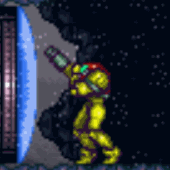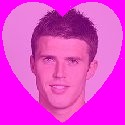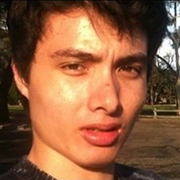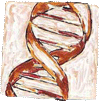|
Roundboy posted:Is Google music a big pile of crap? I'm really making an effort to use it, but I'm getting a big disparity between what is in my perfect iTunes directory and what gets uploaded. The Android app sucks balls, and the uploader sucks even bigger, sweatier balls, but it's a good concept that might eventually work well enough.
|
|
|
|

|
| # ? Jun 7, 2024 00:44 |
|
Thoom posted:The Android app sucks balls, and the uploader sucks even bigger, sweatier balls, but it's a good concept that might eventually work well enough. I never use the streaming option so I can't comment as to how that works but I've not had any trouble with metadata, missing artwork, or anything uploading from my iTunes-managed library to the site. The only issue with missing data occurred when I had the uploader set to add music added to iTunes and it started the uploads before I could correct the metadata in iTunes. (The solution to this, by the way, is to upload by playlist and only add added music to a playlist after the metadata is perfect.)
|
|
|
|
Quidnose posted:Is JuiceDefender still the go-to "improve your batterylife" app, or is there a better choice nowadays? Running a Galaxy Nexus. I've been conserving battery life via Tasker on my Galaxy Nexus (I was using JuiceDefender on my Desire HD previously). I don't need to have an autotoggle of Wifi or data connectivity because I think the battery's pretty decent, and I can customise the scheduling a lot better. If you understand your phone enough, I recommend using Tasker.
|
|
|
|
LastInLine posted:God that uploader is terrible. Want to move your library to a new folder on the same computer? Oh that wipes the database now it thinks every song you have is new. Why it can't tell what you have locally versus what's in the cloud is beyond me, it should be trivial for it to do. The streaming is actually pretty good, so I just wish the rest of the app would be a bit better. I still have yet to find the music it copied locally
|
|
|
|
Roundboy posted:I even wiped online and started over, but I still get bad meta data that just doesn't exist local. Currently 100% off my stuff is online, and I moved a single album local using the Google music app, and showing only offline stuff gives me a much bigger list then just the one, not to mention I can't find out anywhere in local or internal storage. Moving stuff to a music folder results in duplicate entries Every song you play gets cached on your device whether you want it to or not. Music is stored, with a stupid naming scheme, in sdcard/android/data/com.google.android.music/cache/music. Interestingly, I just checked that folder on mine and it has a nomedia file in it.
|
|
|
|
What's a good app for recording while driving?
|
|
|
|
IT Guy posted:What's a good app for recording while driving? I used Dashboard Assist Pro with my Thunderbolt mounted on my windshield. It was OK and I cant complain since it was a free Amazon app.
|
|
|
|
Two things: Speaking of Google Music, I'm at my wits end with it. I used it without issue for a while, then moved back to local SD music with another app, and now I'm back to Google Music. The problem is that now it decimates my battery. Regardless of whether it's streaming or playing local cached music it easily eats about 15-20% of my battery on the short half-hour commute. Other streaming apps I use, like Shoutcast players, stream on the same ride without half the impact. Also, is Tasker pretty stable for folks? I've been using Setting Profiles forever but lately it's become super unreliable. It randomly toggles profiles or doesn't completely turn on/off features when the profiles do switch.
|
|
|
|
IT Guy posted:What's a good app for recording while driving? Black Box will automatically save the video in the event of an impact. (Full disclosure, I made it). Also free.
|
|
|
|
Living Vicariously posted:Two things: Tasker *should* revert to its previous state when a particular profile is not in use, but i think it gets a bit confused as i sometimes have multiple profiles going on at once. I created a number of variables and jobs that set the incoming ringer / brightness / volume status, and on exit, i simply call the job to set those values to its previous state. I am getting a conflict between my wifi detection and woofi fighting over the wifi radio, so i need to buy woofie to remove that one location restriction.
|
|
|
|
Anyone else on the latest Swype beta occasionally lose their word selection bar? Mine will stop showing up from time to time and I'll have to toggle over to another keyboard and back to get it to show up again.
|
|
|
|
Vykk.Draygo posted:Every song you play gets cached on your device whether you want it to or not. Music is stored, with a stupid naming scheme, in sdcard/android/data/com.google.android.music/cache/music. The Google Music app can see around that one specific nomedia file but it definitely kills anything else from seeing it.
|
|
|
|
Living Vicariously posted:Speaking of Google Music, I'm at my wits end with it. I used it without issue for a while, then moved back to local SD music with another app, and now I'm back to Google Music. The problem is that now it decimates my battery. Regardless of whether it's streaming or playing local cached music it easily eats about 15-20% of my battery on the short half-hour commute. Other streaming apps I use, like Shoutcast players, stream on the same ride without half the impact. There may be something funny going on with your app or phone to get that kind of battery drain. I was pleasantly surprised at how little battery mine takes while playing local content, like ~5-10% per hour. This is on ICS, though, which may make a difference. I have no idea what kind fix or setting you could change though 
|
|
|
|
Maker Of Shoes posted:The Google Music app can see around that one specific nomedia file but it definitely kills anything else from seeing it. Some photo and music apps have an "ignore .nomedia flag" toggle switch. It's probably my favorite feature of Quickpic, since Gallery was pulling up thousands of album covers and AdMob ads. I know MixZing has that toggle, not sure about others (it's been a while).
|
|
|
|
Ciabatta posted:There may be something funny going on with your app or phone to get that kind of battery drain. I was pleasantly surprised at how little battery mine takes while playing local content, like ~5-10% per hour. This is on ICS, though, which may make a difference. I have no idea what kind fix or setting you could change though Yeah, I have no idea. I've uninstalled, re-installed. I've wiped the cache. There's just something going on that's causing the app itself to go nuts. If it was just a signal/streaming issue I could live with it but since it's happening with offline stuff as well it's killing the usefulness of the app for me.
|
|
|
|
Star Warrior X posted:Black Box will automatically save the video in the event of an impact. (Full disclosure, I made it). Also free. There's like 20 free apps called black box.
|
|
|
|
MAJOR STRYkER posted:There's like 20 free apps called black box. Whoops! I'm talking about this one.
|
|
|
|
Star Warrior X posted:Whoops! I'm talking about this one. This is an interesting concept, I like the idea! Gotta try it sometime.
|
|
|
|
SB35 posted:This is an interesting concept, I like the idea! Gotta try it sometime. Better use a rental.
|
|
|
|
I recently noticed Handcent has 3 dots at the bottom of the screen when I'm looking at my conversations. The first one (on the left) is light, and the other two are dark. It's as if there are 2 more screens to swipe to, but that doesn't work. Does anyone else know what those are about?
|
|
|
|
On a Handcent-related note, anyone know why I get messages from some people twice? For some of my contacts, I get one message like I'd expect. For others, I ALWAYS get a second copy of everything they send me, often followed by "CB:[phone number]" or "CB:[contact name]."
|
|
|
|
Anyone know of an app that I can set to continually make a noise at certain intervals of time. I want something that will go beep every 30 seconds. edit: nevermind I found something. Lot 49 fucked around with this message at 13:17 on Jan 6, 2012 |
|
|
|
What was it? I could use something unobtrusive every 30 minutes.
|
|
|
|
Star Warrior X posted:Whoops! I'm talking about this one. Is this the same one: https://market.android.com/details?id=com.jeon.blackbox&feature=search_result#?t=W251bGwsMSwxLDEsImNvbS5qZW9uLmJsYWNrYm94Il0.
|
|
|
|
krushgroove posted:Is this the same one: https://market.android.com/details?id=com.jeon.blackbox&feature=search_result#?t=W251bGwsMSwxLDEsImNvbS5qZW9uLmJsYWNrYm94Il0. No, I hadn't seen that one until recently. It appears to be significantly more complicated. Black Box (our app) is designed to be lightweight and single-purpose.
|
|
|
|
Splizwarf posted:What was it? I could use something unobtrusive every 30 minutes. https://market.android.com/details?id=com.synappze.stoptimer&hl=en
|
|
|
|
I know there's a lot of people out there looking for battery saving apps so I just wanted to jump right in to this thread and say I've found a combination of two from the same developer that works brilliantly if you're not into Tasker or other auto-task apps. Quick Settings Quick Battery After you install both (and maybe go through the settings, especially for Quick Settings so you can set it up proper), simply pick a home screen to drop the 1x1 Quick Battery widget on, which will conveniently display your battery level as a graphic and a number. Simply tap the widget to go straight into the Quick Settings app after you have configured it to do so, and you can ~quickly~ change settings like Wifi, mobile network, etc. So for instance if you're at home or just getting out of the car you simply open it up, switch off mobile data and flip on wifi. If you're out of the house, do the opposite. If you couldn't tell yet, this app is also good for managing data usage! Hope this helps somebody out there, I'm currently loving the hell out of this combination. Sorry if it's been posted before!
|
|
|
|
Star Warrior X posted:Whoops! I'm talking about this one. Just installed, I'll test it on my way home tonight, thanks.
|
|
|
|
Splashtop (non-HD) is free on Amazon today.
|
|
|
|
Vykk.Draygo posted:Splashtop (non-HD) is free on Amazon today. I tried to ask people elsewhere but responses were not very detailed. How does this compare to logmein/teamviewer? Is splashtop better in some way?
|
|
|
|
Vykk.Draygo posted:Splashtop (non-HD) is free on Amazon today. I'm getting a parsing error whenever I try to install. At least I have it on my account now.
|
|
|
|
IT Guy posted:Just installed, I'll test it on my way home tonight, thanks. It's funny every time.
|
|
|
|
Splizwarf posted:It's funny every time. Yes, please do not injure yourself, someone else, or damage any property in an attempt to test our app TIA.
|
|
|
|
Tiny Flashlight was just updated with an option to activate by shaking while at the lock screen. It works on my Galaxy Nexus and makes it much more convenient than using a widget or shortcut. https://market.android.com/details?id=com.devuni.flashlight
|
|
|
|
An Unoriginal Name posted:I know there's a lot of people out there looking for battery saving apps \/\/\/ Yeah, I'm pretty sure it can do that. I haven't played around with that feature a lot, but it exists. Cardiovorax fucked around with this message at 21:04 on Jan 6, 2012 |
|
|
|
A friend of mine wants his wifi to connect automatically anytime he's at home but to only connect when prompted to out-of-the-house wifi, like his work network. Is this something Juice Defender's good for or is something else more perfect? Free is better, but if this is simple with Tasker that'd be good news since he's on the fence about Tasker already. I know Woofi is probably ideal for this but he's looking for more of a Swiss Army knife. e: nevermind on Juice Defender specifically, he has an SGSII and says it rapes SGSII (AT&T) batteries for some reason. So, other suggestions. letsgoflyers81 posted:Tiny Flashlight was just updated with an option to activate by shaking while at the lock screen. It works on my Galaxy Nexus and makes it much more convenient than using a widget or shortcut. Does it turn on when you run? Splizwarf fucked around with this message at 21:36 on Jan 6, 2012 |
|
|
|
Splizwarf posted:A friend of mine wants his wifi to connect automatically anytime he's at home but to only connect when prompted to out-of-the-house wifi, like his work network. Is this something Juice Defender's good for or is something else more perfect? Free is better, but if this is simple with Tasker that'd be good news since he's on the fence about Tasker already. I know Woofi is probably ideal for this but he's looking for more of a Swiss Army knife. If he wants a Swiss Army knife then Tasker is what he wants.
|
|
|
|
Splizwarf posted:A friend of mine wants his wifi to connect automatically anytime he's at home but to only connect when prompted to out-of-the-house wifi, like his work network. Is this something Juice Defender's good for or is something else more perfect? Free is better, but if this is simple with Tasker that'd be good news since he's on the fence about Tasker already. I know Woofi is probably ideal for this but he's looking for more of a Swiss Army knife. SGS2 here and running juice defender, I've had no such problems with battery raping.
|
|
|
|
dumbmrblah posted:SGS2 here and running juice defender, I've had no such problems with battery raping.
|
|
|
|

|
| # ? Jun 7, 2024 00:44 |
|
On my OG Droid, JuiceDefender would save me tons of battery, then get an update that would make it KILL my battery, then get an update that made my battery life great. This pattern would repeat itself. I finally uninstalled it.
|
|
|