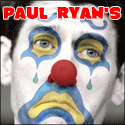|
Jose posted:Just plugged the U2412M into my work PC and god drat the thing is loving huge. Another thing, whats the USB cable for? The minor instructions don't actually say As far as I know it's just for a usb hub in the monitor. There are 2 ports on the left side and 2 more on the back near the cables. And yes, the thing is god drat enormous next to my 22 inch benq. It's great. Also, I'm no longer sick, so I doubt it was the monitor. Nevertheless, I've adjusted the cleartype settings, pushed the monitor further back on my (thankfully huge) desk, and tunred the brightness waaaaaaaaaay down. Seriously, this thing is a portable sun at default settings, mine's now at brightness 20 (I think it was on 75 when I got it), and it's still lighting up half the room when the lights are off. Also (I'm sure people will laugh at me in this thread) f.lux warming the color temperature at night makes a huge loving difference in eyestrain and general huge bright loving monitor awfulness (yes I disable it for games and colour sensitive work, but god drat does it make web browsing more pleasant at 3am).
|
|
|
|

|
| # ? May 31, 2024 01:02 |
|
Jose posted:Just plugged the U2412M into my work PC and god drat the thing is loving huge. Another thing, whats the USB cable for? The minor instructions don't actually say
|
|
|
|
Yeah the default brightness on the 2412 is loving ridiculous, it hurt my eyes to look at in the morning. I set mine down to 35, unfortunately my monitor has to compete with the sun coming through wooden blinds for a good chunk of the day.
|
|
|
|
I think most monitors come by default in "retina-rape" mode, so when it is on display in a store, it stands out. Hopeless for actual use, you always want to dial that down.
|
|
|
|
movax posted:I'm going to pull the trigger on monitor arms for my displays (U3011 and 2209WAs), starting with the 30". Looking at the these Monoprice units: I got This one: http://www.monoprice.com/products/product.asp?c_id=109&cp_id=10828&cs_id=1082808&p_id=5402&seq=1&format=3#specification These are crap. I got one and it would have trouble supporting my Dell 23in and LG 22in that couldn't have weighted 10lbs without the base. They where never level, even when fully collapsed. I'd never use the full extension, too unstable. Plus they just weren't articulate enough to be useful, they only swivel. I doubt the other two are any better. You get what you pay for, If you want a real monitor arm get a Ergotron.
|
|
|
|
Cwapface posted:*Possible gross stupidity incoming* Hey I know this is a late reply, but I currently use a Samsung 32 1080p tv as my main monitor. I believe its a s-pva panel. At work I use a 23 inch monitor with an 2048 x 1152 resolution and the TV is 32" and 1920x1080 and personally, the pixel density has never been the issue that people make it out to be. Image quality is fantastic, I don't notice any ghosting, and I feel like I have more flexibility with my display. When I first picked up the TV for my computer, I had my xbox 360 running into my CRT using the VGA adapter, so it very beneficial to have one display that I could use for my computer, games, and if I ever got around to it, TV. So I'm all for it. edit: The only thing is I had to turn sharpness all the way off to make text readable. Once I did that the tv was golden. Coredump fucked around with this message at 20:06 on Jan 5, 2012 |
|
|
|
My roommate has an okay 1080p 37" LG LCD TV that I have often connected via HDMI out for watching a movie or something. It's good for that, but actually using it for working on at close range it's annoying. Pixels are too big and it's just... not right for some reason.
|
|
|
|
After hanging around SH/SC for a bit too long, I've taken a liking to the idea of updating my current bastardized dual monitor setup to a triple monitor. I'm currently using a Dell 2407WFP as my main monitor, with a Samsung SyncMaster 940B as a second monitor. The GPU running all this is a Radeon HD 5870 1GB with both monitors on DVI. I've been pleased with Dell for the many years this monitor has served me, and I'm used to 1920x1200, so I'd probably try to get a pair of U2410/U2412 from the OP recommendations. I'd plug the central monitor on DisplayPort and the extras on the side with DVI, with the old 2407 moved to either side. It's my understanding that the 2407WFP uses some variant of PVA, and the U241*s use IPS. Could this cause a noticeable difference in the picture between the two, or in the colour gamut (see next question)? One of my major gripes with my current setup is I was never able to calibrate the Samsung and the Dell to have matching colour and gamma. Navigating the monitor menus to tweak colours is an utter pain in the arse, and I still couldn't manage to get both monitors equal using ATI's colour tweaks, so I just gave up. I realise that the newer Dells likely will not exactly match the older 2407WFP, but how easy would it be to match colours between them? I'm not adverse to purchasing (or borrowing from work) some calibration hardware if it necessary. Another problem is I occasionally use PIP or change input sources, and the 2407WFP's menus are tremendously slow and clunky to navigate between these settings. Any time I switch input sources from DVI to component, it forgets the PIP settings and I have to dig through the PIP menus to restore whatever I want. This is a minor point of contention but it'd weigh importantly in choosing between U2410 and U2412. Lastly, due to the mismatch in colour and resolution between my monitors, I haven't bothered with Eyefinity. But I'd like to dabble in it once I have triple monitors, would I need to consider an upgrade to run 5760x1200? If so, what would be more efficient between getting another 5870 in Crossfire, or bumping up to a 6870?
|
|
|
|
Jan posted:I've been pleased with Dell for the many years this monitor has served me, and I'm used to 1920x1200, so I'd probably try to get a pair of U2410/U2412 from the OP recommendations. I'd plug the central monitor on DisplayPort and the extras on the side with DVI, with the old 2407 moved to either side. A note on DisplayPort behavior that might affect which monitor is plugged into it: DP automatically detects when monitors are powered off, and Windows will remove them from multimonitor setups. This includes automatically moving windows on these screens onto other monitors. Either this is something you want and should select positions around, or it's something you absolutely don't want, and so should use for the monitor that never turns off. quote:It's my understanding that the 2407WFP uses some variant of PVA, and the U241*s use IPS. Could this cause a noticeable difference in the picture between the two, or in the colour gamut (see next question)? The standard 2407WFP is not a wide-gamut monitor. It should look pretty similar to the U2412M or an sRGB-calibrated U2410. quote:One of my major gripes with my current setup is I was never able to calibrate the Samsung and the Dell to have matching colour and gamma. Navigating the monitor menus to tweak colours is an utter pain in the arse, and I still couldn't manage to get both monitors equal using ATI's colour tweaks, so I just gave up. I realise that the newer Dells likely will not exactly match the older 2407WFP, but how easy would it be to match colours between them? I'm not adverse to purchasing (or borrowing from work) some calibration hardware if it necessary. The SyncMaster is a TN panel, and TN panels generally have crappier color than PVA and IPS panels, so that's the reason for that. As above, the 2407WFP and U241* models should be a lot more comparable, and should calibrate to be eye-identical. This will be a bit harder with a U2410, as it's a wide-gamut display, but it can be done. But unless you need the wide gamut, just get the U2412M IMO. quote:Another problem is I occasionally use PIP or change input sources, and the 2407WFP's menus are tremendously slow and clunky to navigate between these settings. Any time I switch input sources from DVI to component, it forgets the PIP settings and I have to dig through the PIP menus to restore whatever I want. This is a minor point of contention but it'd weigh importantly in choosing between U2410 and U2412. I have never used a 2407WFP, but here's my PIP experience with the U2410: it's quick enough to go to the dedicated PIP menu, as the menus are very fast. If I put the PIP option on the root menu (the quick-access options that pop up when you hit the menu button), then pressing that quick button cycles through no-PIP/windowed/side-by-side with the same settings I last entered in the full menu, even after the monitor has been power cycled. I have no idea how this works with the U2412M. Just as a note, on my U2410, it only has one TMDS receiver, so I can't do PIP involving more than one of these three ports: DVI 1, DVI 2, or HDMI. If I use one, I can only do PIP with an analog input (VGA, Component, Composite) or DisplayPort. The U2412M skips this problem by only offering one DVI port. Also note the U2412M has no analog inputs besides VGA (i.e. no component input). quote:Lastly, due to the mismatch in colour and resolution between my monitors, I haven't bothered with Eyefinity. But I'd like to dabble in it once I have triple monitors, would I need to consider an upgrade to run 5760x1200? If so, what would be more efficient between getting another 5870 in Crossfire, or bumping up to a 6870? Mixing U2410, U2412M, and 2407WFP screens would look really jarring because they all have different input lags. The 2407WFP especially has a very high one. This means different parts of the image would get updated at different times. Assuming you could live with that or you bought three identical screens, you would need considerably more GPU power than a single 5870 to run games well (and a 6870 is nearly identical in terms of raw power). I would, at minimum, pick two 2GB Radeon 6950s in CrossFire, and I would also consider the new Radeon HD 7970 out in a couple days - one 3GB card now, overclocked, and a second for CrossFire later as an upgrade - if you love your detail settings.
|
|
|
|
Factory Factory posted:This will be a bit harder with a U2410, as it's a wide-gamut display, but it can be done. But unless you need the wide gamut, just get the U2412M IMO. Hm, that brings to mind another gripe I have with my current monitor. I occasionally do some CG painting as a hobby, and sometimes I find myself having to look at a sharp angle to better discern some dark colour contrasts. Never really thought much of it, but I realise this might be a matter of gamut? Or just bad brightness/contrast adjustment? Factory Factory posted:Also note the U2412M has no analog inputs besides VGA (i.e. no component input). Huh, that's a problem. The reason I have my 360 plugged in component to begin with is so I can use PIP, due to having a single receiver as you mention. Looks like I'll definitely be digging around to find a U2410. Factory Factory posted:Assuming you could live with that or you bought three identical screens, you would need considerably more GPU power than a single 5870 to run games well (and a 6870 is nearly identical in terms of raw power). I would, at minimum, pick two 2GB Radeon 6950s in CrossFire, and I would also consider the new Radeon HD 7970 out in a couple days - one 3GB card now, overclocked, and a second for CrossFire later as an upgrade - if you love your detail settings. Oh, that's a bit of a downer. Someone in the parts megathread was showing off his triple 1920x1200 setup, but it was running off a 6970. That little 9 there kind of makes prices explode. Guess Eyefinity can wait.
|
|
|
|
Jan posted:Hm, that brings to mind another gripe I have with my current monitor. I occasionally do some CG painting as a hobby, and sometimes I find myself having to look at a sharp angle to better discern some dark colour contrasts. Never really thought much of it, but I realise this might be a matter of gamut? Or just bad brightness/contrast adjustment? Contrast. Unfortunately, that's the U2410's one weak point, low contrast in dark B+W images at calibrated settings. And you just won't do better while maintaining color accuracy until you get into $1500+ professional screens. Coming from the 2407WFP, I'm not sure how it compares, but despite the "weakness" the U2410 is still better than many TN panels. quote:Huh, that's a problem. The reason I have my 360 plugged in component to begin with is so I can use PIP, due to having a single receiver as you mention. Looks like I'll definitely be digging around to find a U2410. You could get an XBox 360 VGA cable. v quote:Oh, that's a bit of a downer. Someone in the parts megathread was showing off his triple 1920x1200 setup, but it was running off a 6970. That little 9 there kind of makes prices explode. Guess Eyefinity can wait. Well, to clarify: it will work. But on anything that needs more than a little horsepower, you're going to have to reduce texture quality and a lot of effects in order to get reasonable framerates. 5760x1200 is a lot of pixels to push.
|
|
|
|
quote:Well, to clarify: it will work. But on anything that needs more than a little horsepower, you're going to have to reduce texture quality and a lot of effects in order to get reasonable framerates. 5760x1200 is a lot of pixels to push. Yeah, obviously. But I value playing things on high/max detail more than I value having fancy peripheral vision. The price point on two new 24" monitors is bad enough without having to add a high end GPU! One last question, Dell.ca has both U2410 and U2412M listed, but the former is actually more expensive. Given the info in the OP, and what you mentioned about it having a higher gamut (and component input  ), I guess this means the U2412 is basically a cheaper production values iteration? ), I guess this means the U2412 is basically a cheaper production values iteration?
|
|
|
|
Not sure what you mean by production values, but the price difference really comes down to the wide gamut and extra inputs on the U2410. The LED backlight on the U2412M doesn't allow wide gamut, but it is cheaper (both to manufacture and to operate). Additionally, the panel gets to be made to looser tolerances and using iexpensive but serviceable 6-bit color processing, vs. the rather niche 12-bit processing and tightly-spec'd panel on the U2410. The U2412M also doesn't have all the conversion hardware necessary to put all those analog signals on a digital panel. The color gamut thing - honestly, wide gamut is a pain in the rear end if you need it, and completely extraneous if you don't. It's useful for print-targeted color-critical work (E: and video work to different color targets), and that's about it. Factory Factory fucked around with this message at 19:34 on Jan 7, 2012 |
|
|
|
Factory Factory posted:Not sure what you mean by production values, but the price difference really comes down to the wide gamut and extra inputs on the U2410. The LED backlight on the U2412M doesn't allow wide gamut, but it is cheaper (both to manufacture and to operate). Additionally, the panel gets to be made to looser tolerances and using iexpensive but serviceable 6-bit color processing, vs. the rather niche 12-bit processing and tightly-spec'd panel on the U2410. The U2412M also doesn't have all the conversion hardware necessary to put all those analog signals on a digital panel. That's precisely what I mean by production values: lowering manufacturing expenses, parts and features in order to offer a lower cost but with essentially the same package. Just like you say, wider gamut is an extraneous thing for 99% of users which will just stumble on Dell.com, see one of the monitors is $150 cheaper and take that one right off the bat. Guess that settles it, I'll start out with one U2410 and hope they don't run out of stock before I decide to get a second one. Thanks for all the insight!
|
|
|
|
Details on Samsung's Series 7 and Series 9 monitors. I'm not super excited, but they're interesting. The C27B750X might be interesting - a 27" 1080p panel which has either a PVA, IPS, or something entirely new-type panel. The single Series 9 SKU uses a PLS panel, Samsung's own spin on IPS which they say is even better. It's professional-oriented, so we'll have to see a review to know whether the $1200 price tag for a 27" 1440p screen is appropriate or pants-on-head stupid.
|
|
|
|
Factory Factory, you gave me doubts about my monitor choice in the system-building thread. Thanks, both sarcastically and literally. I'm looking at either the Dell U2212HM or U2312HM from Dell's eBay store. For the smaller monitor, the OP says "Good monitor, terrible value". Is this just because for $20 more, you can get a bigger screen with the same resolution?
|
|
|
|
Goose Halo posted:Factory Factory, you gave me doubts about my monitor choice in the system-building thread. Thanks, both sarcastically and literally. Yeah; at the time I wrote that (almost a year ago now) it was a pretty bad value. It's certainly a good monitor, it's just not price competitive compared to its size class, or its own big brothers from Dell.
|
|
|
|
That's two ZR30W's with stuck pixels in a row now. Is it really too much work for them to do a quick test of these before they ship them out? drat
|
|
|
|
Looking for some advice picking a monitor - this is the first time I've ever shopped for a monitor with a criteria above "does it display things" so I'm a little lost on how much of a difference things like LED/CCFL, matte/glossy and colour balances make. I do do general use "Power User (Goons)" stuff as covered in the OP, but surely that won't suffer immensely from choosing a monitor based on gaming use? At home I'm currently running a 20" 16:10 and 17" 4:3 (mostly used for chat/text document references) and looking to supplant the 20" with something a little meatier and obsolete out the 17". I really want to keep 16:10, but because primarily I'm gaming I was interested in going up to 120hz. Trawling local retailers I've only managed to find two displays that meet these requirements - the Samsung SyncMaster 2233rz and the ViewSonic VX02268wm. Neither of them go above 1680x1050, which is a shame because I was hoping to increase to 1920x1200. Does anybody know of a display that meets those three wishes, or can recommend either of the above? (I'm looking generally in the 22"-24" range) Or should I just bite the bullet and drop to 16:9?
|
|
|
|
Don't do 120hz, it limits your monitor choices and requires a lot of oomph from your GPU to make use of. You should probably be looking at a U2412M
|
|
|
|
Ghostlight posted:I really want to keep 16:10, but because primarily I'm gaming I was interested in going up to 120hz.
|
|
|
|
Just picked up a U2312HM monitor. I haven't plugged it in yet, had to RMA a graphics card, but my question is in regards to calibration. Can I just use the calibrated settings reviewers do on this monitor like: Picture preset: Custom Color Brightness 63 Contrast 66 Sharpness: 50 Gamma PC Aspect ratio: Wide 16:9 R 97 G 89 B 100 http://www.flatpanelshd.com/review.php?subaction=showfull&id=1317112577 And just minorly adjust things to look right on my monitor? I know every monitor is going to be different when the same calibration tool is going to be used, but is this a poor way in calibrating my monitor?
|
|
|
|
It'll probably get you closer to "correct" than what it's set to out of the box, but it'll very likely be a little bit off. If you can tweak it until you're happy (whether you use a pre-set to start with or not), then that's all that really matters unless you're trying to color-match another monitor, printer, etc (in which case you should use an actual hardware calibration device).
|
|
|
|
I have a new shiny Hazro 27inch IPS panel that I got for pretty cheap during the Christmas sale. It's gorgeous and amazing, but I have one quick question. The resolution is 2560x1440, which is a bit taxing for gaming. If I want to run games in a lower resolution like 1920x1080 is that a really bad idea? In the past I remember hearing that running a monitor at resolutions other than it's native resolution was not a good thing to do, but I'm not really sure if it's true.
|
|
|
|
Well, it's a bad thing to do as a setting for Windows itself. (Horrific for text, wasting all that resolution, and so on).. But if you want to play games at a lower resolution so as to get smoother framerates, I'd definitely do it. You're probably not going to notice the blurry edges here and there since you're not reading screens of text. However, of course, make sure you always choose an aspect ratio identical to that of your monitor, which in this case is 16:9. (1920x1080 is fine in this case). It's not going to hurt anything.
|
|
|
|
The U2412M is wide gamut, right? I tried a Dell 24" a few years ago (2406 or something??) and it was wide gamut and I didn't like the colors at all. Right now I'm using a Dell 2405 + Planar 2311W (120Hz) but I'd like to upgrade the 2405 at some point (and I might use it for a bit of gaming, etc)
|
|
|
|
No, it isn't
|
|
|
|
HalloKitty posted:No, it isn't quote:Colorful character: Enjoy an amazing range of rich, dramatic and accurate colors, thanks to IPS technology designed to give you color consistency across a broad viewing angle and a wide color gamut at 82% (typical).
|
|
|
|
It's just marketing speak, saying it has a decent amount of colour gamut coverage. Depends what colour space you're comparing to, but it almost has complete SRGB coverage. The U2410 has entirely complete SRGB coverage, and can achieve 96% of Adobe RGB, for comparison. The U2412M only has a 6-bit panel, too, so there's no way it could display anything like the gamut of the U2410. Basically, the U2412 isn't considered to be "wide gamut" as it doesn't go beyond SRGB. Anyone can step in and feel free to question this if I hosed up.
|
|
|
|
What are people's thoughts on 30" monitors? More specifically, the Dell U3011? I was considering multiplying my 24"s earlier, but I think I'd prefer getting a single 30", even if it's considerably more expensive. Since I'm already basically using my workstation and gaming computer as my television, this seems like it'd be a good middle ground until I decide to invest in a real HTPC + home theatre setup. Using the comparison between the U3011 and the U2410, the 3011 reads like basically a bigger version of the 2410. Is this also true of the extended gamut?
|
|
|
|
This seams like a pretty good buy. Thoughts: http://www.bestbuy.com/site/Acer+-+27%26%2334%3B+LCD-LED+Monitor/3640093.p?id=1218422911974&skuId=3640093&st=acer%2027'&cp=1&lp=1
|
|
|
|
The 30"s are not ultra wide gamut screens like the 2410(and 2408 before it). I have a 3008 paired with a 24", and it's loving glorious. The biggest problem with 30" screens is you'll never want to use smaller ones again. That, and needing a good bit of graphics power behind them as well. A 5870 won't do too badly (I have an OCed GTX480 driving mine currently, but I can still pretty easily tell times when it could use some more power), but, yea, it's still double the number of pixels to push compared to 1080 screens. The 30"s do keep every input option under the sun, as well.
|
|
|
|
Factory Factory posted:Details on Samsung's Series 7 and Series 9 monitors. I'm not super excited, but they're interesting. Samsung already has two PLS displays out, the s24a850dw and s27a850d. There's a 23" EIZO that uses a 23" 1080p Samsung PLS panel also. Nothing really new about these, PLS is pretty much identical to IPS from what I can tell. I switched from a HP ZR24W to a s24a850dw and the difference in the grainy anti-glare coating alone was worth it. Couldn't stand the coating at all. The s24a850dw is not only better in every way (contrast, panel uniformity, brightness range, power usage) but the AG coating is semi-matte instead of grainy. Shame it's $450+ though. Priam fucked around with this message at 21:16 on Jan 10, 2012 |
|
|
|
DrDork posted:If you aren't playing competitive FPS games and have a video card that can actually push 120Hz at whatever resolution, you'll get little benefit out of a 120Hz monitor.
|
|
|
|
mcmagic posted:This seams like a pretty good buy. Thoughts: First off, that monitor is just 1920x1080, so it will look pretty bad given the size. It also defeats the main purpose of getting a large monitor, which is to have more screen real estate. With that one, it's functionally no better than a 22". It's also a TN panel if that matters to you. If you're going to get a monitor of that size, you really should get one with a resolution of 2560x1440 for a nice crisp picture.
|
|
|
|
Gwaihir posted:The 30"s are not ultra wide gamut screens like the 2410(and 2408 before it). I have a 3008 paired with a 24", and it's loving glorious. The biggest problem with 30" screens is you'll never want to use smaller ones again. That, and needing a good bit of graphics power behind them as well. A 5870 won't do too badly (I have an OCed GTX480 driving mine currently, but I can still pretty easily tell times when it could use some more power), but, yea, it's still double the number of pixels to push compared to 1080 screens. The 30"s do keep every input option under the sun, as well. Sold! I much prefer the idea of one huge monitor than three big ones. I was planning to upgrade the 5870 anyway, even if mostly for noise reasons. I'll grab a 30", tide by with lower settings if necessary, until tax returns by which there should be enough info to decide if I want to spring for a 7950 or a pair of 6950s.
|
|
|
|
Anyone familiar with the HP LA2405wg? I have a pair of HP ZR24w, but I need a display with identical resolution for a secondary machine. I'm well aware that it won't look anywhere near as good as zr24ws do, but it's not a machine I will spend more than an hour or two a day on. I have some applications that I use on both machines, that store window locations as a per user setting in terms of pixels from the edge, no matter what machine I'm on. So my old secondary machine was an old laptop with a 1920x1200 display, but that thing finally died (presumably due to the mobile nvidia video card finally making GBS threads itself) and I decided to go with a desktop replacement, because 1920x1200 is pretty much impossible to find in a reasonably priced laptop. So, rather than spend the money for a third zr24w, I thought I'd go with something cheap instead, hence the LA2405wg. I'm hoping someone has at least used it before, and it isn't complete and utter trash. I'll be using the integrated i3/H67 graphics to drive it, which I think will be fine for desktop use.
|
|
|
|
As I said, I got my u2412m the other day, and it's loving awesome. I also got a cheapy monitor stand and mounted my old 22" 1680x1050 TN panel vertically. After a lot of loving around, the colour isn't atrocious any more. It's still not right but I've given up on matching a vertical TN screen to the horizontal IPS one, it seems like a lost cause and it's "good enough" right now. I've installed DisplayFusion, and it's great too. Having a second taskbar on the vertical monitor kicks arse. With that out of the way, are there any wallpaper sites that have good 1050x1680 or 1200x1920 wallpapers? Basically, any good selection of vertical 16:10 wallpapers would be good, but I think I might have to make my own, and my photoshop skills frankly suck.
|
|
|
|
2412M pros: great viewing angles, sharp text, excellent colour cons: gaming, gaming, gaming Overall I'm going to buck the trend and say I'm disappointed with it- games where you pan left to right such as TF2 or KOTOR quite simply have what appears to be a low frame rate. I'm using a GTX580 & have transitioned from a 1600x1200 CRT @ 85Hz. The difference in game smoothness is night/day. Tempted to use this instead for work/programming in vertical mode, and lugging the 22" CRT back for gaming 
|
|
|
|

|
| # ? May 31, 2024 01:02 |
|
Hm, I've played on dog-slow old 6-bit PVA screens when gaming and I still found it acceptable (although now looking at it, seems sluggish). I use a U2410 as my main monitor and I have no such problems, and I'm not even using game mode (it does a horrible adaptive contrast thing and gets wayyy too bright). Then again, it's been an extremely long time since I had a CRT on my machine at home, so I couldn't begin to compare.
|
|
|