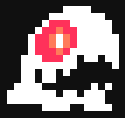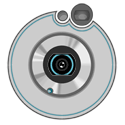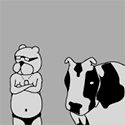|
Frohike999 posted:Just bleed it at the gas fire. There should also be a gas shutoff point within your property, how about at the meter?
|
|
|
|

|
| # ? May 11, 2024 23:45 |
|
Frohike999 posted:I have a room I'm getting ready to remodel that had a gas heater built into the wall when I first moved in. The heater hasn't worked in 10+ years and I want to remove it to replace with a baseboard heater. Can you vent it elsewhere like through your stove?
|
|
|
|
I'm planning on replacing my single kitchen ceiling light with a number of recessed can lights. One light fixture just doesn't cut it for a medium sized kitchen. However a fair number of (largely unused) receptacles, a ceiling fan, and a light in another room are on the same 15 amp circuit. I need to figure out the load on the circuit, but I'm also considering the idea of LED recessed lights for energy efficiency and minimizing circuit load. Do I want to use a 4, 5, or 6 inch can? Is a LED bulb going to cast the same size beam as a standard incandescent? Do I buy a retrofit trim + a can or get a normal can and put a LED bulb in it? Will a light spaced 2' off my wall provide good countertop lighting without washing out the upper portion of the wall? This whole experience is maddening, and someone with a little bit of hands on experience could probably save me a lot of headache. Does anyone have any recommendations/warnings on installing recessed lighting, specifically LED? The installation should be fairly straight forward since there is attic access above. EDIT- Installed lights and they look great. Followup & pics to come. dinozaur fucked around with this message at 00:54 on Jan 5, 2012 |
|
|
|
dinozaur posted:This whole experience is maddening, and someone with a little bit of hands on experience could probably save me a lot of headache. Does anyone have any recommendations/warnings on installing recessed lighting, specifically LED? The installation should be fairly straight forward since there is attic access above. I can't help with the electrical stuff, but from my own experience if you have cabinets above the counters then undercabinet lights are great. I got some of these premium GE fluorescent lights. They have direct-wire versions too, which are more convenient if you are able to do the wiring. The plug-in in type where it says linkable just means you plug one power cord into the previous one, but you still have to switch each individual light on. The other thing to be aware of is that they generate some heat so the bottom shelf of the cabinet is going to warm up. Nice for proofing bread dough, but not so good if you store things there that should stay cool like chocolate chips or herbs and spices.
|
|
|
|
Mercury Ballistic posted:Can you vent it elsewhere like through your stove? I don't know why I didn't think of this, I could just burn it through the stove. Thanks! And yeah, I do have a shutoff on my property, but I'm pretty sure it's closed off. It's been a couple years but I remember having the gas company come out to turn it off when I needed to do some work on the house.
|
|
|
|
I am trying to install an adjustable closet rack in our laundry closet. I am using the vertical supports seen here: http://store.closetmaid.com/webapp/...productId=10230 I want to be sure to attach these to studs, but one of the studs is "blocked" by the wall socket for our dryer. It is one of those giant sockets. If I take the face plate off of the socket, I can put the support right up against the socket and the support will be over the stud. Is this safe? That giant socket scares me! I could cut the edge of the face plate off so it is at least covering the rest of the socket?
|
|
|
|
If you do this, the giant socket will climb out of the closet in the wee hours and murder you in your bed. Seriously, though, I think I'd cut the bottom of the support off rather than the face plate. I mean, how blocked are we talking about?
|
|
|
|
Kaluza-Klein posted:I am trying to install an adjustable closet rack in our laundry closet. I am using the vertical supports seen here: http://store.closetmaid.com/webapp/...productId=10230 Splizwarf is right. If worse comes to worse, cut the bottom of that bracket with a hacksaw.
|
|
|
|
Since the socket had screw holes with some play in them, I was able to push it over a wee bit and then everything worked with the support a bit off center of the stud.
|
|
|
|
Is there a way to clean oil based paint off plexiglass, or do I just have to replace it? I installed $100 worth for my porch to protect my front door from the elements, but drunk me decided to paint around the plexiglass without taping, so there's paint all over the drat thing. It doesn't peel off very easily -- the "best" thing I've tried so far is a graffiti remover from Lowe's, but it doesn't work all that great. I've tried goo gone to no avail. I hate to buy another $100 worth of plexiglass due to such a bonehead move.
|
|
|
|
SkunkDuster posted:At $15 each, I figure it is better to have and not need than to need and not have. I can always wire them up with 4 fixtures per switch or remove some bulbs. I'll probably go full blast though, because I can't imagine that you can have too much light in a woodworking or auto repair shop.
|
|
|
|
Bank posted:Is there a way to clean oil based paint off plexiglass, or do I just have to replace it? I installed $100 worth for my porch to protect my front door from the elements, but drunk me decided to paint around the plexiglass without taping, so there's paint all over the drat thing. It doesn't peel off very easily -- the "best" thing I've tried so far is a graffiti remover from Lowe's, but it doesn't work all that great. A scraper should do fine. Try a flexible plastic one first, as it's least likely to damage the plexiglass.
|
|
|
|
Last night I tried to plug in a computer in my study, where I already had 2 computers running. I didn't think it'd be an issue, because I've had as many as 8 going at once in there (I repair computers at home after work for extra money). As soon as I plugged it in, it killed power to the whole room. I went to check the breaker box because I figured that one had just flipped, but none were out of position. I tried flipping all of them off and back on, but no dice. What did I do? What can I do to fix it?
|
|
|
|
The Human Cow posted:Last night I tried to plug in a computer in my study, where I already had 2 computers running. I didn't think it'd be an issue, because I've had as many as 8 going at once in there (I repair computers at home after work for extra money). As soon as I plugged it in, it killed power to the whole room. I went to check the breaker box because I figured that one had just flipped, but none were out of position. I tried flipping all of them off and back on, but no dice. What did I do? What can I do to fix it? Did you plug into a power strip or an outlet? Some power strips have their own breaker on the end, usually a little black thing that pops out.
|
|
|
|
Other possibility is a GFCI outlet in the circuit someplace. They're not always in the same room. Try all the outlets in your house and see if any of the other ones are offline, and check your GFCI outlets to see if one's tripped. They're the outlets with a little breaker between the two sockets, the little breaker is usually red or black.
|
|
|
|
NickNails posted:Did you plug into a power strip or an outlet? Some power strips have their own breaker on the end, usually a little black thing that pops out. It was plugged into a power strip, but I can't find a breaker on it, and the rest of the room doesn't come back on when it's unplugged. The only two GFCI outlets that I know of are in the bathrooms, and neither of those are tripped. It looks like it's just this one room.
|
|
|
|
How old is your panel? Your breaker could have just plain broke but will still click back into the On position. They do that sometimes. Firs thing is to do is to figure out which breaker goes to your study. If you're lucky, your panel is marked. If not, it's time for process of elimination. It might be faster to get a helper to run around your house so you can figure out which breaker turned off what around the house. Or if you're a typical goon and all alone, get a radio that plugs in and turn up the volume loud enough to hear at the panel. When you hear the radio go off, you've identified which room is on that circuit. Now to pop the breaker out of the panel! Put a dot or small piece of tape on the bad breaker since they all look the same once the cover is off. Turn off the main breaker and remove the panel cover. Breakers snap into position on their busbar. Just how they snap in depends on the manufacturer. Gently pry it back and forth and you should figure out how it comes out. Swap in a breaker with the same amperage and see if your problem goes away. Any breakers marked "spare" are perfect for this. If one is bad, take the bad breaker to the hardware store and match it by manufacturer and amperage. The manufacturer is key, breaker panels are manufacturer-specific and the breakers aren't intercompatible. Now if you want to do things the safest way and to modern code, you should swap that breaker out for an "AFCI combination" breaker. However, they're more expensive, a little more involved to install and if you have a neutral-ground short on that circuit, could take awhile to find and correct... kid sinister fucked around with this message at 20:56 on Jan 4, 2012 |
|
|
|
I have no idea how old it is. The house was built in 1962, so anything's fair game. Of course virtually nothing in the box is marked, and stuff that is was done in pencil God knows how long ago so it's so faded you can barely read it. I'll have to see if I can figure out which one goes to that room and replace it - thanks for the instructions 
|
|
|
|
kid sinister posted:Now to pop the breaker out of the panel! Put a dot or small piece of tape on the bad breaker since they all look the same once the cover is off. Turn off the main breaker and remove the panel cover Bear in mind that the service lugs will stay hot even if you turn off the main breaker, so don't touch them if you want to continue living.
|
|
|
|
The Human Cow posted:I have no idea how old it is. The house was built in 1962, so anything's fair game. Of course virtually nothing in the box is marked, and stuff that is was done in pencil God knows how long ago so it's so faded you can barely read it. I'll have to see if I can figure out which one goes to that room and replace it - thanks for the instructions If you have a non-contact voltage tester, you can take the cover off the panel and check the black wires coming out of each breaker. That'll tell you if there's a bad breaker and is fairly safe so long as you don't jamb your hand in there.
|
|
|
|
I hope this is the right place to ask: I'm moving into an apartment which is pretty great in a lot of ways except the paint. The walls are exposed brick that has been painted over and in some places the paint is very very flaky and the bricks are very flaky and soft as well - the surface could be crumbled with a pretty soft touch. On some bricks it appears as if there's some sort of substance crystallized underneath the paint. Any insight as to how this happened/how serious a problem this is? EDIT: Uploaded some pictures I took... http://i.imgur.com/SHM7d.jpg These two really flaky looking bricks were easily crumbled with a gentle poke and made kind of horrible crunchy sounds. http://i.imgur.com/amFMP.jpg Closeup of brick. You can see some sort of crystallized junk bubbling through the paint, almost like a salty residue. http://i.imgur.com/R4mgW.jpg Gives you an idea of how intermittent it is, usually only the really crunchy looking bricks were affected. http://i.imgur.com/QpMiH.jpg http://i.imgur.com/JOZbq.jpg More damaged bricks/paint issues. Angstronaut fucked around with this message at 00:46 on Jan 5, 2012 |
|
|
|
Check a few pages back somebody asked the same question about their basement and I think the answer was that its lime or moisture or something to that effect.
|
|
|
|
Angstronaut posted:...and the bricks are very flaky and soft as well - the surface could be crumbled with a pretty soft touch. Sounds like the place has been poorly maintained. If there are problems that obvious then imagine what you aren't seeing.
|
|
|
|
Angstronaut posted:I'm moving into an apartment...paint is very very flaky and the bricks are very flaky and soft as well Not a brick expert at all but it sounds like the crystallized substance might be efflorescence (leaching of salts) from the masonry. As for why the brick might be crumbly it might just have to do with the age of the building or minor water problems. Gauge the severity of any water problems by looking at the floor underneath the concerning areas. Unless you are in a basement room or hanging priceless art from the walls, water problems don't really affect you as a short term tenant. From looking at the photos it looks like it was built quite a while ago and this might just might be normal for a structure of that age. Given that it is presumably a rental apartment, I would mark all damages on a pre-move in inspection and slap some paint on top if its bothering you. dinozaur fucked around with this message at 08:37 on Jan 5, 2012 |
|
|
|
Quick electrical question: We have a lightbulb socket that keeps killing all of our bulbs. It was repaired by an electrician when it was burning out a new CFL within 24 hours. The last bulb lasted a few months, but now it's out too. All the other fixtures in the house with the same CFLs are okay. What could be causing this one to ruin every bulb we put in? If it matters, it's located in a transom window above the house door, to light house number from the inside.
|
|
|
|
VR Cowboy posted:Quick electrical question: We have a lightbulb socket that keeps killing all of our bulbs. It was repaired by an electrician when it was burning out a new CFL within 24 hours. The last bulb lasted a few months, but now it's out too. Inside or outside?
|
|
|
|
Is it possible to dye a maroon-ish leather couch to a dark brown/black? Is it easy? Should I just buy a new one?
|
|
|
|
kid sinister posted:Inside or outside? Oops, should've mentioned that. It's indoors.
|
|
|
|
How hard is it to put a sink in a garage? The water pipes going into the hot water heater are easily accessible but I'm not sure how draining the sink would work. I'd like something I can use to clean paintbrushes and such without carting things into my kitchen and messing up the kitchen sink.
|
|
|
|
King Nothing posted:How hard is it to put a sink in a garage? The water pipes going into the hot water heater are easily accessible but I'm not sure how draining the sink would work. I'd like something I can use to clean paintbrushes and such without carting things into my kitchen and messing up the kitchen sink. Mount an old sink, then pipe it with a decent hose, cold water only. Disconnect the hose and drain in the winter. The only issue is where it drains. When I hiked the AT last year every hostel had a setup like this for hikers to wash their poo poo with.
|
|
|
|
VR Cowboy posted:Quick electrical question: We have a lightbulb socket that keeps killing all of our bulbs. It was repaired by an electrician when it was burning out a new CFL within 24 hours. The last bulb lasted a few months, but now it's out too. Photosensor or switched electronically in some way? Some circuits kill ballasts on cfls
|
|
|
|
kid sinister posted:How old is your panel? Your breaker could have just plain broke but will still click back into the On position. They do that sometimes. So I managed to label all of my breakers and switch out the one that didn't do anything, and still no power. I also bought a noncontact voltage tester, and it looks like all of the wires attached to the breakers have power. Is there anything I can do now, or is it time to call somebody?
|
|
|
|
The Human Cow posted:So I managed to label all of my breakers and switch out the one that didn't do anything, and still no power. I also bought a noncontact voltage tester, and it looks like all of the wires attached to the breakers have power. Is there anything I can do now, or is it time to call somebody? You've got a break in the circuit somewhere. Start checking all of the devices on that circuit. Do you have any hint from the exposed wiring which device is the first on the circuit? That's a good place to start. See how far the electricity makes it in the circuit.
|
|
|
|
As far as I can tell, that breaker controls only that room. I can't get a read in any of the outlets or the light switch with the voltage meter. Is the next step taking the ceiling fan down to see if that's getting power?
|
|
|
|
The Human Cow posted:As far as I can tell, that breaker controls only that room. I can't get a read in any of the outlets or the light switch with the voltage meter. Is the next step taking the ceiling fan down to see if that's getting power? I would take each outlet/switch cover off and try measuring with the non-contact tester. There's got to be a break or a loose connection somewhere, most likely where the wire connects to something.
|
|
|
|
About a page ago, I was askin questions about my ceiling fan not turning on properly...turns out it was remote controlled but the previous tenants lost/packed up the remote with them, so I was able to buy one at home depot and it works fine. Question though: the fan is plugged into the wall outlet (cord runs from the fan along the ceiling and down wall to plug outlet, which is controlled by a light switch. When the light switch is in the 'on' position, but i turn the lights off via remote, the CFL's I have in there remain flickering on and off at their bases. When I turn the lights on via remote, they come on full brightness just fine... Sorry that might not make sense, here are the three options: 1) light switch on, lights on via remote= lights at full brightness 2) light switch off, lights on/off via remote= lights off (Duh) 3) light switch on, lights off via remote= lights flickering at the base Any ideas? Is it just CFL's being stupid? They aren't the dimmable CFL's but my fan doesn't have a dimmer option so I don't think that's the problem...
|
|
|
|
I am installing this ramp in the pool that requires me to drill 2 holes in either the brick or grout surrounding the pool that are 1/4" diameter each, 1 1/2" deep. My cordless drill just sucks at this...it got maybe 1/8" deep and the masonry bit was hot as could be and the battery was wearing down. I'm guessing I need a corded drill, but is this something I can rent from home depot maybe? All I'm seeing there are 1/2" hammer drills which I don't think the chuck will close enough to use my 1/4" masonry bit as the website says allows for drilling 1/2" or bigger... If I do need to buy one, what do I need to look for? Do I need a 3/8" hammer drill, if they even make it in 3/8"?
|
|
|
|
nwin posted:I am installing this ramp in the pool that requires me to drill 2 holes in either the brick or grout surrounding the pool that are 1/4" diameter each, 1 1/2" deep. My cordless drill just sucks at this...it got maybe 1/8" deep and the masonry bit was hot as could be and the battery was wearing down. I'm guessing I need a corded drill, but is this something I can rent from home depot maybe? All I'm seeing there are 1/2" hammer drills which I don't think the chuck will close enough to use my 1/4" masonry bit as the website says allows for drilling 1/2" or bigger... Do you have a rental place nearby? If you have a tru-value with a rental department, a 4 hour rental for the hammerdrill is $15.50. (http://www.trueval.com/RENT%20Drill.htm) They should have the correct 1/4" drill bit to fit the drill there as well. In reality, any consumer tool rental place probably has one. Just call ahead to check.
|
|
|
|
nwin posted:About a page ago, I was askin questions about my ceiling fan not turning on properly...turns out it was remote controlled but the previous tenants lost/packed up the remote with them, so I was able to buy one at home depot and it works fine.
|
|
|
|

|
| # ? May 11, 2024 23:45 |
|
morethanjake32 posted:Do you have a rental place nearby? If you have a tru-value with a rental department, a 4 hour rental for the hammerdrill is $15.50. (http://www.trueval.com/RENT%20Drill.htm) They should have the correct 1/4" drill bit to fit the drill there as well. In reality, any consumer tool rental place probably has one. Just call ahead to check.
|
|
|







 Associate Christ
Associate Christ