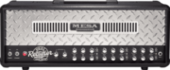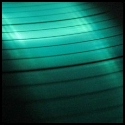|
I've never seen a video embedded on SA. Is it even possible?
|
|
|
|

|
| # ? May 21, 2024 19:48 |
|
Rebirth is 50% off  http://appshopper.com/music/rebirth http://appshopper.com/music/rebirth-for-ipad renderful posted:I've never seen a video embedded on SA. Is it even possible? At least the mods can embed YouTube videos and I think there are also options regarding embedded videos in the user control panel.
|
|
|
|
FLX posted:Rebirth is 50% off Use {video}youtube url{/video} to embed videos.
|
|
|
|
FLX posted:At least the mods can embed YouTube videos and I think there are also options regarding embedded videos in the user control panel. If you use a 'video' forum tag, anyone can embed a video. It's kind of finicky about the url though.. extra slashes and stuff tend to break it. Embedded videos only show up if they're enabled in the user's control panel preferences.
|
|
|
|
Do the embedded videos work on iOS now? I disabled it a while back (so videos just show up as links) because they wouldn't show up at all before on iOS.
|
|
|
|
Rockmate is on sale for $1.99. I haven't tried it myself yet, but I'm looking forward to  http://appshopper.com/music/rockmate
|
|
|
|
The Deadly Hume posted:How useable is this on the phone? it seems like everything would be pretty cramped in there compared to the iPad version. It's usable because it uses a zoom and pan methodology to focus on the part you want to edit. Thanks for the video info, it looks to be disabled by default(at least on old accounts).
|
|
|
|
TC-11 has been updated to version 1.1! The biggest addition is built-in audio recording, up to ten (10:00) minutes! Plus I put in AudioCopy, so you can paste the recording in another app. There are tons of minor improvements, but the biggest comes from speeding up interface switching, and iPad 1 horrors that I managed to kill (no more mic feedback!). I bumped my thread about it, but if you'd rather I can just post updates in here instead. 
|
|
|
|
lord funk posted:TC-11 has been updated to version 1.1! 10 bucks and it's more in line with the other cool music apps that I'd gladly plunk down the cash for.
|
|
|
|
Sweet gently caress, that looks cool. Even at that price, I'm considering it. It is sort of hard to justify, though, when you can pay less for things made by Korg. Very cool, either way.
|
|
|
|
Thanks for posting, I'm watching videos now and I'll subscribe to the thread. Looks neat. Is there a way to lay down any kind of guides? With no MIDI, I'm wondering how repeatable performances are.
|
|
|
|
Startyde posted:Thanks for posting, I'm watching videos now and I'll subscribe to the thread. Looks neat. Is there a way to lay down any kind of guides? With no MIDI, I'm wondering how repeatable performances are. Right now, there aren't any customizable guides. What I'd like to do is make the background grid lines more customizable (for exactly this reason). I have a number of graphical improvements that will help performance - coming in a little while.  It's a different style of performance, but the ability to reliably create the same sound with the same gesture is spot on. If the main goal is playing a keyboard-style melodic line, you can do it with practice, but there are better keyboard interface apps out there (SampleWiz, for example). But for stretching and twisting sounds around, it's great.
|
|
|
|
JazzFlight posted:That would be the most expensive music app I ever bought. Understandable, but so far the price has been good for me.  And I don't know if it will sway anyone's decision or not, but I will not be putting the app on sale for at least a year (if then). I really don't like fluctuating app prices and day sales. I'd rather people felt good about the price they pay for the app. And I don't know if it will sway anyone's decision or not, but I will not be putting the app on sale for at least a year (if then). I really don't like fluctuating app prices and day sales. I'd rather people felt good about the price they pay for the app.
|
|
|
|
lord funk posted:the price they pay for the app.
|
|
|
|
TheNinjaD posted:This grid lines might help to sway some uncertain *cough*.  Don't worry, it'll get in there. Every user has the one big feature they're waiting for. Live patch preview, MIDI sync, custom grid lines. It's funny because I had my own upgrade trajectory but it completely shifted after the app was released. Don't worry, it'll get in there. Every user has the one big feature they're waiting for. Live patch preview, MIDI sync, custom grid lines. It's funny because I had my own upgrade trajectory but it completely shifted after the app was released.
|
|
|
|
Is there a way to sequence synth apps in an iPad DAW? Specifically with Nanostudio and iMS-20, but I'd switch either of those if there was a decent DAW and synth with those features out there. Nanostudio is awesome as a sequencer but Eden seems kind of lacking for a lot of things I want to do and making samples of everything is more work than I want it to be, especially when the app sequencers are kind of limited.
|
|
|
|
So have any of you guys tried out Lemur yet, and is it worth the money? Seems cool and I have some gift cards, but $50 is still a lot...
|
|
|
|
if anyone needs a cheapish USB audio in/out thing for their iPad, I came across this one for ~$30 while looking for a DAC for my computer (there's also the UCA-202 in silver and no random extra software). RCA in and out with a monitor on/off switch for the input, along with optical and headphone output (which doesn't appear to silence the RCA out). There's a few videos on YouTube with it and the iPad like this one.
|
|
|
|
Does the iPad really measure up as a replacement for physical hardware? I'm looking to get some new gear. Budget wise, I could buy either an MPC or really good MIDI controller + software. Or for a lot less, pick up an iPad2 and a few apps and have a full studio anywhere I go. Plus the added benefit of an iPad for the 1,000,000 other things it can do, plus Angry Birds. Is the iPad a supplement to your studio, or is it your studio?
|
|
|
|
Broken Record posted:Does the iPad really measure up as a replacement for physical hardware? I'm looking to get some new gear. Budget wise, I could buy either an MPC or really good MIDI controller + software. Or for a lot less, pick up an iPad2 and a few apps and have a full studio anywhere I go. Plus the added benefit of an iPad for the 1,000,000 other things it can do, plus Angry Birds. I was never into MIDI controllers so maybe my opinion doesn't matter, but I use an iPad 2 and nothing else. I do have a Behringer UCA202 that I sometimes use to feed audio from my iPhone to my iPad (usually for recording Animoog or sampling videos). Previous to switching to iOS for making music, I was using Renoise on my laptop. If you can live with (or work around) the limitations of working in iOS, you can definitely produce complete songs with the right apps.
|
|
|
|
JamesKPolk posted:Is there a way to sequence synth apps in an iPad DAW? Specifically with Nanostudio and iMS-20, but I'd switch either of those if there was a decent DAW and synth with those features out there. Nanostudio is awesome as a sequencer but Eden seems kind of lacking for a lot of things I want to do and making samples of everything is more work than I want it to be, especially when the app sequencers are kind of limited. There is Background MIDI, which supports triggering different, backgrounding apps with a MIDI controller. See the video here. I also think I read somewhere, that there are apps that can sequence Background MIDI apps from within the iPad, so you don't need external MIDI gear. haunted sleep posted:I was never into MIDI controllers so maybe my opinion doesn't matter, but I use an iPad 2 and nothing else. I do have a Behringer UCA202 that I sometimes use to feed audio from my iPhone to my iPad (usually for recording Animoog or sampling videos). Previous to switching to iOS for making music, I was using Renoise on my laptop. Could you maybe post some more about your workflow? E.g. from a song idea to the final result? Whenever I want to produce something on my iPad, I just end up sticking to one app, because the app switching, etc. feels too cumbersome to me personally. I like to adjust stuff while it's playing, so having to tweak and copy/paste again, before hearing the result in the mix doesn't really suit me (yet). In the "real world" everything I play with is hardware plus Ableton, so I have a lot of parameters/features directly at my fingertips, without the need to go into menus, switch applications or even use the mouse much. Still, I'm always drawn to the tons of great iPad apps regularly, but I never really get anywhere near the full potential they offer when used together.
|
|
|
|
Can anyone who has used the Akai Synthstation or the Korg iElectribe apps give a quick review? Does the Akai app let you import MPC samples? Just trying to get as much information before I commit to hardware or iPad.
|
|
|
|
FLX posted:Could you maybe post some more about your workflow? E.g. from a song idea to the final result? Whenever I want to produce something on my iPad, I just end up sticking to one app, because the app switching, etc. feels too cumbersome to me personally. I like to adjust stuff while it's playing, so having to tweak and copy/paste again, before hearing the result in the mix doesn't really suit me (yet). In the "real world" everything I play with is hardware plus Ableton, so I have a lot of parameters/features directly at my fingertips, without the need to go into menus, switch applications or even use the mouse much. Still, I'm always drawn to the tons of great iPad apps regularly, but I never really get anywhere near the full potential they offer when used together. My workflow is pretty minimal and requires some patience. Basically, 90% of my time is spent with NanoStudio. Every noise I make ends up in NS for final sequencing. For sample editing and management, I use Hokusai. It's the best audio editor for iOS, and has Dropbox integration. Dropbox is a great workaround for the lack of file system on iOS. I have a lot of stuff I've sampled collected in my Dropbox, and I can access it with Hokusai and use AudioCopy/Paste to send those samples to NanoStudio easily. I also have a few synth apps — Animoog, Grain Science and Sunrizer. If I make a patch I like in one of these apps and want to use it in NanoStudio, I'll use the app's internal recording ability and AudioCopy/Paste to get the sample to Hokusai/Dropbox and NanoStudio. Like I said, for me, it all comes together in NanoStudio. It's just such an easy app to pick up and use, which is great, because desktop DAWs always confused the hell out of me. I make pretty minimal downtempo dark ambient-ish beats, so maybe my workflow simply won't work for others in different genres, but NS seems pretty well suited to plenty of stuff — hip hop, electronic, ambient, etc. Someone posted a pretty drat good psytrance track in the NS SoundCloud group a while back. For people coming from desktop DAWs, iOS definitely takes some adjustment. hypersleep fucked around with this message at 17:33 on Jan 14, 2012 |
|
|
|
Broken Record posted:Can anyone who has used the Akai Synthstation or the Korg iElectribe apps give a quick review? Does the Akai app let you import MPC samples?
|
|
|
|
I use my ipad like a dedicated sound module and I think that's where it really shines. If that's all you ever use it for, I think it's worth the dough. It's like a cheap muse receptor. The dream of the roland varios, made real. Outside of recording, I'm basically computerless. Even if I were going for maximum portability, I'm not sure I'd try to force the ipad to do the whole kit and caboodle. For short money you could get a dedicated digital multitrack. Not at all saying In-The-Pad isn't doable, but I think it'd be a little quicker and way less awkward.
|
|
|
|
TheNinjaD posted:The truth is, once you start buying music apps, you'll just want to buy them all. I can only speak for the iElectribe but I've used it quite a bit. I only wish it were easier to transfer beats to other apps. This man does not lie. I own almost every music app and I love the poo poo out of most of them. You should all download iExplorer or iPhone Explorer if you'd like access to the iOS filesystem without jail breaking. You can pull saved sounds off your device and dump new stuff in.
|
|
|
|
Alesis iodock. Now that prices have fallen like a rock, I'm wondering about the thing. I know that it's been having some audio issues related to the sampling rate change in iOS5 but every time I read mention of them somewhere it's with people recording. I don't ever see myself doing that, so I'm wondering if they're isolated to recording or if it's a problem with the unit overall. Does anybody have one and could comment on the audio out? Have you had any issues?
|
|
|
|
Okay. Here's what I want. An app, or some plugin that works in Nano studio, where I can hum the notes and it's transcribed to midi. That exists, right? edit: I've been spending more and more time on the iPad making beets and music and loving it. But I realize being left handed and A.D.D., I tend to create music visually... "okay, hit this note, now let's hit a note 3 or 5 notes away. Yeah that sounds good, now go a half-step..." Which is a great way to come up with interesting poo poo, until 4 hours later when you realize everything you've done is starting to sound exactly alike. BUT When I hum the idea, there's no visual part of it - no music theory limitations except whatever my crazy head can come up with. Would love something like that. I've got Nano, iMashine, Garageband, and some others that have been touted on here. I love them all, and at the same time end up with the same music on all of them. edit: ONCE AGAIN I POST, THEN GOOGLE. I really should try going the other way around one day. http://evolver.fm/2011/08/08/3-iphone-apps-let-you-hum-to-write-songs/ magnificent7 fucked around with this message at 22:18 on Jan 23, 2012 |
|
|
|
Wow, that's almost exactlly how I often do things. That's where I feel that things like the iPad can open new doors for our kinds. Things like KAOSS pads can be a wonderful tool for us.
|
|
|
|
This is probably pretty banal advice, but whatever platform you use, whether it's humming and using a tonefinder to catch whatever it is you're trying to hum, or more conventional methods, the more you use it, the better you'll get at it. And the better you'll be at breaking out of those ruts you find yourself into if you force yourself to stretch. Basically you'll probably find you'll use all sorts of different things to get the sound you're looking for. Oddly enough I found the most productive feature of Nanostudio for me was using the beat pads to tap out a rhythm with a stylus, then going in and editing my flubs, and suddenly I've got a basic rhythm idea that I could take back to my desktop setup where I've got Renoise and type that in. The synths on that are pretty cool too, enough that I might end up recording live stuff that I've noodled around with as new parts.
|
|
|
|
The only thing I don't like about NanoStudio is the lack of multisampling.. samples sound so ridiculous once you get away from C3.  More oscillators would be nice, but I'm not sure it's possible with the limited horsepower iOS devices can provide. Maybe new ones could do it, but certainly not anything older than a year.
|
|
|
|
xzzy posted:The only thing I don't like about NanoStudio is the lack of multisampling.. samples sound so ridiculous once you get away from C3. Yeah Eden really needs multisampling and support for stereo samples. These limitations cause me to use the TRG pads far more often than Eden.
|
|
|
|
Beatmaker 2 is  today. today.
|
|
|
|
Forgive me if this has already been discussed, but I went through the OP and I'm still not figuring out how to do what I need. I just got an iPad 2 and an iRig. What I want to do is record guitars (if I could do this with an amp sim thatd be a huge plus), that I can layer tracks on. Guitar Rig and Garage Band do this, but I'm having trouble figuring out how to export the tracks individually so I can mix them on my computer. I guess I can just mute everything, but there has to be an easier way.
|
|
|
|
gypsyshred posted:Forgive me if this has already been discussed, but I went through the OP and I'm still not figuring out how to do what I need. I just got an iPad 2 and an iRig. What I want to do is record guitars (if I could do this with an amp sim thatd be a huge plus), that I can layer tracks on. Guitar Rig and Garage Band do this, but I'm having trouble figuring out how to export the tracks individually so I can mix them on my computer. I guess I can just mute everything, but there has to be an easier way. I haven't come across an App that lets you automatically export all tracks to individual audio files. EDIT: Some other App news (more or less recent): - DM1 Drum Machine (iPad) received a great update (Audio Copy, WIST, MIDI, etc.) and is down to $4.99 - Sunrizer Synth (iPad) is $4.99 - Sample Lab (iPad) is $4.99 Das MicroKorg fucked around with this message at 14:09 on Feb 17, 2012 |
|
|
|
FLX posted:- Sunrizer Synth (iPad) is $4.99 If anyone hasn't yet, do it. Sits right next to the AN1x/JP8k/K-station as one of my favorite VAs.
|
|
|
|
I was thinking of picking up Rebirth. It seems that it can only export to MP3 and not WAV, correct?
|
|
|
|
haunted sleep posted:I was thinking of picking up Rebirth. It seems that it can only export to MP3 and not WAV, correct? Correct, MP3 only. It supports AudioCopy though, so you could paste the audio into another WAV-exporting App. I don't know if that will give you better quality, but it might. On an unrelated note, I just saw that ReBirth also supports WIST now. Edit: If you're interested in ReBirth, you should also check out Tabletop, which gives you similar devices, but more flexibility. Edit 2: Whoops, I meant Rhythm Studio, not Tabletop, even though Tabletop does the concept better. Das MicroKorg fucked around with this message at 20:32 on Feb 17, 2012 |
|
|
|
FLX posted:Correct, MP3 only. It supports AudioCopy though, so you could paste the audio into another WAV-exporting App. I don't know if that will give you better quality, but it might. I'm interested in Rebirth primarily because of the TB-303 emulation. I have technobox2, which is a really good sounding 303 emulator, but it doesn't support AudioCopy. How does Rhythm Studio's 303 emulator sound? I'm looking for a really hard, crunchy sound, so distortion effects and whatnot are important.
|
|
|
|

|
| # ? May 21, 2024 19:48 |
|
haunted sleep posted:I'm interested in Rebirth primarily because of the TB-303 emulation. I have technobox2, which is a really good sounding 303 emulator, but it doesn't support AudioCopy. Here, I recorded both for you: http://soundcloud.com/flixxx/sets/tr303-rebirth-vs-rhythm-studio I think the ReBirth 303 sounds a lot better. It doesn't seem to distort too much by itself (like the Rhythm Studio one does), but in ReBirth you can add a distortion effect. EDIT: The audio glitches are from SoundCloud's conversion.
|
|
|