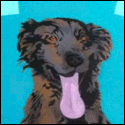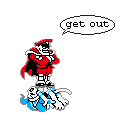Mike Tysons CARFAX posted:So my 2009 MacBook Pro is running slow and I was thinking of adding some memory to it to make it faster. I really know incredibly little about computer hardware but my friend told me I should look into adding memory. I currently have one 2gb 1067 MHz DDR3 stick(?) Very easy to do. Takes all of a minute or so to put it in. Buy it on Newegg because Best Buy will charge maybe twice the amount you'd pay otherwise. http://www.newegg.com/Product/Product.aspx?Item=N82E16820233179 Pretty sure that'll work (someone else can confirm if they wish). 2->8GB will be night and day, especially if you're running Lion.
|
|
|
|
|

|
| # ? May 11, 2024 11:36 |
|
Sulk posted:Very easy to do. Takes all of a minute or so to put it in. Buy it on Newegg because Best Buy will charge maybe twice the amount you'd pay otherwise. Awesome! I appreciate the help. I can't wait to see how this runs after the upgrade!
|
|
|
|
I have seen the complaints about the first gen Air in here and wonder, what gen are we on now and how much of an upgrade comes with each new model? I just got a new 13" in the mail and love it but dont want to regret my purchase when the next model comes out in a couple of months that makes this one look terrible. I should be used to it since I have been upgrading iPhones since the original, but it still stings a bit.
|
|
|
|
2->8gb of RAM is like having a brand new computer this is great.
|
|
|
|
the Wikipedia page on the Air lists all the changes.
|
|
|
|
I've been having a weird problem and I'm not sure where to start looking to fix it. My MBP 6,2 won't re-start charging after I disconnect and reconnect the power adapter. If I reboot with it plugged in, it will work fine. The adapter is new, purchased from a Mac store, and was working fine until tonight. The only other major change I've made was to turn FileVault2 on (full disk encryption and all that) a few nights ago, but I hadn't noticed this problem until today. What leads me to believe its software related is that I notice the green/orange light turn on as the computer is shutting down, almost immediately after I hit "reboot." Suggestions on where to start looking? edit: I did a better job googlging and reset my SMC. No problems now. iceslice fucked around with this message at 00:30 on Jan 15, 2012 |
|
|
|
Bob Morales posted:the Wikipedia page on the Air lists all the changes. Goddamn it, looking at that reminds me that as soon as you buy an Apple product, you should start saving up for the next. Judging from those changes, however, I think it will be at least the upgrade after the upcoming one that I will need to be saving for. If I didn't love every Apple product I have owned I wouldn't bother.
|
|
|
|
Mr. Onslaught posted:All this talk about hooking things up to external displays makes me realize that there is no point to me owning a desktop for the time being. ... Is there some secret huge downside to this plan? No, this is what I do and it works fine. The 13" Air is powerful enough that I don't really have a need for a more powerful desktop. Plugging it in or unplugging it involves three cables: power, monitor and USB (which goes to a hub), and only takes a few seconds to do. It has no problem with waking up properly via a keypress on the keyboard, or just being unplugged and taken away on a whim. I usually switch it back and forth once or twice a day and it's no problem. One thing you might want is an application like Stay, which adjusts your window sizes and positions when you switch to a different display. Otherwise you might be moving things around manually a lot.
|
|
|
|
As long as the computer is enough for you it's fine. A desktop is useful if you need extra connectivity (like a bunch of random stuff you can't connect to a MBA) or using it as a server for something. loudog999 posted:Goddamn it, looking at that reminds me that as soon as you buy an Apple product, you should start saving up for the next. Judging from those changes, however, I think it will be at least the upgrade after the upcoming one that I will need to be saving for. If I didn't love every Apple product I have owned I wouldn't bother.
|
|
|
|
Alright I've reserved a time on Monday to get this unhappy Mini looked at. Do I just need to take in the Mini and powersupply, or everything back in the original box? The Apple site seemed to suggest just the computer + power cable would be enough.
|
|
|
|
You don't even need the power cable. They have piles of them at the Genius Bar. Don't bring the original box as they won't take it. They just want the computer.
|
|
|
|
My 2010 MBP makes a grinding noise when running, if I lift the machine up and tilt it to the right slightly the grinding goes away. I took it apart and cleaned the fan out but it's still there. Any free fix ideas?  Time to replace the heatsink fan? $52, are you loving with me? Time to replace the heatsink fan? $52, are you loving with me?edit: Took it apart only to find it's not serviceable. I ordered a used one for $9.50 shipped. BlackMK4 fucked around with this message at 06:42 on Jan 15, 2012 |
|
|
|
Mr. Onslaught posted:Is there some secret huge downside to this plan? I want the maxed out 11" Air to use on the road for work, and then whenever I'm at home I'd like to hook it up to my current desktop monitor and use a bluetooth wireless keyboard/mouse. It would probably get used this way for a week or so at a time (being left on the whole time). I am away from home a lot of other nights, so the battery would get worked out frequently. I can't imagine it would be that big of a hassle to plug in the monitor every time I get back. So what's the catch? Will it pick up the keyboard/mouse just fine while sitting closed and tucked away in a desk? The only downside is you outgrowing the hardware, or you wanting more when you are not on the go. My 13" Macbook used to be me primary machine until I started really, really wanting to use 2-3 monitors, and wanting more than 4 gigs of ram(this was a while back). That is going to be a thing of the past sooner or later with things like chainable thunderbolt displays and thunderbolt breakout multi display boxes etc. It is getting to the point that unless you need a very high processor, video card, or specialized hardware that a portable will more than meet your needs.
|
|
|
|
Bought a 13" MBA and I'm so drawn over whether to keep it or not. My original plan was to use it as my only machine and retire my thinkpad and old tower, then doc the air to my Dell U3011 to use it like a desktop when I'm doing web development in my apartment. So far it seems like the MBA can handle working as my web development machine just fine, but it kind of craps the bed when I dock it to my 30" and start trying to use it like a desktop. Particularly when I want to do something while having a netflix movie up in a separate window. It seems like flash and silverlight particularly make the MBA poo poo the bed. It can handle streaming a netflix movie, but when it's doing that it can't do anything else. Just on the fence as to whether to return this for a MBP 15" which is going to cost me a grand more the way I'd configure it or just keep the MBA despite the lack of power just because I loving love this thing so much. Maybe I can just pair it with a low end mini down the road if I find a really need to.
|
|
|
|
My 2011 MBA 13" started to creak when moving the laptop around. It's not the hinge, but the chassis itself. Anyone else have this problem? I feel like it's too small of a problem to bring it into an Apple Store.
|
|
|
Rabid Snake posted:My 2011 MBA 13" started to creak when moving the laptop around. It's not the hinge, but the chassis itself. Anyone else have this problem? I feel like it's too small of a problem to bring it into an Apple Store. My 13in did that as well for a while. It seemed to go away after while. It's just the bottom panel shifting around I believe. It's a popping kind of creak right?
|
|
|
|
|
Yeah I've had my 13 inch for about a week and has that same kind of popping creak. Apparently tightening up the screws fixes it, but you need a weird screwdriver. Apart from the minor creaking issue, this is such an incredible computer, easily the best I've ever used. The SSD speed is mindblowing.
|
|
|
|
Is it me or is the 15inch macbook kind of the rawest deal in the bunch? clockspeed and all, the extra cost for the screen etc. Am i missing something?
|
|
|
|
canada jezus posted:Is it me or is the 15inch macbook kind of the rawest deal in the bunch? clockspeed and all, the extra cost for the screen etc. Am i missing something? No, it really needs some pricing revision, exactly for the reasons you mention. It definitely commands a huge premium over competing models in that range, one that is in excess of the standard Apple price-margin.
|
|
|
|
Agreed. I was considering the 15" until I noticed it was more expensive than the 27" iMac. That's loving ridiculous, with or without student discount. I hope Apple fixes that poo poo by the next revision or release of the 15" Air.
|
|
|
|
That's pretty lovely, i was thinking of getting a mac for a portable, but 17inch is a tad too big i think, since i have to lug it around a bit and it seems like a 17 inch laptop would be ostentatious as gently caress in a cafe or classroom. 13inch however seems too small, i just love have a ton of screen real estate. The 15 inch is just, too expensive to justify i think. I'll go look at the 13inchers tomorrow in the store.
|
|
|
|
If you want portability + a large screen, go the external monitor route. That way when you come home you just plug the MBP/MBA in and do work. I feel your pain about screen real estate and am in the same boat.
|
|
|
|
canada jezus posted:That's pretty lovely, i was thinking of getting a mac for a portable, but 17inch is a tad too big i think, since i have to lug it around a bit and it seems like a 17 inch laptop would be ostentatious as gently caress in a cafe or classroom. 13inch however seems too small, i just love have a ton of screen real estate. The 13" is tolerable, if you get the Air, because of the better screen resolution. The 13" MBP on the other hand...not so much. Then again I'm a fan of higher resolutions whenever possible, and find 1280x800 unbearable. The 1400x900 on the 15" is kinda low for the screen size too.
|
|
|
|
HP now puts IPS displays on their Envy 15. Apple really needs some changes on their 15" MBP.
|
|
|
|
Ugh, tell me about it. I'm trying to graduate from a 1280x800 14" Acer. Simple poo poo like organizing my files, pictures, even minor video editing was unbearable with that screen. I was even thinking about using multi-desktop software to ease the pain, but it's not the same as having a nice big screen to look at all your stuff at once. I'm currently stuck using a 17" Acer because the 14" is acting funny, and I'm grateful for the little bump in screen space. It's pathetic, really 
|
|
|
|
movax posted:No, it really needs some pricing revision, exactly for the reasons you mention. It definitely commands a huge premium over competing models in that range, one that is in excess of the standard Apple price-margin. I think they just know if you want a portable, quad-core Mac it's your only option, so they can charge whatever they want. Then again, the pricing isn't THAT crazy. I think people have just become spoiled with $500 laptops. The 15" MBP is $1799, it should be $1599. Dell starts the XPS 15Z with the i7 at $1399, it's not nearly nice of a machine, but at least you get a 1920x1080 screen. Sure, you can get a $799 Inspiron with an i7 and 8GB but it's a huge piece of crap with a 1366x768 screen. I remember thinking a friend was crazy when he paid over $3,000 for his G3 Powerbook.
|
|
|
|
Bob Morales posted:I think they just know if you want a portable, quad-core Mac it's your only option, so they can charge whatever they want. That's right, that is the "lowest end" with a quad-core, forgot about that. I would have less issue with its starting price if it already came with a 1680x1050 matte or glossy screen, and didn't require an extra $100-$150 for that. And a 7200rpm drive at that price would be nice.
|
|
|
|
Mu Zeta posted:HP now puts IPS displays on their Envy 15. Apple really needs some changes on their 15" MBP. poo poo, Lenovo offers an IPS on the x220. With the rumors of display changes on the iPad I'm curious to see what happens when the new laptop revisions happen.
|
|
|
|
movax posted:That's right, that is the "lowest end" with a quad-core, forgot about that. I would have less issue with its starting price if it already came with a 1680x1050 matte or glossy screen, and didn't require an extra $100-$150 for that. It was really bad when they had C2D's. 1680x1050 as standard with the 1920x1080 for the upgrade would be nice. And the 13" gets the 1440x900 screen.
|
|
|
|
Lorem ipsum dolor sit amet, consectetur adipiscing elit, sed do eiusmod tempor incididunt ut labore et dolore magna aliqua. Ut enim ad minim veniam, quis nostrud exercitation ullamco laboris nisi ut aliquip ex ea commodo consequat. Duis aute irure dolor in reprehenderit in voluptate velit esse cillum dolore eu fugiat nulla pariatur. Excepteur sint occaecat cupidatat non proident, sunt in culpa qui officia deserunt mollit anim id est laborum.
AlwaysWetID34 fucked around with this message at 17:56 on Jan 18, 2019 |
|
|
|
I really hope the 15" MBA rumors are true. While I don't feel cramped with the 1440x900 resolution of my 13", it'd be nice to have a MacBook with a better GPU and a 1680x1050 display.
|
|
|
|
Corbet posted:I really hope the 15" MBA rumors are true. While I don't feel cramped with the 1440x900 resolution of my 13", it'd be nice to have a MacBook with a better GPU and a 1680x1050 display. I think a 15" Air would be a dumb idea. It'd still be huge (who cares if it's thinner) and it'd probably get watered-down. Unless Ivy Bridge is a miracle, they are going to need the extra room for battery, GPU (AMD or NVIDIA whoever they go with this time around), quad-core CPU, not to mention the DVD drive, and the ethernet and Firewire ports that 'Pro' users require. I would like a 13" Air with a much smaller bezel and less material on the left and right side of the keyboard. Use some super stiff glass or something. The screen is just a hair wider than the keyboard, so basically it'd be Apple cramming a 13" screen in the current 11" form factor. I'd be very impressed and hand my money over straight away. Oh, and 8GB in the Air would be nice. At least 6GB. Bob Morales fucked around with this message at 04:27 on Jan 16, 2012 |
|
|
|
That Thunderbolt dock doesn't seem too shabby, hopefully it'll support booting from the FW800 port because I got FW800 drive enclosures but no Thunderbolt ones.. finally a faster way than USB 2 to backup MBAs, albeit only those from 2011 forward..
|
|
|
|
Binary Badger posted:That Thunderbolt dock doesn't seem too shabby, hopefully it'll support booting from the FW800 port because I got FW800 drive enclosures but no Thunderbolt ones.. finally a faster way than USB 2 to backup MBAs, albeit only those from 2011 forward.. 9 months away...
|
|
|
|
Could get the Sonnet ExpressCard adapter...of course it's $200 once you factor in the price of a TB cable, and that's without an ExpressCard for whatever interface you're looking to use.
|
|
|
|
I don't suppose anyone here has any hands on experience running Dolphin on an i7 MBA? I'm sure it couldn't do anything high end, but I don't think Gamecube is out of the question.
|
|
|
|
Bob Morales posted:9 months away... 
|
|
|
|
Well sorting out my troubled Mini has been nothing but positive. Took it into the store, pretty busy but still got to talk to someone at the Bar almost spot-on at my appointment time. He'd never heard anything make the bleeps/whine before, nor had the senior guy he asked. Pretty much straight up offered to replace it. The only snag was because I purchased through the online store, they couldn't replace it there and then, I'd have to go through the online returns system. So after a brief call with Applecare today, I have a replacement due *tomorrow* and have the current one all boxed up with its returns number. Pretty amazed at the service, honestly.
|
|
|
|
andyf posted:Well sorting out my troubled Mini has been nothing but positive. Sounds good except that online purchases can be exchanged in store (unless it was custom to order).
|
|
|
|

|
| # ? May 11, 2024 11:36 |
|
I've got a 15" MacBook Pro at work that I want to get a stand so that it sits higher up at eye level. Right now I've got it on 3 reams of paper. Anybody have any recommendations? Right now, I've found these two (iLevel and mStand) and I'm leaning towards the iLevel since it appears to get the screen a little higher. Any other suggestions I should consider?
|
|
|