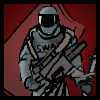|
peepsalot posted:I made a How big is the final product? Because DAT rear end looks gorgeous in it's resolution. I can barely see the striations.
|
|
|
|

|
| # ? May 8, 2024 15:15 |
|
Young Freud posted:How big is the final product? Because DAT rear end looks gorgeous in it's resolution. I can barely see the striations. Shake it baby  
|
|
|
|
Haha, the video of my first attempt at printing that still elicits comments like "a butt hehe": http://www.youtube.com/watch?v=F5QxvlylxUQ Eventually I got a full version to print:  Like the space invader and pyramid above, we also cast it in aluminum: 
|
|
|
|
This is how I learn thingiverse has "hot", "butt" & "boobs" tags
|
|
|
|
With a dual-extruder head, how exactly does one define which piece of the model gets which extrusion head? I mean, say one head is blue and one is black. I used sketchup -> stl export. What would I do when modeling to mark "this section is blue/black"? (Or for example how you would tell it to print the support material with the water-soluble head and the model with the ABS head for that matter) I'm not at all clear on how the printer "knows". The Eyes Have It fucked around with this message at 22:28 on Jan 12, 2012 |
|
|
|
Mister Sinewave posted:With a dual-extruder head, how exactly does one define which piece of the model gets which extrusion head? I would honestly imagine colour. IE- regular ABS is colour code 255,255,255; and other colour is 0,0,0 (and the program throws a fit if you toss 128,128,128 at it for some reason)
|
|
|
|
I don't know about sketchup, but other programs use the layer name. Your drawing has the geometry on separate layers, and one layer is named "TOOLHEAD 0" and the other is named "TOOLHEAD 1." Then you just know to load blue into your first extruder and green into the other.
|
|
|
|
It's actually a lot simpler than that - you just use two STL files instead of one. So to print this:  You load up this file which will come out of nozzle A:  And this file which will come out of nozzle B:  Now for using water-soluable PVA instead of a second colour, ReplicatorG generates support material on the fly (if you enable that checkbox) and is smart enough to call nozzle B for those bits, assuming that you load up the PVA in there.
|
|
|
|
Huh, nice and simple I guess - what you see is what you get.
|
|
|
|
Theseus posted:Since you seem to know what you're talking about with regards to food safety, I intend to grill you further! I would need to be able to withstand dishwashing, and regular use - so for example, a soup bowl would be both exposed to hot liquids sitting in it and the scraping of a spoon. As I am fairly risk-adverse, I am looking for the kind of food safety where one could legally sell it as a food-consumption-related product. My hope is to make things along the lines of bowls, plates, and molds for a variety of food materials (like chocolate, or jello). I have a few chemist friends who are qualified to read MSDSs. Do the polyurethanes accept sanding as well as ABS? I assume that they would be used as a casting material rather than as a coating. If you're getting onto casting your items whole, there's no reason to restrict yourself to just polyurethane. In the context of 3d printers, it's just a durable, easy to use and available foodsafe coating. You can sand it, but many of the formulations are far more abrasion resistant than abs, so you'd really want to do all your finishing work first, and then do a coating for permanence. One typical woodworking use is apply, sand and repeat. Note that polyurethane, like most plastics is a family, its available as anything from hard solid plastics, flexible foams, 2-part epoxies, and dippable coatings. But if you're casting, you can basically pick just about any foodsafe plastic, and there are certainly foodsafe ABS formulations. The problem with foodsafe 3d printing is that these plastics simply aren't sold as filaments that a printer can use. If they were, this would be a much simpler problem. My personal bias, if you're doing casting or molding, would be PET plastic, but I don't know if the needed equipment would be out of your reach. Two part polyurethane epoxies could make it substantially easier in a small operation as you wouldn't need any heating or molding equipment, simply the molds themselves. Note that even when the result is safe, the unreacted polyurethane resin and catalyst can be dangerous. Lastly, I am not a food engineer, a food scientist, or a lawyer. If you want to sell anything in the food industry, make sure you talk to someone who is. A FUCKTON OF WEED posted:Just out of curiosity, how smooth are projects made from the home 3D printers? Will I have to sand and buff a printed object so there are no fine ridges all over the item? For your first 2 questions, is a tenth of a millimeter good enough for you? In the end, that's roughly the scale that hobbyist printers can deal with. The positioning systems are actually orders of magnitude better, but in the end, they're dealing with a viscous swelling liquid that wants to do it's own thing. And it will have ridges. Generally, a well calibrated machine keeps the geometry well, so that while the piece shrinks, it's also repeatable, and can be compensated for. If the piece partially detaches midway though, it warps. This is what a heated build platform helps with. The idea of wax prints for lost wax come up occasionally. A few obstacles present themselves. First is that waxes go from solid to thin liquid much faster than plastic, and FDM printing needs a certain viscosity to build anything. There may be ways to engineer around it, like, say, directed cooling, or something, but in the end no one has actually done it. The other reason is that it's not really necessary. If you use the molten metal to burn the wax out, you can use molten metal to burn plastic out instead. Experiments have shown that ABS burns out cleanly at the temperatures involved. I know that some lost wax casting methods remove the wax in an oven ahead of time. I suspect that plastics would be less suitable for this method, but may still work, to my knowledge, nobody has tried.
|
|
|
|
Finally decided to upgrade from my super ghetto spool mount, which i posted before: It served me well, but it was time to class it up a bit, and reclaim my "dining chairs". I felt that something like the MendelMax spool mount was the most elegant and logical way to handle it, but I only have a lowly prusa, which this spool mount is not compatible with.  So today I designed, printed, tested, revised, and finally published my own version. I present to you the new Prusa-Top Spool Mount  Just snaps right onto the threaded rods at the top of the frame. I cut a slit along some fast food straws and put this over the threaded rod to keep down the noise of the filament grinding across the threaded rods. Works great for this, and it's currently my proudest achievement. Straws
|
|
|
|
peepsalot posted:Awesome, good work that will most likely be one of the first things I print off when I get mine up and running.
|
|
|
|
I've jumped into this hobby recently by ordering a parts kit from ebay which arrived the other day. It contains all the printed parts, nuts and bolts, belts, and bearings to build a Prusa Mendel. I've got a coworker who's building a Prusa as well, and I've been hoping to maintain commonality between his and my machines so that we can help each other work through the bugs and learn from each other's experience. He's ordered the Gen6 electronics from reprap-usa.com, but they very recently stopped selling that kit. The only other source I've found for assembled Gen6 kits is located in India, and I don't fancy spending $40 on shipping and waiting weeks for my package to cross the Pacific and clear customs when it does land in the US. I'm impatient and looking to start working on this ASAP. I just read through this whole thread, and was hoping I would see more discussion about the latest and greatest in RepRap electronics. It seems like I have a few options available: Sanguinolulu, Gen7, RAMPS. What's everyone using these days, and why? I'm hoping to keep my soldering to a minimum, as my soldering skills mostly involve getting solder everywhere except for where I want it and burning myself. I'm prepared to spend in the neighborhood of $200-300 on the electrical side of this project if I know I'm getting my money's worth.
|
|
|
|
Majority of reprappers are using RAMPS these days as far as I've seen All electrically related components involved in a RAMPS setup: 1 Arduino Mega 1 RAMPS board 4-5 Pololu stepper drivers. You only need a fifth if you plan on trying dual extrusion, or if you want a spare, which is not a bad idea. 3 endstops (microswitches, optical, or even hall-effect options) 5 Stepper Motors Hotend (power resistor or nichrome) w/ thermistor Heated bed PCB w/ thermistor Power supply A bunch of wires in between Get a chinese arduino mega from ebay for the best price. They are still very good quality, and I have heard some argue even better quality than the "official" boards from italy, though I've never compared two side by side. The RAMPS board from ultimachine is decent and comes with some nice wires and connectors needed for endstops, etc. You can buy it fully assembled or in kit form(soldering involved). I've bought a RAMPS board from both ultimachine and lulzbot.com and the lulzbot board did not come with all the nice connectors and wiring. There may be other sources with better prices, not sure. Mechanical Microswitches are the simplest and cheapest option for endstops. You can get these from ultimachine too, or a billion other places If you want a heated bed (required for ABS so I hear, but not so necessary for PLA) http://www.reprap-usa.com/ had cheapest price on heated bed last i checked. If you shop for pololu compatible drivers on ebay, watch out for ones that use A4984 chip (ebay user snipermand sells these), it only does 1/8th stepping, whereas the other do 1/16th. The official pololu ones are cheap enough that it's probably not worth doing ebay. For power supply you can salvage a ATX PSU which involves a bit of modification. Google "ATX bench supply" for details, lots of tutorials. Or you can just buy one of these nice 12V 30A ebay power supplies for $35 shipped You should be able to get the main trio of arduino/ramps/pololu for around $200 total. peepsalot fucked around with this message at 07:22 on Jan 17, 2012 |
|
|
|
The Trickster posted:I just read through this whole thread, and was hoping I would see more discussion about the latest and greatest in RepRap electronics. It seems like I have a few options available: Sanguinolulu, Gen7, RAMPS. What's everyone using these days, and why? I'm hoping to keep my soldering to a minimum, as my soldering skills mostly involve getting solder everywhere except for where I want it and burning myself. I'm prepared to spend in the neighborhood of $200-300 on the electrical side of this project if I know I'm getting my money's worth. It's been a while since I've tried to source electronics, but here's a rundown. Way back in the beginning of time, reprap used Microchip's PIC line of micro-controllers. Then arduino got popular, and people wanted to take advantage of it, but the micro-controllers used by official arduinos were only barely sufficeient, the lack of I/O crippled it. So people used a compatible, but more capable Atmega 644P to make the Sanguino, which evolved into the Sanguinololu, when stepper drivers came into vogue. It's a single board solution. Later the arduino people made a board using a micro-controller with tons of I/O, the Arduino Mega. Reprap people looked at all the I/O available and said, this is great, how can we use it? The answer was another board that plugs into the top of the Mega. The name RAMPS gives it away. RepRap Arduino Mega Pololu Shield.* It's a multi-board solution. Later again, people experimented with solder extrusion, and eventually were able to make PCBs using only a reprap. This became Gen 7 Electronics. Otherwise, it takes most of its lessons from the Sanguinololu. Practicals: 1. Gen 7 is hard to acquire. Few people actually make it as something to buy. If you find someone local, you may be able to convert their reprap to print it. If you're lucky, they'll already have it set up, but most likely, it'll be a lot of work for little gain. The upside is that it has the possibility of being cheapest, but far and away the most work. 2. Sanguinololu is easy to buy. It's also cheaper than RAMPS + Arduino Mega, by around $10-$20. 3. RAMPS gives you the most headroom. The 644P** commonly used in the Sanguinololu is running out of I/O and memory space. It is currently sufficient, but the arduino mega and RAMPS combo has plenty to spare. *Shield is Arduino speak for a daughter board that plugs into an arduino. Pololu is the name of the stepper drivers. **There is some talk of using a atmega1280 in the Sanguinololu which would alleviate some of the issues. This doesn't make sense to me as the 1280 isn't available in the same form factor.
|
|
|
|
Thanks guys, you've provided much-needed direction. It sounds like RAMPS is the obvious choice. Hopefully I can get the full RAMPS setup and all the other electrical parts including steppers, stepper drivers, power supply, and end switches ordered tonight. I've got my threaded rod and shafts showing up tomorrow, so I'll be spending the next couple of evenings building the main Prusa structure. When the electronics show up, I should have a fully mechanically assembled 3D printer to attach them to. Very exciting!
|
|
|
|
Just used Shapeways for the first time. Looks like I'll have to wait 3 weeks to get my order (ships end of Jan, +1 more to get here) but the price was fine and it was easy enough of a process. I'd have kicked more $$ to speed it up somehow, but didn't see any option to do so. If I were headed straight to Shapeways as square one it would be a hell of a learning curve, but it was easy since I'm used to designing for printing on my Makerbot. It was just a matter of sending to Shapeways and picking a material instead of sending to my printer. 3 weeks from now we'll see if I eat my words I guess. P.S. I didn't know this, but Shapeways has a whole integrated "store" of other people's models that you can just BUY from, complete with gift wrapping. There really are some neat things there.
|
|
|
|
Anyone heard anything about this company, or their product? https://www.3dsystems.com/press-releases/3d-systems-debuts-first-consumer-3d-printer They apparently had dozens of these set out at the CES in vegas; but I can't find any reference to build quality, resolution, etc.
|
|
|
|
Mister Sinewave posted:Just used Shapeways for the first time. Looks like I'll have to wait 3 weeks to get my order (ships end of Jan, +1 more to get here) but the price was fine and it was easy enough of a process. I'd have kicked more $$ to speed it up somehow, but didn't see any option to do so. Ponoko has something like that called Prime. It's not for one-offs, but more of an optional monthly membership like Amazon Prime to get your stuff made faster, shipped cheaper, etc: http://www.ponoko.com/make-and-sell/pricing-and-signup Mister Sinewave posted:P.S. I didn't know this, but Shapeways has a whole integrated "store" of other people's models that you can just BUY from, complete with gift wrapping. There really are some neat things there. A friend of mine has some neat cufflinks for sale on there: CCTV surveillance camera cufflinks
|
|
|
|
Linux Assassin posted:Anyone heard anything about this company, or their product? Looks like a basic ABS extrusion setup ala MakerBot and what not. I'm sure it's capabilities are similar.
|
|
|
|
techknight posted:Ponoko has something like that called Prime. It's not for one-offs, but more of an optional monthly membership like Amazon Prime to get your stuff made faster, shipped cheaper, etc: http://www.ponoko.com/make-and-sell/pricing-and-signup Thanks for the heads up; I'll look into it. I normally do boring work-related ones and twos of things, just trying out sending stuff out to a fab house for stuff that's beyond my Makerbot's ability.
|
|
|
|
I just tried ordering a sample part to see how it goes from Ponoko USA. Very different experiences. From the perspective of sending them a design I made to fab one from a fairly rigid plastic and mail to me: Shapeways has a much more streamlined experience to it all, also some really nice touches like integrating what materials are available and details about their properties (strength, bendy/rigid, etc) so it's super easy to pick one. Also both fab houses seem to have the "We both fab for you, as well as act as a 'shop' for you to provide your designs and people buy fabbed versions". Shapeways was much more streamlined and intuitive to me. Ponoko's interface and process seemed clunky by comparison. There were a few points during which I was actually pretty  . Like after I uploaded my .stl and picked a material (which was clunky - I'm assumed to know them all beforehand and they have very generic names and no prices in the name and no "?" button), then I get to "Add Resources" and "Add Tools(?)" I had no idea what it was talking about, then I realized it's asking me stuff that only makes sense if I'm making a kit to sell online or something. It was all things like that - stuff that makes total sense to someone who has grasped the whole concept beforehand but triggers some serious . Like after I uploaded my .stl and picked a material (which was clunky - I'm assumed to know them all beforehand and they have very generic names and no prices in the name and no "?" button), then I get to "Add Resources" and "Add Tools(?)" I had no idea what it was talking about, then I realized it's asking me stuff that only makes sense if I'm making a kit to sell online or something. It was all things like that - stuff that makes total sense to someone who has grasped the whole concept beforehand but triggers some serious  otherwise. otherwise. Maybe I just plain went into Ponoko with pre-formed expectations; I always thought it was primarily a 2D and 3D fab house but maybe that led me astray. Some other differences: Ponoko was more expensive, twice the cost shipping, no idea how it will ship (it didn't say) or ETA for fabbing or delivery. Not saying Ponoko doesn't have that info somewhere, just it was not part of the upload->configure->order->payment workflow. e: Also, the rendered views of your design at Shapeways are pretty sweet; I felt really confident I had sent them exactly what I wanted and it helped me feel really good and confident about hitting "CONFIRM". Ponoko gives a little thumbnail rendering which I was unable to zoom on or anything, and is not really useful for anything other than a basic visual confirmation. ee: Found the shipping FAQ from Ponoko. 1-2 weeks to fab, probably 1 week for shipping? So seems basically the same as Shapeways. Ponoko prime cuts the fab time in half but as the cupcake-craving robot says, it's not really intended for one-offs. Neither Shapeways nor Ponoko has an expedite/rush option. The Eyes Have It fucked around with this message at 00:13 on Jan 19, 2012 |
|
|
|
Sooo... you're gonna share pictures of your print with us when it arrives, yes? 
|
|
|
|
Trust me, you DON'T want to see it. You'll be disappointed  I can post when it arrives, but it's a boring work thing. I print brackets, frame pieces, and other similar "structural" stuff that needs to be a specific size/shape but too much of a pain in the rear end to make from scratch using other means. It really is not much to look at. The stuff I ordered today is literally a featureless square with three holes through it.
|
|
|
|
Mister Sinewave posted:Trust me, you DON'T want to see it. Fair enough. What about it was outside the capabilities of your MakerBot?
|
|
|
|
Precision, Material (aluminum in one, high-def plastic in the other), and My Time. When I print some things I have to do a fair bit of post-finishing because even a finely-tuned home 3D printer can't make something even close to the kind of hole a drill bit and drill press gives you. Of course sometimes I need a funny yet precise shape, or a hole size that they don't make a drill for Some amount of design can reduce the post-finishing I have to do, but my Makerbot can't handle that kind of precision so I'm seeing how well a model printed by a fab shop will compare. Also needless to say I can't print in sintered aluminum or anything on my Makerbot. Finally, there is the benefit of "Just Getting It Done" by someone else and not having to babysit a print at home because sometimes I don't have the time to spend fiddling with the printer in my workshop, sometimes after I've refined a design sufficiently it's actually cheaper to have a fab shop do a better job of it and ship it to me (in terms of cost of hours, etc) so it's as close to ready-to-roll as possible when it arrives. So as an experiment I have ordered my model printed in two different materials (sintered aluminum actually being cheaper - that was a surprise) from two different fab houses. I was going to wait until they arrived, give them a good looking-over, and decide if getting it done from a fab house is worth it. But unfortunately the more I think about it the less I think I can actually work this into my usual workflow - even if the models are super awesome. I get everything else I need from anyone (including PCB prototypes) within days, never more than 1 week. If I'm looking at a 3-week turnaround from 3D fab houses for my models with no real option to expedite them, that means I'm getting my parts in-hand roughly 2+ weeks AFTER I can get literally everything else I need and use. I am having a hard time figuring out how I can use that in my workflow for anything other than the most "no deadline" of projects. But this isn't my bitching thread
|
|
|
|
Mister Sinewave posted:
Are you referring to the Alumide material? I wasn't aware of a sintered-Aluminum material at Shapeways. The Alumide has powered aluminum in it but is otherwise similar to the sintered nylon. Regarding delivery time, normally they are supposed to be 10 days to your doorstep and they've done as much for me in the past.
|
|
|
|
Oh, yeah. Sorry. I'm mixing up terms because in many ways this is all new to me. Also I am dumb e: Shipping to Canada takes about a week for UPS standard; closer to 2 or more for Priority Mail USPS or similar. The Eyes Have It fucked around with this message at 19:40 on Jan 19, 2012 |
|
|
|
CRUNCH
|
|
|
|
Welp, that's that. 
|
|
|
|
Oops. Is it just some acrylic that's cracked? Can't really tell from the angle there.. I use this stuff on acrylic:
|
|
|
|
The replacement ABS retainer ring gave, no telling yet what else it hooped in the process. (I have a couple different acrylic cements, the assembly has long ago cross the point of being more cemented acrylic than virgin acrylic The retainer ring is my third now. Also my second print head. I may have reached "fuckit" threshold.
|
|
|
|
I just ordered my first self-designed piece from Shapeways last week. A few weeks ago I received my sample materials thingy, and it filled my mind with ideas. My creation (though I'm not part of the physical creation process, am I?) is supposed to arrive tomorrow. If I didn't screw up and make things too close together, it should have rotating gears, etc. Making stuff exact in Google Sketchup is a bit of a pain. I'll post pictures soon.
|
|
|
|
Mathhole posted:I just ordered my first self-designed piece from Shapeways last week. A few weeks ago I received my sample materials thingy, and it filled my mind with ideas. You know you can key in dimensions after you draw something in Sketchup right? Draw a line, then type in 35mm or 1" and it will resize. This helped me a lot when I first started using Sketchup. These videos (which I think were made by one of the Sketchup developers) are also really handy. http://www.aidanchopra.com/
|
|
|
|
What ChrisDKK said, but also, have you tried using OpenSCAD?
|
|
|
|
techknight posted:What ChrisDKK said, but also, have you tried using OpenSCAD? Are there any better tutorials than the ones floating around the Makerbot blog? I've tried to get into OpenSCAD a couple times but quit due to poor documentation.
|
|
|
|
ChrisDKK posted:Are there any better tutorials than the ones floating around the Makerbot blog? I've tried to get into OpenSCAD a couple times but quit due to poor documentation. Start simple and iterate from there. I wrote a post about making replacement analog sticks that might help: http://blog.ponoko.com/2011/05/18/openscad-project-replacement-analog-sticks/
|
|
|
|
The gyrocycle has arrived! (in two pieces) My first thought was, "WHAT THE gently caress!" It should look more like this:  (note: I bite my nails too short.) The unattached head should have functioned as a flywheel/gyroscopic stabilizer for the gyrocycle. Anyway, it turns out this is entirely my fault. Here is my seriously screwed up model. Unlabelled:  Labelled:  Area 1 highlights some missing triangles at a critical joint. These holes make the part which needs the most strength way the hell too fragile. Area 2 is proof that my girlfriend has no right to take it personal when I don't notice her haircuts. I didn't even notice that I'd forgotten to attach the head of my gyrocycle to the body. Anyway, I'm going to patch all those drat holes and make a few other minor adjustments. Then I'll order a new $25 gyrocycle, and it will arrive in 2-3 weeks. I'll report back at that time. By the way, the two gears that I didn't fail to attach to the bike function perfectly and look drat fine doing it. It's so cool that movable interlocking parts can be printed out like this. edit: I forgot to mention the best part. It's dishwasher safe! Mathhole fucked around with this message at 06:53 on Jan 21, 2012 |
|
|
|
Mathhole posted:The gyrocycle has arrived! (in two pieces) Sweet, sounds like it fell within that 10 day delivery period? Btw, while your fixing stuff, you should crank up the poly count on those wheels unless you like the faceted look. I thought an 100+ side poly would look good and even that was faceted when I got my stuff printed.
|
|
|
|

|
| # ? May 8, 2024 15:15 |
|
That's a really cool model, and you're not the only one who has issues like you mentioned - printing parts for me is often an iterative process.
|
|
|