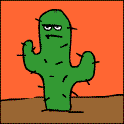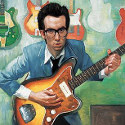|
You'll need a FW800 to FW400 adapter most likely, the new Macs don't have the more common FW400 ports (at least that's the case with my 15" MBP). The innards of all Macbooks are generally fine for what a lot of people need in terms of a DAW, but buying as much horsepower as you can afford is definitely the rule of thumb. One thing that can bite you is the peripheral ports, their configuration has changed a lot over the years (it sounds like you're already paying attention to this). It looks like Apple doesn't sell plain Macbooks anymore and all the current Macbook Pros have pretty similar ports (the 17" has an ExpressCard slot I wish my 15" had, but that sure wasn't worth the price difference) but if you're searching used or refurbished definitely keep an eye on peripheral ports. You can get good deals in Apple's refurb store, but I would personally try and buy one of the 2011 ones just for Thunderbolt and the Sandy Bridge motherboard chipsets because in a year or 2 when Thunderbolt and 6Gbps SSD drives become more standard the kinds of hard drives and peripherals they support could be really awesome for laptop DAWs (external DSP cards, interfaces with lots of IO, affordable SSD hard drive arrays, etc). I should add the 15" Macbook Pro is what I've bought for my last 2 DAWs. I would consider that or the 17" standard in terms of what most professionals run around with, but there are tons of musicians making Macbooks work. ChristsDickWorship fucked around with this message at 17:37 on Dec 16, 2011 |
|
|
|

|
| # ? May 17, 2024 18:51 |
|
So I noticed last night after a pretty long session of recording/mixing that my right ear was ringing and felt like it was... Asleep? Today it feels a little better but the ringing is still there and I can't hear so well out of it. The thing is that I wasn't really recording anything loud. My mix barely breaks -3db at any given point. Monitors and headphones are turned down pretty low. I'm a little concerned about this, wondering if anyone else has had similar experiences and how did you handle it?
|
|
|
|
I just purchased a Lenovo B570... is it possible to install a firewire card in it?
|
|
|
|
Doesn't look like it, and I'm not aware of any way to add FW after the fact. I had the same issue trying to figure out if I could add FW to the aluminum MacBooks that shipped with just USB. If you're looking to record audio into the laptop, you might be able to get away with a USB microphone, but the quality of those seems to vary, and I'm not familiar with them beyond the Apogee Duet 2, and that's Mac only.
|
|
|
|
Thirst for Savings posted:So I noticed last night after a pretty long session of recording/mixing that my right ear was ringing and felt like it was... Asleep? Today it feels a little better but the ringing is still there and I can't hear so well out of it. I'm not a doctor and I've never really worried about it, but it's never happened to me for longer than a day or so unless I was also really sick. Mandals posted:If you're looking to record audio into the laptop, you might be able to get away with a USB microphone, but the quality of those seems to vary, and I'm not familiar with them beyond the Apogee Duet 2, and that's Mac only. You can add firewire to laptops with Expresscard/PCMCIA slots but they seem to be increasingly rare.
|
|
|
|
Thirst for Savings posted:So I noticed last night after a pretty long session of recording/mixing that my right ear was ringing and felt like it was... Asleep? Today it feels a little better but the ringing is still there and I can't hear so well out of it. http://en.wikipedia.org/wiki/Tinnitus Could be a lot of things causing it, though in-ear phones are one possible cause.
|
|
|
|
Hearing damage is a function of volume amplitude and time. Lower levels are still harmful if you listen to them for a long time, while louder levels will cause damage sooner. Take regular breaks and if your session is going to be long, turn it down. If you can't speak comfortably over the playback then you should be careful.
|
|
|
|
RivensBitch posted:Hearing damage is a function of volume amplitude and time. Lower levels are still harmful if you listen to them for a long time, while louder levels will cause damage sooner. Word. I will remember in the future to take breaks. Its hard when you are in the moment however. Those are far and between for me 
|
|
|
|
So, either dissuade me or encourage me to get a pair of Rokit RP5s for my "homestudio" in my apartment. It seems like a decent budget investment in terms of monitors, fitting my limited funds right now.
|
|
|
|
I need some help finding audiofag headphones for my tastes (playing, mixing, general use, can stretch up to $500 US and have no idea what there is to look for). I really like my duct-taped old Sennheiser HD25-1s (made in Ireland) though they lack some bass and make everything sound too good, just had two weeks of Beyerdynamic DT250 until I decided my ears would not stop feeling tortured by them because my head makes Patrick Stewart's look tiny, I liked them though they had a far too honest sound to them, like they were reference monitors for my head, they taught me a lot about my mixes and others but gently caress that pain. Senn HD25s = perfect for my head DT250 = fit on my head, put too much pressure on my ears e: Ah that's right. The Sennheiser design is fine to me, it covers what's necessary. Part of the problem definitely comes from the DT250 being "full ear cover". I should look deeper into Senn. Ghosts n Gopniks fucked around with this message at 04:12 on Dec 29, 2011 |
|
|
|
MrLonghair posted:I need some help finding audiofag headphones for my tastes (playing, mixing, general use, can stretch up to $500 US and have no idea what there is to look for). I'm currently using a pair of Sony MDR-7506s and like them quite a bit, but this is a question I'm also interested in as it may be time to upgrade. I'm sad I can't use my Grados for monitoring due to the noise bleed. If they made a closed-ear design I'd be all over that.
|
|
|
|
I play electric guitar. I've been trying to do some very simple recording, just plugging my pedal output into my computer's mic in via an adapter and using Audacity to record. This has been fine for just recording a bit of noodling around, but whenever I've tried to record to a backing track I've found it goes in and out of synch even when I'm playing in time. I've had a suggestion that this is because my computer's sound hardware is simply not good enough to cope, and so I'm looking for better sound hardware. I had a read through the OP, and did a bit of research into the PCI cards. In particular, I looked at the ESI ESP1010. It seems like overkill for me to get a thingy that comes with a rack and a bajillion inputs when I only need one input that can record properly, so I don't know if it's worth shelling out for something like this. Is there an el cheapo alternative? The ESI ESP1010 is over a grand, and I'm sure that's very cheap for what it is but I don't need all those doodads just yet and that's a lot more than I was hoping to spend. I was hoping to spend $100-$200 or so, tops. That said, something that I would be prepared to pay more for is something that can turn my guitar input into MIDI transcription, if such a thing exists. My current MO for composing is to sit with Power Tab open and transcribe what I play, but that's pretty tedious. I did notice that the ESI ESP1010 has some kind of MIDI input, but that wouldn't do this kind of conversion stuff, would it?
|
|
|
|
Hydrolith posted:Is there an el cheapo alternative? quote:That said, something that I would be prepared to pay more for is something that can turn my guitar input into MIDI transcription, if such a thing exists.
|
|
|
|
Thanks for the advice! I've just seen one for $167 online, and it comes with Pro Tools which I don't have. I'll do a little bit more looking into reviews and things, but I'm probably going to get it. [edit]Just ordered it. Looking forward to playing around with it  [/edit] [/edit]
Hydrolith fucked around with this message at 05:40 on Jan 1, 2012 |
|
|
|
When I have a song idea on the toilet or whatever, I want to be able to map out the drums in an iphone app and then transfer it to my computer (by recording the phone's audio out) to flesh out the demo in Reaper (using MIDI and Kontakt drums). I'm assuming this is a job for drum triggering, which I've never tried before. I've found a few tutorials online, but they mostly seem to cover things recorded with a bass drum track, snare track, etc. Is there a good free or cheap plug-in out there will allow me to trigger multiple midi notes from a single stereo track by filtering the trigger frequencies? Should I just duplicate the tracks and filter each track so it will trigger one note? Suck it up and map out drums when I'm not on the toilet?
|
|
|
|
Looking for a little help with a drum recording issue... I just upgraded (almost) my entire studio. I've since run into a problem with recording my hihats. Everything else seems to be fine but the hat sound disappears. Not sure if it's a phasing issue or not because it happens even when only using one mic. Also, it sounds fine in headphones coming out of the mixer, it only sounds bad when listening from the computer. I've posted a video with annotations on youtube to help portray the issue better, if you have a minute take a watch/listen. Thanks guys! http://www.youtube.com/watch?v=ZHsCuCTmYc8 EDIT: Just in case anyone else has this issue. I was recording at 41000hz instead of 96000hz and I now use a 24-bit sound card which is better too. ATwoSlotToaster fucked around with this message at 19:12 on Jan 15, 2012 |
|
|
|
I'm not actually trying to record anything yet, but right now all I want to do is plug my instrument into my computer and have the sounds come out of my headphones which are attached to my computer directly in real time. Then I can play an mp3 or go to a youtube video and play along without annoying anyone. So right now, I have my bass plugged into my head. I have a line going from the "preamp out" on the head to the "line in" on my computer's onboard Realtek sound. I can hear the sounds, but it doesn't keep up with my playing, and there is some latency. I guess it is that difficult for the computer to take sound in and pass it right out through. I may be doing this wrong because I don't know what I'm doing. Is there a better way?
|
|
|
|
FogHelmut posted:I'm not actually trying to record anything yet, but right now all I want to do is plug my instrument into my computer and have the sounds come out of my headphones which are attached to my computer directly in real time. Then I can play an mp3 or go to a youtube video and play along without annoying anyone. You need a better sound card that supports ASIO, and a program (a DAW, or a standalone amp simulator like Amplitube) that can utilize it. The standard windows sound drivers do not support low-latency sound playback, ASIO is a type of driver designed for low latency recording and playback, but windows itself will not utilize the drivers, you need a program designed to work with an ASIO sound card in order to get the low latency you want. The plus side to getting a new sound card, however, is you can get one with a 1/4" input and preamp built in, and just plug your bass straight into that, bypassing your amp head entirely; plus using an amp and effects simulator will give you tons of options for trying different tones and effects out.
|
|
|
|
Not exactly a music question, but some friends and I are starting a podcast/radio show and I'm looking for a cheap USB mixer to plug into my macbook pro. I'd like to spend around $100 if that's possible. The show itself will mostly be dialogue cut with some sound effects and background music. The production values don't have to be super high since we are aiming for sort of a early 20th century radio drama vibe. Can anyone recommend a solid piece of hardware?
|
|
|
|
FogHelmut posted:I may be doing this wrong because I don't know what I'm doing. Is there a better way? I'd recommend blowing $80 or so on a small Behringer mixing board. Route the signal of both the bass and your computer's line out to the headphone jack on the mixing board. Now you will enjoy listening and playing with zero latency, and, in the future, if you'd like to record, you could use the board's preamps for that purpose 
|
|
|
|
I have a pretty serious Pro Tools 10 issue that I'm hoping one of the people in this thread can help me solve. In 64 bit Windows 7, using ASIO4ALL audio drivers to route the sound from my laptop to an external USB DAC and my monitors. Every ten or twenty minutes, the sound output from PT cuts out completely, and I have to restart the PT session to get it back. It's making it impossible for me to work on a session whatsoever - I can set up, for example, a MIDI instrument and be doing some jamming, and in the middle of recording a take, the I/O just drops entirely. EXTREMELY frustrating. The channels all still show that they are getting signal just fine. If I'm in record, I can keep playing and the MIDI notes and waveforms all show up in the tracks, but the monitors just go *poof.* What would cause this kind of behaviour? Is it possibly a system resources issue? I have a pretty drat fast laptop (a Dell studio XPS) though it has been having some slowdown issues of late, and Pro Tools, being such a system-intensive program, doesn't like that too much. Anyway... here's hoping something works out. This is starting to drive me insane.
|
|
|
|
strangemusic posted:I have a pretty serious Pro Tools 10 issue that I'm hoping one of the people in this thread can help me solve. In 64 bit Windows 7, using ASIO4ALL audio drivers to route the sound from my laptop to an external USB DAC and my monitors. Unfortunately, I would say your best best is to check out the official PT support forum and ask in there. They are used to dealing with more specific issues like this but ya never know. Maybe someone else knows something about it here. Avid DUC: http://duc.avid.com/
|
|
|
|
Apologies if this is a stupid question, but I didn't really see anything the OP that could help me: I got an MBox Mini (3rd Gen) in order to record audio from my Roland synth (and possibly a guitar, if I end up getting one) into Reason 6. I've hooked up my synth to the MBox, my monitors to the MBox for output, and the MBox to my computer. If I select the ASIO Avid Mbox Mini audio card driver in Reason, there's green coming up in the levels, so that makes me think it's hooked up properly. But then I switch to the audio card driver for my speakers and play what I've just recorded (or attempted to) and it'll just be the click track and nothing else. Also, I want to be able to listen to songs I've already sequenced in Reason while recording audio from my interface to the sequencer. Right now, I can only hear the song while I have the speaker driver selected, and I can't hear any output for the interface audio when I select that ASIO Avid Mbox Mini driver, but it shows up in the Big Meter at the top as sending a signal. There are green bars that fluctuate, so I'm assuming that that's what that means. Basically, A) How do I hook all this up to record audio from my synth into Reason?, and B) How do I do this while hearing what I've already sequenced at the same time so I know what I'm supposed to be playing on my synth?
|
|
|
|
As for the panicky-looking post above, I figured it out. It was indeed a system resource issue. My laptop, despite being a beastly thing, was not allowing Pro Tools to take up enough of a chunk of its resources while running... and I was dealing with a session with some fairly processor-dependent plugins churning away. If you'll excuse me, I'll be off to a dark corner, drooling quietly over UAD's website.
|
|
|
|
ATwoSlotToaster posted:Looking for a little help with a drum recording issue...
|
|
|
|
Rageaholic Monkey posted:Basically, A) How do I hook all this up to record audio from my synth into Reason?, and B) How do I do this while hearing what I've already sequenced at the same time so I know what I'm supposed to be playing on my synth? Second, the "mix knob" controls the blend of sound between the inputs on the MBox and sound from the computer playback. Starting with the mix knob in the center is probably a good idea to make sure everything is working. If this is turned all the way one way or the other, you will hear either the inputs (your synth) or the computer playback, but not both. Basically this lets you tap into the inputs before they go into the computer which negates 90% of latency problems and makes it so you can always hear what you have plugged in no matter what Reason is doing. You probably want to mute the track you're recording in Reason unless you're just playing back or you'll hear both the input before the computer and Reason's output of your synth at the same time and it will probably sound pretty weird. If you've gotten that far and can't make it work, the problem must be in your routing in Reason, and I know next to nothing about Reason. You mentioned something about drivers for your speakers, you shouldn't be using those at all everything in Reason should always use the MBox. ChristsDickWorship fucked around with this message at 18:55 on Jan 17, 2012 |
|
|
|
Ahh, well that could be why! I had the mix knob turned all the way to Input (all the way to the left) because the quick reference guide said to I'll check on that when I get home. If it's a routing issue...well, maybe I can figure it out but maybe not. I'll have to look at it. I'm not very good with the routing in Reason. So does it matter what audio card driver I have selected in Reason (Mbox or speakers)? Or would fiddling with the mix knob make that a non-issue? wixard posted:You mentioned something about drivers for your speakers, you shouldn't be using those at all everything in Reason should always use the MBox. Hmm...well before I had ever selected different drivers in Reason, I had the Mbox plugged into the PC and my synth was definitely outputting sound through my monitors (which were hooked up to the Mbox) but not in Reason. I was playing a track I had sequenced through my computer speakers and that was working fine, but when I tried to record audio from my synth, nothing was coming up in Reason. Just a click track. Could it be tied into the mix knob issue? Rageaholic fucked around with this message at 19:01 on Jan 17, 2012 |
|
|
|
I'm mostly a Mac guy nowadays when it comes to audio so I don't know the particulars of Windows 7, but I'm pretty certain it's still like XP and Reason can't interact with both an ASIO interface and a non-ASIO interface at the same time. If you don't choose the MBox as Reason's output it isn't going to be able to see the MBox inputs. Reason essentially had no idea the MBox was there, you were basically playing a very expensive and complicated keyboard amp alongside your computer (if it wasn't bus-powered you could have unplugged the USB cable and nothing would have changed). When you get it all sussed out everything will come out of your monitors and the mix knob will control the balance of synth vs computer playback.
|
|
|
|
I have a lovely room with lovely bass peaks that happily occur exactly where my head goes. I'm not going to acoustically treat the room, so I want to use software to cheat. Is there anything that can take a recording of some pre-determined sound, with the microphone where my head would be, and automatically give me an EQ curve that flattens the sound in that location?
|
|
|
|
wixard posted:I'm mostly a Mac guy nowadays when it comes to audio so I don't know the particulars of Windows 7, but I'm pretty certain it's still like XP and Reason can't interact with both an ASIO interface and a non-ASIO interface at the same time. If you don't choose the MBox as Reason's output it isn't going to be able to see the MBox inputs. I think I get it now. So basically just use the ASIO Mbox driver in Reason and my monitors will become computer speakers in addition to acting as an amp for my synth?
|
|
|
|
David Pratt posted:I have a lovely room with lovely bass peaks that happily occur exactly where my head goes. I'm not going to acoustically treat the room, so I want to use software to cheat. I haven't used it, but this looks promising and is free. http://www.hometheatershack.com/roomeq/
|
|
|
|
David Pratt posted:I have a lovely room with lovely bass peaks that happily occur exactly where my head goes. I'm not going to acoustically treat the room, so I want to use software to cheat. First off if your problems occur right where your head sits and not immediately to the right or left, you are probably centered between 2 parallel surfaces (don't forget floor and ceiling). For starters you could try shifting the whole deal a few inches to a foot left/right or up/down in the room to mitigate that. If you're not between 2 parallel surfaces the drivers in your speakers could still be creating a power alley, you could try changing the distance between them and/or changing how other things on whatever shelf they're on are arranged. If you spent a week rearranging furniture in the room a few times I bet you would notice your sweet spot sounding significantly different. It's generally very hard to do in a room that you also use for something else but getting the speakers a few feet from walls is a huge help for cleaning up muddy low end. When you're done and you picked the arrangement that sounds best (or you couldn't move anything), sit in your spot and slowly sweep an oscillator with a single sine wave up and down and note what frequencies stand out. You will most likely also find frequencies that almost completely disappear. If your room only has a few bad notes, you can drop a few really narrow, really deep EQ filters and help sometimes (I definitely do not recommend adding boosts to try and fix the notes that are missing though). Be wary that if you do this, you are essentially erasing the note that corresponds to that frequency from your monitors; that could bite you at some point. If you can't isolate it to a handful of specific frequencies and get just them with narrow parametric EQ filters I wouldn't recommend trying to fix it with EQ. Using a graphic EQ or wide EQ filters to "fix" rooms or speakers will almost always do more harm than good to your final mixes. Using a lot of EQ for concerts or home theater is OK because all you have to worry about is the sound in the room, with a mix setup you are working on the sound files, not the sound in the room, and fixing your room problems with EQ still obscures the sound file. So all that being said, if you want to put an EQ on your monitors because you hate how your room sounds, I would recommend just putting one you like to work with on it and skipping the in-depth scientific measurement dog and pony show. I don't recommend EQing your monitors at all even if you know they aren't flat, but if you're stuck in an unideal setup, do what you have to to work around it. The most important thing is knowing what you did and what the problem areas are so you know what you need to pay attention to specifically on headphones while you do the majority of the work on your monitors. Rageaholic Monkey posted:I think I get it now. So basically just use the ASIO Mbox driver in Reason and my monitors will become computer speakers in addition to acting as an amp for my synth?  ). ).I haven't used Avid hardware in Windows for a while there might be Windows drivers for it as well that would let other applications use its outputs if you want to ditch the computer speakers entirely. It would probably freak out when you started Reason with the ASIO driver though. I used my original MBox that way for a while so that I only needed 1 set of speakers, but I ended up having to swap the settings a lot so I got used to doing music with the MBox and everything else with the onboard and was a lot happier that way.
|
|
|
|
Got it. Well I guess I'll just keep my monitors hooked up for Reason and my computer speakers hooked up for everything else. I used to use my monitors as computer speakers, actually (had them running through a mixer and the mixer via RCA to my PC), but I didn't like doing that because they just didn't sound powerful enough for most things. Now I'm using a 2.1 Logitech system for my computer and I love it. I hate not having a subwoofer when I listen to music through my PC Thanks for your help, wixard!
|
|
|
|
Okay, so I got it to work, sort of. I have to plug my headphones into my audio interface in order to hear the output of both what I've already sequenced in Reason and the recorded audio from my synth. My monitors won't output both. They output everything but the recorded audio from my synth v So I guess I have to record music exclusively with my headphones now? They're not bad headphones in the least (Beyerdynamic DT 990s), but that's lame that I won't be able to mix properly through my monitors. Both things output through my computer speakers, so I could mix through those with the bass down so I get a flat mix, I guess!
|
|
|
|
@David Pratt What wixard said. EQ can't compensate for phase issues that will cause nulls in your room. Nor can it correct modal ringing. With that said... you can try throwing money at the problem and use something like IK Multimedia ARC I suppose it's better than nothing but what they don't tell you is that this kind of thing works best as icing on the cake, so to speak. Meaning, it performs best when all other irregularities of your room are taken care of first with traditional acoustic treatment and then the EQ/delay built into ARC works to remove the speaker from the equation. As you've by now come to suspect based on mine and wixard's posts; A flat frequency response is only part of a much bigger picture when it comes to acoustics. If you're absolutely not willing to throw money at acoustic treatment maybe you should look into a quality set of headphones and some software like 112 dB Redline Monitor or TB ISone
|
|
|
|
@Narwhale, @wixard and @Hogscraper. Thanks a lot for the explanations guys, as ever sound is a far more complex topic than I gave it credit for. My room's pretty cramped so I'm not sure how far I can move the speakers, although that sounds like the best bet. I guess I'll go with the route of listening on as many different sets of speakers/headphones as possible.
|
|
|
|
Acoustic solutions to acoustic problems, it's your best bet.
|
|
|
|
But fixing things properly is hard. I have given up on trying to cheat the laws of physics and have bought some nice monitor headphones instead. edit: actually, reading through the Room EQ Wizard site at the moment and it looks pretty sweet. David Pratt fucked around with this message at 17:29 on Jan 20, 2012 |
|
|
|
Hmm, any suggestions for a cheap USB control surface for Cubase? Faders, play/record, the ability to re-record a part, maybe a few other basic functions. Would be nice to record tracks without having to use the mouse every time, so something really simple would be nice.
|
|
|
|

|
| # ? May 17, 2024 18:51 |
|
I recently bought some drum recording gear, mainly for video use. After some research I went with the Presonus 1818vsl, AKG "Groove Pack" drum mics, and a Shure SM57 for snare. Currently using Garage Band on a Macbook air, but I plan on checking out the recording software that came with the Presonus. Tonight I got a decent drum sound I think: http://www.youtube.com/watch?v=SwNbHcGVTW0 For youtube stuff it's serves the purpose.
|
|
|