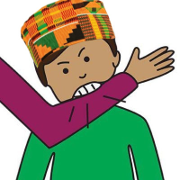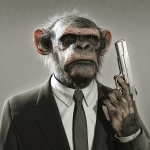|
Dogen posted:Also, if you hit insert+home+w it turns caps lock on. You know, the Caps Lock key on my Dell gets stuck once in a while which is very weird because I don't have a key for it so have to fish around for a pencil to press the membrane. I wonder if it's the same type of ghosting issue. edit: just had a play on the keyboard designer.  The fonts are only missing the Shift, Help, Forward and Backward Delete glyphs. Return is slightly off but close enough. 
~Coxy fucked around with this message at 05:03 on Jan 18, 2012 |
|
|
|

|
| # ? Jun 1, 2024 11:45 |
|
Just how much of an effect do the o-ring dampeners for WASD keyboards have on typing with Cherry Browns? And is there anything I can use in terms of hardware to control my computer's volume since I won't have media controls on the keyboard?
|
|
|
|
bell hooks posted:Just how much of an effect do the o-ring dampeners for WASD keyboards have on typing with Cherry Browns? Shorter bottom out distance and different bottom out feel. Autohotkey will let you set media keys.
|
|
|
|
Zhentar posted:For the record, compiling without SSE2 isn't particularly weird. For most tasks, the performance gain isn't big enough to justify intentionally making it incompatible with some hardware. The biggest gains TESVAL/SkyBoost get are from inlining things though, and disabling that is way more insane than not enabling SSE2. That's fair enough; I did read about the other fixes involved. Either way, it's fuel to the fire. Bethesda definitely did a rush job with Skyrim.
|
|
|
|
bell hooks posted:Just how much of an effect do the o-ring dampeners for WASD keyboards have on typing with Cherry Browns?
|
|
|
|
So I downloaded autohotkey and wrote a quick thing that disables the left windows button if Battlefield 3 is the active window, which works fine. If I wanted to disable it in all games, would I have to add a check for each and every game? Or is there a better tool? I found one that wholesale disables the key when it's running (WKey Disable), but I don't really want a wholesale disabler.
|
|
|
|
HalloKitty posted:That's fair enough; I did read about the other fixes involved. Either way, it's fuel to the fire. Bethesda definitely did a rush job with Skyrim. Well, see, that's the funny thing... inlining isn't something that takes a lot of hard work to enable. It's just a compiler setting, and it's normally enabled by default. You'd have to go out of your way to write some really hosed up code for inlining to cause any problems, and yet they apparently intentionally decided to disable it. It's not a matter of rushing, although it certainly speaks poorly of Bethesda.
|
|
|
|
That being the case, we can certainly agree they were incompetent, and if it's not rushed, it has the appearance of being rushed. So many glitches and game breaking issues with quests. A great game, but same old Bethesda.
|
|
|
|
My first mechanical keyboard has arrived. I really wanted a Filco Tenkeyless (actually, I really wanted WASD's upcoming tenkeyless, but I didn't want to wait). I had a hard time justifying $150 for a keyboard, so I didn't get the Filco. I bought a Ducky 1087 Tenkeyless (MX Browns) on Amazon for $90. It was an uninformed purchase, as I knew that Ducky was a sought-after brand. Turns out that the 1087 is their cheap-o mechanical keyboard and folks at geekhack were noticing little problems with them. The keyboard is two pieces -- a bottom that holds the keyboard's guts and a top bezel-like piece that fills in the gaps. Some people at geekhack were receiving models with desk wobble. Also, the "bezel" top piece was detaching near the arrow keys. Mine arrived with a noticeable wobble. The bezel was also detached near the arrow keys. gently caress, I thought, and was preparing the box to return it. I was able to snap the bezel back into place, unlike others on geekhack who actually had to open the keyboard to truly fix it. Theirs arrived with plastics broken inside. Mine was just a case of a peg and hole being misaligned. Mine snapped back into place without issue. Others in the geekhack thread reported that the desk wobble went away after a couple days. Luckily, my keyboard stopped wobbling after about an hour of casual typing. I can't explain it, but it happened. It seems that these have a break-in period. Weird. Pro's + Cheap tenkeyless with MX Browns + Comes with some replacement keycaps (blue WASD and 2 red Ducky logo keys) + Includes keycap removal tool + Uses removable USB cable + Has a lockable Windows key (though I don't know how to use it) Con's - Some build quality issues that may not be isolated - Separate top and bottom pieces - Can't use this keyboard to enter BIOS - Space bar feels different from other key presses All in all, it could be said that $90 for a keyboard is still a lot of money to put up with issues like this, but $90 is very cheap for a tenkeyless mechanical keyboard. I bought it expecting it to not compare to a Filco. I'm the type that can put up with small issues if it means having an extra $60 in my pocket for other things. My biggest issue is that I'm sure others will get lured in by the Ducky brand and jump on a $90 price tag, not knowing that this one doesn't really stand up against other Ducky products.
|
|
|
|
jwoven posted:Shorter bottom out distance and different bottom out feel. If I'm getting Cherry Browns, is it going to make much of a difference to the sound? quote:Autohotkey will let you set media keys. Thanks!
|
|
|
|
Is there a way to permanently turn my left windows key into a function key, so I don't have to seemingly have this AutoHotkey thing running all the time?
|
|
|
|
Shogunner posted:Is there a way to permanently turn my left windows key into a function key, so I don't have to seemingly have this AutoHotkey thing running all the time? You could do this and make your AHK script executable, add to startup folder.
|
|
|
|
Shogunner posted:Is there a way to permanently turn my left windows key into a function key, so I don't have to seemingly have this AutoHotkey thing running all the time?
|
|
|
|
I'm getting some of the 40A o rings from WASD for my K60, they just shipped out last night, so we'll see how they play on reds. I also discovered that not using the legs to prop the keyboard up in back somehow puts it at an angle that allows me to type much faster, I think because this keyboard is already taller than I am used to.
|
|
|
|
Zhentar posted:Well, see, that's the funny thing... inlining isn't something that takes a lot of hard work to enable. It's just a compiler setting, and it's normally enabled by default. You'd have to go out of your way to write some really hosed up code for inlining to cause any problems, and yet they apparently intentionally decided to disable it. It's not a matter of rushing, although it certainly speaks poorly of Bethesda. https://www.youtube.com/watch?v=B7trmEmI5Js
|
|
|
|
Just picked up Cooler Master Quick Fire Rapid to use at work. This thing is nice to type on, and loud enough to be obnoxious in a programmer cube farm. Cherry MX Blue was the right choice.
|
|
|
|
krooj posted:Just picked up Cooler Master Quick Fire Rapid to use at work. This thing is nice to type on, and loud enough to be obnoxious in a programmer cube farm. Cherry MX Blue was the right choice. DinosaurHouseParty fucked around with this message at 02:21 on Jan 19, 2012 |
|
|
|
Just ordered a the Silent Ultimate Das Keyboard! It came out to $108 with free shipping with the student discount. I'm pretty excited. Does anyone else have the Ultimate (or another keyboard with blank keys)? I doubt it'll take long to get used to since I probably only actually look at the keyboard 1 or 2 times a day, but I'm curious how long it took to get used to.
|
|
|
|
DinosaurHouseParty posted:Where did you get it from? I just got the same Cherry MX Blue board from http://www.superbiiz.com/ when it was %15 off coming to a total of $72.73. There is still a sale going on right now but only for %10 with the code DRAGON. I should have gotten here sooner with the deal especially considering not being able to take out my wallet for a $100.00+ Falco, WASD, DAS, Leopold, Ducky. . . Got it from Canada Computers in Waterloo, Ontario. Price was $90 CAD after tax, which is pretty affordable compared to some online options (WASD, DAS, etc)
|
|
|
|
Fangs404 posted:Just ordered a the Silent Ultimate Das Keyboard! It came out to $108 with free shipping with the student discount. I'm pretty excited. Does anyone else have the Ultimate (or another keyboard with blank keys)? I doubt it'll take long to get used to since I probably only actually look at the keyboard 1 or 2 times a day, but I'm curious how long it took to get used to.
|
|
|
|
Dogen posted:I'm getting some of the 40A o rings from WASD for my K60, they just shipped out last night, so we'll see how they play on reds. I also discovered that not using the legs to prop the keyboard up in back somehow puts it at an angle that allows me to type much faster, I think because this keyboard is already taller than I am used to. I've got 40As on my Reds and it's done wonders for the noise and the feel. Not to say that it was bad, by any means, before but the rings made it that much better!
|
|
|
|
DinosaurHouseParty posted:The Silent Ultimate Das Keyboard is the Cherry MX Browns? Yes.
|
|
|
|
So the Ducky DK1087 with MX Cherry Blues came in today, and holy poo poo it's fantastic. The clicking noise is just perfect to my ears. These switches feel perfect for typing, though I can see why they generally aren't recommended for gaming, I don't mind at all though because I'm too busy typing long winded responses to everything to even care. Though, as previously said, I can definitely see where this could have quality control issues, the backspaces button feels a bit stiffer than the rest, but other than that, the rest of the keyboard is fine. Also, to Smuckles, to disable the windows key, you hit right alt + win lock, and again to enable.
|
|
|
|
Ordered a Choc Mini with Browns  Goddamn this thread
|
|
|
|
So, I've been using the Rosewill Mechanical keybord with brown switches, and I like it. I can't say I love it, but it is nicer to type on than the other keyboards I have access to. Before I started typing on it, I was a pretty heavy typer, but already, I'm noticing that I'm bottoming out the keys less. I haven't typed on any other mechanical keyboards before, so I don't know how distinct it's supposed to be, but when I'm gaming I don't really notice the tactile bump. Hell, I don't think I notice it when typing, but my lighter typing says otherwise. Now, if only it had dedicated media keys.
|
|
|
|
Well I'm starting to think it's about time for me to buy a new keyboard. My old one is getting pretty worn out (having survived 5 years of basically constant use, I think I can forgive it for getting a bit tatty). I've been looking at a Leopold FC200R, however I'm a bit unsure of what switches I want. It will be my first mechanical board as I figure I might as well invest some money in my tools and hope it will pay off in the long run. I don't really use the number pad etc, so I'm thinking the Tenkeyless model is the way to go. However switch choices have me positively confused. I've read up on what the differences are between the Cherry MX's, but I still just don't know. I don't play games, the majority of my typing is either programming or general typing (email, documents etc). I'm leaning towards the Cherry MX Blues, however I'd perhaps like something a little quieter. I also like the prospect of a keyboard with no key labels - aside from looking cool it means I don't have to switch keys around if I want to swap layouts for some reason. Am I correct in assuming that the Leopold is the size of a pretty standard keyboard without the number pad, or is it more condensed than that? Any advice? Suggestions for other boards are welcome too.
|
|
|
|
WASD sells individual Cherry switches. You could spend about ten bucks just ordering one of each switch and a blank keycap, and try out each switch to see how it feels. Not quite the same as having a whole keyboard to type on at once, but for as something as costly as a mechanical keyboard, it's probably not a bad investment. Plus, if you're so inclined, it wouldn't take too much work to turn it into a neat little keychain or something.
|
|
|
|
Zaraphrax posted:However switch choices have me positively confused. I've read up on what the differences are between the Cherry MX's, but I still just don't know. I don't play games, the majority of my typing is either programming or general typing (email, documents etc). I'm leaning towards the Cherry MX Blues, however I'd perhaps like something a little quieter. Blue is the best Cherry switch for typing, by far. Since you don't play games, blue it is. They're not exceedingly loud, but you can also grab some silencers, which will make them a bit quieter. quote:Am I correct in assuming that the Leopold is the size of a pretty standard keyboard without the number pad, or is it more condensed than that? If you're typing a bunch and programming, I think you'd be better off with an ergonomic keyboard. Something like the Kinesis Advantage sounds perfect for someone who does a lot of typing. It's expensive, but it's extremely comfortable for long hours of typing. Coolermaster's CMstorm quickfire rapid would be a good choice as well, if you don't mind the branding of it. Well made board. If you don't mind noise at all, then there are two options that stand out from the rest: The Ducky 1087xm and the Unicomp Endurapro. The Ducky uses clicky and tactile alps switches, and feel absolutely marvelous for typing. The Unicomp uses buckling spring switches, which is what the old IBM model M clicky keyboards used. Very loud, very good to type on. PCHome, where you can get the ducky board, throws in a cherry switch keychain thing with every order. Comes with a base, a switch, and a keycap. Great way to try out a switch.
|
|
|
|
Oh god switch choices are so hard I play a lot of games and type a lot. I also can't decide between Rosewell and WASD
|
|
|
|
Hypnolobster posted:Oh god switch choices are so hard Yea. It really is. I want to get myself a WASD custom but I can't decide between Browns or Blacks. Apparently the difference is the tactile vs linear feel but I don't know what that means. D:
|
|
|
|
Shogunner posted:Yea. It really is. I want to get myself a WASD custom but I can't decide between Browns or Blacks. Apparently the difference is the tactile vs linear feel but I don't know what that means. D: Tactile - you will feel a slight bump as the key actuates. You can stop pressing down after feeling this. Linear - you won't. It'll go straight to bottoming out.
|
|
|
|
I just whipped this up. Should I take the plunge? I'm scared.
|
|
|
|
No, thats bland and uninspiring. The font choice and color choice are just disappointing.
|
|
|
|
Yes, you should. Nothing to be scared of, mechanical keyboards are great.
|
|
|
|
Salt Fish posted:No, thats bland and uninspiring. The font choice and color choice are just disappointing. 1)  wow okay wow okay2)I was thinking of adding whatever coloured keys I want later, but, I want the full black set of keys first. In the long run I wouldn't really want anything too flashy really. The main thing was having proper media keys.
|
|
|
|
Hypnolobster posted:Oh god switch choices are so hard The guts are mostly the same. Both made by the same manufacturer. So, if you want custom caps, get the WASD. If you want to save money, get the rosewill Tactile: you have feedback Linear: like pressing on a spring. You just bottom out. Use futura for the font on the WASD.
|
|
|
|
I took inspiration from the guy last page and also came up with this Oh god I'm absolutely torn. 
|
|
|
|
jwoven posted:The guts are mostly the same. Both made by the same manufacturer. So, if you want custom caps, get the WASD. If you want to save money, get the rosewill I keep seeing reviews of people saying the Rosewill RK-9000BR has a squeaky space bar/backspace?
|
|
|
|
bell hooks posted:I keep seeing reviews of people saying the Rosewill RK-9000BR has a squeaky space bar/backspace? A little lube on the supports of the bigger keys should clear that right up.
|
|
|
|

|
| # ? Jun 1, 2024 11:45 |
|
I spilled soda on my Sidewinder x4. I washed it out in the sink, because cleaning out a keyboard is terrible and I read that it's a fine way to clean a keyboard. How long should I leave it to dry? edit: I'm not sure if this is the right place to ask this, but I don't know where else I'd ask. Elysiume fucked around with this message at 23:21 on Jan 19, 2012 |
|
|