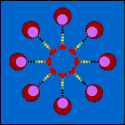|
japtor posted:Aren't those more or less a 2 tuner version of the HDHR Prime (albeit USB being the only connection option)? This is what I was wondering. I'm getting ready to put together my own HTPC in a couple days here and my cable company only supports two tuner M cards anyway. I'd also rather hook it up via USB to a PC directly than have two 1080p video streams going over my network. But either way the Haupage! one is about $100 bucks cheaper, so I don't know that I would have shelled out that kind of money for the extra tuner and the ability to put it directly on the network, even if I thought it would work out.
|
|
|
|

|
| # ? May 9, 2024 14:48 |
|
japtor posted:Aren't those more or less a 2 tuner version of the HDHR Prime (albeit USB being the only connection option)? If so I guess it's a driver thing since it has to go through the computer, cause I'm using that same tuner with the Prime. Yeah it is the same thig. Hauppauge said its a driver issue that they're "working on", but they have no ETA on a fix.
|
|
|
|
Can someone tell me the pros and cons of using a best buy bought laptop with hdmi out as an HTPC ? My current laptop is on it's way out, and I use a Boxee Box as my media player. Well since the Boxee Box is loving poo poo and I'm about to run the loving thing over, I was thinking of just buying a new laptop with an hdmi out, hooking up a wireless keyboard/mouse dongle, and then using it as both a pc and htpc, and just leave it closed up with the rest of the home theatre gear, and use the TV as my primary monitor. If I need to do some actual computer work I can just pull it off the rack and use it as a pc. For specs I am thinking i5 processor, 6gb ram, and maybe swap out the big drive for a solid state drive, and use a nas as the actual storage. If this is a bad idea, let me know before I go out and blow $600.
|
|
|
|
stimpy posted:Yeah it is the same thig. Hauppauge said its a driver issue that they're "working on", but they have no ETA on a fix. Sounds like Hauppauge!
|
|
|
|
jonathan posted:Can someone tell me the pros and cons of using a best buy bought laptop with hdmi out as an HTPC ? Its more expensive than a small form factor PC, and there's a chance it could overheat running closed for long periods of time in a cabinet, but aside from that there's no difference between it and a normal computer.
|
|
|
|
jonathan posted:Can someone tell me the pros and cons of using a best buy bought laptop with hdmi out as an HTPC ? I was thinking of getting a Boxee for my bedroom TV, so thanks for the warning that they're poo poo. It's not something I really even need, I just thought it'd be nice to have something that's ready to go instead of having to set up my laptop ahead of time. You could probably spend less money on a nettop, but if you have a use for a laptop then no it's not a bad idea. Just make sure the laptop can vent properly if it's in an enclosed space. Anecdotal Edit: I had some problems with my old laptop connecting to a TV with HDMI. At first the video would appear overscanned, and it took some screwing around to get it to display right. I also had persistent problems with the audio cutting out inexplicably, and the only way to fix it was cycling the TV input. Your mileage may vary, but just be prepared for unexpected fuckery like that. SentinelXS fucked around with this message at 05:25 on Jan 13, 2012 |
|
|
|
As long as you use the laptop off power occasionally I guess it'd be fine, leaving it plugged in all the time wouldn't be good for the battery. Otherwise you lose some possible benefits of an always connected device (DVR while away or running some random server app) but just for playback there shouldn't be a problem.
|
|
|
|
SentinelXS posted:I was thinking of getting a Boxee for my bedroom TV, so thanks for the warning that they're poo poo. It's not something I really even need, I just thought it'd be nice to have something that's ready to go instead of having to set up my laptop ahead of time. Boxee just removed Netflix etc from their latest PC version - go and buy the Boxee Box if you want them, they say... ah and they announced this was the last update, they are done with the PC (and Mac) crowd, thanks for all the free testing and stuff, bye.* *: if they really think they can make it with their proprietary box on this market then they are more clueless than arrogant. Unless they have something BIG up in their sleeves - upcoming TV-based version - Boxee will be gone in a year or so sans D-link (current Boxee Box vendor) or Google (big push into TV w/ lovely GoogleTV) or some TV vendor (LG? Samsung?) buys them.
|
|
|
|
Kinfolk Jones posted:If you watch Newegg, the Ceton drops down to $219 every so often. I was able to snag one at that price and it has been a great value so far. Still waiting for all my parts to come in so I can finish the HTPC however so I haven't been able to play with it to its full capacity. Heh, I did the same when it just came out - spend $400 or so then kept it in a box until last July when I finally had the time to put together a decent AMD A8-3850-based W7 MC box... ...speaking of which: do everybody else loses tuners time by time? Past six months was AWFUL and I have a patient wife... but some channels are still not working and the cable co (TWCNYC) was here twice during the Summer/Fall to confirm wiring etc. Might be related that for some reason my signal level drops a lot inside InfiniTV, as it's reported by the Ceton card it's perfect in the TAs but very low in the card. This causes constant ugly picture errors - dropouts, inch-wide (50" plasma) horizontal lines across the screen -, certain SDV channels NEVER worked so far (eg MGMHD on 650), losing tuners in the middle of a program, even recordings etc. To their credit though Ceton was rather clueless but they remain very responsive so finally last week I decided NOT to take their refund offer and rather go down with a lab-tested replacement card and if that does not help then Ceton contacting TWCNYC on my behalf to get things fixed. Anyone else seen the same problem? szlevi fucked around with this message at 19:23 on Jan 15, 2012 |
|
|
|
I think the only time I've dropped (with HDHR Prime here) is pretty recently with some show on NFL network...I've also had issues recording some other NFL show on ESPN before, something about PlayReady or another protection related thing in that case. It's been solid otherwise. I've had stuttering with my Xbox occasionally but haven't seen that since getting a gigabit switch. When I first got mine and was having issues getting it going, one thing I saw online is that the tuning adapter I had (MTR700 I think) supposedly had a 6db drop on the output (according to some random guy on a forum). If you're daisy chained with them maybe try a splitter instead, a 2 way split is -3.5db iirc.
|
|
|
|
I've not been a PC home enthusiast since the Athlon64-939 and Haupage analog mpeg2 encoder card days, so forgive my ignorance of NAS and streaming and encoding protocols. I'm interested in ditching DirecTV and relying on Hulu, Netflix, Sickbeard, and OTA/basic cable; but I know I'll miss DVR functionality especially with Comcast's 250GB download cap. The HDHomeRun (non-CableCARD one) seems like a perfect solution as we only have an Xbox and a Sandybridge Win7 laptop in the house, and I don't want to build or power a 24/7 HTPC. Can I expect a gigabit NAS to keep up with the HDHR when scheduled to record by a laptop on 54g wifi? Is full duplex N necessary? I know the Xbox will play the live TV stream from the HDHR when the laptop is asleep or absent, but will it be able to access the stored media on the NAS? Is the Xbox's media center potential limited to being a front-end to a Windows Media Center PC using the NAS device as a shared network drive? Are there any NAS devices that use a streaming or network sharing protocol the Xbox can access on its own? Is there a storage device that supports Gbit ethernet and USB so that the Xbox can access the media drive on its own? How the hell does the HDHR work? Is it doing any encoding or is that unnecessary with all-digital cable and OTA? Does the media PC need to do any encoding to record the stream? What streaming protocol does the HDHR use to deliver the video over the network? Finally, is there Windows DVR software that will let the laptop sleep as normal, but wake it up according to the TV programming schedule?
|
|
|
|
When doing the Windows Media Center Extender thing, the XBox is completely dependent on the computer, so if you want to use it you'll need the computer to actually be on and have Windows Media Center's processes running in the background for it to get to anything. The NAS (assuming it's a true NAS and not an old Windows box stuffed with hard drives) isn't going to directly record from the HDHR on the basis of some schedule set on a laptop that may or may not be on the network at any given time. You can use it as the recording location of a machine with a Windows Media Center setup, but it's only going to work (and the XBox will only be able to access it) when that machine is on. That goes for live TV through the HDHR as well. Also I'd go wired if I were you.
|
|
|
|
Hmm. What I read on their website had me thinking the Xbox could play the HDHR stream independently like the iPad/iOS can. I guess I thought the Xbox was able to access shared storage and media streams other than through WinMC extender. How does it stream from something like PlayOn? And an Xbox can't access SMB shares (unless I'm way off and that's not how an off-the-shelf NAS device works)? I knew scheduling and recording would be dependent on the HTPC's DVR software, and I don't mind if it misses a few scheduled shows when the laptop is out of the house. I just want the already stored media to be accessible without the PC. Can I rely on a storage device that uses both ethernet, and has USB for the Xbox (when the PC is gone)? Both Sickbeard downloaded and HTPC DVRed video will have identifying metadata so that I'm not navigating blindly, right? Can anyone recommend another device that CAN access network storage that doesn't choke on 1080HD content, Hulu, and Netflix?
|
|
|
|
TheScott2K posted:When doing the Windows Media Center Extender thing, the XBox is completely dependent on the computer, so if you want to use it you'll need the computer to actually be on and have Windows Media Center's processes running in the background for it to get to anything. The NAS (assuming it's a true NAS and not an old Windows box stuffed with hard drives) isn't going to directly record from the HDHR on the basis of some schedule set on a laptop that may or may not be on the network at any given time. You can use it as the recording location of a machine with a Windows Media Center setup, but it's only going to work (and the XBox will only be able to access it) when that machine is on. That goes for live TV through the HDHR as well. True though you can mount an iSCSI volume on the master WMC HTPC so at least you can use your fault-tolerant and large NAS as your main storage device...
|
|
|
|
japtor posted:I think the only time I've dropped (with HDHR Prime here) is pretty recently with some show on NFL network...I've also had issues recording some other NFL show on ESPN before, something about PlayReady or another protection related thing in that case. It's been solid otherwise. I've had stuttering with my Xbox occasionally but haven't seen that since getting a gigabit switch. Mine drops a lot more. Something is really fishy here... RMA process has started, we'll see with the new card. szlevi fucked around with this message at 22:46 on Jan 15, 2012 |
|
|
|
szlevi posted:True though you can mount an iSCSI volume on the master WMC HTPC so at least you can use your fault-tolerant and large NAS as your main storage device... This is true and it's a good way to keep a lot of data, but goku chewbacca seems to be under the impression that a network tuner and an NAS are all that need to be on at a given time for it to work and that is definitely not the case. There has to be a Windows computer running the show if you want live (TV tuner) TV and DVR through the XBox.
|
|
|
|
Of course. Something has to run the tuner cards to receive signal and decode programming. 
|
|
|
|
To summarize for goku chewbacca (for non computer viewing at least): Cable -> tuner -> computer (recording to drive/NAS*) -> Xbox or other extender Or tuner -> some other device (but not an Xbox) And for playing off a NAS NAS -> computer -> Xbox or other extender NAS -> some other device that can access shares *I'm not sure MCE supports recording to a network share by default, but iirc it can be done. There's some other software to serve up to Xbox but I have no experience with them. I'll answer other specific questions that I can: quote:Can I expect a gigabit NAS to keep up with the HDHR when scheduled to record by a laptop on 54g wifi? Is full duplex N necessary? quote:How the hell does the HDHR work? Is it doing any encoding or is that unnecessary with all-digital cable and OTA? Does the media PC need to do any encoding to record the stream? What streaming protocol does the HDHR use to deliver the video over the network? I'm not sure of the protocol but I know VLC works to view the stream (as long as it's not encrypted, OTA stuff should be fine), so it's probably RSTP or some other standard protocol. You can probably get some other box that can play the streams, it's just an issue of an interface, like on my Mac with the bare HDHR testing software I have no clue what the hell the channels are since it just shows frequencies. Check out their forums for other possible alternatives. quote:Finally, is there Windows DVR software that will let the laptop sleep as normal, but wake it up according to the TV programming schedule?
|
|
|
|
japtor posted:To summarize for goku chewbacca (for non computer viewing at least): The bigger problem is that if it's a premium TV recording then chances are you cannot play it back due to the 'copy once' flag set by your cable provider, you can only play it back on the original machine with the tuner.** **: not sure how it is with other but with Ceton cards this means you _can_ play it back on the laptop if it was the one that 'owned' the tuner and recorded the original program.
|
|
|
|
For jonathan and others who are interested in using a laptop as an HTPC or otherwise don't want to build a dedicated 24/7 media center PC, there are consumer NAS devices that have UPnP/DLNA and iTunes streaming (and a USB printer server!). This will allow the Xbox to access your stored media when the laptop is asleep or absent. The Xbox is much more powerful than any Tegra2, Intel Atom, or AMD E-series based media player, so Flash, Silverlight and 1080p HD content should be buttery smooth. The only problem is that Windows Media Center won't record TV directly to a remote NAS server or even a mapped network drive (like z:/) without some registry edits, and it may or may not work flawlessly. Apparently, you can but shouldn't record directly to an SAN/iSCSI mapped drive bacause the filesystem can become easily corrupted with more than one client accessing the drive. And a SAN server cannot stream media files using DLNA or other streaming protocols to the front-end media player. The best option seems to be to use Task Scheduler and a batch file to move the recorded TV over to the NAS server as soon as the show is finished recording. Media Center generates the trigger events that precipitate the file transfer. That way when watching live TV, the temporary cache stays on the Media Center PC so there's no stuttering when rewinding, pausing, and fast forwarding. You can point Media Center towards the "\\NAS server\recorded tv\" network folder so that it doesn't record duplicate episodes.
|
|
|
|
szlevi posted:The bigger problem is that if it's a premium TV recording then chances are you cannot play it back due to the 'copy once' flag set by your cable provider, you can only play it back on the original machine with the tuner.**
|
|
|
|
goku chewbacca posted:The Xbox is much more powerful than any Tegra2, Intel Atom, or AMD E-series based media player, so Flash, Silverlight and 1080p HD content should be buttery smooth. I really think you're overestimating how useful the XBox is as a general media device. It may be powerful enough, but other than running it through a transcoding server like PlayOn its OS doesn't have any way to access Flash and Silverlight content, and as far as 1080p HD contend it has to either be transcoded with PS3 Media Server or exist on a very narrow fairway of codecs and containers.
|
|
|
|
TheScott2K posted:I really think you're overestimating how useful the XBox is as a general media device. It may be powerful enough, but other than running it through a transcoding server like PlayOn its OS doesn't have any way to access Flash and Silverlight content, and as far as 1080p HD contend it has to either be transcoded with PS3 Media Server or exist on a very narrow fairway of codecs and containers.
|
|
|
|
goku chewbacca posted:You're right. I just didn't see myself using any Flash and Silverlight content other than Hulu and Netflix. The DLNA server and Windows Media Center should take care of any transcoding, right? Or would the NAS with DLNA sever limit what codecs can be streamed? Best solution if you get a decent-powered NAS and install Plex server and get real-time transcoding by the NAS (720p is less load than 1080p, latter would require more powerful CPU eg 2.6GHz E5300 in ReadyNAS Pro 6)...
|
|
|
|
goku chewbacca posted:You're right. I just didn't see myself using any Flash and Silverlight content other than Hulu and Netflix. The DLNA server and Windows Media Center should take care of any transcoding, right? Or would the NAS with DLNA sever limit what codecs can be streamed? Windows 7's built-in transcoding is pretty dogshit and it takes some kung-fu to even get MKV files to show up in Windows Media Center. It's a little easier to get them to show up in a shared Windows Media Player library that you can access from the XBox dashboard, but the transcoding quality problems persist. If you converted all your stuff to 1080p WMV things would be a lot easier, but that's stupid so don't do it. The XBox is great as a DVR extender for live TV (though it's quite segregated from the rest of the machine), the new streaming TV is pretty fun for those of us who are subscribing to the right service, their Netflix implementation is pretty great, and Hulu Plus works on the thing, but it really isn't any good at playing local media. The hardware is up to the job, since the thing can play HD-DVDs and their playback requirements aren't much different from BluRay, but the software just isn't there, and as part of the cabal of companies that wants you to pay for your media every time you watch it Microsoft probably won't change go out of their way to change that. I've been doing this for a long time and I understand the desire for the One True Box, especially since even a quad-core PC can somehow find a way to drop frames on Netflix through Silverlight, but the XBox isn't it. If you want a thing you can hook up to your TV that does it all and can handle your networked tuner without the laptop being on the correct answer is still building an HTPC.
|
|
|
|
I hate the 360 for gaming, I couldn't see myself using it as a media player. I'm on xbox360 #5 and this one gets so hot it must be on it's way out soon. It's -5c outside at night and this thing heats up my entire living room.
|
|
|
|
EDIT: Whoops, wrong thread. That's what I get for browsing two threads in A/V at once.
|
|
|
|
jonathan posted:I hate the 360 for gaming, I couldn't see myself using it as a media player. I'm on xbox360 #5 and this one gets so hot it must be on it's way out soon. It's -5c outside at night and this thing heats up my entire living room. I hooked up my gaming PC to the home theater setup and I've been loving it. I wish I'd done that in the first place instead of investing in consoles.
|
|
|
|
Does anyone have a recommendation for a small wireless keyboard/mouse thing? Preferably bluetooth, but I guess it doesn't have to be. I was thinking something like this: http://www.dealextreme.com/p/handheld-rechargeable-bluetooth-v2-0-2-4g-mini-wireless-keyboard-with-trackpad-and-red-laser-900158147 but it's DX and will probably turn out to be a piece of crap.
|
|
|
|
Amazon (or sellers on there) have that, along with some other variants. I think someone in here or another HTPC thread didn't like theirs but I've read some decent reviews around, it might be a ymmv type of thing. Just search for mini keyboard and a bunch should come up. I went with this one which is is ok I guess. The main issues I've noticed with a tiny keyboard (should apply to all of them) is that you have to look at the keyboard to type, which doesn't sound so bad but it's annoying not seeing your output while typing (vs on a phone where the screen is right there with the keyboard). Another issue I had is that the range seemed pretty short, or at lest susceptible to physical interference. I had the receiver plugged into my computer behind my TV and had some issues, but in front (plugged into a hub) it seems fine. Well that and the rewind/fast forward keys don't seem to be mapped correctly, and depending on what you have to type out, the mapping of non letter/number characters could get annoying. The mapping seems to vary among the keyboards a little bit so keep that in mind when checking them out.
|
|
|
|
evensevenone posted:Does anyone have a recommendation for a small wireless keyboard/mouse thing? Preferably bluetooth, but I guess it doesn't have to be. Lenovo makes a pretty good wireless keyboard. I'm not 100% sure about this model but I know for the older one there were near bi-weekly deals that brought the price down to 25/30 dollars.
|
|
|
|
evensevenone posted:Does anyone have a recommendation for a small wireless keyboard/mouse thing? Preferably bluetooth, but I guess it doesn't have to be. We currently have 2, the dinovo Mini from Logitech, and this Logitech which is larger, and I like it better, but it is not rechargable (2 AA batteries) and it isn't bluetooth, but the range is pretty high. Also it's much better for typing on.
|
|
|
|
TheScott2K posted:Windows 7's built-in transcoding is pretty dogshit and it takes some kung-fu to even get MKV files to show up in Windows Media Center. It's a little easier to get them to show up in a shared Windows Media Player library that you can access from the XBox dashboard, but the transcoding quality problems persist. If you converted all your stuff to 1080p WMV things would be a lot easier, but that's stupid so don't do it. I've installed the Shark007 codec pack on my W7 box and used my 360 as a Media Centre Extender. The codec pack performs some file header/container voodoo and not only lets MCE see MKV files, but lets your Xbox decode them. Managed to play a 1080P MKV on my Xbox with 0% load on the W7 machine. The only reason I don't do this now is because MCE is dog slow.
|
|
|
|
stimpy posted:Yeah it is the same thig. Hauppauge said its a driver issue that they're "working on", but they have no ETA on a fix. For anyone else who has one of these, they've actually released a fix! I haven't applied it to my client's PC yet, so I don't know for sure that it works, but here's the link: http://www.hauppauge.com/site/support/support_dcr-2650.html?tab=2
|
|
|
|
Swapped motherboards and my new one doesn't have optical. I need a USB optical board that does 7.1 etc. Any recommendations? EDIT: gently caress it, I swapped the boards back. I have a new question though; what's a good lightweight tv tuner app to use with my WinTV? I'm sick of using Mediaportal for TV viewing. I want something like Mediaplayer classic. revmoo fucked around with this message at 03:43 on Jan 20, 2012 |
|
|
|
Anyone know of a fix for MCE for when it comes out of sleep mode and the display resolution goes down to 1024x768? It seems to do this randomly- sometimes it's fine, other times it's hosed up.
|
|
|
|
Can anyone recommend a HTPC case with 3 3.5" drive bays? I've got a 1TB drive and a 500GB drive that are currently full with media stuff, and I plan to supplement it with a new 2TB drive. Also, is it possible to make these three physical drives form one logical drive on Windows?
|
|
|
|
Glass of Milk posted:Anyone know of a fix for MCE for when it comes out of sleep mode and the display resolution goes down to 1024x768? It seems to do this randomly- sometimes it's fine, other times it's hosed up. I have this problem on my htpc since I routed it through my receiver instead of directly to the tv. From googling all I've seen is that it's windows scanning for a monitor signal, so in my case if I turn off the tv before the receiver it'll detect no monitor and change things to 1024x . I haven't been able to figure out how to disable it though. I think I'll just lose the receiver and hook it up to a cheap 2 channel amp.
|
|
|
|
Flashing Twelve posted:
   And just why would you want to do such a thing...? EDIT: sorry, wrong quote; fixed. szlevi fucked around with this message at 05:56 on Jan 22, 2012 |
|
|
|

|
| # ? May 9, 2024 14:48 |
|
evensevenone posted:Does anyone have a recommendation for a small wireless keyboard/mouse thing? Preferably bluetooth, but I guess it doesn't have to be. For HTPC I think mine is one of the best options: http://www.amazon.com/gp/product/B004I4RW8C/ref=sc_pgp__m_A294P4X9EWVXLJ_5?ie=UTF8&m=A294P4X9EWVXLJ&n=&s=&v=glance You can even use it vertically, it's RF, it charges off the USB Y-cable that holds the receiver etc etc.
|
|
|