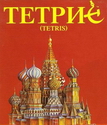|
What's a good freeware program to create an image of a Windows-partition?
|
|
|
|

|
| # ? Jun 3, 2024 22:53 |
|
My wife's grandma is a wonderful lady who wants to check her Facebook and email her large family. Unfortunately, she's also a compulsive shopper/hoarder and has gotten herself into terrible debt many times with local auction sales, ebay, amazon.com, etc. What's the easiest way to stop her from accessing those sites? My plan is to edit the hosts file, but maybe there's a more elegant solution? Has anyone tried Open DNS? She's smart, but knows she has a problem, so she'll likely just complain about sites being down while quietly knowing why they're really inaccessible.
|
|
|
|
Jolan posted:What's a good freeware program to create an image of a Windows-partition? Use Tuxboot to make a bootable Clonezilla thumbdrive. It will work great for backup purposes, but if you're cloning to an SSD to boot from it, there's a need to align the partition or somesuch. In that case I advise to read/ask in the SSD Megathread whether Clonezilla will do the trick.
|
|
|
|
Jolan posted:What's a good freeware program to create an image of a Windows-partition? http://www.runtime.org/driveimage-xml.htm I use it and like it
|
|
|
|
VisAbsoluta posted:Thanks, guys! Worked like a charm. Watch out for clearing the .dat files. Synctoy leaves them everywhere.
|
|
|
|
I have a friend who lives far away. She is getting a new computer, and wants to donate her old machine. She is concerned about the safety of her personal data though, she has credit card numbers and financial data on her computer. What is a idiot-proof tool I could recommend to her to wipe her harddrive? I want something automatic like DBAN, and I could just mail her a CD with DBAN installed, but I'd worry about like, her BIOS not being set to boot from CD, et cetera - so even that's not idiot proof enough. I'm hoping for a freeware tool that will run from windows, and prompt you like 'do you want to completely gently caress your own computer', and then will write to the MBR, and then reboot the computer and run some program to wipe all physical disks. or something.
|
|
|
|
mindphlux posted:I have a friend who lives far away. She is getting a new computer, and wants to donate her old machine. She is concerned about the safety of her personal data though, she has credit card numbers and financial data on her computer. Drill holes in the platters.
|
|
|
|
SmellsOfFriendship posted:Drill holes in the platters. Also make sure you go all the way through. The last drilled hard drive I saw didn't even go all the way through the first platter.
|
|
|
|
I want to write back to her:quote:Dear Contessa, but, she's an elderly lady - and really, there's gotta be a program out there...
|
|
|
|
I guess this looks promising, but I don't have a machine to test it on http://hddguru.com/software/2006.04.13-HDD-Wipe-Tool/
|
|
|
|
mindphlux posted:I guess this looks promising, but I don't have a machine to test it on There aren't any tools that can wipe the system drive (C:) while Windows is still running (you can delete non-system files and wipe empty space, but there's still a lot that can't be touched while Windows is running). A CD with DBAN is probably as good as it gets; you might have to walk her through the process over the phone if all else fails.
|
|
|
|
Flipperwaldt posted:Use Tuxboot to make a bootable Clonezilla thumbdrive. It will work great for backup purposes, but if you're cloning to an SSD to boot from it, there's a need to align the partition or somesuch. In that case I advise to read/ask in the SSD Megathread whether Clonezilla will do the trick. Install Gentoo posted:http://www.runtime.org/driveimage-xml.htm I use it and like it Thanks for the suggestions! I'll check these out. I'm just re-installed my old gaming rig to serve as a browsing/word processing computer, but I wanted to check the hard drives for errors (one had a CRC issue, and I'm pretty sure they're already 10 years old so it might not be a bad idea to do some maintenance anyways) and wanted to make an image just in case something went screwy and I had to re-install everything again. (I only just realised that those drives have withstood at least ten years of intensive usage. Too bad Maxtor isn't around anymore.)
|
|
|
|
Jolan posted:Thanks for the suggestions! I'll check these out. I'm just re-installed my old gaming rig to serve as a browsing/word processing computer, but I wanted to check the hard drives for errors (one had a CRC issue, and I'm pretty sure they're already 10 years old so it might not be a bad idea to do some maintenance anyways) and wanted to make an image just in case something went screwy and I had to re-install everything again. CrystalDiskInfo will help you assess whether the drive is on its way out. Good = Functional, Caution = hosed. Making an image is never a bad idea, though.
|
|
|
|
Flipperwaldt posted:CrystalDiskInfo will help you assess whether the drive is on its way out. Good = Functional, Caution = hosed. Thanks for the tip! I was thinking of just doing a chkdsk /f, but I haven't been up to date on best ways to deal with stuff on a home-built Windows-computer for a long time now. Now just to wait until the image is copied to my backup drive and I'll give it a go. Shouldn't WinXP SP1 add USB2.0 drivers, by the way? Pretty sure I've got USB2.0 ports, but I'm getting some terrible speeds copying.
|
|
|
|
Jolan posted:What's a good freeware program to create an image of a Windows-partition? Some good suggestions to this so far, I like http://www.macrium.com/reflectfree.aspx quote:Live imaging with Microsoft Volume Shadow copy Service c0burn fucked around with this message at 23:45 on Jan 19, 2012 |
|
|
|
On my Eee PC running Windows 7 Home Premium (x86), I get an audio hiccup every 30 seconds when I'm running video. Doesn't matter if it's YouTube, something stored on the computer, or playing a DVD from an external drive. My audio driver is up to date, and I can't update my video driver because whenever I do, as soon as I reboot the computer the device manager installs the old one from the Windows servers. Does anyone know what's going on, or where I can get more information?
|
|
|
|
Jolan posted:What's a good freeware program to create an image of a Windows-partition? Not sure if it's what you're looking for, but Backup and Restore in Windows 7 can make a full drive image.
|
|
|
|
The Aphasian posted:My wife's grandma is a wonderful lady who wants to check her Facebook and email her large family. Unfortunately, she's also a compulsive shopper/hoarder and has gotten herself into terrible debt many times with local auction sales, ebay, amazon.com, etc. I think opendns will let you block the sites you need. And you can point her router to it so that anything else on the network automatically has the same blocks. It seems like the most elegant option to me, plus you can manage it remotely.
|
|
|
|
I decided to set up a home server, using my MSDN-AA resources (and for the experience), running Server 2008 R2 DATACENTER (Datacenter because it sounds cool). I'm having trouble setting up remote desktop and shares, for some reason even though remote desktop is enabled and has an exception in the firewall, nothing can connect. Another oddity is that shares on one drive cannot be read by any computer that connects to the network wirelessly, even though shares on others drives can be connected to fine. Help with either problem would be nice.
|
|
|
|
Is there a consensus on the best free, lightweight image viewer for Windows? I checked out Wikipedia: Comparison of Image Viewers but don't really know where to start. All I know is that Windows Photo Viewer for Windows 7 is absolute crap. No animated GIF support, what the hell.
|
|
|
|
Hatter106 posted:Is there a consensus on the best free, lightweight image viewer for Windows? I checked out Wikipedia: Comparison of Image Viewers but don't really know where to start. irfanview. It will view any kind of image, and a lot of video formats (although it's kinda clunky for that). It can also do some basic batch processing and has plugins for ...I don't know what.
|
|
|
|
SRQ posted:I decided to set up a home server, using my MSDN-AA resources (and for the experience), running Server 2008 R2 DATACENTER (Datacenter because it sounds cool). Are all the desktops on the same workgroup? Also when you rdp in you might want to specify pc name. By which I mean dont rdp as administrator, rdp as pcname\administrator
|
|
|
|
Is there any software people could recommend for XP that would help me manage 50 billion windows at once? I started a job at a corporate helldesk and have 3 major, 1 medium and 1 minor account assigned to me. In all I have around 50 various windows/apps open and it gets hard for me to find my way around. I did write a few AHK macros to help me out with a bit but really I would love something like a stable, well-made clone of Linux's multiple desktop spaces for XP.
|
|
|
|
Virtualwin should do what you need. I use it extensively.
|
|
|
|
GreenNight posted:Virtualwin should do what you need. I use it extensively. Thank you this is perfect 
|
|
|
|
Remember how Superfetch was heralded as the thing for accelerating application starts and the booting of Windows? Well, gently caress it. I finally found out why my Windows installation is making the disk work like an idiot for more than 10 minutes after desktop availability, dragging the system performance down. According to the resource monitor? Superfetch!
|
|
|
|
I just spent two hours trying to figure out why I get odd stuttering in some games. About every 10-30 seconds or so the game hangs for a half second to two seconds. Swapped hardware around, switched between DX levels, a dozen other things blah blah blah, turns it disabling windows search indexing fixes it. I have a NAS device that might not play well with this service, just gonna recommend people turn that poo poo off if they see similar problems.
|
|
|
|
GreenNight posted:Are all the desktops on the same workgroup? Also when you rdp in you might want to specify pc name. By which I mean dont rdp as administrator, rdp as pcname\administrator yes, and I tried that as both server\admin and ~pcname~\admin, it's still not working.
|
|
|
|
SRQ posted:yes, and I tried that as both server\admin and ~pcname~\admin, it's still not working. Check the security event log on the target system, there may be useful info there.
|
|
|
|
My girlfriend got a new HP for Christmas, and today she was trying to find the games that come with Windows (7, in her case): Spider Solitaire, Solitaire, Hearts, etc. They don't seem to exist anywhere; even the "Games Explorer" folder is gone. The box for Games under add/remove Windows features is checked, though. What's going on? Did HP remove the games for some reason? I can't do much since I'm on the other side of the country for a few weeks.
|
|
|
|
hooah posted:My girlfriend got a new HP for Christmas, and today she was trying to find the games that come with Windows (7, in her case): Spider Solitaire, Solitaire, Hearts, etc. They don't seem to exist anywhere; even the "Games Explorer" folder is gone. The box for Games under add/remove Windows features is checked, though. What's going on? Did HP remove the games for some reason? I can't do much since I'm on the other side of the country for a few weeks. I have them on my HP laptop. Games has sub-components in the Windows features; are those things checked? If she's got her poo poo set up for remote assistance you could still help her. There's also team viewer and other outside tools like that.
|
|
|
|
stubblyhead posted:Check the security event log on the target system, there may be useful info there. Not wanting to seem daft, but where would I find that? Googling gave me a few dozen different answers. Also I turned off the firewall just to see if that was it, and it's still not working.
|
|
|
|
SRQ posted:Not wanting to seem daft, but where would I find that? Googling gave me a few dozen different answers. Control Panel/All Control Panel Items/Administrative Tools/Event Viewer. Or just type event viewer in the search bar; probably faster that way. Expand Windows Logs on the left, select Security, and see if there are any relevant events at the time when you are trying to connect.
|
|
|
|
stubblyhead posted:I have them on my HP laptop. Games has sub-components in the Windows features; are those things checked? If she's got her poo poo set up for remote assistance you could still help her. There's also team viewer and other outside tools like that. She said they are checked. I guess we'll try TeamViewer later.
|
|
|
|
stubblyhead posted:Control Panel/All Control Panel Items/Administrative Tools/Event Viewer. Or just type event viewer in the search bar; probably faster that way. Expand Windows Logs on the left, select Security, and see if there are any relevant events at the time when you are trying to connect. I see a few "Logon" and "Special Logon" events at around those times, but reading the events I don't see what the problem is. They come out as "auditing successful"
|
|
|
|
Is there any good free movie making software for windows 7? windows movie maker keeps freezing on me. I don't need anything very in depth. Just want to make a slide show and add some sound.
|
|
|
|
I have two separate questions. --- But to do it live, I want to use my HTPC. This way, I can edit the .ini file, and every five seconds GTA reloads the options. After struggling with network options, I'm able to access the file on my C drive, but I don't have the access to modify and save the file. I'm completely stumped on what to do. Windows 7 won't let me add network permissions for any other kind of user than ones on my desktop. Edit: All of a sudden, I'm finally able to use Homegroup to share this file, which now allows me to modify it. I wasn't able to earlier. gently caress you, Windows. --- I've spoken about my Windows 7 tablet (Acer Iconia W500) in this thread recently. I use it as a mobile emulation machine. In its carrying bag are various controllers. I've got five in all; three original Nintendo controllers with USB adapters, a Logitech PC controller, and a 360 controller. Of course, these controllers are never plugged in at the same time. If this was a desktop or a MAME cabinet, they were. But instead, I plug them in as needed. This is causing a problem: getting my various emulators to remember what controller is what. This has become problematic especially since I went through and configured all my emulators for two player controller setup. I plug both controllers into a USB hub. To make things simple, I always kept the second player to the 360 controller. But then, when I come back to just playing as one player, with one controller plugged in, my control settings no longer work. This is because my emulators think that first player was Controller01, and now it reads as Controller02, or whatever. It just gets all messed up. This is because Windows doesn't really track the controllers themselves; it just randomly drops one controller into a port number, the next into another, and so on. Even if I include the use of the USB hub, and put my 'Player 1' controller into the same hub port I was using, the port that Windows tells the emulator is using, can randomly change. I need a program that is a go-between for the controllers and Windows, to simplify the port numbers. I need a program to see, whenever I plug my NES controller in, that it always gets read as USBCONTROLLER1 or something. If I have my SNES in, that controller is always USBCONTROLLER2. If it's my XBOX, it's number 5. N64 would be number 3, and the Logitech (used for PSX games) number 4. --- In closing, why does Microsoft make things that should be simple, so loving difficult? Revol fucked around with this message at 02:35 on Jan 23, 2012 |
|
|
|
Revol posted:"Waaaa! gently caress you, Windows! M$ Sucks! Windows 7 won't let me do what I want! Waaaa!" Better try Linux or a Mac.
|
|
|
|
Is there a way to pull up the Task Manager within a Remote Desktop connection, within another connection? If I ctrl-shift-esc it just opens the task manager for the highest level connection.
|
|
|
|

|
| # ? Jun 3, 2024 22:53 |
|
Sab669 posted:Is there a way to pull up the Task Manager within a Remote Desktop connection, within another connection? If I ctrl-shift-esc it just opens the task manager for the highest level connection. I often right click the taskbar in a blank area, and open task manager from the context menu. You could always run taskmgr if you want, too.
|
|
|