|
It depends too much on your system's specific parts and how much, if at all, you are overclocking them. That's a quad-rail PSU, and drawing video card power off Molex could take that power away from the CPU, leading to crashes under load.
|
|
|
|

|
| # ? Jun 4, 2024 13:59 |
|
I can tell you most of what it's running: AMD Phenom II X4 965 4x4GB DDR2 (older motherboard) Powercolor 6870 2x WD Green SATA2 2TB drives 1x Kingston SSD + a couple of 120mm fans, and I'd say ~4 USB devices CPU is running stock, currently the GPU is overclocked to 960/1250, no change to voltage. I don't know if any of that helps or if the answer will simply always be "no way to know until you plug it in". If it's the latter, I can live without a second card. It's more of a nice-to-have.
|
|
|
|
So, I'm cleaning out the closet in my second bedroom and I'm not sure what to do with all of the computer hardware that I've accumulated over the years that I'm no longer using. The stockpile includes: Pentium II 266 CPU and some motherboard Pentium III 866 CPU and some motherboard SB Audigy 2 soundcard with front panel break out box Various video cards (Voodoo 3, nVidia 7900 GT, old Monster 3D, etc.) Stack of optical drives Stack of HDDs that don't work Big bag of assorted RAM So, what the hell should I do with this stuff?
|
|
|
|
Carl Seitan posted:So, I'm cleaning out the closet in my second bedroom and I'm not sure what to do with all of the computer hardware that I've accumulated over the years that I'm no longer using. Put it on craigslist, you might get lucky and sell one or two things. Then just take whatever is left (probably everything) to a proper recycler in your area.
|
|
|
|
Carl Seitan posted:So, I'm cleaning out the closet in my second bedroom and I'm not sure what to do with all of the computer hardware that I've accumulated over the years that I'm no longer using. King Nothing in SA-Mart might be interested in the platters from those hard drives.
|
|
|
|
Hey, I have an old hard drive from an old PC, doesn't work anymore, can't get it to start, (fried motherboard/processor/power supply) that has some files I need to pull off of it, and I only have a macbook pro. Is there anything I can do, maybe a cable I could buy?
|
|
|
|
Carl Seitan posted:So, I'm cleaning out the closet in my second bedroom and I'm not sure what to do with all of the computer hardware that I've accumulated over the years that I'm no longer using. If the parts work you can check ebay for prices to see if it's either some old part that actually has demand and may sell for a decent amount, or if it's too old and unneeded so as to be nearly worthless. Some of the old video cards might sell to collectors, but things like optical drives, hard drives, and the CPUs are probably nearly worthless. RAM is one of those things that may be worth selling depending on its age. Jefferoo posted:Hey, I have an old hard drive from an old PC, doesn't work anymore, can't get it to start, (fried motherboard/processor/power supply) that has some files I need to pull off of it, and I only have a macbook pro. Is there anything I can do, maybe a cable I could buy? I use one of these IDE/sata to USB adapters to mount old hard disks I don't want to plug into a computer internally. Mine's some cheap chinese brand and it works fine, so something like: http://www.newegg.com/Product/Product.aspx?Item=N82E16812232002 should work decently. I do not know anything about Macintosh filesystem support, however, so if it's a windows disk with fat32 or ntfs filesystems you might need some software to read the disk once it's plugged in.
|
|
|
|
Ah, okay, I just need to pull some PDFs, that's all.
|
|
|
|
Seconding just taking it to a recycler in your area. Just about anything you do with those things will not be worth the time it takes to do it. Like the Audigy might be the only thing that is worth Craigslisting.
|
|
|
|
Martytoof posted:Seconding just taking it to a recycler in your area. Just about anything you do with those things will not be worth the time it takes to do it. Like the Audigy might be the only thing that is worth Craigslisting.
|
|
|
|
Can anyone recommend a good hard drive wipe tool I can run from a thumb drive? Need to format a whole bunch of drives and I don't want to install an OS or use my desktop. I used to use dban but I just tried to run it from a thumb drive and it kept giving me errors.
|
|
|
|
I have a question regarding case fans. Is it bad to always run your case fans at the max RPM? I have two spinning at the max of 2580RPM. Also on a graphics card, is setting the fan speed in Precision to 80 too high? Yinzer fucked around with this message at 09:28 on Jan 22, 2012 |
|
|
|
Alexander Nevermind posted:I have a question regarding case fans. Is it bad to always run your case fans at the max RPM? I have two spinning at the max of 2580RPM. The GPU fan is also designed to go to 100% (probably not 24/7, but they're designed with long gaming sessions in mind), so you shouldn't have any issues for the conceivable life of the card unless you manage to break a fan-blade somehow. Just keep it free of dust buildup and you should be good to go.
|
|
|
|
I would like my desktop to get wifi signals. What is a good way to do this? I would prefer a USB version, but it also needs to be pretty fast or it isn't worth it. Is this possible? I don't really know how this usually works.
|
|
|
|
semicolonsrock posted:I would like my desktop to get wifi signals. What is a good way to do this? I would prefer a USB version, but it also needs to be pretty fast or it isn't worth it. Is this possible? I don't really know how this usually works. Trivially possible with a USB wireless adapter.
|
|
|
|
Stupid short question: When you need to update drivers for a graphics card or sound card or whatever, do you have to uninstall the original first then load the new ones? Or can you just load the new drivers?grumperfish posted:If you're talking about high-quality ball-bearing or FDB fans (assuming you meant the SD's) they're designed to run at 100% for 5-10 years or so depending on the manufacturer. Excellent, thanks!
|
|
|
|
Alexander Nevermind posted:Stupid short question: When you need to update drivers for a graphics card or sound card or whatever, do you have to uninstall the original first then load the new ones? Or can you just load the new drivers? Usually you don't need to, and proactively removing them before adding the new can make it annoying to install the new.
|
|
|
|
Question: My new PC has the PSU on the bottom, so the fan opening faces towards the floor. Entire floor in the computer room is covered with carpet. So far i've put the computer on an old big rear end book so it doesn't sit on the carpet directly... anything else i should do or is this enough to prevent the PSU from getting full of carpet?
|
|
|
|
Is that fan opening an intake or an exhaust? If it's the latter you need to think about preventing the unit from overheating.
|
|
|
|
deichkind42 posted:Question: My new PC has the PSU on the bottom, so the fan opening faces towards the floor. Entire floor in the computer room is covered with carpet. I assume there is a cutout on the bottom for the intake. Does it have a filter? Does the case have feet of some kind? Lovie Unsmith posted:Is that fan opening an intake or an exhaust? If it's the latter you need to think about preventing the unit from overheating. I've never seen a PSU that exhausts that way. Recently, at least, and perhaps ever.
|
|
|
|
Dogen posted:I've never seen a PSU that exhausts that way. Recently, at least, and perhaps ever. I have, once. Pentium III era either Compaq or Fujitsu-siemens desktop. Weird PSU size and shape, had a fan that blew into the case, cowled over the CPU. Yup, the CPU was cooled by hot air from the PSU. To be fair, the PSU was probably tiny in output so the air coming out wasn't very warm, but you can see why such a design wasn't repeated.
|
|
|
|
Yes the case has feet and a filter on the bottom. But i'm a bit paranoid since i remember reading carpet should not be close to electronic devices with a fan. Do i worry too much?
|
|
|
|
deichkind42 posted:Yes the case has feet and a filter on the bottom. But i'm a bit paranoid since i remember reading carpet should not be close to electronic devices with a fan. As long as you have decent clearance between the intake and the carpet you should be fine.
|
|
|
|
HalloKitty posted:Trivially possible with a USB wireless adapter. Will this still be reasonably speedy? Like, not significantly worse then the speed of a laptop connection? e: it looks like some reviews are complaining that it is bad for gaming. Is there a wireless USB adapter which will be fast enough for gaming? I would rather not do the whole PCI thing. e2: specifically out of these: http://www.netgear.com/home/products/wireless-adapters/work-and-play/WNA3100.aspx http://www.dlink.com/products/?pid=652 http://www.newegg.com/Product/Product.aspx?Item=N82E16833168077 http://www.newegg.com/Product/Product.aspx?Item=N82E16833704045 Would any of them be decent choices for internet gaming? I just want to play League of Legends with reasonable ping. I'm ok with spending $60, but if a $25 one is good enough for gaming then I'd obviously rather get the cheaper one. semicolonsrock fucked around with this message at 23:04 on Jan 23, 2012 |
|
|
|
semicolonsrock posted:Will this still be reasonably speedy? Like, not significantly worse then the speed of a laptop connection?
|
|
|
|
I played BF3 on the TP-Link for a while when I didn't have an Ethernet cable for my desktop. I imagine all of them should do what you want.
|
|
|
|
I have a Rosewill USB adapter with an antenna I got for $10 on Newegg and I play BF3 online with no issues, and usually get 1.2+MB/sec downloading from Steam, I wouldn't worry too much about it.
|
|
|
|
I would worry about it, particularly if signal drops for a few seconds leading to a DC in the middle of a boss fight / fire fight etc.
|
|
|
|
Stump Truck posted:I have a Rosewill USB adapter with an antenna I got for $10 on Newegg and I play BF3 online with no issues, and usually get 1.2+MB/sec downloading from Steam, I wouldn't worry too much about it. Same here. Specifically, with LoL, ping is around 67ms on a decent DSL connection. Unless your adapter is truly lovely or you're inhuman and can react within a tolerance of 2ms or something they'll all work fine in terms of latency. Steakandchips has a good point however on drops. As long as the adapter isn't total poo poo though that'll be dependent on your router and the other wireless traffic in the area. For what it's worth I've used two different Rosewill 150mbps USB adapters on two desktops for over a year and have never (as in actually never) had a signal drop.
|
|
|
|
I want to build a cheap HTPC, it will be used for streaming from a NAS and downloading things to the NAS whilst im out without having to boot up my loud power consuming desktop. So I have come up with this: Have I missed anything obvious? (CPU is part of the mobo) The only 2 questions I have are: 1. a SSD is double the price of the HDD (everything will be streamed so only need small storage on this) I'd only upgrade for the noise factor- is it going to be a major issue - I'm thinking not as the NAS is in the same room anyway and that's never been a problem. 2. TV Cards - I know nothing about them but I might stick one in and have this computer act as a PVR/DVR type device - what do I need to know to pick one (I'm in the UK)
|
|
|
|
I'm trying to connect my PC to my hdtv with no success. It has a Radeon HD 6750 card with an HDMI port so I figured I could just connect it to a HDMI port on my TV. Catalyst control center isn't detecting it. Rebooted stuff and no luck. Updated tv firmware and drivers and googling mostly brings up stores selling the things I have questions about.
|
|
|
|
angry armadillo posted:I want to build a cheap HTPC, it will be used for streaming from a NAS and downloading things to the NAS whilst im out without having to boot up my loud power consuming desktop. So I have come up with this: 1. More HDD space for media. Convenient for backups and media storage/centralization. It would also be more upgradeable in the future, as you could just swap in a new board/CPU without having to go with a SFF variant. 2. Cheaper replacement parts. If you need to replace a PSU, you can go with any standard ATX part. If you ended up wanting to use the HTPC for gaming (stuff like Dolphin, PS2 emulation, or light gaming) you'd want a bigger PSU and more space for a discrete GPU anyways. 3. Easier to cool with 120mm fans and a controller. Especially if you plan to add more HDD's in the future. 4. Easier to work with a larger case. SFF cases can be a PITA when you're switching out parts vs. a general midtower case. The kit you've picked out would work for your requirements, however it has some limitations for upgrading that you'd need to keep in mind. If you wanted to use that board/CPU as an HTPC/fileserver, you shouldn't have any problems, although you won't be able to use it for gaming/emulation if that matters at all. I went with an SFF setup for my first HTPC/mediaPC and ended up having to trade up for a larger case later on as tracking down parts that would fit was irritating vs. just using cheaper used components. E: Didn't realize the case fits a standard PSU. I'd still suggest looking at a bigger case if you want more drives at some point. future ghost fucked around with this message at 08:07 on Jan 24, 2012 |
|
|
|
angry armadillo posted:I want to build a cheap HTPC, it will be used for streaming from a NAS and downloading things to the NAS whilst im out without having to boot up my loud power consuming desktop. So I have come up with this: Well, you missed the parts picking thread. It's stickied. Besides that, it looks like you've got a case that takes a standard ATX power supply, and a power supply in the smaller micro-ATX size. That won't fit without an adapter plate. You'd be better off with a full ATX power supply. Also, don't buy generic power supplies. They're noisy, unreliable, built with nonexistent quality control, and can damage other components in your system. Even on a low-power computer like that one, you're better off with something from a reliable brand. 8GB is overkill for what you're doing. Drop to a single 4GB stick; the E-series memory controller is single-channel. Depending on prices in your country, you might do better switching to a low-end Core i3 or Athlon rather than the E-350. It's a great netbook chipset (I'm typing up this post on an E-350 netbook right now, and I love it), but the CPU side of things is pretty underpowered. In a desktop without battery life concerns, you're probably OK sacrificing a few watts for extra CPU performance. I wouldn't go with an SSD in a budget HTPC build. Modern hard drives are pretty quiet, and when you're across the room with a movie going, the noise isn't going to be a major problem for most people. DVRs have had hard drives for years and nobody's had much of an issue. If you're really concerned about noise, keep in mind, you can also buy a mobile hard drive and suspend it on rubber bands.
|
|
|
|
Anyone able to identify the case in this picture? I wanted to try to make a Bates 4000 for my next computer.
|
|
|
|
Pimpsolo posted:Anyone able to identify the case in this picture? No idea, but is that Paul Scheer (Andre from The League) I see there?
|
|
|
|
Heh, yeah it is him. It's from from the (2008) "The Onion Movie" http://www.liveleak.com/view?i=45b_1245438109
|
|
|
|
I have a couple of silly questions since I put my computer in a new case. The new case has front panel USB 3.0 inputs that requires the use of some fancy 20-pin internal header that is new to me and my 4 year old MB. I would like to make use of them. There are lots of PCIe USB 3.0 adapter cards on newegg, but none seem to have this 20-pin header. Am I dumb/missing something? Does it have a name? If I get a USB 3.0 card, are there chipsets that LINUX would be more or less happy with? Does anywhere sell internal SATA cables that are less than 6" in length? Lastly, I have a geforce 8800GTS 320MB card which is a monster and sounds like a small jet. What is the cheapest modern NVIDIA card I can use that will be at least as fast? I just want something that is quieter! In the SA mart deals forum there is currently a $40 430 GT from amazon, but depending on where I look it is either about the same speed or a good bit slower than what I have, and it also apparently makes a decent bit of noise considering its small size.
|
|
|
|
Kaluza-Klein posted:If I get a USB 3.0 card, are there chipsets that LINUX would be more or less happy with?
|
|
|
|
The header thing expects a motherboard, I've seen converters that turn the header straight into plugs that you can plug a front port into since the USB 3 header wasn't all that common, but not the reverse...
|
|
|
|

|
| # ? Jun 4, 2024 13:59 |
|
Pimpsolo posted:Anyone able to identify the case in this picture? This is the closest I can find. It only has 2 5.25" bays instead of 3, and the 3.5" bays are centered instead of on the left.  It's an Apex/SuperCase TM-163 Newegg used to sell it http://www.newegg.com/Product/Product.aspx?Item=N82E16811154053
|
|
|


















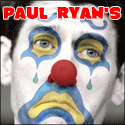
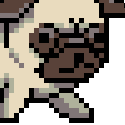












 Associate Christ
Associate Christ

