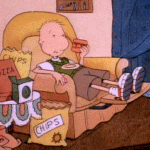|
stubblyhead posted:Give it a firm push in the OFF direction first, then push them back to on. Yeah, I did that but they don't want to move back ON. I'll take a picture tomorrow of the circuit breaker.
|
|
|
|

|
| # ? May 9, 2024 20:50 |
|
Oxford Comma posted:Yeah, I did that but they don't want to move back ON. They don't want to move to back on? There are some pretty hefty springs in breakers, try pushing much harder.
|
|
|
|
Oxford Comma posted:Yeah, I did that but they don't want to move back ON.
|
|
|
|
grover posted:Did you feel the click when you reset them to the OFF/OPEN position? What happens when you try to CLOSE/ON the breaker? Do you feel a constant spring pressure and nothing happens, or do you feel a click and it returns to the tripped position? The former: spring pressure but nothing happens. There's most definitely no click.
|
|
|
|
Well swap it for another of the same size and try to turn it back on. If it works you have to throw the old one away and buy a new one. If not then there is a short somewhere down the line. Sounds like the breaker is bad though. They usually take a second to trip again unless they are still hot.
|
|
|
|
tworavens posted:Well swap it for another of the same size and try to turn it back on. If it works you have to throw the old one away and buy a new one. If this is the case, take the old one with you. Breakers are manufacturer-specific, so you'll will have to match the shape as well as the amperage.
|
|
|
|
tworavens posted:Well swap it for another of the same size and try to turn it back on. If it works you have to throw the old one away and buy a new one. If not then there is a short somewhere down the line. Sounds like the breaker is bad though. They usually take a second to trip again unless they are still hot. Haha, what? Can just take a circuit breaker out of the panel? Will someone just preemptively dial 911 before I try this so the ambulance will be on its way as I electrocute myself/burn down the house?
|
|
|
|
Turn the main breaker off first, please 
|
|
|
|
Oxford Comma posted:Haha, what? Can just take a circuit breaker out of the panel? Call an electrician. Yes, it really is that easy. Part of me has this feeling that you're not trying to actuate the breaker enough. It's almost impossible to break the handles on these things without tools, and the springs inside are very powerful. Replacing a breaker in your house:
|
|
|
|
Oxford Comma posted:Haha, what? Can just take a circuit breaker out of the panel? It's easy, as long as you do what IOwnCalculus said and turn off the main breaker first. There's only 2 things that can shock you in circuit panel: the hot busbars in the center at the back of the box, and the recessed screw terminals on the breakers themselves. If you turn off the main breakers, then that will kill the busbars and the only thing that can shock you then is the two recessed screw terminals on the main breakers. Before you remove the panel cover, I recommend using a piece of tape to mark the questionable breaker. They all look the same once you take the cover off. If you want to test the breaker first before you remove it, get a circuit tester. Turn the questionable breaker on and test for a circuit between its screw and either the neutral or ground busbar, whichever is on that side of the box. If the tester lights up, then that breaker is good and you have a break in the circuit somewhere else. babyeatingpsychopath posted:2. Write down all the info for the bad breaker. Manufacturer, model, amperage, number of poles. Make sure it matches the other breakers in the panel. If not, write down the information from the panel cover. There will be a bit in there that says "compatible breaker types." If you're in a place where wandering body parts may enter the panel in your absence, replace the cover. Or he could just take the bad breaker with him to the store. Also, some manufacturers put that info on the sides of the breaker where you can't read it unless you remove it from the panel. I know Cutler Hammer CH types are like that. kid sinister fucked around with this message at 20:20 on Jan 23, 2012 |
|
|
|
G'day. I was going to replace the fluoro light in the kitchen which has a dead ballast with a bayonet socket. Should be easy. Thought I'd have a look at said socket before I do the job. It has four terminals. What the hell am I meant to do with four? Two are unlabeled. The two that are, are "E" and "LOOP" I haven't found any information on this. My guess is that E = Earth, and loop is ...? Earth loop? I'm guessing the two unlabeled terminals are active and neutral because they are interchangeable on a bayonet. Help?
|
|
|
|
Where do you live?
|
|
|
|
tworavens posted:Where do you live? Ah sorry. Forgot to say. Australia. edit: I didn't go ahead and kill myself by the way. About 99.9% sure my idea about the wiring on the bayonet is wrong. I'm just having a little trouble understanding how something that is completely plastic besides the bayonet base contacts and terminals would need four terminals. There is nothing to earth. Even the bayonet sides are plastic. I'm in no hurry. The fluoro has been dead for maybe two years. Been using a light plugged into a power point since. That was a normal bayonet. Ancient but normal. Wired it with three core because it had a metal "frame". General_Failure fucked around with this message at 14:36 on Jan 24, 2012 |
|
|
|
General_Failure posted:Ah sorry. Forgot to say. Australia. In that case, I suspect "e" is Earth, and "loop" is to feed the next device in the chain. Two terminals for feed in, two to feed out.
|
|
|
|
babyeatingpsychopath posted:In that case, I suspect "e" is Earth, and "loop" is to feed the next device in the chain. Two terminals for feed in, two to feed out. So.. Wait hang on. There would be active, neutral and possibly earth in the wiring. I'm assuming E is earth. If there are four terminals, and one of which is earth, then that leaves three. Unless I'm mistaken we still need an active and neutral for each device in the loop (one in this case). Subtract them and we have one. Earth wouldn't be wired to active or neutral. I think I might get the multimeter out and give this thing a poke. To add to the fun it's what's called a "safety bayonet" and has springy steel fingers instead of the usual metal probe things and some kind of mechanism. I suspect that the fingers are inactive when no bulb is in there so junior can stick his tongue in it and fail to get a buzz. After walking up the wall and crawling across the ceiling that is.
|
|
|
|
http://www.diydoctor.org.uk/projects/replacelightfitting.htm Oh I see. Well, actually not really. Why is this defeating me? I can and have done far more complicated electronic and electric work. I bet if I look inside the light fittings of the one room in the house with more than one bulb it would look nothing like that setup on that site. As far as I know we use the same loop type wiring as the U.K. Anyway the place I want to put the bayonet fitting is a single bulb circuit so I suppose the active and neutral (possibly the two unlabelled terminals as bayonets are polarity insensitive) would be it. Given that it is a fluoro setup currently it may have an earth wired too. Bloody nuisance the ballast going. I asked around and the only place I could get one from is an electrician. That's like talking to a police officer about being a vigilante.
|
|
|
|
Maybe the two unlabeled are for setting up a chain of fixtures with separate hot terminals for in and out? why that would be required I have no idea, but that's the only suggestion I have.
|
|
|
|
I got an idea! How about we get a picture of these mystery terminals?
|
|
|
|
Quick question re: wiring a telephone jack for DSL. I have two phone jacks in my new place. Opening one up looks all clean and fancy, with all four wires and I can get DSL no problem, but it's in my kitchen and I would rather have my router near my HTPC. My phone jack in my living room seems to be missing the black wires. There's red, green, yellow, and while the jack itself has the black wire hooked up, following the cable into the wall I don't see the black wire. It's my understanding that I only need two wires for a line, so I would expect it to work anyway. I don't have a phone to test for a dial tone, but my modem never has the 'dsl' or 'internet' LEDs go off. I have a multimeter, though. What wires should I test and what voltage should I expect to see? Thanks.
|
|
|
|
Tiger.Bomb posted:Quick question re: wiring a telephone jack for DSL. (I don't know the answer to your question but...) DSL and cable bandwidth is really sensitive to signal quality. And that signal quality is easily degraded by interference or imperfect connections. What I did was stick my cable modem immediately next to the ingress of the cable wire from the street. That way there's the shortest possible length of cable-connection wiring, and no more connections beyond the minimum. Then the output of the modem goes through cat6 ethernet wiring to a jack in the patch panel. This way, the wiring within my house has already been retransmitted by the cable modem and (my guess is that it) bandwidth won't suffer anywhere near as much from interference or imperfect connections within the house. EDIT: You had said "you want your router near your HTPC". That's fine. A router can be (and usually SHOULD be) a completely separate device from the modem. ljw1004 fucked around with this message at 00:50 on Jan 27, 2012 |
|
|
|
Tiger.Bomb posted:Quick question re: wiring a telephone jack for DSL. You're right, every phone line only needs 2 wires. For 4-wire phone cabling, red and green are pair 1. Yellow and black are pair 2 and are only used for a second phone line. Phone voltage can vary, but ideally it should be 48 volts DC. In your case, you're looking for anything above zero. I forget which sides are negative and positive. From personal experience, you don't want to touch the wires when someone is calling... You may have to remove wires from the jacks and demarc, then get creative with a jumper cable along with your multimeter's continuity setting to narrow down a broken wire somewhere.
|
|
|
|
Hey, a question I actually AM professionally qualified to answer for once in this thread. Not that it really stopped me the other times  I'm going to try and explain to you a highly likely fix for this problem. If possible, we're going to try and switch pairs on the line leading into your livingroom, and rewire the jack accordingly. Possible issues: If you have an alarm system connected to your phone wiring do not try to follow this guide. You probably have line-seize wiring and it won't quite match up with what i'm about to explain. You could also kill you alarm's ability to call for emergency help. I can't walk you through this online if you have an analog phone dialing alarm system. Also, If you're in an apartment you are probably in some trouble and may have to call the phone/dsl company out to service your building's wiring if you're having a problem. Many apartment complexes lock access to the wiring demarcs or place them in ridiculous/inaccessible locations such as way up in the air, behind a giant overgrown bush with a beehive in it, etc. If you are in a freestanding home, or even some condos that are built simply, you may have access to the demarc. In that case, and the case you DO NOT have an alarm, proceed below. The "demarc" is the demarcation point of service. This means it is where your phone provider ends responsibility for the lines and turns them over to you. Most common residential demarcs installed in the past 20 or so years look like this on the outside:  Locate this on the outside of your home. It has two sections, usually split down the center. One section is for the phone company only and requires a special tool to open. The other section is able to be opened with a screwdriver and is for your use. The middle of this box is where the line responsibility turns from theirs to yours (thus why you're allowed in half the box, to ensure your lines are connected how you want). Inside of the box you will see something like the following:  The user accessible side of this box has little devices called IW modules. Your demarc may have one of these or it may be chock full of them. Each one brings ONE phone line into your house. If you have only one phone number, and have "line share" dsl (you hear dialtone on the same jacks you use to connect your modem..most common type in residential) you may have only one IW module..or at least only one that is active. Regardless of whether there are one or more in there you will have only one of interest to you. If your local phone company rep was not feeling particularly evil the day he wired your box he put a tag or wrote somewhere near that IW module the circuit ID for the service that module is hosting. If you have lineshare your circuit ID is simply (or contains) your phone number, making it easy to spot. Once you've identified the IW module carrying the service you want to work on you're half way there. Next we're going to talk about switching from a bad pair to a good pair. STOP NOW and unplug the IW module. On most modern demarcs you can do this by simply unhooking the little phone plug going into the little phone jack directly on the IW module. This prevents you from getting a shock if someone rings the line while you're licking it and standing in a puddle or something. If you have two (or more) jacks in your house, you'll see that multiple sets of wiring run into your demarc and have bare ends of their wires screwed down on the IW module's contact points. What you will want to do (unless by some act of god the individual wires running into your house are labeled by location..unlikely) is determine by trial and error the specific wire going to your bad livingroom jack. This elimination process works like this: unhook all pairs from your IW module except one. Run around in the house and check all jacks for dialtone. If you hear dialtone go outside and try just one other pair connected. Repeat until you cant find anything working. Unless your builder screwed you with a bunch of lines and some running to places like alarm panels in a large home or something you probably are OK. A tone and probe kit would make this approx 80x faster, but you probably don't want to buy one just for this. Once you have identified the wire you suspect is running to your bad livingroom jack you're going to reconnect it to the IW module using a DIFFERENT PAIR than was originally connected. If red and green were the ones connected, switch to black and yellow. You will need to strip about a quarter end of the end of the wire in order for it to contact the screw. Do so with a knife or wire stripper and then wrap it around the screw. Proceed to screw the rest of the house's pairs back down onto the screws. You are using their original ones..not changing them. So you'll probably end up with a ton of red and green connected for everything else and then your one livingroom jack just having black and yellow. This is OK. Make sure everything is snug, nothing bare is touching that shouldn't be, and go inside. DO NOT plug back in the IW module yet. We are not done. Go inside and pop the plate off the wall at the location of the dead livingroom jack. What we're doing here should now make sense. Unhook red and green, and move black and yellow to exactly where red and green were. You may leave red and green disconnected and hanging loose in the box, or you may connect them where black and yellow were. Plug a phone into the plate (its ok if you didnt put back on wall yet). Run outside and plug the IW module back in. Run inside and see if you get dialtone on that phone. If so you have either: A) fixed your problem B) hacked into a neighbor's phone line on accident by horribly misidentifying their IW module as your own. You might have to live in a duplex for this to even be possible. And by might I mean do. Tidy up all wires, close all boxes, enjoy the blazing freaking speed of 2mbps DSL. Now this obviously was a guide that assumed many things: the look and design of your demarc, the color coding of your wire, that your wire was not chewed to death in the attic by rodents, melted solid by a lightning strike, or crushed by someone working in the attic at some point in the past. Please feel free to post pictures of the offending plate and your demarc if you can't get what's happening from this guide. There probably isn't a setup I haven't seen when it comes to analog phone stuff but I could only cover so much in this post. We can probably get it working, so either follow the above or let me know where it separates from what you know about your setup. I really hope this makes sense as I typed it in one big fat run after midnight after having worked all day.
|
|
|
|
I've got a 350W baseboard heater that I would like to convert to use a wall-mounted thermostat rather than one that is mounted inside the heater. My plan is to use a knock out on the top of the heater to run conduit straight up the wall and surface mount the thermostat. Question: is PVC conduit acceptable for this situation? According to the specs for the heater, it is acceptable for mount it directly against all types of flooring, which makes me think that the chassis is not going to get terribly hot. I want to be sure there's no danger of overheating the conduit from being in contact with the chassis, but google hasn't helped me find out for sure if this is acceptable.
|
|
|
|
All that DSL wiring stuff: I only get broadband down my phone lines from AT&T. There is no dialtone or measurable voltage on the line. I had to trace my internal house wiring with a 9v battery and a voltage meter. Just something to be aware of.
|
|
|
|
That's called dry loop (or naked) DSL. It's when you don't pay for voice service and have only DSL delivered to you. Voltage is indeed on the line for this to work, but it is significantly lower than DSL paired up with voice service. It is usually checked for with equipment designed to detect this easier than a voice line, which is comparatively higher voltage (particularly during a ring). These are not as easy to troubbleshoot at home as voice+dsl on the same line, where you can use the voice dialtone and a $5 phone as an easy way to tell if you're getting signal where you need. When I'm dealing with dryloop, ethernet over copper, T1 and other dialtone-free wiring situations I disconnect both ends and use a tone/probe for general identification and then a line integrity checker to verify good pairs as well as proper pinout and polarity.
|
|
|
|
Mark Kidd posted:I've got a 350W baseboard heater that I would like to convert to use a wall-mounted thermostat rather than one that is mounted inside the heater. PVC is OK for exposed locations indoors where not subject to damage. Check near the knockouts on the unit, it probably says something like "supply wires must be rated for XX°C(YYY°F)." If XX is > 50 (YYY > 122), then you can't use PVC. Besides, wiremold is designed for surface-mount inside, and looks way nicer, and there many more surface-mount boxes and whatnot.
|
|
|
|
ljw1004 posted:(I don't know the answer to your question but...) Thanks guys. Yes, my router is its own device, and it's a pretty sweet router, at that. Unfortunately I live in an apartment complex built in the 1950s, and AFAIK I don't have access to the box. If I did I would probably try to rewire everything with CAT4 to the sockets and then CAT5 in the house. I get over 10Mbps which isn't terrible, but having a phone wire co through my kitchen to my living room is stupid and uses a lot more wire than it would going through the wall (but not sure how much quality loss to expect with phone cables). I hope to use my living room jack just to minimize wire laying around. I'm fortunate enough to not own a microwave, but what other things can I do to minimize interference? I imagine wrapping extra phone cord into a loop probably isn't helping, but it's been a long time since I've taken a circuits class.
|
|
|
|
babyeatingpsychopath posted:PVC is OK for exposed locations indoors where not subject to damage. Check near the knockouts on the unit, it probably says something like "supply wires must be rated for XX°C(YYY°F)." If XX is > 50 (YYY > 122), then you can't use PVC. One reason I'd like to use the PVC is because I already have some, but the reason I haven't been considering wiremold is that this is a bathroom, which I didn't mention before. My understanding is that conduit would be my only option in a damp area. I carefully looked over all of the heater, including under the panels on both ends, and there are no indications of the temperature rating for the supply wires. I read through the installation manual twice and looked on the manufacturer's website too. Vexing. edit: I thought of a crude test - I turned the heater all the way up, let it run for 10 minutes, and laid my hand against the knockout I would use. It's completely comfortable to touch indefinitely. I will let it run another half hour and do the same. I would rather have a more categorical answer, but it may be that I'm trying to prove a negative. Mark Kidd fucked around with this message at 02:38 on Jan 28, 2012 |
|
|
|
Tiger.Bomb posted:I'm fortunate enough to not own a microwave, but what other things can I do to minimize interference? I imagine wrapping extra phone cord into a loop probably isn't helping, but it's been a long time since I've taken a circuits class. In an apartment complex I'd run 5ghz 802.11n WiFi. The vast majority of wireless equipment out there is both A) crappy B) 2.4ghz. Both A and B will really hurt you here, but lets focus on B for a second. Something like 9 out of 10 wireless routers are 2.4ghz wifi. This is for a few reasons. Most laptops with built in wifi only support 2.4ghz frequencies and 2.4ghz travels further than 5ghz does in indoor environments. However, in an apartment complex where the number of routers per square foot is ridiculously higher than single family homes..and most of these folks have the common 2.4ghz wifi equipment..frequencies can get very saturated. Therefore, if you desire, you can specifically purchase 5ghz wifi routers, USB or PCI adapters for your computers, and even bridges for game consoles/bluray decks/netflix boxes. Since you're in an apartment and probably don't have to worry about covering something much more than a thousand square feet you don't have to worry about 5ghz's range concerns. In your situation it can very well be a ticket to a virtually uninterfered band to run your wifi on. Combine this with solving issue A by not getting crappy equipment and you can have yourself a serious wifi network. At work we use almost exclusively equipment from Ubiquiti networks. It is intended for commercial use and it isnt just designed to pop out of the box and plug in, but is incredibly priced the same or cheaper than most consumer equipment and requires no programming or proprietary knowledge to operate. It is configured through web panels. A proper configuration with Ubiquiti equipment can nail 100mbps REAL WORLD both ways all day long, making it virtually indiscernible from running an ethernet cable. In fact we have several links up to a mile long that nail 100mbps+ speeds with their stuff, and the latency is low enough that in one setup we have 10 IP phones on the other end of the link and the customer has no clue they aren't hardwired until we remind them. Anyhow, http://ubnt.com is the manufacturer's website. I'd buy from http://streakwave.com. I am not affiliated with either of these companies other than being a customer of theirs and liking their product. Or you can just get some linksys/cisco stuff. I don't favor it, but it comes in 5ghz if you look around and will be easier to set up if you favor plug and play vs learn and get it perfect. Summary: In an apartment the use of good quality, 5ghz equipment can be a nice way to exploit the fact that most people use 2.4ghz. Leave them all to congest each other while they stay far away from your 5ghz gear. Only downside is buying a new router and new receivers for all your stuff (unless you have a laptop with 5ghz receiver..a lot of new macs and some dells have them as far as I've observed). Edit: I kindof read your post as what can I do to reduce interference on my home network if I were to keep my router where it is and go wireless. I now realize you may have meant on the DSL line. I hope you can still use the above info to possibly get rid of cords stretched around so you can have the modem where it needs to go but enjoy the internet anywhere in your place without slowdown. Most wireless gear is crap but you can find some good stuff (and again 5ghz is a good thing in apartments) that will do the job really well. IF you are talking about DSL interference and how to reduce it...in your apartment you may not have much control over this. Ensure that you're using a decent, undamaged phone cord from the jack to your modem is really the extent of it. If you are getting 10mbps down you are honestly up in the ADSL2 range, which unless you're across the street from the phone company's central office means you are probably not experiencing much interference at all..else your speeds would be way worse. If you need more speed perhaps call up your phone company and ask if you're close enough to the CO to upgrade to ADSL2+, which offers up to 24mbps downstream. You've got to be a lot closer than you do to get ADSL2, but if you happen to be and its a matter of paying a few more bucks a month and getting a new modem that could be a nice upgrade. Summary of edit: If you are getting 10mbps down you probably are not experiencing interference unless you know you're paying for and should be getting ADSL2+. This really isnt available in all areas yet. Plain ADSL2 is most common..if you're lucky enough to even get that. chedemefedeme fucked around with this message at 03:04 on Jan 28, 2012 |
|
|
|
Mark Kidd posted:One reason I'd like to use the PVC is because I already have some, but the reason I haven't been considering wiremold is that this is a bathroom, which I didn't mention before. My understanding is that conduit would be my only option in a damp area. One question: why don't you just fish cable in the wall? That way the cabling would be safe inside the wall cavity, no conduit required.
|
|
|
|
kid sinister posted:One question: why don't you just fish cable in the wall? That way the cabling would be safe inside the wall cavity, no conduit required. Good question. It is an exterior wall with sheetrock on top of furring strips flush against concrete block and some variety of styrofoam between the furring strips. edit: After a much longer period on full blast, the knockout and nearby chassis were still comfortable to touch. My conclusion is that there are no warnings about temperature for the supply wires because those parts of the body don't reach dangerous temperatures. Mark Kidd fucked around with this message at 15:28 on Jan 28, 2012 |
|
|
|
chedemefedeme posted:In an apartment complex I'd run 5ghz 802.11n WiFi. The vast majority of wireless equipment out there is both A) crappy B) 2.4ghz. Great info. I appreciate it. My router is in my living room with the stretch wires because my HTPC needs to stream HD content over SMB and can't do it over its double digit Mbps. Next time I upgrade my hardware I will definitely look into 5GHz hardware.
|
|
|
|
I've got a buddy's house where he watches HDTV through a cable card tuner over a 2.4ghz single chain wifi network (max 150mbps, real world about 60 to 80). I would recommend better stuff than that (5ghz, at least 2x2 mimo, max 300mbps, real world 100 to 200) but hey..it can be done. N is a pretty nice enhancement to wireless in any spectrum. 5ghz just happens to be opportune for high saturation areas over shorter runs. Go quality enough and get a pair of ubiquiti's loco M5s, form a bridge, and you'll have something essentially imperceptible from a 100mbps wire. Their focus, rather than hitting the 200 and 300mbps scores at the expense of latency and consistency, is making a really really smooth connection matching the throughput and drat near matching the latency of a 100mbps hardline. I swear I'm not affiliated with them but darn if they aren't the only wireless equipment manufacturer that actually focuses on CONSISTENCY of connection. For commercial applications (and homes where you need to get something done without the BS performance of consumer grade gear) this is key. chedemefedeme fucked around with this message at 03:12 on Jan 31, 2012 |
|
|
|
I scavenged this blower which I'm thinking of using to make an air cleaner for my workshop but I have no idea what all these wires do. There is red, green, yellow, black and a green ground. Also there is a big rear end capacitor and I don't know what it does. Anyone have some insight?   Edit: Found this label which tells me black = high, blue = med, red = lo. What kind of switch should I use if I want adjustable speeds? 
wormil fucked around with this message at 09:12 on Feb 3, 2012 |
|
|
|
wormil posted:I scavenged this blower which I'm thinking of using to make an air cleaner for my workshop but I have no idea what all these wires do. There is red, green, yellow, black and a green ground. Also there is a big rear end capacitor and I don't know what it does. Anyone have some insight? quote:Edit: Found this label which tells me black = high, blue = med, red = lo. What kind of switch should I use if I want adjustable speeds?
|
|
|
|
babyeatingpsychopath posted:The rear end capacitor is for starting the motor. Maybe it's to keep it running, as I see a pair of wires for a start winding (black and white, with the connector). Okay, thanks. I searched online to get an idea of what I'm looking for before going to a hardware store and all I'm finding are ceiling fan switches. Should I just go there and trust they will know what I need?
|
|
|
|
You need to go to an electrical supply store, or order it online. Do you happen to know the horsepower or amperage of the motor? I assume its 240v.
|
|
|
|
tworavens posted:You need to go to an electrical supply store, or order it online. Do you happen to know the horsepower or amperage of the motor? I assume its 240v. This is all I can see of the label, left side then right. 5.6 amps  
|
|
|
|
wormil posted:Okay, thanks. I searched online to get an idea of what I'm looking for before going to a hardware store and all I'm finding are ceiling fan switches. Should I just go there and trust they will know what I need? What do you want to do? The hardware store will have 3-way switches. Looks like a light switch with two brass and one black screw. That will give you two speeds (but no off). An electrical supply house will have a 3-speed motor-rated switch with off. I'm guessing for off-the-street prices it'll be about $20. Edit: 5.6A single-phase is 1/4 horsepower.
|
|
|
|

|
| # ? May 9, 2024 20:50 |
|
A lot of HVAC motors support different speeds; the proper speed is hardwired when balancing the system to create the proper CFM from each duct. It depends on back pressure of the system and a lot of other variables, but you're typically just going to hook it up for one speed and leave it there. In your case, I'd just set it at the lowest speed and if that's not fast enough, crank it up a notch.
|
|
|