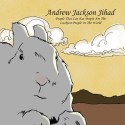|
Are there books or articles online about beginner's acoustic theory? I'm starting an independent study in engineering this semester, and one of my problems is it looks like I can only track in lovely rooms with lots of walls, not a lot of room, and drop ceilings. Using Rivensbitch answer of "Acoustic solutions to acoustic problems" is there anything I can do to help the situation and get maybe a little bit better sound using some basic fundamentals of Acoustic sciences? I understand that it is literally a science, and some people devote their lives to it, but I would like to be able to walk into a room, listen to a drumset, and say "ok I hear a very boomy overtone in the kick/floor tom, we should hang up blankets/gobos in these specific locations to help it even it out a bit"
|
|
|
|

|
| # ? May 24, 2024 19:35 |
|
This, 1000x this... The Master Handbook of Acoustics Maybe not beginner material but it's one of the definitive books on the subject. I really think anyone who is serious about audio engineering should pick up a copy and read through it. Any terms you don't understand are a quick Google search away. Good explanations of the maths and other sciences involved! There's also a wealth of information in threads over at Gearslutz.com in the Studio building / acoustics sub forum. Specifically check out this thread to get started.
|
|
|
|
Hi everyone, I have a couple basic questions. I do my recording into a Tascam digital 8-track with a cheap condenser mic. The Tascam provided phantom power to the mic, but I decided to upgrade to a better condenser mic (AT2020) because I was getting extremely low levels on recording. I also read a website that said I should absolutely have a mic-preamp as well, so I bought this: http://www.amazon.com/gp/product/B0002E50MC/ref=oh_o00_s00_i00_details#tags My questions are: 1) Is that mic-preamp even necessary for using a condenser mic with my Tascam DP-008? 2) Since my Tascam and the pre-amp both provide phantom power, is there a "correct" way to provide the phantom power? Should I disable phantom on the Tascam and just use the pre-amp, or can phantom power transfer from the Tascam, through the pre-amp, and to the mic? Thanks guys. The Shep fucked around with this message at 04:28 on Jan 24, 2012 |
|
|
|
How low is a low level? Anyway, if you end up using the ART pre I'd disable phantom power on the Tascam and enable it from the external pre.
|
|
|
|
I want to like Reaper. I really do. Don't get me wrong, it's a very impressive piece of software, and there's a lot of good things about it. But I'm trying to like it enough to switch (and use it as my main DAW). And I keep getting irritated with it. I'm mostly coming from a Cubase/Nuendo world, and trying to make Reaper adapt to my workflow. I understand Reaper's extreme (and often overwhelming) depth of customizability, and I'm putting in the time to try to make the program "work" for me. But here are a few things I've yet to "fix" and I'd love for a Reaper user to tell me how they approach these issues: - Automation - I HATE having to tell Reaper ahead of time what parameters I'm going to be automating. Why can't I just hit one button that tells it to "listen" to everything, and then constructs the automation lanes afterward? That's the way Cubase, Reason and others work (Ableton, I think), and it's so much more intuitive. Am I missing something? Is there an easier way? - I'm running Reaper 64-bit, but when I open a 32-bit VST, the UI takes focus away from the transport (hitting space does not start/stop playback). This does not happen with Reaper's built-in plugins, so I'm assuming it has something to do with the 64/x86 bridging. Maybe I'm wrong though. Anyway, it's really irritating to open a plugin, hit space, and nothing happens. Anyone know how to fix this? Am I missing a setting somewhere? - Is there really no way to make true mono tracks? Seems like a waste of processing power if I put VSTs on what should be a mono track, and it ends up using twice the processing power than it needs to. - Reason through Rewire is much more inconvenient/complex than it needs to be, compared to other DAWs. I've seen the TutorialsForReaper video, and I understand it, I just think it's off-putting. It's a good example of how Reaper can make a mess out of things that are pretty simple in other DAWs. That's not an issue, it's more of an observation - but any tips are welcome. If anyone can help with these issues, I'd appreciate it. Help me learn to like Reaper. The first two issues in particular are ones that I don't know if I can see past.
|
|
|
|
I'm picking up an M-Audio Axiom 49 on Craigslist later today, and the guy has a pair of M-Audio Studiophile Bx5a monitors as well. I could probably get them for less than $100 (guy seemed to just want to get rid of them, and I'm thinking about offering like $50 or something). Worthwhile as far as inexpensive monitors go? Is it safe to buy used monitors?
AriTheDog fucked around with this message at 21:47 on Jan 25, 2012 |
|
|
|
My friend is officially obsessed with GarageBand, because of how user-friendly it is and how it will fill out the song for you almost automatically. She doesn't have a mac and obviously isn't going to buy one just to tool around with bedroom singer-songwriting, but is there a reasonably user-friendly alternative, maybe with a free trial or something? I mentioned this to my studio guy and he said to buy this: http://www.sweetwater.com/store/detail/FastTrkUSB2/ Because it has phantom power and comes bundled with ProTools M-Powered Essential. I have only really dabbled in recording, I'm just a player, and in college I had to fumble through PT for recording projects which was not ever user friendly or easy to get started in, so I'm wary of that route. She wants to hit record, play her song, and then be able to give it some nice little finishing touches and tweaks and burn it as an mp3. I know nothing is as "fun and easy" as GarageBand, but is there a close second? It doesn't have to be free but it does have to be cheap. She needs to buy an mbox equivalent anyway, I have a spare midi controller she can just have, we just need to find the right program. Thoughts? Thanks for the advice.
|
|
|
|
Check out the demo for Studio One and see how it works for her, and if she likes it, the Presonus interfaces come with a free copy of the cut-down/Artist version.
|
|
|
|
Seconding the Studio One trial. It's extremely user friendly, to the point that a lot of stuff is drag and drop rather than fiddling with menus. It's also quite powerful, so she won't be held back if she gets more serious about recording. Another nice thing is that the "lite" version (Studio One Artist), isn't neutered - it's essentially the same as the pro version without the ability to expand on it with third party vsts. Also, as breaks mentioned, if you buy a presonus interface like this one, it comes with Studio One Artist.
|
|
|
|
heap posted:I want to like Reaper. I really do. heap posted:- I'm running Reaper 64-bit, but when I open a 32-bit VST, the UI takes focus away from the transport (hitting space does not start/stop playback). This does not happen with Reaper's built-in plugins, so I'm assuming it has something to do with the 64/x86 bridging. Maybe I'm wrong though. Anyway, it's really irritating to open a plugin, hit space, and nothing happens. Anyone know how to fix this? Am I missing a setting somewhere? Totally agree, the VST 64-32 bridge sucks. It's especially sad because the non-bridged interface is so nice. I've been buying 64-bit plugins whenever possible, but it would still be better if they fixed this. One workaround is that focus doesn't seem to matter for transport controls over MMC or MIDI, so if you have a dedicated transport control or a MIDI controller with transport controls, this is much less annoying. heap posted:- Is there really no way to make true mono tracks? Seems like a waste of processing power if I put VSTs on what should be a mono track, and it ends up using twice the processing power than it needs to. Nope, and this is a long-standing argument in the Reaper community. Personally I don't worry about it that much, because I find that Reaper does a much better job of spreading plugins out over a multi-core CPU than Cubase ever did, so even if I'm processing a mono track in stereo it's still faster. heap posted:- Reason through Rewire is much more inconvenient/complex than it needs to be, compared to other DAWs. I've seen the TutorialsForReaper video, and I understand it, I just think it's off-putting. It's a good example of how Reaper can make a mess out of things that are pretty simple in other DAWs. That's not an issue, it's more of an observation - but any tips are welcome. Simplicity and user-friendliness have never been Reaper's strong points, I agree. That's probably a product of a small dev team, part of the reason why Reaper is so much cheaper is that they depend on the community to do a lot of their useability testing.
|
|
|
|
David Pratt posted:I have a lovely room with lovely bass peaks that happily occur exactly where my head goes. I'm not going to acoustically treat the room, so I want to use software to cheat. You might try a tube trap. It's not acoustic treatment, but more of a movable frequency variable form of absorption. Also here is a link to build one (I think it's stationary), but you can basically put a handle on like a felt stopper in a piece of PVC and then adjust it as you need. http://www.teresaudio.com/haven/traps/traps.html mastur fucked around with this message at 02:01 on Jan 28, 2012 |
|
|
|
The Mystery Date posted:Seconding the Studio One trial. It's extremely user friendly, to the point that a lot of stuff is drag and drop rather than fiddling with menus. It's also quite powerful, so she won't be held back if she gets more serious about recording. Another nice thing is that the "lite" version (Studio One Artist), isn't neutered - it's essentially the same as the pro version without the ability to expand on it with third party vsts. Also, as breaks mentioned, if you buy a presonus interface like this one, it comes with Studio One Artist. Thanks for the reco guys, I downloaded this to give it a whirl before I showed it to her, and I signed up for the free month trial of studio one. It seems the "Presence" and other instrument types are not usable and only the "Mojito" patches are available in the trial? The Mojito are mostly lovely synth bass samples and there seems to be no way to activate the other types, even simple piano sounds. Is there a way to somehow expand this program, because I would never buy it without any midi voices, you're better off using a my first sony than some of the available trial sounds. The program itself is pretty simple to use, if not completely intuitive, but I got my midi controller hooked up with no problems at all (save the lack of available voices) and made a couple short clips to demo with.
|
|
|
|
That's odd that Mojoto is the only thing that works, and yeah, Mojito is a piece of poo poo. I like to pretend that it doesn't exist. Presence and Impact are pretty good though, at least as stock sounds, for someone just starting out. I think if you use the demo for the "Pro" version you can access everything, so that's worth a try. I got Artist when it first came out and upgraded to pro 6 months ago to use 3rd party vsts. The newest version is pretty sweet, with full melodyne integration, and a great system to stitch together takes. edit: Apparently there is another file to download that includes a demo song and various sounds. http://forums.presonus.com/posts/list/9471.page The Mystery Date fucked around with this message at 06:43 on Jan 28, 2012 |
|
|
|
I bought a Behringer UCA222. And plugged my bass into it using one of these 1/4" mono to RCA connectors. Latency wasn't much better than my onboard sound card. It would cut out a lot if it had to work hard, even with line-level audio going into it, and was very distorted. So I after some research I did the following: 1. Go to the Behrenger website and install the USB ASIO driver http://www.behringer.com/EN/Support/U-Control-Downloads.aspx 2. The driver is unsigned, so Windows 7 has a huge problem with that and it wont work. At risk to your computer's security, use this http://www.ngohq.com/home.php?page=dseo This puts Windows 7 into Test Mode and puts a test signature onto your drivers. 3. Alternatively, you can press F8 during your computer startup every time and disable the requirement for signed drivers. 4. With the ASIO driver working, this works pretty well. I have no latency monitoring through my computer, with my computer's audio coming back out of it. Now that it works, this is exactly what I wanted for about $25 altogether shipped.
|
|
|
|
Noise Machine posted:Are there books or articles online about beginner's acoustic theory? I'm starting an independent study in engineering this semester, and one of my problems is it looks like I can only track in lovely rooms with lots of walls, not a lot of room, and drop ceilings. Using Rivensbitch answer of "Acoustic solutions to acoustic problems" is there anything I can do to help the situation and get maybe a little bit better sound using some basic fundamentals of Acoustic sciences? I understand that it is literally a science, and some people devote their lives to it, but I would like to be able to walk into a room, listen to a drumset, and say "ok I hear a very boomy overtone in the kick/floor tom, we should hang up blankets/gobos in these specific locations to help it even it out a bit" It actually isn't too tough to find a good room to work in. Here are the basic rules: 1) Avoid parallel walls and right angles. Look for rooms with an angled ceiling, attics and top stories are great for this. 2) Avoid flat surfaces. Rooms that are all glass, drywall, and hardwood are going to have issues. 3) Variety is your friend. Some carpet here. Some drywall there. A window over there. The more different materials you have on each wall/floor/ceiling, the better. If I don't have a studio available, my ideal room to record in is the average large, carpeted and well furnished living room. Ideally with a couch against one wall, a book case full of different sized books, lots of framed photos on the wall, a big flatscreen TV that chops the corner off of the room, and hopefully a ceiling taller than 10 feet. It wont sound amazing like a commercial studio, but it should sound neutral and not have any glaring issues that would keep you from making a great record, provided that your talent sounds amazing.
|
|
|
|
-This works now, BUT! I can only record to one channel, but this isn't really an issue since I can just stereowidth it vOv Greggster fucked around with this message at 01:29 on Jan 31, 2012 |
|
|
|
Quick question: I'm thinking of buying the $599 mbox 3 combo on musiciansfriend. Is the mbox 3 much better than the 2? Is the protools LE that comes with it good enough? Anything else I should be aware of?
|
|
|
|
Mradyfist posted:(observations on my observations on my Reaper trial) Thanks for the response - in a way, I'm glad the things I've noticed are sort of "known issues" and it's not just me missing something somewhere. On the other hand, I wish I was just missing a preference somewhere for some of these issues. I might post feature requests on the Reaper forums after I spend some more time digging into what the program can/can't do. Thanks again.
|
|
|
|
The Mystery Date posted:That's odd that Mojoto is the only thing that works, and yeah, Mojito is a piece of poo poo. I like to pretend that it doesn't exist. Presence and Impact are pretty good though, at least as stock sounds, for someone just starting out. I think if you use the demo for the "Pro" version you can access everything, so that's worth a try. I got Artist when it first came out and upgraded to pro 6 months ago to use 3rd party vsts. The newest version is pretty sweet, with full melodyne integration, and a great system to stitch together takes. Thanks for this, the Studio One forums are a mess of people reporting multiple issues, I did find the demo song in my online profile to download, but it won't play and contains no sounds, although it does load. The file is just called "demo song" not "demo song and sounds" or whatever I'm supposed to be looking for. All in all it looks very shoddy and confusing on their site and forums. I may not be a recording studio genius, but I understand computers and for the life of me I can't find a clear answer or a verified success story on my problem and what I'm supposed to be doing to fix it. Tech support didn't respond, they seem quite inundated with complaints right now. Is there any way to demo ProTools M-Powered Essential? That's the program that comes with the cheap ($120ish)fasttrack interface.
|
|
|
|
It's a shame that the demo is such poor quality. Like I said, my first experience was with Artist when it was super cheap, and I've never had any problems (and thus, have never been to the tech support forums for Studio One). Good luck finding a good software solution for your friend. You might try Reaper, as it is very affordable, although I've heard it has a steeper learning curve.
|
|
|
|
I need to split line level unbalanced TRS mono outputs into two, to feed sound card and monitors at the same time. 1) Will a patch-bay manage it without signal loss or tonal change? 2) Are there any powered units capable of what I need? 3) Could I simply get something like this T.Racks splitter and a bunch of XLR-TRS mono adapters and Bob's my uncle? The ART SplitMix4 looks right, but cannot find if it really does it without any loss. Cannot use balanced and unbalanced outs at the same time from something like an amp, would use SPDIF into the soundcard if M-Audio weren't so cunty with 64 bit drivers. Ghosts n Gopniks fucked around with this message at 15:13 on Feb 1, 2012 |
|
|
|
Assuming everything is on the same power circuit and you only need to split it once, you can use the most basic Y-cable you can find with the ends you want. As long as the soldered connections are intact, there isn't any loss. Your only concern is will it pick up noise, and circumstances have to be pretty severe for a 6ft adapter to pick up lots of interference. If you were on separate power sources you'd want transformers to isolate ground problems, and if you were splitting it to 3 or 4 things I would say buy a rack unit with enclosed and shielded innards, maybe something active, but a Y cable shouldn't cause you any trouble.
|
|
|
|
I bought 2 blue snowball mics to podcast with a friend, but for some reason when I plug in both over USB only one of the mics shows up as an audio input. I've tried everything in Sound pref pane and MIDI audio settings but I can't get them to both show up in OSX or Windows. Anyone know what's going on?
|
|
|
|
SnatchRabbit posted:I bought 2 blue snowball mics to podcast with a friend, but for some reason when I plug in both over USB only one of the mics shows up as an audio input. I've tried everything in Sound pref pane and MIDI audio settings but I can't get them to both show up in OSX or Windows. Anyone know what's going on?
|
|
|
|
That shouldn't be impossible depending on the drivers, right? I've certainly used 2 different USB interfaces at the same time. Blue seems to think it depends on the software you're using but if you can't see them in control panels...
|
|
|
|
wixard posted:That shouldn't be impossible depending on the drivers, right? I've certainly used 2 different USB interfaces at the same time. Blue seems to think it depends on the software you're using but if you can't see them in control panels... That's the weird part. I can use two different USB mics with no problem, say a Blue mic and my Sony Wireless headset. Got them set up in garageband on different tracks without fuss. It's just the two Blue mics that don't play nice.
|
|
|
|
http://support.apple.com/kb/HT1215 Have you tried that? That panel doesn't seem to be there in my Lion install, but I don't have multiple audio devices installed
|
|
|
|
I found this, which says the same thing, that you should be able to create an aggregate device with both mics http://thedudesays.blogspot.com/2007/01/podcasting-with-two-usb-mics-in.html
|
|
|
|
Yup, I tried that. The Audio MIDI setup works aggegrate source trick works fine so long as I have two different USB inputs like the snowball and a headset, but when I plug in both snowballs only one of them shows up in the Audio MIDI setup as a checkbox. edit: Called blue and apparently the only solution is to mail them back the snowball and have them reprogram it with a new USB device id. SnatchRabbit fucked around with this message at 18:15 on Feb 3, 2012 |
|
|
|
SnatchRabbit posted:Yup, I tried that. The Audio MIDI setup works aggegrate source trick works fine so long as I have two different USB inputs like the snowball and a headset, but when I plug in both snowballs only one of them shows up in the Audio MIDI setup as a checkbox.
|
|
|
|
No matter how I record my acoustic guitar, it never sounds that good. It sounds rather tinny and flat. Check out the last minute of this song for an example (work in progress alert, unfinished song): http://popcorn.gunsha.com/car7.mp3 Should I: - Buy another microphone for stereo recording (right now I'm using a Shure Beta 57a) - Look into actually arranging a good 'recording box/corner' for my room (right now I'm just balancing my mic on my PC desk and playing in my chair) - Buy a new acoustic guitar (I'm playing a Yamaha electro-acoustic I'm slowly falling edit: fixed that last sentence Popcorn fucked around with this message at 02:08 on Feb 5, 2012 |
|
|
|
Buy a stand for your mic so you can get better placement for it. I usually start at player ear level a couple of feet away from the guitar with the mic pointed where the neck joins into the body. It's a good starting point but I usually adjust from there depending on what I'm trying to get out of the track and if I want a fuller/thinner sound. Pointed more toward the twelfth fret = thinner and more toward the body = fuller. How does the guitar sound in the room? Can you get someone else to play the guitar in different spots while you walk around listening for where it sounds best? If the guitar doesn't sound how you want/expect it to sound in the room no amount of gear or tricks are going to help you get there and if you're playing in a bad sounding room the guitars recorded in there will always sound like they're being played in a bad sounding room.
|
|
|
|
Hogscraper posted:How does the guitar sound in the room? Can you get someone else to play the guitar in different spots while you walk around listening for where it sounds best? If the guitar doesn't sound how you want/expect it to sound in the room no amount of gear or tricks are going to help you get there and if you're playing in a bad sounding room the guitars recorded in there will always sound like they're being played in a bad sounding room. Increasingly the guitar just doesn't sound good to me wherever I play it, but I don't know how much of that is in my head. I certainly feel I'd like a larger-bodied acoustic lately. Unfortunately I'm the only fucker I know who can play guitar (I left all my musical friends elsewhere, which was a bad mistake) so I can't easily test it. Beyond that I have no idea what to look for in a room acoustics-wise... Ugh. Home recording is a never-ending maze of increasingly expensive variables.
|
|
|
|
Popcorn posted:Ugh. Home recording is a never-ending maze of increasingly expensive variables. Mic stands aren't expensive. Walking around your house/apartment/dorm with an acoustic guitar searching for the best space is free. You could also try a different brand of guitar strings and a set of those is certainly cheap. Strings can drastically change a sound from bright to dark and loud to soft depending on what you buy. You just have to get an idea of what you want things to sound like and chase that.
|
|
|
|
If you're after a mic stand with a boom arm: - Do not get the cheapest possible model - If the second cheapest is a leap away from that in price, try it out - Else, get the third cheapest model if you're on a budget that makes price matter This is what I say from experience. Went through the cheapest, it started sinking and cracking within a year, with nothing but a dynamic mic on the end of it. Finished off the second cheapest over two years time, it held a metal dynamic but flopped over all limp when I added a pop filter to hang onto it. The third cheapest only got thrown out after the ABS plastic screw-connection dealio for the boom-arm broke from ten years of use from its last owner and then me.
|
|
|
|
Hogscraper posted:Variables, yes. Expensive, no. The beauty of having a dedicated studio to work out of is repeatability and everything in the room being tuned for music to sound good. However, with some legwork on your end you can find these magic spots around you everywhere. I've already ordered a mic stand, but replacing my acoustic - as I say I am slowly falling out of love with it - would be the expensive part. Thanks for the tips. What I love about music is sitting down and writing melodies, chord progressions, drum patterns. What I hate about music is worrying whether I've got the right kind of guitar, what kind of strings I should put on it (seriously I've been playing for 10+ years I still have no idea), and apparently what corner of my house to stand in. I have no excuse for why I don't understand this stuff yet beyond my own laziness. It's the opposite of music to me. Ugh.
|
|
|
|
Yeah, engineering is very "left brain" oriented. It's hard and/or frustrating to record yourself. When you're sitting down to record something you're serious about the value of going to a studio and paying someone else to engineer while you focus on performing well becomes very apparent. Yes, I will record demos myself. No, I would never record my own LP.
|
|
|
|
Popcorn posted:What I hate about music is worrying whether I've got the right kind of guitar, what kind of strings I should put on it (seriously I've been playing for 10+ years I still have no idea), and apparently what corner of my house to stand in. I have no excuse for why I don't understand this stuff yet beyond my own laziness. It's the opposite of music to me. Ugh. I think a person has to have a certain affinity for fetishism to be really "into" that sort of thing in and of itself. Perhaps it might help you rather than thinking of it as a trial-and-error where you painstakingly judge which results are best until you've found some optimum on some theoretical scale which may or may not exist - that sort of uncertainty and placebo affect is a fetishist's dream, really, for an example visit any audiophile forum - and instead think of it as more a whimsical experiment where you take whatever you get, and then try to make that work the best you can. This way you're still working on improving stuff, and if it works out great, but if not, well then that imperfection in this or that song is part of what makes it unique, and a sort of signpost along the route of your learning how to do things almost by accident! If you are realistic in what would satisfy you and what you would hear after it were finished and say to yourself "this was the best I could possibly have done under the circumstances", then I think this way of thinking about it might work better. So maybe the strings you tried out didn't sound how you wanted, and maybe the corner of the room hollowed out your guitar sound. Well, maybe there's a way to use that to your advantage. Having a set idea of how you'd like something to sound when you are doing stuff DIY seems like a really surefire way to insure you won't ever be happy with the results. Edit: try John Pearse strings*. I love 'em!  *(not a paid / sponsored endorser) Schlieren fucked around with this message at 06:04 on Feb 7, 2012 |
|
|
|
By the way, if anyone has been going through the same problem of having a Zoom R16 and lion macbook(or whatever), Zoom have *finally* released a loving driver, what some 9 months late. It was probably a 3 line code change tweezling some pointer semantic or something but whatever its done. Will test tonight after work. loving gooses. I'm sure I wasn't the only one whos spent nine months yelling at them on the phone that if you sell a product as mac compatible it has to actually be compatible with macs that you buy from an apple store. But Its entertaining me speculating that they finally did this to shut my angry trap up.
|
|
|
|

|
| # ? May 24, 2024 19:35 |
|
IS there any way I can ball park Sound pressure levels with instruments and mics? I'm interested in using a stereo pair of Rode condensers as overhead drum mics but I'm unsure if I risk blowing the capsules.
|
|
|