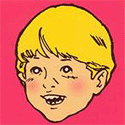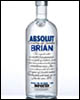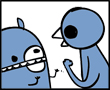|
coldplay chiptunes posted:A pretty good idea for what? Circles are only meaningful for content pushing. They don't really make sense on a phone OS level (unless you're the kinda guy that likes sending mass texts). Facebook has groups and G+ has circles for when you're updating your social platforms, but I don't see how you would use circles on your phone. I have 10 people on my favorites and that just about covers it. I may dabble in some group messaging with 3 of them at a time, but that's about it. But, that doesn't mean my use case is THE use case. Unless I'm American, then goddamnit my opinion is what the world should be!
|
|
|
|

|
| # ? May 9, 2024 18:53 |
|
Possibly promising news with iBooks:quote:“@pod2g: Hi, I heard some great news from IRC. @planetbeing has fixed Corona issues with iBooks DRMd books. Corona 1.0.6 to be released soon.”
|
|
|
|
Is there any way to wirelessly stream HBO Go to an AppleTV now using a jailbroken iPhone? Using AirPlay mirroring with the HBO Go app gives me the message that the feature isn't supported. Is there any tweak or app that will override that limitation?
|
|
|
|
Wrong thread!
|
|
|
|
TheJoker138 posted:First off, how easy is it to un-jailbreak if I need to use the warranty on it later? You just plug it into your PC and run iTunes, and choose to restore the device. That's it. TheJoker138 posted:Second, is there a way, with it jailbroken, to put files directly onto the device without using iTunes? Because iTunes on Windows is loving terrible, but my PC is also where I keep all the files that I would want to put on my iPad, with my MacBook just being for video editing for school. You can do this even without jailbreaking it. There's tons of programs that do this for you, just do some quick searching. The one I'm using is called iExplorer, but there's a ton of them out there.
|
|
|
|
Is there a jailbreak app out there that just shows upcoming calendar events and reminders and nothing else? Lockinfo and IntelliscreenX are overkill for what I want.
|
|
|
|
Anmitzcuaca posted:Is there a jailbreak app out there that just shows upcoming calendar events and reminders and nothing else? Lockinfo and IntelliscreenX are overkill for what I want.
|
|
|
|
Boris Galerkin posted:The newest update to Zephyr is awesome and if you haven't bought it yet, you should. I turned off the switch apps with left/right swiping, but swiping up to bring up the multitask bar is awesome. The newest update now makes swipe up close the app, or if you slide it up and hold it for 1 second, it brings up the multitask instead. Pretty cool because now I never use my home button and I can't see Apple now stealing this concept and using it in iPhone 5. This. Even having used (and still using) Activator, I don't know how I ever lived without Zephyr. Also those looking for additional Siri functionality AssistantExtensions (free) is fantastic, much more advanced and reliable than SiriToggles. Allows toggles, launching apps, send tweets, search YouTube + more even from your lock screen. More info and video here: http://cydiahelp.com/assistantextensions-is-by-far-the-best-siri-jailbreak-tweak-video/ Deepfried fucked around with this message at 12:39 on Jan 30, 2012 |
|
|
Question about some of the info in the OP: I'm currently bumping up from 4.3.3 to 5.0.1, and the bolded portion of the directions for backing up cydia apps confuses me:maduin posted:Before updating your device via iTunes: I thought iTunes would back up my app data, and no Cydia apps appear in DataDeposit's list to back up, so I don't see what purpose this stuff about manually backing up app data serves. What am I missing?
|
|
|
|
|
I'm having problems with MyWi on my iPhone 4, iOS 5.0.1. Whenever I'm using it as a hotspot or if I'm tethering it to my laptop, I can't connect to the internet on my phone. The laptop can connect just fine, but I can't check my mail or do anything on my phone. It worked fine with iOS 4, just started after upgrading to iOS 5 and re-jailbreaking.
|
|
|
|
Javid posted:I thought iTunes would back up my app data, and no Cydia apps appear in DataDeposit's list to back up, so I don't see what purpose this stuff about manually backing up app data serves. What am I missing? DataDeposit is great for moving saved data between devices, or restoring data if you do not want to restore from backup. aherdofpenguins posted:I'm having problems with MyWi on my iPhone 4, iOS 5.0.1. Whenever I'm using it as a hotspot or if I'm tethering it to my laptop, I can't connect to the internet on my phone. The laptop can connect just fine, but I can't check my mail or do anything on my phone. I think "loss of Internet" is one of the known issues with MyWi with iOS 5. It does that on a co-worker's iPhone 4 (CDMA). I think it works fine on my 4S (GSM). The developer is actively working on stuff, because he's trying to get other fixes out for it (such as Bluetooth / OnDemand).
|
|
|
|
Drosophilaphile posted:gently caress, 6 GB? I got throttled at around 1.5 or 2 gigs these past couple of months. I'm really pissed about it too, they've throttled my downlink down to around 0.05 Mbps, making the non-phone parts of the phone practically useless when not on wifi. And I haven't even tethered in months! I ditched AT&T for Sprint a couple of weeks ago, best move ever.
|
|
|
|
Deepfried posted:This. Even having used (and still using) Activator, I don't know how I ever lived without Zephyr. I might give zephyr a try. I use activator and lastapp since it was mentioned here. It takes a couple tries but works well enough. I have swipe from bottom right for last app, bottom left for the multitask, and swipe directly up to get to the home screen
|
|
|
|
I just followed the exact instructions with redsnow and my ipod is just sitting at the apple icon and rebooting periodically. What the poo poo
|
|
|
|
|
e.pie posted:I ditched AT&T for Sprint a couple of weeks ago, best move ever.
|
|
|
|
randyest posted:What area? That'd be signal suicide around Boston. Colorado Springs, AT&T coverage is pure poo poo here, data service hardly worked anywhere. That plus the horrible throttling they started doing on the grandfathered unlimited plans was all the motivation I needed to bail.
|
|
|
|
e.pie posted:Colorado Springs, AT&T coverage is pure poo poo here, data service hardly worked anywhere. That plus the horrible throttling they started doing on the grandfathered unlimited plans was all the motivation I needed to bail. I'm in the Springs, how much better is Sprint's coverage so far? Specifically, does it poo poo the bed on the way to Manitou?
|
|
|
|
I jailbroke my 4S last week and installed the following stuff:
I'm pretty drat happy to be JB again after missing this stuff after upgrading from the 3GS, but I've noticed a couple of faults. If I take a photo from the lock screen, once the image is taken, if I try to open it the image will be massively zoomed in for some reason. Sometimes when I exit out of an app that was in a folder, the folder will be blank, like so: 
|
|
|
|
gypsyshred posted:I'm in the Springs, how much better is Sprint's coverage so far? Specifically, does it poo poo the bed on the way to Manitou? Nope, works great in Manitou too, and the shopping centers off of Powers where data NEVER worked. And out at Schriever where you couldn't even get edge service with AT&T I get 3G and almost full bars with Sprint. Now that said, the data speeds on average are about half of what I was getting on AT&T when I actually had good service, except good service locations were few and far between. But I'll gladly take slightly slower in more places than fast in a few and unusable in most. Besides it's still plenty fast enough for Pandora and Netflix. e.pilot fucked around with this message at 23:32 on Jan 30, 2012 |
|
|
|
I found a neat utility in Cydia a few days ago. Instead of always having your carrier (or I suppose custom carrier...haven't tried it with MakeItMine yet) displayed, it will set it to whatever WiFi network you're on. It's handy to see if your phone is trying to connect to an access point or not, since the carrier is updated before it finishes connecting and shows the WiFi bars. The package is WiCarrier from BigBoss
|
|
|
|
Is there a way to fake your location? NHL Game Center is a lame app that blocks streams based on your location. Edit: looks like there's several solutions. Anyone have a particular recommendation? Rated PG-34 fucked around with this message at 00:46 on Jan 31, 2012 |
|
|
|
status posted:I found a neat utility in Cydia a few days ago. Instead of always having your carrier (or I suppose custom carrier...haven't tried it with MakeItMine yet) displayed, it will set it to whatever WiFi network you're on. It's handy to see if your phone is trying to connect to an access point or not, since the carrier is updated before it finishes connecting and shows the WiFi bars. Having just "AT&T" was way too long for me... Having "My cleverly-named WiFi" scrolling back and forth up there doesn't seem too appealing.
|
|
|
|
Is there a jb app to schedule my wifi and Bluetooth to turn off and on on a schedule?
|
|
|
|
|
tuyop posted:Is there a jb app to schedule my wifi and Bluetooth to turn off and on on a schedule? SBSchedule
|
|
|
|
Happy Noodle Boy posted:SBSchedule Shame as it looks awesome.
|
|
|
psylent posted:"Unavailable at the moment as it is not known if this product is supported on your iOS version" drat, I'd love to just have that automated
|
|
|
|
|
tuyop posted:drat, I'd love to just have that automated An app called iScheduler gets recommended occasionally. I haven't forked out the $8 to try it personally though. I'm still feeling burned for spending that much on MyProfiles and having the developer discontinue it for iOS 5.
|
|
|
|
Out of poignant curiousity-- I'm trying to get a 5-row keyboard on my 5.0.1 iPad 2, but the only two options are returning a "We don't know if this will work on your iOS yet, we're waiting to hear from the vendor" and "Unable to locate the file" (for the WinterBoard 5-row keyboard theme and iKeyEx, respectively). Has anyone had any luck with this on their device, or know of any alternatives?
|
|
|
|
Rated PG-34 posted:Is there a way to fake your location? NHL Game Center is a lame app that blocks streams based on your location. I use LocationHolic with NHL GameCenter. Its interface is a bit wonky, but once you get a fake location set up, it works really well. It even comes with an SBSettings toggle to quickly fake/unfake your location. Keep in mind that it won't unblock games that are on NBC, NBC Sports Network, and NHL Network. And be aware that the NHL could, in theory, catch you skirting blackout rules and cancel your subscription.
|
|
|
|
Xenomorph posted:Having just "AT&T" was way too long for me... Having "My cleverly-named WiFi" scrolling back and forth up there doesn't seem too appealing. Fair point. The only access points I'm on regularly are "IBM" and "robot" so it works fine for me 
|
|
|
|
tuyop posted:Is there a jb app to schedule my wifi and Bluetooth to turn off and on on a schedule? None of the 5-row keyboards work for ios5 yet ... That I know of.
|
|
|
|
status posted:I found a neat utility in Cydia a few days ago. Instead of always having your carrier (or I suppose custom carrier...haven't tried it with MakeItMine yet) displayed, it will set it to whatever WiFi network you're on. It's handy to see if your phone is trying to connect to an access point or not, since the carrier is updated before it finishes connecting and shows the WiFi bars. I like it, but the scrolling is a bit much. Anyone know of any way to either reduce or stop the scrolling entirely?
|
|
|
|
bulbous nub posted:I like it, but the scrolling is a bit much. Anyone know of any way to either reduce or stop the scrolling entirely? Just pretend your phone is a GeoCities page circa 2000.
|
|
|
|
Is there a way to force a respring into Safe Mode without ssh? I'm not really sure why this is, but my phone is aggressively being a piece of poo poo this morning. I'm trying to update my App Store apps, but it keeps respringing before finishing, and has just been doing that endlessly. I don't know what the problem is, but I want to get the phone into Safe Mode to eliminate at least most variables and narrow down the cause. However, I have SBSettings in the notification center, which only comes down halfway before stopping, so I can't even use the power menu from there. If I try to configure Activator to add a way to respring, it hangs as soon as I try to go to the Anywhere, At Lock Screen, etc sections. I know that you can force the phone into Safe Mode by touching a file via SSH, but I'm at work now and won't be able to access my phone over wifi for another 8 hours.
|
|
|
|
Fortis posted:Is there a way to force a respring into Safe Mode without ssh? I'm not really sure why this is, but my phone is aggressively being a piece of poo poo this morning. I'm trying to update my App Store apps, but it keeps respringing before finishing, and has just been doing that endlessly. I don't know what the problem is, but I want to get the phone into Safe Mode to eliminate at least most variables and narrow down the cause. If you can USB tether your phone, your iPhone's IP address should be something like 172.20.10.1. That's the setup I run when I'm at work; I connect to WiFiSMS through that IP.
|
|
|
|
Rick Rickshaw posted:If you can USB tether your phone, your iPhone's IP address should be something like 172.20.10.1. That's the setup I run when I'm at work; I connect to WiFiSMS through that IP. I actually managed to keep Cydia up long enough to install an app that initiates a respring into safe mode. Once I did that, the App Store stopped being a chump. I think it was freaking out on Calvetica for some reason. That technique should be handy down the line, though. Thanks! 
|
|
|
|
I'm not positive, but I think installing that 99¢ "Call Blocker" app is screwing up syncing in iTunes. Any sync in iTunes would leave it sitting at "Waiting for changes to be applied". Respringing or rebooting made no difference. Unplugging and reconnecting my iPhone made no difference. Restarting iTunes or my computer made no difference. It would never finish a sync, even left like that for 7 hours. Sometimes I have to click somewhere else in iTunes (to un-select the iPhone), just in case it got stuck waiting for me to "Apply" a change before it would sync, but that didn't help here. It seemed to start after installing Call Blocker (which also installs "Core Utilities"). I even did a restore and re-downloaded all my apps (including Call Blocker). It still screwed up. After removing Call Blocker (and "Core Utilities"), it hasn't done it since. So, I'm not 100% sure that's the cause, but it's something to keep in mind. Another thing: My Contacts disappeared again. The didn't appear after a reboot or respring, however, they *did* reappear when I disabled iCloud Contacts and then re-enabled iCloud Contacts.
|
|
|
|
A while back in this thread someone mentioned a tweak for iOS that lets you control how fast iOS transitions/animations are. I finally upgraded from a jailbroken 4.3.3 but I forgot the name of this tweak. Anyone know what it is?
|
|
|
|
FakeClockUp. It's the best thing since sliced bread.
|
|
|
|

|
| # ? May 9, 2024 18:53 |
|
That's it! Thanks!
|
|
|