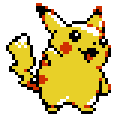|
Kaluza-Klein posted:Lastly, I have a geforce 8800GTS 320MB card which is a monster and sounds like a small jet. What is the cheapest modern NVIDIA card I can use that will be at least as fast? I just want something that is quieter! In the SA mart deals forum there is currently a $40 430 GT from amazon, but depending on where I look it is either about the same speed or a good bit slower than what I have, and it also apparently makes a decent bit of noise considering its small size. A 250 would be roughly the same speed as your current card, and a 260 would be slightly faster. They're not much newer than the one you've got though. A 460gtx would be faster if you can find one used (do not buy a new 460), but you're talking about linux so a 460 would probably be wasted potential. A 440 would be faster than your current card as well.
|
|
|
|

|
| # ? Jun 5, 2024 03:03 |
|
Star War Sex Parrot posted:Not in my experience. I've used every controller in drat near every distro, and performance and reliability have been absolutely terrible. Ugh. From some googling, it looks like it should work as of 2.6.31, but there is a bug with suspending so it has been disabled for the time being (as of October). Not sure if it is back in or not. http://forums.fedoraforum.org/showthread.php?t=258020 These guys hacked it back in, but that might be a bit much. Which is sad, because. . . Dogen posted:The header thing expects a motherboard, I've seen converters that turn the header straight into plugs that you can plug a front port into since the USB 3 header wasn't all that common, but not the reverse... http://www.koutech.com/proddetail.asp?linenumber=544 Finally found this PCIe card with the 20 pin connector and it uses the nice NEC chipset, as far as I can tell. Too bad it is sold out anywhere reputable. grumperfish posted:A 430gt would be significantly slower than your current card. It's not worth the $40. If you don't care about performance at all, it would probably be quieter than the 8800GTS at least. Thank you for the information. Why is a 460 wasted potential and why do you say not to buy a new one? Is it the latest/greatest so inflated in terms of performance for price?
|
|
|
|
Kaluza-Klein posted:Thank you for the information. Why is a 460 wasted potential and why do you say not to buy a new one? Is it the latest/greatest so inflated in terms of performance for price? It's a mid-range card from the last generation. The reason I said not to buy a new one is that they go for $80-100 used, & you shouldn't pay more than the used price for an older card.
|
|
|
|
Hey goons. Lately I've been noticing my i5-2500k reaching rather high temperatures while gaming. Battlefield 3 is the main culprit, it tends to send my temps up to the high 60s, although I have noticed it hitting 72 deg C on a couple of occasions. I have not overclocked at all, and all other temperatures are fine. Can anyone recommend a good aftermarket CPU cooler to suit my processor? I'm not looking to get anything too extravagant, just something to keep temps at a reasonable level.
|
|
|
|
Cooler Master Hyper 212+.
|
|
|
|
Almost Honest posted:Hey goons. Lately I've been noticing my i5-2500k reaching rather high temperatures while gaming. Battlefield 3 is the main culprit, it tends to send my temps up to the high 60s, although I have noticed it hitting 72 deg C on a couple of occasions. I have not overclocked at all, and all other temperatures are fine. Can anyone recommend a good aftermarket CPU cooler to suit my processor? I'm not looking to get anything too extravagant, just something to keep temps at a reasonable level.
|
|
|
|
At that temp the stock cooler is probably loving loud though
|
|
|
|
So I have a laptop that has a Bluetooth adapter built in. I had installed the latest drivers for it a couple months ago. I was able to connect to my phone perfectly. However after I disconnected my phone and restarted the PC I lost BT DUN capabilities and every reinstall of the drivers so far refuses to reenable BT DUN. What can I do to fix this?
|
|
|
|
What is less stressful on a computer, leaving it on 24hrs a day of which 20 of the hours are spent idle, or turning it off for those hours?
|
|
|
|
Fauxtool posted:What is less stressful on a computer, leaving it on 24hrs a day of which 20 of the hours are spent idle, or turning it off for those hours? Idle is pretty harmless, most failures occur during heat cycling (on/off). But hardware should not fail in any reasonable period unless there is a manufacturing flaw to begin with, like a bad solder alloy.
|
|
|
|
I bought a Seagate 1 TB external hard drive over 3 years ago and I've never once had a problem with it. Does this necessarily mean that it's more likely to die without any warning someday, or will there still probably be warning signs before I freak out and buy a backup hard drive?
Final Fart Buttball fucked around with this message at 20:14 on Jan 28, 2012 |
|
|
|
This is sort of an odd question. I have a Logitech Desktop 600 Mic that was working fine until I decided to unplug it from the front panel in order to plug something else in. When I plugged it back in, it doesn't seem to work. Furthermore, the front panel seems to be picking up a faint Catholic Radio station signal when I tried to see if it was picking up anything. I tried the back panel input and it also doesn't work. The audio card is a Xonar DG, I've installed and reinstalled the drivers several times so they don't seem to be at issue from what I can see. Did my mic become a 5 dollar AM antenna?
|
|
|
|
Party Plane Jones posted:This is sort of an odd question. I have a Logitech Desktop 600 Mic that was working fine until I decided to unplug it from the front panel in order to plug something else in. When I plugged it back in, it doesn't seem to work. Furthermore, the front panel seems to be picking up a faint Catholic Radio station signal when I tried to see if it was picking up anything. I tried the back panel input and it also doesn't work. The audio card is a Xonar DG, I've installed and reinstalled the drivers several times so they don't seem to be at issue from what I can see. Did my mic become a 5 dollar AM antenna? I'm not sure what is causing all of your issues, but a USB microphone is actually acting as a separate audio input device from your sound card, so the sound card should have nothing to do with its behavior. Does the microphone have a mute switch that may have toggled itself on when you plugged it in? Is it showing up in the Recording Devices list in Windows, and if so, could it be muted there? Is the software you want to use the microphone with seeing it as a selectable audio input (it may have deselected it if you unhooked the USB mic while it was running)? The radio thing is a little strange.
|
|
|
|
It's the 3.5mm jack, not the USB edition. I should have stated that.
|
|
|
|
Party Plane Jones posted:It's the 3.5mm jack, not the USB edition. I should have stated that. Oh, in that case, I doubt any of the software things I mentioned would have an effect on it. 3.5 mm jack microphones are a fairly simple device, it's strange that it would just stop working correctly. What was the other device you plugged into the microphone jack?
|
|
|
|
Rexxed posted:Oh, in that case, I doubt any of the software things I mentioned would have an effect on it. 3.5 mm jack microphones are a fairly simple device, it's strange that it would just stop working correctly. What was the other device you plugged into the microphone jack? Nothing, the front of the case is just awkwardly laid out so in order to use one of the USB ports I had to take out the mic jack.
|
|
|
|
Party Plane Jones posted:Nothing, the front of the case is just awkwardly laid out so in order to use one of the USB ports I had to take out the mic jack. You may have already done all of this, but first thing I would do is re-seat the microphone connector (unplug it and plug it back in and make sure it's all the way in), then shut down the PC and start it back up. This should prevent any hardware weirdness. If it's still not working, then I'm honestly not certain what it could be. Some sound card drivers can auto-sense when there's things plugged into the various jacks, and some don't. If it's one of the former, perhaps it's auto-sensing got screwed up and it has the microphone muted in the software (check windows recording devices as well as the sound card driver itself). If it's the latter, it should have just worked like it was previously when it was plugged back in, since it wouldn't have known to change anything.
|
|
|
|
Final Fart Buttball posted:I bought a Seagate 1 TB external hard drive over 3 years ago and I've never once had a problem with it. Does this necessarily mean that it's more likely to die without any warning someday, or will there still probably be warning signs before I freak out and buy a backup hard drive?
|
|
|
|
What the hell is wrong with my GTX 560ti? Drivers crash all the time, artifacts all over the place. It works perfectly fine most of the time, then it will just poo poo the bed all of a sudden. I will typically restart 2 or 3 times and it will go back to being fine. Drivers are up to date etc. etc. I've done a little bit of googling around and apparently enough other people are having this problem that Nvidia asked people to send in their video cards so they could reproduce the problem. Anybody else having these problems/have a fix?
|
|
|
|
roymorrison posted:What the hell is wrong with my GTX 560ti? Does memtest86+ pull up any errors on your RAM?
|
|
|
|
I've thrown a different card in and didn't have the problem. Power supply is a Corsair 850, mobo is Asus P8P67, 8GB ram, i5.
|
|
|
|
Rexxed posted:If it's still not working, then I'm honestly not certain what it could be. I tried the microphone on a couple different PCs and it still doesn't seem to be working, so I guess it is the hardware itself. There doesn't seem to be any obvious issues with it on the jack or in the wire but since it is a 8 buck microphone I guess the construction didn't hold up so well.
|
|
|
|
roymorrison posted:What the hell is wrong with my GTX 560ti? Animal has posted about having this (I think limited to BF3, but not sure) with his 560Ti
|
|
|
|
Will a AMD Phenom II X4 840 work in the AM2 Asus M2NPV-VM I just bought? I'm pretty sure it does, but I want to be sure. The desktop died recently and I'm putting together a stop gap computer using as much of the old hardware as possible because the $ are as tight as a dolphin's rear end in a top hat currently. With that motherboard I can reuse the RAM, peripherals, and the AM4000+ CPU if it's still good. There are some cheap Phenoms floating around right now and I'm tempted to give it a little kick in the pants. I tend to use VMs a lot, and try to do things like compiling large source trees while doing other stuff etc. and like the occasional game so I figure it can't hurt. So that CPU with that board. Confirm / deny please?
|
|
|
|
Depends on the BIOS you have. I think it's supported in the latest BIOS firmware but I bricked that same motherboard trying to update it, so~
|
|
|
|
Detroit Q. Spider posted:Depends on the BIOS you have. I think it's supported in the latest BIOS firmware but I bricked that same motherboard trying to update it, so~ fff... really? I've pretty careless. I mean updating BIOS and misc. other firmwares while in Windows and haven't bricked anything somehow. That's a bit scary. Nothing ventured, nothing gained. Hmm. I'm in no hurry anyway. I was considering purchasing tomorrow in case it was the CPU that flatlined and not the motherboard thereby avoiding a latency of another week or two between now and having a functional desktop. Postage is so slow recently.
|
|
|
|
Not sure if this is the right place, but I'll throw it in anyway, since it relates to the BIOS. On a Compaq Presario CQ70 laptop, is there anyway to change the default compaq splash image which appears instead of POST info? It seems some providers have tools on their sites for this, but I'm hitting a bit of a brick wall on the HP site. Any ideas? (n.b. There is an option in the BIOS to show POST instead of the splash screen, but I'd really like a custom image in there instead)
|
|
|
|
Experto Crede posted:Not sure if this is the right place, but I'll throw it in anyway, since it relates to the BIOS. The BIOS vendor usually has a suite of tools that can do that type of thing, or some enterprising hackers may have written some tools to do the same. If it isn't available from Compaq though...I wouldn't take the risk, personally.
|
|
|
|
General_Failure posted:fff... really? I've pretty careless. I mean updating BIOS and misc. other firmwares while in Windows and haven't bricked anything somehow. That's a bit scary. Nothing ventured, nothing gained. Hmm. I'm in no hurry anyway. I was considering purchasing tomorrow in case it was the CPU that flatlined and not the motherboard thereby avoiding a latency of another week or two between now and having a functional desktop. Postage is so slow recently. I don't know what happened. It seemed to update fine but when it tried to restart...nada. I've updated BIOSes before with no issue but not that time. BIOS updates are always risky propositions.
|
|
|
|
My mom dropped her laptop and ruined the hard drive, it wont even get to the log on screen. Is there a way for me to recover data from the hard drive?
|
|
|
|
|
Minesweep posted:My mom dropped her laptop and ruined the hard drive, it wont even get to the log on screen. Is there a way for me to recover data from the hard drive? Well, what does the drive sound like? Is it clicking or grinding? If so, professional data services are pretty much your only bet. If, however, it still sounds okay, stick it in a caddy and run it through data recovery apps.
|
|
|
|
There is a definite clicking sound coming from it when I boot my pc, and the drive doesn't show up in disk management. Is there a specific recovery app I should try, or is it toast? Edit: Thanks guys, fortunately there wasn't anything too important on it. Minesweep fucked around with this message at 18:14 on Jan 30, 2012 |
|
|
|
|
Minesweep posted:There is a definite clicking sound coming from it when I boot my pc, and the drive doesn't show up in disk management. Is there a specific recovery app I should try, or is it toast? Yup, sounds like the drive is physically damaged. Looks like you're SOL.
|
|
|
|
Occasionally freezing it for 24 hours or so will get it somewhat functional long enough to connect it to a caddy and pull some files.
|
|
|
|
Maniaman posted:Occasionally freezing it for 24 hours or so will get it somewhat functional long enough to connect it to a caddy and pull some files. Even when it's acutely damaged from being dropped?
|
|
|
|
Not sure if this is the place to ask this question but what is the best way to install windows 7 pro x64 without a disc? I bought it on their website and I can download 1 .iso or 3 .exe but I am not really sure how to use them appropriately. I am guessing the .iso is to be burned to a disc and run like that but is there a way to just use a usb thumb drive and/or would it be easier? This is the first time I have ever done an install without a disc and I don't feel like going and buying dvds just to burn 1 disc.
|
|
|
|
http://www.microsoftstore.com/store/msstore/html/pbPage.Help_Win7_usbdvd_dwnTool
|
|
|
|
I ran the speedfan utility and my graphics card is running at 65C. Is this any cause for concern? It's a Diamond 6870 that I've had for about a year now and I'm running Windows 7 64 bit. I recently upgraded my rig so I even gave it a good dusting. Is this normal considering I haven't even installed any video games on this computer yet? On my old computer, I used the Speedfan program to manually raise the percentage of the graphics cards fan- is there a chance using the program disabled the automatic fan control on the card? It seems to be running at 29%. Is there an official program that will let me control when the fan turns on available through AMD? Speedfan is good but I'm scared I'll ruin things if I keep using it. Edit: Interesting enough the temperature is down to 45. Does having a video file open affect the GPU even when the video is not playing? That would seem to be the only explanation for the temperature spike. Bioshuffle fucked around with this message at 11:09 on Feb 1, 2012 |
|
|
|
Bioshuffle posted:I ran the speedfan utility and my graphics card is running at 65C. Is this any cause for concern? It's a Diamond 6870 that I've had for about a year now and I'm running Windows 7 64 bit. I recently upgraded my rig so I even gave it a good dusting. Is this normal considering I haven't even installed any video games on this computer yet?
|
|
|
|

|
| # ? Jun 5, 2024 03:03 |
|
Bioshuffle posted:I ran the speedfan utility and my graphics card is running at 65C. Is this any cause for concern? It's a Diamond 6870 that I've had for about a year now and I'm running Windows 7 64 bit. I recently upgraded my rig so I even gave it a good dusting. Is this normal considering I haven't even installed any video games on this computer yet? Windows 7 aero uses the graphics card to composite your desktop, too, so that counts as a "game" in some ways. Basically, 45 completely idle is nothing to worry about, 65 under moderate load is definitely not either. The fan curves tend to be quite lax, letting the card run hot and quiet under relatively low-load conditions, then ramp up fast to cope with real gaming later. I'd personally not be too bothered unless you saw 90+ degrees celcius on a graphics card. Well, unless it's a GTX 480, in which case it will probably be over 90 all the time 
|
|
|





 Associate Christ
Associate Christ