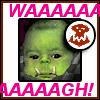|
Smuckles posted:I was hoping for a suggestion. My WRT54GL seems like it's on its way out, as it's dropping my internet connection (but keeping LAN alive) every hour or so for about 30 seconds. Naturally, it could be my cable modem too, but it's time to upgrade the router anyway. If it's the modem, I'll know after changing my router (which I wanted to do anyway). My workmates like the Netgear 3500L. Gigabit wired and 2.4 GHz N wireless. Doesn't need the firmware to be flashed, so it should help with reliability. DarkAvenger211 posted:I have a question that someone might be able to answer. Our internet has been incredibly unstable during gaming sessions and I'm not sure what the cause is. You appear to have plenty of bandwidth for two people playing. The issue with be either ISP or router. Generally where people blame the ISP it's their router is causing the problems. You need to eliminate your router as a potential problem, so tell us more about your router.
|
|
|
|

|
| # ? May 14, 2024 00:23 |
|
Devian666 posted:You appear to have plenty of bandwidth for two people playing. The issue with be either ISP or router. Generally where people blame the ISP it's their router is causing the problems. You need to eliminate your router as a potential problem, so tell us more about your router. It's a Modem/Wireless router hybrid. The Brand is SpeedStream. It gets pretty drat hot for the most part. And the wireless is kind of weak. We've actually had this replaced once already (Because nothing else was fixing our issue, so I just told them to get me another modem, didn't seem to do anything and they gave me the same type) I have my own wireless router that I could try to use instead. However I would have to connect it to the modem in the first place so I don't think it would make any difference. Did I miss anything?
|
|
|
|
What you would want to try and do is put the speedstream thing in bridge mode, so it's only acting as a modem, and then have the wireless router that you have actually handle the routing duties.
|
|
|
|
Combo modem/routers are all crap. Using your own router will help a bit but it will depend on what it is. Typiclly you'll need a router from the op suitable for flashing with dd-wrt.
|
|
|
|
Alrighty. Well I attempted to set up bridge mode on this drat thing. I did a google search through and some people tech supposedly said to just plug in the router and hard reset the modem and it SHOULD set it to bridged mode. But to be honest I'm skeptical of that. Someone else said to configure the IP network and disable the DHCP server. I did that and then I couldn't connect to the modem or the internet after that. I had to hard reset the modem again. What does disabling the DHCP server even do? So now I'm sitting here wondering if it's even in bridged mode. How can I tell? the model of the modem is Speedstream 6520
|
|
|
|
Is the surfboard docsis 3.0 worth it? What questions should I ask my ISP to find out if it's compatible?
|
|
|
|
DarkAvenger211 posted:Alrighty. Well I attempted to set up bridge mode on this drat thing. I did a google search through and some people tech supposedly said to just plug in the router and hard reset the modem and it SHOULD set it to bridged mode. But to be honest I'm skeptical of that. If nothing works after DHCP is disable the modem is not in bridge mode. DHCP server is what hands out IP addresses for your home network. If there is no DHCP server most home networks break. Also, having DHCP disabled on the modem can make it difficult to connect to the modem if you have technical problems at a later date. You can get by with just disabling firewall and wireless on the modem itself. This will remove a lot of load from it and should keep problems to a minimum. Then use the router to handle all of those functions instead.
|
|
|
|
I'm thinking my ASUS RT-N16 might need replacing. Using Tomato, since day 1, I've had issues with it crashing and rebooting occasionally when wireless is enabled, and on wired-only dropping the connection to my laptop every several days, without logging any weird activity (and fixed by just unplugging the ethernet cable and plugging it back in). It's about a year and a half old now and it just recently started a new annoying behavior, where when I connect a device to it, the little LED that shows a device is connected blinks on and off several times over the course of 10 seconds or before finally establishing a connection. Used to be I could plug things right in and they'd immediately get a connection. For all of the above issues, I've tried erasing the NVRAM, putting it into recovery mode and reflashing or updating to a new firmware, and nothing helped. I've tried using both the regular TomatoUSB firmwares and the Toastman ones which I've heard are more stable. Not sure if there's anything else to try, but this thing has been nothing but trouble and I would have gotten rid of it already if I wasn't afraid of getting another one that's just as broken. Does Linksys have better QA than ASUS? Thinking of trying my luck with the E3000 this time. I just need a router to let my computers use the internet and occasionally forward a port for a game. Why does that have to be such a pain in the rear end?
|
|
|
|
I put ASUS and Linksys in the same QA camp, except the Linksys flaws appear to be in the design process. They must know their products are defective as they know how to make functional equipment. Netgear routers are the least hassle as you don't even need to flash the firmware for them to function as advertised. Though, like every consumer product they will eventually wear out.
|
|
|
|
Prefect Six posted:Is the surfboard docsis 3.0 worth it? What questions should I ask my ISP to find out if it's compatible? Uh, just ask them if they support DOCSIS 3.0 modems or speeds above 15 Mbit? If your ISP doesn't offer DOCSIS 3.0 modems to begin with, it's not worth getting, unless they specifically state their cable system will be offering DOCSIS 3.0 compliance (multiple channel bonding) in the future. My ISP, Optimum Online, requires DOCSIS 3.0 modems to be installed before you can ask for Optimum Boost Plus, which gives you 50 Mbit down / 8 Mbit up and the ability to do your own web hosting at home.
|
|
|
|
Devian666 posted:My workmates like the Netgear 3500L. Gigabit wired and 2.4 GHz N wireless. Doesn't need the firmware to be flashed, so it should help with reliability. Thanks for the suggestion. I'll give it a look. For what it's worth, I've isolated my random knock-offs to "not the router." I removed it from the equation (as well as the cables) and the issue continues. It happens on all computers involved, as well. The cable modem has had 22 T3 time expiries in the past 28 hours, which was when I last tried to power cycle it. The cable modem's log files show that the T3 timeouts happen at the same time my computer's ping shows the drop off, so I'm pretty sure the T3 timeouts are either the cause of the problem or another symptom of the problem. Looks like the problem is with either the cable modem itself or something beyond my home. Anyone have experience with T3 timeouts? Are they usually the modem or something on the ISP end of it?
|
|
|
|
That's an interesting result. There's a good chance that it could still be the modem but given you have logs it may be worth contacting your ISP. Your ISP may be able to help by running diagnostics to see if there is an issue with their lines or equipment.
|
|
|
|
Anyone have any recommendations as far as network area storage, either enclosures or self-contained units? I've had a couple terabyte drives hooked up to an ancient PC for a while but that thing's going to croak any day, and it's a slow maintenance nightmare anyway. I'd prefer an enclosure so I can just move my disks, but if self contained thingies are more effective/economical/whatever I don't mind copying all my poo poo over the weekend.
|
|
|
|
DarkAvenger211 posted:Alrighty. Well I attempted to set up bridge mode on this drat thing. I did a google search through and some people tech supposedly said to just plug in the router and hard reset the modem and it SHOULD set it to bridged mode. But to be honest I'm skeptical of that. Who is your isp?
|
|
|
|
fagalicious posted:Who is your isp? Bell Aliant. I live in New Brunswick Canada if that helps. So far just having the router plugged in without the wireless running on the modem seems to keep us from getting the ping spikes. But That may have only been a coincidence for that day. I'll try it out some more tonight
|
|
|
|
So I just got fiber from tw telecom activated in our building. They gave me a sheet with static IP, dns, and gateway information. For the life of me I cannot get internet working with ddwrt. Am I being dense and putting these things in the wrong spaces? Would I set the router IP itself for the "LAN Ethernet usable IPs?" There is one one IP listed for that, no block or anything. There is information for: Assigned LAN Netblock 66.xxx.xx.208 Subnet Mask: 255.255.255.252 LAN Ethernet usable IPs: 66.xxx.xx.210 Default Gateway for LAN Netblock: 66.xxx.xx.209 Primary/Secondary DNS.
|
|
|
|
poxin posted:So I just got fiber from tw telecom activated in our building. They gave me a sheet with static IP, dns, and gateway information. For the life of me I cannot get internet working with ddwrt. Yes, do that and then the router will share the public IP out to all your computers while giving them private IP addresses (192.168.x.x, or whatever you set it to on the LAN side)
|
|
|
|
I wish I could say it worked. I even tried the stock netgear firmware, when I try to enter the static IP into that, it tells me it's an invalid address. It isn't.  I'd pay money to have someone fix this haha. I'm supposed to have it done today, they gave me the project thinking I know everything surrounding computers. Edit: figured it out. On the paper they gave me, they had the numbers switched around! Had to call in tech support to find this out. I was ready to rip my hair out. poxin fucked around with this message at 21:52 on Jan 31, 2012 |
|
|
|
DarkAvenger211 posted:Bell Aliant. I live in New Brunswick Canada if that helps. You most likely need to set up a pppoe connection in your router. Reset the router (hold the reset button down for a while, until the lights react), then hook the wan port of the router to the lan port of the all in one. Go to the web interface of the router and on the connections page, choose pppoe. Enter your user and password for your isp.
|
|
|
|
Are there any routers that don't drop connections randomly or overheat for less than $100.00? I'm having trouble finding one.
|
|
|
|
Swastikaman posted:Are there any routers that don't drop connections randomly or overheat for less than $100.00? I'm having trouble finding one. Check the op. There's even the $25 one from monoprice that appears to be running tomato out of the box. Though you may be getting what you pay for.
|
|
|
|
Swastikaman posted:Are there any routers that don't drop connections randomly or overheat for less than $100.00? I'm having trouble finding one. The wndr3700 is down to $99 now.
|
|
|
|
Where I am (regional Australia), the best broadband I can get is ADSL1 at 8000/384 kbps. Plan is 200 Gb per month @ $114.95 AUD with phone line rental if you are curious. Anyway, I have an ASUS RT-N16 with Tomato v1.28 installed on it. I want to use the QoS settings on it to give lower priority for torrents. My problem is, that because I live in the sticks, there is only one telephone exchange in the town and gets saturated around peak time. My download speeds fluctuate from <1000 kbps at peak times to full speed when less people are using the internet. Is there any way I can still use QoS? From what I understand, you need to specify a limit on the top end for it to work. If I set it at like 1000 kbps, then I will be limited to those speeds all the time. If I set it at 8000 kbps, then the router does nothing when my exchange is saturated.
|
|
|
|
I'm using a WNDR3700 running dd-wrt as my main router and I've got a netgear WGR614v9 as a switch for my basement. The WNDR3700's wifi is very faint in the basement, I'd like to use the WGR614 as a wifi access point in the basement. Can I use the same SSID but on different channels or do I have to use different SSIDs?
|
|
|
|
Vidaeus posted:Where I am (regional Australia), the best broadband I can get is ADSL1 at 8000/384 kbps. Plan is 200 Gb per month @ $114.95 AUD with phone line rental if you are curious. The QoS settings on your router only apply to your local network. When the exchange is overloaded at peak times there's nothing you can do. Drevoak posted:I'm using a WNDR3700 running dd-wrt as my main router and I've got a netgear WGR614v9 as a switch for my basement. The WNDR3700's wifi is very faint in the basement, I'd like to use the WGR614 as a wifi access point in the basement. Can I use the same SSID but on different channels or do I have to use different SSIDs? You can set up wireless repeating mode. It all becomes the same wireless network except the wireless bandwidth is halfed for the fastest device. So you'd be around 27 mbit/s.
|
|
|
|
Devian666 posted:You can set up wireless repeating mode. It all becomes the same wireless network except the wireless bandwidth is halfed for the fastest device. So you'd be around 27 mbit/s. I think they were saying they want to set it up, but just want to know how they should do it. If so, you can use the same ssid, etc, and just change the channel. Obviously make sure the 2nd router isnt running a dhcp server.
|
|
|
|
Set everything the same, including the channel and it will work (according to netgear details I've been looking up). DHCP off as you say and all devices must be on the same subnet.
|
|
|
|
 If I have the new NAS setup to have a static IP, will other users on the network be able to access it via modem -> my PC -> NAS? If not, are there any steps I can take to make this possible? I know it's quite convoluted but it's a temporary setup ...
|
|
|
|
Its possible, but your pc will need to route between the wifi and crossover networks.
|
|
|
|
It is possible, you just need to set the pc as a gateway. In windows this feauture is called internet sharing. However, you should get the NAS wired directly to the router. Your transfer speeds are going to be very slow going from one wireless pc to another. Also, if you're connecting it using a gigabit NIC, then it isn't mandatory to use a cross over cable. All Gigibit ethernet devices have the auto cross over feature.
|
|
|
|
Thanks people! At the moment, the router's sitting on the kitchen bench and there's no room for the NAS around, not to mention that I don't really want liquid/foodstuffs near the hardware. Waiting for upstairs to get rewired so I can move the NAS/modem. I'll try this stuff out whilst setting up rather than now. 
|
|
|
|
elite_garbage_man posted:It is possible, you just need to set the pc as a gateway. In windows this feauture is called internet sharing. However, you should get the NAS wired directly to the router. Your transfer speeds are going to be very slow going from one wireless pc to another. Moreover, if you DO use a crossover cable, and it's not a gig crossover cable, you'll fall back to 100mbps. This bit me a time or two.
|
|
|
|
Okay I don't know what I have done wrong now. While attempting to set my WGR614 as a wireless repeater somehow messed things up. I've set the WGR614 and the WNDR3700 with different IPs and I've turned DHCP off on the WGR614. I've been following this under the configure router as access point(What are the two different instructions?). Once I connect the WGR614 to the WNDR3700 (Not thru the WAN Port), nothing happens, I can't see WNDR3700 or have any internet.
|
|
|
|
DarkAvenger211 posted:I have a question that someone might be able to answer. Our internet has been incredibly unstable during gaming sessions and I'm not sure what the cause is. 4mb down and 500kbits up?? That's your problem right there, you have a lovely upload...
|
|
|
|
Jonny 290 posted:Moreover, if you DO use a crossover cable, and it's not a gig crossover cable, you'll fall back to 100mbps. This bit me a time or two. If both devices are gigabit, you shouldn't even need a crossover cable, as they should auto-negotiate the connection.
|
|
|
|
Triikan posted:If both devices are gigabit, you shouldn't even need a crossover cable, as they should auto-negotiate the connection. Yup. Unless it's some horrible device that doesn't have MDI/MDIX
|
|
|
|
Odette posted:At the moment, the router's sitting on the kitchen bench and there's no room for the NAS around, not to mention that I don't really want liquid/foodstuffs near the hardware. Waiting for upstairs to get rewired so I can move the NAS/modem.
|
|
|
|
Mr Man posted:4mb down and 500kbits up?? Are you suggesting that his video game needs more than a half a megabit of upload bandwidth? It sounds more likely that his connection is for some reason unstable and the latency spikes are the problem.
|
|
|
|
Drevoak posted:Okay I don't know what I have done wrong now. While attempting to set my WGR614 as a wireless repeater somehow messed things up. Make sure the 3700 wireless speed is set for auto. It's possible the WGR614 might be out of range. See if you can move it a bit closer and get it to connect.
|
|
|
|

|
| # ? May 14, 2024 00:23 |
|
Are there any current thread-recommended 2.4ghz/5ghz N dual-band adapters? I'd strongly prefer PCI-E/internal, but I'm not adverse to USB parts. I don't care so much about speed, but the 2.4ghz band is very crowded at my new place. Bunch of assholes on overlapping channels as well - one dickhead I'm pretty sure actually has two routers, using 2+6 and 5+9 There's not really an efficient way (that I could determine) to isolate dual-band adapters on Newegg, other than checking each one listed for 5ghz capability, but I was hoping there are a few models that have been recommended frequently around here. Edit: Seriously look at this poo poo: 
future ghost fucked around with this message at 07:13 on Feb 3, 2012 |
|
|