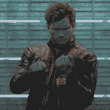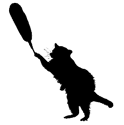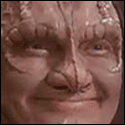|
Beanpants posted:I bought my brand new 21UX off of amazon around the holidays for $1999, but it looks like they're out of stock from amazon themselves and only have it from other sellers for at least $300 more than that. If you can bite the bullet, it is worth it though. It's changed my life completely in the short time I've had it. You might have extra luck by searching by their actual model numbers as opposed to just the shorthand "21 UX" and "24 HD" names they ship under. When I was shopping around, it didn't show up on amazon as a 21UX, but rather the Wacom DTK-2100, and it was down quite a bit in the search results below other sellers. Out of curiosity how do you use your 21UX? Does it require its own stand? Desk prop etc? I've been thinking of saving up to get one of these things but I'm pretty used to drawing on my lap with a Intuos 3 medium.
|
|
|
|

|
| # ? May 12, 2024 00:16 |
|
Space-Bird posted:Out of curiosity how do you use your 21UX? Does it require its own stand? Desk prop etc? I've been thinking of saving up to get one of these things but I'm pretty used to drawing on my lap with a Intuos 3 medium. It sits on the edge of my desk at probably around a 35-45 degree incline when I'm working, and upright at the back of my desk when I'm not. It comes with a cradle that has tabs that allow you to pinch and adjust the angle on the fly, plus it isn't locked to the cradle, so you can turn the monitor around like a gimbal. I had my intuos3 in my lap for a number of years as well, but keep in mind that you weren't looking down at it either. It changes the ergonomics drastically. You definitely can't have it in your lap, as it's pretty thick and has a giant cable sticking out the back, but you won't miss having it in your lap after working with it for a while. It's basically like a little drafting table. I've seen some people attach it to an ergotron adjustable arm, which seems like a good idea worth trying out, but I want to get new studio furniture first.
|
|
|
|
"That looks pretty good, what did you use?" "Oh thanks, I've got Sai and a Wacom tablet." "Oh that explains it.." Yeah. My secret technique's all exposed.   Actually, can someone tell me about resurfacing these things? Mine is an Intuos4 and is getting pretty worn. The surface is polished to a mirror in places. Scratched in other places. (edit) nevermind, I just found this list of replacement parts on Wacom site. Available are both standard and clear sheets. nnnnghhhhgnnngh fucked around with this message at 03:02 on Feb 1, 2012 |
|
|
|
Beanpants posted:I bought my brand new 21UX off of amazon around the holidays for $1999, but it looks like they're out of stock from amazon themselves and only have it from other sellers for at least $300 more than that. If you can bite the bullet, it is worth it though. It's changed my life completely in the short time I've had it. You might have extra luck by searching by their actual model numbers as opposed to just the shorthand "21 UX" and "24 HD" names they ship under. When I was shopping around, it didn't show up on amazon as a 21UX, but rather the Wacom DTK-2100, and it was down quite a bit in the search results below other sellers. I bought an ergonomic arm in preparation for the cintiq. This one. I believe it is the right one, but my friend tells me that it may not be strong enough. He has the same one and claims the cintiq is a little too heavy for it. I bought it because of this video. http://www.youtube.com/watch?v=WJZlLF3chxo Thank you for the advice!
|
|
|
|
sigma 6 posted:I bought an ergonomic arm in preparation for the cintiq. This one. I also have this arm for my 21UX. That model juuuuuuust barely suits the weight capacity of the LX arm. As a result, you can't raise the screen anywhere you want in space, because it will sink back down. Like, see the fourth product photo on the Amazon page, where the woman in the cubicle is raising her screen up a little higher and it's suspended in mid-air by the arm? You can't do that with the Cintiq. If you raise it up in the air, it'll sink back down until the arm can't move anymore, or until the screen hits the table. You can, however, adjust the central hub of the Ergotron arm to get a little bit of additional height. The rotation and pivot freedom is excellent. All told, the ergonomics of using the Cintiq are still a little...weird. Getting the right relationship between chair height, screen height, screen angle, hand angle...it takes some doing. I've had mine for about a year now, and while I don't regret buying it and it's completely indispensable to me now, it simply is not everything I hoped it might be. I've spent a lot of time deep in thought trying to figure out what precisely the shortcomings of all these technologies are. The fact remains that tactile feedback and proprioception provide even more subtle "grounding" to the process of drawing than I had ever previously thought. It's not just the "drawing on glass" problem (where the Intuos is far superior), it's also the issue of drawing on a fixed-size screen and zooming in/out. It really messes with the "feel" of where things are in space and their proportions. Most of the decent-looking work people do is drawn on paper and then scanned and colored/finished digitally. Painting, retouching, compositing, color work, and lots of other things are really good on the Cintiq. Drawing on it sucks.
|
|
|
|
Well, that's depressing. I wasn't planning on sending back the ergotron but now I have to give this more thought. Sounds like my friend was absolutely right. I was hoping to be able to use the cintiq standing or sitting. I have a standing workstation setup right now, so I was just going to clamp the ergotron to the high platform my other monitors are on and paint on it like an easel. Sounds like it won't be able to hold itself in mid air. Crap. That is a big let down. That you tube video I posted shows the cintiq being held fairly high up before he brings it down to the desk and lap. WTF? 
sigma 6 fucked around with this message at 23:05 on Feb 3, 2012 |
|
|
|
sigma 6 posted:Well, that's depressing. I wasn't planning on sending back the ergotron but now I have to give this more thought. Sounds like my friend was absolutely right. I was hoping to be able to use the cintiq standing or sitting. I have a standing workstation setup right now, so I was just going to clamp the ergotron to the high platform my other monitors are on and paint on it like an easel. Yes, I had also hoped to use the Cintiq standing, as I also have a standing desk. You can put some supports under the screen at standing height, like a cardboard box, and thus it doesn't sink down when it's raised up. Artist rendering  Be advised, however, that the way the stylus interacts with the screen is not conducive to this. Unlike a paintbrush, pencil, charcoal, or every other artist tool, the Wacom stylus only engages when its tip is pressed vertically. Yeah, yeah, there's "tilt sensitivity," but you just can't make marks when the thing is on its side. Holding the stylus perpendicular to the vertical screen is hell after a few minutes. You really have to tilt the screen so you can rest your hand on it, even if it's elevated at standing height.
|
|
|
|
neonnoodle posted:That really sucks. The whole point of the arm is so that you wouldn't have to have support underneath the thing. I assumed I would be able to use it standing or sitting when I bought the ergotron. Just sent an email to a wacom rep asking about any newer cintiq models coming out or more portable wacom devices. Also - why doesn't the inkling seem to work as advertised?!? The reviews are dismal.
|
|
|
|
sigma 6 posted:That really sucks. The whole point of the arm is so that you wouldn't have to have support underneath the thing. I assumed I would be able to use it standing or sitting when I bought the ergotron. I was worried about that with the ergotron. I usually keep it at a pretty even incline à la a drafting table, so it would mostly be there to keep my desk space free. I don't think any new models are hitting any time soon. I think the 12WX is going to be there for a while, and the 24 HD is replacing the 21UX for their large model. The 21UX has changed my life though, so take that as a ringing endorsement. Anyone try out the new drivers to see if they're any good? I had to roll with some year old drivers out of the box to keep the tablet service from stalling out after working for a while, which got really annoying. If I didn't have an SSD, all that driver refresh, close out and reopen of Photoshop would have driven me insane.
|
|
|
|
neonnoodle posted:I finished my tutorial: This was awesome. Thank you SO much for posting this! I've finally started to use my tablet and you covered everything I wanted to change about my fantatically boring work. Edit: boobs! I'm bummed that nobody's posting their work in here. The stuff I'm doing isn't art exactly - I'm taking photos, recreating them in rough drawings to then take into After Effects to create animated storyboards, so I'm not really trying to make it artsy fartsy, but, the more I use this tablet, the more I love it. Here's one I'm doing for the upcoming Snow White movie  And here's the animated result from adapting images from the Coast Guard Alaska show on the Weather Channel: https://www.youtube.com/watch?v=uwt7l40kDp8 magnificent7 fucked around with this message at 19:04 on Feb 4, 2012 |
|
|
|
neonnoodle posted:Yes, I had also hoped to use the Cintiq standing, as I also have a standing desk. You can put some supports under the screen at standing height, like a cardboard box, and thus it doesn't sink down when it's raised up. This pic is not true if you have the ergatron LX arm. I am incredibly happy with my ergatron arm and I can raise or lower it to standing or sitting position. It can rotate freely on just about any axis and extends pretty far. I was afraid that the weight would be too much for it but as long as you find the right screws to tighten, you can really pose the arm any way you want. Amazing to be able to spin my cintiq 360 degrees and extend it several feet up or down. Best purchase I have made in years!
|
|
|
|
sigma 6 posted:This pic is not true if you have the ergatron LX arm. I am incredibly happy with my ergatron arm and I can raise or lower it to standing or sitting position. It can rotate freely on just about any axis and extends pretty far. I was afraid that the weight would be too much for it but as long as you find the right screws to tighten, you can really pose the arm any way you want. Amazing to be able to spin my cintiq 360 degrees and extend it several feet up or down.
|
|
|
|
neonnoodle posted:
I can adjust my Ergotrons as well. Maybe check this out: http://www.ergotron.com/Portals/0/tp/G/LX/45-180/888-45-041.pdf ? Edit: Section 7.
|
|
|
|
Yup. That's it. Section 7 page 6. That was the pain in the butt screw to find but once you find it, you can make sure the arm doesn't sink with the weight of the cintiq. VVV I have the same one. The screw is INSIDE the arm closest to the cintiq. You need to tighten it quite a bit to hold the weight of the cintiq. VVV sigma 6 fucked around with this message at 20:07 on Feb 15, 2012 |
|
|
|
I have the desk mount version of the LX. I'm going to have to check and see if it has the same adjustment... *edit: looks like it does. I will try this when I get back. neonnoodle fucked around with this message at 20:09 on Feb 15, 2012 |
|
|
|
If you're in the Asia Pacific region and want to win a  BAMBOO MANGA BAMBOO MANGA , head over to http://www.wacom.asia/au/bamboo-tablets/bamboo-manga , head over to http://www.wacom.asia/au/bamboo-tablets/bamboo-manga
|
|
|
|
Is there any site that sells just the pen stand that holds all the different tips? I lost that thing
|
|
|
|
anal butt posted:Is there any site that sells just the pen stand that holds all the different tips? I lost that thing Have you tried jamming it into a ball of kneaded rubber eraser?
|
|
|
|
MY ABACUS! posted:Have you tried jamming it into a ball of kneaded rubber eraser? If you have access to a Dremel, you could use that to drill a bunch of holes into a unique object and use that as a holder. A nice piece of finished wood, a block of lucite, a block of aluminum, hell, you could even fill a LEGO block up with epoxy and then drill the holes through the studs.
|
|
|
|
I just ordered a 24HD Cintiq. Should I purchase a screen protector or a protective glove (or both?) Any recommendations on this?
|
|
|
|
New Intuos 5: http://www.wacom.eu/index2.asp?pid=8001&lang=en Drawing surface doubles as multitouch controller for zoom, rotate and whatnot. Seems really nice.
|
|
|
|
I guess this would be the best place to ask this since you all seem to have the most hands-on experience with Wacoms. I work in a research lab and we do a great deal of manual delineation of boundaries in images. We are considering purchasing a Wacom table so that we can draw smooth boundaries rather than using the mouse to manipulate the boundaries using control points. These aren't super high precision boundaries. So after doing some reading, we need one of the tablets with an LCD, either a Cintiq or one of the Industrial models (Specifically the DTU-1631). Obviously, I can see the differences in specifications between the two and can notice that the sensitivity is much higher with the Cintiq and it has customizable buttons, but we really just need a mouse replacement and we don't have any software that would utilize the buttons or anything. So I guess my main question is if anyone has any experience with the DTU-1631 or similar and if it is responsive and accurately reproduces your pen movements, despite the inferior spatial resolution. Also, I'm assuming both can work simply as a mouse alternative, correct?
|
|
|
|
Modern Pragmatist posted:I guess this would be the best place to ask this since you all seem to have the most hands-on experience with Wacoms. Why do you need an LCD tablet? Wouldn't a bamboo do just as well for your purposes? A mouse replacement with a stylus is pretty much what the bamboo is.
|
|
|
|
Nessa posted:Why do you need an LCD tablet? Wouldn't a bamboo do just as well for your purposes? A mouse replacement with a stylus is pretty much what the bamboo is. Well the idea would be to replace the monitor on this machine with a tablet. Also, drawing directly on the images would make it easier for those of us with terrible coordination.
|
|
|
|
Modern Pragmatist posted:Well the idea would be to replace the monitor on this machine with a tablet. Also, drawing directly on the images would make it easier for those of us with terrible coordination. Obviously I don't know exactly what work you do, but would it REALLY be done better with a stylus? Giving images edges/borders sounds like it'd call for a lot of very straight, clean line work. I'm one of those people that can freehand that on paper. But give me a tablet and suddenly it's like a three year old did it after a double espresso. This applies to both regular tablets and display models, I owned a Cintiq for a while and hated it.
|
|
|
|
Modern Pragmatist posted:Well the idea would be to replace the monitor on this machine with a tablet. Also, drawing directly on the images would make it easier for those of us with terrible coordination. I know a handful of people with Cintiqs and though they do love them, one thing they didn't consider was that their hand gets in the way when drawing directly on the screen. Going from a mouse to a regular stylus is like night and day. But if you want a second monitor as well, then a Cintiq or similar would do the job.
|
|
|
|
nnnnghhhhgnnngh posted:In my experience the 'look here, draw there' problem goes away in literally under a minute. So basically the situation is this. Currently, we use the mouse to place points around the boundary. This is ok when the boundary isn't too convoluted, but in some instances you have to click a TON. Mouse clicks are the dots on the line in the image:  The idea behind using the tablet would be to draw the green line directly. So it's not really a straight line, but it just seems like it would be a heck of a lot easier to get the line to go where you want it to go. Interesting point about hand getting in the way. I wish there was a way to loan a tablet for like a week...
|
|
|
|
Modern Pragmatist posted:Interesting point about hand getting in the way. I wish there was a way to loan a tablet for like a week... Many educational focused software/hardware stores do just this. Beyond that, you could always just buy the tablet, and then resell it if it doesn't suit your needs. A tablet or Cintiq isn't going to lose any of it's value after a week of use, so someone would gladly take it off your hands for something like $50 less than retail. A Cintiq is overkill for your needs though. You already have the skills to move a cursor on screen without actually having the screen under your mouse. A tablet works the exact same, it just adds an extra layer of comfort and flexibility because you'll be using a stylus. Saying that though, if those circles or shapes need to have very clean lines, a tablet won't magically make your freehand lines clean with smooth curves. If you can't draw a nice clean curve on paper, you won't be able to do it with a tablet either. And if you need to constantly alter the splines on the curve points to make the curve smooth, then you're better off with a mouse in the end anyway.
|
|
|
|
Modern Pragmatist posted:So basically the situation is this. Currently, we use the mouse to place points around the boundary. This is ok when the boundary isn't too convoluted, but in some instances you have to click a TON. Mouse clicks are the dots on the line in the image: What software are you using to draw these shapes? Do you know if it has tablet support or not? Because if it doesn't have support for the special features of the tablet, you could still end up having to click and drag control points whether you use a stylus or a mouse. I'm assuming you're using some kind of specialty software, if what you're using is something common like Photoshop then you're good, but it's a point to consider.
|
|
|
|
gmc9987 posted:What software are you using to draw these shapes? Do you know if it has tablet support or not? Because if it doesn't have support for the special features of the tablet, you could still end up having to click and drag control points whether you use a stylus or a mouse. It's some specialty software as well as some in-house stuff. It doesn't have explicit tablet support but it does have a continuous draw mode where you click and drag to create the continuous green line which I was thinking could be done with a tablet? I may ask around and see if anyone I know has a basic tablet just to make sure this is even worth it. You all bring up some good points I didn't consider.
|
|
|
|
Modern Pragmatist posted:It's some specialty software as well as some in-house stuff. It doesn't have explicit tablet support but it does have a continuous draw mode where you click and drag to create the continuous green line which I was thinking could be done with a tablet? If it lets you click and drag to make a continuous line then you should be fine, I'd just hate to see someone end up with a multi-thousand-dollar tablet that didn't do anything differently from the mouse 
|
|
|
|
It's been my experience that the part of the stylus that you use to right/left click doesn't really hold up but then again I've got big, meaty blue collar fists of rage with fingers like bratwursts.
|
|
|
|
Hey, I have a 21 UX that's developed an infuriating problem in the last couple of days. I'll press my pen (a regular grip pen, not an art pen) down to make a mark in photoshop, move a window, etc. and when I pick it up off the screen, the pen continues to act like it's pressed down for a fraction of a second. All my lines end up with a little squiggly at the end and it's driving me up the wall. I've reinstalled the driver, checked the connections, and messed with the sensitivity settings... I don't know what else to do. Any help?
|
|
|
|
Corky Kraptrucker posted:Hey, I have a 21 UX that's developed an infuriating problem in the last couple of days. I'll press my pen (a regular grip pen, not an art pen) down to make a mark in photoshop, move a window, etc. and when I pick it up off the screen, the pen continues to act like it's pressed down for a fraction of a second. All my lines end up with a little squiggly at the end and it's driving me up the wall. I've reinstalled the driver, checked the connections, and messed with the sensitivity settings... I don't know what else to do. Any help? This happened to me alot with my intuos 2, try taking the nib out and putting it back in the pen. If that doesn't get it see if you can borrow another pen and test to see if it goes away.
|
|
|
|
Substar posted:I just ordered a 24HD Cintiq. Should I purchase a screen protector or a protective glove (or both?) Any recommendations on this? No. Just change nibs before they get worn out or dirty. I find that the regular plastic nibs are too slippery since the Cintiq doesn't have the textured surface of the regular tablets, so I use the hard felt nibs. Five years so far and not a single scratch. As for a glove, your hand might sweat since the tablet gives off heat and it will get dirty if you have oily skin. One solution is to keep a microfiber cloth nearby to wipe it down occasionally. If you want a glove, pick up a cheap pack of photo "print handling" white cotton gloves and cut the tips off of the fingers.
|
|
|
|
I totally forgot this thread was here, so cross-posting from the 3D art thread: I have a program that requires ctrl to be held when scrolling (for example with a mouse wheel) in order to scroll through frames in an image; I was hoping that I could bind this to the touch strip on my Cintiq so that I could just use the touch strip to scroll, but I'm not sure how to designate scroll as part of a key combination in the wacom tablet preferences utility. Currently I'm pressing one of the Expresskeys for ctrl and using the touch strip, but since I do a lot of scrolling it's killing my thumb. Any of you guys know how to do this?
|
|
|
|
Is it possible to replace the grey surface of an Intuos3? Mine is getting pretty banged up, including patches that "catch" the stylus nib sometimes and gently caress up lines. I saw replacement surfaces for sale on the Wacom site and I'm wondering a) are those what I think they are b) how easy the replacement will be.
|
|
|
|
weavernaut posted:Is it possible to replace the grey surface of an Intuos3? Mine is getting pretty banged up, including patches that "catch" the stylus nib sometimes and gently caress up lines. If you don't mind a sticky part (that might be easy to remove with the right chemicals, not sure), you can just pull the thing off and flip it over. It's just a thin sheet of flexible plastic basically.
|
|
|
|
weavernaut posted:Is it possible to replace the grey surface of an Intuos3? Mine is getting pretty banged up, including patches that "catch" the stylus nib sometimes and gently caress up lines. I actually did this a few months ago. It's incredibly easy. Used a piece of tape to pull up a bottom corner to get the old one out and the new one went right in and didn't need anything more than some rubbing to smooth it down.
|
|
|
|

|
| # ? May 12, 2024 00:16 |
|
So, the Intuos 5s are out... I currently have an intuos 3, but unfortunately the USB cable has gotten loose somehow and I occasionally lose my connection to my computer, a super annoying thing. I'm thinking of purchasing an Intuos 5, has anyone had a chance to mess around with them? The pressure level is at 2048, which is a step up...does that have a significant impact on things?
|
|
|