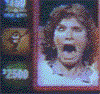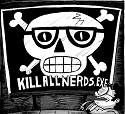|
Bob Morales posted:Apparently the Snow Leopard update hosed with Rosetta pretty bad: Odds of Apple fixing it ever? I'd say maybe 15%.
|
|
|
|

|
| # ? May 9, 2024 16:10 |
|
Leempi posted:Is there any effective script blocking along the lines of request policy / noscript for Safari yet? As far as I can make out by googling, the answer is no. Not sure exactly what you mean by your click problems, but it kind of sounds like the issue I have with OS X's tap drag timing window. It's excessively big for my tastes and when I try using it I end up with those symptoms, like I tap drag something then release and move to something else...but the drag is still active because I didn't wait long enough after releasing. Maybe that turned on for no reason?
|
|
|
|
wdarkk posted:Odds of Apple fixing it ever? I'd say maybe 15%.
|
|
|
|
I wish Apple had included Stickies as something that was synced in iCloud.
|
|
|
|
Bob Morales posted:Apparently the Snow Leopard update hosed with Rosetta pretty bad: Run Software Update on a machine you already put Security Update 2011-01 on and you'll see another 202 MB download entitled Security Update 2011-01 v.1.1 that supposedly undoes the damage the first one did.
|
|
|
|
(This may be better suited for the Hardware Thread, but I figured I'd start here) I'm running an iMac connected wirelessly to a Time Capsule, and I'm seeing something weird when downloading torrents. It seems to ramp up to full speed, stay there for some length of time, then drop back down to nothing, then rinse and repeat. I've tried fiddling with my global and per torrent number of connections but even at 10 per torrent and 50 max, I'm not seeing any change. Anyone have any thoughts?
|
|
|
|
dexter6 posted:(This may be better suited for the Hardware Thread, but I figured I'd start here)
|
|
|
|
TACD posted:Isn't this normal behaviour for torrents? Starts off slow, ramps up as you connect to more peers, then slows down as the number of peers holding the last few portions of your file decreases? Or does it slow down long before your torrent is finished?
|
|
|
|
mayodreams posted:I started to mess around with Lion server again, and its still a loving dumpster fire. I took my frustation out in photoshop. We have four out of five remaining Apple servers set to be replaced now with Dells running Windows or Linux. The release of 10.7 Lion (and all updates that fixed nothing) finalized the roadmap. It's not just the server that is terrible, all of the 10.7 server tools (for managing older versions of Mac OS X) are broken. Trying to get help with Apple Servers is impossible, as hardly anyone bothered running it in the first place, and Apple itself turned its back on it.
|
|
|
|
I just bought a 27" i5 iMac last week, and I'm having an annoying problem. I installed Reason 5 the other day, and now I can't open Garage Band. The icon just bounces in the dock, and nothing happens. I've tried googling, which just tells me to remove some ReWire applications from Application Support, but that hasn't done any good. Any ideas?
|
|
|
|
dexter6 posted:Anyone have any thoughts? ISP throttling? My m0n0wall will do that, but at a different level. It will go up up up then down and back going up up up. 
|
|
|
|
Xenomorph posted:We have four out of five remaining Apple servers set to be replaced now with Dells running Windows or Linux. The release of 10.7 Lion (and all updates that fixed nothing) finalized the roadmap. I was testing Lion Server in Parallels 7, and putting it on hardware resolved the issues I was having with OD not starting during config. However, Profile Manager sucks, and I can't even get a device to join because my SSL cert from DigiCert is not 'trusted' by apple. Even installing the root cert won't work. Like you said, server tools are broken, and updates (including 10.7.3) do not fix anything. I am looking to using Likewise for policy on my Macs now.
|
|
|
|
Hey guys, I need gmake on my 10.7.3. I know it's included in Xcode, however Xcode also installs 4Gb worth of junk that I will never use as well. If I'm not mistaken, there is another gmake distribution for OSX out there, though I cannot remember the name. Would one of you happen to know where I can find it?
|
|
|
|
Bob Morales posted:ISP throttling?
|
|
|
|
duep posted:Hey guys, Install MacPorts and $ sudo port selfupdate $ sudo port install gmake
|
|
|
|
Is there a way to automatically sync an iPhoto album with Flickr? I periodically drop my favourite photos into a 'backup' album and it would be really awesome if there was a way to add each new addition to my Flickr account as a kinda auto offsite copy of the stuff I'd hate to lose. I try to stay on top of it manually but, once there's more than a handful of new photos it's hard to remember what's already been uploaded. It might be a long shot but, as there's already some Flickr integration, I wasn't sure if there was clever things that could be done with it.
|
|
|
|
Olivil posted:Install MacPorts and That wouldn't quite work for him since MacPorts itself requires the Developer Tools. duep, how sure are you that don't need anything else from the dev tools package? It doesn't seem like gmake is going to be of much use if you don't have the compilers and such.
|
|
|
|
Who's hosed? This guy! I lost my backup hard drive last week thanks to WD apparently having faulty chips on their caviar green drives. That was poo poo, but I didn't have any critical files lost. I got an email today notifying me that my server was approaching critical mass, so I opened up my cpanel and noticed that my primary email was taking up a huge amount of the space, so I decided to delete all the old emails on the server. No problem since I had them on multiple machines at home. This, unexpectedly to me, deleted all the emails on that account on all of my machines at home, even though I had put in mail the behavior "Keep copies of messages for offline viewing (all messages and their attachments)". Are my emails recoverable at all at this point? Are they erased off of my hard drive suddenly? And how can I prevent this poo poo from happening if I10. need to clean up space on my server again? Using Lion 10.7.2 and Mail 5.1. The account that was hosed is an IMAP account.
|
|
|
|
A FUCKTON OF WEED posted:I got an email today notifying me that my server was approaching critical mass, so I opened up my cpanel and noticed that my primary email was taking up a huge amount of the space, so I decided to delete all the old emails on the server. No problem since I had them on multiple machines at home. Welcome to IMAP. Yeah, when you delete your messages from an IMAP server, they're gone. Although maybe if you haven't synchronized with the server on one of your machines, if Mail has an offline mode, there's a chance of backing up those messages. Yeah, I have no idea what I'm talking about. Also, you must mail an awful lot of attachments, or have a really small quota on your server.
|
|
|
|
Martytoof posted:I wish Apple had included Stickies as something that was synced in iCloud. I just use Notational Velocity and its built in sync with Simplenote. NV's tags don't sync yet, but overall it's pretty great solution for zero dollars.
|
|
|
|
Cyne posted:That wouldn't quite work for him since MacPorts itself requires the Developer Tools. MacPort comes precompiled. And gmake did it's job very well.
|
|
|
|
A FUCKTON OF WEED posted:Who's hosed? This guy! Do you use time machine? Open Mail and enter time machine and if copies of the emails existed locally at any point you should be able to get them even with IMAP accounts. At least I have before.
|
|
|
|
Tenterhooks posted:Is there a way to automatically sync an iPhoto album with Flickr? I periodically drop my favourite photos into a 'backup' album and it would be really awesome if there was a way to add each new addition to my Flickr account as a kinda auto offsite copy of the stuff I'd hate to lose. I try to stay on top of it manually but, once there's more than a handful of new photos it's hard to remember what's already been uploaded.
|
|
|
|
If this is for work or school, you could IT and see if they keep backups of mail for a few weeks. Might get some messages back.
|
|
|
|
A FUCKTON OF WEED posted:Who's hosed? This guy! Given your bad luck with local backup drives, I recommend you look into an online backup service such as CrashPlan or Carbonite.
|
|
|
|
duep posted:MacPort comes precompiled. And gmake did it's job very well. Great if it worked! MacPorts is pretty great whenever you need something Apple "forgot" to package in OS X (like cowsay).
|
|
|
|
SimpleCoax posted:Do you use time machine? That's what was in the aforementioned hard drive that became completely destroyed thanks to WD's faulty chips.  wolffenstein posted:Sorry man, but that setting in Mail means keep a local copy of whatever is on the email server. If it isn't on the email server, then Mail will automatically delete it. The wording made me think "great, Mail will keep a hard copy on my hard drive and it's all ok!", not how it actually operates. I have no idea why it was thought making it so your emails are completely wiped out on your machine if the server is wiped would be a good idea. Yeah, I'm going to get a loving carbonate account. I found a backup of emails from 2008-july 2011, so at least there is that, but there was a poo poo-ton of stuff that was basically irreplaceable due to this series of events. gently caress. GATOS Y VATOS fucked around with this message at 22:03 on Feb 5, 2012 |
|
|
|
A FUCKTON OF WEED posted:That's what was in the aforementioned hard drive that became completely destroyed thanks to WD's faulty chips.
|
|
|
|
Star War Sex Parrot posted:What are these "faulty chips?" After searching long and far on WD's Caviar Green failures (which apparently are pretty loving common) I came upon a couple of different hard drive recovery service sites that claim that a control chip on the pcb of these hard drive is apparently very susceptible to heat, and will do one of two things: burn out and many times actually have the heads crash, causing catastrophic failure, or actually BURN and potentially cause electrical fires. Many people are having these hard drives suddenly fail and become completely irresponsive to any form of software disk repair. Originally I took the hd out of it's enclosure and tried it in another and nothing will recognize it as a drive at all. At best the drive clicks for a few minutes and that is it. Lesson: never buy a WD Caviar Green drive. Edit: the drive failed with no warning whatsoever and was 6 months old. Worked like a charm until suddenly the mac it was attached to told me that I had suddenly disconnected a hard drive improperly.
|
|
|
|
I've got a problem that I don't think warrants its own thread in the Tech Support subforum. I installed Lion on Friday after having to reformat my primary Macintosh partition due to a corrupted hard drive. I downloaded a legit copy from the App Store and used the thumb drive method with no problems. After installing Lion, I restored my apps and documents from my Snow Leopard Time Machine backup, and had no problems with the restore or installation process in general. From the outset, I've had a persistent and highly annoying problem- when I open a new window in any application, Lion seems to be "de-focusing" on it as though I've clicked somewhere outside of that window. This occurs approximately every two seconds without any input from myself whatsoever. I have no external mice or peripherals hooked up. Googling hasn't elaborated on the problem, and I read through the Apple support forums to no avail. In case my description wasn't clear enough, here's screenshots of what it's doing: Transitioning from this: http://i.imgur.com/O4qPH.jpg to http://i.imgur.com/fpSK5.jpg Without any input from myself. I'm using 10.7.3, all software is up to date. Hardware is a 17" MBP, 2.8 GHZ Core 2 Duo, 4 GB Ram, 9400/9600 GT graphics card.
|
|
|
|
To each their own, but I've experienced no issues with my Caviar Green drive. 
|
|
|
|
vikingstrike posted:To each their own, but I've experienced no issues with my Caviar Green drive. I have another that I use as a media drive that is running fine after over a year. Nonetheless, I'm getting everything off of it now and not expecting it to do anything other than fail.
|
|
|
|
I just got a new MacBook Air as well as Parallels Desktop for cheap and am a little confused about one of the options. In the new Virtual Machine window there is an option called "Migrate Windows from PC". Does that effectively mean it "removes" Windows 7 from my desktop and puts it on my Mac as a virtual machine? Is it just data such as internet files, bookmarks, photos, etc? Can I just used the same serial number since it was an OEM Windows 7 install on my desktop? Mostly need to do this for work reasons so buying Windows can be covered as a work-related expense but just wondering if I can skip all this business.
|
|
|
|
notMordecai posted:I just got a new MacBook Air as well as Parallels Desktop for cheap and am a little confused about one of the options. In the new Virtual Machine window there is an option called "Migrate Windows from PC". Does that effectively mean it "removes" Windows 7 from my desktop and puts it on my Mac as a virtual machine? Is it just data such as internet files, bookmarks, photos, etc? When I installed OEM Windows 7 on my iMac/second computer I used the serial key and it authorized it just fine. I didnt remove windows on my other pc or anything. I don't think it matters.
|
|
|
|
Kilometers Davis posted:When I installed OEM Windows 7 on my iMac/second computer I used the serial key and it authorized it just fine. I didnt remove windows on my other pc or anything. I don't think it matters. While that may work fine, the reality is an OEM license lives and dies with the hardware it is on. If you read the license agreement, you can't install windows on another system and use the OEM key, you are supposed to buy a new license. This is purely a license deal and not enforced from anything I have ever been able to tell except when you try to activate the same key several times in a short time frame. For instance 3 times in a week.
|
|
|
|
quote:I have no idea why it was thought making it so your emails are completely wiped out on your machine if the server is wiped would be a good idea. Because the whole point of IMAP is to keep your mailbox in sync while you access it from multiple devices. Read an email on your phone, it's marked as read on your computer, your web mail, and whatever else. Delete an email from one device, and... If you want to delete messages in one place but not in another, don't use IMAP. Edit: I understand that the option also wasn't necessarily clear, but it also sounds like IMAP isn't what you want to be using. CaptainCaveman fucked around with this message at 05:27 on Feb 6, 2012 |
|
|
|
Has anyone tried TRIM Enabler 2.0? Came out a couple weeks ago with full support for Lion.
|
|
|
|
All any TRIM enabler does is patch out the kext making an explicit check for "APPLE" or something like that in the vendor ID string before it enables the TRIM support that is already present. The SSD SMART screen is a decent enough value add I guess, but I don't really trust that guy since for a long time he was simply packaging those old System 10.6 kexts that someone else modified in his app even as other people tried to tell him the right was to do things.
|
|
|
|
CaptainCaveman posted:Edit: I understand that the option also wasn't necessarily clear, but it also sounds like IMAP isn't what you want to be using. Actually, IMAP is fine for him. He just needs to make a local mail folder/folders ("on my Mac") and move anything he wants gone from the server over to the local folder(s). I do this all the time with my various IMAP accounts. I use them all on various computers/iPhone/webmail so IMAP is necessary, but once messages are old enough (say, a couple years old) I use Mail on my main computer and just drag them from their IMAP folders to my "Archives" folder on my Mac. No need to even explicitly delete them from the server, since moving them from the IMAP folder does that implicitly. Easy as pie.
|
|
|
|

|
| # ? May 9, 2024 16:10 |
|
dexter6 posted:I'm running an iMac connected wirelessly to a Time Capsule, and I'm seeing something weird when downloading torrents. It seems to ramp up to full speed, stay there for some length of time, then drop back down to nothing, then rinse and repeat. You know, I swear I noticed this exact issue too. Only happened with my Airport Extreme. It's one reason I stopped using it.
|
|
|