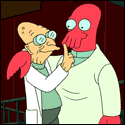|
Splizwarf posted:When's he going to post what the device is? And how well does it handle documents stock, when it's not running "some kind of custom ROM" that sounds like a "performance enhancer"? Overclocking and instability have always gone hand in hand in the computer world, so it wouldn't be a surprise to find out that's not helping either. Heat dissipation problems would account for... all of his symptoms, actually. Including the random reboots. He has an original Tegra 2 Transformer.
|
|
|
|

|
| # ? May 12, 2024 19:03 |
|
Apparently I should have shelled out a squillion pounds for an ipad 3...however, instead I've picked up a Xoom. Already installed all my apps and have been using it all day without any spontaneous rebooting or performance problems etc etc. Only thing that does seem reluctant to work is Google Books, which claims it can't sync with my google a/c and wants me to check my wifi connection. Which is fine along with the other google apps that have no problem finding it. Anyone run into this? Wifi XOOM with the pre installed 3.2.
|
|
|
|
Nvm
|
|
|
|
Doctor rear end in a top hat posted:He has an original Tegra 2 Transformer. Thanks. Mostly was wondering if it was something actually terrible like a WalGreens $100 tablet or something. Yeah, his has something wrong with it.
|
|
|
|
donglelord posted:This is what causes the rebooting issue you were complaining about earlier. Only time my OG Transformer has ever auto rebooted was when overclocking it that high with the same ROM. I've had one reboot on stock and one reboot on revolver I mean if I have to put up a video about how janky the scrolling is in android I will do that. CAPS LOCK BROKEN fucked around with this message at 22:57 on Feb 9, 2012 |
|
|
|
Duckman2008 posted:I haven't had problems with pdfs between phones and tablets myself, so otherwise I couldn't tell you. I recognize that what is "fine" versus "holy poo poo unacceptable" varies from person to person so maybe someone with a prime or ICS or both or some other awesome android tab can grab a pdf from, for example, http://fullcirclemagazine.org/ and YouTube a video of loading it and changing pages? Bonus points for showing annotation and form-filling. If I can be sure those features will work well and fast I can save my company a bunch of money since we can get a really good deal on android tablets. Thanks in advance for any feedback or advice. edit: fixed typos randyest fucked around with this message at 01:03 on Feb 10, 2012 |
|
|
|
Peven Stan posted:I've had one reboot on stock and one reboot on revolver It's not that no one believes you, it's that instead of helping us help you all you do is post about how lovely Android is. If you bother to read you will see that people have had very different experiences with Transformer than what you've experienced. Instead of taking the time to post a video, how about answer some of the questions that have been asked. Edit: randyest posted:Can you be more specific about the types/sizes of PDFs and device/OS combinations that are giving you good results rendering big and/or complex PDFs with no problems or slowdowns? As anandtech reported and I saw to be the case, anything other than a small (<5MB) text-only PDF would nearly cripple a Xoom cr OG transformer runngingery available android version with any of the dozen or so available PDF reader apps. Load in a scanned-page PDF and the bar was lowered even more, leading to 5-10 second page transitions. Is ICS and/or the Prime any better? For shits I just downloaded and loaded up an issue of that rag on my Galaxy Nexus (so not really a great test but its something) and it loaded up in probably about 2 to 5 seconds and worked great. Page turns were fluid as was zooming and scrolling. I'll try it on the Galaxy Tab Plus running 3.2 when I get home. Codiusprime fucked around with this message at 23:21 on Feb 9, 2012 |
|
|
|
randyest posted:grab a pdf from, for example, http://fullcirclemagazine.org/ and YouTube a video of loading it and changing pages? android tablets. I only get .epub and .mobi options from that site and they're tiny
|
|
|
|
I'd be willing to do a video test of PDF rendering on my Transformer Prime. If someone wants to recommend a test PDF, I'll use that, but otherwise, I'll just load a motherboard manual or something.
|
|
|
|
Saga posted:Apparently I should have shelled out a squillion pounds for an ipad 3...however, instead I've picked up a Xoom. Already installed all my apps and have been using it all day without any spontaneous rebooting or performance problems etc etc. My WiFi Xoom updated to ICS a couple weeks ago. The performance difference is startling. As everyone has rightly pointed out, it sure as poo poo shouldn't have been such a difference because it means the initial Honeycomb release was BS, but my tablet and my phone both run ICS and it's really shocking how much better it is. feedmegin posted:The trouble with this idea is that literally everything on Android except the kernel is different from desktop Linux, from the libc on up (and said libc leaves out features required by the standard because Android doesn't need it), because Google hate the GPL. Google have gone out of their way to keep the open source community's stuff off of Android. In some ways it's easier to port <insert open source app here> to Windows, and that's before taking into account that you generally want mobile and desktop UIs to work differently. I had no idea before I picked up the tablet and now I know it only too well. It's a real stupid maneuver on Google's part. I'd like to see what a LinuxTab looks like, but I have a feeling the UI will be horseshit.
|
|
|
|
Codiusprime posted:For shits I just downloaded and loaded up an issue of that rag on my Galaxy Nexus (so not really a great test but its something) and it loaded up in probably about 2 to 5 seconds and worked great. Page turns were fluid as was zooming and scrolling. I'll try it on the Galaxy Tab Plus running 3.2 when I get home. dissss posted:I only get .epub and .mobi options from that site and they're tiny Gorilla Salsa posted:I'd be willing to do a video test of PDF rendering on my Transformer Prime. If someone wants to recommend a test PDF, I'll use that, but otherwise, I'll just load a motherboard manual or something. http://dl.fullcirclemagazine.org/issuePY03_en.pdf Here's another one that's medium sized but not scanned pages: https://www.ncjrs.gov/pdffiles/bcamps.pdf Here are a few decent sources for testing rendering scanned pages: http://ia600507.us.archive.org/19/items/processedworld08proc/processedworld08proc.pdf http://books.google.com/books?id=Sl...epage&q&f=false Thanks in advance everyone! Feel free to pre-download all those pdfs (not interested in download / BW speed) and then switch from one to the next and step through each page as fast as you can, and -- if possible -- add some comments or drawing annotations on a page or two near the middle. Please post in your youtube description which tablet and OS / ROM and PDF reader app you're using. I'm looking forward to showing management that we should give android another go!
|
|
|
|
Using my go-to PDF app (ezPDF) I was able to get it to pause 1-3 seconds every other page if I flipped continuously. With the second file, page flipping was instantaneous. Even with a huge scanned PDF I wasn't offended by its performance. I guess the manuals and tech documentation (even with vector images) aren't a challenge since page flipping is at least as fast as my work laptop. Now that I think about it, viewing PDFs on my personal laptop (core i5, 8 gigs ram, SSD, 7 Home) isn't instantaneous either.
|
|
|
|
Kynetx posted:Using my go-to PDF app (ezPDF) I was able to get it to pause 1-3 seconds every other page if I flipped continuously. With the second file, page flipping was instantaneous. Right, so back to the canard of it fits my needs and false dichotomies with choices. It's possible I've been spoiled by Apple's built in PDF reader, but keep in mind I have no complaints about foxit reader on my PC.
|
|
|
|
randyest posted:Thanks! That'd be interesting especially if you can cap it and youtube it. This is going to be a bit difficult to see as I only have a terrible point and shoot to take videos on. Acer A500 with stock 3.2 and Adobe Reader - I'd say its janky but usable but you be the judge: http://youtu.be/bfXP9UEESWA Note when you scroll too fast it takes a while to render the new page, and when you zoom it initially shows a low res preview before sharpening it up properly (you can kind of see this at about 20s in when I zoom in on the grid with the Xs and Os)
|
|
|
|
Peven Stan posted:Right, so back to the canard of it fits my needs and false dichotomies with choices. It's possible I've been spoiled by Apple's built in PDF reader, but keep in mind I have no complaints about foxit reader on my PC. What the hell are you talking about? I'm the trying to get you to get rid of Android and go back to Apple. You brought something up, the rest of us find it interesting and we're discussing it. Nobody is really talking to you because all you are willing to do is bitch about how your tablet isn't an iPad. People are offering help and you ignore it so you can keep complaining. Take your own advice. Please.
|
|
|
|
So I loaded one of those magazines onto the Galaxy Tab 7 Plus running 3.2, completely stock. The experience was, less than awesome. It loaded up pretty fast initially in portrait, I couldn't read the words but the first two page turns were pretty smooth then I hit a loading screen, and I kept hitting them. Each one was only about a second and a half long but that's not what I would call usable. When I turned it to landscape it didn't get any better. The tablet should have more than enough horsepower to run that stuff super smoothly, and since my phone had no problem with it, I'm going to say its honeycomb being awful. Ezpdf for everything. Edit: I'll post a video later when my phone is charged and also if I feel like it. It's definitely not pretty though.
|
|
|
|
DSLR Controller; if you have an OTG or USB capable device and own a canon DSLR that you use for anything other then hobby stuff, this is a must buy. Liveview runs at about 90% 1:1, live view can be full screened and aspect guides overlaid (including 2:35!)..start/stop works perfectly, tap to focus / intervalometer works too...Still haven't tried using the app with the HDMI pass through of the tablet, though I don't see why that wouldn't work. Having the camera on tricky support like a crane/jib or carmount means I can use this to fully control the camera without having to actually reach it. Not to mention a 5.6 720p HDMI onboard is 899..This 8 dollar app lets me use a 10.1 inch 720p screen as a monitor. Best app ever. 
|
|
|
|
Kynetx posted:What the hell are you talking about? I'm the trying to get you to get rid of Android and go back to Apple. Peven Stan's just projecting. He's quite obviously an Apple fanboy and wants to come in here and inform all of us supposed Android fanboys how Apple products are superior, hoping that one of us acts just like him and engages him in a pointless debate. He's obviously upset that no one is taking his bait and everyone is really just interested in objectively solving his problem, figuring out what things need improvement, and even advising him to go back to an Apple device.
|
|
|
|
loving around with adobe reader just now. I loaded the official spec (ISO 32000) as my test document. In continuous mode reader will cache about 5 pages of content and flinging to scroll quickly will show empty pages. Paged mode will have every thing pre rendered. The blurry text that sometimes appears after scrolling comes from rendering a low resolution of the whole page so it looks fine in portrait mode but in landscape is looks bad so there is a delay as a high res rendering is done. Looks like an implementation choice rather then android to me. Probably to save battery life rather then pre render the whole doc.
|
|
|
|
donglelord posted:loving around with adobe reader just now. I loaded the official spec (ISO 32000) as my test document. In continuous mode reader will cache about 5 pages of content and flinging to scroll quickly will show empty pages. Paged mode will have every thing pre rendered. The blurry text that sometimes appears after scrolling comes from rendering a low resolution of the whole page so it looks fine in portrait mode but in landscape is looks bad so there is a delay as a high res rendering is done. Good point, but it would be nice to have the option of doing paged mode set into portrait or landscape, so you wouldn't have to wait for the rendering.
|
|
|
|
Perhaps rather foolishly we have just invested in a Samsung Galaxy Tab 10.1 purely for magpie purposes. Aside from browsing the internet and using BBC iplayer is there any other suggestion as to what it could be used to do, or any apps etc that are a must-have? We both use Nexus android phones so are well-versed on the ecosystem but half of our apps don't seem to exist for this thing on the marketplace. Wading through the internet posts about rooting and whether pdfs render faster than a kindle etc is rather tedious at times!
|
|
|
|
davestones posted:Perhaps rather foolishly we have just invested in a Samsung Galaxy Tab 10.1 purely for magpie purposes. Aside from browsing the internet and using BBC iplayer is there any other suggestion as to what it could be used to do, or any apps etc that are a must-have? We both use Nexus android phones so are well-versed on the ecosystem but half of our apps don't seem to exist for this thing on the marketplace. Have you tried to side load the apk files from your smartphones onto the tablet?
|
|
|
|
davestones posted:Wading through the internet posts about rooting and whether pdfs render faster than a kindle etc is rather tedious at times! Fair enough. quote:We both use Nexus android phones so are well-versed on the ecosystem but half of our apps don't seem to exist for this thing on the marketplace Now that's odd. You should be able to get most if not all of the same apps. Which ones are missing? I can see if I get the same behavior. quote:Aside from browsing the internet and using BBC iplayer is there any other suggestion as to what it could be used to do, or any apps etc that are a must-have? I use Evernote quite a lot on mine, to the point that I have essentially gone paperless at work. Instead of printing project specs, I use word to convert them to PDF and then upload them to Evernote. Instead of crappy hand-drawn diagrams, I take a photo and then mark it up with Skitch. Games... Cut the Rope looks awesome scaled up to tablet size. I prefer Thumb Keyboard for typing on a tablet even though I swear by Swiftkey-X on my phone. Node Beat is a goofy synth that's fun to play with. Star Chart is cool as hell even if you're not into astronomy.
|
|
|
|
http://www.youtube.com/watch?v=1n5Qfxk-x80 Made a little video of me opening a new PDF on my Galaxy Tab Plus and tooling around a bit. I apologize for the out of focusness in some parts, also when I pinch to zoom that is the camera going out of focus momentarily. I would be very frustrated with the experience if I had to deal with PDFs on a daily basis for something like work. For me though, the most extreme PDFs I download are menus for local restaurants so it isn't really an issue for me at all.
|
|
|
|
randyest posted:Can you be more specific about the types/sizes of PDFs and device/OS combinations that are giving you good results rendering big and/or complex PDFs with no problems or slowdowns? As anandtech reported and I saw to be the case, anything other than a small (<5MB) text-only PDF would nearly cripple a Xoom cr OG transformer runnging any available android version with any of the dozen or so available PDF reader apps. Load in a scanned-page PDF and the bar was lowered even more, leading to 5-10 second page transitions. Is ICS and/or the Prime any better? Just small work pdfs usually. I'll admit certainly nothing crazy. I just went back and loaded a few, half with Polaris half with adobe, and they all loaded fine. Scrolling is mostly fine, if I scroll really fast the letters blur for a second. So I don't know, I have yet to have problems. My transformer is rooted and slightly over clocked.
|
|
|
|
Codiusprime posted:http://www.youtube.com/watch?v=1n5Qfxk-x80 What reader app is that? Edit: and is that supposed to be a good example of PDF reading on Android tablets? skeevy achievements fucked around with this message at 16:12 on Feb 10, 2012 |
|
|
|
^^^^^^ Edit: No, it's an example. You should read my previous post on the subject where I talk about how lame it is. Internaut! posted:What reader app is that? It's in the video description but it's EzPDF. If someone wants me to load up some PDFs in a different reader tonight I would be more than happy to shoot another video. Codiusprime fucked around with this message at 16:20 on Feb 10, 2012 |
|
|
|
zer0spunk posted:DSLR Controller; if you have an OTG or USB capable device and own a canon DSLR that you use for anything other then hobby stuff, this is a must buy. I checked out the site the first time it was linked - do know If you buy into the current beta do you get the release version without paying more? It mentioned the release version will "cost more" I think, but I didn't see an exact price.
|
|
|
|
Xoom with 4.03 and Chrome make web browsing amazing. ICS is doing amazing things to the Android tablet platform, and throws into sharp relief just how terrible Honeycomb is, even at 3.2. I am amazed they didn't damage the brand with nerds and technophiles with Honeycomb, let alone allow Android to see some measure of market acceptance on tablets.
|
|
|
|
Pre-requisite: I'm an Apple hater, used their stuff exclusively in the beige box days but Jobs was Palpatine. The Prime thing isn't a problem with Android tablets, it's a problem with ASUS. Apple responded to the antenna thing the way they did (free accessories) because it was a phone problem, and rushing a new model to market to fix it would probably gently caress their negotiations with carriers. The reason they have no carrier logos and bloat is by not having new models every month like Samsung and Moto do. If an antenna issue hit their tablets, creating a fixed model and helping people turn in their old ones for re-manufacture would have been easy. The problem is not making a "fixed" model, it's expecting people to buy it a second time. For some reason ASUS doesn't think Prime owners won't hesitate to buy another tablet from them. There's enough Android manufacturers that it shouldn't be necessary. I think the sad lesson of the Prime is that as long as your first on the market with bleeding edge technology, early adopters will shoot themselves in the foot while crying that it hurts. Nobody would be buying this drat thing if there was ANY other Tegra 3 10"er out there. Craptacular! fucked around with this message at 19:16 on Feb 10, 2012 |
|
|
|
Turnquiet posted:Xoom with 4.03 and Chrome make web browsing amazing. ICS is doing amazing things to the Android tablet platform, and throws into sharp relief just how terrible Honeycomb is, even at 3.2. I am amazed they didn't damage the brand with nerds and technophiles with Honeycomb, let alone allow Android to see some measure of market acceptance on tablets. It really is that different. I haven't installed Chrome, yet, but even on the default browser it's a completely different experience. I keep meaning to test out those PDFs on it, to see if the performance boost is there, too, but just too busy. Fake Edit: Just installed Chrome on my phone and opened some js mapping interfaces I've been working on--much improved performance. This is kinda cool. I'm still not sure I'm going to stay on the Android boat for my next tablet, but it's nice to see this. The sort of chugging-through-suckiness incrementalism of Android does bode well for the future.
|
|
|
|
I thought this would be a good time to post here since my company has decided that it is time to produce a tablet. We've been working a lot on this and are confident in our hardware, software, etc and plan on producing one of the best devices a consumer can buy. Anyways, I thought I would post the specs and ideas going into this, as we have worked on this for nearly two years. The goal is to keep the price reasonable by focusing on core features. i personally feel that this is a good way to go, as rather than a smattering of options, we will Put our efforts into the features that will please the most people, while maintaining the best all- around experience. Our intended specs are 16GB base storage, 512MB RAM, ~10 inch screen, a low power dual-core processor, and a battery large enough for 10 hours of usage. Your usage will vary from ours, but we've maximized the battery life by optimizing everything. The operating system will be stock, we see no need to try to improve on the best mobile/tablet operating system ever created. Despite our less powerful hardware, good engineering created a device with performance that is on par, or exceeds, that of other tablets with more powerful hardware. Yes, we only have a dual-core processor, but we feel that we struck a good balance between hardware and software optimizations, achieving our battery life goal, abd without sacrificing performance. Basically, the idea here is to do more with less. More battery life out of a dual-core processor, increasing the value by not adding features of dubious usefullness (barometer, etc). Software that gets out of the users way, and prevents the necessity of rooting to provide the expereince a customer should get out of the box from a device that costs hundreds of dollars. Hopefully everyone is excited about this as I am! (USER WAS PUT ON PROBATION FOR THIS POST)
|
|
|
|
cheeze posted:I thought this would be a good time to post here since my company has decided that it is Given that memory costs pennies nowadays is there any reason to only go with 512MB? Would the jump to 1GB be cost-prohibitive for said tablet design?
|
|
|
|
cheeze posted:I thought this would be a good time to post here since my company has decided that it is What's your price point and is it ICS? Your company is making a huge mistake by not using 1 gig of ram unless your tablet is really cheap(<250). The archos G9 sounds very similar to your tablet(including the 512 ram) and its already $300.
|
|
|
|
cheeze posted:tablet Your post sounds...spammy. I'm going to ask some specific questions: You say "The operating system will be stock," what OS? I'm guessing Android, but what version? How do you engineer a performance increase when you didn't write the OS? Is your company building the chips that go in the device, or buying them from somewhere else? How is this going to make better performance? Where is it going to be manufactured? Why only 512MB RAM? Even the HTC Rhyme, a crappy single-core 3G phone, has 768MB. Surely 1GB can't be that much more expensive, and would increase application-switching performance. I can see a lot of people wanting to play games or other things with lots of assets that need to be loaded at once, and Android is going to blow that away if you switch out to check your email. 512MB of RAM can hold 512MB of data and that's it. What are the outer dimensions? The screen size is 10 inches, but at what resolution? Is it an IPS panel? As for saving power by using a dual-core processor, I thought the new Tegra 3 processors were more efficient because they used their slower core the vast majority of the time and only lit up the others when performance was needed. The quad-core OMAP5 processors are supposed to do the same thing. How is your processor different?
|
|
|
|
512MB, dual core, 10 inch screen... so it's competing with the iPad 2?
|
|
|
|
cheeze posted:I thought this would be a good time to post here since my company has decided that it is Well played.  E: Note the spacing, folks this is a joke kitten smoothie fucked around with this message at 19:58 on Feb 10, 2012 |
|
|
|
kitten smoothie posted:Well played. Haha gently caress I knew it sounded fishy.
|
|
|
|
More RAM. Considering how much storage is cloud-based and SD cards are cheap, you could scale back the internal bulk storage to fund more RAM. One of the intangibles that has worked so well for Apple that seems to be ignored by Android manufacturers is scrolling smoothness. I think there are specific optimizations for this purpose built into the Cortex chips made for Apple, but perhaps some kernel tweaking could be effective?
|
|
|
|

|
| # ? May 12, 2024 19:03 |
|
kitten smoothie posted:Well played. I don't get it 
|
|
|