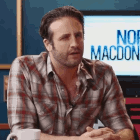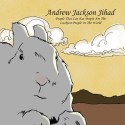|
You won't blow the capsule but you can certainly overload it to the point of nasty distortion. What's the SPL rating for the capsule? Does the SPL specify the weighting?
|
|
|
|

|
| # ? May 31, 2024 13:17 |
|
The only info I can find is for the capsule SPL rating: 143 dB.
|
|
|
|
I've never had a problem with mics rated in the 130s anywhere other than literally inside kick drums, where you can pretty much ignore the ratings because even Beta 91s are notorious for sounding overloaded (they publish a 156dB limit). Off the top of my head I've had issues with VP88s and KM84s as overheads before, but according to my quick googling they're both rated in the 120s. Like Hogscraper said you only have to worry about it sounding bad, not about destroying the mic. Someone hitting a mic diaphragm directly with a plosive vocal or wind is more traumatic than basically any sound you could possibly want to record and they don't destroy microphones either.
|
|
|
|
I just had a bad experience using an AKG C 1000 S on a guitar amp. There was a sudden loss of signal and fidelity/resolution to the sound. I recall replacing the battery, but I just assumed in retrospect because I didn't really know what I was doing I blew the capsule by putting it in front of a guitar amp that was too loud for the SPL rating (137), but I don't know if that's actually the reason why it doesn't work anymore.
|
|
|
|
@Noise Machine You may also be confusing condensers with ribbon microphones. I actually had the exact same fear in me many moons ago. Ribbon microphones, especially older ones, are extremely sensitive to SPL and the ribbons can break. Newer ribbons like those made by Royer are a lot more robust and durable when it comes to loud sounds. You'll know when a mic has been overloaded and you're trying to track down the distortion in your recording chain. When the mic pre gain is turned down and it still sounds distorted there's a very good chance the mic is overloading. Just turn the source down if you can or back the mic away until it sounds good. Hogscraper fucked around with this message at 15:53 on Feb 10, 2012 |
|
|
|
wixard posted:even Beta 91s are notorious for sounding overloaded Have you tried the new Beta91A?
|
|
|
|
Hogscraper posted:@Noise Machine So basically it'd be extremely hard to blow a capsule on a condenser unless it's stuck inside of a bass drum. Huh, I'm gonna give that mic another shot and see just what the gently caress is going on with it.
|
|
|
|
Noise Machine posted:So basically it'd be extremely hard to blow a capsule on a condenser unless it's stuck inside of a bass drum. Huh, I'm gonna give that mic another shot and see just what the gently caress is going on with it. Could just be a faulty mic in this case. When they first came out, I witnessed a discussion at a music shop where the client described the same problem; also with a battery powered mic. After checking - both with battery and phantom power - that the mic indeed had strangely low and muddy output, they gave him a replacement from the same batch. I ran into that client several times after, and he confirmed that the new mic had been working fine - though he was now using phantom power. Bought a pair myself and have never had a problem (using an AKG power supply or board power).
|
|
|
|
Got a guy here reporting massive handling noise from a store-fresh Beta 58, something as little as moving his thumb down the shaft makes audible disturbance. He never got any handling noise with his SM58, but this shouldn't happen with a Beta 58 right? Made to be hand held, capsule rigged to prevent that. He took it back to the store and had them try out another Beta 58 for the same results, which makes me think the store or their distributor got sold a batch of fakes - which does happen. e: Oh, this isn't the microphone thread, but still sort of right, bugger.. Ghosts n Gopniks fucked around with this message at 16:47 on Feb 11, 2012 |
|
|
|
Finally got a Mackie Onyx Blackjack (Pre-amp) and I'm trying to record into Adobe Audition (1.5). I'm having problems because it is only recording through the left channel when I record in stereo... anyone got some advice? After some research and testing I think this is because I need a 1/4in splitter cable so that I can plug my guitar cable into both input slots on the Blackjack. Can anyone confirm/deny if I'm on track? Still a noob at this whole recording thing, right when I think I have it under my belt. coolbian57 fucked around with this message at 04:08 on Feb 14, 2012 |
|
|
|
You are recording a mono instrument, so you should record it in mono. You can then convert the mono file to stereo if you need to (which will just put the mono audio into both the left and right channels). Splitting it to record it on two channels like that serves no purpose. It might help if you could describe what are you trying to accomplish by recording it in stereo?
|
|
|
|
breaks posted:You are recording a mono instrument, so you should record it in mono. You can then convert the mono file to stereo if you need to (which will just put the mono audio into both the left and right channels). Splitting it to record it on two channels like that serves no purpose. I just thought recording in stereo was inherently superior to recording in mono. I guess I was wrong? I'm going to have to research this more. I supposed it doesn't matter, because right now I am double or triple tracking each guitar part anyway (and panning them out).
|
|
|
|
coolbian57 posted:I just thought recording in stereo was inherently superior to recording in mono. I guess I was wrong? I'm going to have to research this more. I supposed it doesn't matter, because right now I am double or triple tracking each guitar part anyway (and panning them out). Unless you're using 2 microphones or the audio is moving from one part of the stereo field to another (with a stereo delay effect or something), a single instrument/microphone recorded on its own is mono no matter how you slice it. You can pan it afterward and it creates a stereo field. There's no inherent "better"-ness to stereo when it comes to individual instruments (unless, again, you're using a stereo effect). If, when you had recorded all of your instruments and then didn't pan anything away from center, the entire recording would be in mono, but as soon as you start panning things it becomes "stereo". himajinga fucked around with this message at 20:25 on Feb 16, 2012 |
|
|
|
I need some help. I recently purchased an ART Tube MP Studio preamp and an Audio Technica AT2020 condensor mic for recording. After 3 hours of fiddling with all my equipment, I can't get either of these things to work right. To start, when I hooked up the Tube MP preamp, it gave off a constant loud hissing sound that I could not get rid of. The hissing was there whether or not a mic was plugged in, and I tried 4 different XLR cables with the same problem. I moved around to different rooms, tried different outlets, different mics, turned off lights, and nothing. It's not interference, it's just a constant loud hissing that makes any recording completely unusable. What a piece of poo poo. The mic is a whole other issue. I simply can't get the mic to work. With phantom power turned on, I had to crank the gain to get any sound from the mic at all, and the sound was tinny and quiet. Again, I switched out cables to ensure there was no problem. I then tried plugging the mic into my M-Audio Fast Track Pro USB interface, and I couldn't get any response from the mic at all. Here is where it gets weird. I switched the phantom power off and all of a sudden I had a strong powerful signal from the mic, I was blown away. However, the mic only picked up a signal for about 10 seconds and then faded away. I tried this with 2 different preamps with the same effect. The mic only activates when you switch phantom power on and then off and then the mic works for about 10 seconds until the phantom power fades away. What the hell is going on? Do I need to RMA both of these? The Shep fucked around with this message at 05:17 on Feb 17, 2012 |
|
|
|
Cmdr. Shepard posted:What the hell is going on? Do I need to RMA both of these? In terms of the AT2020, does the Fast Track often get used with other condensers and work properly? It sounds to me like the mic is only getting enough phantom power when it first turns on or off and the Fast Track isn't maintaining the voltage it needs to, which isn't uncommon for those interfaces. A lot of budget gear gets away with less than 48V if you check it with a meter because most modern mics don't need that much. Try putting the leads of a meter (set to DC voltage) between pins 1 and 2 on the Fast Track input while phantom is on and if you don't see 48V, you most likely have 1 lovely preamp that might be broken and 1 shoddy interface. I'm not sure how a mic would become intermittent like that on it's own, either it's getting the voltage it needs or it isn't.
|
|
|
|
I have a hard time accepting phantom power is broken on the two preamps I tried. Should I get an external phantom supply box instead of relying on built in phantom power in my preamps and mixers? Edit - Ok, I played around with it some more and I found out that the mic is working just fine once I switched out to a different XLR cable (the 4th one I've tried). I then tried the other 3 cables (one of which was brand loving new, although I do buy the cheapest cables I can find), and no signal at all. I then connected a dynamic mic to all the cables and they all worked fine. So it seems like certain cables provide a phantom signal and others don't? I've never heard of such a thing, either they're all broken or I need a specific type of XLR mic cable that can carry a phantom power signal? Should I go out and spend $50 on a pro series XLR mic cable? The Shep fucked around with this message at 17:50 on Feb 17, 2012 |
|
|
|
This is a little off topic of what people have been talking about, but this seems like the best place to ask. I'm about to do some drum tracking, and I want a sound that's very thuddy but clear. The best comparison I can think of is Ringo's sound on later Beatles albums (although I'm not delusional, my little home studio isn't Abbey Road). The room I record in has a pretty dead sound so I'm not too worried about that, but I'm curious if there are any tricks concerning mic placement, compression/eq, things like that. The other thing I'm curious about is how to treat the drums themselves. I have a cheap beat-up set, but it sounds alright and I could imagine sounding good on recording. I need to change the skins though, and was wondering if there are any kinds of skins that would help get that sound. I know drummers put tape and stuff on the skins to deaden the sound, is there a particular way to do the effectively or is just experimenting?
|
|
|
|
I thought you said the mic worked with phantom on the ART preamp, the output was just low. You should be able to trust anything that plugs into a wall to provide phantom fine, but bus-powered interfaces have to step up USBs 18V to 48V for phantom and they aren't necessarily awesome at it. It's still almost never a problem because most modern condensers can work on 20V or less, but my Fast Track got retired because phantom didn't work after 6 months. Cables aren't necessarily a price thing, they can all break pretty easily. I would recommend mostly paying attention to the ends. You're ideally going to buy a cable with 2-piece XLR connectors, where the side opposite the pins is either a rubber or plastic piece that you can pull/screw out and look at the solder connections. You can fix 90% of these cables in 5 minutes with the cheapest soldering iron ever and just knowing which end of it is hot. Generally those connectors are made by Switchcraft or Neutrik. Cheap cables (and plenty of pricey ones too) almost always have a lovely molded plastic 1-piece connector that provides no strain relief so anytime you tug on it you pit pressure on the solder joints and they can't be repaired without hacking the end off and completely replacing it. If you can't find one, then yes buy the $50 "pro" cables with a warranty so you can replace it just by walking in the store, but if you want to shop on eBay for used or homemade cable, that's what I look for.
|
|
|
|
Wixard and others, thanks guys. I did end up buying a much nicer mic cable with better build quality and after plugging it in the mic works and sounds great! I guess I have some bad cables and that's all it was. The art studio MP is still aa piece of crap though. I will probably invest in a presonus or something. Thanks again guys. edit - Would this be overkill for a guy who is still learning what's up? I'm tired of buying the cheapest crap I can get my hands on (ART Studio MP) and I'd like something I can grow into. http://www.musiciansfriend.com/pro-audio/presonus-studio-channel-tube-channel-strip#review?content=reviews The Shep fucked around with this message at 21:35 on Feb 17, 2012 |
|
|
|
wixard posted:Cheap cables (and plenty of pricey ones too) almost always have a lovely molded plastic 1-piece connector that provides no strain relief so anytime you tug on it you pit pressure on the solder joints and they can't be repaired without hacking the end off and completely replacing it. If you can't find one, then yes buy the $50 "pro" cables with a warranty so you can replace it just by walking in the store, but if you want to shop on eBay for used or homemade cable, that's what I look for. Luckily one of the local shops here in town has a lifetime warranty on their in-house cables and they seem to be of good quality. I started exclusively getting my cables there thinking "well if it breaks I can just swap it out for a new one" but I've had very few go bad even with touring and such. When I bring in a bad one they just tell me to "go grab one off the rack" as a replacement, no questions asked. It's pretty great actually.
|
|
|
|
Cmdr. Shepard posted:Would this be overkill for a guy who is still learning what's up? I'm tired of buying the cheapest crap I can get my hands on (ART Studio MP) and I'd like something I can grow into. Check out something like this http://www.musiciansfriend.com/pro-audio/golden-age-project-pre-73-preamp-mkii/h74865000000000 Yeah... not a lot of bells and whistles but it does the one thing you need it to do REALLY well and you'll probably own it for life. You can find the GAP 73 pre everywhere used in drat near brand new condition for ~$200.00 because tons of people buy them and can't figure out how to use anything that requires more than a USB cable to hook it up. Also, beware of any budget gear that advertises a tube signal path. Cheap tube circuits are ultra lovely. I'm kind of tired of all this "toob warmth" marketing nonsense. Some of the most widely respected mic pres in the history of recorded audio are those from Neve and API and neither of those companies had a tube in the signal path. All solid state. Hogscraper fucked around with this message at 02:48 on Feb 18, 2012 |
|
|
|
UrethraFranklin posted:The other thing I'm curious about is how to treat the drums themselves. I have a cheap beat-up set, but it sounds alright and I could imagine sounding good on recording. I need to change the skins though, and was wondering if there are any kinds of skins that would help get that sound. I know drummers put tape and stuff on the skins to deaden the sound, is there a particular way to do the effectively or is just experimenting?
|
|
|
|
Coated heads, coated heads, coated heads. On everything. On your kick drum too. 2-ply if you're going to play loud, 1-ply if you're going to play soft or you want a nice jazzy (60s Elvin Jones) sound and don't mind buying heads more often. The bottom rims help you tune the toms; I wouldn't get rid of them. Some kits (Yamaha in my case) have coupling nuts inside of the tension rod assembly which are going to rattle if you take the lugs off, anyway, so at least in my case I don't have a choice, which might be coloring my opinion. Either way, I take a bit of tissue paper, wad it up, and then secure it to the inside of the head with some good duct tape. That way you don't get gunk everywhere, and keep your kit looking fresher longer. The t-shirt thing is O.K. but having them vibrate all over the place, slide off the kit, then hit that carefully positioned boom mic stand is going to irritate the hell out of you; I'd save it for live performances
|
|
|
|
When it comes to cables for your home studio, it's like microphone stands when on a budget - Ignore the cheapest alternative, consider the second cheapest if you get to try it out, and buy the third cheapest. Bought 3 meters XLR-TRS for Ä20 and it's miles ahead of a Ä10 5 meter one in not sucking and being dependable, able to take simple stress. It'll also improve your audio quality if whatever's on the other side is good enough to bottleneck a bad cable - my Sennheiser MD431 is. (and what a wonderful mic that is) (a $300+ mic pre with everything you need in it is a great investment)
|
|
|
|
Hogscraper posted:Words Thanks for your input Hogscraper, I always appreciate your input and expertise. I'll definitely look into a nice preamp then. Hogscraper (or others), I do have a question regarding preamps into an interface that already has a preamp. For example, I do my recording into a Tascam Digital 8 track recorder with built in preamp and settings for external line, external mid, and external high settings. I almost never use high because of the static. What kind of settings do I use on the Tascam (or other interface/mixer) when I'm already amping the signal prior to going into the interface? I'm guessing I would keep the Tascam settings on line/low and turn the gain way down? The Shep fucked around with this message at 18:55 on Feb 18, 2012 |
|
|
|
The output coming out of your external mic pre will be at line level. Plug output of mic pre into a line input or set gain trim to line and use the gain/output on your mic pre to set your desired level. WIN!
|
|
|
|
Hi fellas, maybe you can help me out real quick. I've got at least a five year-old macbook and original mbox right now, but in a mad fit of consumerism, i'm gonna get a new macbook, and I think I'd like to get a firewire interface (I have some latency issues with the OG mbox and that's frustrating). What do you guys recommend there? I mainly use REAPER these days, but I've used ProTools in the past, and might check out Logic at some point. I mostly record one instrument at a time, though sometimes more. I've got a competent behringer xenyx mixer thing, which I sometimes use if recording multiple instruments at once, running the stereo outputs from that into my mbox. What I'm saying is, I don't need a shitload of inputs on an interface. Thanks in advance! Edited: wrong software... scourgeofthe7bees fucked around with this message at 17:24 on Feb 20, 2012 |
|
|
|
Nevermind, I think I figured it out.
FishBowlRobot fucked around with this message at 23:16 on Feb 19, 2012 |
|
|
|
If you're running a single mic into a dual channel compressor, can you run the mic through channel 1 for compression and then loop it back through the second channel for limiting? I don't see this being a problem but thought I'd ask. The compressor in question is this: http://www.musiciansfriend.com/pro-audio/bbe-maxcom-dual-channel-compressor
|
|
|
|
Cmdr. Shepard posted:If you're running a single mic into a dual channel compressor, can you run the mic through channel 1 for compression and then loop it back through the second channel for limiting? I don't see this being a problem but thought I'd ask.
|
|
|
|
Cmdr. Shepard posted:If you're running a single mic into a dual channel compressor, can you run the mic through channel 1 for compression and then loop it back through the second channel for limiting? I don't see this being a problem but thought I'd ask. Just make sure you un-depress the stereo link button in the middle, and you'll be good to go.
|
|
|
|
Thanks for the help guys, I got together with my drummer and we were experimenting with sounds/mic placement, and while I still need to go get the heads, I'm feeling pretty optimistic. I have another question that is totally unrelated; I just got a Tascam 424 mkii for dirt cheap off of Craigslist. I'm still going to focus on recording digitally, but I'm excited to experiment with this, and perhaps find a way to incorporate it as a tool in my over-all recording set-up. I'm curious if anyone has any general advice in using these sorts of things, but my specific question is what kind of cassette tapes should I get. Does it make much of a difference?
|
|
|
|
UrethraFranklin posted:
God I love that little 4-track. I used to spend days playing with the pitch control attempting to figure out how Ween did it. As for cassettes, I don't think tapes matter much in the long run, but I used to get the high-bias ones they sold in Guitar Center (I know) that came with the purple wrapper. As for general thoughts, here are a few I've posted to MY BLOG: 1. The limitation of 4-tracks keeps you, for lack of a better word, honest. You donít have 8, 16 or 24 tracks to play with, so you have to make the individual parts stronger. It helps eliminate the chaff. And you can always add more stuff once you get into a proper recording studioóitís almost impossible not to. 2. 4-tracks usually come with a built-in mixer and mic-preamp, which can improve the audio quality. Something can also be said for the sound profile of analog tape as opposed to digital hard disk-based recording, which, without the aid of some fancy outboard gear, sounds like crap. (Computers require a semi-retarded amount of gain to sound nice). 3. Computer sequencers tend to get you watching the screen more than listening to the sound. Thereís also a tendency to think more structured, to make the little colored blocks of sound line up perfectly. This isnít always a good thing. I find myself doing this sometimes, and when that happens I have to force myself to get up and go stand in a different room of the apartment so I can actually listen. 4. 4-tracks are portable, durable and can be used on tour. They also donít require a whole lot to get up and runningĖjust a mic and a wall outlet. Iíve owned several over the years, and Iím pretty sure that if I were to subject my laptop to the litany of drops, coffee spills and cigarette burns that Iíve put my 4-tracks though, Iíd be unable to turn the thing on, much less make music with it. 5. They make great notepads. And their simple, unobtrusive nature makes them ideal for those times you wake up in the middle of the night with a melody and/or cold sweat. 6. Computers, due to their multi-functionality, can be distracting. Email, web surfing, googling the names of your friends, etc. All these things can sap the time you have available. 4-tracks gently require you to focus on the task at hand. 7. The 4-track ďsound.Ē Examples abound, but Iíve always been partial to Winning Losers: A Collection of Home Recordings and Elliot Smithís first couple of records. Maybe itís the tape hiss, but I like to think thereís something raw and undiluted that comes through in those recordings that wouldnít sound the same if they were instead pristine, lavish studio affairs.
|
|
|
|
Yeah, I'm kind of excited to start working with it, even if I do my major projects on my computer, I want to demo things out on the 4 track first. When I started recording, I recorded onto a fostex digital 8 track and transferred the files to computer. Even though I was really working on a computer, something about the feel of using that while tracking got me in the right mindset and made me really think my takes out. I might try using it to record some tracks to flavor my digital recordings.
|
|
|
|
I need some advice on what I need to purchase in order to accomplish my recording goals. I have spent countless days reading the tutorial in the OP, researching different products available, and searching this thread for answers, and I'm still confused as to what I need to do. Please help! My goal is to record a mic-ed guitar amp, record vocals, and use my midi controller to create multi-track music. I'd like to do this using what equipment I already have, and only spending money on the essentials. I have a $250 budget in mind. I already have a Creative Audigy 2 ZS Platinum soundcard. I realize this card is dated, however I believe the Line-in input may still be useful. I have a sans-amp preamp meant for a bass guitar. I need to purchase a quality mic. Perhaps two: One dynamic and one condenser to accomplish both recording needs. Should I purchase a preamp for these mics? I'd probably like to record two mics at once on my amp so I would need one with at least 2 inputs. Should I run this into my line in on the soundblaster card? Should I just forget about the card and get a USB or Firewire audio interface? Is this an easier solution? I need a simple solution and I'm not sure which direction I should go. I'm so clueless but I'm trying.
|
|
|
|
I used to have that same Audigy card (or maybe it was the Platinum Pro). It is possible you might get a passable recording by buying an external preamp and running it through the card's line in, but I think you will have issues setting an acceptable latency for recording. Either way, I think you will rather quickly run into the limits of your Audigy and end up purchasing a USB/Firewire interface that makes any standalone preamps you purchased redundant. I'd recommend investing in a USB or Firewire interface as your first purchase, then go from there. There's a thread in this forum that can help with picking an entry level audio interface. Make sure at least one of its inputs as phantom power (for condenser mics) and one of its inputs can handle instruments (it may also be sold as a Hi-Z input. This is for getting a decent signal when plugging in an electric guitar/bass/etc direct). For the guitar, consider going in directly and using an amp simulator plugin rather than recording the amp. Some DAWs come with quality amp sims these days, and there are various 3rd party amp plugins out there at various price points (including free). It will be much easier to get a quality guitar sound with an amp plugin than trying to get a good recording of your amp with an SM57 in your bedroom. Plus you save on buying a dynamic mic and accessories. The bass sansamp might also work well with your guitar, especially combined with effects in your DAW. Experiment with that. For vocals, get a cheap large diaphragm condenser. Someone else can probably chime in with a decent recommendation here (I think MXL is a brand to look at in your price range). For the MIDI controller, decide how many keys you want, then look choose amongst the budget offerings based on which has the most 'extras' that will be useful to you (things like knobs, faders, drum pads, buttons). As for your budget, you may be able to get an interface an condenser mic for around that price, but once you factor in a mic stand and cables, you'll be over it. I don't think it'll be possible to do interface + mic + MIDI for $250. You're looking at least $150 for an interface (e.g. PreSonus AudioBox. I wouldn't go any cheaper than that), at least $100 for a condenser mic (not counting stand/cable), and $70-150 for a MIDI controller depending on what you're looking for. tl;dr: 1. Get a USB/Firewire interface 2. Decide what you want to be able to do first: record vocals, or record MIDI 3. Buy either a mic/stand/cables or MIDI controller depending on what you decided in 2 4. Save more money 5. Buy whatever you didn't buy in step 3 P.S. OnStage stands are poo poo.
|
|
|
|
I can't thank you enough for your help. I failed to mention I already have an M-Audio Axiom 49 MIDI controller. Oops. I think I'm sold on finding a good USB/Firewire interface, with both inputs, and a condenser mic for vocals. I had not considered running guitar straight into an interface and using a VST. I'll give that a go... Probably more options there than being limited by the modeling effects on my amp. I just needed someone to tell me to look beyond the soundblaster  I've had issues with latency in the past. I've had issues with latency in the past.Thanks!
|
|
|
|
Splinter posted:For the guitar, consider going in directly and using an amp simulator plugin rather than recording the amp. Some DAWs come with quality amp sims these days, and there are various 3rd party amp plugins out there at various price points (including free). Do go on, please. I can't get a good sound off my mic'ed amps for the life of me. UrethraFranklin posted:I have another question that is totally unrelated; I just got a Tascam 424 mkii for dirt cheap off of Craigslist. I'm still going to focus on recording digitally, but I'm excited to experiment with this, and perhaps find a way to incorporate it as a tool in my over-all recording set-up. I'm curious if anyone has any general advice in using these sorts of things, but my specific question is what kind of cassette tapes should I get. Does it make much of a difference? I had a 424 mkii a while back and the noise level made it almost unusable for me. However, I do all my recording now on a Tascam DP-008 8-track digital recorder. It's portable, extremely easy to use, has decent built in condensors for on the spot recordings, and it has a low noise level. I love the thing, and not having to bother with tapes is awesome. The Shep fucked around with this message at 04:47 on Feb 23, 2012 |
|
|
|
I suppose this is technically a home recording question. I produce electronic music and have recently purchased a beautiful MOTU Ultralite MK3 Hybrid audio interface. I'm trying to move away from my analog recording setup (for now) and instead route everything into a DAW (Ableton is the weapon of choice) but I'm trying to work out the best signal flow for all my equipment and am having some uncertainty about where to place my Kaosspad 3 effects unit. Currently my KP3 is plugged into an Ecler Nuo 2.0 mixer as Send/Receive and this lets me do effects over whatever I route through my mixer. Now with the MOTU in the family, I'm wondering if it wouldn't be a better idea to hook the KP3 up to the audio interface with the same kind of Send/Receive connection. The benefit would be that I can do effects over everything I route into the MOTU (the mixer only has a turntable and two synths hooked up to it right now). The downside would be that I have two less 1/4" inputs to use for other hardware. With everything going into the computer anyway, the KP3 isn't exactly necessary, but I love just screwing around with my sound via the KP3 and would like the ability to do effects over all my gear, not just the few instruments I have plugged into the mixer. I also kind of prefer the sound I get when I hook up the KP3 to my synths directly (doing it as Send/Return on the mixer sometimes gives less colorful results) but I would like to know what other possibilities are out there before I actually hook everything together.
|
|
|
|

|
| # ? May 31, 2024 13:17 |
|
Cmdr. Shepard posted:Do go on, please. I haven't tried out any other free sims recently, but some quick googling resulted in these two links that should be helpful: http://bedroomproducersblog.com/2012/02/21/bpb-freeware-studio-best-free-guitar-amp-simulator-vstau-plugins/ http://www.youtube.com/watch?v=oNjY74Zjc1A
|
|
|