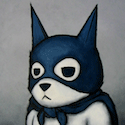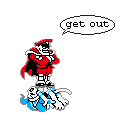|
japtor posted:Should be fine, you can upgrade those to 8GB can't you? And if he wants more performance he could put a SSD in, and/or replace the optical drive if he needs more storage. How much are they going for though? Yea, what's the price on them? The screen is kind of lovely and it's going to be C2D...I honestly wouldn't pay over $700 for one brand new.
|
|
|
|

|
| # ? May 11, 2024 09:14 |
|
So it looks like I'm gonna buy my first Mac. Came close last year, but I couldn't find what I was really wanting. I have a chance to buy an Early 2011 MBP off a friend for $850 or just go for the $999 11.6" Air refurb from Apple with 4gb of ram and 128 SSD. Considering I do little else than web browsing and the like, which would be better? I can be painfully indecisive sometimes (which is why I never got a Macbook last year). The Air kind of scares me with its small SSD and lack of SD card slot. Not to mention the smaller screen. I'm kind of leaning toward it anyhow since I would apparently be retarded to buy a 13" MBP and the Air is just the most damned stylish laptop I've ever saw. For the guys with the 11" Air: What do you do in the case of needing to use an SD card? Just buy an external reader? And how jarring would it be going from my 13" Acer Timeline X to an 11"? Screen wise.
|
|
|
|
step aside posted:One of my friends wants to buy a 2010 white Macbook before they vanish from his school in light of their recent official discontinuation. He's not much of a gamer so that's not really an issue, but is one of those going to be sufficient for Lion and light Photoshop CS5 use? The ram seems pretty limiting. The EDU MacBook is being replaced with a MacBook Air. Is he getting it at a discount or does he have some insane attraction to obsolete, bulky notebooks?
|
|
|
|
Dr. Wang posted:
The lack of an SD card slot shouldn't really be a dealbreaker - if you're cheap you can buy an USB one for like $3 bucks shipped on eBay. Your old Acer probably has the same resolution as the 11" Air. Using the 11 Air now and love it. Wish Airs came with thinner bezels though - reminds me almost of netbooks.
|
|
|
|
Silly Apple I can never figure out why many C2D machines cost more than the current models on the refurb store. Sure, you have the NVIDIA graphics but you lose the backlit keyboard, i5, Thunderbolt....
|
|
|
|
Lazyhound posted:The EDU MacBook is being replaced with a MacBook Air. Is he getting it at a discount or does he have some insane attraction to obsolete, bulky notebooks? Yeah - unless the deal is some amazing discount, by which I mean way better than the normal EDU price, they should go for anything except the plastic one. If the Airs aren't beefy enough for their needs, spend the few extra bucks on a Pro. They look nicer, and won't be all scratched up after 3 months and cracked after a year.
|
|
|
|
Sulk posted:Don't buy the 13" MBP unless you want to be pegged as a retard. Get an Air. Potential retard here. I'm going back and forth on 13" Air vs. 13" Pro. Only reason I'm leaning Pro is because I really need an optical drive and ethernet for work. We go through a lot of DVD's and there's no wifi in the building. Is the Air performance reeeeally worth it?
|
|
|
|
Argyle posted:Potential retard here. I'm going back and forth on 13" Air vs. 13" Pro.
|
|
|
|
Argyle posted:Potential retard here. I'm going back and forth on 13" Air vs. 13" Pro. Don't forget that the 13" Pro is still pretty small for a laptop. If you really want small, go with the 11" Air. The deal breakers on the Air is 4GB RAM and the (basically) non-upgradeable HD. Sure you can spend $1000 for 480GB from OWC, but you can also buy a massive 2.5" drive for $100 if you don't need OMGWTF speed. Then again, you can get around the HD issue by carrying a couple USB sticks or a USB hard drive. Then you still need wired Ethernet and DVD drive....
|
|
|
|
Bob Morales posted:Don't forget that the 13" Pro is still pretty small for a laptop. If you really want small, go with the 11" Air. That's what I was thinking. I think I'm gonna go with the Pro, and if I get jealous of Air speeds down the line I can always throw an SSD in there.
|
|
|
|
How durable is the MBA compared to the MBP? Can I drop the MBA and throw it around literally every day commuting/travelling? Will the Pro handle slightly more abuse? I am afraid of springing for an MBA as a replacement for the personal cheapo Lenovo I occasionally carry around and then crushing the thing or snapping it in half within a week. I also have a gutless work issued HP Elitebook 6930p laptop that I have literally beaten the crap out of and now features a shitload of dings and other various gauges on it and - although it is mediocre and slow - still never fails to boot up.
|
|
|
|
Keyser S0ze posted:How durable is the MBA compared to the MBP? The air can probably handle being banged around more due to like no moving parts in it, other than fans. It's pretty loving durable, but aluminum will dent if you smack it against something.
|
|
|
|
All right, I've threatened it before, but I'm finally upgrading my 15" early 08 MBP. Local computer place says it'll be a day or two before they get my replacement hdd in, so I'd like to order this stuff now. You guys mind checking out my shopping cart, make sure I'm not screwing up? ram ssd optibay Kind of a pain in the rear end finding an optibay that didn't say unibody only. And I only need a decent set of small screwdrivers, nothing weird like for unibodies, right? And my preexisting 2gb ram will play nice? Thanks a lot guys, I secondguess a lot. Manky fucked around with this message at 23:57 on Feb 14, 2012 |
|
|
|
Is it worth buying a Mac mini to try it out and see if I want to switch to Mac "full time"? I'm a Windows user, but I've been checking out MacBook pros lately. However, I'm not sure if I want to dish out $2000+ and then find out I'd rather be using Windows still (no offense).
|
|
|
|
Keyser S0ze posted:How durable is the MBA compared to the MBP? They are built well but I wouldn't say they are 'tough'. The aluminum bends and dents easily, look at the Macbook Pros for sale on eBay and the forums and you'll see plenty with dents and dings and scuffs. I always buy a case for my laptops because I don't want them all scuffed up. My Airs both travel in STM Jackets - http://www.bagcrazy.co.uk/STM-Jacket-Chocolate TheAngryDrunk posted:Is it worth buying a Mac mini to try it out and see if I want to switch to Mac "full time"? I'm a Windows user, but I've been checking out MacBook pros lately. However, I'm not sure if I want to dish out $2000+ and then find out I'd rather be using Windows still (no offense). That's fine - but you won't get to enjoy the 7-hour battery life or closing/opening the lid for instant sleep/resume while you're at you're desk  Manky posted:ssd I'd buy a bigger SSD that isn't made by OCZ. And if your current memory is 2x1GB, you'll need 4GB and 2GB chips if you want 6GB. Double check because it might be 800MHz PC-6400 RAM.
|
|
|
|
TheAngryDrunk posted:Is it worth buying a Mac mini to try it out and see if I want to switch to Mac "full time"? I'm a Windows user, but I've been checking out MacBook pros lately. However, I'm not sure if I want to dish out $2000+ and then find out I'd rather be using Windows still (no offense). If you're buying from Apple.com or Apple Retail, they have a 14-day no-questions-asked return policy. Don't like it? Take it back and get a full refund.
|
|
|
|
Molten Llama posted:If you're buying from Apple.com or Apple Retail, they have a 14-day no-questions-asked return policy. Don't like it? Take it back and get a full refund. Best Buy doesn't charge a restocking fee either (if you're not near an Apple store)
|
|
|
|
Bob Morales posted:I'd buy a bigger SSD that isn't made by OCZ. And if your current memory is 2x1GB, you'll need 4GB and 2GB chips if you want 6GB. Double check because it might be 800MHz PC-6400 RAM. Really? I figured 32 would be enough, long as I kept everything else on the hdd. Will it eat up the remaining as virtual memory? Ram-wise, I've got 2x2 in there right now, so I'm hoping that is a nonissue. The optibay I linked doesn't say anything about sata ii compatibility, is that a concern?
|
|
|
|
My Time Capsule went out and is out of warranty (would have still been covered had I purchased Apple Care, let that be lesson!) so I took the hard drive out and am now stuck staring at it wondering what to do. Is there any chance that the hard drive is not completely shot and that maybe the air had something to do maybe in a software or Time Capsule related sense? Is there a way to reformat the disc and use it in another computer? If not, any chance I am able to save some of the info/backups from the drive?
|
|
|
|
Manky posted:Really? I figured 32 would be enough, long as I kept everything else on the hdd. Will it eat up the remaining as virtual memory? Ram-wise, I've got 2x2 in there right now, so I'm hoping that is a nonissue. My 11" Air has the 64GB drive and has 30-some GB free - I've got a couple web browsers, text editors, Xcode, and that's really about it (Snow Leopard). You want to keep 20% of the space free plus the bigger drives are much faster, I'd get a 120GB on sale for $120 or so.
|
|
|
|
When I got my 11-inch late 2010 MBA last winter (just signed up for AppleCare before the year was up) I also got a Speck case for it. After being crushed daily in my backpack and taking, oh, about two or three hard drops, it pretty much disintegrated last month, Since I didn't feel like buying another namby-pamby shell, I went for an Incase Hardshell and I haven't regretted it, It feels a lot more solid than the Speck case ever did, it took some doing to get the case to snap shut around the MBA. The holes make me think it's better for heat dissipation and afford a better grip than the Speck did. Cost more than the Speck but I feel it's worth it.
|
|
|
|
TheAngryDrunk posted:Is it worth buying a Mac mini to try it out and see if I want to switch to Mac "full time"? I'm a Windows user, but I've been checking out MacBook pros lately. However, I'm not sure if I want to dish out $2000+ and then find out I'd rather be using Windows still (no offense).  ), and setting another one up for my mom to replace her old PC. ), and setting another one up for my mom to replace her old PC.Then again if you're evaluating it for notebook use you should probably just go with the MBP. The hardware is part of the Mac experience, especially with the notebooks. Manky posted:Really? I figured 32 would be enough, long as I kept everything else on the hdd. Will it eat up the remaining as virtual memory? Ram-wise, I've got 2x2 in there right now, so I'm hoping that is a nonissue.
|
|
|
|
TheAngryDrunk posted:Is it worth buying a Mac mini to try it out and see if I want to switch to Mac "full time"? I'm a Windows user, but I've been checking out MacBook pros lately. However, I'm not sure if I want to dish out $2000+ and then find out I'd rather be using Windows still (no offense). The Mini was my gateway drug 
|
|
|
|
Bob Morales posted:I always buy a case for my laptops because I don't want them all scuffed up. My Airs both travel in STM Jackets - http://www.bagcrazy.co.uk/STM-Jacket-Chocolate This is pretty slick, def gonna grab one of these as soon as I jump on an Air. I think I have a problem, I wake up every day and think "another day moving towards Ivy Bridge Airs..." It's pretty pathetic! I guess I just really want that graphics bump with the Intel 4000 to see if it could do any kind of PCSX or Dolphin emulation, otherwise I would have picked one up by now. I'm so tired of this 3.5 hour battery life thing that freezes loading some webpages while being hotter than the sun and noisier than my car.
|
|
|
|
I've got a mid-2010 2.53GHz i5 15" MacBook Pro. Would I be dumb for upgrading to the new ones just for the Thunderbolt, or should I get some more use out of this sucker?
|
|
|
|
What do you want to do with Thunderbolt? I haven't seen anything that looks that great to me and they all cost a fortune.
|
|
|
|
Mu Zeta posted:What do you want to do with Thunderbolt? I haven't seen anything that looks that great to me and they all cost a fortune. I like the whole 'using the Apple display as a hub thing', but it seems a bit expensive. I should probably be happy with what I have, but drat it's tempting.
|
|
|
|
Sombrero! posted:I've got a mid-2010 2.53GHz i5 15" MacBook Pro. Would I be dumb for upgrading to the new ones just for the Thunderbolt, or should I get some more use out of this sucker? I'd at least wait until you can get a $350 24" Thunderbolt monitor from ViewSonic or LG. Thunderbolt is cool but it's ungodly expensive. Unless you can justify it with some business case...
|
|
|
|
What's the re-sale value like on the 13inch Macbook Air? I have a 2010 Ultimate (2.13ghz CPU, 256 SSD etc). E-bay comes up with varying numbers - $1,100 to all the way to 800. Any ideas? I'm debating selling since this is a C2D model and Ivy Bridge compared to this model should offer a significant performance boost. Bad timing on my part when I purchased it , since they released the i5 models 3 months after. Any thoughts on the performance increases the Air will see?
|
|
|
|
Posting from my 1-day-old 13" MBP. Coming off of a release day Core Duo white MacBook, all I can say is holy. poo poo. Heh, I'm still "clicking" the bottom of the trackpad where the button used to be.
|
|
|
|
Bob Morales posted:I'd at least wait until you can get a $350 24" Thunderbolt monitor from ViewSonic or LG. Thunderbolt is cool but it's ungodly expensive. Unless you can justify it with some business case... But if TB docking is the only real reason you want a new machine you might as well wait for the Ivy Bridge bump. Not so much for Ivy Bridge (although that should be nice), but just because more TB stuff should be out there, or at least much closer by then.
|
|
|
|
japtor posted:Everyone needs huge high res monitors, especially for business. The TB display is actually comparable with other big high res screens (vs big 1080p ones), stuff in that range is anywhere from around $800 to $texas for fancier pro stuff. I was thinking more of the smoking-fast TB storage boxes. Like if you are spending half your day sitting around waiting for files to copy over USB 2.0 or FW800, get a TB RAID setup.
|
|
|
|
Keyser S0ze posted:How durable is the MBA compared to the MBP? You're going to be one very unhappy camper if you don't look at a hardshell case or something very padded to carry it in. The amount of hosed MacBook Air panels I deal with daily is up there. Please look at suitable protection.
|
|
|
Yeast posted:You're going to be one very unhappy camper if you don't look at a hardshell case or something very padded to carry it in. As a 13" MBA owner, I feel the need to say that: http://twelvesouth.com/products/bookbook/ ...is totally worth the price. Slides easily into any attaché/backpack/carrier, and is more understated than it looks, while protecting the Air really well. Best Xmas present ever. Edit: Also I suggest putting it in there backwards (or upside down, whichever way you want to look at it), such that the keyboard side is held down by the elastic straps inside the case. That way you can just open it up with the screen & the opposing cover.
|
|
|
|
|
Yeast posted:You're going to be one very unhappy camper if you don't look at a hardshell case or something very padded to carry it in. I wouldn't go naked though while transporting, a small drop can dent the MBA pretty easily.
|
|
|
|
Bob Morales posted:After checking online, the only 2011 iMac this applies to is the educational model: Well poo poo according to this I can upgrade to 32gb of ram. Hot drat!
|
|
|
|
Got my thunderbolt display yesterday. Tried hooking it up so that my MBP would power the Thunderbolt Display and my iMac at the same time, and it wouldn't happen. Depending on the order it was plugged in, the thunderbolt display would be the primary screen for the iMac, or the second screen for the MBP (and the iMac wouldn't switch). Called tech support, got escalated up the chain a few times, now waiting on a callback from a software engineer. Doesn't feel likely that this will work, so it might be going back. I think the issue is the Thunderbolt Display doesn't sync correctly with an iMac in target display mode. Something a firmware update could probably fix, but we'll see.
|
|
|
|
Manky posted:All right, I've threatened it before, but I'm finally upgrading my 15" early 08 MBP. Local computer place says it'll be a day or two before they get my replacement hdd in, so I'd like to order this stuff now. You guys mind checking out my shopping cart, make sure I'm not screwing up? Should have no problems, although I second that you might want to avoid OCZ unless you are willing to go through potential returns hassle. Definitely make sure that whatever goes on that drive exists somewhere else as well in case it shits itself, they have the lowest reliability out of all the SSD manufacturers. You should be able to find a 64GB drive by someone other than OCZ for not too much more if you are patient. It doesn't look like there are any deals right now, but Newegg and Amazon both have them occasionally for about $70. I don't know if the extra space is meaningful to you, but it can be nice to have some wiggle room. Remember, you want all your applications to fit on it. You should know that your MBP uses PATA for the optical disk, which does mean that you might not get all of the speed that SSDs can offer, although with my limited knowledge of these things, I think it's said that the biggest gain of using an SSD is the random read/writes that happen at much slower speeds than max anyway (but still like 20x faster than a normal HD). Someone might want to confirm that it will still be a useful upgrade, I'm curious myself as I might do this to my GF's MBP one of these days. The memory should work fine.
|
|
|
|
Thanks again folks. I'd like to dual boot W7 for games, so I did go for a 64gb crucial ssd. Did someone have a guide to getting W7 working on a flash drive with boot camp?
|
|
|
|

|
| # ? May 11, 2024 09:14 |
|
I think I am being paranoid about my Macbook battery. The original Apple battery is from 2006 and has 250 cycles, holds only 3700mAH according to system report. So I ordered a Techno Earth replacement battery, the specs say it is a 5400mAH battery. According to the directions that came with the battery, I should have put it my laptop and drained it to 3%, discharging below 3% is strictly prohibited, etc. I assumed my macbook would shut off at 3%, but instead it got down to 2% and as per the directions I decided to shut it off. So that kinda makes me wonder if letting my macbook decide when to shut off will be bad for my battery? I have no yet finished fully recharging the new battery, but system report states that a full charge will hold 4900mAH, that is better than my original battery but 500mAH short of what the product claims! I don't particularly care about 500mAH lower capacity, I just want to know if that is normal or not. I am assuming this is due to system report not accurately measuring the capacity of the battery? I have not yet contacted the seller because I want to get an opinion from someone who does not have a monetary interest in this first. Also, if I plan to use my macbook at home and keep it plugged in and fully charged all the time will that kill my battery? And as for cycling the battery, Apple recommends fully charge then discharge the battery like once a month (Techno Earth claims 1 every 2 months) but a random internet website said to charge to full capacity, and leave the charger on for a few hours before discharging, is that a good or bad idea?
|
|
|