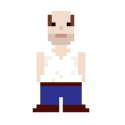|
Eptar posted:I'm pretty sure this doesn't deserve it's own thread: basically I decided to do this exact build minus the PSU, HDDs, and sound card: http://techreport.com/articles.x/21876/4 and being myself I of course managed to improperly connect the one area that's not specifically keyed to prevent retards from damaging stuff: the system panel where the case LEDs and whatnot connect. I've hooked up the front panel buttons and LEDs of many PCs backwards (they don't adequately show which side is + on those connectors) and I haven't had issues like you're describing. The power and reset switches are either on or off, so backwards shouldn't cause them too much trouble. The LEDs are diodes and won't let current flow backwards, so they should just not work unless you run way too much current through them, which won't happen without something crazy going on. The speaker (if I remember electronics well enough) should simply vibrate the wrong way if it's hooked up backwards, which is bad for it but I don't think it should actually get hot. If the USB headers were connected properly, it's possible that the USB ports on your case were simply wired incorrectly by the manufacturer or had some bad soldering done. If that's the issue, there was an electrical short somewhere in the wiring of those ports. USB is only specced for 5v and 500ma to one connector, which isn't a lot of current but could be enough to melt some wires if there's a short going on. Is it a new case? If so, I'd suspect those USB ports of having been manufactured defectively. Definitely stop using those front ports immediately. Smoke means bad things happened and there's probably a short going on now (if there wasn't before). I'd unplug them from the motherboard's USB connectors as well, as if there is not currently damage to it, they could cause damage. There could be some damage to the USB controller on the motherboard due to the 5v shorting with one of the data lines or something, but it's possible that it survived. Your best option to test this would be to get another USB connector that will work with the motherboard pins and try it instead. If the motherboard's USB controller still seems okay you could purchase a third party front panel port plate as a work around (something like http://www.amazon.com/gp/product/B000JK7FMW), or RMA the case (this will likely be expensive because cases are large and most RMAs require you to pay shipping). Some case manufacturers might send you just the USB port panel internal stuff if you're comfortable with replacing it and they understand the problem. Bottom line the case manufacturer is responsible if those ports are defective. If the USB controller on board is also damaged, then RMAs for both the case and motherboard are probably the worst possible scenario for you simply due to the shipping costs and waiting time to get replacements in.
|
|
|
|

|
| # ? May 29, 2024 09:46 |
|
My Computer: Mobo: Asus P8P67 Intel P67 Mainboard **B3 Revision** CPU: Intel Core i5-2500K 3.30GHz PSU: BeQuiet Pure Power L7 530W Power Supply Case: Antec 100 One Hundred Ultimate Gaming Case - Black Ram: Kingston HyperX Blu 4GB (2x2GB) DDR3 PC3-10666C9 1333MHz Dual Channel Kit Last night I got my hand on two sticks of DDR3 Crucial ram, 1333MHz speed, each 4GB's. I installed these into the two remaining ram ports and when i switched on my computer the DRAM LED came on red and even though everything spun up i saw no BIOS on the monitor and no signal at all. I then removed the new RAM but he same problem persisted. I finally got to the bios by plugging one of the original pieces of ram in, then putting its pair in the appropriate hole I still got to the BIOS. My question is wether this was just some BIOS issue with the new RAM and i should try putting them in again (the original ram is now in the other pair ports) or if i should just throw away the new RAM since they caused the problem, or if there is another option i dont know about. Thanks in advance for any help you guys can give.
|
|
|
|
by.a.teammate posted:My Computer: Mixing different brands of memory can be a problem due to the sticks having different timings. I would try the new ram again by itself to see if it's compatible, but it sounds like it isn't. Some motherboards can be finnicky about what memory they support. The manufacturer will keep a list of memory that it has tested with each motherboard, but they generally don't update them frequently. The current lists for your board are available here: http://www.asus.com/Motherboards/Intel_Socket_1155/P8P67/#MSL. I don't see any Crucial 4gb ram on that list (the P8P67_EVO_PRO_Basic_Memory QVL, second up from the bottom), but that doesn't necessarily preclude it from working on that board, the manufacturer just hasn't tested it, probably because the last update they made to that list was in January, 2011. If your system won't boot with just those crucial sticks, you could put the G.Skill back and flash the bios to the latest version just to be sure that it's not a bios issue. The latest bios in the list here: http://www.asus.com/Motherboards/Intel_Socket_1155/P8P67/#download does say: quote:P8P67 BIOS 2103 If they don't work even with the latest BIOS, look at those QVLs from the first link before you purchase more memory to make sure it's on the list, and be aware that the new memory may not work with your old memory. Also, always be sure to ground yourself before you handle memory as it can be static sensitive. Touching a plugged in (and grounded) computer power supply right before you reach for the parts usually does the trick.
|
|
|
|
Rexxed posted:"incredibly useful and helpful text" thanks for this, i'll give all these things a go, in the end the ram was free so guess it doesn't matter if i can't use both pairs
|
|
|
|
Does anyone have any opinions on BIAS lighting? I've lowered the brightness on each of my monitors and I'm not a fan of F.lux that much anymore. Does it help quite a bit with eye strain that's worth throwing $12 into?
|
|
|
|
|
Lblitzer posted:Does anyone have any opinions on BIAS lighting? I've lowered the brightness on each of my monitors and I'm not a fan of F.lux that much anymore. Does it help quite a bit with eye strain that's worth throwing $12 into? I don't know if I can confidently say it's better for my eyes or anything like that, but I got a couple of the Antec LED strips for my monitors and I like the effect. They don't stick very well on a sloped surface (like the back of a monitor), so a strip of packing tape on top will be helpful if that's the kind of thing you're thinking. It also kind of turns your monitor into a nightlight if you leave your computer/USB ports on while sleeping.
|
|
|
Eletriarnation posted:I don't know if I can confidently say it's better for my eyes or anything like that, but I got a couple of the Antec LED strips for my monitors and I like the effect. They don't stick very well on a sloped surface (like the back of a monitor), so a strip of packing tape on top will be helpful if that's the kind of thing you're thinking. Looking at some of the pictures I do like the effect it gives off. I don't use my computer in complete darkness but instead have a small desk lamp I leave on. Not being able to shut them off unless you unplug them could get annoying, but there are ways around that. Think I'll pick one up.
|
|
|
|
|
Don't really know if this is the proper place for this kind of question, but here it goes. I had left my friend borrow a monitor of mine and I just got it back today. I have just finished hooking it up to my computer, except I have one small problem. When I connect it to DVI it won't do 1280x1024. It used to do that resolution on DVI and VGA, but it doesn't seem to do it on DVI any more. I don't have my VGA to DVI adapter any more apparently and I don't have a VGA cable ATM. It's shows up as a Generic Non-PnP Monitor in my windows devices. The monitor is a Sceptre X9G-NagaV 19" 4:3 1280x1024 plugged into a GTX 460. I've already tried downloading drivers from Sceptre's website, but Windows said that the latest drivers were already installed. My question, how can I get 1280x1024 to work or force it?
|
|
|
|
SlayVus posted:Don't really know if this is the proper place for this kind of question, but here it goes. 1280x1024 is 5:4, just FYI. Try installing Plug & Play Monitor as the monitor driver.
|
|
|
|
Lovie Unsmith posted:1280x1024 is 5:4, just FYI. I installed the Generic PnP Monitor driver, but I still have no 1280x1024 support is available to me in Windows or Nvidia.
|
|
|
|
Is there a checkbox you can uncheck saying "Hide modes this monitor cannot support"? Also, you probably are if you're on DVI, but double-check and make sure you're on 60Hz refresh rate.
|
|
|
|
Hide modes that this monitor cannot display is UNchecked in the Window's options. Enable resolutions not exposed by the display checked in the Nvidia Control panel. Both are showing a 60Hz refresh rate. No 1280x1024 option shows.
|
|
|
|
I'm not sure if this is the appropriate thread for this, or if one exists, but I'm looking for a new external hard drive. This is what I found that I think would do the job, but normally Goons have a pre-approved thing that is a general recommendation.
|
|
|
|
Gorilla Salsa posted:I'm not sure if this is the appropriate thread for this, or if one exists, but I'm looking for a new external hard drive. This is what I found that I think would do the job, but normally Goons have a pre-approved thing that is a general recommendation. I think most goons just say buy a good HDD and enclosure separately and use that.
|
|
|
|
Rexxed posted:I've hooked up the front panel buttons and LEDs of many PCs backwards (they don't adequately show which side is + on those connectors) and I haven't had issues like you're describing. The power and reset switches are either on or off, so backwards shouldn't cause them too much trouble. The LEDs are diodes and won't let current flow backwards, so they should just not work unless you run way too much current through them, which won't happen without something crazy going on. The speaker (if I remember electronics well enough) should simply vibrate the wrong way if it's hooked up backwards, which is bad for it but I don't think it should actually get hot. Great advice, thanks a ton for the reply. I'm gonna take one of the drives I killed to a data recovery place tomorrow since I just found out it had several months worth of un-backed up wedding planning data. The place I called quoted me $180 to recover the data if it's recoverable, free to diagnose; does that sound about right?
|
|
|
|
Eptar posted:Great advice, thanks a ton for the reply. I'm gonna take one of the drives I killed to a data recovery place tomorrow since I just found out it had several months worth of un-backed up wedding planning data. The place I called quoted me $180 to recover the data if it's recoverable, free to diagnose; does that sound about right? If this was a USB flash drive, I wouldn't hold out a ton of hope for it surviving, but maybe you'll get lucky. If that's the case, $180 is reasonable as they might replace the drive controller in hopes that your flash cells still contain data (I'm guessing here, I've never tried to recover a flash drive, but I imagine soldering integrated circuits is involved). If it was an external USB hard drive, the disk is probably fine and the sata to usb controller thing inside the external drive case may have just gotten toasted. Putting the disk into a new external enclosure might allow it to just spin right up again, and it would be cheaper, but of course I can't guarantee anything, and the recovery place will certainly get your data off no problem if that is indeed the issue. External enclosures run in the $20-30 range on amazon (search external hard disk enclosure), but since I'm not sure which kind of drive you have, I'm not sure which to recommend. I'm cheap and do risky things with computer parts so if it were me, I'd buy an external case and give that a shot. However, if the data you may have lost is irreplaceable (or would take many hours to re-do) and worth the recovery cost to you, take it to the professional recovery guys. You wouldn't want to lose all of that time spent creating the data over that little money. After your current debacle is over, look into automated backup so something like this doesn't happen again. There's many free or cheap backup programs and services available, depending on your needs.
|
|
|
|
Im curious, ive been reading up on a lot of hardware config/setups lately because im building a new rig and i keep hearing of goons running 2 or 3 monitor setups and my simple question is: why? what games or applications would this be useful for?
|
|
|
|
Emanuel Yam posted:Im curious, ive been reading up on a lot of hardware config/setups lately because im building a new rig and i keep hearing of goons running 2 or 3 monitor setups and my simple question is: why? what games or applications would this be useful for? Two monitors helps a lot in multitasking (like, you're working on a Word thing that would normally take both the left and right side snaps, but you also want an IRC window or other IM open and visible) and many types of content creation, like video or photo editing. Three monitors is the same if you need a ton of space, or it can also be used for surround gaming. Like having a wide field of view without bizarre distortion in an FPS or flight sim.
|
|
|
|
Emanuel Yam posted:Im curious, ive been reading up on a lot of hardware config/setups lately because im building a new rig and i keep hearing of goons running 2 or 3 monitor setups and my simple question is: why? what games or applications would this be useful for? Multiple monitors is mostly for multitasking, so you can have separate things going on on different screens. I might have chat/email/social stuff up on one screen while I have a browser or work stuff on another. With AMD's eyefinity it is possible to use multiple monitors in many games, but that is much less common.
|
|
|
|
Gothmog1065 posted:I think most goons just say buy a good HDD and enclosure separately and use that. Ah hah, that all changed since the flood. There are externals available that are cheaper than the bare drive that's inside. It's worth checking around.
|
|
|
|
Gorilla Salsa posted:I'm not sure if this is the appropriate thread for this, or if one exists, but I'm looking for a new external hard drive. This is what I found that I think would do the job, but normally Goons have a pre-approved thing that is a general recommendation. I've had good luck with Seagate FreeAgents. I just use it to store things though so I'm not really sure about how fast they are for what you're looking for.
|
|
|
|
ukrainius maximus posted:I mostly stick to Rift, some Skyrim, and a bit of SWTOR here or there but that's about it these days. I've had a handful of cases where I am browsing online or playing a java/flash game and the screen goes black for ~5 seconds, then everything comes back fine and my PC informs me that my video card driver failed and recovered. I have tried a clean install of my GPU drivers a few times, even rolled them back to an earlier version that seem to be more stable than the newest ones. I don't know about the rest of your problems, but this seems to be a fairly common problem with 560Tis which can be solved by going into nVidia Control Panel > 3D Settings > Manage 3D Settings > Change the Power Management Mode to "Prefer Maximum Performance" in the Global tab. I was having this problem and it hasn't recurred since I made this change.
|
|
|
|
The hard drive on my oldish laptop broke. I have a new one now but I was thinking of donating the other one. It works totally fine except for the hard drive, which is an easy fix (and around $100). How do I find out what non-profit groups need/want it? edit: (I realize I could google this but I was wondering if there are any goon-endorsed ones) thehandtruck fucked around with this message at 21:48 on Feb 19, 2012 |
|
|
|
thehandtruck posted:The hard drive on my oldish laptop broke. I have a new one now but I was thinking of donating the other one. It works totally fine except for the hard drive, which is an easy fix (and around $100). How do I find out what non-profit groups need/want it? http://forums.somethingawful.com/showthread.php?threadid=3461143
|
|
|
|
This isn't part of my desktop computer, but it is part of my TV. Yesterday, the TV made a quick popping sound (while on). I was in the kitchen, so I couldn't see the reaction. Smelt some burning. I was able to get the TV opened up today and the only odd thing I could notice was this area around the capacitor. There are burn marks on the board on both sides around it, there's also a resister (not pictured) to the right of the capacitor, beside a burn mark. Is this a bad capacitor? Resistor? I've read a few options I can proceed with, but curious for other opinions.  Sorry for the terrible pic, I couldn't get much better 
|
|
|
|
So I got my parents a Blu-Ray player for Christmas 2010, and since then their old DVD player has just been sitting around. My dad wants to use it in his office as his CD player, so he asked for speakers for it for Christmas. Unfortunately what he got was a 2.1 set of PC speakers. Is there any sort of adapter he could use to plug the PC speakers' jack into the DVD player?
|
|
|
|
Lovie Unsmith posted:So I got my parents a Blu-Ray player for Christmas 2010, and since then their old DVD player has just been sitting around. My dad wants to use it in his office as his CD player, so he asked for speakers for it for Christmas. Unfortunately what he got was a 2.1 set of PC speakers. Yep, and it's cheap. I can't link it right now but you're looking for an 1/8" stereo mini plug to RCA adapter. Shouldn't cost more than $5 shipped if the world is just.
|
|
|
|
I've never been a real big mouse guy, but recently I decided I wanted a real nice mouse so I got a G700, but it feels really inaccurate, I would say since the day I bought it I started missing tabs and feeling like it was skipping pixels. I struggled to find something to put this relative accuracy into something I could compare with my old mouse; A G5 and I found this: http://www.missionred.com/games/reflexte.html First my G5 Accuracy (Multiple attempts never exceeded 96% accuracy, never fell below 91%):  then the G700 (Multiple attempts never exceeded 84%, never fell below 78%):  Clearly there is something causing me to be increasingly inaccurate with the G700 but my searching online has only revealed more people mysteriously claiming the same/a similar problem but no solutions being presented. Is this an issue that I should RMA the mouse about? I checked my laser and the logitech forums for more on the matter and found nothing specific. I have been using the G700 as my daily driver mouse for over a couple of months and have NEVER been picky about my mouse before or have any problems with other mice. Anyone have any ideas/Suggestions? Edit: I even tried taping a sheet of glossy Photo paper to my mousepad because I read somewhere that it helped because it would read little lumps on your respective mousing surface which is kind of what the problem feels like. I'll sometimes try to x out a window and i'll end up going above and below the x multiple times before hitting the target as if I haven't been using a computer all my life. Bob Log fucked around with this message at 07:37 on Feb 20, 2012 |
|
|
|
I'm looking to replace the hard drive on my laptop. I've been looking at these two Western Digital hard drives on Newegg.com http://www.newegg.com/Product/Product.aspx?Item=N82E16822136387 250 GB $94.99 http://www.newegg.com/Product/Product.aspx?Item=N82E16822136279 250 GB $129.99 The only difference I see is that the cheaper one does 5400 RPM and has 8 MB cache and the costlier one does 7200 RPM and has 16 MB cache. I'm assuming the costlier one is faster, but is it really enough to justify spending an extra $35 for what will be a work computer? If it matters, it's a Lenovo 3000 N100 with 2 GB RAM and I'm planning to install Windows 7 Pro.
|
|
|
|
Mu Cow posted:... is it really enough to justify spending an extra $35 for what will be a work computer? Yes. Here's a video that shows why: https://www.youtube.com/watch?v=o9f8fKn40kk
|
|
|
|
Factory Factory posted:Yep, and it's cheap. I can't link it right now but you're looking for an 1/8" stereo mini plug to RCA adapter. Shouldn't cost more than $5 shipped if the world is just. So this then? Is 3.5mm the same as 1/8"? http://www.monoprice.com/products/product.asp?c_id=104&cp_id=10429&cs_id=1042902&p_id=7241&seq=1&format=2 Seems like 3.5x8 adds up to 28, and I believe one inch is 25.4mm, so just checking.
|
|
|
|
Mu Cow posted:I'm looking to replace the hard drive on my laptop. I've been looking at these two Western Digital hard drives on Newegg.com
|
|
|
|
Lovie Unsmith posted:So this then? Is 3.5mm the same as 1/8"? Yeah, it's the same plug. 1/8" is an approximation. You'll want a stereo splitter adapter, though: female 1/8" to dual male RCA or ditto but with female RCA.
|
|
|
|
Thanks!
|
|
|
|
Alereon posted:Normally I'd say it would be, but upgrading to 4GB of RAM is a much higher priority than a faster drive for that system. If you're not using much disk space, it may be worth it to get an SSD instead, here's a Corsair Force GT 90GB for $109.99 after rebate, or a 60GB Force 3 for under $100. An SSD could work. Are you suggesting that as an alternative to getting more RAM or should I upgrade my RAM as well? RAM isn't too expensive, I'm just wary of replacing RAM because I've had bad experiences with that in the past. I guess the real question is, how well would Windows 7 Pro run on an SSD with 2 GB RAM? Edit: well, I can always upgrade the RAM later if it's really slow. Mu Cow fucked around with this message at 05:44 on Feb 20, 2012 |
|
|
|
Mu Cow posted:An SSD could work. Are you suggesting that as an alternative to getting more RAM or should I upgrade my RAM as well? RAM isn't too expensive, I'm just wary of replacing RAM because I've had bad experiences with that in the past.
|
|
|
|
Alereon posted:An SSD doesn't remove the need for more RAM, but having an SSD does significantly reduce the performance impact of running low on RAM because it takes much less time to page data to and from the disk. Upgrading RAM is really one of the easiest, lowest risk things you can do, as long as you don't get garbage RAM (non-standard voltage or specs, from a brand crappier than G.Skill). Since that system is old enough to use DDR2 it's unfortunately not as cheap as a modern system, but two 2GB modules still wouldn't be terribly expensive. Just make sure you use Windows 7 64-bit. Sounds good. 4 GB of RAM and an SSD it is. Since prices for an HDD are still annoyingly high, might as well go for it.
|
|
|
|
On a similiar note, does anybody have experience with replacing their laptops DVD Drive with a hard drive caddy+SSD Combo? I just bought a new VAIO and would love to put a small SSD in while maintaining the current hard drive for storage purposes. Are there any downsides or performance issues?
|
|
|
|
Not all laptops can do it, otherwise it's quite dandy. I have such a setup in my T420. There are no downsides to speak of.
|
|
|
|

|
| # ? May 29, 2024 09:46 |
|
Glad to hear it. Looks like luck is on my side, I was able to get one for $10 shipped here if anyone else interested: http://slickdeals.net/f/3971208-SATA-Hard-Disk-Drive-Bay-Adapter-10-Shipped-at-ShopHDE
|
|
|