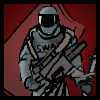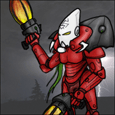|
My favorite slicing app, slic3r, is gonna have some huge upgrades in the next release. It just got support material generation added today Then there's support for AMF file format, the successor to STL, which can define curved surfaces and stuff. Another big change is a more robust mesh handling that is, according to the developer, "probably the dawn of a new cloudnetfabbless era". In case anyone doesn't know, slic3r was known for being rather unaccepting of malformed STLs(ie everything OpenSCAD outputs). It was common to run troublesome STLs through the cloud.netfabb.com web service which automatically clean up errors in the files. Not having to do that again will be nice. Other notable changes that have been added since .60 release include about 40% less memory usage, multithreaded infill and smarter/faster slicing when making multiple copies of an object. This is quickly becoming the no-brainer fastest, awesomest slicer/skeiner out there. Only other big thing missing at this point is support for cooling, which the developer has said is also a high priority. I just wish there were daily builds, cause I'm apparently too dumb to work out the build process to try this stuff before it gets put in an official release. Edit: Obsurveyor posted:Anyone have any good, general 3D printing forums to recommend. The RepRap forums are kind of terrible. If not, some links to good bloggers with lots of helpful and insightful blog posts? peepsalot fucked around with this message at 19:39 on Feb 19, 2012 |
|
|
|

|
| # ? May 9, 2024 01:50 |
|
peepsalot posted:I just wish there were daily builds, cause I'm apparently too dumb to work out the build process to try this stuff before it gets put in an official release. quote:The IRC channel #reprap on freenode is amazingly active and where I get 99% of my help and new information. Nearly all of the "big shot" community contributors/developers hang out there and are mostly quite friendly and helpful.
|
|
|
|
Flewdefur posted:I'm a bit disappointed to see so much oozing from the Ultimaker. I knew it was a problem, but that's worse than I was expecting. The oozing is absolutely manageable! I've been printing parts today that have nearly zero stringing and oozing due to the retract function in skeinforge, the few places that do have strings are generally because the plastic warped, then the head dragged over it and pulled a string out. Sadly i ran out of all my PLA midway through printing the parts for a heart gear model   [edit] and in hindsight, printing that big OK hand with 20% infill instead of 0% was probably a dumb idea, it's heavy enough that you can clobber someone to death with it and it ate through a third of my red PLA spool
|
|
|
|
It is pretty crazy to see you go from:error1 posted:between posts with what I assume was just a little bit more calibration. I really want my kit so I can start playing with this stuff now. 
|
|
|
|
I guess its not so bad after all. Ultimaker is my top pick right now. Last week I was at the Design and Manufacturing convention and got to play with the uPrint desktop printer and a few other commercial printers. Now I'm really eager to get something for myself.
|
|
|
|
Ok, I swear I originally saw it in this thread, but I'm looking for a link to the current 3d printer models and comparisons between them. Or if there's a google doc of the models with build areas/feautures/problems/price etc that would be amazing. I could also make one if I could find the first link... Finally have money for one and the industry went and diversified on me. To the research! 
|
|
|
|
error1 posted:Sadly i ran out of all my PLA midway through printing the parts for a heart gear model Heh, I tried printing one of those for Valentine's and the drat connectors just don't come out right on my poor old Cupcake. I might switch to the design that uses M3 bolts. bhukBC posted:Ok, I swear I originally saw it in this thread, but I'm looking for a link to the current 3d printer models and comparisons between them. Was it this post on Fabbaloo? It doesn't really compare them but it does at least list all of the hobbyist ones up to December 2011.
|
|
|
|
techknight posted:
Yes! Thank you. e: Going to start working on a spreadsheet graph for these. In my head the models are on the y axis and the x axis will have the following: Price - Kit/Assembled Print Medias Filament Size (not even sure if this changes) Number of Nozzles (last I knew only the fab@home model 2 had two) Build Dimensions Machine Footprint Heated Build Surface Community Support Design Flaws/Issues Resolution Speed Just going to do research today and not work on the graph, so it will definately get modified as I do more research. Feel free to comment on the list. bhukBC fucked around with this message at 22:10 on Feb 19, 2012 |
|
|
|
bhukBC posted:Yes! Thank you. As much as this would be awesome I think you will have a lot of trouble pinning down resolution and speed; since it seems to be 'out of box everything has crap resolution' against 'I spent an extra $2000 on super-precision parts, developed my own algorithm for processing, babysit all my prints with a pair of scissors, and now it can outperform some commercial printers'. I wish you luck anyway- because I would be very interested in seeing such a document.
|
|
|
|
Yeah resolution is a weird one. The most meaningful metric would probably be steps/mm for each axis, which still doesn't really tell you much, and would probably be hard to find for every printer out there. For a lot of repraps, this varies per printer due to the variety of belt pitch used/pulley diameters, whether you use SAE or metric threaded rod for Z axis(and fine or coarse thread options for each of those), how much microstepping you do. For the most part, the resolution of x/y axis is so high (50-100steps/mm) that you can't really notice any sort of dpi or whatever you want to call it. More crucial is the backlash, which you can't really give a single number for any printer either, depends on the build quality, rigidity, speed of print, etc. Anyways, the rest of the info would be good to have as a reference. I would add nozzle diameter to the columns. Also maybe some info on extruder type: Bowden tube, geared, direct drive, etc. And maybe mention something about how the axes are configured.
|
|
|
|
You probably should start off by looking at CNC designs and cataloguing their different features. The reason I say that is that a lot of these 3D Printers have the same pros/cons of similar CNCs due to the XYZ table design and CNCs are one of those things that have been around for quite a while and as such there is a boat load of data floating around on them.
|
|
|
|
 Welp, guess I'll be rolling my own. PS: unfinished design.
|
|
|
|
bhukBC posted:e: Going to start working on a spreadsheet graph for these. In my head the models are on the y axis and the x axis will have the following: Have you seen this table? Covers some, but not all, of what you want to do already.
|
|
|
|
Here's another comparison of a few printers http://www.protoparadigm.com/2012/02/comparing-3d-printers/
|
|
|
|
Wow both of those reviews are pretty conclusively 'ultimaker is the best bang for your buck' It uses the 3mm plastic which is cheaper and generally regarded as superior quality to 1.75 (which is used to improve resolution) it gets the 40-60 micron resolution which is the highest for any FDM system it prints the fastest for any FDM system and its only in the middle for costs for FDM systems.
|
|
|
|
Esseb posted:Have you seen this table? Covers some, but not all, of what you want to do already. Oh. Well, uhm... huh. poo poo. Alright then. Pretty much exactly what I had planned in my head, just already freely available on the internet. Thanks for the massive time save guys. Linux Assassin posted:Wow both of those reviews are pretty conclusively 'ultimaker is the best bang for your buck' Unless someone knows of something fancypants coming out pretty soon, the Ultimaker is probably what I'm going to end up getting. bhukBC fucked around with this message at 05:45 on Feb 22, 2012 |
|
|
|
I have some ReconstructMe news.. It actually works. I stuck a head on top of my chair, and just walked around the chair pointing the kinect at it and it generated a 3D model in real-time. This is just me messing around for ten seconds. Used fraps to record a quick rotation in netfabb: http://www.youtube.com/watch?v=GPUqDe-0JeQ
|
|
|
|
That is pretty nice, especially if you could just walk around and have it generated in real time. Speaking of 3d scanning, what are the favorite/most promising open source products out there right now? I know there are a few things in development on Thingaverse, and some commercial products have it built in. I made a quick and dirty jig last night that allows a camera to rotate around an object so I could quickly scan geckos (who will sit still for a little bit but not long enough to get pictures with a point and shoot). I did some test captures with a pocket video cam and was planning on just outputting frames to Autodesk 123d catch, but if there is a better, faster or easier way I am all for trying it out.
|
|
|
|
nesbit37 posted:I made a quick and dirty jig last night that allows a camera to rotate around an object so I could quickly scan geckos (who will sit still for a little bit but not long enough to get pictures with a point and shoot).. 
|
|
|
|
Obsurveyor posted:Fixed camera + lazy susan = dizzy geckos that won't move as much? I know you are joking but the opposite, actually. I tried that first and the gecko started freaking out. It kept wanting to look at some point in space it picked when I set it down, so when I started rotating the gecko on the lazy susan it kept spinning itself in circles trying to get back to stare at that same point. I felt bad for the gecko, but it was pretty funny and totally useless for 3d scanning.
|
|
|
|
I've had reasonable success with vSFM on linux with a hilariously poor camera. You can grab it here Compiling i, on the other had is a giant pain in the rear end. The windows version glitched out on most tries, but once I got everything compiled on linux it works like a charm. When I get time, I'll compare some models I made using the same input images on Autcad 123d
|
|
|
|
techknight posted:I have some ReconstructMe news.. It actually works. And how exactly did you come upon a dismembered head?
|
|
|
|
nesbit37 posted:I know you are joking but the opposite, actually. I tried that first and the gecko started freaking out. It kept wanting to look at some point in space it picked when I set it down, so when I started rotating the gecko on the lazy susan it kept spinning itself in circles trying to get back to stare at that same point. I felt bad for the gecko, but it was pretty funny and totally useless for 3d scanning. kafkasgoldfish posted:And how exactly did you come upon a dismembered head?
|
|
|
|
Ok, so with all this 3d scanning talk I have a potential project I'd like to get people's opinions of. I own a replica of the Rocketeer's helmet from the movie. It's awesome, but its a replica of the screen-used helmet which was sized for Billy Campbell - who is a big dude. I am not a big dude, so the helmet is large enough to be a little comical on me. I would love to have a resized version, but it's basically impossible to get (because even other replicas sold are all the same size). So, I could take 100 pictures of this helmet and import it into a 3D modeling program, clean it up, and end up with a nice 3D model of it. Right? What then? As far as I can tell the helmet would be too big to print. How hard would it be to cut it up into smaller pieces to print? Once you have the model, resizing is pretty simple, right? So even if a full-size is impractical, I could use this to make like a tiny desk-size version?
|
|
|
|
fins posted:I've had reasonable success with vSFM on linux with a hilariously poor camera. You can grab it here Ashcans posted:Ok, so with all this 3d scanning talk I have a potential project I'd like to get people's opinions of. easy, and I think any slicing app will do it. I know slic3r does. Edit: here's one example of cutting a model in half: http://www.thingiverse.com/thing:12246 Actually that one was done that way so that support structures would not be needed, not so much for size issues, but no reason you can't try the same with a large model. peepsalot fucked around with this message at 20:32 on Feb 22, 2012 |
|
|
|
I'm finally a 3D printed person!    The software I used is called ReconstructMe, currently in private beta but available to everyone soon. It uses the Kinect to do real-time capture of a 3D model, and then exports it! I wrote up a piece about it and made a video that shows the process from beginning to end: http://blog.ponoko.com/2012/02/23/real-time-kinect-3d-scanning-with-reconstructme/
|
|
|
|
Obsurveyor posted:Dummy head from the Call of Duty night vision goggles. I can see the warhawk now. I thought it was a pomp at first, but no, it's a warhawk.
|
|
|
|
To add to the 3d scanning content, here are the scan attempts of a gecko. Hastily made jig for rotating a camera around something stuck in the middle:  A video of a gecko and some random objects sitting in the middle for me to use for the scan. http://youtu.be/HZBb9_XecI8 With that video I used VirtualDub to generate an image stream, decimating 17 frames between output images. This gave me around 60 images to use for the 3d scan. The images went into Autodesk 123 Catch to generate a 3d scan and this came out:   The model needs some work. If I can get better lighting, better image quality and perhaps better software I can create better models. It would help if I could get the geckos to stand still long enough for me to use a point and shoot, but I think using video is much more likely to succeed in capturing 360 degree shots before they move. Even with a model like this I can be many steps ahead of scratch by just using the wireframe of the geckos head, so that alone makes me happy! Hopefully I can get this more refined before my Printerbot+ arrives in the coming weeks/months.
|
|
|
|
nesbit37 posted:The model needs some work. If I can get better lighting, better image quality and perhaps better software I can create better models. It would help if I could get the geckos to stand still long enough for me to use a point and shoot, but I think using video is much more likely to succeed in capturing 360 degree shots before they move. Even with a model like this I can be many steps ahead of scratch by just using the wireframe of the geckos head, so that alone makes me happy! Hopefully I can get this more refined before my Printerbot+ arrives in the coming weeks/months. Something that might help you a lot with this setup is to put your subject in a higher-contrast setting. If I hadn't spilled coffee on mine I could post a picture of what I ended up using -- basically a piece of white form board with a few symbols drawn in a circle so the angle of rotation/movement from picture to picture is easy for the process to compute.
|
|
|
|
techknight posted:I'm finally a 3D printed person! This poo poo is pretty crazy! We're in the middle of moving, but once that is done I am going to bust out that helmet and see how well I can do on getting a model of it. I don't have a Kinect, sadly, so I'll have to use a camera and a million pictures instead.
|
|
|
|
Why remove frames between output images? Why not output every frame of the video and give them more information?
|
|
|
|
The guidelines for 123d catch say you should upload at least 50 images but not more than 70 (it might actually be 100, I can't remember which the video said off hand). I am assuming this is because you have to upload the images to them and they want to cut down on overly lengthy processing times. It could just be a performance thing as well, who knows. I'll get a shot of the mesh for that gecko up later today if I can.
|
|
|
|
nesbit37 posted:The guidelines for 123d catch say you should upload at least 50 images but not more than 70 (it might actually be 100, I can't remember which the video said off hand). I am assuming this is because you have to upload the images to them and they want to cut down on overly lengthy processing times. It could just be a performance thing as well, who knows. It's definitely the former. I tried doing a scene I filmed and had about 200 frames after culling that I uploaded. Considering that every time you make an edit for 123D to recognize points in the series between frames, it reprocesses all the images with the new data. 200 frames takes like five-to-ten minutes, maybe more. So, for the sake of speed and sanity, it's better to stick to 100 or less.
|
|
|
|
Here is the mesh of the head for that gecko. The left side of the model looks a little off because the gecko decided to move its head slightly while I was filming the last few of the 360 degrees. Still, not bad for a first try: Here is one more mesh I generated for a gecko that stood still for the entire filming. Its about the front 3rd of the gecko:  I bet that would make a pretty good scan of a deformed potato if you didn't know that it was supposed to be part of a gecko sitting on a tape measure. edit: If it helps for scale, the heads of these geckos are 1-1.5 inches long. nesbit37 fucked around with this message at 23:09 on Feb 23, 2012 |
|
|
|
Cool asteroid model dude. 
|
|
|
|
techknight posted:I'm finally a 3D printed person! Hahaha this is awesome!
|
|
|
|
nesbit37 posted:To add to the 3d scanning content, here are the scan attempts of a gecko. As someone who used to keep geckos (and other lizards) I wholeheartedly approve of this effort (and I know exactly what you mean with them trying to look at one spot). What kind of geckos are they? I used to have Moorish and house geckos, and we had a Tokay I helped look after at school, I don't recognise that species.
|
|
|
|
nesbit37 posted:Here is the mesh of the head for that gecko. The left side of the model looks a little off because the gecko decided to move its head slightly while I was filming the last few of the 360 degrees. Still, not bad for a first try: I'd consider fashioning a little box of known dimensions for the gecko to sit on. You would be able to recreate a digital equivalent in a 3d modeling app and then subtract that volume from the scan to get a model of just the gecko. It'd be a lot easier to clean up the fillets left behind in recesses (e.g. under the gecko's belly) once that box was taken out.
|
|
|
|
InternetJunky posted:Something that might help you a lot with this setup is to put your subject in a higher-contrast setting. If I hadn't spilled coffee on mine I could post a picture of what I ended up using -- basically a piece of white form board with a few symbols drawn in a circle so the angle of rotation/movement from picture to picture is easy for the process to compute. Was the background static as you rotated the model? I ask because I thought all these 3d scanning apps (the ones that don't use a laser level or Kinect) need a changing background to help render the model. I'll have to try and move this set up to a bathroom or other smaller room and put tape on the walls. since I am rotating the camera and not the object my options are a bit more limited without building some sort of fake wall around the whole set up. kafkasgoldfish posted:I'd consider fashioning a little box of known dimensions for the gecko to sit on. You would be able to recreate a digital equivalent in a 3d modeling app and then subtract that volume from the scan to get a model of just the gecko. It'd be a lot easier to clean up the fillets left behind in recesses (e.g. under the gecko's belly) once that box was taken out. Thanks, this a good suggestion and I will try it out. I added 3 lights to the set up last night and was going to give it another go but the geckos would have none of it. I'll see about implementing these suggestions and giving it a go sometime over the weekend. I should probably actually do some tests with non-living things just to get the environment right instead of frustrating myself with diva gecko models that won't stay still for the entire rotation. ReelBigLizard posted:As someone who used to keep geckos (and other lizards) I wholeheartedly approve of this effort (and I know exactly what you mean with them trying to look at one spot). These are all species of the rhacodactylus genus. I am trying to scan Chahoua, Leachies and gargoyle geckos. I will be modeling their heads into gargoyle style bolt covers for my Gecko Condo project. I know it might not turn out, but its fun and a good way to practice 3d scanning, modelling and getting to know my new 3d printer.
|
|
|
|

|
| # ? May 9, 2024 01:50 |
|
nesbit37 posted:Was the background static as you rotated the model? I ask because I thought all these 3d scanning apps (the ones that don't use a laser level or Kinect) need a changing background to help render the model. I'll have to try and move this set up to a bathroom or other smaller room and put tape on the walls. since I am rotating the camera and not the object my options are a bit more limited without building some sort of fake wall around the whole set up. Somewhere on that 123D Catch page I found a tutorial showing how to put some blue marks on a white sofa to help the 3D scan figure out reference points between shots. Keeping the camera static by rotating the subject should work just fine as long as it can use the same reference points between shots (a proper lightbox will make the background completely white so the program won't treat the background as static). I hope this makes sense.
|
|
|