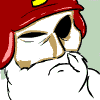|
Left Ventricle posted:I have had issues with Hotmail and Firefox for a couple years now. It just won't load for me. I have to use Internet Explorer for that. Firefox also won't load interactive maps, like Google and Bing. It's probably some obscure setting I inadvertently/unknowingly modified a while ago. Read the OP. I have an ordered list telling you how to diagnose FF problems.
|
|
|
|

|
| # ? May 10, 2024 12:28 |
|
Here's one Firefox problem I'd love to know the solution to. When downloading a big file, it will helpfully tell you, e.g. Downloading Andromadus_Alpha_12.zip 37 or 116MB downloaded. When that download cuts short, it just acts like it succeeded, and sits there displaying "Andromadus_Alpha_12.zip 97.9MB" like nothing is wrong. Fortunately I noticed this, but that particular file is a custom ROM I'm about to flash onto my bloody phone. Why can't it tell me the download got cut short?
|
|
|
|
Hotmail still flips the gently caress out even under IEtab.
|
|
|
|
Lum posted:Fortunately I noticed this, but that particular file is a custom ROM I'm about to flash onto my bloody phone. Why can't it tell me the download got cut short?
|
|
|
|
Alereon posted:I've only seen this happen when the server doesn't tell Firefox the total file size so Firefox has no way of knowing if the download is complete or not. It displayed the correct size during downloading. Has happened to me loads of times, just wound me up enough to post about it today because of what I was downloading.
|
|
|
|
Fangs404 posted:Read the OP. I have an ordered list telling you how to diagnose FF problems.
|
|
|
|
Fangs404 posted:Read the OP. I have an ordered list telling you how to diagnose FF problems.
|
|
|
|
Marinmo posted:A suggestion for the OP: Under step 3, where it says to create a new profile, perhaps link to the relevant support article (http://support.mozilla.org/en-US/kb/Profiles)? Excellent idea.
|
|
|
|
Lum posted:It displayed the correct size during downloading. I have definitely seen FF do this as well. It's super rare because how often to downloads fail these days? But I can say I've seen it display the proper full-size and subsequent percentage while the file was en route, the transfer dies, and it just shows the file as having downloaded. No indication that it failed.
|
|
|
|
Lum posted:It displayed the correct size during downloading. That's either a problem with the download server or a hiccup somewhere in your internet connection. It can happen. I'm using DownThemAll which is quite a nifty download manager. In this particular case of broken downloads it will warn you that file sizes don't match. After that it let's you try to resume the download.
|
|
|
|
Marinmo posted:A suggestion for the OP: Under step 3, where it says to create a new profile, perhaps link to the relevant support article (http://support.mozilla.org/en-US/kb/Profiles)?
|
|
|
|
Marinmo posted:I'm sorry, I have to correct myself. This is probably a better suited article. http://support.mozilla.org/en-US/kb/Managing-profiles You're right. Good call.
|
|
|
|
Knowing how to import and export bookmarks is pretty easy, and importing and exporting saved passwords is easy with the PasswordExporter plug-in. I don't see what is the big deal for re-doing profiles on a regular (4 or 6 month) basis. I guess most people just don't know how, and are just still sporting the same upgraded profile since like Firefox 3.0
|
|
|
|
I think the point is that you shouldn't have to. I think it's fine as a sort of last resort type of solution, but the frequency with which "just make a new profile" is suggested (and works), it hints at more deeply seeded problems that should try to be addressed.
|
|
|
|
Yeah, exactly. Imagine how annoying it would be if every other Windows Update randomly corrupted your profile. A pretty poor show, not really something to defend Mozilla over.
|
|
|
|
People actually make new profiles?
|
|
|
|
HalloKitty posted:Yeah, exactly. Imagine how annoying it would be if every other Windows Update randomly corrupted your profile. As someone who once looked after NT4 Server/Workstation networks, I remember well how common "Reset the user's profile" was used as a fix for all sorts of poo poo. This was in the late 90s, hasn't been an issue since Windows 2000. That said I've never had to reset mine and I've been using this profile since whenever it was Windows 7 came out.
|
|
|
|
Fortunately, they do seem to be recognizing it's an issue; there actually is a profile fixer on the Firefox roadmap.
|
|
|
|
How hard would it be to make an extension that allowed middle click to open links in a new window behind the current?
|
|
|
|
Lum posted:As someone who once looked after NT4 Server/Workstation networks, I remember well how common "Reset the user's profile" was used as a fix for all sorts of poo poo. To be fair, I've had problems since then as well, where the quickest solution is deleting the local profile. But it's nearly always because a user has done something ridiculous, or some crappy software updater has made a right mess of something. But since I've been deploying 7, I've seen that solution required once, and that was to do with Flash. Somehow Flash had got itself in a total mess, and refused to work properly. Deleting the local profile fixed that, but it's Flash, so I can't really blame Windows. HalloKitty fucked around with this message at 10:01 on Feb 20, 2012 |
|
|
|
 What does this button do anyway?
|
|
|
|
It suppresses that dialog box in the future and automatically does whatever you picked this time. (For all files of the same extension, in this case .mp3)
|
|
|
|
xamphear posted:It suppresses that dialog box in the future and automatically does whatever you picked this time. (For all files of the same extension, in this case .mp3) Well that's what I meant, every time I download a MP3 I still get the dialog box(same for other extensions).
|
|
|
|
That's because it isn't based on the file extension but the MIME type presented by the server: http://kb.mozillazine.org/File_types_and_download_actions#Unable_to_set_an_automatic_action Unless the websites you run into this problem on fix their servers, it will not work.
|
|
|
|
I just started using Waterfox. Is there anything I should be aware of when Firefox is updated? What about extensions? Will updates to them keep between Firefox and Waterfox?
|
|
|
|
Mak0rz posted:I just started using Waterfox. Is there anything I should be aware of when Firefox is updated? What about extensions? Will updates to them keep between Firefox and Waterfox? Extensions are the same between them, and stay in your profile which both can use.
|
|
|
|
Did the latest update remove the ability to add security exceptions for sites with expired certs? wtf? EDIT: The exception button finally came up but wasn't working until I went to the :permissions for the site and clicked Forget About This Site. AlmightyBob fucked around with this message at 18:49 on Feb 23, 2012 |
|
|
|
AlmightyBob posted:Did the latest update remove the ability to add security exceptions for sites with expired certs? wtf? 1. Go to about :permissions. 2. Click on the site name on the left side. 3. Click the "Forget about this site" button in the upper right. 4. Wait for Firefox to clear your data, then restart the browser (restart may not be necessary). 5. Visit the site again, click "I Understand the Risks", then Confirm Security Exception. You'll have to log back into whatever site it was since your cookies will be cleared.
|
|
|
|
Firefox 10 for me is always using way to many system resources. I go from opening 4 tabs, to 20, to 30, but it stays at 600mb of usage and 10% of CPU when I go back to 5. I can restart Firefox to start fresh again with resources, but this is extremely annoying.
|
|
|
|
AlmightyBob posted:Did the latest update remove the ability to add security exceptions for sites with expired certs? wtf? VerySolidSnake posted:Firefox 10 for me is always using way to many system resources. I go from opening 4 tabs, to 20, to 30, but it stays at 600mb of usage and 10% of CPU when I go back to 5. I can restart Firefox to start fresh again with resources, but this is extremely annoying.
|
|
|
|
Alereon posted:I talked to the Firefox folks, this is working as intended for sites that use HTTP Strict Transport Security, which lets a site require a secure connection. If the site has STS set, the browser isn't allowed to store a security exception. Apparently forgetting about the site using about :permissions clears the STS flag, and it can't get a new one because it won't connect to the site due to the invalid certificate. Once you save an exception, STS isn't an issue since the browser will happily connect securely. Bottom line: If a site is gonna use STS, it needs to be drat sure their certs never become invalid. Huh, well that sucks.
|
|
|
|
I'm interested in deploying Firefox to a sub-set of the users on my network. What sort of solutions exist for me being able to lock down certain settings and features? Centrally managed would be best, but I'd even be fine with a solution that used registry or file settings on each machine (since I could just automate those via a logon script or something).
|
|
|
|
Frontmotion is a good place to start.
|
|
|
|
Alereon posted:This is usually due to third-party add-ons or extensions, especially those installed by AV programs. Make sure you don't have any non-Microsoft Antivirus/Firewall/Internet Security programs installed; if you do, completely uninstall them and switch to Microsoft Security Essentials, which is free, provides excellent protection, and won't slow down your computer or cause system problems. Also, go to Firefox, Add-ons, and disable anything you don't use on the Extensions and Plugins tabs. If that still doesn't fix it, follow the instructions in the OP to make a new profile. I've been using Security Essentials, and have only the bare minimum addons installed. I tried using it for awhile with addons disabled and it still spiraled out of control. I also noticed my laptop's fans revving up a lot. Turns out when viewing the Nivo Slider (javascript slider) on firefox the CPU usage bounces between 4-36%. The exact same page on Chrome bounces up to 16%. And as I use firefox longer and longer that only gets worse. I'm currently trying out using a new user profile, memory and CPU so far is actually much better. However if I continue to use this new user profile for the next several months with it start slowing down again?
|
|
|
|
VerySolidSnake posted:I'm currently trying out using a new user profile, memory and CPU so far is actually much better. However if I continue to use this new user profile for the next several months with it start slowing down again?
|
|
|
|
Crossposting how to sync Firefox bookmarks on Mac with iCloud (Xmarks doesn't work anymore).
|
|
|
|
Another edition of the Burning Edge is out, spanning 2/17-2/26. This lists the most significant changes that have happened on the trunk (development tree) since the last update. Most notably, Incremental Garbage Collection has landed, which improves the responsiveness of the browser and the fluidity of animations and applets. Another important feature is that Address Space Layout Randomization is now mandatory for add-ons, which will make it more difficult to infect your system with malware via buffer overflow exploits of plug-ins you have installed. The downside is that add-ons that don't support this and aren't updated prior to release will stop working, but the major ones should be updated. This only affects add-ons that ship executable code, such as .dll files. Both of these features will be available in Firefox 13. Interestingly, some of the worst offenders on the ASLR issue are plug-ins from antivirus programs, which is another reason why you should never use non-Microsoft antivirus programs (use Microsoft Security Essentials instead).
|
|
|
|
Internaut! posted:Crossposting how to sync Firefox bookmarks on Mac with iCloud (Xmarks doesn't work anymore). Why can't you use Sync? 
|
|
|
|
Everyone uninstall the readability extension it's seriously leaky and improved my firefox out of sight
|
|
|
|

|
| # ? May 10, 2024 12:28 |
|
Nevermind
Turd Eater fucked around with this message at 17:34 on Mar 6, 2012 |
|
|