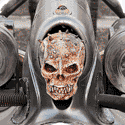|
I wish the Kindle had some built-in way to report errors. At least I don't think there is one... then at least if you are getting tons of reports of issues, you could pull the book for sale and tell the publisher.
|
|
|
|

|
| # ? Jun 6, 2024 14:40 |
|
I'm not convinced Amazon or the publishers care. I reported that this book http://www.amazon.com/Caesar-Life-Colossus-ebook/dp/B0015R3HJS/ref=sr_1_1?s=digital-text&ie=UTF8&qid=1329834556&sr=1-1 had messed up formatting (each word is way too far apart) over 6 months ago. They gave me a refund and said they would fix it. Well I just checked out a sample page right now and it's still exactly the same with no fixes whatsoever.
|
|
|
|
Maybe they didn't fix the sample page.
|
|
|
|
Mu Zeta posted:I'm not convinced Amazon or the publishers care. I reported that this book http://www.amazon.com/Caesar-Life-Colossus-ebook/dp/B0015R3HJS/ref=sr_1_1?s=digital-text&ie=UTF8&qid=1329834556&sr=1-1 had messed up formatting (each word is way too far apart) over 6 months ago. They gave me a refund and said they would fix it. Well I just checked out a sample page right now and it's still exactly the same with no fixes whatsoever. That's the usual story, it's simpler to just give you a refund and a form letter.
|
|
|
|
Is there a streamlined way of converting somebody's blog into something that's readable on an e-reader, and then having it sync to my e-reader? I just got a Sony PRS-T1 and I'm using Calibre. I'd like it to work for blogs like this one. http://terrytao.wordpress.com/
|
|
|
|
Vertigus posted:Alright I think this is all you need to do: So first: thanks for the walktrough! I didn't get the "copy public link" in the context menu, but after going here it showed up: http://www.dropbox.com/enable_shmodel Got it all working, until the part of opening it up on Aldiko, when I open it it looks like this:  (Except not on Firefox obviously, but it looks the same.) If I open "Download index.html" it goes to the library (with links to Authors, Tags, Series etc, so it looks alright) and when I click on any of them I get "403 FORBIDDEN". Anyone help me out with this? I looked over the steps to see if there's something obvious I messed up with, but apart from the thing I did to get the "copy public link" nothing stands out to me. edit: found this http://calibre2opds.com/read-the-documentation/development/publish-catalogs/, and I guess I need to put the Library folder inside a "public folder" (I can make this right? It'll look like this => d:\Dropbox\Public), so I'll try that first. Hasseltkoffie fucked around with this message at 18:02 on Feb 21, 2012 |
|
|
|
rearadmiral.rowboat posted:Is there a streamlined way of converting somebody's blog into something that's readable on an e-reader, and then having it sync to my e-reader? I just got a Sony PRS-T1 and I'm using Calibre. Have you tried making a custom recpie for Calibre's News Fetcher? Usually putting in the RSS feed link into a new recipe is enough. The downside is that you'll have to schedule when calibre fetches new articles, so there might not have been an update since the last time it fetched. Also, you'll have to keep Calibre running.
|
|
|
|
B&N just dropped the prices (and storage capacity) on it's tablet readers Nook Color - $169 Nook Tablet - $199 (8 GB) Obviously they are making a move to compete directly with the Kindle Fire.
|
|
|
|
McLarenF1 posted:B&N just dropped the prices (and storage capacity) on it's tablet readers I can think of one way they can compete directly with the Kindle Fire and that's to have it available in the UK Because Jesus Christ, Amazon, Get your poo poo together!
|
|
|
|
I have a Nook Simple Touch and love it but holy frijoles my free will won't be able to handle Black Friday 2012 when all these tablet-y ereaders go sub-$200 and even newer readers come out - color e-ink, your time has come! Technolust, she is a harsh mistress.
|
|
|
|
Sperg Victorious posted:Have you tried making a custom recpie for Calibre's News Fetcher? Usually putting in the RSS feed link into a new recipe is enough. The downside is that you'll have to schedule when calibre fetches new articles, so there might not have been an update since the last time it fetched. Also, you'll have to keep Calibre running. I don't really care about it being automated. The stuff that I want to read doesn't come out that often, and takes a lot longer to read than a typical blog post (it's mathematics!) so I don't mind the effort of having to do something every time I want to read it. I tried using the News Fetcher on the blog that I linked and Calibre had some conversion error, so it didn't work.
|
|
|
|
rearadmiral.rowboat posted:I don't really care about it being automated. The stuff that I want to read doesn't come out that often, and takes a lot longer to read than a typical blog post (it's mathematics!) so I don't mind the effort of having to do something every time I want to read it. I tested it and got it to work. Did you use the RSS address? http://terrytao.wordpress.com/feed/ 
|
|
|
|
I just wanted to say for anyone with a Kindle Fire that putting CM9 on it has made it 5 times better than it was with the stock OS. Browser is much faster and it can still do anything Kindle OS can if you never bought books/magazines/etc through Amazon. Only downside is HD YouTube and Netflix aren't working yet, but likely will soon.
|
|
|
|
Splizwarf posted:Worst case scenario: root Nook, run Kindle app. Also, then just use something like Moon+ instead, because Amazon and B&N are both dragging way behind the state of the art when it comes to the software side of digital books.
|
|
|
|
hayden. posted:I just wanted to say for anyone with a Kindle Fire that putting CM9 on it has made it 5 times better than it was with the stock OS. Browser is much faster and it can still do anything Kindle OS can if you never bought books/magazines/etc through Amazon. Only downside is HD YouTube and Netflix aren't working yet, but likely will soon.
|
|
|
|
Hasseltkoffie posted:So first: thanks for the walktrough! I didn't get the "copy public link" in the context menu, but after going here it showed up: http://www.dropbox.com/enable_shmodel I put my library folder in the "Public" folder and now it works. Seems obvious now actually
|
|
|
|
Totally TWISTED posted:Can you link to a walkthrough for this? They're all pretty terrible or outdated. What I did, which worked partly because of dumb luck because I had no idea what I was doing: 1. Download this: http://forum.xda-developers.com/showthread.php?t=1411895 cm9-02-09_stock.zip and gapps-ics-20120207-signed.zip Put both in the root folder of your kindle via USB 2. Download this: http://forum.xda-developers.com/showthread.php?t=1399889 Unplug your kindle from your PC, use the install drivers bat, then plug your kindle back in. Run the run.bat and use (I think) option 3 to get root access. Then use option 5 (again I think) to install the boot loader (it's called TWRP or something) I had to use a laptop I had never plugged my kindle into before to make it actually be detected. 3. Start the instructions here starting at "Boot into TWRP" http://liliputing.com/2011/12/how-to-install-configure-android-4-0-on-the-kindle-fire.html USBWOOT is the CM9 file you downloaded earlier, and the second file you flash is the GAPPS_ICS one Hope this helps. I was surprised that it just worked after all this, no further tweaking needed. edit: I had to reboot once for wifi to work hayden. fucked around with this message at 00:31 on Feb 22, 2012 |
|
|
|
Hasseltkoffie posted:I put my library folder in the "Public" folder and now it works. Seems obvious now actually Yeah I probably should have emphasized that. Everything needs to be in the "Public" folder that Dropbox creates for you. This also means that anyone can access it if they have the link, so be careful about giving it out.
|
|
|
|
Mu Zeta posted:I'm not convinced Amazon or the publishers care. I reported that this book http://www.amazon.com/Caesar-Life-Colossus-ebook/dp/B0015R3HJS/ref=sr_1_1?s=digital-text&ie=UTF8&qid=1329834556&sr=1-1 had messed up formatting (each word is way too far apart) over 6 months ago. They gave me a refund and said they would fix it. Well I just checked out a sample page right now and it's still exactly the same with no fixes whatsoever.
|
|
|
|
I've got a Kindle Fire and I've been using it to read a whole mess of Calibre converted ebooks I bought a while back. What I've been doing is converting them to mobi, mailing them to my Kindle Fire's email address. They show up in my Kindle Library personal docs section. Syncing works fine with them, except between devices. I've tried to use my the Kindle app on my iPhone. What I've done there is go onto Manage My Kindle and pick the same book that I'm reading on my Fire, and select send to my iPhone. Now they both handle syncing to Amazon's servers...but they won't sync together, they each keep their own place in the book. Is this something that is supposed to work, or will non-Kindle Store books just not sync between devices?
|
|
|
|
hayden. posted:They're all pretty terrible or outdated. What I did, which worked partly because of dumb luck because I had no idea what I was doing: All of the rooting Android stuff belongs in that thread please.
|
|
|
|
OnceIWasAnOstrich posted:I've got a Kindle Fire and I've been using it to read a whole mess of Calibre converted ebooks I bought a while back. What I've been doing is converting them to mobi, mailing them to my Kindle Fire's email address. They show up in my Kindle Library personal docs section. Syncing works fine with them, except between devices. I've tried to use my the Kindle app on my iPhone. What I've done there is go onto Manage My Kindle and pick the same book that I'm reading on my Fire, and select send to my iPhone. Now they both handle syncing to Amazon's servers...but they won't sync together, they each keep their own place in the book. Is this something that is supposed to work, or will non-Kindle Store books just not sync between devices? I think Amazon just doesn't have their poo poo together. Sometimes my books will sync between my Kindle and my iPhone, sometimes they won't. Another thing that annoys me is that, although the iPhone app can now access personal documents, the iPhone has its own Kindle email address so you have to do the whole process again book by book if you want to have the same library on it.
|
|
|
|
Vertigus posted:I think Amazon just doesn't have their poo poo together. Sometimes my books will sync between my Kindle and my iPhone, sometimes they won't. Well, its good to know I'm not missing something. The hope that I could do that was basically the only thing keeping me from replacing Amazon's OS with CM9 on my Kindle, since I am almost never in a situation where I want to watch TV or movies on a 7" screen. Now I can start messing around with horribly broken ROMs guilt-free.
|
|
|
|
Hoping to get some help with PDF -> mobi conversion here. I've got a copy of The Authoritarians I'd like to stick on my Kindle, but obviously that PDF nonsense isn't gonna cut it. Running a straight conversion of PDF to Mobi with Calibre works well enough, but the big problem I'm seeing is that it somehow turns all apostrophes into equal signs. I could just read around it, but I wanna learn more about Calibre anyway. The best solution I can find is to use the Search & Replace function, but I can't figure out how to tell it to leave out equal signs that are in code - stuff like font size statements at the start and end of the book, and I reckon if I changed those it'd screw up the conversion pretty bad. Any suggestions?
|
|
|
|
Boxman posted:Hoping to get some help with PDF -> mobi conversion here. http://manual.calibre-ebook.com/conversion.html#pdfconversion Calibre has a big thing about why converting from PDF is a pain, but they have some tips. Another option would be using an OCR program like abbyy fine reader to OCR the document and turn it into an HTML document, then convert it to a mobi.
|
|
|
|
Boxman posted:Hoping to get some help with PDF -> mobi conversion here. I like doing the Calibre/Abbyy conversion into epub, fixing/editing with Sigil, then converting it to mobi
|
|
|
|
Sperg Victorious posted:I tested it and got it to work. Did you use the RSS address? The way that Calibre makes you save the "recipes" was confusing me. It's sort of working now. I don't see a way how to get individual blog posts from the past. The only thing I can manage to get is a conglomerate epub file of the last twenty posts. Is there something like "kindle it" for a generic e-reader? I tried some google apps, like Readability and dotEpub, but they don't convert the math properly. Calibre is converting the math properly, but there's no simple way for me to go to a particular blog entry and say "calibre, convert this page please!" is there?
|
|
|
|
Why the hell can I buy a paperback book from Amazon.com but not an e-book? It's not like they have to work harder to ship an intangible object to Canada. I mean, I see the thread title, I just don't understand why it's this way. It's not a rare book or anything, I saw two or three copies at the local bookstore this morning. Like, if I went online in a US library or something, would they let me buy it, or would my Canadian credit card and Amazon account restrict me? I just want to read Good Omens, man. Can I petition someone or anything? Start a book protest? (Aside from this minor stumbling block, I just got a Kobo not three weeks ago and I adore it. Finally I can carry all the books I want to read on a vacation, without it taking up half my luggage!)
|
|
|
|
YggiDee posted:Why the hell can I buy a paperback book from Amazon.com but not an e-book? It's not like they have to work harder to ship an intangible object to Canada. I mean, I see the thread title, I just don't understand why it's this way. It's not a rare book or anything, I saw two or three copies at the local bookstore this morning. Just buy a gift card in the US shop, that's what I do.
|
|
|
|
El Hefe posted:Just buy a gift card in the US shop, that's what I do. It doesn't seem to work for me. It's not the location of the computer I'm using so much as the country my account is registered to.
|
|
|
|
YggiDee posted:Why the hell can I buy a paperback book from Amazon.com but not an e-book? Licensing, and because publishers are jackasses about it. And I'm sure that publisher shill will show up and complain about that but they can just deal with it.
|
|
|
|
YggiDee posted:Why the hell can I buy a paperback book from Amazon.com but not an e-book? It's not like they have to work harder to ship an intangible object to Canada. I mean, I see the thread title, I just don't understand why it's this way. It's not a rare book or anything, I saw two or three copies at the local bookstore this morning. If they don't want you to give them money then they are saying it's ok to pirate it. Just give the author a paypal donation or something afterwards. Only retards would make it so difficult to buy a drat ebook.
|
|
|
|
Mu Zeta posted:If they don't want you to give them money then they are saying it's ok to pirate it. Just give the author a paypal donation or something afterwards. Only retards would make it so difficult to buy a drat ebook. I like this method as it bypasses the unnecessary layer of stupid bullshit impeding everyone from being better off
|
|
|
|
You should probably check some other ebook stores to see if the publisher has worked out a deal with another distributor in Canada.
|
|
|
|
ZShakespeare posted:You should probably check some other ebook stores to see if the publisher has worked out a deal with another distributor in Canada.
|
|
|
|
Anne Whateley posted:In general when a publisher doesn't have a digital edition available in Canada, it's because they don't have the rights (Canada is sometimes with other Commonwealth countries / digital rights are sometimes US-only), so unfortunately this probably won't help. Maybe I'm misunderstanding, but are you claiming that all Canadian ebook stores have identical selection, or that Amazon's ebook selection covers all other ebook stores?
|
|
|
|
No, definitely not. But in my experience, usually when an ebook isn't available in Canada, that ebook isn't available in Canada across the board for rights issues. Of course, it can't hurt to check.
|
|
|
|
So, the first salvo in the publisher/distribution wars has been fired. The theory that Amazon would use their leverage as the sole delivery pipe to strong-arm publishers, just like apple did with itunes, was indeed correct. Amazon pulled all IPG books from the marketplace after not getting as many price concessions as they desired. It seemed like common sense that it would happen eventually, and the internet is watching this one, along with all the major publishers, since it's the test case for things to come. I did like this quote: quote:Amazon, seeking to force independent book distributor IPG to accept a new, less favorable contract, has struck out at all the publishers and authors whose books are distributed by IPG. Not to mention all the readers with Kindles: You want a Kindle version of the American Cancer Society Nutrition Guide? You’re out of luck at Amazon. Maybe you should have bought a Nook. Which is, basically, why I bought a nook in the first place.
|
|
|
|
Bhodi posted:So, the first salvo in the publisher/distribution wars has been fired. The theory that Amazon would use their leverage as the sole delivery pipe to strong-arm publishers, just like apple did with itunes, was indeed correct. So basically "boo hoo Amazon is making ebooks cheap" then?
|
|
|
|

|
| # ? Jun 6, 2024 14:40 |
|
Install Gentoo posted:So basically "boo hoo Amazon is making ebooks cheap" then? Yeah, this is like the exact opposite of what Apple did. Apple forced publishers to charge more. Amazon wants to be able to set their own prices, which is less than what the publishers want.
|
|
|









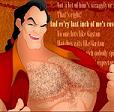









 i like nice words
i like nice words