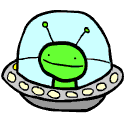|
Altoid posted:I tried this and it worked kinda. My phone is now on 5.0.1 and 01.59.00. But no Cydia... I see a post after that says "Simply restart redsn0w, plug your phone in, put it in DFU mode and press Jailbreak. :-)" but won't that lose my unlock baseband? The baseband gets upgraded during the update to 5.0.1, not the actual jailbreak process. All the custom IPSW did was get you to 5.0.1 while keeping that baseband intact. You're still not jailbroken. Yes, you just put it in DFU mode again and hit Jailbreak.
|
|
|
|

|
| # ? May 9, 2024 09:00 |
|
frumpsnake posted:The baseband gets upgraded during the update to 5.0.1, not the actual jailbreak process. All the custom IPSW did was get you to 5.0.1 while keeping that baseband intact. You're still not jailbroken. Yes, you just put it in DFU mode again and hit Jailbreak. Oh ok, but since I have to go into DFU mode I thought that you need to use a IPSW to get back out at some point? Should I go into extra-> Select IPSW and make sure it's the NO_BB? Or is there no need to do that? All the sites/videos gloss over this point/part... Just don't want to lose unlock.
|
|
|
|
Altoid posted:Oh ok, but since I have to go into DFU mode I thought that you need to use a IPSW to get back out at some point? Should I go into extra-> Select IPSW and make sure it's the NO_BB? Or is there no need to do that? No. You will not lose your 1.59 BB unless you install a stock IPSW. All you are doing now is letting redsnow perform the actual jailbreak process.
|
|
|
|
simplesnatch posted:I just purchased this Brookstone iPhone pocket projector- http://www.brookstone.com/pocket-projector-for-iphone-4 "display out" 1.6.6 worked perfectly for 5.01 on 4s if anybody is looking for a solution. - I still haven't found a YouTube workaround for the files that aren't allowed for mobile play back. Any ideas?
|
|
|
|
I have a 4s on 5.01, jailbroken. My phone app has decided to disappear half the time. It still keeps the slot open in the bottom launch board, and will pop up randomly, but when its gone, you can't click on it. You can go to the background switcher and its active there. I've tried rebooting it, but the issue persists. Short of a restore, anything else I can do to fix it?
|
|
|
|
simplesnatch posted:"display out" 1.6.6 worked perfectly for 5.01 on 4s if anybody is looking for a solution. I looked into the YouTube annoyance a couple months back and came to the same conclusion as you. UserAgent Faker didn't do anything, and that was the only option I saw available.
|
|
|
|
frumpsnake posted:The baseband gets upgraded during the update to 5.0.1, not the actual jailbreak process. All the custom IPSW did was get you to 5.0.1 while keeping that baseband intact. You're still not jailbroken. Yes, you just put it in DFU mode again and hit Jailbreak. Thanks, got a bit paranoid. But, did it this morning. Everything is perfect! Oneiros posted:No. You will not lose your 1.59 BB unless you install a stock IPSW. All you are doing now is letting redsnow perform the actual jailbreak process. Thanks as well!
|
|
|
|
Is MyWi the only tethering app that supports Bluetooth? I'm trying to tether my cars stereo to my iPhone 4. I have MyWi running with Bluetooth tethering enabled but I get nothing. But it works just fine with sending contacts or music over the Bluetooth connection. All the guides say to use the tethering hot spot, but I'd rather not spend the extra cash per month as well as lose my unlimited data plan. Any ideas or suggestions?
|
|
|
|
diremonk posted:Is MyWi the only tethering app that supports Bluetooth? I'm trying to tether my cars stereo to my iPhone 4. I have MyWi running with Bluetooth tethering enabled but I get nothing. But it works just fine with sending contacts or music over the Bluetooth connection.
|
|
|
|
That Fakeclockup app absolutely annihilated my battery. Just got rid of it and it's already back to normal. It's a cool gimmick but I don't miss it at all.
|
|
|
|
Godinster posted:That Fakeclockup app absolutely annihilated my battery. Just got rid of it and it's already back to normal. It's a cool gimmick but I don't miss it at all. According to a bunch of people in this thread the problem doesn't exist. I'm glad I'm not the only one seeing this problem.
|
|
|
|
The only thing that FakeClockUp does is speed up animations. It isn't overclocking the CPU or anything like that, so it isn't going to drain your battery. I think a lot of the misperception when it comes to jailbreaking and battery stems from people installing tweaks and then playing with their phone a shitload to see all the pretty new tweaks; this in turn drains the battery faster and makes them think the jailbreak is causing it, when it's just a result of increased usage.
|
|
|
|
maduin posted:The only thing that FakeClockUp does is speed up animations. It isn't overclocking the CPU or anything like that, so it isn't going to drain your battery. I literally only had FaceClockUp and BiteSMS installed. I removed the former and my battery increased from 3/4 of a day back to a day and a half. I'm not ruling out a bad install or whatever else but I had FCU for well over three weeks. I'm also definitely aware that it doesn't overclock anything so it didn't make sense to me, just sharing my experience. I'd be willing to give it another shot but it seemed pretty gimmicky to me above all. Nairbo fucked around with this message at 19:13 on Feb 26, 2012 |
|
|
|
FakeClockUp does hit the battery life. But, if you have a 4S, you don't really need FakeClockUp anyways..
|
|
|
|
89 posted:FakeClockUp does hit the battery life. But, if you have a 4S, you don't really need FakeClockUp anyways.. FakeClockUp just tweaks animations - unless you're *constantly* playing animations, how can it have any impact on battery? Perhaps it was a bad install, or maybe a combination of that plus some other app causes drain.
|
|
|
|
Views in iOS have a predefined animation durations. All FakeClockUp does is multiply the animation time by whatever option you choose. It's not going to have a big impact on battery at all.
|
|
|
|
Obviously FakeClockUp is just a really bad name. (or a really good one) Either way, it's misleading people into thinking that it has any significant impact on the battery, which it does not.
|
|
|
|
89 posted:FakeClockUp does hit the battery life. But, if you have a 4S, you don't really need FakeClockUp anyways.. The animations are the same on a 4 and a 4S so it should have exactly the same effect on both 
|
|
|
|
I can't believe how many people are confused by what fakeclock up does. It's just speeding up menu transitions and animations. Like the effect when you minimize windows in OSX. In what possible way can this effect your battery? I've had it for a month now and noticed no difference. So, using the same logic, everyone who has a windows or mac laptop should slow all the OS animations down as much as possible. That should give you extra battery. 89 posted:But, if you have a 4S, you don't really need FakeClockUp anyways.. Dude, the OS animations are exactly the same speed on all iOS devices. fake clock up is equally useful on any iOS device that can run it. It has nothing to do with your phone having a faster or slower cpu. It's an effect, people. Things may seem quicker because animations are delaying certain screens from popping up sooner, but it's not like it makes your phone actually load things faster. To clarify: In the situations where menu animations are the literally the only thing slowing you down (such as waiting for a folder you clicked on in your safari bookmarks to complete its sliding animation and open), fake clock up will make that folder animation quicker so you get to see the contents faster. It is not over clocking your phone or making things load faster. I don't get how telling an animation to be say, 250ms long instead of 750ms long would hit the battery any worse than the other way around. Actually, you'd figure percieved (important word here) battery life would be worse with longer animations because you spend more time waiting for animations to complete. I'm no programmer though so perhaps there is a way a program can be written inefficiently to affect battery life. Other than that I can't see a way it can hurt your battery life. Damo fucked around with this message at 04:55 on Feb 27, 2012 |
|
|
|
Are there any apps that will let you use a wiimote or other controller to simulate touch screen touches? Like something that will make the iphone think I touched an onscreen button when I press A or something? Would be great to play games with a real controller instead of the on screen buttons. I don't know if that would even be possible, can an app run in the background like that?
|
|
|
|
I've had a jailbroken 4S since Absinthe hit. Because of the hubbub recently over battery life, I installed FakeClockUp. I can't yet say for sure...(tomorrow will be a better test) but I did seem to drain a noticeable bit faster today.
|
|
|
|
Damo posted:I'm no programmer though so perhaps there is a way a program can be written inefficiently to affect battery life. code:It just hooks into any existing CoreAnimation and overrides the duration variable sent to the standard setDuration method with its own.
|
|
|
|
Damo posted:Other than that I can't see a way it can hurt your battery life. The effect on battery life might be negligible, but I think intrinsic to the process. Of course this could be tested and obviated by including a x0.0 setting, eliminating animations altogether. In theory this should also increase battery life.
|
|
|
|
Arrowsmith posted:I am of the belief that a property of the display is that changing a pixel takes more power than a pixel that doesn't change on refresh. Making poo poo up doesn't make your argument sound
|
|
|
|
FakeClockUp has freed me up to be some exceedingly efficient that my battery usage suffers from the sheer amount of usage I am now able to take advantage of that was previously wasted.
|
|
|
|
Is there a way for FakeClockUp to specify which animations you want sped up? I cannot stand that ridiculous wobble.
|
|
|
|
Kazy posted:Is there a way for FakeClockUp to specify which animations you want sped up? It does have a humorous effect in Hero Academy.
|
|
|
|
Godinster posted:I literally only had FaceClockUp and BiteSMS installed. I removed the former and my battery increased from 3/4 of a day back to a day and a half. I'm not ruling out a bad install or whatever else but I had FCU for well over three weeks. I installed 5 Icon Dock and noticed that my phone was down to 60% battery life because it sat in an office with bad reception all day. See how that stuff works? If the phone's battery life can fluctuate wildly just based on how busy the towers are or how good the cell reception is then you probably shouldn't talk about how a program that swaps "1.5" for "1.0" in graphics.cfg is ruining your battery life. It's annoying because there's lots of internet people who will say over and over again that jailbreaking alone will ruin the battery life of your phone, and when you jump to conclusions over a single app it can actually harm the developer when people read it. Vertigus fucked around with this message at 01:01 on Feb 28, 2012 |
|
|
|
More anecdotal evidence! I've got all this installed on my 4S and have not noticed any change in battery life at all:
*Activator *5 Icon Dock *BiteSMS *3G Unrestrictor 5 *WeatherIcon *AppStat *FakeCarrier *NoNewIsGoodNews *StayOpened *Barrel
|
|
|
|
Arrowsmith posted:I am of the belief that a property of the display is that changing a pixel takes more power than a pixel that doesn't change on refresh. "Extraordinary claims demand extraordinary levels of evidence if they are to be believed." -Carl Sagan / 
|
|
|
|
I had a problem the other day unjailbreaking my iPad 2 on iOS 5. The way I solved the problem was 2-fold: 1. I had to load the iPad in DFU mode. 2. I had to switch computers (from my PC to my Mac) in order to successfully reset my iPad. I read somewhere that the jailbreak app (or some other app) changes the host file in Windows and that's what prevents iTunes from verifying the restore? I believe step 1 is required, but for step 2, what could other people do to ensure that their devices correctly restore?
|
|
|
|
Hey I'm sure I'm probably wrong, I just remember reading something to the effect that one difference between LCD and CRT screens is that CRTs have to refresh every pixel on every redraw, and LCDs don't have to switch a pixel that doesn't need to be changed. It's probably an oversimplification or just faulty memory on my part. Just trying to contribute to the conversation is all.
|
|
|
|
This new Deck tweak that is about to be released looks incredible. http://iphone-developers.com/news/new-jailbreak-tweak-deck-brings-a-swipe-out-side-bar-to-your-springboard
|
|
|
|
bonzaisushi posted:This new Deck tweak that is about to be released looks incredible.
|
|
|
|
Question Mark Mound posted:Seriously, if awesome stuff like this isn't in the next version of iOS I will be very disappointed with Apple. Haha, sadly i doubt we will see something like this from apple. Hell they didn't add sbs settings like functionality to notification center when they easily could have.
|
|
|
|
Are there really many other big features left to any potential iOS 6 other than stuff like this, though? Apple must surely pay attention to jailbreak development.
|
|
|
|
gypsyshred posted:I have a 4s on 5.01, jailbroken. My phone app has decided to disappear half the time. It still keeps the slot open in the bottom launch board, and will pop up randomly, but when its gone, you can't click on it. You can go to the background switcher and its active there. I've tried rebooting it, but the issue persists. Short of a restore, anything else I can do to fix it? I had this problem yesterday, threw SBSettings goto Power then choose safe mode let it do it's thing, then hit restart ..
|
|
|
|
Question Mark Mound posted:Are there really many other big features left to any potential iOS 6 other than stuff like this, though? Apple must surely pay attention to jailbreak development. A more thorough integration of Siri with the OS and 3rd party applications is where some of the jailbreak developers are heading and I'm sure Apple will eventually follow. One thing I'd like to see is the slow integration of active 3rd party apps into the UI. Like when you double tap home then swipe left for the music controls? I wouldn't mind that being replaced with the Pandora controls (thumbs up/down, skip) when I'm using that. I'd love to see Navigation apps overtake the lock screen when it's being used. Things like that.
|
|
|
|
bonzaisushi posted:This new Deck tweak that is about to be released looks incredible. Just watching that has drained my battery considerably.
|
|
|
|

|
| # ? May 9, 2024 09:00 |
|
Xenomorph posted:Just watching that has drained my battery considerably. Hahahahahaha this is the best post.
|
|
|