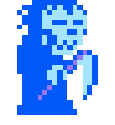|
cheese eats mouse posted:Do old Macbook Pro batteries just outright stop charging? I've had the same battery for 5 years. Bought a new charger for my 2007 MBP and that worked for a week and now my computer just won't recognize that there is a charge coming into it. No green lights at the bottom or anything and now I can't get it to come on. Auron posted:The problem is I don't know anybody with a Mac Or they'd just push you to buy the $70 Lion USB stick which I totally forgot about until now.
|
|
|
|

|
| # ? May 11, 2024 07:49 |
|
I was hearing all this fuss about SSD drives and was like meh..... My co-worker decided to put in a request to get our macbook pros updated with SSD and 16gb of RAM. I have seen the light. OMG, its so goddam fast now. Excel and Word, which used to be total dogs, now load in under 1 second. I can boot up windows 7 in parallels faster than my quad core PC at home boots up. Its goddamn amazing. We removed our dvd drives and put them in external enclosures and used the bay to put in the drive using a bracket from OWC. Our home folders are located on our older hard drives. It was actually a pretty painless setup, just took awhile for carbon copy cloner to run. We just left the user folders on the old drive and modified the profile to look there for the home folder and there was no dicking with any apps except for drop box, and adobe photoshop (which was an easy fix).
|
|
|
|
What's everyone's favourite online store for buying RAM? Thinking of upgrading my iMac to 8GB. I was going to go with Crucial, but am open to suggestions.
|
|
|
|
ZeeBoi posted:What's everyone's favourite online store for buying RAM? Thinking of upgrading my iMac to 8GB. Whatever is on sale at NewEgg. Hynix, G.Skill, Samsung...
|
|
|
|
So, I learned today that my 500GB Seagate 7200RPM drive is SATA II, and my Mid-2009 Macbook Pro doesn't like it. I get beach balls and horrid freezing. I spent this morning reading through all the threads on macrumors and the apple support forums about this and I'm pretty disappointed  I even tried the whole downgrading to Firmware 1.6 thing and had all sorts of problems. I got frustrated and just put the original 160GB 5400rpm drive back in it. I even tried the whole downgrading to Firmware 1.6 thing and had all sorts of problems. I got frustrated and just put the original 160GB 5400rpm drive back in it. *sigh*
|
|
|
|
echobucket posted:So, I learned today that my 500GB Seagate 7200RPM drive is SATA II, and my Mid-2009 Macbook Pro doesn't like it. I get beach balls and horrid freezing. I spent this morning reading through all the threads on macrumors and the apple support forums about this and I'm pretty disappointed Can you force it to 1.5gbs either through a utility or jumper? I vaguely remember having to do something like this on my last macbook pro when I upgraded with a western digital drive. I had to use some utility on a PC to make some firmware changes on the drive and it fixed a beachball issue I had. I don't remember if it was something to do with SATA/SATA II though, I think it was some power saving thing.
|
|
|
|
ZeeBoi posted:What's everyone's favourite online store for buying RAM? Thinking of upgrading my iMac to 8GB. NewEgg is where I buy all of my RAM. There is usually a brand with 100+ reviews for the type you are looking for.
|
|
|
|
echobucket posted:So, I learned today that my 500GB Seagate 7200RPM drive is SATA II, and my Mid-2009 Macbook Pro doesn't like it. I get beach balls and horrid freezing. I spent this morning reading through all the threads on macrumors and the apple support forums about this and I'm pretty disappointed drat, that's weird as I have a Samsung 830 SSD that's negotiating at the full 3 gigabit on a mid-2009 MacBook (non-Pro.) Is there any utility on Seagate's website that would let you possibly do a software switch down to SATA I?
|
|
|
|
Binary Badger posted:drat, that's weird as I have a Samsung 830 SSD that's negotiating at the full 3 gigabit on a mid-2009 MacBook (non-Pro.) Is there any utility on Seagate's website that would let you possibly do a software switch down to SATA I? It has a jumper, and I had it switched to 1.5Gbps, but then I was still having issues, but I think I might have gotten some filesystem corruption from trying to run it at 3Gbps. For now I'm just going to use the 160GB and I might get brave and try it again later. Apparently this is a known issue with the mid-2009 Macbook Pros, not the MacBooks.
|
|
|
|
Is it bad for me to use my macbook air to transfer pictures(in raw and jpg) from my SDHC card to my External HD? I notice that I have to "securely" delete everything and it takes a long time to do so for 16 GB worth of pictures. Is that affecting my SSD life?
|
|
|
|
KidDynamite posted:Is it bad for me to use my macbook air to transfer pictures(in raw and jpg) from my SDHC card to my External HD? I notice that I have to "securely" delete everything and it takes a long time to do so for 16 GB worth of pictures. Is that affecting my SSD life? Yes, stop or you will break it. Both external HD's and SDHC cards are slow as gently caress, that's what it takes forever to securely delete (which means write over with 0's. Or 1's. Or a mix of the two)
|
|
|
|
KidDynamite posted:Is it bad for me to use my macbook air to transfer pictures(in raw and jpg) from my SDHC card to my External HD? I notice that I have to "securely" delete everything and it takes a long time to do so for 16 GB worth of pictures. Is that affecting my SSD life? Why do you have to securely delete everything? If there isn't some security reason for it, just reformat the card in-camera when you're done (every pro photographer I know reformats rather than just erasing the files. It ensures a clean slate and minimizes potential for camera write errors).
|
|
|
|
Choadmaster posted:Why do you have to securely delete everything?
|
|
|
|
echobucket posted:Apparently this is a known issue with the mid-2009 Macbook Pros, not the MacBooks. I know that, it just boggles my mind that Apple couldn't just use the same SATA chips / firmware that work in the MacBook over whatever poo poo they were doing with the Pro.. It's like they spend every last conceivable second tweaking the look so that Jon Ivie can finally say 'ship it' and spend zero time getting internals and other little niggling things like basic SATA drivers / chips right. Binary Badger fucked around with this message at 22:49 on Feb 29, 2012 |
|
|
|
Choadmaster posted:Why do you have to securely delete everything? If there isn't some security reason for it, just reformat the card in-camera when you're done (every pro photographer I know reformats rather than just erasing the files. It ensures a clean slate and minimizes potential for camera write errors). I hadn't thought of just reformatting. 
|
|
|
|
japtor posted:Or they'd just push you to buy the $70 Lion USB stick which I totally forgot about until now. That exists? I mean I hate digital downloads, but that price is just ridiculous. It's a bad move to punish people who don't have internet at home, or who are running with slower DSL speeds.
|
|
|
|
The hinge on my MBP started clicking today. I've booked a genius bar appointment on Friday but does anyone know what the actual problem could be/how long a repair would take? From googling the best case scenario seems to be a loose screw which presumably wouldn't take long to repair but what else could it be?
|
|
|
|
I've got a friend who has a Unibody MacBookPro, mid-2010. The internal drive died recently, and she wants to install an SSD. I've come across conflicting information regarding Firmware updates on a Mac. It seems that certain manufacturers (Corsair) don't provide Mac-usable tools, and others (Crucial) provide ISO images that may or may not work on Macs. So, the million-dollar question is: Should I advise her to buy an SSD? I've been suggesting the Crucial M4 128GB drive, which I've used in Windows machines in the past. I'm avoiding OCZ because of their bad reputation for lovely drives, and Corsair because of inability to flash firmware from a Mac. Thanks!
|
|
|
|
sharkytm posted:I've got a friend who has a Unibody MacBookPro, mid-2010. The internal drive died recently, and she wants to install an SSD. I've come across conflicting information regarding Firmware updates on a Mac. It seems that certain manufacturers (Corsair) don't provide Mac-usable tools, and others (Crucial) provide ISO images that may or may not work on Macs. I put an M4 in my old C2D MBP and it was fantastic. They provide firmware updates as ISO so you can image it to a spare USB key and just boot from there.
|
|
|
|
sharkytm posted:I've got a friend who has a Unibody MacBookPro, mid-2010. The internal drive died recently, and she wants to install an SSD. I've come across conflicting information regarding Firmware updates on a Mac. It seems that certain manufacturers (Corsair) don't provide Mac-usable tools, and others (Crucial) provide ISO images that may or may not work on Macs. I had a Intel XM-25 and an Intel 320 in my 2010 MBP. Night and day difference over the stock drive.
|
|
|
|
So, if I understand things correctly, she'd have to do the firmware update first (using another machine to make the USB key/ISO CD), then pop in her OSX DVD and go through the install process as normal? Then, once her OS is installed, enable TRIM via a hack? I just don't want to lead her down a road of pain-in-the-assery.
|
|
|
|
The Crucial M4 firmware upgrade can be done at any time. You can install the OS on it first. It takes seconds to do the upgrade. The latest 0309 firmware came out a month ago and I put it on my MBP no problem.
|
|
|
|
Mu Zeta posted:The Crucial M4 firmware upgrade can be done at any time. You can install the OS on it first. It takes seconds to do the upgrade. I've done the FW update on PC hardware, but it was a fresh drive in a fresh PC. I just made the FW bootable CD on my laptop, updated the FW, then installed windows. Good to know that you can upgrade after you install. The final question: She's not particularly tech-savvy. If this were my wife or me, no problem re: SSDs. However, I'm reading a lot of issues with the SSDs in all hardware, especially Macs. Maybe she'd be better off with a traditional HDD.
|
|
|
|
JohnSherman posted:That exists? I mean I hate digital downloads, but that price is just ridiculous. It's a bad move to punish people who don't have internet at home, or who are running with slower DSL speeds. If downloading the 4gb or whatever for lion one time is such a loving issue, you've got bigger problems than apple "punishing" you.
|
|
|
|
sharkytm posted:The final question: She's not particularly tech-savvy. If this were my wife or me, no problem re: SSDs. However, I'm reading a lot of issues with the SSDs in all hardware, especially Macs. Maybe she'd be better off with a traditional HDD. Welp, better tell all the people who've been buying MacBook Airs for the past two years they have issues, since that's when they made MacBook Airs with SSD drives as the only option. Dunno what you're reading but you should realize that you're always going to see anecdotal evidence that people are having problems with any kind of hardware. Counter to your argument, in the SSD megathread the vast majority agrees Intels, Crucial M4s, and Samsungs are solid as rocks, regardless of the platform they're being used on. If it was your wife or you. Hmm. Why are you asking us what's really an e/n question about whether or not it's worth it to support a non-tech savvy womenfolk 'friend' who isn't your wife? If she's paying you, then help her. If it's a gratis one-off thing only you can decide if it's worth it to help her, even with all the help you're getting here, and even if all she needs is the update, then format and install which is not mind-numbingly complex. IMHO if she's the kind of friend who would show up banging at your door at 2:38 AM screaming about continuous kernel panics and a Fedex deadline she has to meet, I'd say hell no. Binary Badger fucked around with this message at 05:27 on Mar 1, 2012 |
|
|
|
fleshweasel posted:If downloading the 4gb or whatever for lion one time is such a loving issue, you've got bigger problems than apple "punishing" you. A 4gb file takes 3-4 hours on a good day for me. For my grandparents, who are stuck with dial up, they can't even consider downloading a file that large. Not all of us live in an area where blazing fast internet is economical. Now, some of my anger is directed towards digital downloads in general, which is a distribution method that I dislike.
|
|
|
|
JohnSherman posted:That exists? I mean I hate digital downloads, but that price is just ridiculous. It's a bad move to punish people who don't have internet at home, or who are running with slower DSL speeds. My guess is that they're just passing along the cost of someone potentially buying one $69 drive and using it for multiple Lion installs (which is less of a risk with a digital download).
|
|
|
|
illcendiary posted:My guess is that they're just passing along the cost of someone potentially buying one $69 drive and using it for multiple Lion installs (which is less of a risk with a digital download). As opposed to pulling the installer image out of the download and putting it on your own $15 flash drive?
|
|
|
|
Oneiros posted:As opposed to pulling the installer image out of the download and putting it on your own $15 flash drive? As if the average person knows how to do this.
|
|
|
|
illcendiary posted:As if the average person knows how to do this. Well, given that the average person probably doesn't even know that Apple offers an official USB flash drive and that the entire first page of google results for "installing lion on multiple computers" is examples of multiple downloads or burning your own optical discs/flash drives, I'd say that is a pretty good assumption.
|
|
|
|
illcendiary posted:My guess is that they're just passing along the cost of someone potentially buying one $69 drive and using it for multiple Lion installs (which is less of a risk with a digital download). The USB-stick version allows you to (legitimately) install Lion on any Mac regardless of previous OS, rather than being an "upgrade" from Snow Leopard only. Still a ripoff; should have been $45 in my opinion.
|
|
|
|
illcendiary posted:As if the average person knows how to do this.
|
|
|
|
Star War Sex Parrot posted:My 27" iMac is soon to be two generations old after the upcoming refresh, and it still absolutely flies in Aperture and Photoshop CS5. It's only a lowly quad-core i5 750, but I upped it to 8GB of RAM and threw in a 256GB SSD and now I imagine I'll keep it at least another 2 years. Speaking of upcoming refresh, it's supposed to be coming soon right? Are they just waiting for Intel to release the Ivy Bridge or whatever? It's about time for me upgrade from my late 07 MacBook.
|
|
|
|
albear posted:Are they just waiting for Intel to release the Ivy Bridge or whatever?
|
|
|
|
Binary Badger posted:Welp, better tell all the people who've been buying MacBook Airs for the past two years they have issues, since that's when they made MacBook Airs with SSD drives as the only option.  Thanks for the reality check. I've never had a problem with an SSD, I just don't want to look like the bad guy. I'll have her stick with the M4 series then, they are what I've used the most.
|
|
|
|
Good, because M4s can be had for incredibly decent prices at the moment. B&H has the 128 GB for $163, Amazon for $165, which is pretty good considering it was $190 a month ago.
|
|
|
|
It was also $130 on Newegg the other day. Might be worth waiting for that again.
|
|
|
|
Does anyone have experience with connecting an external monitor to your MB through mini-display port/VGA adapter? The only catch is that I am trying to do this through Boot Camp running Windows 7? This connection works perfect on OS X, however, I get nothing when hooked up through Boot Camp...
|
|
|
|
AzCoug posted:Does anyone have experience with connecting an external monitor to your MB through mini-display port/VGA adapter? The only catch is that I am trying to do this through Boot Camp running Windows 7? https://discussions.apple.com/thread/1972917?start=135&tstart=0 Sounds like a common issue. Are you on the latest version? Re-installed the drivers?
|
|
|
|

|
| # ? May 11, 2024 07:49 |
|
AzCoug posted:Does anyone have experience with connecting an external monitor to your MB through mini-display port/VGA adapter? The only catch is that I am trying to do this through Boot Camp running Windows 7? I did this on a Late 2008 Unibody MacBook on XP and 7 without an issue using MDP->DVI/VGA. Edit: Try updating the graphics drivers in Boot Camp from the OEM (AMD/ATI or Nvidia).
|
|
|