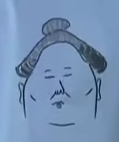|
Dickeye posted:Ah, I was thinking of the yakju/whatever build thing and thought this was some crazy poo poo. Thanks. Very easy. If you unlock the bootloader and replace the stock recovery with CWM, flashing a rom requires (1) wiping data, cache, dalvik cache, (2) install zip from SD -> pick the rom zip, and (3) install zip from SD -> pick the gapps zip. To keep yourself from bootloops or things going wrong, read the directions a couple times and follow them closely as you're doing it. Common mistakes seem to be forgetting to wipe data, which can cause issues like bootloops, flashing the wrong thing, for example a GSM rom on your LTE Nexus, or forgetting to flash gapps after the rom, which isn't always necessary but seems to be the standard for the Galaxy Nexus.
|
|
|
|

|
| # ? May 29, 2024 19:34 |
|
Sweet I can do those things. Thanks! Actually where can I find a set of instructions that doesn't suck, the ones at AOKP aren't too detailed. Sorry to ask so much, just never done this before.
|
|
|
|
Ciabatta posted:Very easy. If you unlock the bootloader and replace the stock recovery with CWM, flashing a rom requires (1) wiping data, cache, dalvik cache, (2) install zip from SD -> pick the rom zip, and (3) install zip from SD -> pick the gapps zip. To keep yourself from bootloops or things going wrong, read the directions a couple times and follow them closely as you're doing it. To add on to this, I do a reboot after flashing a new ROM, then reboot back to recovery if I'm flashing something else (like GApps or a new kernel). I made the mistake once of flashing everything in one go and nearly bricked my Optimus One. Better to be safe than sorry.
|
|
|
|
Zero VGS posted:On phones with HDMI out, are there any tweaks to control the sound? On the G2X it just plays sounds out of the phone's loudspeaker when outputting video to a TV; I though the whole point was that HDMI always caries audio too. Are these things that a rooted phone can manipulate or is it entirely on the hardware side? CM7/9 don't reference it at all. On my Atrix 4G, there's an option in CM9 specifically to play audio over HDMI. So I think it entirely depends on the phone/ROM.
|
|
|
|
Dickeye posted:Sweet I can do those things. Thanks! Oh I forgot another biggie. Keep a functioning backup (nandroid), even if you don't back up every time you switch roms. As for instructions, this guide is pretty complete. In general, the steps I outlined are really it, but that guide can help you find exactly how to do them. Just read carefully; if you already flashed CWM, you don't need to mess with the Rom Manager app, for example. anakha posted:To add on to this, I do a reboot after flashing a new ROM, then reboot back to recovery if I'm flashing something else (like GApps or a new kernel). Yeah, good point. I think this is the most cautious way to do it. I haven't had any problems flashing in one go, but I know some roms recommend this.
|
|
|
|
Stuck at the (Liquid Smooth) boot screen on my Verizon GNex. I Unlocked the bootloader, rooted, and installed CWM using this guide: http://forum.xda-developers.com/showthread.php?t=1400871 I then booted into CWM and flashed Liquid Smooth, the fix zip file, and then imoseyon. I tried to boot, but I'm stuck at the boot screen. I installed liquid from here: http://rootzwiki.com/topic/15793-aospliquidsmooth-v10-final/ And imoseyon from here: http://rootzwiki.com/topic/13092-leankernel-minimalistic-kernel-230-22712/ I was coming from 4.0.2 if that matters. What did I do wrong or what can I do to get this working? EDIT: Nevermind, a wipe fixed it. I'm stupid. yamdankee fucked around with this message at 06:10 on Mar 4, 2012 |
|
|
|
Manky posted:On my Atrix 4G, there's an option in CM9 specifically to play audio over HDMI. So I think it entirely depends on the phone/ROM. Ah, thanks a bunch. Well, nothing on any menu for me but the loudspeaker is sufficient for what we've relegated the phone to. It is now mainly a portable HDMI Bomberman emulator with four wiimotes and it works astonishingly well on ICS. Beats hauling a Sega Saturn around at least.
|
|
|
|
Ciabatta posted:Oh I forgot another biggie. Keep a functioning backup (nandroid), even if you don't back up every time you switch roms. Sweet, thanks. I already made a backup with Rom Manager and I just spent a few minutes backing up a handful of apps and such, now to just follow copy the backups off to my PC and then do the guide. Fingers crossed.
|
|
|
|
Double posting because I already have a problem and I want to make sure people see it. I installed Rom Manager and told it to flash CWM earlier, but when I try to reboot into recovery from Rom Manager it just gives me the sick android, no options on the side. What the poo poo am I doing wrong? Rom Manager says I have CWM 5.5.0.4 flashed. edit: rebooted, told Rom Manager to flash CWM again, and it works now. Wootles. BENGHAZI 2 fucked around with this message at 01:37 on Mar 4, 2012 |
|
|
|
Have you tried navigating in that screen using the Volume buttons? You might be able to select the recovery option from there. If that doesn't work, you can always try the toolkit for flashing CWR on XDA. I believe this is the better option then flashing through ROM Manager, because (IIRC) the GNexus has its own default stock recovery that can't simply be overwritten by CWM.
|
|
|
|
anakha posted:Have you tried navigating in that screen using the Volume buttons? You might be able to select the recovery option from there. Nah there was literally nothing on that screen. Turned out that for some reason RM thought CWM was flashed and it wasn't, at least not all the way. Rebooted it, reflashed CWM, and it works like a charm. Just rebooted after flashing gapps actually.
|
|
|
|
Well, I decided to write up a small guide for flashing the LTE Galaxy Nexus (it's the same for any phone basically, but thats what I have.) The only reason to install ROM Manager, is so it flashes Clockwork Recovery. After that, never go back into that app, as I think it's crap for installing new ROM's. On top of that, the ROM's listed in there, are never up to date. Instead you should do it the manual way, which is through clockwork recovery. If you just rooted you're GNex, then you should power it down, and turn it back on by holding the power button, plus the UP and DOWN arrows. Which will bring you to the bootloader. Select recovery, hit the power button and you should be welcomed to a blue text screen, which is clockwork recovery. ---- Before any of that though, you gotta find a ROM: Go HERE and find a ROM that sounds good to you. Liquid, Codename Android, Gummynex, etc are all major ROMs, that have tons of features. Read their flashing instructions, and check to see if you need to download Google Apps. Every ROM basically installs exactly the same way, but you should still look it over if they have any special instructions. Now go back and find a good kernal if you want. Using CPU Spy, my phone is NEVER running at the max speed, so I don't care about OC'ing at all, kernals can offer better battery life, among other things. Franco and leankernal are the only ones I've used, both have been great, couldn't tell if either was better than the other. So now you have downloaded the ROM zip, possibly Google Apps, and a kernal zip file. You can do all this right from your phones browser, (which rootzwiki looks great in), and they will automatically go to your download folder. Verify their existence if you want, but as long as it says complete, you're all set. ---- Now back to Clockwork Recovery: Select the Wipe to Factory settings. Then wipe the Cache. Then go to advanced, and wipe the dalvik cache. It probably does nothing at all, but I still superstitiously wipe 3 times. Back to the main menu, choose select zip from sdcard, go to your download folder and install ROM --> Google Apps --> Kernal. Reboot and go through the initial setup process. edit - Also some TIPS for stuff along the way. -If you're going to install a new kernal, you should always wipe the dalvik cache, you should not need to wipe the phone. Whatever kernal goes in last, just overwrites the last settings. It also seems that SetCPU and the like are kinda useless now, as these newer kernals do everything they need to by default. -Now is the time to go buy Titanium Backup as well. I backup any app that I have to login in to, and my custom keyboard settings for Swiftkey X. In 5 minutes my new ROM is functioning the same way the old one was with all the added benefit of whatever new hotness the ROM is providing. -The difference between AOKP and AOSP ROM's: The k is for kang, or kanged. Which is copy and pasted (and tweaked?) code. So, the AOKP project ROM's are like giant amalgamations of every trick, setting and feature the developer of can hobble together in one stable package. AOSP ROM's are supposedly built from the ground up using Google's latest source code. In my limited understanding of these things, I tend to only use AOSP ROM's, like Liquid or Codename Android. If anyone has deeper insight into this, I'd love to hear it. Binge fucked around with this message at 06:03 on Mar 4, 2012 |
|
|
|
what's a good app to download that changes the resolution (DPI) of the phone without screwing up the market (prevents me from downloading apps by saying my phone is incompatible when it actual is compatible)? I've tried LCD Density so far.
|
|
|
|
Napolean Bonerfarts posted:what's a good app to download that changes the resolution (DPI) of the phone without screwing up the market (prevents me from downloading apps by saying my phone is incompatible when it actual is compatible)? I've tried LCD Density so far. I'm not sure that there is any way to accomplish this. As far as I can tell, the dpi of the device is one of the things that the Market looks at to determine compatibility. If you set the correct DPI, clear the Market cache and data, then set a different DPI, the Market will work for a bit. I'd usually just reset to stock DPI about once a week to update things. It was annoying. Thankfully the EVO 3D doesn't really need any adjustments, so I haven't even bothered with it.
|
|
|
|
The Entire Universe posted:Doesn't apply to the EVO 3D either. On this note, are there any stable ICS roms for the 3D? After getting it up on my touchpad I kind of want it on my phone.
|
|
|
|
fknlo posted:On this note, are there any stable ICS roms for the 3D? After getting it up on my touchpad I kind of want it on my phone. This Bit broken, though.
|
|
|
|
Experto Crede posted:This That sounds like it has more issues than Kushdeck's at least.
|
|
|
|
big mean giraffe posted:That sounds like it has more issues than Kushdeck's at least. I just made a quick cursory glance at the XDA forums, I'm afraid v:)v As additional news, a new ICS for the advent vega is out. Now at beta status. If the wifi flakiness is fixed it'll pretty much be as good as any sort of retail release 
|
|
|
|
Napolean Bonerfarts posted:what's a good app to download that changes the resolution (DPI) of the phone without screwing up the market (prevents me from downloading apps by saying my phone is incompatible when it actual is compatible)? I've tried LCD Density so far. I've had great luck with LCD Density Pro. I know the pro version can backup, mod and restore various versions of the Market to retain stock Market behavior. Tad pricey though, I think it's 4 bucks. I haven't had any problems with it.
|
|
|
|
fknlo posted:On this note, are there any stable ICS roms for the 3D? After getting it up on my touchpad I kind of want it on my phone. I doubt there will be any stable/fully functional ICS roms for the 3D until ICS is officially released/leaked and people can pick apart the drivers and such. From my limited understanding of Android development, that always seems to be one of the biggest hurdles with new OS releases.
|
|
|
|
brc64 posted:I doubt there will be any stable/fully functional ICS roms for the 3D until ICS is officially released/leaked and people can pick apart the drivers and such. From my limited understanding of Android development, that always seems to be one of the biggest hurdles with new OS releases. It can be if the release is big enough. In this case, ICS brings some major back end changes to Android.
|
|
|
|
I can't decide if this liquid rom is faster or if the animations are just set to fast by default. Maybe a combination of both? It's a nice rom nonetheless but a lot of it smells of AOKP.
|
|
|
|
I ended up trying out LCD Density Modder and uninstalled it because it made my applications look horrible. Everything was not in the ratio of size (Twitter pics were huge and letters were tiny in the Twitter app). Thanks for the recommendations though, folks.
|
|
|
|
I just picked up a subsidized Samsung GS2 Skyrocket on AT&T and holy crap, it's quite the upgrade from my 9700 Blackberry. Everything is amazingly fast, but all of the speed is negated by the loving TERRIBLE battery life. Seriously, what's the point of having a fast phone if it's dead by 3 in the afternoon? I don't think I should have to keep a charger at work to maintain basic functionality, nor should i have to turn down my brightness to 10% and turn off most features just to keep it alive. I'm really bummed because everything about this phone is awesome, and I was honestly caught off-guard by the crippling battery life. I have tried Juice Defender, and have done everything short of rooting and freezing apps (or buying a larger battery), only because I was thinking of returning it in the next couple days (I don't know what I would replace it with.. Maybe switch over to Verizon and get the Razr Maxx?) My Question: Would rooting it seriously extend battery life? I'm talking like, triple the current life span? I think that I should be able to leave my house fully charged at 8am and have it last until like 2am with medium use? I live in San Francisco (w/ 4G LTE) and use my phone more than an average person would, and I would like to, say, leave for work on Friday and be able to go out after work and hangout and have it last until I get back home (so around 18 hrs?), is that unrealistic to ask from this platform? I've read around on here and XDA with varying stories of success re: improving battery life via underclocking etc., but I'm hesitant to delve into rooting and freezing things if the end result is still going to be below my expectations. What do you guys think? Sorry to ramble, I'm new to Androids, rooting and smartphones in general (lol blackberrys) tl,dr: The Samsung GS2 Skyrocket's battery life is atrocious, how much of an improvement can rooting provide?
|
|
|
|
Rooting is not going to double or triple your battery life. The fact of the matter is that a big screen plus multiple radios (especially LTE radios which simply haven't been perfected in terms of power efficiency yet) is always going to equal terrible battery life. Just so we're clear though, about the best a smartphone is going to do is going to be a day off a charger with light use. Assuming it's on a charger while you're sleeping you can hope for it to last the other sixteen hours of the day with a strong signal. Anything better than that is gravy.
|
|
|
|
LastInLine posted:Rooting is not going to double or triple your battery life. Thanks for the reply. Yeah, currently my phone is looking at 7-8 hours of medium use off charger before i'm at 10%, which I guess is just a shock coming from other platforms. How much improvement would I be actually looking at with rooting (in terms of off-charger time?)
|
|
|
|
It really depends on the kernel that you're using. Some allow for underclocking/undervolting which can tweak your deep sleep cycles. Pretty much just expect a rule of thumb of 1day intense use, two days no use. Don't expect anything more than that. Your issue is likely directly a product of inefficient LTE radio. From my understanding they're all pretty much in the first hardware revision. If you want better battery life, find a toggle program which lets you stick with 3g or less for your data hookup. The battery life discussion is pretty much a huge red herring. Everyone has different usage patterns, coverage, and physical hardware limitations, EG; screen size/brightness. Fiddle with it. If it bugs you enough, get an extended battery. MC Hawking fucked around with this message at 06:14 on Mar 5, 2012 |
|
|
|
Napolean Bonerfarts posted:I ended up trying out LCD Density Modder and uninstalled it because it made my applications look horrible. Everything was not in the ratio of size (Twitter pics were huge and letters were tiny in the Twitter app). Thanks for the recommendations though, folks. Why don't you just edit your build.prop file?
|
|
|
|
Is there a way to speed up the screen rotate delay in cm7? Not a setting I've seen in there but can a file be edited or something? The Desire HD/Inspire ICS rom I've been playing around with every once in a while (use cm7 daily) just added a setting where you can change this and it's super fast to rotate when you set it low. Vin BioEthanol fucked around with this message at 18:40 on Mar 5, 2012 |
|
|
|
Is there a way to adjust the time it takes my screen to shut off in AOKP for Gnex? It feels like it takes forever compared to stock.
|
|
|
|
Dickeye posted:Is there a way to adjust the time it takes my screen to shut off in AOKP for Gnex? It feels like it takes forever compared to stock. Should be under Display in Settings, just like stock.
|
|
|
|
Dickeye posted:Is there a way to adjust the time it takes my screen to shut off in AOKP for Gnex? It feels like it takes forever compared to stock. Settings -> Display -> Sleep. Should be the same as stock. Default seems to be 10 minutes for AOKP though.
|
|
|
|
Ciabatta posted:Settings -> Display -> Sleep. Should be the same as stock. Default seems to be 10 minutes for AOKP though.  Yeah, that's a great default setting.
|
|
|
|
Ciabatta posted:Settings -> Display -> Sleep. Should be the same as stock. Default seems to be 10 minutes for AOKP though. Holy gently caress, no wonder it felt like it was taking a while.
|
|
|
|
Maker Of Shoes posted:
Uh, it's helpful if you want a night light, I guess? Maybe reports of poor battery life can be tracked down to this! I don't actually remember the stock default, but it was probably something reasonable like 30 seconds.
|
|
|
|
Ciabatta posted:Uh, it's helpful if you want a night light, I guess? Maybe reports of poor battery life can be tracked down to this! I don't actually remember the stock default, but it was probably something reasonable like 30 seconds. 30 seconds or a minute. I think I set mine at a minute because I'm an idiot and get distracted and unlocking my phone all the time sucked.
|
|
|
|
Shnitzel posted:tl,dr: The Samsung GS2 Skyrocket's battery life is atrocious, how much of an improvement can rooting provide? I have the international GS2, the i9100, and after rooting and changing the rom I get around 24 hours on a charge. This is with having wifi on for about 10 hours, and the data connection on for 1-2 hours. If you dont want to mess around with custom roms, you can also order larger capacity batteries for a couple bucks, but you never know where it came from, or if it will start leaking acid all over your pocket.
|
|
|
|
Stabbing Spork posted:I have the international GS2, the i9100, and after rooting and changing the rom I get around 24 hours on a charge. This is with having wifi on for about 10 hours, and the data connection on for 1-2 hours. If you dont want to mess around with custom roms, you can also order larger capacity batteries for a couple bucks, but you never know where it came from, or if it will start leaking acid all over your pocket.  any good recommendations? I see them going from $20 USD to $100 USD, is it kinda 'you get what you pay for' with them, or is it more of a 'GOLD PLATED MONSTER USB CABLE' deal where paying more has negligible improvement over cheaper alternatives? In quickly searching , Powerskin seems to be a popular brand, and I came across Mugen and their huge 3900 mAh replacement also. Does having an extended battery mean I sacrifice having a case?
|
|
|
|
Shnitzel posted:
Yes most extended batteries are too big to fit inside cases. I'd stick with carrying around an extra OEM battery since it takes no time at all for your phone to reboot (if you even have to).
|
|
|
|

|
| # ? May 29, 2024 19:34 |
|
Most aftermarket extended batteries lie and rip you off from what I remember, so only buy OEM.
|
|
|