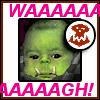|
adorai posted:openindiana is probably superior to freenas, though it's future is uncertain. The in kernel cifs implementation is light years ahead of samba on freebsd. I've looked into openindiana, as have I Solaris 11 (express). How accessible is it to set up and maintain a workable ZFS array without any unix and very little linux experience? I looked at FreeNAS bcs it was brain dead simple to set up but I hear performance isn't so hot. I am open to learning new terminology, but I don't want this to dominate my life and have to google every single prompt or to fix every problem. I just want to set it up and have it not break (maybe add a torrent server or something down the road).
|
|
|
|

|
| # ? May 16, 2024 08:32 |
|
Bonobos posted:I've looked into openindiana, as have I Solaris 11 (express). How accessible is it to set up and maintain a workable ZFS array without any unix and very little linux experience? I looked at FreeNAS bcs it was brain dead simple to set up but I hear performance isn't so hot. I can say it's easy and all of that, but I am an IT professional who works with servers and storage all day long, so you may have more difficulty with it. There are tons of blog posts describing the process start to finish though.
|
|
|
|
If you decide to use Solaris 11, OpenIndiana, or NexentaCore3 then you can install Napp-it and you don't really need have any *nix experience as everything is done through a web browser. Basically you just install one of the above OSes, open a terminal, and type: code:
|
|
|
|
Bonobos posted:How is the setup for Server 2008 R2 vs Linux or Unix? I have a lot of windows and mac osx experience, not sure how much of that translates here. The OS install itself is as simple as the client version, and the interface is less shiny but pretty much the same (it can also be the same, if you like - you can install the Desktop Experience package and the system will be kitted out much like Win 7 Ultimate). There are also a ton of wizards for setting up server roles and features, like creating file shares and setting permissions and backup up the server. All other stuff you want to do, like torrent or whatever, you just set it up like you would in Windows. If there's no associated service to run when nobody is logged into the box, you can run things periodically with scheduled tasks or Google up ways to create a service for things like uTorrent, if that's your thing. Or if there's something dead-simple to set up in Linux but more difficult in Windows, drop Ubuntu Server or even a Turnkey Linux install into Hyper-V. More advanced features like Active Directory or Group Policy, you won't learn how to use that just by futzing around unless you make a snapshotted VM farm and try to solve specific problems. You will probably need to buy a book and read up a bit for best results.
|
|
|
|
Galler posted:If you decide to use Solaris 11, OpenIndiana, or NexentaCore3 then you can install Napp-it and you don't really need have any *nix experience as everything is done through a web browser. OpenIndiana and the newest Napp-it install have some bugs since it seems the author of Napp-it is doing lots of testing with NexentaCore's next release. You need to install each package, and than reboot each time to activate the next system snap. I'd suggest using NexentaCore3 or Solaris Express 11 for a new Napp-it build.
|
|
|
|
Where is Nexenta Core? I can't find any reference to it on the nexenta site anymore.. Just their enterprise version. Is it essentially the same thing as NexentaStor Community? http://www.nexentastor.org/projects/site/wiki/CommunityEdition Maybe OpenIndiana or OpenSolaris would be better choices.. much research to do!
|
|
|
|
astr0man posted:I don't know any reason why WOL wouldn't work, but I leave my box on all the time so I don't know for sure. The FreeBSD bge(4) driver for the onboard NIC doesn't support Jumbo Frames or WOL. It's a pain in the arse.
|
|
|
Bonobos posted:I looked at FreeNAS bcs it was brain dead simple to set up but I hear performance isn't so hot. Nam Taf posted:The FreeBSD bge(4) driver for the onboard NIC doesn't support Jumbo Frames or WOL. It's a pain in the arse.
|
|
|
|
|
Odd. I couldn't get any larger frames working, never mind working then dropping. It just wouldn't accept the command.
|
|
|
|
DNova posted:You probably don't need the 411 over the 411j... but have you considered getting an HP N40l and using FreeNAS instead? For under $800 you can have 3tb with the ability to lose two drives without data loss. That's including the hard drives and 8gb of ECC RAM. I haven't really thought about that, no. I've never really used a unix/linux based machine before, but maybe the web client makes things pretty simple. I don't even know what I'd use bittorrent for even if I had the capability so the fact that it's not in yet probably isn't a big deal. When it becomes supported, how much technical knowledge do you think would be required to use it as a webserver? Is it a terrible idea to use it as a webserver and as a back-up/media device? e: Also I guess the thing to do would be to buy an N40L, 4x 2TB HDD, and 8GB of ECC RAM, then take the RAM and HDD that comes with the N40L out and replace it with the hardware I bought separate? Any specific RAM mfr you would suggest? Prefect Six fucked around with this message at 19:46 on Mar 5, 2012 |
|
|
|
Prefect Six posted:e: Also I guess the thing to do would be to buy an N40L, 4x 2TB HDD, and 8GB of ECC RAM, then take the RAM and HDD that comes with the N40L out and replace it with the hardware I bought separate? Any specific RAM mfr you would suggest?
|
|
|
|
Drizzt01 posted:The hard drives are in the first screen shot. The 750 is a bit old but manages 85-100MB/S still. Other two are a wd green drives. 1.5 and 2tb. Hey thanks for doing this writeup. I'm really interested in using this to replace my UNRAID system so I appreciate the work you're doing. Looking forward to your other testing you mentioned. 
|
|
|
|
Gism0 posted:Where is Nexenta Core? I can't find any reference to it on the nexenta site anymore.. Just their enterprise version. OpenIndiana is just a mess with the new napp-it, so I went with Nex Core on any of my new builds. Solaris 11 isn't anything great compared to Solaris "Express" 11; which isn't for download off Oracle's site anymore. NexentaCore3's site seems to have gone off-line for good with illumian rolling out as a 1.0 pre-release. I'm pretty sure these ISO's can be shared since they were open source community related and what not. I'll seed them if anyone has a tracker we can use for goons.
|
|
|
|
kill your idols posted:OpenIndiana is just a mess with the new napp-it, so I went with Nex Core on any of my new builds. Solaris 11 isn't anything great compared to Solaris "Express" 11; which isn't for download off Oracle's site anymore. I think this is what Alluvion is for. To serve as a torrent tracker for goons with no
|
|
|
|
Wheelchair Stunts posted:I think this is what Alluvion is for. To serve as a torrent tracker for goons with no First time I have ever created a torrent, so hopefully I did it right. Nexenta Core Platform 3.0.1 (nexenta-core-platform_3.0.1-b134_x86.iso): Download torrent81 (1 file; 549.12 MB) View torrent stats kill your idols fucked around with this message at 04:53 on Mar 6, 2012 |
|
|
|
Thanks for the torrent  So does this mean Illumian completely replaces Nexenta Core? Would we not be better off using that since it appears Nexenta Core is not going to be updated anymore? The napp-it site says: quote:Do not use NexentaCore 3 on new installations Gism0 fucked around with this message at 06:23 on Mar 6, 2012 |
|
|
|
Gism0 posted:Thanks for the torrent I went with NexCore3 just because Illumian doesnt support AFP yet through the easy napp-it installer, but down the road Illumian will be the new NexentaCore for future releases.
|
|
|
|
kill your idols posted:First time I have ever created a torrent, so hopefully I did it right. You are awesome.  As an aside, are there anyways to export the zpool on an Ubuntu zfs (via SPL) to import on a (Open/)Solaris stack? I swear I've been tracking the thread and did a quick browse. As an aside, are there anyways to export the zpool on an Ubuntu zfs (via SPL) to import on a (Open/)Solaris stack? I swear I've been tracking the thread and did a quick browse.
|
|
|
|
kill your idols posted:I went with NexCore3 just because Illumian doesnt support AFP yet through the easy napp-it installer, but down the road Illumian will be the new NexentaCore for future releases. Ah, yeah that's a deal breaker. I'll do this in ESXi so I can easily change again later once Illumian has better support 
|
|
|
|
Wheelchair Stunts posted:You are awesome. You should be able to just do `zpool export`, is that not working? That's how I went from debian 6 to opensolaris.
|
|
|
|
teamdest posted:You should be able to just do `zpool export`, is that not working? That's how I went from debian 6 to opensolaris. You don't even have to export it on the old system, though it makes it easer to import (zpool import) on the new system.
|
|
|
|
FISHMANPET posted:You don't even have to export it on the old system, though it makes it easer to import (zpool import) on the new system. Exporting allow's easier import on a different ZFS version and so on, so yea. No prob on the torrent guys, nexenta's site is still down for me, so my guess it got pulled.
|
|
|
|
BotchedLobotomy posted:Hey thanks for doing this writeup. I'm really interested in using this to replace my UNRAID system so I appreciate the work you're doing. Looking forward to your other testing you mentioned. I tested the two way mirror and three way mirror and the speeds were pretty much the speed of the hard drives. I didn't have a fast enough place to copy them to test if the read speed goes up. Either way you will not have a problem maxing out gigabit with those. I really want to test parity with about 5-8 matching drives and see what kind of speeds write and read. If the read is close to gigabit that would be nice that you could have a raidish system without matching drives.
|
|
|
|
FISHMANPET posted:You don't even have to export it on the old system, though it makes it easer to import (zpool import) on the new system.
|
|
|
|
So I am looking for a software RAID4 or 5 or equivalent solution that will work on Windows 7. So far, FlexRaid is looking like it might have some of the best features I want: +data is not stripped across disk, allowing for single disk spin up for data retrieval +uses window's native NTFS so disk can be removed/recovered with out the use of any special software, hardware, or drivers +is expandable and can use mis-matched drive sizes +allows for drives with data to be added to a storage pool with out formatting or lose of data. I understand that is has the following cons: -Not as fast as RAID 5 (not a big deal for my usage) -has issues with bit torrent and possibly with other apps that edit files? -Real time RAID apparently has some stability issues -Current BETA releases are time-bombed to expire after 6 months -Is about to go a tiered feature sales model Are their any other issues I should be aware of? I have also looked a little bit at unRAID which seems to be a similar product. Are their any other software solutions that work with Windows 7 that I should be looking at?
|
|
|
|
There's another one called SNAPraid which does similar things but I honestly dont know the differences between the two. Windows 8 is going to have this feature you're looking for natively, but its obviously not out yet except in beta preview. Cool, but I wouldnt put critical info on something like that yet. Unraid does what you want, but its a linux setup vs windows. Development has also been stalled on it for so long that its showing it's age and the other solutions which used to be not as slick, are now starting to be more viable options. I use it currently but plan to migrate away once Windows Server 8 comes out.
|
|
|
|
I currently have a Thecus N4100Pro. While it's been a great workhorse, the performance just isn't quite there (20-30mb/s reads/writes). I'm hoping to upgrade. These are what interest me most so far: - Synology DS411+II - $640 (110mb/s reads, 105mb/s writes) - Synology DS411 - $440 (105mb/s reads, 48mb/s writes) The DS411+II is pretty pricey, but it basically offers the same speeds I'd get with a single large 7200rpm drive. These speeds would be a pretty massive improvement for me. What other NAS-in-a-box solutions would you guys recommend that get performance like these?
|
|
|
|
I get +240MBps read and +160MBps writes (and have lagg'd NICs to enable multiple machines to access the NAS at full speed) with my zfs solution on FreeBSD (started with FreeNAS, which is an excellent out-of-the-box solution) on a HP Microserver. It's as cheap as a four-bay NAS solution. Add in a NIC and 8GB memory (both can be had for cheap) and you're good to go provided you're willing to do a bit more reading than Synology requires.
|
|
|
|
|
I just ordered an N40l with 8tb of disk, 8gb of ram, and some extras for $840.40 shipped. Not bad. Do I really need a NIC for it?
|
|
|
|
DNova posted:I just ordered an N40l with 8tb of disk, 8gb of ram, and some extras for $840.40 shipped. Not bad. Do I really need a NIC for it? considering the other specs and purchase price, you should get 8 nics.
|
|
|
DNova posted:I just ordered an N40l with 8tb of disk, 8gb of ram, and some extras for $840.40 shipped. Not bad. Do I really need a NIC for it? However, Windows Home Server/Windows Server 2008 R1/2, Solaris(-derivatives), Linux (if you want btrfs (which doesn't have RAID5-like parity features yet), or even zfs-on-linux (although it might not be the perfect option as I've understood from previous mentions in this thread)) or any other OS should work fine as far as I know. Incidentally, you'll have just over 5TB of diskspace if you choose to go zraid1. teamdest posted:considering the other specs and purchase price, you should get 8 nics. BlankSystemDaemon fucked around with this message at 11:12 on Mar 13, 2012 |
|
|
|
|
D. Ebdrup posted:Well, it depends. What OS do you plan on installing on it? All BSDs (as far as I know, which includes FreeNAS, if you're going that route, as that's built on FreeBSD) has problems with the bge(4) driver that the onboard NIC uses, which will cause intermiddant very short connection loss and non-optimal speed. Plus, it doesn't fully support 9k jumbo frames (though it will do 4k jumbo frames). As for a NIC that supports 9k jumbo frames and works flawlessly in BSD, check out em(4) hardware section or the FreeBSD 8.2-RELEASE hardware notes. It will be FreeNAS with RAIDZ2; 4tb usable. While throughput is not a big deal, I do want it to have a stable connection, so I'll probably get a NIC it plays well with. Do you have experience with that remote access card? I'm on the fence about adding that too. teamdest posted:considering the other specs and purchase price, you should get 8 nics. I'm not at all sure about what you're getting at here. sleepy gary fucked around with this message at 11:49 on Mar 13, 2012 |
|
|
|
D. Ebdrup posted:Kidding aside, there's only a pci-ex x16 and an x1 port on the motherboard, so it can only fit a maximum of 2+1 onboard NICs for LAGG. And I'd really much rather use one of those ports for the out-of-band management card.
|
|
|
DNova posted:It will be FreeNAS with RAIDZ2; 4tb usable. While throughput is not a big deal, I do want it to have a stable connection, so I'll probably get a NIC it plays well with. The benefit of the card is that you can hard reset, power on and off and even control the machine over vKVM so you don't need keyboard or screen connected to it - all of which entirely outweighs the small issue of intermittent login problems. I think he was going for somethinig with the number 8 because you had 8TB of diskspace and 8GB memory. Mr Chips posted:I chucked an intel dual-port server NIC in my x16 slot. Just looked up the price of a HP NIC (HP NC7170 PCI-X Dual Port 1000T Gigabit Server Adapter) based on the Intel PRO/1000 MF Dual Port Server Adapter and it's 50bux. If I have that much leftover by the end of the month, I think I'll know what to do with it. BlankSystemDaemon fucked around with this message at 16:16 on Mar 13, 2012 |
|
|
|
|
D. Ebdrup posted:Just looked up the price of a HP NIC (HP NC7170 PCI-X Dual Port 1000T Gigabit Server Adapter) based on the Intel PRO/1000 MF Dual Port Server Adapter and it's 50bux. If I have that much leftover by the end of the month, I think I'll know what to do with it. Though be careful what you buy, the N40L doesn't have a PCI-X slot.
|
|
|
Gism0 posted:Though be careful what you buy, the N40L doesn't have a PCI-X slot. Oh, right. PCI-EX vs PCI-X. Thanks for catching that. Will have to go back to researching again. :/
|
|
|
|
|
D. Ebdrup posted:I get +240MBps read and +160MBps writes (and have lagg'd NICs to enable multiple machines to access the NAS at full speed) with my zfs solution on FreeBSD (started with FreeNAS, which is an excellent out-of-the-box solution) on a HP Microserver. It's as cheap as a four-bay NAS solution. Add in a NIC and 8GB memory (both can be had for cheap) and you're good to go provided you're willing to do a bit more reading than Synology requires. You wouldn't have any recommended models for that micro server, do you? Edit: it looks like goons recommend the N40l DNova posted:I just ordered an N40l with 8tb of disk, 8gb of ram, and some extras for $840.40 shipped. Not bad. Do I really need a NIC for it? What drives and RAM did you order? IT Guy fucked around with this message at 16:47 on Mar 13, 2012 |
|
|
|
IT Guy posted:What drives and RAM did you order? Drives - http://www.newegg.com/Product/Product.aspx?Item=N82E16822148681 RAM - http://www.newegg.com/Product/Product.aspx?Item=N82E16820139262 Also, for some reason, this piece of poo poo was bundled with it for free when I ordered: http://www.newegg.com/Product/Product.aspx?Item=N82E16859325005 sleepy gary fucked around with this message at 16:52 on Mar 13, 2012 |
|
|
|
Is a dual-core Atom sufficient to run a large (12TB or so) raid-z2 server? Or does Atom's RAM limitation prevent acceptable performance? This would be for just a general media server that is infrequently accessing mostly sequential data. Is raid-z2 even worth it for that usage scenario? Does lightning strike twice THAT often?
|
|
|
|

|
| # ? May 16, 2024 08:32 |
IT Guy posted:You wouldn't have any recommended models for that micro server, do you? DNova posted:Also, for some reason, this piece of poo poo was bundled with it for free when I ordered: http://www.newegg.com/Product/Product.aspx?Item=N82E16859325005 BlankSystemDaemon fucked around with this message at 17:50 on Mar 13, 2012 |
|
|
|