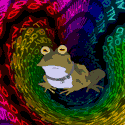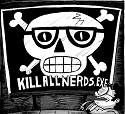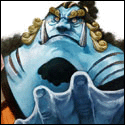|
Cpt.Wacky posted:How do you stop iTunes from automatically playing imported music? I'm trying to import ~10,000 songs for the first time and it's starting to play a song, then skips to another, over and over. Meanwhile I can't access the controls to make it stop. New iPod nano, New iTunes 10.6 install on Windows 7 Pro x64. Instead of opening them, drag them into the window. Unless the behavior is different in Windows I guess.
|
|
|
|

|
| # ? May 15, 2024 07:49 |
|
I just purchased a song through the iTunes store, and for some reason it stops playing 3/4 of the way through on both my iPod and in iTunes. I reported the problem to Apple about 2 days ago and haven't heard anything back. Help?
|
|
|
|
Does anyone have the issue where iTunes keeps pausing playback randomly? At first it was infrequent but now it seems to be happening with every song. I downloaded the latest version. EDIT: I'm an idiot. I had Radium playing in the background and iTunes kept pausing every time a new "song" came on SiriusXM. beergod fucked around with this message at 05:02 on Mar 10, 2012 |
|
|
|
RICHUNCLEPENNYBAGS posted:Instead of opening them, drag them into the window. Unless the behavior is different in Windows I guess. It still autoplays with drag and drop on Windows.
|
|
|
|
Goober Peas posted:I just purchased a song through the iTunes store, and for some reason it stops playing 3/4 of the way through on both my iPod and in iTunes. I reported the problem to Apple about 2 days ago and haven't heard anything back. Have you tried deleting the song and redownloading it?
|
|
|
|
I just discovered a neat "hidden" feature that's new to me (Mac only): Open Terminal Type in defaults write com.apple.dock itunes-notifications -bool YES Type in killall Dock This causes a small pop-up notification to appear above the iTunes icon on the Dock that displays track artist and title when a song changes on iTunes. A nice built-in alternative to GrowlTunes which doesn't work for me anymore. You can disable it by typing it in again but putting in NO instead of YES. (Source)
|
|
|
|
IUG posted:Have you tried exporting your library file before the upgrade, and then starting the program fresh, and then importing? I did that, but it still did the playcount weirdness. I don't really play anything in itunes anymore because of the issue and it stopped acting up until the update. I went back to 10.5.3.3 and it's working the way it should.
|
|
|
|
just_a_guy posted:Have you tried deleting the song and redownloading it? I tried that -- it's not showing in the available purchases section. I did finally get a response from Apple and they pushed the file to me again. I watched it download, and about 75% of the way through it stopped downloading, then suddenly jumped to 'complete'. The new file stops playing in exactly the same spot as the first one. They ended up refunding me. Very weird.
|
|
|
|
So I purchased a subscriptions to iTunes Match but I think I fully understood what it does and does not do before I hit that OK button... Right now, my windows PC is the main data tank for my music collection: roughly 15,000 music files. It scanned and was only able to auto-sync ~10,000 of them and is currently uploading just short of 5,000 files. I primarily got this so that I could play song on my new Apple TV on my home theatre. I could have just turned on PC on and streamed off of that, correct?  Does paying the premium also sync stuff like movies and other items I buy? Can I look and listen to the iTunes Match library on my MBA or is it only for iOS 5 devices? Anybody else here use it regularly? Does paying the premium also sync stuff like movies and other items I buy? Can I look and listen to the iTunes Match library on my MBA or is it only for iOS 5 devices? Anybody else here use it regularly?
|
|
|
|
notMordecai posted:So I purchased a subscriptions to iTunes Match but I think I fully understood what it does and does not do before I hit that OK button...
|
|
|
|
Brock Landers posted:You could have just streamed off your pc with iTunes open, yes. Match let's you access your music and movies from all your devices, including your MBA running iTunes. I use it for music and it works very well. I can listen to any of my songs on all my devices, anytime. There are hiccups now and then, but it's easier than syncing all my devices to my Mac through iTunes. Ah okay, sounds great then. I use my MBA at work but knowing I can use iTunes Match with it makes the $25 totally worth it since I can stream my collection at work. Sorry to smash another question in a reply but I have been having major problems when using Remote.app in conjunction with said data tank Windows PC. I still have not gotten Remote to work with it but it works flawlessly with my MBA. Yes, shared is on. Yes, as are other normal options. I have googled EXTENSIVELY to try to correct this problem but one thing that doesn't come up is that 4-digit pin that is mentioned a lot. I get it on the phone but cannot find a place to enter it on iTunes on Windows. For reference, Preferences > Devices is entirely empty; no devices have been connected to it at all so the PC and my 4S currently (and never have) been connected to each other.
|
|
|
|
notMordecai posted:Ah okay, sounds great then. I use my MBA at work but knowing I can use iTunes Match with it makes the $25 totally worth it since I can stream my collection at work. The 4 digit pin is how sharing used to work. It now using "Home Sharing" which just uses your Apple ID. Enter your apple ID on all your devices under Home Sharing and you can access iTunes libraries across devices on the same Wifi network. iTunes Match on the other hand works from anywhere with a network connection.
|
|
|
|
iTunes match has been a headache lately. For some reason it's causing iTunes (on Windows) to crash every 30 minutes. It only happens when iTunes match is uploading music, which is the weird part. Anyone else experience this annoying thing?
|
|
|
|
I'm sorry if this gets asked a lot, but is there any way to turn off the behavior in iTunes that stops updating your podcasts if you don't listen to an episode for a while? My work is such that some weeks I have lots of time for podcasts and others not so much, but I'd like to have them all constantly updating anyway, keeping the most recent 3.
|
|
|
|
Boxman posted:I'm sorry if this gets asked a lot, but is there any way to turn off the behavior in iTunes that stops updating your podcasts if you don't listen to an episode for a while? My work is such that some weeks I have lots of time for podcasts and others not so much, but I'd like to have them all constantly updating anyway, keeping the most recent 3. Click on Podcasts on the left sidebar, bottom left of the window is a "Settings..." button, choose the "Episodes to Keep" dropbox and change your settings in there.  Back to my ongoing problems with iTunes Match: iTunes Match is still causing iTunes to crash and I still cannot get home sharing to work over my network (which is why I am doing the iTunes Match thing). It's really like Apple doesn't want me to listen to my own drat music. Anyone have a fix for this? Google gave me tons of help threads on Apple's forums that don't do jack poo poo.
|
|
|
Got my new ipad today, activated it via icloud. Got home, plugged it into my computer, and all I get is this: Can't put anything on it, or even restore it or charge it - it just shows 'not charging' when plugged in. What do I have to do to get this thing to work? Latest possible itunes, ipad is obviously current.
|
|
|
|
|
Javid posted:Got my new ipad today, activated it via icloud. Got home, plugged it into my computer, and all I get is this: Have you tried another cable or a different USB port?
|
|
|
|
Both the cable that came with the ipad and the cable I was already using to charge my phone, and every USB port on the laptop. Also rebooted just for shits, and tried updating itunes just in case, but their server is getting hosed right now so I can't even reach it. I updated it earlier this week so it should be current, anyway. Late edit: According to Apple support this is a known, if uncommon, issue. Plugging it into another computer with iTunes worked, and now it works on this one. Javid fucked around with this message at 16:03 on Mar 17, 2012 |
|
|
|
|
I just upgraded my iTunes program from whatever I had (EDIT: 10.5.2) to whatever it is now, and all my ratings were lost. I have over 10,000 songs, so I'm hoping my Time Machine will roll it back. Plus, I also set it to use the half ratings, so that's even more work I have to undo. Plus everything I was listening to in the last hour and a half before I noticed. Yes, I do sperg over my iTunes Library. I made the iTunes topic. Does this surprise anyone? EDIT 2: Maybe they weren't gone: https://discussions.apple.com/thread/3806054?start=0&tstart=0 Apparently if you have this High Contrast mode on (I do, I don't want to stare at a white window), then the stars go missing. It's enough to keep me at 10.5.2 for the time being, and I was able to restore back using Time Machine. IUG fucked around with this message at 01:19 on Mar 18, 2012 |
|
|
|
This is probably really stupid but I can't for the life of me figure out what to google to figure it out. 4 years ago my hard drive screwed up and I had to reformat, lost everything but luckily all my music was on my iPod. At the time there was an app called iPodRip that did exactly what it sounds like, copied all the music on your ipod to a folder on your computer. I stupidly didn't make that folder by my iTunes folder and then I didn't (and still don't) have enough space to tell iTunes to manage everything and have it end up all in the same folder, so I can delete stuff from iTunes and have it delete it from my hard drive. When I try that now, everything I add ends up in the iTunes Music folder but doesn't get deleted from the original folder. I only have 8GB of free space so all I can think of is doing this a few GB at a time (which would take forever due to having an 86.6 GB music folder) and manually deleting it after, or getting an external drive and copying it there, deleting it, and copying it back. Is there a better way? Over the years my library has gotten increasingly disorganized, full of stuff I don't listen to anymore, but every time I try to deal with it I see how disorganized is and I can't stand it.
|
|
|
|
My work has recently purchased a bunch of wifi-only iPads (each one to be shared by various staff members) and I've been given the task of making them work nicely in our Windows environment. The problem is we're not allowed to use wifi, meaning all app purchases and syncing has to be done through iTunes. Because iTunes is an unsupported app we're only installing it on a single PC at each site (we have three big offices throughout the city). A problem I've identified is if Person A logs onto the PC, creates an iTunes library, syncs iPad and downloads apps onto it, then that means they're the only person who can update apps from that point onwards. If someone else logs onto the same PC they'll create their own iTunes library and iTunes will prompt them to erase and re-sync the iPad (even if the library is linked to the same Apple ID). Is there any way around this? Is it possible to create an iTunes library on a Windows PC which is then accessed by any user who logs on? Also, can anyone elaborate what exactly gets erased and re-synched? I'm assuming it's apps (and any other content from iTunes) plus app data (config files and save games) but if it includes photos and video taken with the iPad then it's going to be an even bigger hassle for me. jassa fucked around with this message at 04:34 on Mar 20, 2012 |
|
|
|
I would start from here and go with one of the utilities that specifically target enterprise environments: http://www.apple.com/support/iphone/enterprise/
|
|
|
|
Less Fat Luke posted:I would start from here and go with one of the utilities that specifically target enterprise environments: Yeah I looked into that stuff months ago but the only thing we would have been interested in was Enterprise app purchasing and that's US-only - we're an Australian organisation who provide services to people with disabilities. The iPads aren't allowed to be connected to the work network at all, and we're not supporting/approving any email or calendar syncing. Basically they're only to be used by case workers to download/update educational apps (via iTunes) and take them out to clients' homes to use as learning tools - and to take photos/videos for documentation purposes. There's much more backstory to all this (lots of internal politics) and it's all very dumb and inefficient but I can't change any of that. I just need to try to find a solution to this problem of multiple users having access to the same library, and trying to make sure stuff doesn't get erased.
|
|
|
|
Create a user account specifically for managing the iPads, use group policy to restrict execution of itunes.exe to only that user account, and share the password with everyone! Yes, I know it's
|
|
|
|
thelightguy posted:Create a user account specifically for managing the iPads, use group policy to restrict execution of itunes.exe to only that user account, and share the password with everyone! Management won't let us create network user accounts unless they're for actual people, but I suppose we could use local accounts. It's still not an elegant solution but it might be the best of a bunch of bad options. Sure beats messing about with shared libraries, which does seem possible but a loving pain in the rear end for IT to manage. Thanks, I'll suggest it tomorrow.
|
|
|
|
jassa posted:Management won't let us create network user accounts unless they're for actual people, but I suppose we could use local accounts. It's still not an elegant solution but it might be the best of a bunch of bad options. Sure beats messing about with shared libraries, which does seem possible but a loving pain in the rear end for IT to manage. Thanks, I'll suggest it tomorrow. 
|
|
|
|
ABFA00 posted:This is probably really stupid but I can't for the life of me figure out what to google to figure it out. Do you have everything you want on your iPod but not your pc? There's a program called sharepod which will not only copy the iPod music to your pc, but will copy playlists etc. You might consider deleting all the music from your hard drive and iTunes, then use sharepod to do a full restore from iPod. Make sure you turn off automatic syncing in iTunes before you start otherwise it will sync the empty library.
|
|
|
|
notMordecai posted:Click on Podcasts on the left sidebar, bottom left of the window is a "Settings..." button, choose the "Episodes to Keep" dropbox and change your settings in there. I should clarify. I already keep the most recent 3. What I don't like is that, when I don't listen to a specific podcast in a while, the podcast stops updating and iTunes throws up a little "!" sign next to the podcast. The only way to force iTunes to resume updating that podcast is to click the "!" and confirm the dialog box. Here's an example:  The 30 seconds it takes to clear out the "!" marks could go in the "First World Problems" thread, but it's an odd behavior to not be able to turn off.
|
|
|
|
If I remember correctly, it's to save bandwidth, since podcasts are hosted by the organization producing them, not by Apple.
|
|
|
|
Less Fat Luke posted:Jesus Christ your place sounds terrible. Sorry dude. Small state government organisation. We have all of the red tape but only a fraction of the resources needed to run an efficient IT department. It kinda sucks, but it does have a few things going for it.
|
|
|
|
In a fit of stupidity I deleted all the genre metadata in iTunes a while back. I kind of want that information back but I'm afraid letting iTunes do it is going to gently caress up all my other tags. Can anyone like, recommend a way to get genre metadata for my library in a mostly-automated fashion? Something that won't give me like 200 different sub-genres that I've never heard of would be great. Everything else is pretty solid, it's just the genres that I need. 100 HOGS AGREE fucked around with this message at 04:05 on Mar 23, 2012 |
|
|
|
100 HOGS AGREE posted:In a fit of stupidity I deleted all the genre metadata in iTunes a while back. I kind of want that information back but I'm afraid letting iTunes do it is going to gently caress up all my other tags. If you don't mind paying, rinse is not bad at it. http://www.rinsemymusic.com/
|
|
|
|
Why is Bag of Bags a separate track on some a second album of the same name? I've butterfly i'd to check the info, and it's all exactly the same. How can I get that dumb song to be with its friends?
|
|
|
|
appropriatemetaphor posted:Why is Bag of Bags a separate track on some a second album of the same name? I've butterfly i'd to check the info, and it's all exactly the same. How can I get that dumb song to be with its friends? Try adding a letter to the album and artist name of all the tracks of the album, then changing it back. Sometimes it gets confused.
|
|
|
|
chimz posted:Try adding a letter to the album and artist name of all the tracks of the album, then changing it back. Sometimes it gets confused.
|
|
|
|
dexter6 posted:Also, check the sort (or sorting tab, I forget) while editing the file info for the tracks. Sometimes there are slight differences there, as well. And things like whether or not that track doesn't have a 'disc number x of y' value when the others do.
|
|
|
|
chimz posted:Try adding a letter to the album and artist name of all the tracks of the album, then changing it back. Sometimes it gets confused. That worked! Is there a way to make a smart playlist that chooses stuff by album? Like recently played, only it would toss a whole album on the list even if I only ran one track out of said album.
|
|
|
|
Is there a reason home sharing would just stop working? I signed into both mine and my boyfriend's computer, and everything seemed to work fine, with his library showing up on my computer and vice versa. Then his library stopped showing up on mine, but I stilled showed up on his. Now I just went and checked and I'm not showing up on his anymore. Both still said they were signed in, but I tried signing out and in again on his computer. Nothing happened though. Any ideas?
|
|
|
|
One of my machines intermittently forgets it's authorized for Home Sharing, and I have to sign in again. No idea why.
|
|
|
|

|
| # ? May 15, 2024 07:49 |
|
Does anybody know a fix for the fact that some of the metadata won't sync to my phone. For example, I fixed the fact that I had "Steve Miller Band" and "The Steve Miller Band" on my computer, but it won't sync to my phone. I'm currently deleting and resyncing all the music to my phone but I was hoping there is a better way for the future.
|
|
|