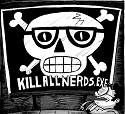|
Diabolik900 posted:I hadn't heard it before, but at least according to Jim Dalrymple filling in for Gruber on this week's episode of The Talk Show, you can double-click a note in Notes on Mountain Lion to turn it into a sticky.
|
|
|
|

|
| # ? May 9, 2024 19:24 |
|
I'm still not exactly sure how best to use Reminders. It seems like it should be something that's integrated into iCal or Calendar or whatever Mountain Lion is going to call it. Does anyone know if it will display your reminders on an iCal window, or will you actually need to use two separate apps to do this? Like I don't use Reminders in iOS either, even though maybe I ought to. It's easier for me to just create an all day event or timed event in a separate "misc" calendar than it is to fish through two apps. Is this just me or am I fundamentally misunderstanding how this is intended to be used?
|
|
|
|
It should be more integrated with iCal / Calendars in Mountain Lion, yes. I use it for stuff that's not tied to a specific event, like a grocery list, or a reminder to write a cheque when I get home, or a list of things I want to do this weekend. Geofencing and ticky boxes make me moist.
|
|
|
|
Currently it's integrated into iCal (View > Show Reminders), but in Mountain Lion it's getting moved out into its own Reminders app similar to the one on iOS. I think the difference between reminders and calendar events is that reminders are supposed to be todos, while events are just, well, events. There can be some overlap there when you have reminders that have a specific due date, though. Reminders are nice for when you have a list of things you need to get done that don't have a specific time or date that they need to get done by. I do think it's a little weird that they're being separated out from the calendar though, because it's natural to want to see your reminders that have due dates on the calendar. I think it would have been a bit nicer if they just fleshed out the reminder functionality in iCal and integrated it into the iOS calendar as well.
|
|
|
|
I have a Macbook Pro from 2011 that came preloaded with Office 2011, which I've never had to use before. However, I've got to use it to prepare a presentation and PowerPoint appears to be randomly crashing every 2-3 minutes or so for no apparent reason. Is there a fix for this or should I just buy Keynote? 
|
|
|
|
Buy Keynote cause it kicks the poo poo out of PowerPoint (even if it was working for you). If your presentation is within the next 30 days, use the free 30 day trial. I think it's fully functional in that time frame and turns into a file viewer after that if not registered/bought at that point.
|
|
|
|
japtor posted:Buy Keynote cause it kicks the poo poo out of PowerPoint (even if it was working for you). This is fantastic, thank you.
|
|
|
|
What are some good, preferably free wifi apps for Lion? Just looking for something does nice visualization of visible networks, signal strengths, etc.
|
|
|
|
Bob Morales posted:What are some good, preferably free wifi apps for Lion? NetSpot is worth a look for a freebie. Inet/Inet pro looks better but I've not used that and it costs about $5
|
|
|
|
I've googled a bit but only found information about Migration Assistant for 10.6+ I need to migrate from a 2008 Macbook running 10.5 to a brand new Macbook Pro running 10.7. Things I've got available are an external disc to which the Macbook has been backing up with Time Machine, and the wherewithal to connect them on a LAN. Does anyone know of a guide for copying pretty much everything over? The ideal would be for it to be pretty much identical to the user, who will panic if anything is different (I know the OS will be newer, obviously).
|
|
|
|
MOAR posted:Inet/Inet pro looks better but I've not used that and it costs about $5 Also this is like the 4th time I've mentioned it in this thread in recent weeks, but Star War Sex Butt posted:Wi-Fi Explorer Star War Sex Parrot fucked around with this message at 19:21 on Mar 10, 2012 |
|
|
|
Star War Sex Butt posted:Having purchased it, iNet doesn't really do that. I *just* bought this, and yes, best ever. Also hurray for the Mac App store and the record time it took to get that installed and running.
|
|
|
|
Anjow posted:I've googled a bit but only found information about Migration Assistant for 10.6+
|
|
|
|
Gordon Cole posted:Currently it's integrated into iCal (View > Show Reminders), but in Mountain Lion it's getting moved out into its own Reminders app similar to the one on iOS. Oh WOW, I absolutely did NOT realize there was reminder functionality built into the Mac iCal. And of course now that I learn it's there I see it'll be shipped out into its own app which I don't understand at ALL. Like you, I think it should be integrated into the iOS calendar instead of removed from the iCal calendar 
|
|
|
|
I'm sure this was discussed to death when Lion first came out, so apologies, but how the hell do I get Lion to treat trackpad input as natural scrolling while keeping the mouse wheel direction sane? Apparently these settings move in tandem, and I really want them opposite. Failing a magic command line setting, is there a utility out there that will accomplish this?
|
|
|
|
I've been having sleep problems with my 08 MBP ever since I went the optibay route. If I actually close it, after a few seconds the fans start going full blast, and I can't wake the thing up again, I just have to restart it. What's the deal?
|
|
|
|
Try this: http://support.apple.com/kb/HT3964
|
|
|
|
I'm on an iMac running 10.7.3, is there any way to use the InstallESD.dmg from my Lion install to run Lion as a guest OS in Virtualbox? In googling a bit, I'm getting all sorts of conflicting information. Anyone have any tips?
|
|
|
|
fleshweasel posted:Try this: No luck, sadly. Weirdly I just noticed that the sleep light doesn't pulse. When the screen is open it dims, but is still on. Close it and brightens up but stays that way.
|
|
|
|
What drives are you using?
|
|
|
|
Crucial M4 SSD, I forget what the HDD is but it's whatever Apple uses themselves.
|
|
|
|
Lexicon posted:I'm sure this was discussed to death when Lion first came out, so apologies, but how the hell do I get Lion to treat trackpad input as natural scrolling while keeping the mouse wheel direction sane? Apparently these settings move in tandem, and I really want them opposite. Failing a magic command line setting, is there a utility out there that will accomplish this? There isn't a magic command line setting to do this. If you have a developer account, please file a bug report asking for them to be separate. Not sure about third party apps. A lot of the third party gesture apps replace large parts of the system gesture parsing, so they're probably not subject to the same constraints.
|
|
|
|
I'm surprised BetterTouchTool can't do it.
|
|
|
|
There is this. http://www.macupdate.com/app/mac/37872/scroll-reverser Never used it myself so not sure how it works out. Personally I use steermouse to enable the extra buttons on my logitech mouse and just remap the scroll direction. But steermouse is pretty expensive ($20) to just fix the scrolling.
|
|
|
|
I recently installed an SSD in my MacBook, and moved the old mechanical HD to an optibay. Then I cloned my Apps/System/Library folders to the SSD and kept my Users on the mechanical drive. It works great except for two new issues: Occasionally my login screen hangs after waking from sleep. (I have it set old fashioned sleep using the SmartSleep control panel-I read that hibernate isn't good for the SSD). The permissions seem to have changed on my Applications folder. Before, I wasn't able to create aliases in the Applications folder. Instead, dragging an App icon to the desktop made an alias. (This seems to be a new Lion feature). Now dragging just copies the Application. I can also make aliases in the Applications folder. I repaired permissions and it didn't find any problems. This sounds minor but I don't want incorrect permissions on my Applications folder. Can anybody point me in the right direction to fix these?
|
|
|
|
What's the best Python development environment on OSX? Xcode + use PDB for debugging?
|
|
|
|
edit: woops forgot there's a drat itunes thread
|
|
|
|
Okay, I decided to finally try iPhoto. I'll probably stick with it but there are some things that are frustrating as hell (no way to list events individually in the sidebar makes reorganizing photos goddamn difficult, for one). Is there any way to sync only (for example) three-star and up rated photos from each event with my iOS devices? This seems like a no-brainer (portable devices don't have unlimited space, so many people would just want to sync the good photos) but it doesn't seem to be possible. It almost looks like I'd have to make a smart album for each event I want to sync... and that would be bad enough (a huge PITA and mess), except even that doesn't look possible. When making a smart album, I can choose the contents of a specific album as one of the criteria, but not the contents of specific event (!!!?). Am I going to have to make an album for each event (making the events totally redundant), and then a smart album based on each album in order to get only three-star-and-up photos to sync to my devices? It's loving absurd, so somebody please tell me I'm missing something. Edit: I'm thinking maybe I shouldn't have bothered with events in the first place and should have just set things up as albums instead - at least I'd have a list in my sidebar to drag things to. But it appears there's no way to browse albums in that thumbnail view that the events section offers. So iPhoto has two pretty much completely separate methods of organizing photos that each support different and non-overlapping sets of features. gently caress me. Edit 2: Would upgrading to Aperture solve any of my problems? Edit 3: Aperture looks like it'll serve me better even though I still won't get exactly what I want. No more free trial for Aperture? Tittyfucking christ. I'm going to just take the plunge (and just to screw me again, within a month Aperture 4 will come out and I'll have to buy it all over again). Choadmaster fucked around with this message at 10:00 on Mar 11, 2012 |
|
|
|
Lexicon posted:I'm sure this was discussed to death when Lion first came out, so apologies, but how the hell do I get Lion to treat trackpad input as natural scrolling while keeping the mouse wheel direction sane? Apparently these settings move in tandem, and I really want them opposite. Failing a magic command line setting, is there a utility out there that will accomplish this?  Of course, this writes to memory in the mouse so when I use Boot Camp my mouse wheel is inverted. Ugh.
|
|
|
|
I'm pretty new to macs and I'm trying to understand the logic behind the way OSX handles the full-screen button when you have more than 1 monitor. I have 2 monitors, and I frequently used to full-screen a movie on the left, while doing other things on the right monitor. With Lion apparently that's not possible, because when I full screen a movie, the other screen will only show me this canvas-looking screen. I have to exit full screen to get use of the 2nd monitor. This seems a little ridiculous given how hard they're pushing those thunderbolt secondary monitors for their laptops. How can I get rid of this "feature" and be able to use my 2nd monitor while the other monitor is in full-screen mode?
|
|
|
|
You can't, short of maybe some third-party hack, but I doubt one exists. It's a huge design flaw in my opinion, and I hope they eventually change it. I think the reason the limitation exists is because each full-screen app is treated as a separate space, and a space always occupies every monitor.
|
|
|
|
Gordon Cole posted:You can't, short of maybe some third-party hack, but I doubt one exists. It's a huge design flaw in my opinion, and I hope they eventually change it. Yeah apparently this still isn't fixed in the newest ML build and it's probably existed since the first Lion dev build so I'm not too hopeful anymore.
|
|
|
|
Boris Galerkin posted:Yeah apparently this still isn't fixed in the newest ML build and it's probably existed since the first Lion dev build so I'm not too hopeful anymore. "Don't use more than one monitor please, they are useless"- OSX dev team
|
|
|
|
chupacabraTERROR posted:How can I get rid of this "feature" and be able to use my 2nd monitor while the other monitor is in full-screen mode? Watch your movies with an app that doesn't use Lion's standard full-screen mode (ie. VLC, not Quicktime).
|
|
|
|
Choadmaster posted:Okay, I decided to finally try iPhoto. I'll probably stick with it but there are some things that are frustrating as hell (no way to list events individually in the sidebar makes reorganizing photos goddamn difficult, for one). If you make a single smart album across all events for three star photos and choose to sync that, does your iOS device still see the events? It works like that for Faces now (didn't originally). I use Aperture so I can't verify. Alternately, you could hide all photos that are less than three stars. I assume hidden photos won't sync. And it's pretty easy to show hidden photos. Aperture won't solve this for you. If anything it probably makes these situations more complicated. I group my projects into folders and each folder has a smart album which chooses high-star photos. I then sync all those smart albums with my iOS devices.
|
|
|
|
x-virge posted:If you make a single smart album across all events for three star photos and choose to sync that, does your iOS device still see the events? It works like that for Faces now (didn't originally). I use Aperture so I can't verify. Nope, that's the first thing I tried. x-virge posted:Alternately, you could hide all photos that are less than three stars. I assume hidden photos won't sync. And it's pretty easy to show hidden photos. Hidden photos won't sync, but that's not a proper solution as I'll have to be hiding/unhiding photos any time I change ratings and/or import photos. I've got my library importing into Aperture now. Events become projects, and then I should be able to stick a smart album inside each project I want to sync. Obnoxious, but a bit better than what I feared I'd have to do with iPhoto. But on the other hand Aperture has found a way to piss me off already. Sort by date: too complicated for Apple's "pro" software.
|
|
|
|
Gordon Cole posted:You can't, short of maybe some third-party hack, but I doubt one exists. It's a huge design flaw in my opinion, and I hope they eventually change it. You're correct, on everything. But I don't think Apple is going to do a thing about it. Lion trashed expose and spaces in the same way. No consideration for existing user workflows. Theres no way dev's in Cupertino didn't bring these issues up. Theres no good reason these decisions couldn't have just been defaults that users could override. Its kind of a disaster. They've over-engineered the fullscreen behavior, focusing entirely on tiny screens like the air. Anyway, theres a (really nice!) terminal replacement called Iterm 2 that does a good job simulating the lion full screen mode without knocking out the 2nd display. So theres some progress being made at least. http://www.iterm2.com/#/section/home Google "iterm 2 full screen" for a lot of discussion and issues related to this. Anyway, see: https://developer.apple.com/library/mac/#releasenotes/Cocoa/AppKit.html [quote]Multiple Monitors and Full Screen (New since early 2011 seed) We have made some simplifying assumptions for Lion Full Screen behavior on multiple monitors. Multiple monitors are treated as a single unit by Spaces, and therefore are also treated as a single unit in Full Screen. This means that all monitors will be dedicated to windows belonging to the full screen application, and there can be only one primary full screen window visible at a time. A secondary monitor is useful for inspector windows. Secondly, because the menu bar is located on the main monitor, the primary full screen window will be located on the main monitor as well. This allows the menu bar, floating toolbar, and full screen window to maintain their interrelationship on the same monitor.[quote]
|
|
|
|
I've got a 2008 Macbook into which I've installed a blank, HFS+ formatted SSD. I've inserted the Lion CD, held alt whilst I turned it on, it showed the disc, I clicked the up arrow to load it or whatever, but it keeps showing the apple logo, then a folder with a ? on it. What does this mean? Is the disc not detected?
|
|
|
|
bamurphymac posted:You're correct, on everything. But I don't think Apple is going to do a thing about it. Lion trashed expose and spaces in the same way. No consideration for existing user workflows. Theres no way dev's in Cupertino didn't bring these issues up. Theres no good reason these decisions couldn't have just been defaults that users could override. Yeah, I just refuse to believe that it just was overlooked for so long by Apple developers, so it must be a "feature" at this point. It's ridiculous. But iTerm 2 is great tough.
|
|
|
|

|
| # ? May 9, 2024 19:24 |
|
Anjow posted:I've got a 2008 Macbook into which I've installed a blank, HFS+ formatted SSD. I've inserted the Lion CD, held alt whilst I turned it on, it showed the disc, I clicked the up arrow to load it or whatever, but it keeps showing the apple logo, then a folder with a ? on it. What does this mean? Is the disc not detected? How did you get the Lion CD? Did you create it from the disc image? Did you use GUID partition format on the SSD? Folder icon says EFI can't find a bootable device or partition.
|
|
|