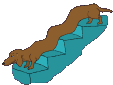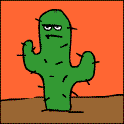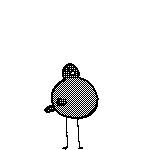|
Afterlith posted:Does this apply to FLACs too? Ways to find out: ctrl+f the manual for FLAC. Empty your decoding cache, Put in a FLAC and then check the decoding cache. Then get your cash.
|
|
|
|

|
| # ? May 14, 2024 23:32 |
|
Is there a way to keep music tracks playing in Live when I switch to another window? Sometimes I want to keep listening to a track but I don't like to have to start it over again in Live's player every time I get an instant message.
|
|
|
|
Cameron posted:Is there a way to keep music tracks playing in Live when I switch to another window? Sometimes I want to keep listening to a track but I don't like to have to start it over again in Live's player every time I get an instant message.
|
|
|
|
Cameron posted:Is there a way to keep music tracks playing in Live when I switch to another window? Sometimes I want to keep listening to a track but I don't like to have to start it over again in Live's player every time I get an instant message. I'm guessing you mean the preview player, and I have to ask.. why? If I'm right, why not just use an actual media player? (I do agree a bit though, because some times I use it when looking for samples, and it's really annoying to have to stare at the screen while listening. Since I use ASIO4ALL, I can't use my media player while Live is running so I usually just switch to MME/DirectX and use my media player anyway  ) )
|
|
|
|
Same here, I use ASIO4ALL, and I like listening through headphones and not my computer speakers. And yes, I mean the preview player. Plus, I hate all third-party music players anyways. And I refuse to go through the work of switching from ASIO to DirectX. Sometimes I'm looking for samples and I want to preview songs I might want to work with more later, but I hate having them shut off if something else comes up.
|
|
|
|
Cameron posted:Is there a way to keep music tracks playing in Live when I switch to another window? Sometimes I want to keep listening to a track but I don't like to have to start it over again in Live's player every time I get an instant message. If you hit play in Live with nothing playing (no active clips), and then preview something, it'll continue playing when you switch tasks. It might try to synch it to your BPM though 
|
|
|
|
Well, I posted this in GBS and in the rap threads but I'ma post it here, too. Some producer friends of mine, Lo Phi and BoomBaptist, are gonna be featured in a documentary that has a Kickstarter going. It's already got 3500 dollars, the limit is 5000. They're really sick producers (I know I post my poo poo here a lot but quite honestly they're a lot better than me, haha... I tell myself it's alright cause I'm younger then them...) BoomBaptist did a 45 remix of Guilty Simpson on Fat Beats (through Insect Records, which is the label of the other guy in the documentary, Butcher Bear) and Lo Phi was the Austin beat battle winner who has a new album out on iTunes! Also, both of these guys produce on Ableton, so if you watch the documentary, perhaps by osmosis you can be as good or better than them! Exploded Drawing is actually now sponsored by Akai, so.... Here's the GBS thread, and here's the Kickstarter! Thanks!
|
|
|
|
Why does Ableton's track tempo analyzer suck so bad ??? I've been using Ableton for a few years now, and used to have Live 7 however many years ago, and upgraded something like a year ago. I was basically still just learning it the whole time I had 7 (so i never knew it THAT well), and then didn't touch it for a year or so between upgrading. Ever since I've been using the upgraded version, though, it seems like the track analyzer is just WAY worse than I ever remember it being. It barely ever even starts a track in the right place. Even when there is nothing but blank space between the track start and the first beat it'll more often than not put the start marker somewhere off in the middle of blank space, or else starts on the second of two conspicuous beats for no apparent reason, etc. And for any tracks it doesn't get right it floods them with completely wrong markers. I'm also pretty sure I remember using the last version like three years ago and mostly just being able to drop tracks in and have them working fine by default about 80-90% of the time. I've been annoyed with this for a while but I just bought a Traktor S2 a week or two ago and the Traktor software is almost IMPECCABLE at track analysis. I have yet to find a track it can't analyze properly (and this is drawing from the same music pool as i previously was putting into ableton). At worst, I'll need to move the first downbeat marker maybe 25% of the time but it's never very far off so this takes two seconds and usually can be done by eye without even having to preview the track to notice it. And then after that it's completely perfect. I'm just confused how the folks over at Ableton lost their lead in something like this, considering how good they are at pretty much everything else. Did something happen between version 7 and 8, or am I just remembering it incorrectly? Or maybe I have some obscure setting set to something weird? More importantly, I guess, is: is there any way to erase ALL warp markers from an analyzed track? I don't see any menu options for this and it's a major pain to go and remove 50+ incorrect markers from a track just so I can start doing the legwork of putting them back in by hand... (The Traktor S2's and S4's are awesome, by the way; anyone who DJs will love the poo poo out of them provided they have the money to drop on one. The S2 is crazy on sale right now, though, and it's worth every penny.)
|
|
|
|
I and Frau posted:Why does Ableton's track tempo analyzer suck so bad ??? Right-click on the first warp marker, select "Warp from here(straight)". That will clear all the warp markers after the selected one. It is unfortunate that their auto warping sucks, but you just gotta deal with it. I can warp any track I know the BPM to in less than 30 seconds, easily. Here is a pretty boss method: 1) turn off auto warping of long samples in your preferences 2) find track BPM 3) set project BPM to the above number 4) enable warping on the track 5) zoom in on the first beat, set a warp marker there 6) right click, select "Warp <x> BPM from here"(I don't think this step is really necessary, as it should warp it at the project BPM, but I've encountered weirdness before) You might want to quickly zoom in and check later parts of the track, as you occasionally run into a hardware-produced track that doesn't have a perfect clock. But once you get used to it, you can pretty easily warp 4/4 tracks in 10-15 seconds. Another trick if it's got an ambient intro that you want to keep time on: go to the actual first kick you see, set that as 1.1.1, then change the start value to go backwards(this is to the right of the warp button). For example, if it's got a 32-beat intro, just set the start as -32. That will move the cursor 32 beats back. Right click that, set as 1.1.1, now you have your perfect 32 beat lead-in intact.
|
|
|
|
Speedy warping takes some practice with ableton, but its no surprise the dedicated DJ program does it a lot better. After messing around a bunch I came to realise that using ableton live for typical DJing is not a good idea, its a fun bonus but using regular DJ software makes so much more sense after finding workarounds constantly with ableton. But live set and original content performance? thats what ableton is really made for..
|
|
|
|
Nindoze posted:Speedy warping takes some practice with ableton, but its no surprise the dedicated DJ program does it a lot better. One thing i'd really like to see in live9 is some kind of special "deck track" on line with dj software (as in you drop in the track and you can move back and forth, hope you get the idea) so you can actually properly mix with it I recently discovered that when you freeze a midi track you can just create anoter audio channel and just copy-paste it, without the need to duplicate and flatten. It's a minor thing but i love it.
|
|
|
|
I remember when Ableton came out and there was no Traktor or Scratch Live, and everyone was using it for DJing because it was so awesome compared to what else was out there (protools, reason, and fruity loops). It's just the natural progression of technology. If you think Ableton's warping sucks, then I'd like to direct you to this youtube video which should clarify what the real problem is.
|
|
|
|
RivensBitch posted:It's just the natural progression of technology. If you think Ableton's warping sucks, then I'd like to direct you to this youtube video which should clarify what the real problem is. 240p? 
|
|
|
|
DO IT
AKP fucked around with this message at 15:46 on Mar 24, 2014 |
|
|
|
Next step is definitely an aggressive sawtooth bass with plenty of overdrive and distortion, with a synced LFO modulating the filter frequency
|
|
|
|
|
Muck and Mire posted:Next step is definitely an aggressive sawtooth bass with plenty of overdrive and distortion, with a synced LFO modulating the filter frequency hahaha, what else could it be? actually, i would suggest opening massive using "modern talking" oscs and then LFO the wavetable, that should get ya a real unique sound. I and Frau posted:Why does Ableton's track tempo analyzer suck so bad ??? i agree. once i have started messing around on a set it will always just put the imported tracks BPM as whatever the master BPM is. Am i doing something wrong? I swear it used to work fine in live 7 but now its like it doesnt even exist. It seriously wont find poo poo, i have to find the BPM, set the master to that, then do a warp straight from here and fix the entire song. even if its the very first track of the project it fucks it up. it seriously isnt automatic at all, it would be easier if it didnt even detect poo poo and you had to do it all manually. the whole links it to the master tempo is baffling and annoying as poo poo. oredun fucked around with this message at 03:03 on Mar 12, 2012 |
|
|
|
USE CREST
AKP fucked around with this message at 15:47 on Mar 24, 2014 |
|
|
|
AKP posted:haha, how about some constructive help? everyone had to start off somewhere. Well, if you have a drum loop... add another instrument? Do you want us to provide every note or something?
|
|
|
|
bro i loving LOVE SWEET CHILLI HEAT LOL
AKP fucked around with this message at 15:47 on Mar 24, 2014 |
|
|
|
I don't really know what to tell you. Just...loving make music? It doesn't matter what order you do things in. How about this: make a bassline and then sidechain it to the drums. Happy?
|
|
|
|
...
colonp fucked around with this message at 18:06 on Mar 8, 2014 |
|
|
|
Just take a track you like, import it into your project as audio, match it to the tempo of your song, and copy the structure of it. Wherever it adds or takes away a sound, do the same thing in your track. Don't try to duplicate the sounds themselves (though that's good practice too, do it separately, since you always want to be making new stuff in addition to learning by copying).
|
|
|
|
low quality jpeg posted:I don't really know what to tell you. Just...loving make music? It doesn't matter what order you do things in. I sort of disagree; there are no immutable rules, but it's important to recognize that the kick drum and bass are almost always the foundation of the track -- think like the foundation of a building -- that unless those aspects are solid and fit together well from the beginning, it's going to be hard to have a track that coheres and grooves later on. It's easier to add cool echoey swooshy synth sounds to a solid bassline, than vice versa. AKP I don't know exactly what kind of styles you're into, maybe you could look into some sound design and basics of (subtractive / analog-style) synthesis, or else if you want to play with samples, learn your way around Simpler, inside-out, backwards & forwards. You can do some really cool and powerful things with it, like automating the start time and length of a looped sample. One super important thing I recommend you spend some time learning is EQ -- how to make the different parts in your song fit together without crowding one another out.
|
|
|
|
I'd like some advice on getting my latency down, and maintaining an acceptable sample rates. I find it really really difficult to use my mouse to input rhythms, but I can do it just fine with my keyboard. The problem is my timing is thrown way off by the input delay. I've tried ASIO4all which got me down to 0.97, but the sample rate was so low that playback had really noticeable glitches. What sample rate do you guys use?
|
|
|
|
Longtiem posted:I'd like some advice on getting my latency down, and maintaining an acceptable sample rates. I find it really really difficult to use my mouse to input rhythms, but I can do it just fine with my keyboard. The problem is my timing is thrown way off by the input delay. I've tried ASIO4all which got me down to 0.97, but the sample rate was so low that playback had really noticeable glitches. What sample rate do you guys use? Umm, I'm not sure I understand the question. First off, you're trying to click your mouse in realtime to tap in rhythms? I've never heard of such a thing, why not just tap in the beat on your keyboard? Changing your sample rate isn't likely to help your latency, are you sure you don't mean buffer size rather than sample rate? Also what you mean by "0.97", 0.97 of what units? Generally, you are going to want to have everything set at 44100hz sample rate and 24 bit depth. Reducing the buffer size of the audio device will lower latency but can cause glitches during playback. You can always lower the buffer size to tap in your parts, then make the buffer larger for smoother mixing/editing/etc. If you're running a bunch of softsynths/plugins and a ton of tracks, you can try freezing tracks or temporarily disabling plugins/tracks to lighten the load. Beyond that, a proper ASIO audio interface can help tremendously, and CPU and RAM can generally affect performance (though probably not latency directly). h_double fucked around with this message at 04:06 on Mar 14, 2012 |
|
|
|
Sorry, wrote it kind of late at night. Yes I was talking about tapping in rhythms with my keyboard. Yes I meant buffer size. 0.97 was in seconds yeah. Lowering the buffer size to tap in my parts then popping them back up won't have any adverse affects? My CPU load is fine, it's just tapping in rhythms that gets hosed up because of that input delay. If lowering then raising the buffer fixes that problem that's all I needed to know.
|
|
|
|
I'm having the same issue of latency. I want to get an interface to solve it, and I was thinking of the M-Audio Audiophile 2496. http://www.m-audio.com/products/en_us/Audiophile2496.html Does anyone here have it or a similar one? How does it work with Win7 x64?
|
|
|
|
This may be answered in the last 70 pages or so, but I read about 1-10 and 68-70. I'm really big into ambient/post-rock music, and I've more or less given up on people to start a band with (I'm in the military and keep getting stationed in the middle of nowhere). After seeing some sick videos of people using 'Monome' controllers and MaxMSP patches to mess with audio to make fantastic compositions, I ordered a Monome64 from their website and have been waiting for the next editions of Arc to pick up an Arc2. In addition, I'm thinking of picking up Ableton Live 8 as well for composition, but after reading this thread I noticed a general consensus that it is great for composition and performance, but not for in-depth audio editing. I was wondering what other programs you avid Ableton Live users were combining it with for doing your editing your raw audio samples/clips and for mixing after creating your basic Ableton tracks... EDIT: My Studio - Mac Mini Apogee Duet2 Event Electronics 20/20bas Monitors and various studio headphones Michael Joly Mod Oktava MK-012 MSP6 Pair) MAudio Oxygen49, Monome64 and soon Arc2 TheQuietWilds fucked around with this message at 00:12 on Mar 15, 2012 |
|
|
|
...
colonp fucked around with this message at 18:06 on Mar 8, 2014 |
|
|
|
Longtiem posted:Lowering the buffer size to tap in my parts then popping them back up won't have any adverse affects? The only time it'd be a problem is if you were recording audio tracks, since then the glitches/pops would get recorded too, but if all you're recording is MIDI notes it should be fine. low quality jpeg posted:I'm having the same issue of latency. I want to get an interface to solve it, and I was thinking of the M-Audio Audiophile 2496. I've heard mixed things about performance with Win7 x64. My biggest reservation would be, do you really want to be saddled with PCI (not PCIe) hardware in 2012? If you decide to upgrade your PC, that'd severely limit your motherboard selection. They were great interfaces back in the day, I can't say they are BAD interfaces, but if I were buying an entry-level interface myself I'd be most likely to consider a USB 2.0 interface like the Focusrite Scarlett/Saffire or Mackie Onyx Blackjack, which are a lot more future-proof, plus have good quality preamps, as well as good converters and connectors. TheQuietWilds posted:I noticed a general consensus that it is great for composition and performance, but not for in-depth audio editing. I was wondering what other programs you avid Ableton Live users were combining it with for doing your editing your raw audio samples/clips and for mixing after creating your basic Ableton tracks... Nah, Live is fine for day-to-day audio editing. I could see how if you were a mastering studio or working with TONS of samples, other tools would be more efficient, but really the only semi-major thing Live is missing is exponential curves for fades. I keep Audacity installed out of habit, but can't remember the last time I've needed to use it. h_double fucked around with this message at 02:20 on Mar 15, 2012 |
|
|
|
h_double posted:
I was considering PCI because I thought it would be faster than USB, and I wouldn't have to get more USB ports. I'll have a look at some USB options though, thanks for the input!
|
|
|
|
Tom Cosm has uploaded a couple of interesting sound design vids. Creating a big evolving pad. And then the project itself evolves into ambient dub: https://www.youtube.com/watch?v=1bcIaVOyuSQ Creating a song with only a single kick drum track as the input: https://www.youtube.com/watch?v=pzvvnk6rdNE
|
|
|
|
OK, it's time for MIDI sync chat again. My roommate has finally gotten himself a laptop, and we've gotten the sync working, and can mostly play in time. The problem is the "mostly". When we were running over wireless the drift was unacceptable, no big surprise there. So we tried ethernet, and while it seemed stable(128.03 to the master's 128), this still results in loops sounding out of time, ever so slightly. As long as it stays that way, it's probably alright for live shows, but I want it to be perfect. Is there such a thing? A friend suggested trying Firewire instead, but OS X's Audio MIDI Setup reports 0ms latency, so I don't think it's likely to solve anything. Getting 2 external audio devices with MIDI thru is another possibility, but like the previous idea, I think that's just a different pile. Is there a secret I'm missing? Has anyone successfully synced 2 laptops in perfect time?
|
|
|
|
AKP posted:Hey guys, Tear the song you most want to sound like into individual parts, and then make that many midi tracks in the session view. Stick appropriate devices on the tracks, and throw around ideas. What you want to strive for is a blend of voices that work together, but are loose enough that you can add another part. If you have a perfectly mixed 16 bar loop consisting of drums, bass, and a pad, it's really going to blow when you have to add the melody. Everything will be EQed to only hold those 3 parts in the mix, and you'll have wasted many hours on mixing together something that isn't even that close.
|
|
|
|
Is it really that hard to implement exponential curves into the automation? Really?
|
|
|
|
Vector 7 posted:Is it really that hard to implement exponential curves into the automation? hopefully live 9 (or even bitwig) will implement it properly
|
|
|
|
It's just surprising to me that it hasn't been done in just a random update, because it seems like a simple thing that an experienced programmer could cook up really quickly.
|
|
|
|
xpander posted:Syncing Two Laptops Do both machines have external audio interfaces with MIDI? If so, have you tried simply connecting one's MIDI Out to the other's In? I do this with two laptops running Traktor and Ableton and the only sync drift I get comes directly from my turntables - with a solid source like another instance of Live, you should be fine.
|
|
|
|
Mister Speaker posted:Do both machines have external audio interfaces with MIDI? If so, have you tried simply connecting one's MIDI Out to the other's In? I do this with two laptops running Traktor and Ableton and the only sync drift I get comes directly from my turntables - with a solid source like another instance of Live, you should be fine. One does, one doesn't. I have an Edirol FA-66 and an NI Audio 2 DJ, the latter of which has no MIDI ports. I'll tell him to buy something with MIDI, and maybe we'll finally have it licked. Thanks!
|
|
|
|

|
| # ? May 14, 2024 23:32 |
|
Don't forget that you can set the track delay in Ableton on your master machine to compensate for the clock signal's MIDI transmission latency through drivers and devices.
|
|
|