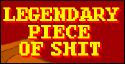|
Endymion FRS MK1 posted:My question is, does the adapter affect how fast the card writes, like would my current adapter affect the clas 10 speed of the one I want? Or are all adapters the same and the speed is purely in the micro SD card? Rexxed posted:From this website: http://www.camerahacker.com/Digital/Inside_miniSD_Adapter.shtml it appears that the adapters are just pass through with no circuitry. Therefore, the adapters should work passively with all Micro SD cards.
|
|
|
|

|
| # ? Jun 5, 2024 04:16 |
|
Alereon posted:When you say "adapter", you're talking about a card reader and not just a physical card size adapter, right? The controller in an SD card reader has a significant effect on performance. It's not so much a speed class issue as it is just a controller chip quality issue, so there's no guarantee that getting a new card reader would improve things unless you put some research into what card readers use the chip you want. No, I mean the physical card adapter. As in the thing that makes the micro SD fit in regular SD stuff.
|
|
|
|
No. It makes literally no difference. SD card adapters are simply electro-mechanical. There's nothing in them except some tracks to run from the SD card you have to the larger size connectors, and some plastic to make it fit.
|
|
|
|
HalloKitty posted:No. It makes literally no difference. SD card adapters are simply electro-mechanical. There's nothing in them except some tracks to run from the SD card you have to the larger size connectors, and some plastic to make it fit. Ok, cool. Thanks
|
|
|
|
I have a small question about using clonezilla and using disk to disk clone. the main hard drive in my PC, a 1TB drive is giving me issues where programs will lock up, drop down menus will refuse to come up, I can move the mouse and sometimes min/max programs but that's about it for about 5-10 seconds during which my tower will make a soft "Bzzzzzzzz.... click" sound. I haven't had blue screens or any data loss so I think it's just a bad controller board. My question is. if I use clonezilla's drive to drive cloning. from a 1TB drive to a 2TB drive. will it add the free space on the 2TB to the 1TB partition it copies over? or will it keep the rest of the free space as a separate partition? and if it's the latter. How would I go about adding the free space to the 1TB partition that was copied.
|
|
|
|
Dotcom656 posted:I have a small question about using clonezilla and using disk to disk clone. Check this out: http://sourceforge.net/projects/clonezilla/forums/forum/394751/topic/4427647
|
|
|
|
Ceros_X posted:Check this out: http://sourceforge.net/projects/clonezilla/forums/forum/394751/topic/4427647 That helped. Thanks!
|
|
|
 So this is a WD My Passport 500gb external drive. It's "500gb" capacity is limited to 464. Fine, whatever. I format from NTFS to FAT32 so I can use it on my set top box, and now all I have access to is 128gb. All of that "used" space you see is absolutely nothing. Reading various other stupid forums I saw a lot of people recommending this swissknife program that crashes immediately on win7 and this other program from HP that actually allowed me to convert to fat32 in the first place, though my storage is limited. Do any of you guys know how I can actually USE all of the space on this drive AND keep it Fat32?
|
|
|
|
|
If you're sure you're okay wiping the disk, do this: Open a command prompt with Administrator privileges and run the command "diskpart" Once you get a new command prompt, type "list disk". Note the disk number for the WD drive. MAKE SURE IT'S THE CORRECT DRIVE. It'll be the same disk number listed in the Disk Management applet of Computer Management. Type "clean" and press enter. It'll wipe the drive completely. Now just make a new partition in Disk Management and format it there. If it doesn't work after that, the drive has a problem.
|
|
|
|
The reason your 500GB drive only shows 464 GB is because the manufacturer's orders of magnitude for data go by 1000's rather then 1024's which is what file systems use. The difference between GB and GiB. Just a bit of knowledge.
|
|
|
I was aware of space being allocated in 1024 but never knew about 1000's. Thanks for clearing that up for me, Dotcom656Factory Factory posted:If you're sure you're okay wiping the disk, do this: This worked, I have the disk at 464gb free as NTFS again. Thank you! Last maneuver: Turn this into a Fat32 drive. If I go about this the way I originally did, I get a 32gb drive which I guess is the max size windows will allow you to create. How can I turn this entire drive, using all of its size, to Fat32?
|
|
|
|
|
nickhimself posted:
In addition to GB and GiB, the process of formatting takes up a non-negligible portion of the drive. An unformatted floppy disk is 1.5mb, formatted, it's 1.44mb.
|
|
|
|
nickhimself posted:I was aware of space being allocated in 1024 but never knew about 1000's. Thanks for clearing that up for me, Dotcom656 Try something like this: http://www.pendriveapps.com/format-fat32-larger-than-32gb/ You can also use a Windows 98 CD/startup floppy if you can find one FAT32 can format drives larger than 32GB, but the one in Windows (at least XP) can't. You need to use larger sector sizes. FAT32 uses a larger value to index the sectors than FAT16 (which has even smaller maximum sizes) Remember that with FAT32 your max file size is going to be limited to 4GB.
|
|
|
|
Hadlock posted:In addition to GB and GiB, the process of formatting takes up a non-negligible portion of the drive. An unformatted floppy disk is 1.5mb, formatted, it's 1.44mb. Actually, unformatted high density 3.5 inch floppies are approximately 2 MB, and formatted they are about 1.38 MiB. This is why in the 90s, Microsoft had a special way to format them, DMF, that could turn any "1.44 MB" floppy disk into 1680 KB, and there were other formats that could make them hold as much as 1886 KB. The catch was, these higher-storage formats usually meant you could only have a few files on each disk (though they could be large).
|
|
|
|
Install Gentoo posted:Actually, unformatted high density 3.5 inch floppies are approximately 2 MB, and formatted they are about 1.38 MiB. Remember LS-120 and LS-240 "SuperDisk" drives? They could take a 1.44 floppy and reformat it to a capacity of 32MB.
|
|
|
|
Awesome, thank you Bob Morales!
|
|
|
|
|
Lovie Unsmith posted:Remember LS-120 and LS-240 "SuperDisk" drives? They could take a 1.44 floppy and reformat it to a capacity of 32MB. Yea, but you couldn't read those with a regular floppy drive. Install Gentoo posted:The catch was, these higher-storage formats usually meant you could only have a few files on each disk (though they could be large). I tried to think up a sector size analogy and the best that I could come with was a regular sheet of paper, vs a post-it note. Your file system can have so many sectors, for this example we'll say 1,000. Obviously you can store more on 1000 sheets of paper than 1000 post-its. You could put all your information on sheets of paper, but you're wasting a lot of paper if you just write a single word on each piece of paper, instead of a whole paragraph. With smaller sectors, like a post-it note, you're wasting less paper/physical disk space on storing small amounts of data. On the other hand, you're using more sectors to store the same amount of larger data. Say 10 post-its vs one sheet of paper. This causes a file that contains just one byte to take up a full 2k or 4k or whatever your sector size is on the disk. One way to get around this wasted space is to use some sort of abstraction layer to store lots of little files in one big file, you potentially save a ton of space this way. And that's not even using other tricks like compression. Now, if you have a box that you keep your papers in (the disk drive), you only have enough physical space to store so many sheets of paper, or so many post-it notes. Back when FAT was developed, disk drives were only so large, so you could use the smaller sectors. But eventually you didn't have enough sectors to fill a hard drive without using larger sector sizes. So you're wasting more space but you don't have a choice. You can't access the rest of the drive without using them, or splitting the drive up into multiple partitions. Now disk drives are so big, you can't even fill them with sheets of paper, you're using sheets of posterboard. And you're stuck with the same limit (1,000) you can. You can store more data but it's very wasteful. FAT was extended to FAT12, then FAT16, then FAT32, and now other filesystems have come along.
|
|
|
|
Can someone tell me if I'm reading my SMART status correctly? This drives say it passes the test but when I drilled down to the actual values I saw this:code:
|
|
|
|
Those refer to whether that particular datum refers to an indicator of old age or an indicator of premature failure. Like the spin-up time getting longer could be an indicator that the spindle motor is wearing out, but the start-stop count going up is a predictable and planned part of the drive's lifespan. Also, SMART is far from perfect. Some of the measures are outright useless and have never successfully predicted a drive failure.
|
|
|
|
Thanks, that makes me feel a bit better. The values still don't make sense to me. Do they tick down to thresh and then smart fails? I had a drive die recently right after the smart monitoring of my bios kicked off an error so I'm trying to get a better understanding of this.
|
|
|
|
The raw data is the most useful for the counts that are most likely to predict drive failure, i.e. the ones that count bad sectors (reallocated, reallocation event, current pending, uncorrectable). If uncorrectable is ever above 0, or if the sum of the rest is ever 2 or greater, that's it, drive has failed, back it up and RMA. For most other counts, the raw data is not so obvious in itself. For that, the raw data is interpreted by the drive's firmware, and it spits out the Current/Value column. When Current ticks down past Threshold, the drive reports that failure is imminent. Worst column? The Spin-Up Time is an example of the raw data being human interpretable, too. That's the spin-up time in milliseconds, so your drive takes about 6 seconds to spin up fully from stopped.
|
|
|
|
Okay so this is half hardware, half software. I used Clonezilla to image my 1TB C drive, to my 2TB drive that just arrived. When I tried booting into the new drive I got the error "Can't find BOOTMGR" So I tried using another Windows 7 DVD to repair the install, but it's telling me the install tools aren't compatible with my version of windows. (Maybe it's because the DVD I used was SP1 and when I originally installed windows I used a non SP1 disk.) Not disastrous because my original Windows install boots in fine, but the current drive I have is giving me some issues and I didn't want to be left holding the bag when it kicks out. I guess I want to know where I hosed up at? I thought I followed all the instructions for Clonezilla correctly.
|
|
|
|
Dotcom656 posted:Okay so this is half hardware, half software. I don't know what you did, try this link out: http://www.howtogeek.com/howto/windows-vista/how-to-make-a-windows-vista-repair-disk-if-you-dont-have-one/ then this one http://www.howtogeek.com/howto/windows-vista/fixing-bootmgr-is-missing-error-while-trying-to-boot-windows-vista/
|
|
|
|
Ceros_X posted:I don't know what you did, try this link out: http://www.howtogeek.com/howto/windows-vista/how-to-make-a-windows-vista-repair-disk-if-you-dont-have-one/ then this one http://www.howtogeek.com/howto/windows-vista/fixing-bootmgr-is-missing-error-while-trying-to-boot-windows-vista/ I just reformatted the 2TB drive and I don't have time left to re-image, but next time I give this whole thing a shot I'll try the repair DVD. Thanks for that.
|
|
|
|
Dotcom656 posted:I just reformatted the 2TB drive and I don't have time left to re-image, but next time I give this whole thing a shot I'll try the repair DVD. Thanks for that. If you're using Clonezilla and want to expand the 1TB to the 2TB there's this I posted earlier which should help: http://sourceforge.net/projects/clonezilla/forums/forum/394751/topic/4427647
|
|
|
|
I know exactly dick about modems and routers and networking and setting up internet things, but I'm the one responsible for buying my house a new modem/router. Our current one has poo poo out (getting a max of ~125kB/s on a ~1.3MB connection) and I'm apparently the only one who would actually like to be able to do more than buffer one youtube video at a time. The 'home networking' megathread is pretty much useless to me because I am a layperson and don't have enough knowledge to separate the information that's useful to me from the technobabble (the current router is a GT704WG)
|
|
|
|
Ixjuvin posted:I know exactly dick about modems and routers and networking and setting up internet things, but I'm the one responsible for buying my house a new modem/router. Our current one has poo poo out (getting a max of ~125kB/s on a ~1.3MB connection) and I'm apparently the only one who would actually like to be able to do more than buffer one youtube video at a time. The 'home networking' megathread is pretty much useless to me because I am a layperson and don't have enough knowledge to separate the information that's useful to me from the technobabble The OP in that thread is useful in listing a few models of interest, last I checked. I personally use a Linksys WRT610nv2 (older name of the E3000 I think) with DD-WRT with U-Verse, which works fine for me(TM). Are you sure you only need a new router, and not a new modem?
|
|
|
|
movax posted:The OP in that thread is useful in listing a few models of interest, last I checked. I personally use a Linksys WRT610nv2 (older name of the E3000 I think) with DD-WRT with U-Verse, which works fine for me(TM). Are you sure you only need a new router, and not a new modem? I have no idea how to even begin to ascertain something like that, but the current unit is both a modem and a router so the point is probably moot.
|
|
|
|
Ixjuvin posted:I know exactly dick about modems and routers and networking and setting up internet things, but I'm the one responsible for buying my house a new modem/router. Our current one has poo poo out (getting a max of ~125kB/s on a ~1.3MB connection) and I'm apparently the only one who would actually like to be able to do more than buffer one youtube video at a time. The 'home networking' megathread is pretty much useless to me because I am a layperson and don't have enough knowledge to separate the information that's useful to me from the technobabble You're probably not going to see a significant speed increase with the same service on a new modem. The transfer speeds you're looking at on your computer are in kilobytes per second, but Verizon quotes you a speed in megabits per second. Eight bits to the byte mean that your theoretical maximum speed on the wire is 162 kB/sec; with overhead for whatever protocol you're using and the rest of the internet, 125 is about what I'd expect to see. Since the limiting factor is what Verizon gives you rather than the modem itself, just switching out the modem won't give you a magical speed boost.
|
|
|
|
Space Gopher posted:You're probably not going to see a significant speed increase with the same service on a new modem. The transfer speeds you're looking at on your computer are in kilobytes per second, but Verizon quotes you a speed in megabits per second. Eight bits to the byte mean that your theoretical maximum speed on the wire is 162 kB/sec; with overhead for whatever protocol you're using and the rest of the internet, 125 is about what I'd expect to see. Since the limiting factor is what Verizon gives you rather than the modem itself, just switching out the modem won't give you a magical speed boost. Holy poo poo you're right, I was reading it as megabytes the whole time
|
|
|
|
Is there something that can be done about harddisks that have too aggressive sleep settings, which means they constantly turn themselves off, causing jittering videos or unresponsive media players? I think I have a Barracuda drive (ST31000528AS). Thanks.
|
|
|
|
lllllllllllllllllll posted:Is there something that can be done about harddisks that have too aggressive sleep settings, which means they constantly turn themselves off, causing jittering videos or unresponsive media players? I think I have a Barracuda drive (ST31000528AS). Thanks. Check your OS power-management settings.
|
|
|
|
Ixjuvin posted:Holy poo poo you're right, I was reading it as megabytes the whole time I don't know about Diablo 3, but a lot of games use surprisingly little bandwidth. If you're the only person using the connection, then you can probably have a good experience. If not, you might still be able to finagle things with QoS to give your game traffic priority, although that would require a fancier router and housemates willing to go along with the plan. There's no getting around bandwidth requirements for other stuff, though; streaming video is always going to be low quality on a ~1 Mb/s connection, and patch days are always going to be painful.
|
|
|
|
Hopefully this is the appropriate thread. I recently bought this refurbished laptop: http://www.newegg.com/Product/Product.aspx?Item=N82E16834230348 Everything seems to run fine, but the fan is LOUD. I installed speedfan to try and see if I could fix the issue. It detects one CPU fan and tells me it's running at about 2400 RPM. However, I couldn't seem to adjust the cpu fan speed, and my google-fu failed to help me figure out how exactly to use the program. I'm also not sure if that would increase the risk of overheating. How can I go about finding a quiet internal fan I could replace the current fan with? I really have no idea what I should look for.
|
|
|
|
Sgt. Slaughter posted:Hopefully this is the appropriate thread.
|
|
|
|
Is the W series the only Thinkpad that's anywhere near a "gaming laptop"? Lenovo sells some ideapads, etc but I don't think they're built anywhere near the standard of the tanks that are Thinkpads. I'm looking at something that can handle skyrim + ME3 @ 1600x900 Hadlock fucked around with this message at 23:26 on Mar 18, 2012 |
|
|
|
Hadlock posted:Is the W series the only Thinkpad that's anywhere near a "gaming laptop"?
|
|
|
|
I saw there was an Enterprise Wireless Networking thread, but I didn't see an Enterprise Networking Thread. Basically, I'm looking for a 10GB Ethernet switch, but so far the cheapest one's that I am finding all appear to be around $1,300. Are there any cheaper options available? I suspect that we'd need between 8-12 ports at the most. The switch would be used with two 2 servers running VMs and a NAS.
|
|
|
|
Does anyone have experience with sticking an aftermarket cooler on their video card? I ordered a Xigmatek Bifrost cooler from Newegg and plan to slap it on my 6870. I have my temps down to maybe 77-80 full load dual screen but I think I can get it down a bit lower with proper cooling. This was also after rearranging my cables and installing the stock CPU cooling fan on to some empty PCI slot covers.
|
|
|
|

|
| # ? Jun 5, 2024 04:16 |
|
Nthman posted:Does anyone have experience with sticking an aftermarket cooler on their video card? I ordered a Xigmatek Bifrost cooler from Newegg and plan to slap it on my 6870. Mind that doing so will probably void your warranty for the card.
|
|
|