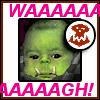|
Doh004 posted:Oh! I didn't know you could have drives of different sizes within the same array. I have this mobo: http://www.newegg.com/Product/Product.aspx?Item=N82E16813131346 I shouldn't have to say this but just in case, make sure you have a backup before you gently caress around swapping drives.
|
|
|
|

|
| # ? May 28, 2024 15:40 |
|
Ffffff, every time my HTPC reboots, it's not able to mount my TV drive from the NAS until I login. Which is bad for me, because I want it all to be automatic and easy, and every time XBMC updates the library when it can't mount the share, it forgets everything about the share, so I lose all my watched status. My NAS is running Solaris 11 Express, and guest access works from my laptop, but not the HTPC.
|
|
|
|
Prefect Six posted:According to the internet that has the 82574L controller. Based on a post previous page the em(4) driver is not supported on the 82574L, but the 82574 and other controllers. Whether or not the L means anything I have no clue. I think the one you linked to is the same as the one Prefect Six linked to, only with the retail packaging vs the bulk packaging. Same chipset though. Myself, I ordered the BLK model as it was cheaper. Though this card is for desktops (not servers specifically), I bought it bcs it was used and recommended by people using FreeNAS and Solaris in other forums discussing the n36l and n40l. In theory should be fine for its intended purpose though I haven't really tested it yet.
|
|
|
|
Synology DS411 vs. Drobo FS I just want something simple that I populate drives, and can easily access everything from Windows. I spend enough time fixing other peoples' problems at work that I don't want to deal with my own when I come home. Perks on the Synology: NZB downloader Perks on the Drobo: "known" (?) for being easy to pop drives in and out of for space increases and data replication onto the new drives (which is big for me, since I plan on bumping my 3-2TBs to 4-3TBs once Thailand recovers) Any advice is appreciated.
|
|
|
|
To those of you running FreeNAS 8, how do you have your SMART jobs set up? I've set up a bunch of SMART jobs (daily short checks, and long checks which run every couple of months), but I don't think that they're running. I've never received an email with the results of the checks, and have not seen any other indication that they're being run. I'm massively paranoid that I'm going to lose a disk (or multiple disks) without even realising it before it's too late. My SMART settings are as follows...   The FreeNAS documentation doesn't really elaborate a great deal on the subject, and the FreeNAS forums haven't proven that helpful. Does the SMART service only email you if there's a problem? Based on those screenshots, am I doing anything wrong? Any guidance would be greatly appreciated. FWIW, i'm on FreeNAS8.0.4 x64, running on a HP Microserver.
|
|
|
|
luigionlsd posted:Synology DS411 vs. Drobo FS I have the Synology, the UI is excellent and I can confirm it is ridiculously easy to set it up sharing. Mine handles sharing to tv, linux and windows without a hitch, and is easily able to cope with streaming hi def content. There are also sabnzbd packages available if you don't want to use the inbuilt one.
|
|
|
|
So if I used Raid Z1 on three 2TB disks, I'd have 2TB of 'back-up' and I could use the fourth disk for media server stuff? At that point wouldn't it be better to just use RAID 1 on two disks and then have 4TB for media server space instead of just 2TB?
|
|
|
|
Prefect Six posted:So if I used Raid Z1 on three 2TB disks, I'd have 2TB of 'back-up' and I could use the fourth disk for media server stuff? At that point wouldn't it be better to just use RAID 1 on two disks and then have 4TB for media server space instead of just 2TB? Raidz1 is like raid 5 in terms of space.
|
|
|
|
Longinus00 posted:Raidz1 is like raid 5 in terms of space. Somewhat better because of ZFS & write-hole being patched.
|
|
|
|
Odette posted:Somewhat better because of ZFS & write-hole being patched. Raidz has advantages of regular RAID5, but space wise they're exactly the same.
|
|
|
|
You should be budgeting in ~$100-$150 for an UPS for your NAS anyways. With huge consumer drives though, I sleep a little bit easier using RAID-Z2.
|
|
|
|
So with 4 drives, you'd recommend going RAID-Z2 and the just use the spare fourth for media?
|
|
|
|
Prefect Six posted:So with 4 drives, you'd recommend going RAID-Z2 and the just use the spare fourth for media? Mm, I guess I was posting out of context, not related to your particular use-case. If you have 4-drives, there are a lot of different things you can do, depending on how critical the content on those drives is. RAID-Z1/5 would get you 3 usable disks, which is nice. In the two usable disk range, you could do say RAID 10 (mirror of 2 stripes) or a RAID Z2/6 (just two parity disks). Also, would you be expanding past 4-disks or not? That would influence my choice on what RAID-level to use.
|
|
|
|
movax posted:Mm, I guess I was posting out of context, not related to your particular use-case. If you have 4-drives, there are a lot of different things you can do, depending on how critical the content on those drives is. RAID-Z1/5 would get you 3 usable disks, which is nice. In the two usable disk range, you could do say RAID 10 (mirror of 2 stripes) or a RAID Z2/6 (just two parity disks). Nope, using a N40L. Primary use is to back up pictures, home videos, etc. but also want it for bulk storage media server and maybe a minecraft server.
|
|
|
|
I don't get why do you want to RAID three of the drives and leave one out by itself instead of having all four in the RAID. You don't gain any extra space, you will have less redundancy, and I doubt there will be any performance gain (possibly even worse performance?). 4x2TB in RAID 5 (Z1) = ~5.5TB of usable space with the ability to lose any one of those drives. 3x2TB in RAID 5 (Z1) + 1x2TB = ~5.5TB of usable space with the ability to lose any one of the first three disks and no ability to lose the fourth.
|
|
|
|
From experience, I seriously doubt you will be running a minecraft server of any reasonable performance on an n40l. That server (the base one, though in terms of resources bukkit is no better) is a huge resource hog, it will easily eat 2GB of ram and as much processing power as you can throw at it.
|
|
|
|
Galler posted:I don't get why do you want to RAID three of the drives and leave one out by itself instead of having all four in the RAID. You don't gain any extra space, you will have less redundancy, and I doubt there will be any performance gain (possibly even worse performance?). Oh I thought the Z1 would give only 2TB of usable space. The minecraft thing is just a "it would be nice" type thing. And it'd only be for like 3 or 4 guys at any given time, just to gently caress around on. I picked up 8GB of RAM when I bought the N40L. It gets here Monday, pretty excited about it.
|
|
|
|
moron posted:To those of you running FreeNAS 8, how do you have your SMART jobs set up? With my setup, I only get SMART alerts if there's an error. I get the Daily and Security emails every day (as well as monthly summaries), but SMART emails only come if there's an error.
|
|
|
|
Got all my parts in. Setup and installation were a surprising breeze. Configuring was a little bit of a battle, my PC doesn't seem to find the CIFS share I set up unless I enter the IP address manually. I'll have to see if it's still there when I restart the PC. Also, the reporting feature seems broken as I'm copying files, but the activity hasn't changed on the hourly tab.
|
|
|
|
moron posted:SMART email reports Did you check your email settings under System -> Settings -> Email?
|
|
|
|
D. Ebdrup posted:I get +240MBps read and +160MBps writes (and have lagg'd NICs to enable multiple machines to access the NAS at full speed) with my zfs solution on FreeBSD (started with FreeNAS, which is an excellent out-of-the-box solution) on a HP Microserver. It's as cheap as a four-bay NAS solution. Add in a NIC and 8GB memory (both can be had for cheap) and you're good to go provided you're willing to do a bit more reading than Synology requires. I just picked up an N40L and 8GB ECC Server RAM. I'm basically trying to mimic this, what drives did you use to see those speeds? I haven't ordered drives yet.
|
|
|
|
IT Guy posted:I just picked up an N40L and 8GB ECC Server RAM. I'm basically trying to mimic this, what drives did you use to see those speeds? I haven't ordered drives yet. I have 4 2TB Hitachi 7K3000 drives. All hard drives are gonna be stupid expensive because of the flooding in Thailand, but for the price, the 7K3000 is gonna be really hard to beat. The performance is amazing, but more importantly, one of the things that the file storage community likes about these drives is that they're RAID-ready: no TLER crap to deal with like with most other consumer-grade HDDs. With Western Digital, for example, you used to be able to run a utility called WDTLER to enabled TLER for RAID operation on their consumer line of drives. A couple years ago, they removed this ability, forcing you to buy their more expensive enterprise line for RAID rigs.
|
|
|
|
Fangs404 posted:I have 4 2TB Hitachi 7K3000 drives. All hard drives are gonna be stupid expensive because of the flooding in Thailand, but for the price, the 7K3000 is gonna be really hard to beat. The performance is amazing, but more importantly, one of the things that the file storage community likes about these drives is that they're RAID-ready: no TLER crap to deal with like with most other consumer-grade HDDs. With Western Digital, for example, you used to be able to run a utility called WDTLER to enabled TLER for RAID operation on their consumer line of drives. A couple years ago, they removed this ability, forcing you to buy their more expensive enterprise line for RAID rigs. I have read horrible stories about the Hitachi 7K3000 drives, with Newegg reviews basically calling them 'deathstars' like the old days. No clue as to whether I should take these to heart. How are you finding yours? I'm trying to decide on drives, and the Hitachis look very economical compared to other drives, but I don't want to risk data to unreliable drives even if i have it backed up (just don't need the headache / hastle of dealing with dead drives). EDIT: oops I saw that you wrote 7k3000 drives. I was talking about the 5k3000 drives that we being reviewed poorly. Bonobos fucked around with this message at 20:11 on Mar 20, 2012 |
|
|
|
Fangs404 posted:I have 4 2TB Hitachi 7K3000 drives. All hard drives are gonna be stupid expensive because of the flooding in Thailand, but for the price, the 7K3000 is gonna be really hard to beat. The performance is amazing, but more importantly, one of the things that the file storage community likes about these drives is that they're RAID-ready: no TLER crap to deal with like with most other consumer-grade HDDs. With Western Digital, for example, you used to be able to run a utility called WDTLER to enabled TLER for RAID operation on their consumer line of drives. A couple years ago, they removed this ability, forcing you to buy their more expensive enterprise line for RAID rigs. $200 for 2GB drives is steep, isn't it?
|
|
|
|
IT Guy posted:$200 for 2GB drives is steep, isn't it? I assume you mean 2TB, and it's just the going rate now for mid-performance 7200rpm 2TB drives. I bought a couple of the aforementioned 5k3000 drives early last year for something like $60 - $70/ea. They're slow, but for NAS fodder, they've been perfect for me. It's taking a long time for prices to drop to pre-flood levels. I could use a couple more drives for my n40l, but I don't need the storage today, so I'm waiting.
|
|
|
|
Civil posted:I assume you mean 2TB, and it's just the going rate now for mid-performance 7200rpm 2TB drives. I bought a couple of the aforementioned 5k3000 drives early last year for something like $60 - $70/ea. They're slow, but for NAS fodder, they've been perfect for me. Hmm, I guess I'll be using some 1TB green drives I had laying around until prices come down.
|
|
|
|
Bonobos posted:I have read horrible stories about the Hitachi 7K3000 drives, with Newegg reviews basically calling them 'deathstars' like the old days. No clue as to whether I should take these to heart. I love them. I originally had 4 1TB Western Digital Black drives, but one of them died. I bought them pre-anti-WDTLER (I bought them specifically so I could use WDTLER!), so I was able to enable TLER on the drives. But the cunts at WD customer service refused to RMA my dead drive with a drive that would allow me to enable TLER, so I sold the WD drives and replaced them with the 7K3000 drives. I haven't had one complaint. They're going strong for over a year now. IT Guy posted:$200 for 2GB drives is steep, isn't it? Compared to what drives were when I bought mine ($90 shipped each with a coupon code), yeah, but compared to other drives at the same level nowadays, no. It's all because of the flooding in Thailand. You might check eBay and forums (ocforums, [H], etc.) for used drives that still have a warranty. [edit] http://camelegg.com/product/N82E16822145473?locale=US shows the price trend of the 7K3000 on Newegg. It's steadily dropping. If you're not in a rush, you ought to set up a camelegg price alert and just wait for the price you're willing to pay. I'm pretty sure camelegg is goon-developed actually. Fangs404 fucked around with this message at 22:11 on Mar 20, 2012 |
|
|
|
I was unaware of camelegg, thanks.
|
|
|
|
Camelegg is goon developed and he has one for Amazon also: http://camelcamelcamel.com/
|
|
|
|
Ceros_X posted:Camelegg is goon developed and he has one for Amazon also: http://camelcamelcamel.com/ Goons are cool.
|
|
|
|
Bonobos posted:EDIT: oops I saw that you wrote 7k3000 drives. I was talking about the 5k3000 drives that we being reviewed poorly.  ) and the last 5 around 8-27-2011. Since then, none have given me any attitude. Keep in mind they are running in a properly cooled server that rarely sees restarts and never moves. This is obviously a very small subset of drives compared to everything they have sold, but I firmly believe they aren't Deathstars. ) and the last 5 around 8-27-2011. Since then, none have given me any attitude. Keep in mind they are running in a properly cooled server that rarely sees restarts and never moves. This is obviously a very small subset of drives compared to everything they have sold, but I firmly believe they aren't Deathstars.Honestly, I wouldn't buy anything other than Hitachi, at this point. thideras fucked around with this message at 05:18 on Mar 21, 2012 |
|
|
|
thideras posted:I'm running nine 5K3000 drives in my file server that is under a decent load (5 virtual machines, main file share, backups, and archives). I purchased the first 4 back on 7-25-2011 (used for $65 each I agree with everything this man says. Keep in mind that you have to take reviews on a site like Newegg and Amazon with a grain of salt for 2 reasons: - In general, most people that are happy with a product aren't going bother writing a review for it. The result of this is that you see disproportionately many negative reviews when, in fact, there are many more satisfied customers on popular items. - Hard drives are the only major mechanical component in the computer (optical drives are, too, but I don't consider them a major component). As a result, they're fragile and have much higher failure rates than any other component in the computer. Any hard drive, regardless of brand, is going to have a decent number of DOAs. Basically, you should just ignore bad reviews based on DOAs because the chance of a DOA probably correlates more with the shipping company than it does the hard drive make/model. Instead, you should pay attention to negative reviews where the reviewer complains of a hard drive dying X weeks/months after using it. These are much more rare. So basically, just take the reviews for what they are - a very biased random sample (sampling bias, specifically). Hitachi drives are super popular among RAID-ers on large forums like [H] and ocforums for good reasons. Fangs404 fucked around with this message at 17:39 on Mar 21, 2012 |
|
|
|
Bonobos posted:I have read horrible stories about the Hitachi 7K3000 drives, with Newegg reviews basically calling them 'deathstars' like the old days. No clue as to whether I should take these to heart. I bought 16 of the 7k3000 drives for work. Running 2 arrays of 8 drives. Not one I received was bad and not one has gone bad yet. We write about 2TB a day to each array so they get a big workout. Half the problem with newegg hard drive reviews is the DOA rates are high because newgg sucks at packaging them. I got ours at serversupply.com
|
|
|
|
What kind and at what intervals should I run SMART tests? This is for a home setting. Does running SMART tests increase wear on the drive?
|
|
|
|
Depends a lot on personal tastes. Reading the SMART values in the drive's controller and generating an e-mail if a value is showing a failure indicator takes a handful of CPU cycles, and some people do it every five minutes if their data warrants that kind of coverage. Or you can be a lazy bum like me and only check it every two weeks or when you get a sense of a possible problem. A short self-test takes a few minutes and can be run every day if you like. A long test takes hours, possibly even a full day for a large disk. The obsessives and/or mission-critical admins will run those once a week during downtimes (if they can spare that much downtime). Once a month is more common for concerned users who won't trust the values. The self-tests are more useful for drives that hold a lot of data statically. If you have a copy-on-write scheme like ZFS versioning or NTFS Shadow Copies and you tend to write a lot of data to the drive, then the disks get more coverage and passive monitoring of the SMART values is more likely to be a sufficient indicator. No usage pattern, including active tests, increases drive wear in a way relevant to drive failure, according to Google's major study on platter drive longevity.
|
|
|
|
I'd use passive monitoring of values, with an automatic SMART test kicking off when one of my predefined thresholds are exceeded.
|
|
|
|
So I have a WHS2011 box set up and it seems to be running great, no issues serving files or backing up my desktop and my wifes laptop. I just got a 2TB WD external drive to back the server up to, and this is where I am having an issue. I wanted to encrypt the external, I first tried truecrypt and it worked fine, but WHS could not see it as an acceptable drive to use to backup to. I then tried bitlocker and again it worked fine to encrypt the drive, but when I go to set up the backup, WHS sees the drive but wants to format it. The encrypted external is unlocked, I am not sure what is going on or what I am doing wrong. At almost two days to encrypt the drive, being on the third time is getting a bit frustrating.
|
|
|
|
For anyone looking for drives, I just randomly happened to search Amazon and found the 7k3000 drives for $149 each: http://www.amazon.com/Hitachi-Deskstar-3-5-Inch-Internal-0F12115/dp/B004AM6TKY/ref=sr_1_1?ie=UTF8&qid=1332419590&sr=8-1 limited quantity of 3. I still have to order my 4th one 
|
|
|
|
marketingman posted:I'd use passive monitoring of values, with an automatic SMART test kicking off when one of my predefined thresholds are exceeded. Can you do this in FreeNAS?
|
|
|
|

|
| # ? May 28, 2024 15:40 |
|
IT Guy posted:For anyone looking for drives, I just randomly happened to search Amazon and found the 7k3000 drives for $149 each: http://www.amazon.com/Hitachi-Deskstar-3-5-Inch-Internal-0F12115/dp/B004AM6TKY/ref=sr_1_1?ie=UTF8&qid=1332419590&sr=8-1 All the HDDs I've ever ordered from Amazon have shown up in essentially OEM packaging as well, unlike Newegg shipping. My huge batch of Seagates showed up still in their individually marked boxes from the factory to Ingram Micro, than to Amazon.
|
|
|