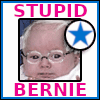|
Schofferhofer posted:Wherabouts are you in Aus? I'm in Melbourne, I've managed to get a heap (80+ rolls) of Rollei Retro 100 35mm for around $2 a roll while in the UK and brought it home, slowly shooting my way through it with my FED 2/Jupiter 2-1 combination. I'd forgotten about lofico, I remember looking at their site a while ago and being surprised by how reasonable the prices were. But I've got a bar fridge full of film that needs shooting before I go spending more money. Have you seen any other good deals for Australians?
|
|
|
|

|
| # ? Jun 1, 2024 07:11 |
|
I took my Sekonic out for a test spin earlier this week and much to my horror it was not consistently giving me the results I wanted, unlike my older method with the clunky Luna Pro and the gray card and all that jazz. Sometimes I would find that to get the right shutter speed for instance, (if I was metering in Aperture Priority mode), I would have to aim the dome up more directly into the light to get the right reading. Other times, like if I was shooting a white sign, I would want to aim it away from the direct light to help offset its tendency to overexpose the whiteness in the sign. There were a few other quirky things here and there where I thought "Ah, I know. I will meter up directly to the sky -- that will give me a general overview of the light and go from there" -- only to find that the shot was underexposed and I had to resort back to aiming the meter directly towards the camera. But sometimes aiming directly at the camera overexposed the shot or underexposed it. I wasn't comfortable with that inconsistency, and further, I couldn't accurately deduce why one reading gave me one thing and another reading a different thing. So I did what any sensible person would do facing this dilemma. I went out and shot 12 rolls of film this weekend with the meter, hoping and praying they would all turn out fine. Since I'm using a Hasselblad and it favors the Exposure Value system instead of simple apertures and shutter speeds (although you can use these too), I set the meter up for EV mode. Sometimes I would get a 12.2, other times I would get a 14.9. Bleh. So I kind-of guesstimated in those modes, and sometimes I would assume 12.2 would be fine at EV12, other times I assumed 14.9 would be fine at EV15. This is more or less what my old meter did but I had a very good sense of when to go one direction or the other. Here I just hoped 14.9 was good enough as 15, and not 14.5. I'm still getting used to this meter so I haven't learned all of its intricacies yet. What I didn't like was that I was told and saw on their Quick Tutorial guides on YouTube that when you're taking portraits it is a good idea to take a meter reading under the chin of the person you're photographing. So I would do this, and get, say, a 12.5. Then, for shits and giggles I would measure in a few other places: the bright side of their face hitting the sun (EV15) and the darker shadows of their clothing (EV9) and a general meter reading aimed directly at the camera from the middle, and get like EV 10.5. So... I got a bunch of numbers and I really didn't know if it made sense to average them all out. And I used my best guesstimates and I don't know if I'm going to be way off or way under on some of these. What I opted to do on several occasions was to take 3 or 4 shots and vary the aperture and shutter speed to see which one was the correct one. So I wasted a lot of film trying things out. We'll see how it goes. I shot quite a lot of slide film and obviously the margin for error there is pretty narrow. If I get these back and they're not up to par, then I'm almost tempted to just send the drat meter back and go back to the system I was using that worked 95% of the time. We'll see. .... One other thing... and maybe someone here can help out with this. I had one set of Fuji Pro 160S that I accidentally metered for at ISO 400 for the whole roll except the last shot, which was when I discovered my mistake. The lab I send my film to is capable of pushing and pulling film. Would it make sense to ask them to push this to 400 and see if it makes a difference? Or would it make more sense to get the film back underexposed and try and recover it myself in Photoshop later?
|
|
|
|
Spedman posted:Have you seen any other good deals for Australians? I just get it from maco. Prices in retail stores here are a joke (ie, the store near my office that wants $32/roll for Ektar 100 and $19 for Tri-X). Lofico is decent in a pinch, but it's still more expensive than getting it shipped from Germany, which really says something. Vanbar have mildly stupid pricing, but they have a store in Melbourne (I think) and they seem to have a decent range of chemicals and accessories.
|
|
|
|
On the plus side somebody recognized me from flickr and complimented me on my work. How did that happen?? But it was cool.
|
|
|
|
joelcamefalling posted:I just get it from maco. Prices in retail stores here are a joke (ie, the store near my office that wants $32/roll for Ektar 100 and $19 for Tri-X). Lofico is decent in a pinch, but it's still more expensive than getting it shipped from Germany, which really says something. I only buy from maco when I need chemicals or I need something B&H doesn't stock. Their prices are too high due to the euro and the postage from B&H is so much faster for just a little bit more cost. That and every order from Maco has sat for two-three weeks before I get an email saying something is indefinitely out of stock and they're waiting for it to come in.
|
|
|
|
Mannequin posted:One other thing... and maybe someone here can help out with this. I had one set of Fuji Pro 160S that I accidentally metered for at ISO 400 for the whole roll except the last shot, which was when I discovered my mistake. The lab I send my film to is capable of pushing and pulling film. Would it make sense to ask them to push this to 400 and see if it makes a difference? Or would it make more sense to get the film back underexposed and try and recover it myself in Photoshop later? Underexposing Pro 160S by that 1 1/3 stops shouldn't be too bad. I've gotten perfectly fine shots out of underexposed Pro160. You may lose a touch of detail in the blacks but the exposure latitude is pretty good. I'd say it's safe to just develop the roll normally. PushingKingston fucked around with this message at 02:19 on Mar 19, 2012 |
|
|
|
Schofferhofer posted:That and every order from Maco has sat for two-three weeks before I get an email saying something is indefinitely out of stock and they're waiting for it to come in. Even if they have it in stock, they seem to ship via a network of lethargic sea otters and disinterested badgers. It's 2012. poo poo shouldn't take a month to arrive.
|
|
|
|
joelcamefalling posted:I just get it from maco. Prices in retail stores here are a joke (ie, the store near my office that wants $32/roll for Ektar 100 and $19 for Tri-X). Lofico is decent in a pinch, but it's still more expensive than getting it shipped from Germany, which really says something. I've been to Micheals in the city, and been told I could have a roll of Ilford FP4 in 120 for $20, that hasn't been refrigerated, gently caress that. I go to Vanbars fairly regularly to pick up bits and pieces as they tend to have nearly everything in stock, and the people who work there are pretty helpful too. One lady told me not to buy one of their Patterson print squeegees and go get a nice one from a hardware store for a 10th of the price. I tend to get B&W chemicals there too, its in stock and not too awful in price. Schofferhofer posted:I only buy from maco when I need chemicals or I need something B&H doesn't stock. Their prices are too high due to the euro and the postage from B&H is so much faster for just a little bit more cost. I've ordered from Macro once, and it took a LONG time, even though it was sent through DHL. But they had what I wanted in stock at very good prices, especially with the Euro being so weak at the moment. I was lucky enough to buy a heap of film from the UK (7dayshop is king!) and then ship it home to Melbourne, so I've still got heaps of Neopan Acros, Fomapan 400 and Rollei Retro in the fridge. I tend to pick up the colour print film when I see it at a good price. If you're after some B&W, Foma are really good for shipping down under. I managed to get 50 sheets of 100 and 50 sheets of 400 in 4x5 for $80 with shipping.
|
|
|
|
Mannequin posted:meter The meter is telling you what exposure will make 18% gray or Zone V. That's it. The meter "overexposing" a white sign is the same as you setting your camera to +3 overexposure. You also have to figure out how your camera's exposure relates to the meter. For example, my meter is off by -1 2/3 for my P7100 and +2/3 for my D700 with 50mm, but -1/3 with the 105mm. Putting the meter in light and shadow on your subject is giving you the contrast ratio. IIRC 4 stops corresponds to 16:1. Use a digital camera in M mode to practice, it will start to make sense.
|
|
|
|
red19fire posted:The meter is telling you what exposure will make 18% gray or Zone V. That's it. The meter "overexposing" a white sign is the same as you setting your camera to +3 overexposure. My impression was that the meter took in the light coming at it and deduced that at a given aperture, X shutter speed was required. It didn't care if you were metering for a white sign or a black one because the meter was aimed at the direction that the light was coming from. So, theoretically, it should make a white sign white look white and a black sign black look black, and there shouldn't really be over/under exposure (barring, of course, any intricacies with the camera/lens configuration where if you get a meter reading for 1/2505 at 5.6 you are safer to meter at 1/125. That's kind of a separate issue).
|
|
|
|
I am really pretty scared that I shot so many rolls. A lot of people are now expecting these pictures. Ha!
|
|
|
|
Mannequin posted:My impression was that the meter took in the light coming at it and deduced that at a given aperture, X shutter speed was required. red19fire gave you the correct answer, you should probably read that and maybe take another pass through The Negative before you blow $700 on a fancy computer-driven autoexposure system that you don't know how to use.
|
|
|
|
Mannequin posted:My impression was that the meter took in the light coming at it and deduced that at a given aperture, X shutter speed was required. It didn't care if you were metering for a white sign or a black one because the meter was aimed at the direction that the light was coming from. So, theoretically, it should make a white sign white look white and a black sign black look black, and there shouldn't really be over/under exposure (barring, of course, any intricacies with the camera/lens configuration where if you get a meter reading for 1/2505 at 5.6 you are safer to meter at 1/125. That's kind of a separate issue). The meter is going to read the black sign as grey and the white sign as grey. Meters read grey. If you point a meter at the sky it's going to see a higher EV than if you pointed at the pavement. Spend a few hours playing outside with your meter and learn how to interpret the readings it gives you into a proper exposure.
|
|
|
|
Paul MaudDib posted:red19fire gave you the correct answer, you should probably read that and maybe take another pass through The Negative before you blow $700 on a fancy computer-driven autoexposure system that you don't know how to use. Drop the attitude, dude. First of all I spent nowhere near that much on the meter. Nowhere even close. Second, this type of metering is new to me. I am learning it for the first time after having success doing it my own way which was different, but ultimately resulted in the same results. If you want to criticize my metering abilities or whatever else, look at my work and then come back and tell me I've been doing it all wrong. The point in buying the meter was to gain experience with this kind of equipment and metering method. I'm trying to set myself up here for future success, I'm not just blowing money away on "fancy equipment". dukeku posted:The meter is going to read the black sign as grey and the white sign as grey. Meters read grey. If you point a meter at the sky it's going to see a higher EV than if you pointed at the pavement. Spend a few hours playing outside with your meter and learn how to interpret the readings it gives you into a proper exposure. Well, sometimes the sky is the light source, especially if it's diffused and gray. In the examples I tried outside last week I aimed the meter to where the camera was going to be. The dome was not facing the sign, so it didn't know if the sign was white or black. All it knew was the amount of light hitting the dome. My assumption, and perhaps this is where I went wrong, was that it would see the light coming in and specify a shutter speed at the given aperture. But like I said, I wasn't aiming the meter at the sign so it didn't know what color it was. Sometimes I found that aiming directly at the camera gave me incorrect results, and aiming closer up towards the source of the light was more accurate. I haven't had enough experience practicing this so I guess I just have to run it through some more tests.
|
|
|
|
Mannequin posted:Drop the attitude, dude. First of all I spent nowhere near that much on the meter. Nowhere even close. Second, this type of metering is new to me. I am learning it for the first time after having success doing it my own way which was different, but ultimately resulted in the same results. If you want to criticize my metering abilities or whatever else, look at my work and then come back and tell me I've been doing it all wrong. The point in buying the meter was to gain experience with this kind of equipment and metering method. I'm trying to set myself up here for future success, I'm not just blowing money away on "fancy equipment". I don't need to look at your pictures, I know they're pretty but just the things you've said recently unequivocally prove you don't understand what a meter does. Exhibits A and B: Mannequin posted:Well, sometimes the sky is the light source, especially if it's diffused and gray. In the examples I tried outside last week I aimed the meter to where the camera was going to be. The dome was not facing the sign, so it didn't know if the sign was white or black. All it knew was the amount of light hitting the dome. My assumption, and perhaps this is where I went wrong, was that it would see the light coming in and specify a shutter speed at the given aperture. But like I said, I wasn't aiming the meter at the sign so it didn't know what color it was. Sometimes I found that aiming directly at the camera gave me incorrect results, and aiming closer up towards the source of the light was more accurate. I haven't had enough experience practicing this so I guess I just have to run it through some more tests. Mannequin posted:My impression was that the meter took in the light coming at it and deduced that at a given aperture, X shutter speed was required. It didn't care if you were metering for a white sign or a black one because the meter was aimed at the direction that the light was coming from. So, theoretically, it should make a white sign white look white and a black sign black look black, and there shouldn't really be over/under exposure (barring, of course, any intricacies with the camera/lens configuration where if you get a meter reading for 1/2505 at 5.6 you are safer to meter at 1/125. That's kind of a separate issue). This is wrong for the exact reasons red19fire and dukeku just outlined. If you meter something black the meter will make it grey. If you meter something white the meter will make it gray. If you meter a snowbank the meter will make it grey. If you meter the sky the meter will make it grey. Given that you are using a spot meter I don't get how you don't understand this. The meter has no way of knowing where you want to place a given light value on the zone scale, so it just puts it in Zone 5 for you (middle grey) and you adjust from there, that's the entire point of a spot meter. Very few meters even have the circuitry to correct for different color reflectivity, let alone read your mind and know where you want to stick a given reading. Aperture and shutter speed are just a way to get to that exposure, they have nothing to do with metering the exposure itself and most meters just give you a scale as a convenience instead of reading out in Light Values or something. The only difference is how big a space the meter samples. A spot meter samples a small area. An averaging meter (P67) samples a big area. A matrix meter samples a bunch of zones and tries to understand what kind of scene it is, and it's the only thing which remotely approaches what you think a meter does. e: Also if you are wiggling an incident meter around to trick the reading you are doing it wrong Paul MaudDib fucked around with this message at 01:16 on Mar 20, 2012 |
|
|
|
Mannequin posted:
I told you so. Seriously though, you have no idea how a meter works. Spend some time researching before making angry posts about how much your meter sucks.
|
|
|
|
Paul MaudDib posted:I don't need to look at your pictures, I know they're pretty but just the things you've said recently unequivocally prove you don't understand what a meter does. Exhibits A and B: No no, I'm not using a spot meter. The meter can act as a spot meter, (it has a viewfinder you can look through on the side), but otherwise it just acts as a regular incident meter with a dome that retracts or protracts outwards to meter 3-dimensional objects. In fact, I really don't use the spot meter function at all. You made a point earlier about me re-reading The Negative. I do need to re-read this book to understand spot metering and what Ansel Adams was talking about with the Zone System, but for general metering purposes I am really just trying to use the incident meter at this point.
|
|
|
|
Mannequin posted:No no, I'm not using a spot meter. The meter can act as a spot meter, (it has a viewfinder you can look through on the side), but otherwise it just acts as a regular incident meter with a dome that retracts or protracts outwards to meter 3-dimensional objects. In fact, I really don't use the spot meter function at all. You made a point earlier about me re-reading The Negative. I do need to re-read this book to understand spot metering and what Ansel Adams was talking about with the Zone System, but for general metering purposes I am really just trying to use the incident meter at this point. Right. Here's how you use an incident meter. Stand in an area of the same light that your subject will be. Hold it along the same vector as the light rays in your shot would be travelling (i.e. the dome points towards you from your subject). You Are Done. That's how it works, it averages all the light falling on you/your subject (which should be the same). e: also there's no difference between a reflected averaging meter and a reflected spot meter other than the angle of view averaged. Paul MaudDib fucked around with this message at 01:23 on Mar 20, 2012 |
|
|
|
Yes! Thank you! That's what I did, and have been doing! But I found that sometimes aiming it along the same axis as my camera lens resulted in shots that were underexposed, and I had better luck aiming closer up towards the light source. The light source in my experiments outside were the sky which was gray and diffused, like a large softbox. Sometimes my shots aimed at the sky produced more accurate exposures than aiming along the same axis as the lens on the camera. But, maybe that's just how it goes sometimes and being off one-stop or two is not necessarily a deal breaker.
|
|
|
|
Yeah, a little bit of angle is normal (technically you do want to angle it up a bit since most of the light is coming from the sun rather than being reflected off the ground) but if you're waggling it around signs trying to get signs bouncing light to boost/lower your exposure, something is wrong.
|
|
|
|
No, there was a white sign stuck on a fence. I took the meter and pointed it at the camera. The back of the meter was facing the sign. I took the shot at the given exposure and found that it was overexposed. The camera was in manual mode. ISO, aperture, shutter speed, were all based on the settings from the meter. Then I took a second reading by aiming upwards towards the clouds. It was the difference between 1/125 and 1/250, and the latter was the winning exposure. I was following the directions from the manual and from what I knew about incident reading and it was not giving me proper exposure. So I guess sometimes you have to just do a little bit of educated guesswork and you will find success. Now I think I've said everything I need to say on this topic.
|
|
|
|
Mannequin posted:Well, sometimes the sky is the light source, especially if it's diffused and gray. In the examples I tried outside last week I aimed the meter to where the camera was going to be. The dome was not facing the sign, so it didn't know if the sign was white or black. All it knew was the amount of light hitting the dome. My assumption, and perhaps this is where I went wrong, was that it would see the light coming in and specify a shutter speed at the given aperture. But like I said, I wasn't aiming the meter at the sign so it didn't know what color it was. Sometimes I found that aiming directly at the camera gave me incorrect results, and aiming closer up towards the source of the light was more accurate. I haven't had enough experience practicing this so I guess I just have to run it through some more tests. If you pointed your meter towards a light bulb, would you expect it to meter correctly? The light source is not what you should be metering - you should be metering your dome where the light is falling. My method is to consider what kind of light is falling onto the subject. If the subject is lit in constant light (say, an overcast sky), I put the meter over my head (so that it's facing the direction the camera is facing) and pick the resultant EV. If the subject is lit in a constant light that's not the same as where I'm standing (maybe a building lit at night), I go and stand where the light is similar to my subject and meter there, facing the camera. Sometimes these need adjustments, and over time you'll start to understand a reasonable EV for each situation based on what you've shot in the past. Sometimes you also need to hold the dome at different angles - how much of the light source is falling on the subject?Is the sky too bright? You need to take the whole scene into account before putting the settings into your camera. It's just a guide.
|
|
|
|
Mannequin posted:No, there was a white sign stuck on a fence. I took the meter and pointed it at the camera. The back of the meter was facing the sign. I took the shot at the given exposure and found that it was overexposed. The camera was in manual mode. ISO, aperture, shutter speed, were all based on the settings from the meter. Then I took a second reading by aiming upwards towards the clouds. It was the difference between 1/125 and 1/250, and the latter was the winning exposure. I was following the directions from the manual and from what I knew about incident reading and it was not giving me proper exposure. So I guess sometimes you have to just do a little bit of educated guesswork and you will find success. Now I think I've said everything I need to say on this topic. Do you scan your negatives yourself? If you do, I doubt you're using film with a low enough DR that you couldn't handle the highlights during scanning.
|
|
|
|
dukeku posted:If you pointed your meter towards a light bulb, would you expect it to meter correctly? The light source is not what you should be metering - you should be metering your dome where the light is falling. Thank you -- this is very helpful advice! I took a bunch of shots this weekend, and I would guess I'm probably in the ballpark for most of them -- aside from that one roll that I know I underexposed because of the ISO problem. But this is helpful and I will keep it in mind for the future. Thank you sir! And no, sadly, I do not scan my own negatives. I have a professional lab do the scanning because they are much better at it than I am.
|
|
|
|
Hello from japan. now preventing the MAXIMATIC MF-7000 CAMERA with auto wind and power re wind  Hads ergonomic and view finder in convenient location  With hot's shoe for sexi flash  Hi quality japan lens 50mm with filter built in and 6.3 fs  NEW THIS MODEL!!! lens in color, not more black and white. idiot.  NOW WITH Y AUTO   Now with precision machine curved film plane to match curved color lens  CAMERA COMES WITH FREE FOCUS. Also comes with 6.3, 8, 11, and 16 shape rhombuses in lens.  Please be thankful for this another product from
|
|
|
|
atomicthumbs posted:Hello from japan. now preventing the MAXIMATIC MF-7000 Have you run any film through it yet? I really want to see what happens with that curved film backing. Use B&W film, see what that COLOR LENS does  Also, is that line on the lens actually 50mm long?
|
|
|
|
atomicthumbs posted:Please be thankful for this another product from hahahahaha for some reason i laughed SO hard at this. 50mm 6.3 is what got me also the lens cap. "CAMERA" whereismyshoe fucked around with this message at 05:36 on Mar 20, 2012 |
|
|
|
ExecuDork posted:OK, that's pretty awesome. What's inside the angular bulge on top if not a pentaprism or pentamirror? I don't think there is anything in there. Compare the Maximatic MF-7000 with the Minolta Maxxum 7000:   Looking up "maximatic camera" on Google Images seems to show that they made a bunch of cameras meant to look vaguely similar to actual cameras that aren't poo poo.
|
|
|
|
atomicthumbs posted:Hello from japan. now preventing the Ha, you only have a color f/6.3 lens. Check out my bitching f/6 OPTICAL color lens. It even has TWO aperture blades! TWO!!! (also there's a hole in the back that I need to cover with tape before I use it).  FAKE EDIT: Japanese lens, but the body's from Taiwan according to the sticker on the bottom. 
|
|
|
|
Mr. Despair posted:Ha, you only have a color f/6.3 lens. Check out my bitching f/6 OPTICAL color lens. It even has TWO aperture blades! TWO!!! Mine has four! In a sort of skewed rhombus.
|
|
|
|
atomicthumbs posted:Mine has four! In a sort of skewed rhombus. Mr. Fancypants.
|
|
|
|
dukeku posted:If you pointed your meter towards a light bulb, would you expect it to meter correctly? The light source is not what you should be metering - you should be metering your dome where the light is falling. This kind of poo poo is why i just say gently caress it and use a pentax spotmeter. can't do flash, but for everything else, i like spot metering a lot more and i feel like it gives me so much more control
|
|
|
|
JaundiceDave posted:This kind of poo poo is why i just say gently caress it and use a pentax spotmeter. can't do flash, but for everything else, i like spot metering a lot more and i feel like it gives me so much more control Exactly, you know exactly what the dynamic range of the scene is, and then where you want the middle grey of the scene to be.
|
|
|
|
Mr. Despair posted:Ha, you only have a color f/6.3 lens. Check out my bitching f/6 OPTICAL color lens. It even has TWO aperture blades! TWO!!! (also there's a hole in the back that I need to cover with tape before I use it). Dear god this is amazing, I think I have a new thing to start collecting.
|
|
|
|
atomicthumbs posted:I don't think there is anything in there. Compare the Maximatic MF-7000 with the Minolta Maxxum 7000: They look like the one eyed cousin of my Nishika: 
|
|
|
|
Spedman posted:They look like the one eyed cousin of my Nishika: Except the Nishika cameras are actually cool in their own way (as a gimmick camera for making those side-to-side GIFs). Fun fact, either the 8000 or the 9000 actually has a lead weight inside it to make it feel more substantial.
|
|
|
|
Paul MaudDib posted:Except the Nishika cameras are actually cool in their own way (as a gimmick camera for making those side-to-side GIFs). For $25 brand new I was pretty excited to play with it: 
|
|
|
|
Can someone help me identify this film? I just inherited a whole shitload of it and based on the color of the base i think it's some sort of color film but googling what's on the cartridge gives me next to nothing. It came in a red plastic canister and says "GAF RECORDING FILM TYPE 2005" and something about opening it in complete darkness.
|
|
|
|
Probably microfiche, duplication film, or some kind of scientific/xray/oscilloscope film.
|
|
|
|

|
| # ? Jun 1, 2024 07:11 |
|
whereismyshoe posted:Can someone help me identify this film? I just inherited a whole shitload of it and based on the color of the base i think it's some sort of color film but googling what's on the cartridge gives me next to nothing. It came in a red plastic canister and says "GAF RECORDING FILM TYPE 2005" and something about opening it in complete darkness. You can confirm whether its color or not by clipping off a bit of the leader and fixing it. If it turns gray or clear it's B&W and if it turns orange it's C41. I think GAF stopped making film in the 70's but don't quote me on that one.
|
|
|