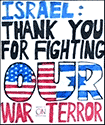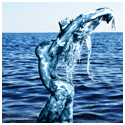|
I recently migrated my web server from debian/apache to centos/lighttpd. It had an old wordpress install, versions.php lists the version at 2.7 and the db version at 9872. I mysql dumped the wordpress db from the debian machine, imported it on the centos machine, recreating the user/db/permissions in mysql. I downloaded the latest.tar.gz wordpress on the new machine, copied the old wp-config.php file over and wp-content/themes/<theme> that the person was using. wp-admin/upgrade.php seemed happy enough to update the database, but when I go to the site it just loads a completely blank page with no errors (nothing in the view source of the file at all). I am not getting any errors from the web server or mysql. The wp-admin login loads fine, but since this is not my blog I don't have a log in. I guess I can reset the admin password if I need to, but I am hoping that ins't required? Am I going about this the wrong way? I know I should have just copied over the old install and then done an upgrade, but I am doing this whole move because I don't really trust that the old server hasn't been jacked.
|
|
|
|

|
| # ? May 13, 2024 22:12 |
|
Make sure your credentials and redirects are correct. If you copied the wp-config.php and didn't change the database info, that might be your problem. Honestly you should have done a fresh install, copied over the theme folder and plugins, and imported the content. Much easier and you don't run into these kinds of errors.
|
|
|
|
I reset the admin password in mysql, and when I logged into the admin panel it was complaining about the theme. I found what I assume is an updated version of the theme, installed it, and everything is working fine!
|
|
|
|
Although I haven't tried it myself, I have heard from other developers that it's best to incrementally update WordPress - that to go from 2.7 to the current version can lead to trouble. Food for thought, anyway. Edit: And... never mind! Glad it's working for you.
|
|
|
|
Setting up a blog/vblog site for a friend, never used wordpress before but through a bit of research decided it would be the best software to use. First problem, I would like a plugin that will place the video in a container such as a div, and then the description in a different div so that I can easily style it. Preferably the video should work across all platforms and be hosted locally. Any plugins like this? The other issue is that this plugin needs to work as easily as selecting the video file from a list and then typing the title and description. My friend is not so good at using the computer unfortunately. I am decent with PHP so if there is something close I should be able to modify it to suit my needs I think.
|
|
|
|
So I just installed a plugin for creating "series" of articles (EG-Series). It's great, does everything I want, buuuut when I view a series using the taxonomy archive (http://wordpress/blog/series/my-series), it shows the posts in descending date order. I'd like to change this behavior to be ascending date order, because it makes sense to me that when viewing a series of articles, the first should come first etc. Is there a plugin that would do this? It seems most plugins that pertain to post ordering don't let you change the rule, they only let you specifically re-order your posts. They also don't just effect a viewing the archive of a single taxonomy term, but viewing the posts everywhere.
|
|
|
|
iLurk posted:Anyone have a good method for migrating a WP site from one server to another? I am moving four WordPress sites to new hosting. Is this the easiest way? I have no experience with WP and would prefer not to use it. Not sure what instructions this plugin comes with. Any other recommendations are appreciated.
|
|
|
|
transient posted:I am moving four WordPress sites to new hosting. Is this the easiest way? I have no experience with WP and would prefer not to use it. Not sure what instructions this plugin comes with. Moving your WordPress installation is pretty easy. 1. Download all your site's files and upload them to your new server. 2. Log into your site on the old server and on the Settings -> General admin page, change the "WordPress Address" and "Site Address" fields to your new site's URL and submit your changes. This will break the old site, but your changes will be written to the database. 3. Log into PHPMyAdmin on the old server and export your WordPress site database. 4. Make a new database on your new server and import your WordPress site database through PHPMyAdmin. 5. Edit the wp-config.php file on your new server to match the new server's database name, user, password, and host information. 6. Your site should work now. If you're having problems navigating to pages beyond the home page, go to Settings -> Permalinks and reset your Permalinks settings. Even if they appear to be correct, click "Save Changes" again so the settings are written to your site's .htaccess file.
|
|
|
|
transient posted:I am moving four WordPress sites to new hosting. Is this the easiest way? I have no experience with WP and would prefer not to use it. Not sure what instructions this plugin comes with. I finished my migration, and it went off with out a single hitch. Have WordPress Move send the backup files to your ftp, move it into the wp-plugins folder, and restore. Its really self explanatory, as I have almost zero experience with WordPress. Be sure to update your permalinks!
|
|
|
|
My wife is starting to do Wordpress development, but she's not really a coder. She does graphic design, and can do HTML and CSS, but doesn't do PHP or JQuery or anything like that. So I'm being called in to help, since I used to write web apps from scratch years ago. This is all pretty easy to pick up for somebody who already has web dev experience, turns out. What I've discovered about Wordpress, though, is that there's a lot of plugin types that seem to be missing. Specifically, it seems like most simple plugins eventually evolve into giant bloated monsters, which then often stop being updated. For example, I wanted to find a simple plugin that would give me a block of clickable smilies on the comment page and nothing else, but everything I found is huge and baroque and requires a lot of configuration (like wp-monalisa). So I wrote one instead, which just drops in and requires no configuration. And here's the real question: is there really a demand for this sort of thing, or is this a style of development that's foreign to the Wordpress community? Would it be worthwhile to share it? And would folks be willing to help test it out, so I can find out if I'm doing this properly or not?
|
|
|
|
Heresiarch posted:Specifically, it seems like most simple plugins eventually evolve into giant bloated monsters, which then often stop being updated. For example, I wanted to find a simple plugin that would give me a block of clickable smilies on the comment page and nothing else, but everything I found is huge and baroque and requires a lot of configuration (like wp-monalisa). And that's the problem with random WordPress plugins. There are almost 19,000 of them in the official directory, and I would guess that 18,500 of them are garbage. They're either poorly written, have memory leak issues that will destroy your site, or have so many half-baked features cooked into them that they're useless. If you think your smiley plugin is better than the available ones (less is more!), then you should release it.
|
|
|
|
Stuart McSlim posted:And that's the problem with random WordPress plugins. There are almost 19,000 of them in the official directory, and I would guess that 18,500 of them are garbage. They're either poorly written, have memory leak issues that will destroy your site, or have so many half-baked features cooked into them that they're useless. You'd think that plugins that haven't been updated in four years and which don't work with anything v3 or later would get purged at some point, but apparently not. quote:If you think your smiley plugin is better than the available ones (less is more!), then you should release it. Yeah, I've applied for SVN access at wp.org, etc. In the meanwhile, I put the stuff up on a placeholder site. If anybody wants to give the code itself a once-over and let me know if they see anything glaring, go ahead.
|
|
|
|
Heresiarch posted:You'd think that plugins that haven't been updated in four years and which don't work with anything v3 or later would get purged at some point, but apparently not. Exactly! They should dump every plugin that hasn't been tested with at least v3.0 whenever they come out with their next full point release. The developers that care will test their plugins and resubmit and all the other junk will be gone. I make a ton of WordPress sites for clients at work and I rarely venture outside of my pocketful of reliable plugins that cover most of the main functions that get used a lot.
|
|
|
|
I'm having the most annoying problem with my wordpress blog. I set a dark border around an image and caption. The image is 900px, I want a 1px border, but the div is 910px. According to firebug, this is an element.style problem, but I've looked everywhere to see where those extra 10 px are coming from (the css has it defined at 900px). Any help would be enormously appreciated. http://fiascojazz.com/
|
|
|
|
s0meb0dy0 posted:I'm having the most annoying problem with my wordpress blog. I set a dark border around an image and caption. The image is 900px, I want a 1px border, but the div is 910px. In this case, the problem appears to be this: code:
|
|
|
|
Heresiarch posted:In this case, the problem appears to be this:
|
|
|
|
s0meb0dy0 posted:It's definitely not in the CSS, and I can't find anything in the .php docs (the ones you can edit in the admin screen) that has anything to do with div size.
|
|
|
|
the kawaiiest posted:Well, Wordpress doesn't do that so it is either in your theme or being generated by a plugin. I had to set width:auto in .wp-caption. There's apparently an extra 10px that are hardcoded into the caption width. Found the answer here: http://wordpress.org/support/topic/10px-added-to-width-in-image-captions
|
|
|
|
s0meb0dy0 posted:I appreciate that. It told me I had to just keep looking.
|
|
|
|
So I have my first plugins up on the WordPress hosting now. A question for anyone who's worked with their SVN before. Does the automatic build system update to new versions based solely on the stable version number in the readme in the trunk, or does that version number have to match a tagged release before it starts pushing out new versions?
|
|
|
|
the kawaiiest posted:Huh that's very odd. I didn't know Wordpress did any styling at all on captions. I thought it was all done via themes.
|
|
|
|
Heresiarch posted:Specifically, it seems like most simple plugins eventually evolve into giant bloated monsters, which then often stop being updated. For example, I wanted to find a simple plugin that would give me a block of clickable smilies on the comment page and nothing else, but everything I found is huge and baroque and requires a lot of configuration (like wp-monalisa). Yes, this is the annoying part. Most of the plugins have horrible usability or UI features. One of the ones that I discovered I needed for some very picky clients is a text-type selector for their novel-sized webpage discourses. There are 0 that I have found through the WP Plugin store. You'd think for something that's been in MS Word since the 90s, you'd have something like that available for a popular CMS with newbie users. Heresiarch posted:So I wrote one instead, which just drops in and requires no configuration. And here's the real question: is there really a demand for this sort of thing, or is this a style of development that's foreign to the Wordpress community? Would it be worthwhile to share it? I'd love to see simple, usable plugins. I'm tired of every plugin I download having its own UI that clutters up my admin panel and isn't user friendly.
|
|
|
|
I have a situation where on a client blog the floating bar generated by Digg Digg isn't working at all. It's showing up, you just can't click on any of the social buttons. Yet, the buttons it generates after the post work fine. The floating bar is working on other client sites with very similar setups. Can anyone take a look at it and see if I'm missing something obvious? Let me know here and I'll contact you with the url.
mcsuede fucked around with this message at 22:33 on Mar 19, 2012 |
|
|
|
Apok posted:I'd love to see simple, usable plugins. I'm tired of every plugin I download having its own UI that clutters up my admin panel and isn't user friendly.
|
|
|
|
Plugin author UI standards really need to be improved and enforced but it would be an epic task. You'd need to get hundreds (thousands?) of people in the community to do the policing through some sort of multiple stage verification system. Not impossible, and needed, just epic. I also agree that they need to prune but there are some really good abandoned plugins still in the repository that would get dropped if they did a blanked drop of anything that hasn't been tested with 3.whatever. Lots of old, small plugins work just fine and are very simple as they predate the crazy UI bloat/premium plugin/plugin development as a means of backlink building phase we're in now. mcsuede fucked around with this message at 22:38 on Mar 19, 2012 |
|
|
|
mcsuede posted:I also agree that they need to prune but there are some really good abandoned plugins still in the repository that would get dropped if they did a blanked drop of anything that hasn't been tested with 3.whatever. Lots of old, small plugins work just fine and are very simple as they predate the crazy UI bloat/premium plugin/plugin development as a means of backlink building phase we're in now.
|
|
|
|
Old plugins (>2 years since last update) are being hidden from search results: http://wpcandy.com/reports/old-plugins-and-themes-now-hidden-from-searches If core dev stuff is relevant to your interests, you should be following along here: http://wpdevel.wordpress.com/ If you feel passionate about this kind of thing, you should totally be getting involved in the project. You don't need to become a core dev, there are plenty of other things that need doing. The core team easily have a couple of years worth of work lined up, so there's no shortage of things to do.
|
|
|
|
Pento McGreno posted:Old plugins (>2 years since last update) are being hidden from search results: quote:Two year old plugins that are still compatible and secure only need to bump their required and tested version numbers to be brought back into search results. Somehow I suspect that's not going to mean much of anything.
|
|
|
|
Problem is if that author is vanished you have to clone or fork the plugin under a slightly new name and that just makes the whole extend database even messier.
|
|
|
|
Any WP / PHP guru tell me why this little chunk of code is causing my server to throw a "connection to server reset" error? It's recursive, so I imagine that's the problem... but I'm not sure exactly what the issue is (I have many other recursive functions working just fine). I know enough PHP to be dangerous, but not to fix diz shiz apparently.  code:About > Our Staff > John Doe About > Contact Us it'd echo: about kedo fucked around with this message at 22:57 on Mar 20, 2012 |
|
|
|
kedo posted:
When get_post() is passed an empty value, it will try to get a post ID from $GLOBALS instead. Sanity check post_parent before you use it: code:
|
|
|
|
Pento McGreno posted:When get_post() is passed an empty value, it will try to get a post ID from $GLOBALS instead. Sanity check post_parent before you use it: You are wonderful and I love you. And I also feel like a bit of an idiot. Lotsa feelings, man.  Anyhow, thanks much! That works perfectly.
|
|
|
|
I need to write to a non-wp database from a wp site. What's the best way to do this?
|
|
|
|
kedo posted:You are wonderful and I love you. And I also feel like a bit of an idiot. Lotsa feelings, man. We all had to learn through mistakes at some point (I still do). The best thing you can do is remember that WordPress can be doing some unexpected side-effect things internally. This is mostly a hangover of trying to make themes as easy as possible to write, though it can make plugins a bit trickier. If a WP function isn't behaving as you expect, check the Codex, and read the source for the function. http://codex.wordpress.org/Function_Reference/get_post http://core.trac.wordpress.org/browser/tags/3.3.1/wp-includes/post.php#L356 revmoo posted:I need to write to a non-wp database from a wp site. What's the best way to do this? Just use PHP's standard MySQL functions, but remember to explicitly pass the DB handle returned by mysql_connect(). Things can get a bit funky if PHP isn't sure which handle to use.
|
|
|
|
Oh that is perfect, thanks!
|
|
|
|
Hey guys, I've checked the last 10-15 pages or so of the thread, spent hours searching WP's codex, and other resources to no avail. I'm having an issue and I'm sure it's something really simple to rectify... hoping one of your dudes can give me an idea of what I'm doing wrong. Any way on to the issue. I have a client who is using a custom theme that allows a user to enter member data which in turn is then shown in various parts of the site. One of the parts he wants to display said info (such as address or phone #) is in a lightbox that pops up when an icon is clicked. (Say to print the information or similar) Per the documentation provided by the theme's creator I'm using the code:to try to have WP call the appropriate info and display it on the page. No matter how I try though, nothing shows up. Thinking that since the code is in a lightbox and perhaps outside of the WP loop I changed the call to: code:Any ideas as to what I'm doing wrong? Any additional info that might be helpful in solving this issue? It seems like this should work as the lightbox successfully calls info like the postid, expiration date, and image. (None of which however is user/post meta data) Things I've tried so far: - Removing the boolean. - Changing the code as shown above. - Double checking that the correct meta data is being called. (It shows up fine else where on the site, but due to the nature of viewing websites via firebug I can't pin down the exact php code the theme uses to call the info elsewhere on the site. Any sort of help or guidance would be greatly appreciated! I've been working on this for hours and am at my wits end. Thanks!
|
|
|
|
I've just got my first relatively complicated plugin working, a "recent thumbnails" widget that's very simple in operation, but is still fairly complicated in the code because widgets are just like that. The existing widgets like the one from YD were, again, far too annoying to use (and tended to spit out error codes if you have debugging turned on) so I just made something myself based on an existing core widget. I'd like to actually try to get some testing done on this one before I put it up in the plugin repository. I figure there's not a lot of folks here who are interested, but surely there's some other place online where people can help? There doesn't seem to be a lot going on at the official WP forums.
|
|
|
|
Trans-Angeles posted:Hey guys, I've checked the last 10-15 pages or so of the thread, spent hours searching WP's codex, and other resources to no avail. I'm having an issue and I'm sure it's something really simple to rectify... hoping one of your dudes can give me an idea of what I'm doing wrong. I haven't done a whole lot of work with Wordpress so I may be way off-base, but have you tried declaring your $postid variable outside the WP loop? Not as a global or anything, just something like code:code:
|
|
|
|
So hackers have put a redirect script not only into the theme, but into the admin of my blog as well. I checked the source of the admin main menu and this is the last two lines;code:
|
|
|
|

|
| # ? May 13, 2024 22:12 |
|
Delete the entire wordpress folders (except the wp-content folder, which you should go through manually and reinstall every plugin and themes with the same delete/reinstall, and search through the image uploads for anything suspicious) when you reinstall, they might have a renamed file like 1ndex.php that are disguised files to access your admin folders. When they got mine they put in several fake files thanks to an uploaded image avatar file that got them access (this was through SimpleMachineForums, not wordpress) and the attacks will be automated to recreate the lost files and reinfect the wordpress files if you don't deleted all of the fake ones. They also put fake files in the default wordpress theme that don't get overwritten, and created a new fake theme that had fake files. I think I found 6 bad files when I did a complete scrub. The javascript was hex-encoded IIRC. There was a plugin that had a security hole last year, so check out the sites related to whatever plugins you use to see if anyone is reporting anything. Wordpress itself is generally secure, but some of the plugins can have problems. Also search to see if they go into your database. Pray they didn't and hope you have a recent database backup.
|
|
|



 Associate Christ
Associate Christ