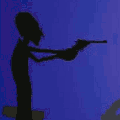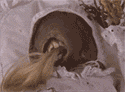|
Vargatron posted:I guess the math would be the main thing I'd like to understand. I understand that subnetting is used to divide a network into segments and to get around the impending IPv4 exhaustion that is upon us. I've got bits and pieces of it, but I'm failing to see the big picture I think. Subnetting is for squares man. CIDR is the way we all roll now and IPv6 is like, the future! Subnetting in a nutshell - Every IP address is broken into two parts: network address and host address. The left side is the network side, the right is the host. However many bits you use to represent the network, subtract that from 32 and you have exactly how many bits available for hosts. CIDR notation makes this clear by explicitly telling you the network bitsize. You then subtract from 32 and know the host size implicitly. An example: 192.168.1.0/24 - Common home network address. There are 8 bits remaining for hosts which gives you 256 possible. Subtract 2 (network gateway and broadcast address) and now you have 254 total live hosts on the subnetwork. 192.168.1.0 = Network X.X.X.1 - X.X.X.255 = Hosts Traditional subnetting looks weird because you'll see numbers like 255.255.255.254, or 255.255.255.240. Dude, don't panic, it's just the decimal representation of binary digits. 8 binary 1's gives you 255 as the number. What does the number 240 look like in binary? 11110000 It looks like there are 4 zeros in there. That would give me 2^4 = 16 host addresses to work with. Maybe that's the weird part for you, you read left - right in the binary represenation and look for the 0's. When you hit those, count how many you have and raise 2 to that power. Now you know how many hosts you've got. pre:Common subnets Decimal CIDR Old Mnemonic or how I encounter them 255.0.0.0 = /8 Class A 255.255.0.0 = /16 Class B 255.255.255.0 = /24 Class C 255.255.255.128 = /25 Half Class C 255.255.255.252 = /30 DSL single static IP 255.255.255.255 = /32 PPPoE Client
|
|
|
|

|
| # ? May 14, 2024 00:17 |
|
Grimes posted:v3 doesn't support anything. I don't know if you can still get v1 or v2. A few pages back someone linked to a guy on ebay selling v2's, but I'm not sure if the listing is still active. I know when I was looking for one I checked several local stores and they all only had v3's on the shelves. (Yes, I was "that guy" checking every single box to find the exact hardware revision I was looking for.)
|
|
|
|
ColHannibal posted:So I recently got a Linksys e4200, and every now and again when playing online games the drat thing just drops connection for a second. Its not long but its enough boot me from game, what could be causing this? If you suspect overheating you could try turning down the radio power. I've done this on my E3000 and, to be honest, I really can't tell if there's much difference, but people on the DD-WRT forums seem to recommend it.
|
|
|
|
This seems like the best place to bitch about it, so: My father surprised the family with an Airport Extreme, which I was expected to set up. I didn't think it'd be too hard, and the specs looked decent so I thought it might be an okay replacement for the decaying WL520GU in the corner. Might get decent enough local speeds to put a SAN on the network, even. I was wrong. For some reason, Apple gives you the choices of "use both NAT and DHCP", "use DHCP without NAT" or "use neither NAT or DHCP". Notice that "Use NAT but not DHCP", which is somewhat vital to keep my Active Directory setup working, isn't present. I spent three loving hours tinkering with the thing and trying various hacks, alternate configurators (apparently the hardware is capable of doing this, but the configuration utility just doesn't support it
|
|
|
|
Ragingsheep posted:Use Gargoyle instead of DD-WRT. How good is the QOS in Gargoyle? Am I going to have to tweak the gently caress out of it, or does it have sensible defaults?
|
|
|
|
I picked up a Linksys N300 router recently, because my WRT54-G just wasn't really cutting for my current situation. My router and cable modem are in my basement, and it's hooked up directly to two computers through cables, plus 3 laptops, an iPhone, a blu-ray that runs Netflix and an Xbox360. I don't know how much my router being in the basement effects the signal strength/speed, but this router(the N300) drops the connection every 15 or 20 minutes, something that never happened with the WRT54-G.
|
|
|
|
Is the Asus Rt N16 still the best router in that price range? (around 90 bucks)? Gonna buy my own modem and might as well upgrade from our rock solid Buffalo WHR-54G (I'll miss you buddy  ) as most of the devices in our house are N-Ready. ) as most of the devices in our house are N-Ready.Just want to make sure I'm making the right choice before I pull the trigger.
|
|
|
|
Heresiarch posted:How good is the QOS in Gargoyle? Am I going to have to tweak the gently caress out of it, or does it have sensible defaults? Default is only configured for ports 53, 80 and 443.
|
|
|
|
Grimes posted:Can the OP please state that the Netgear 3700/37AV isn't compatible with DD-WRT? I just bought it and found this out and I'm really disappointed. I'll look at updating this in the next couple of days. There's a few other updates needed as well. If anyone else has any issues or suggestions for updating the op post your suggestions.
|
|
|
|
maniacripper posted:Is the Asus Rt N16 still the best router in that price range? (around 90 bucks)? Well, the N16 is 2.4GHz G/N only. If you wanted 5GHz N (and maybe 2.4GHz G for legacy devices) you might be better suited to a Linksys E3000 which has dual radios so you can run 2.4GHz/5GHz simultaneously.
|
|
|
|
I cannot un-recommend Gargoyle enough. If it's not going to work reliably on older hardware, why do they still make builds for it? I now have a broken firmware which I cannot seem to replace, because the browser-based upgrade does not work, the whole router locks up if you wget anything to /tmp while connected by ssh, and it no longer listens to tftp when it powers on. And now, after rebooting several times while trying to get tftp to work, it no longer responds to anything except ping. No ssh, no browser, nothing. The reset switch has no effect. I would be less annoyed if it had just bricked the thing from the start because I would have wasted less time. [edit] Turns out that having a "ping -t" running to keep an eye on the router made the thing go totally apeshit on startup. Turning that off made it restart normally and let me in via ssh. Then, finding a very small version of Tomato allowed me to wget it to /tmp without the router locking up, and I was able to flash it. Now I've got a Toastman build of TomatoUSB running and it's working fine again. Not going to mess with it again unless something weird comes up. Heresiarch fucked around with this message at 19:25 on Mar 25, 2012 |
|
|
|
Well that sucks. What router are you running?
|
|
|
|
Ragingsheep posted:Well that sucks. What router are you running? A classic WRT54GL v1.1. I'm not surprised that developers aren't testing newer firmware on these older devices, I just wish they'd say so.
|
|
|
|
Heresiarch posted:A classic WRT54GL v1.1. I'm not surprised that developers aren't testing newer firmware on these older devices, I just wish they'd say so. Funny thing is it says it's still supported hardware with openWRT as well as the gargoyle site. I doubt there's any testing going on myself.
|
|
|
|
kewld00d posted:Well, the N16 is 2.4GHz G/N only. If you wanted 5GHz N (and maybe 2.4GHz G for legacy devices) you might be better suited to a Linksys E3000 which has dual radios so you can run 2.4GHz/5GHz simultaneously. Thanks for bringing this to my attention! I do use 2 devices (PS3 and Wii) that will only run wireless G and apparently mixed-mode on the Asus rtn16 takes a hit out of the N speeds. Got the E3000 on the way and can't wait to put DDWRT on it and gently caress it all up
|
|
|
|
I'm considering replacing the provided DSL modem/router combo from SBCGlobal/AT&T with something not filled with dog poo poo. The thing can't handle any other network traffic at all if someone is downloading something larger than about 5 MB. A) Is there a specific DSL modem I should be looking for? I would like to keep the cost of the modem to under $50-75 if possible, less is better but reliability is the priority. Looking at a Linksys E3000 for the router. We're on SBCGlobal/AT&T in SoCal (Glendale, specifically). The setup is an office with 3 PCs, 2 Macs, and the occasional visiting wireless guest. The standard 5 machines are mixed wired and wireless. B) When setting up the new modem, what information is needed and what's the general procedure? Anything required beyond what's on the "detailed" broadband link page on the existing modem? Am I going to be able to plug in a set of values and be on my way, or is it going to take a call into AT&T to get them to refresh the connection or something to allow new hardware?
|
|
|
|
I bought a refurbished Linksys e2000 and loaded Tomato on it, for the express purpose of using it as a 5ghz N access point. The issue is that it basically locks up the radio once a day and the network disappears. Scheduled reboots don't work, it must physically be restarted. In any case, it's a piece of poo poo. I'm basically looking for the cheapest STABLE 5 ghz option that I can use as an AP. I already have a router with 2.4 ghz
|
|
|
|
I just got a new Panasonic Viera TV and want to stream some media to it from my NAS - apparently the TV works really well as a media player, so I probably don't need anything like a WD Live. The adapter Panasonic makes for the TV is ridiculously overpriced (£70!), so I'm pretty confident I'd be better off going with a bridge approach. I dug up an old WRT54G v7, which not only is apparently incapable of working as a bridge with stock firmware, but is also apparently the single worst router to have if you want to try to get custom firmware. What would be the best/cheapest option for me to set up a WiFi bridge? Would something like one of these cheap-as-hell Vonets bridges for £15 or the TP-Link TL-WA701ND Access Point for £18 be able to stream HD media, or should I be looking for more expensive routers and flashing to custom firmware?
|
|
|
|
sirbeefalot posted:I'm considering replacing the provided DSL modem/router combo from SBCGlobal/AT&T with something not filled with dog poo poo. The thing can't handle any other network traffic at all if someone is downloading something larger than about 5 MB. Just about any modem will do. Having a reasonable router in place will take most of the load off of the modem which will reduce the likelihood of problems. On the new modem once you have everything running switch off unnecessary features such as firewall, any filtering and wireless. I tend to not run modems in bridged mode and leave DHCP on for the modem for maintenance purposes. The other option is running bridged mode so the modem just passes everything to the router and vice versa. For your situation the ISP provided modem might work if you put a router in place to handle the work. UndyingShadow posted:I bought a refurbished Linksys e2000 and loaded Tomato on it, for the express purpose of using it as a 5ghz N access point. The issue is that it basically locks up the radio once a day and the network disappears. Scheduled reboots don't work, it must physically be restarted. In any case, it's a piece of poo poo. This could be an overheating problem. I believe there is still a link to a mod that should improve cooling. Typically it involves cutting a large hole in the top of the router and installing a fan. For 5GHz access points Netgear make some nice ones. I've had good feedback on them from friends in the UK. Otik posted:I just got a new Panasonic Viera TV and want to stream some media to it from my NAS - apparently the TV works really well as a media player, so I probably don't need anything like a WD Live. The adapter Panasonic makes for the TV is ridiculously overpriced (£70!), so I'm pretty confident I'd be better off going with a bridge approach. I recommend testing the tv as a media player first. If you can run some cable to try it out. I can speak for the panasonic interface but my Samsung doesn't have satisfactory support for files, and seems to not read a lot of the video files shared on my network. See if you're happy with it before spending money. Though those access points appear to be suitable for purpose. Devian666 fucked around with this message at 22:06 on Mar 26, 2012 |
|
|
|
Devian666 posted:I recommend testing the tv as a media player first. If you can run some cable to try it out. I can speak for the panasonic interface but my Samsung doesn't have satisfactory support for files, and seems to not read a lot of the video files shared on my network. See if you're happy with it before spending money. Though those access points appear to be suitable for purpose. Thanks  I've actually been playing a fair amount of stuff from USB, and it's been handling divx, xvid and 1080p mkvs with no problems. I discovered that there's a Netgear USB adapter that is fully compatible with the 2011 Panasonic models and costs something like a third of the price. If it doesn't work as billed, it leaves me with a spare wireless-N adapter I can use and I can get myself something along the lines of a WDTV live.
|
|
|
|
Are the recommendations in the OP still relevant? I was using a WRT54GL with DD-WRT until it no longer worked and now need something new for under $150. I don't mind going to Tomato as long as the router is able to load some kind of useful third party firmware. My network, used only by my wife and I, is two iphones (wifi), a laptop (wifi) a wired atv2, a wired laser printer, and a wired PC. Soon I will have a Synology DS411 wired into this as well. I use bittorrent in rare cases but get most of my content from usenet. Other than that, the only other content-heavy downloading I do is Netflix streaming. This is me asking for a recommendation so I don't buy some piece of poo poo that breaks in two months
|
|
|
|
Bucket Joneses posted:Soon I will have a Synology DS411 wired into this as well.  WARNING! WARNING!  Have your wife double her usual birth control regimen because you are going to be ROCK HARD once you get that Synology box setup and serving content. Oh, don't want to stuff it completely full of 2TB drives right now? No biggie. Down the road just throw in another and the super-duper Synology Hybrid RAID adds the disk live with no downtime. Oh sure, it takes a couple days to reborgify a new disk into the array but UNFFFFF!!! I've got the DS410 and it's a beast for handling home content. Just added a third hard drive and oh mamma, look at all that space.
|
|
|
|
Bucket Joneses posted:Are the recommendations in the OP still relevant? I was using a WRT54GL with DD-WRT until it no longer worked and now need something new for under $150. I don't mind going to Tomato as long as the router is able to load some kind of useful third party firmware. I got a couple of RT-N16's for my house per the recommendation of the OP and I have been extremely happy with them. They have been able to swimmingly handle 20 devices at once where our previous modem/router combo failed miserably. The RT-N16 also supports DD-WRT and Tomato.
|
|
|
|
Bucket Joneses posted:Are the recommendations in the OP still relevant? I was using a WRT54GL with DD-WRT until it no longer worked and now need something new for under $150. I don't mind going to Tomato as long as the router is able to load some kind of useful third party firmware. The ASUS RT-N16 running the Toastman build of Tomato USB is the best loving router I've ever had. I've used them to handle clients with 15 PCs and a 50mb cable connection and it's been stable for months without a reboot. I think the stock firmware is crap, but who cares, its so easy to get Tomato on it. Start Asus recovery utility, point it to tomato build, put router into recovery mode, walk away for about 5 minutes and BAM, best single band router in existence.
|
|
|
|
Bucket Joneses posted:Are the recommendations in the OP still relevant? I was using a WRT54GL with DD-WRT until it no longer worked and now need something new for under $150. I don't mind going to Tomato as long as the router is able to load some kind of useful third party firmware. The OP is still relevant and will stay relevant. Do look out for deals or alternative sources for hardware. There's a number of routers that are no longer in production but that doesn't change the fact that they're still useful if you can find them. There's also a lot of new routers that aren't in the op but this is for a reason. Often there is no firmware support as the chipsets are changing between versions for cost and design reasons.
|
|
|
|
What's the quality like on Linksys factory refurbs? I'm looking for something inexpensive to use as a wireless bridge to push coverage into a dead spot in the house, and a refurb E2000 with Tomato seems like it'd do the job well for about $40 - if the quality's good, anyway.
|
|
|
|
I've got an RT-N16 running stock firmware, and while my wireless signal strength and router stability is excellent, I'm getting terrible transfer speeds in the range of 700-800kBps. This occurs whether I'm using WPA2-AES or no encryption at all, whether I have the router set to N-only or legacy support, and whether I have channel bonding turned on or not. Is switching to Tomato likely to help or are there other solutions I should try first?
|
|
|
|
Space Gopher posted:What's the quality like on Linksys factory refurbs? I'm looking for something inexpensive to use as a wireless bridge to push coverage into a dead spot in the house, and a refurb E2000 with Tomato seems like it'd do the job well for about $40 - if the quality's good, anyway. Awful. They aren't so much refurbs as "used," usually coming completete with the previous owners settings. I'm pretty sure Linksys plugs them in, sees they turn on and sends them out the door. I bought an e2000 to use as a 5ghz AP and the wireless wound not stay stable for more than 45 minutes before it required a physical reboot. Probably why it was returned in the first place.
|
|
|
|
Devian666 posted:The OP is still relevant and will stay relevant. Do look out for deals or alternative sources for hardware. There's a number of routers that are no longer in production but that doesn't change the fact that they're still useful if you can find them. I went with the Linksys E3000. I did some more digging and, at the suggestion of the dd-wrt site, decided to try the "mini generic" build on my 54GL and it sprang back to life. I guess I'll either return the E3000 or keep it and downgrade the current router to a G extender when/if I buy a palatial estate.
|
|
|
|
TomWaitsForNoMan posted:I've got an RT-N16 running stock firmware, and while my wireless signal strength and router stability is excellent, I'm getting terrible transfer speeds in the range of 700-800kBps. This occurs whether I'm using WPA2-AES or no encryption at all, whether I have the router set to N-only or legacy support, and whether I have channel bonding turned on or not. Is switching to Tomato likely to help or are there other solutions I should try first? Go to the op and install inssider. This will allow you to check for other wireless networks in the area as it's possible that someone else's network could be making GBS threads up the channels that you're using. Always check for external problems first as changing hardware won't help if a neighbour is using up 80% of the available bandwidth.
|
|
|
|
Devian666 posted:Go to the op and install inssider. This will allow you to check for other wireless networks in the area as it's possible that someone else's network could be making GBS threads up the channels that you're using. Always check for external problems first as changing hardware won't help if a neighbour is using up 80% of the available bandwidth. I did this and switched to a much less congested channel, but it didn't seem to affect transfer rates any
|
|
|
|
TomWaitsForNoMan posted:I did this and switched to a much less congested channel, but it didn't seem to affect transfer rates any Do you have any way to test wired transfer speeds? If they are fine, it's possible you have a bad wireless card involved in the mix.
|
|
|
|
Any recommendations for a 5ghz adapter? I'm in a high traffic area and I love the 5ghz signal from the WNDR 4000 that I get on my laptop, but I've got a new desktop and am having a hard time finding something.
|
|
|
|
Vaginal Engineer posted:Do you have any way to test wired transfer speeds? If they are fine, it's possible you have a bad wireless card involved in the mix. Wired transfer speeds are absolutely fine, and I'm having the slow wireless issue on both my laptop and my ipad. The machine I'm transferring the files from has a wired connection to the router so it's not at that end either. TomWaitsForNoMan fucked around with this message at 09:19 on Mar 29, 2012 |
|
|
|
So I'm moving into the 3rd floor of a building with the router in the basement. There is another cable hookup in the same room but according to verizon there is absolutely no way, nu-uh, to use that to get internet into that room because of the router already there. Are they telling the truth or just being dumb, and if that is correct is there any way to get internet from the basement up to the third floor without running a big drat ethernet cable through the house? I work for a company that has a work-at-home thing but I need a direct internet connection, they don't like you using wifi.
|
|
|
|
|
No, but there is nothing wrong with wifi secured by WPA2 really. It's probably no less secure than whatever crazy VPN/terminal software thing you have. More a problem would be getting signal from the basement to the third floor. Can you just move the router out of the basement and somewhere more convenient to run a cable from? Considered powerline networking?
|
|
|
Dogen posted:No, but there is nothing wrong with wifi secured by WPA2 really. It's probably no less secure than whatever crazy VPN/terminal software thing you have. More a problem would be getting signal from the basement to the third floor. Can you just move the router out of the basement and somewhere more convenient to run a cable from? Considered powerline networking? The company I work for is very particular about what you have connected to the work computer to work with, and they don't like Wifi. I could probably work around that with some sort of bridge (ie router -> wifi link thing -> signal -> wifi link thing up on the third floor -> cable to my computer's ethernet port). Checking if they will move the router at all. Powerline networking I'd never heard of before now. It goes through the electrical outlets but gives internet? What sorcery is this? e: The computer is a mac, if that matters.
|
|
|
|
|
Moving the router is your best option so long as it doesn't screw with any other network setups already in the house, they should be able to do it (or honestly you can probably do it yourself, I don't know what kind of service you have).
|
|
|
|
UndyingShadow posted:Awful. They aren't so much refurbs as "used," usually coming completete with the previous owners settings. I'm pretty sure Linksys plugs them in, sees they turn on and sends them out the door. I bought an e2000 to use as a 5ghz AP and the wireless wound not stay stable for more than 45 minutes before it required a physical reboot. Probably why it was returned in the first place. Darn. What's worthwhile and cheap, then? I don't need routing, so the CPU could be out of a pocket calculator for all I care, but I would like a good stable radio without blowing $100 on a good router I'll never use at layer 3. Do the Monoprice specials cut corners on build quality, or just performance? Dogen posted:No, but there is nothing wrong with wifi secured by WPA2 really. It's probably no less secure than whatever crazy VPN/terminal software thing you have. Properly set up, WPA2 is secure, but if you're working with data sensitive enough that people might actually target you to steal it, there are some non-obvious concerns. WPA2+TKIP is semi-broken (you can't crack it wide open in <1 minute like WEP, but it's not exactly secure, and a lot of devices do dual-mode AES/TKIP by default), WPS is really broken, and there's always key entropy issues. It's not hard to do it right, and if you're really that important there are all sorts of other avenues of attack, but it's a good idea to keep in mind that a secure WPA2 setup requires more than "turn on 'wireless security' option in setup page, set key to dog's name, done."
|
|
|
|

|
| # ? May 14, 2024 00:17 |
|
Great, now I'm going to have to change my passkey when I get home.
|
|
|