|
Well, I discovered a problem with my Catleap. My BIOS doesn't display at all. No post or anything. The screen stays off until my desktop kicks on. I saw some people at Hardocp had the same problem but I can't post there since I have fewer than 50 posts. Anyone else having this problem?
|
|
|
|

|
| # ? May 10, 2024 00:16 |
|
How do you get to 50 posts if you cant post? I dont have the same problem. I did but it turned out the BIOS was set to initialize the integrated gpu instead of the pci-e
|
|
|
|
el_brio posted:Monitor speakers all kind of suck. Get some decent 2.1 speakers and you will be much happier. Only time monitor speakers are useful is in an office. Or if you have headphones worth even the slightest drat and don't want to clutter up your desk (any more than it already is) for the occasions in which you want to show someone something. In which case you'll still probably not want to go any lower grade than a detachable soundbar.
|
|
|
|
Any chance someone here with one of the Q270/QH270/etc (or any 2560x1440 monitor I suppose) could try out some games at 1280x720 scaled and see how it looks compared to something like 1920x1080 scaled? I'm curious how much being a perfect quarter resolution affects it. I'm guessing it will be sharper but overall not look as good.
|
|
|
|
el_brio posted:Take the old part out and find the make and model and buy the exact same one if you are worried about compatibility. Might be possible to find a dead laptop of the same model on eBay... then you get lots of spare parts. That's a point. I actually had to replace the hard drive on it last month too. It's a common model so a dead unit may work out a good option. If I buy the LCD locally (ie not imported) it's $125 so it'd be nice to find a bit more for less.
|
|
|
|
L33t_Kefka posted:Damnit, I shoulda waited to buy mine. I love matte finish. Glossy screens look like crap to me. This is my first IPS display and I'm super excited. Almost bought two but I have a 22" ASUS LCD monitor that's about 4 years old and works fine. I'll keep it around as my secondary to remind me how awesome IPS displays are. It's funny. Every time I buy a new monitor it's been a free replacement.
In short: In 10 years I upgraded my LCD monitor from 15" crap @ 1024x768 to 23" IPS 1900x1080. Total cost: $4. I am a consumer electronics insurance company's nightmare.
|
|
|
|
I'm interested in maybe buying Dells 27" Ultrasharp, but I'm curious about their sales. I know they have some seriously good sales sometimes with decent discounts, but when exactly are they? Do they just do random sales whenever, or do they tend to do big sales tied to certain seasons or holidays? Really hoping to get one of these on sale, as some price snooping seems to show they've been up to $300 off before.
|
|
|
|
Animal posted:How do you get to 50 posts if you cant post? No poo poo. I guess you need to post in some introductory threads or something. Anyway, I found on the overclockers.net Catleap owner's forum thread that certain video cards won't display the bios. I guess this explains why I didn't think my monitor was working when I plugged it in but then it came on. If you look back at my posts, I mentioned that the HD5850 was listed as compatible on some lists and incompatible on some. Apparently monitors that showed up as incompatible on that list that have dual-dvi inputs are ones that the cards have trouble displaying the BIOS. I would guess that any new card will be fine.
|
|
|
|
I still cant believe what a good deal the Catleap is. Something has to give, maybe it will explode and leave me blind. Can anyone recommend a good VESA stand thats not too expensive? The original one is doing the job so far but I really wanna pimp this thing out. It deserves a throne.
|
|
|
|
Animal posted:I still cant believe what a good deal the Catleap is. Something has to give, maybe it will explode and leave me blind. Some sort of Korean black ops team is going to break in and liberate your monitor since it is supposed to be for their market only, is my guess
|
|
|
|
I wish I could get a catleap. It's about .3 inches too tall with stand. I think the shimian fits though, and the crossover definitely does. It's just a matter of adjustable stand for future possibilities or not.
|
|
|
|
Bloody Hedgehog posted:I'm interested in maybe buying Dells 27" Ultrasharp, but I'm curious about their sales. I know they have some seriously good sales sometimes with decent discounts, but when exactly are they? Do they just do random sales whenever, or do they tend to do big sales tied to certain seasons or holidays? There is like.. zero chance of getting a U2711 for $300 right from dell. That monitor normally retails for $999, and you might see a dell sale that drops it to $800 something. Usually they run one set of sales for two weeks to a month and then switch it up again. Most people usually report being able to get a slightly better price during sales by talking to a salesman on the phone. If you really want a 27" IPS screen for 300$, your options are the korean model that the thread has spent the last 3 pages talking about.
|
|
|
|
Gwaihir posted:There is like.. zero chance of getting a U2711 for $300 right from dell. That monitor normally retails for $999, and you might see a dell sale that drops it to $800 something. Usually they run one set of sales for two weeks to a month and then switch it up again. Most people usually report being able to get a slightly better price during sales by talking to a salesman on the phone. If you really want a 27" IPS screen for 300$, your options are the korean model that the thread has spent the last 3 pages talking about. He was asking to get it $300 off the regular price. I just did a search on some deal sites and it looks like every 2-3 months it's possible to purchase it for $800~ (sometimes a little lower- lowest I see is $764 with a 10% coupon stacked) The last sale that lowered the price of the 27 looks to have been in December, so it might be coming shortly. (Last time the 25% worked on 27 inch looks to be late June, October, December)
|
|
|
|
Animal posted:I still cant believe what a good deal the Catleap is. Something has to give, maybe it will explode and leave me blind. I picked up a used Ergotron NX on amazon for $90 or so. They are supposed to be among the best.
|
|
|
|
I have been looking at getting a GTX680 to drive the higher resolution, but looking at some reviews that have benchmarks done at 2560x1600 it looks like the 7970 has an edge in some games(and reportedly has a lot more overclocking headroom). Anyone here using the 7970 or 680 have an opinion? The possibility of an incoming 7970 price drop may make the decision a little easier.... I have just had bad luck with Radeon drivers.
|
|
|
|
el_brio posted:I have been looking at getting a GTX680 to drive the higher resolution, but looking at some reviews that have benchmarks done at 2560x1600 it looks like the 7970 has an edge in some games(and reportedly has a lot more overclocking headroom). Anyone here using the 7970 or 680 have an opinion? The possibility of an incoming 7970 price drop may make the decision a little easier.... I have just had bad luck with Radeon drivers. They both offer very similar performance with each one having the edge in some games and not in others due to optimization. If you don't have any brand loyalty one way or the other I would go with whichever is cheaper, which I believe is currently the 680 due to the $499 MSRP. Keep in mind that you're probably going to have to wait a few weeks if you go with a 680, since stock is very scarce currently, especially on the Asus and EVGA models. Vatek fucked around with this message at 19:15 on Mar 26, 2012 |
|
|
|
el_brio posted:I have been looking at getting a GTX680 to drive the higher resolution, but looking at some reviews that have benchmarks done at 2560x1600 it looks like the 7970 has an edge in some games(and reportedly has a lot more overclocking headroom). Anyone here using the 7970 or 680 have an opinion? The possibility of an incoming 7970 price drop may make the decision a little easier.... I have just had bad luck with Radeon drivers. I'm hoping that by the time Ivy Bridge comes around, there's some price slashing going on. My GTX285 is definitely starting to feel long in the tooth (not to mention it's a goddamn space heater anymore). Hell, even a 7950 would cover most of my games at 1440p.
|
|
|
|
Animal posted:I still cant believe what a good deal the Catleap is. Something has to give, maybe it will explode and leave me blind. The stands Dell uses for their 27 and 30 inch monitors use standard VESA mounts. You can try finding someone who wall-mounted their monitor and is willing to part with the original stand for a few dollars.
|
|
|
|
Good idea. If anyone here wants some money for theirs, let me know.
|
|
|
|
Going to a U2412M as my main monitor from an Asus 1440x900 is like loving day and night. My eyes have experienced bliss
|
|
|
|
Animal posted:Good idea. If anyone here wants some money for theirs, let me know. Ebay. http://www.ebay.com/itm/Dell-Adjust...885627221394021 This isn't the 27 or 30" one, but who knows, maybe the Catleap is light enough. It's a start! That said, it has the metal plate with tabs that slot into the back of a Dell, so how it attaches using a standard VESA mount I'm a bit unsure.
|
|
|
|
Dell monitors are VESA compatible. Their stands are not, as far as I can see. Ie they use proprietary latches to hook into a dell monitor (the monitors have additional notches to slot the dell stand in to, without compromising the monitors VESA compatibility). TLDR: do not buy a dell stand for a non dell monitor.
|
|
|
|
Steakandchips posted:TLDR: do not buy a dell stand for a non dell monitor. That's pretty much what I figured. If that metal plate unscrews, though, you could do some fabrication work, drill out the right holes, and so on. Sounds like a lot of hassle, when there must be normal VESA stands out there.
|
|
|
|
HalloKitty posted:That's pretty much what I figured. If that metal plate unscrews, though, you could do some fabrication work, drill out the right holes, and so on. Sounds like a lot of hassle, when there must be normal VESA stands out there. The 27 and 30 don't use the proprietary clip system. It's just a 100x100 VESA plate with screws.
|
|
|
|
I just purchased a Crossover. See how fast it gets shipped to Taiwan. Will update after I get it with any flaws or dead pixels
|
|
|
|
I bought a pair of UltraSharp U2312HMs and purolator's shipping details are very... unspecific.code:
|
|
|
|
Crossover trip report. Bought from dcsamsungmall. The Good - Ordered on the 21st, it arrived on the 26th. Fast! - The screen is beautiful, I think this is especially evident to me since I'm coming from TN land. - You could use one of these as a replacement for two 1680x1050 monitors have pixels left over. - Modern games look amazing at super-HD resolutions. - Haven't done much coding on it yet, but text looks so clear I'm betting I'll love it. - Price. ~$420 for a crossover with a pivot stand. I'm really glad I got this even though it doesn't actually allow me to rotate the screen 90 degrees like I had originally hoped. The monitor is actually too wide for the included stand to allow that much rotation. However, the stand allows enough adjustment to get the monitor at a good eye level for me and seems pretty stable. - Price. - Price. The Bad - No OSD or buttons on my monitor, not a huge negative for me. I'm fine with letting the computer manage the monitor's power and color settings. - Glossy. I've heard a lot of complaints about this, but it doesn't bug me. Probably because I've got it in a room that never takes direct sunlight. - I have a 120hz monitor for playing reaction heavy games, and this monitor can't keep up with that refresh speed, but it's not like I was expecting it to. The Ugly - There is a stuck blue sub-pixel in the lower central section of the screen. Only noticeable if that area is black, and even then I normally don't. Haven't tried to unstick it, and would be interested if anyone has had luck in this area. Overall I'm really happy with this purchase. Less than half the price of a similar A+ model in the US, and basically only one imperfect pixel. I have not done any Hz overclocking and don't plan to. If you can stand a stuck pixel or two, and your hardware can power it, I definitely recommend it.
|
|
|
|
Purchased a Crossover monitor a couple weeks ago and got it delivered on Monday. This thing is gorgeous. Playing BF3 at 2560x1440 resolution with a 7950 makes me in awe everytime I join a game. I have one dead pixel that shows up green when on black (sadly it's almost in the center) but I only really notice it when windows is booting up. Not a big concern and haven't really tried anything to fix it. The glossy screen makes the colours so much more vibrant. Just like cliffy mentioned, if you can handle having a dead pixel (you may not get any), then definately get this monitor given it's price. No remorse whatsoever.
|
|
|
|
EAT THE EGGS RICOLA posted:I bought a pair of UltraSharp U2312HMs and purolator's shipping details are very... unspecific. Also, eat the eggs!
|
|
|
|
Oh boy, oh boy, oh boy. My shiny new S23A700D is going to be here when I get off of work. http://wwwapps.ups.com/etracking/tracking.cgi?tracknums_displayed=25&TypeOfInquiryNumber=T&HTMLVersion=4.0&InquiryNumber1=1Z8V730W0370747760 I can't wait. Will be posting a trip report tonight, hopefully before I pass out from excitement.
|
|
|
|
I love the look of these Korean Crossovers but can my Macbook Pro 13" (late 2011) power such a beast?
|
|
|
|
Depends on your definition of power. Do your normal desktop stuff? Sure. Game? not so much.
|
|
|
|
Gwaihir posted:Depends on your definition of power. Do your normal desktop stuff? Sure. Game? not so much. I dont game but do lots of photoshop work. Rarely I do some Flash animation work so I presume it gonna be A OK right?
|
|
|
|
Yea, any modern GPU has no problem with high resolutions. Photoshop might use GPU acceleration for some stuff (Or not, I can't remember if the 13" was one of the machines with an nvidia chip instead of intel integrated graphics), but that won't suffer on a bigger screen.
|
|
|
|
Holy poo poo I just went from a 7 year old 20.5 LG monitor to a pair of U2312s and the difference is absolutely insane. Thanks, monitor thread!
|
|
|
|
thegasman2000 posted:I love the look of these Korean Crossovers but can my Macbook Pro 13" (late 2011) power such a beast? My 2011 macbook air has no problem driving it, but I had to purchase an active displayport-->dual link DVI adapter from monoprice (extra $67~). It plays games kind of at a slideshow framerate though, but movies/browsing/other actions are fine. You can also still run a game at 720p or 1080p and have room on the side for a browser or whatever else you'd like.
|
|
|
|
Order with delivery to UK. Hope I get a good one
|
|
|
|
cliffy posted:Crossover trip report. Bought from dcsamsungmall. I knew most of these cheap Korean monitors had no OSD, but when you say no buttons do you mean there's not even basic controls for contrast/brightness? Also, if you're located in the US/Canada, did dcsamsungmall ship you a 110VAC power brick instead of the Korean 240VAC brick?
|
|
|
|
yergacheffe posted:I knew most of these cheap Korean monitors had no OSD, but when you say no buttons do you mean there's not even basic controls for contrast/brightness? Also, if you're located in the US/Canada, did dcsamsungmall ship you a 110VAC power brick instead of the Korean 240VAC brick?
|
|
|
|

|
| # ? May 10, 2024 00:16 |
|
yergacheffe posted:I knew most of these cheap Korean monitors had no OSD, but when you say no buttons do you mean there's not even basic controls for contrast/brightness? I have 5 buttons: Volume Up, Volume Down, Brightness Up, Brightness Down, On/Off There are no speakers in the version I purchased, but the port and buttons are still there- they do nothing The brightness controls do control the brightness, but there is no bar on the screen when it is pushed, only the brightness changes.
|
|
|