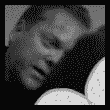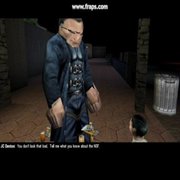|
Feenix posted:I suppose I should say "buyer Beware" though, for SleepFX. I've never had any problems with mine and I've had it installed for 2 or 3 months (or however long the 4S jailbreak has been out).
|
|
|
|

|
| # ? May 16, 2024 12:22 |
|
Henrik Zetterberg posted:Anyone use f.lux? I just installed it on my iPhone 4 and it doesn't seem to be doing anything. I notice no difference at night, even if I click the 1-hour disable on and off. I use it, I believe it has some effect at night. Last night text looked better on my 4S than on my Mom's 4.
|
|
|
|
Henrik Zetterberg posted:Anyone use f.lux? I just installed it on my iPhone 4 and it doesn't seem to be doing anything. I notice no difference at night, even if I click the 1-hour disable on and off. I think by default the phone version uses the halogen setting, which to me is a negligible difference from stock. You should look at some of the other color settings, like tugston(off the top of my head). There are some that dramatically change the temperature, perfect for guys like me where the more subtle settings might not suffice. edit: looks like tugston is only on the desktop version. coldplay chiptunes posted:It's by the same guys that made TV Tube (which is the best one and is .99 by itself). Good to know, I'll check that out first. (I edited your post for accuracy/longevity) decypher fucked around with this message at 22:22 on Mar 26, 2012 |
|
|
|
If you like the tv-tube animation just buy Springtomize. It has that option, plus like a hundred other unrelated useful things.
|
|
|
|
Henrik Zetterberg posted:Anyone use f.lux? I just installed it on my iPhone 4 and it doesn't seem to be doing anything. I notice no difference at night, even if I click the 1-hour disable on and off. I use it. It took me a long time to notice the difference, but I think that's almost part of the point. If you could notice it it would be distracting. Try switching the types around in the settings and you might notice more, because the transition isn't smooth. Also try holding the phone at an angle to see if you notice the orange glow. I have colorkeyboard and didn't notice the difference much until I installed it. The orange tint interacts with the colors much more than the default color.
|
|
|
|
I have an untethered JB on my 1st gen iPad running 5-something. Settings shows one OTA update. Can I update OTA if I'm jailbroken? I don't care about retaining the jailbreak, obviously. Will it just be a case of "cydia stops working", or should I do a restore and install 5.1 from iTunes?
|
|
|
|
Is there anything like whited00r for an iPad1? I was going to give my old pad1 to my mom but it's kinda dinged up and old so I got her a The New iPad. I'd like to make the old pad1 into a permanent kitchen-mounted terminal but a lot of the recipe apps we use require 5.x and it's on 4.x, and I hear pad1's are pretty slow on 5.x. Has anyone tried putting whited00r on a pad?
|
|
|
|
randyest posted:I hear pad1's are pretty slow on 5.x. This is most certainly not the case. I mean there might be a minuscule reduction in speed but I wouldn't say it's even noticeable.
|
|
|
|
Martytoof posted:I have an untethered JB on my 1st gen iPad running 5-something. Settings shows one OTA update. Can I update OTA if I'm jailbroken? I don't care about retaining the jailbreak, obviously. Will it just be a case of "cydia stops working", or should I do a restore and install 5.1 from iTunes? I know that when I tried to update my 5.0.1 iPad 1 jailbroken to 5.1, it wouldn't let it complete OTA. I just connected my iPad to iTunes and did an upgrade that way. I'm pretty sure the "best" way would be to do a restore and install, but I hate waiting for all my music and apps to be copied over, so I just did it the fast way.
|
|
|
|
OK thanks for the input. I'll probably go ahead and do just that!
|
|
|
|
randyest posted:I hear pad1's are pretty slow on 5.x. Mine ran like a champ on 5.1. Still does for my neighbor who bought it.
|
|
|
|
DJCobol posted:Mine ran like a champ on 5.1. Still does for my neighbor who bought it. The iPad has a fast CPU & GPU and can easily crunch numbers. It's the tiny amount of RAM that hurts it. My 3GS' performance would take a nose dive when it was out of memory. Routinely closing all background apps was the only way to keep it going full-speed.
|
|
|
|
DJCobol posted:Mine ran like a champ on 5.1. Still does for my neighbor who bought it. Martytoof posted:This is most certainly not the case. I mean there might be a minuscule reduction in speed but I wouldn't say it's even noticeable. Xenomorph posted:The iPad has a fast CPU & GPU and can easily crunch numbers. It's the tiny amount of RAM that hurts it. My 3GS' performance would take a nose dive when it was out of memory. Routinely closing all background apps was the only way to keep it going full-speed.
|
|
|
|
I can't wait for them to Jailbreak the iPad3; After having my previous iPad and my current phone jailbroken it feels so basic:(.
|
|
|
|
randyest posted:Is there anything like whited00r for an iPad1? I was going to give my old pad1 to my mom but it's kinda dinged up and old so I got her a The New iPad. I'd like to make the old pad1 into a permanent kitchen-mounted terminal but a lot of the recipe apps we use require 5.x and it's on 4.x, and I hear pad1's are pretty slow on 5.x. Add me to another owner of a 5.x + iPad 1 (selling it soon as I have the new one) that didn't have a problem with it at all. I mean, obviously its the slowest of the three, but it ran just fine for what I used it for. It'll be a great idea for a kitchen wall mount.
|
|
|
|
Karthe posted:Is there anything that will automatically and completely silence the phone on a set schedule? I usually have my phone on silent but keep the vibrate on to notify me when a message or call comes in. I'd like to be able to silence the vibrations when I'm in bed and have it come back on in the morning. iScheduler. Allows you to turn off vibrate and set your ringtone / text tone to "none", which is the equivalent to silent. Though it's worth noting that it doesn't support custom text tones, new mail tones, etc. And every time you set a scheduled profile, you're required to set the tones. There's no option to not set the text tone or reminder alert when you set a schedule. Basically, if you use custom "alert" tones, you're screwed. Custom ringtones work though!
|
|
|
|
henpod posted:I can't wait for them to Jailbreak the iPad3; After having my previous iPad and my current phone jailbroken it feels so basic:(. Out of curiosity, what are you missing on the iPad? I find the jailbreak nearly essential on my phone, but now that RetinaPad is unnecessary for the new iPad... All I am really missing is unlimited apps in folders / occasionally MyWi's automatic tethering.
|
|
|
|
P0PCULTUREREFERENCE posted:Out of curiosity, what are you missing on the iPad? I find the jailbreak nearly essential on my phone, but now that RetinaPad is unnecessary for the new iPad... All I am really missing is unlimited apps in folders / occasionally MyWi's automatic tethering.
|
|
|
|
Haha, yeah I miss this too. I like SB settings and having custom themes from Winterboard. All the little things really that just make it even better to use. I have my iPhone jailbroken and my old IPad was, so I guess I'm just used to it.
|
|
|
|
Xenomorph posted:So i0n1c is now teasing with images of his iPad 2 jailbroken on iOS 5.1... Is this the latest info we have for jailbreaking 5.0/5.1? I just purchased the latest Apple TV in hopes that it will be jailbroken soon... If there was any other info posted, I apologize; I searched the thread and manually looked at the last 10 pages or so, so...
|
|
|
|
So apparently I really pissed off Saurik. I posted some work-arounds for some WinterBoard bugs that had existed since at least iOS 4.0 first came out (in mid-2010) - iAd issues (where WinterBoard keeps the ad displayed even after closing the app), and font rendering (icon labels are drawn incorrectly, usually with missing drop-shadows). These are issues I can reproduce 100% of the time on multiple devices (with screenshots!), so I know it's not just some rare bug that can only happen to me. I figured with so many people jailbroken (Saurik lists "more than 2 million" on his web page, but the number is far greater than that), enough people would have complained about things not working or submitted enough bug reports that the issues would have been fixed. Since we're more than 18 months after 4.0's release, I figured Saurik was simply too busy to get to those issues. Well, I figured wrong. Saurik took the time to respond to me (seven pages of text if printed at 12pt) explaining that people actually don't report bugs to him, and that he never knows when something isn't working. quote:I have a serious problem with WinterBoard, which is that people don't submit bugs to me, ever: they just kind of assume that I somehow know everything they don't like about it, and maybe complain to each other on forums. It then seemed to spill over from a message forum to his IRC server ... quote:it also turns out that had the people working on other extensions that messed with labels pushed back on winterboard rather than "working around it", this could have been fixed a long time ago, so I'm kind of bitter Basically, if you find anything wrong with any program (even non-Saurik stuff), make sure to report the bug. quote:So please: if you find bugs, report them to me. I take bugs in WinterBoard seriously enough that I tend to fix them /immediately/ (dropping whatever else I'm doing) to fix it, as I consider WinterBoard sufficiently important (and honestly, sufficiently intricate) that I prefer to not sit on a "bug list": I like to just have things fixed.
|
|
|
|
Xenomorph posted:Saurik took the time to respond to me (seven pages of text if printed at 12pt) explaining that people actually don't report bugs to him, and that he never knows when something isn't working. Hahah, whaaaat? Does he even use Winterboard at all
|
|
|
|
Xenomorph posted:So apparently I really pissed off Saurik. How...how can he not know that some things don't work? Surely he's been using this poo poo since the beginning just like the rest of us. In fact, he should be deeply familiar with the bugs. What the hell?
|
|
|
|
mewse posted:Hahah, whaaaat? Does he even use Winterboard at all Well, if you have a wallpaper that blends nicely with the icon text, and you don't have any apps that use iAd, you may never notice the text and iAd issue... Edit ... Then again, he just may not even *notice* when things aren't right with WinterBoard (sorta like when I lose at my keys at home, I look all over, and it turns out they were sitting out in the open, I just didn't notice them - or how I can write a paper for something, proof-read it 10 times, and still miss half a dozen spelling and grammar errors). WinterBoard (still?) included themes that haven't been relevant since the 2.x-3.x days. He also mentioned something about not getting around to fixing how WinterBoard defaulted to the iOS 1.x/2.x/3.x grey text, even on 4.x - all 4.x devices (except the 128 Meg ones) require a wallpaper be set, so they should always have the "easier to see" white text (*with drop-shadow*). It wasn't until the release of iOS 5.0 (over a year later) that he fixed that (the white text, *not* the drop-shadows). ie: He didn't realize iOS 4.x used wallpapers. quote:It was only quite recently that I finally had the epiphany that "you can't not have wallpaper on iOS 4.x", and so that code becomes very simple: icon greying should not happen at all on these versions of the firmware. I have made that change in the more recent released versions of WinterBoard (which is why you report this as fixed). Having it always default to white on 4.x on ALL devices also may be the wrong way to go, because an iPhone 3G user on 4.x without a wallpaper may not want the white text used on other devices. Xenomorph fucked around with this message at 18:16 on Mar 28, 2012 |
|
|
|
Winterboard isn't stable at all. Immediately after jailbreaking my 4S I wanted to try out the Typophone lock screen because it's designed for the retina display and I was on a 3GS before. After the phone being on for a few days, my camera would crash the springboard. The problem went away when I purged Winterboard, Typophone, and some package that hid the clock on the lockscreen. I don't know what he wrote you but I suspect he's got some major denial that it's old and bad themes causing the errant behavior on people's devices rather than some really unsafe code capable of bringing down the springboard. He seems to be more of a unix hackery type guy rather than a visual splashy type guy (confirmed by his iOS 4 wallpaper epiphany).
|
|
|
|
My phone seems to lose battery life quickly, I calculated that with the screen on and normal usage like email and Boggle it loses 1% of battery life every 4-6 minutes. Its an iPhone 4 jailbroken on 5.0.1, does this match up with anyone else? Just want to know if I'm normal or if I need to start uninstalling extensions to catch the culprit.
|
|
|
|
jojoinnit posted:My phone seems to lose battery life quickly, I calculated that with the screen on and normal usage like email and Boggle it loses 1% of battery life every 4-6 minutes. Its an iPhone 4 jailbroken on 5.0.1, does this match up with anyone else? Just want to know if I'm normal or if I need to start uninstalling extensions to catch the culprit. It’s impossible to say with any authority if your “drainage” is normal or not. There are far too many variables between each person’s usage patterns, iOS system preferences, and services enabled for a person to say with any shred of authority, “yeah, that’s way too fast.” First, Boggle is a game! It’s going to use a much larger amount of CPU/GPU power to push those pixels and make those sounds play than if you’re just masturbating to porn in Safari. No user should never know your (bogus) stat ,” If I do this for 5 mins I lose x amount of percentage points on my battery indicator.” It’s pointless. For the obvious, that little 5 mins is not a very good sample of how your battery will be used the life of the charge. So, don’t worry that you feel your battery drains faster when playing Boggle, because it’s absolutely normal! :-) Second, as I mentioned earlier, there are so many variables involved. What’s your screen brightness set to? Do you have auto-brightness on or off? Adjusting your screen brightness can have a considerably measurable impact on your device’s battery life, both positive and negative. Do you keep your WiFi chip on when not in use? Do you have that battery raping “Look for available Wifi Networks” enabled? Do you leave Bluetooth on? Do you let your screen shut off automatically or do you immediately lock and shut off the screen when you’re done? All these little things add up! Third, something that doesn’t get talked about but I (anecdotally) feel has an impact-The “quality” of charge. Yes, USB will take approximately 1/3 longer to fully charge an iPhone compared to a wall charger-fact. I also “feel” like my battery doesn’t last quite as long under those charging conditions as compared to when my phone is charged with a wall charger. It’s only my perception, what I’ve notice. Lastly, as long as you don’t have SSH, or some other service running in the background(screen recorder) , your jailbreak probably isn’t changing your battery life whatsoever. If anything, your usage patterns might have change and you’re using the phone more jailbroken. I’m probably missing some factors that could be detrimental to battery life, but those are the ones off the top of my head. If you realize that you’ve already taken the known precautions to maximize battery life and are still not satisfied, I don’t know what to tell you. The grass is not greener on the other side, that’s for sure. Does it match up with others usage? Maybe yes, maybe no. Maybe go gently caress yourself. But seriously, just turn off the battery percentage indicator. :-)
|
|
|
|
decypher posted:It’s impossible to say with any authority if your “drainage” is normal or not. There are far too many variables between each person’s usage patterns, iOS system preferences, and services enabled for a person to say with any shred of authority, “yeah, that’s way too fast.” Oh I know, I know.  Boggle is a game but its pretty much as simple as games get. I turn off all sounds anyway no matter what the app. Anyways it just "feels" like it discharges too quickly for doing things that shouldn't be battery intensive. My "4-6 minutes examples" was based off just timing the numbers as they ticked down while I did nothing but browse on Safari. Boggle is a game but its pretty much as simple as games get. I turn off all sounds anyway no matter what the app. Anyways it just "feels" like it discharges too quickly for doing things that shouldn't be battery intensive. My "4-6 minutes examples" was based off just timing the numbers as they ticked down while I did nothing but browse on Safari.Anyways I keep the brightness decently low, bluetooth is always off. Wifi is on but I don't let it scan for networks because I know which ones I want every day. 3G is always on. No SSH or anything. Only background tweaks are the usual SBSettings/biteSMS sort of stuff. I lock the screen manually whenever I stop using it for that moment. I dunno man, it just feels wrong. 
|
|
|
|
I've barely touched my iPhone today, but it begs to differ: My battery life is usually excellent, and the only thing that's changed is that I upgraded BiteSMS last night. A reboot fixed it. Even on a "good" non-draining setup/usage pattern, sometimes poo poo just happens. frumpsnake fucked around with this message at 23:39 on Mar 28, 2012 |
|
|
|
I dont know if this belongs here or in the other thread. I finally decided to update my 4 from JB 4.3.3 to 5.1 now that the jailbreak is out for that but I cant. I have gotten one of 3 errors(1, 11, or 21) every single time. Edit: just now got a 1601. I have SHSHs back to 4.1 on tinyumbrella and I cant get ANY firmwares to install. I have tried "recovery fix" in both redsn0w and TU, crashing redsn0w, with no success except a wall of tiny text starting with "limerain". I updated itunes, even though I'm sure I was on the current version. I've put it in DFU mode every single time. I've run the itunes diagnostic and it comes back with no device connected, even though Iphone shows up in the device list and TU sees it. I'm about to go get a .99 Galaxy S2
|
|
|
|
Why not just run 5.1 stock.
|
|
|
|
mewse posted:Winterboard isn't stable at all. Immediately after jailbreaking my 4S I wanted to try out the Typophone lock screen because it's designed for the retina display and I was on a 3GS before. Most is here: (lol reddit) http://www.reddit.com/r/jailbreak/comments/r5p6y/ios_5_tweak_to_disable_iad/
|
|
|
|
frumpsnake posted:I've barely touched my iPhone today, but it begs to differ: Totally agree. I have top installed on my phone, so if I suspect some poo poo has gone off the rails, I can go in and check the CPU usage and find out that hey look, iFile has been constantly using 5-10% of my CPU since I closed it two hours ago. What the hell. I usually just kill all apps using SBSettings and things go back to normal. It's worth noting that I've found iFile regularly goes rogue and constantly drains the battery. Not sure if anyone else has noticed this.
|
|
|
|
Once again, I have 5.0.1 jailbroken on an iPhone 4S. I want to update it to 5.1 and kill my jailbreak off. Soooo, I hit "Update" on iTunes to go to 5.1 and now my phone is stuck at the progress bar on the phone and iTunes says "Waiting for iPhone". Windows 7. Help?  EDIT: Hold on, I might be fine. It's just taking foreeeeeeeeever.
|
|
|
|
Finally got my 5.1 jailbreak working last night and its buggy as poo poo and crashes constantly. Tried downgrading today which is evidently impossible. Now I'm trying to restore and just live with it until an untethered jailbreak comes out, but I cant even do that without itunes throwing errors. I'm about 30 seconds away from buying a galaxy note. gently caress this phone and the company that made it.
|
|
|
|
Okay.
|
|
|
|
kmcormick9 posted:Finally got my 5.1 jailbreak working last night and its buggy as poo poo and crashes constantly. Tried downgrading today which is evidently impossible. Now I'm trying to restore and just live with it until an untethered jailbreak comes out, but I cant even do that without itunes throwing errors. Yeahh,,, gently caress that company for not having the foresight to make it easy for you to fix it when you root around loving things up. Take some personal responsibility, why don't you? Or better yet, maybe just buy that Galaxy Note... We didn't code the jailbreak OR make the iPhone, so threatening to leave Apple kinda falls on deaf ears in this thread. We don't really care what you end up doing.
|
|
|
|
I don't know how to break it to you, but jailbreaking doesn't make your phone bigger.
|
|
|
|
It's also perfectly possible to downgrade A4 devices like the iPhone 4 (and ih8snow's got A5 downgrades working), provided you did the right thing & saved SHSH Blobs and APTicket(5.x) for your device, but whatever. gently caress Apple.
frumpsnake fucked around with this message at 23:04 on Mar 29, 2012 |
|
|
|

|
| # ? May 16, 2024 12:22 |
|
I managed to down grade from 5.1 down to 5.0.1. It was my first time downgrading and was simple enough. Reason for the upgrade in he first place was because spring flash caused he phone to go into a recovery loop that I could only fix by DFU restore/upgrading. I had to "stitch" the correct SHSH blobs from my 5.0.1 to the new 5.1 (I think) and it downgraded to 5.0.1. Untethered ahoy!
|
|
|