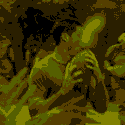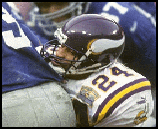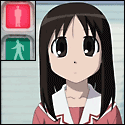|
Are any of you Otterbox Defender case owners having any wi-fi signal issues when the case is on? I'll be damned if it has an effect but I tested it many, many times and when the case is on the signal is significantly weaker. As a result, I just bought a cheap silicon casing to replace it in the meantime. Does anyone have any ideas on how to fix this? Or, if anyone wants a brand new Otterbox Defender case for cheap, PM me.
|
|
|
|

|
| # ? Jun 7, 2024 05:27 |
|
I do have experience with Otterbox Defender cases on cellphones such as the iPhone. The thick plastic does affect reception and I find can cause the phone to use a little more power (working hard to maintain the signal). We're talking maybe 1/2 hour or so. It's the worst when the phone is in that massive plastic belt clip so try taking the phone out of the clip.
|
|
|
|
Is it only the Defender Otterboxes that mess with wifi signal, or all of them? I prefer the feel of a bulkier device in my hand, so I'd like to find a case that makes it feel a bit thicker and heavier. I had one for my old iPod that was basically just a silicon wraparound with a bunch of plastic padding in the back and a big fat extra battery at the bottom, which was really handy. Are there any like that for these (and are they any good)?
|
|
|
|
Funkmaster General posted:Is it only the Defender Otterboxes that mess with wifi signal, or all of them? I prefer the feel of a bulkier device in my hand, so I'd like to find a case that makes it feel a bit thicker and heavier. I had one for my old iPod that was basically just a silicon wraparound with a bunch of plastic padding in the back and a big fat extra battery at the bottom, which was really handy. Are there any like that for these (and are they any good)? I have the commuter series case, no wifi issues.
|
|
|
|
Personally I haven't had customers tell me the Commuter cases mess with phones or seen anything to make me think they do. Then again, the iPhone Commuters have a massive window in the back of them just to make sure the Apple logo is visible at all times. I like the Commuter series for the iPhone so I hope the Touch maintains that quality. That sounds like an extreme case with an external battery and everything. I have seen a few external battery cases that appeared rugged. Next time at work ill look at what brand.
|
|
|
|
doctor thodt posted:I love my ipod touch too, but come on now. It does however do 95% of what my HP Touchpad can do, the 5 percent being running android and being large.
|
|
|
|
I told the facebook app to sync my contacts but my list is still empty. Any ideas? I was hoping it would populate my contacts so I can easily play some games with friends.
|
|
|
|
So my headphone jack has gone flaky on me (vocals really quiet and warble in bass when in stereo, mediocre quality in mono). Does anyone have a suggestion for a iPod connector to 3.5" adapter besides the griffin navigate or should I bite the bullet and get it repaired?
|
|
|
|
MasterBuilder posted:So my headphone jack has gone flaky on me (vocals really quiet and warble in bass when in stereo, mediocre quality in mono). Does anyone have a suggestion for a iPod connector to 3.5" adapter besides the griffin navigate or should I bite the bullet and get it repaired?
|
|
|
|
randyest posted:Check for dust/lint in your headphone plug. Compressed air and/or a small paperclip can often fix it.
|
|
|
|
MasterBuilder posted:I had previously used Isopropanol and a qtip to clean the jack out a year ago when i was only getting the left channel but that didn't help this time. Am I aiming for anything specfic with the paper clip ? The 3pins look fine but the 2 copper pieces Are black in the middle. 
|
|
|
|
Welp managed to JB my iPod Touch 4th Gen to 5.0.1. Spent another half hour bringing back 1280 * 720 resolution to my back facing camera, apparently Apple moved the location of the camera plists to yet another folder in a desperate attempt to make sure I never use that extra .2 megapixels. (The default is 960 * 720 if you don't mod it.) They also threw another curve ball and made the plist file in binary format, making it near impossible to edit the plist with a standard text editor; just use plutil in Terminal to convert it from binary to XML. Interesting that when I copied it back to the iPodT, I forgot to convert it back to binary and it still worked.
|
|
|
|
Do I don't know what the gently caress is going on now. My darling sister lost the tips to my in ear headphones so I had to switch to a cheap pair that had a an in line mic. I found out if I hold down on the mic button the volume spikes and the warble in the music disappears so I guess it's the remote that's loving poo poo up. Kinda choked up about losing the remote since I switch songs every 30 seconds.
|
|
|
|
The battery on my 3rd gen 32gb died, no big. So I plug it in to recharge, and it just gives the initial set up screen that says to plug in to itunes. Do that and it says I have to restore my iPod because it won't read it. After doing that, now the wi-fi doesnt work  Is this common? Am I hosed and it's time for a new one? Seems kinda lovely because it's not even 2 years old.
|
|
|
|
I hope you Apple purists don't mind me posting this in the inappropriate thread, but iPod is all I found while searching. I'm interested in getting a latest generation iPod Classic in 160GB. My question is do these iPods have platter-style harddrives or flash memory? If they have platter style harddrives, my concern is reliablity. I'd use this iPod at the gym, running, walking around etc. and if those platters are jostled about I'm worried it might break or fail sooner than later. Does anyone have an iPod classic latest generation? How does it fare in your day to day use? Does it ever skip while playing songs? I imagine the thing is pretty bulky and not really made to be portable/active person friendly but they do make armbands for them which is more than I can say for the iPhone I have.
|
|
|
|
Packard Goose posted:Does anyone have an iPod classic latest generation? How does it fare in your day to day use? Does it ever skip while playing songs? I imagine the thing is pretty bulky and not really made to be portable/active person friendly but they do make armbands for them which is more than I can say for the iPhone I have. I had an iPod video first gen that I'm like 90% sure had a platter hard drive (you could hear it spinning up and such). That iPod just started going to poo poo earlier this year, nearly six years after I purchased it. I constantly used it while running, working out, and other activities like that. It had been dropped on the concrete at least once a week for the first four years of that time. The only thing I ever had to fix on it was the headphone jack. What I'm saying here is that even if the one you're looking at doesn't have flash memory, I wouldn't worry too much about reliability. I've been pretty consistently impressed with apple's products to this end.
|
|
|
|
The Classics have a 1.8" hard drive in them.
|
|
|
|
They design them around the exact scenarios you're describing. I THINK that it reads an entire track at a time into ram and then parks the heads so there's only a tiny fraction of the time it's playing that the drive is vulnerable to drops, and it takes a lot more than it just being in your pocket to gently caress it up even then.
|
|
|
|
|
Javid posted:They design them around the exact scenarios you're describing. I THINK that it reads an entire track at a time into ram and then parks the heads so there's only a tiny fraction of the time it's playing that the drive is vulnerable to drops, and it takes a lot more than it just being in your pocket to gently caress it up even then. Hello thread. I think the iPod classic has something like 20 minute skip protection. Does anyone know how I can downgrade from iOS 5.0.1 to iOS 4.3.5 on my 3rd gen iPod touch? iOS 5 has been a complete hindrance to me. It constantly syncs songs and new Genius data even though I've added nothing and no new Genius data has arrived, as well as not intermittently not syncing at all when plugged in. All these issues are directly related to the installation of iOS 5, so I doubt it's the device itself (2 years old this month). I've tried the solutions offered through Google searches, but I always get error messages and can't continue.
|
|
|
|
WattsvilleBlues posted:I think the iPod classic has something like 20 minute skip protection. drat, that's even better than my ESP+ discman. I'm in the same boat with frustration with ios5. I disabled genius, but seemingly everything podcast related is hosed up (itunes mobile is slow as hell, half of the downloads have the dates stripped, and syncing doesn't remove played episodes).
|
|
|
WattsvilleBlues posted:Does anyone know how I can downgrade from iOS 5.0.1 to iOS 4.3.5 on my 3rd gen iPod touch? There's a post in the jailbreaking thread for this, but basically if you didn't back up your SHSH blob for 4.3.5 you're (probably) hosed.
|
|
|
|
|
I tried doing a search of this thread as well as google and so far, no dice. If this has been answered before, please forgive me. I bought three albums off of itunes last night, then synced them with my 32GB ipod touch. Everything sync'ed ok. But now when I look at one of the albums on my ipod, all but one of the songs is greyed out. The other two albums are a-ok. I've seen this happen before with CDs that I've scanned - in those cases, I just rescan it using a different format and that usually works ok. But I've never had it happen with something I've bought directly from the itunes store before. I'm at work right now, so I'm not dying for an answer just yet. I just wanted to see if this seemed familiar to anyone. I'll try resynching and such when I get home. nvm, problem solved! Seventh Arrow fucked around with this message at 23:47 on Feb 6, 2012 |
|
|
|
So I just picked up an 8g iPod Touch, and set up an iTunes account. Now, this is really bugging me - in Game Center, and other games, it has my name as a random string of letters and numbers, and I can't seem to find any way to change that. Suggestions?
|
|
|
|
In the GameCenter app, Me "tab", tap your account name, choose View Account, enter password, scroll down to Nickname, tap it, enter new nickname.
|
|
|
|
I'm not really sure if this is the right place to post this but here goes. I downloaded Infinity Blade 2 and was enjoying the hell out of it till it crashed and caused my iPod to reset itself. Now the game doesn't work - it shows the splash screen but then gets stuck permanently on the loading screen. I've deleted it from the iPod, deleted it from iTunes all together and re-downloaded it and it still refuses to load. Am I just poo poo out of luck at this point?
|
|
|
|
WattsvilleBlues posted:iOS 5 has been a complete hindrance to me. It constantly syncs songs and new Genius data even though I've added nothing and no new Genius data has arrived, as well as not intermittently not syncing at all when plugged in. All these issues are directly related to the installation of iOS 5, so I doubt it's the device itself (2 years old this month). Sorry to quote myself but my iPod now syncs new content every single time I plug it in, stuff that should be on the iPod already. Problem is, there doesn't seem to be any rhyme or reason to the songs it syncs so I cant check if it's just resyncing them or if they're missing from the iPod. Any suggestions?
|
|
|
|
I've got my new Nano thanks to the recall. I had planned to buy one of the wrist bands and use it as a watch. But there's an issue that I hadn't prepared for: the Nano puts itself to sleep. What's worse is that when you wake it up, it always goes back to the music you were playing last, instead of the screen you were on last, which should be the clock. This seems to make the idea of an iPod nano wrist watch a lot less interesting. Is there a way to change this?
|
|
|
|
Revol posted:I've got my new Nano thanks to the recall. I had planned to buy one of the wrist bands and use it as a watch. But there's an issue that I hadn't prepared for: the Nano puts itself to sleep. What's worse is that when you wake it up, it always goes back to the music you were playing last, instead of the screen you were on last, which should be the clock. Yep. Settings > General > Date & Time > Turn 'Time on Wake' on. That will bring the clock up immediately when you press the sleep/wake button.
|
|
|
|
Revol posted:I've got my new Nano thanks to the recall. Oh cool, I'm still waiting for my replacement (pretty much dead Nano that I gave to my brother a long time ago), and hadn't heard it confirmed that they're giving new gen versions.
|
|
|
|
skippo posted:I've got an iSkin Touch Duo case. If you're after a case that protects your Touch and also bulks it up a bit, this one is awesome. How is the clip on this case? Do you think it would put up with jogging and/or long distance biking?
|
|
|
|
I'm thinking about getting an iPod Touch to use as a glorified Palm Pilot. Right now I use OneNote all the time at work, but I'd consider moving to Evernote if I had the potential to sync and access my notes all the time. I looked into the iPhone but I don't have a phone upgrade for another year at least, and I don't feel like spending $600 for a device and then doubling my phone bill in perpetuity for the hour per day I'm not on WiFi. But what I want to know is, with an iPod, will I be able to look at my stuff when I'm not connected to WiFi? So, if I sync on WiFi right before I leave the office, when I get down to the store or whatever will it just not let me get into the Evernote app at all unless I'm actively connected? Or will I be able to view/edit notes and just sync the changes back later when I'm back on WiFi?
|
|
|
|
You can write new notes and they'll sync up automatically when you have a connection. Old notes can be viewed if they've been cached.
|
|
|
|
 Thread temporarily closed for a special Apple event! Please head over here to follow along. We'll return as soon as the event's over. Thank you! Thread temporarily closed for a special Apple event! Please head over here to follow along. We'll return as soon as the event's over. Thank you! 
|
|
|
|
A coworker of mine just gave me a 6th gen iPod Nano that the detailing people found in his car. I used to use a program called Anapod for my first gen Shuffle because it converted my OGG files to MP3 when it moved them over. Apparently the program is dead and googling didn't really give me an answer if any of the alternative ones also convert files. Is this even necessary? Do iPods play OGG now?
|
|
|
|
E-Diddy posted:A coworker of mine just gave me a 6th gen iPod Nano that the detailing people found in his car. I used to use a program called Anapod for my first gen Shuffle because it converted my OGG files to MP3 when it moved them over. Apparently the program is dead and googling didn't really give me an answer if any of the alternative ones also convert files. Is this even necessary? Do iPods play OGG now? OGG has never been supported, unfortunately. Apple is all about MP3 and AAC. Somewhere, though, there has to be an OGG-to-MP3 converter, there are enough OGG diehards out there.
|
|
|
|
I just bought an iPod Touch 4g and was looking for a silicone case similar to the one I had for my 3g (see left img below) where the case covers the whole bottom and top front area instead of just a small area all around (see right img below) but I can't find any for the 4g. Anyone know if/where there is a simple, non-clunky 4g case like the image on the left? 
Pertplus fucked around with this message at 23:59 on Mar 28, 2012 |
|
|
|
Pertplus posted:I just bought an iPod Touch 4g and was looking for a silicone case similar to the one I had for my 3g (see left img below) where the case covers the whole bottom and top front area instead of just a small area all around (see right img below) but I can't find any for the 4g. Anyone know if/where there is a simple, non-clunky 4g case like the image on the left? this is what I use and it looks pretty similar http://www.amazon.com/gp/product/B00499Z25G/ref=oh_o02_s00_i00_details
|
|
|
|
Pertplus posted:I just bought an iPod Touch 4g and was looking for a silicone case similar to the one I had for my 3g (see left img below) where the case covers the whole bottom and top front area instead of just a small area all around (see right img below) but I can't find any for the 4g. Anyone know if/where there is a simple, non-clunky 4g case like the image on the left?
|
|
|
|
E-Diddy posted:A coworker of mine just gave me a 6th gen iPod Nano that the detailing people found in his car. I used to use a program called Anapod for my first gen Shuffle because it converted my OGG files to MP3 when it moved them over. Apparently the program is dead and googling didn't really give me an answer if any of the alternative ones also convert files. Is this even necessary? Do iPods play OGG now? Switch audio converter does it, (can find on download.com) but some of the features go away after a certain period and it seems that .ogg conversions are one of them. It might work if you just want to do everything at once though. VV Or that, I had just used switch before. Ninja Toast! fucked around with this message at 10:18 on Mar 29, 2012 |
|
|
|

|
| # ? Jun 7, 2024 05:27 |
|
Ninja Toast! posted:Switch audio converter does it, (can find on download.com) but some of the features go away after a certain period and it seems that .ogg conversions are one of them. It might work if you just want to do everything at once though. Forget any shareware crap, there are plenty of free encoding tools out there. Something like LameXP should be straightforward enough. If you're using itunes, installing the xiph quicktime components (as per here) may let you add .oggs directly to the library, then the built-in aac encoder will let you throw them on the ipod.
|
|
|