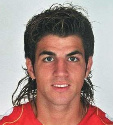|
I've been using a Macbook Pro (Mid-2010) 13" for awhile now. I don't have a history of upgrading computers often but since getting a new job and finishing college soon I'm ready to jump back to a desktop. I'm shopping for iMacs, but really can't decide which is the best. I'm not computer literate when it comes to some of the specs (now I know I will see a difference from Core 2 Duo to a i5, but how much?) so this is where I am asking for advice. I will be doing some light gaming (Diablo 3 / Civ IV and V) but at most I will be working with writing applications such as Scrivener as well as a little photoshop use. However, I want to buy something that will last me a good while instead of being completely outdated in two years. Is it worth the bump from 21.5 to 27? If so, should I be worrying about bumping up the processor? Ex: Should I buy the 21.5 and bump it to the i7 or just go with the entry 27? I'm not sure if it's worth it to drop $1,900 on the higher-end 27, but that's what I'm here to ask. While I'm not exactly pushing pennies, I know the extent of how I will use it may not justify how much I spend. Thanks in advance
|
|
|
|

|
| # ? May 26, 2024 18:01 |
|
OMGzKakaniz posted:I've been using a Macbook Pro (Mid-2010) 13" for awhile now. I don't have a history of upgrading computers often but since getting a new job and finishing college soon I'm ready to jump back to a desktop. I'm shopping for iMacs, but really can't decide which is the best. I'm not computer literate when it comes to some of the specs (now I know I will see a difference from Core 2 Duo to a i5, but how much?) so this is where I am asking for advice. Put it this way, to get a comparable 27" monitor (ignoring the recently popular Korean ones), you'll spend anywhere from $750-$1000. And it's a beautiful display, even if the stand isn't as adjustable as others. On top of that, throw your own RAM into there to get it >=8GB, and you'll end up with a quad-core i5. I don't know off-hand how the 6770M and 6970M differ in performance. e: ugh the 6770M only has 512MB of VRAM. That's pitiful for the 2560x1440 display, and will hurt on games (especially future titles). Up to you to decide just how much of a focus gaming will be. movax fucked around with this message at 15:53 on Mar 28, 2012 |
|
|
|
movax posted:Put it this way, to get a comparable 27" monitor (ignoring the recently popular Korean ones), you'll spend anywhere from $750-$1000. And it's a beautiful display, even if the stand isn't as adjustable as others. It will essentially only be Diablo 3 at this point and Civ V, being as those are the only two games I have a desire to play. I'm not much of a PC gamer outside of those two, and even then it seems it will run Diablo 3 fine when it does come out. I know on my Macbook Pro Civ V runs horribly but that's probably because it is pretty dated.
|
|
|
|
The version of Civ V on the Mac is pretty poorly optimized. It runs orders of magnitude better in boot camp.
|
|
|
|
Also the Mac version is almost always on an older patch than the PC version. I play the PC version in boot camp to play with my friends.
|
|
|
|
vikingstrike posted:CarbonCopyCloner. Thanks, I'll try it out.
|
|
|
|
I've got an interview for a Mac hardware/software tech at my college's IT department on Friday. I've been using Macs both personally and at another job for about four years now, but I haven't done much in the way of large scale support or anything like that. Any general tips/stuff I should know for stuff outside basically a one machine scope?
|
|
|
|
cbirdsong posted:The version of Civ V on the Mac is pretty poorly optimized. It runs orders of magnitude better in boot camp. This is true to the point that I found it completely unplayable (on a Mac Proo, no less). Granted maybe they updated/fixed it a bit since I gave up on it a year ago. I'd definitely go for the 27". But I'd also wait a few more months, as it seems highly likely there will be an Ivy Bridge update in the near future.
|
|
|
|
My friend has a Mac Pro from 2007, it can no longer keep up with his video cameras in terms of rendering the footage and stuff. He has £2000 to spend, ish, on a new Mac to edit video. Is he better off going with the new top of the range iMac or getting another Mac pro but the bottom end? It seems like he gets much more and much newer if he gets the iMac, and can upgrade the ram and graphics card later. I don't know anything about Macs, what do you guys think?
|
|
|
|
willie_dee posted:My friend has a Mac Pro from 2007, it can no longer keep up with his video cameras in terms of rendering the footage and stuff. You would have to go with a six-core or dual quad-core Mac Pro to get the biggest advantage, and it's still slower in some apps. The i5 iMac beats the dual quad Mac Pro in many tests: http://www.anandtech.com/show/4340/27inch-apple-imac-review-2011/9 But you can put faster video cards, more RAM, and more hard drives in the Mac Pro. (if you have thousands and thousands of dollars) Bob Morales fucked around with this message at 21:41 on Mar 28, 2012 |
|
|
|
willie_dee posted:My friend has a Mac Pro from 2007, it can no longer keep up with his video cameras in terms of rendering the footage and stuff. He sure as hell can't upgrade the graphics card on an iMac. Not by himself, anyway; it's not a user-upgradeable part. Also, in terms of currently selling iMacs, Apple only gives you the choice of choosing between an AMD Radeon 6970M with either 1 GB or 2 GB VRAM on 27-inch iMacs and no choice with 21.5 inch iMacs. No third parties make any iMac video cards, plus each graphics card model is made to fit only on the machine it was originally included on. With Mac Pros, you only get the choice of a 1 GB AMD Radeon HD 5770 or a 2 GB AMD Radeon 5870. Apple occasionally will offer the latest graphic card that ships on current Mac Pros available as a standalone upgrade for older Mac Pros. If it were me, I'd get a Mac Pro over an iMac because of the beefier CPU, you can get a 12-core if need be. Really needed for editing video without hairpulls. Plus, a Mac Pro has four built-in drive bays, which is better for editing huge amounts of video. iMac only has one internal space for one standard 3.5" HDD and one 2.5" SSD. Also has only the Firewire 800 / Thunderbolt port and it's super expensive to get any Thunderbolt storage at the moment. Binary Badger fucked around with this message at 22:09 on Mar 28, 2012 |
|
|
|
Binary Badger posted:Not the top case/keyboard, which is what's cracked? They usually do both. I guess I don't know the term, they are replacing what is cracked and the keyboard. I am kind of pissed though, the guy said it was easy and would be done the next morning, so I dropped in that afternoon and it was not done and a day later and it is still not done. Now I have do probably drive over just to get a file I really need. I don't mind the time, I just wish he told me in advance so I would have thrown that on my USB key. etcetera08 posted:I've got an interview for a Mac hardware/software tech at my college's IT department on Friday. I've been using Macs both personally and at another job for about four years now, but I haven't done much in the way of large scale support or anything like that. By the way I had Mac tech in my title because we did not have a mac tech, then I bought a Macbook and they were like "aww hell, lets call you the Mac tech so we have one." Also it was the best job I ever had.
|
|
|
|
cbirdsong posted:The version of Civ V on the Mac is pretty poorly optimized. It runs orders of magnitude better in boot camp. Isn't Civ 5 another lovely Cider wrapped game on the Mac? It's not really a fair test.
|
|
|
|
Binary Badger posted:He sure as hell can't upgrade the graphics card on an iMac. Not by himself, anyway; it's not a user-upgradeable part. But he can't do all of those things on a mac pro within the £2k budget? The 12 core thing closer to £4k The mac girl said you could upgrade the ram yourself and upgrading be graphics card could be done by Apple later on down the line?
|
|
|
|
You'd be crazy to buy a Mac Pro right now, unless you were in dire straits. They're nearly 2 years old at this point (it's hard to believe Apple let things go so long without a refresh!). There's no way they aren't being refreshed by this summer (unless some of the rumors are right and they're dropping that model altogether).
|
|
|
|
Ribsauce posted:What is the job description? I had this title in college but I'd say 90% of my job was just finding a file someone lost or calling Applecare because a freshman spilled a beer on their Macbook or something else simple. At my school student techs weren't doing much more than that. A lot of backing up hard drives, installing updates, removing viruses (on Windows) and other simple stuff. Duties: * Hands-on trouble-shooting and resolution of the following types of problems: Network connectivity Printer problems Hardware problems Software Problems * Install computers, peripherals, and software. * Communicate with customers to obtain all necessary information and document the problem in the Help Desk information system. * Troubleshoot and fix problems in faculty or staff offices. I think it's mostly support for professors and lab Macs. But I would also imagine that's still mostly "doing mundane poo poo."
|
|
|
|
If that is anything like mine it will be the greatest job ever. It does not sound quite as good because it seems like you have to go to their offices, but probably 99% of your problems will be easy as hell to fix. When I did that it was either a) walk across campus to start running something like a virus scan or install MS Office and then kick it for 30 minutes screwing around on my computer while it ran or b) sit in our office and start like 10 installs or scans at once then go outside and smoke then come back in and watch TV or play Xbox with other guys waiting on their scans. Even better was C) a smoking hot girl comes in and you show her how to find her powerpoint she lost because she doesn't know how to access her USB drive. drat I miss that job so much. 95% of the problems you have to fix are going to be the guy trying to use the wrong wifi password, needs to get Office installed, needs to open a file with some program he does not have (which is usually windows only), or they cannot get their printer to work. Just by the fact you even came in this forum I would imagine you will have no trouble with at least 95% of your tasks. I loved that job so much. You could not ask for a better job in college. Plus even though all I did was that easy stuff it looked very impressive on my resume (when it was listed) every interview asked about that and then assumed I was a super smart IT master even though I was in accounting and honestly did not know how to do anything but what I listed in this post.
|
|
|
|
I have a 120gb Corair Force 3 SSD in my 2011 MBP. I used CarbonCloner to clone my old hdd to the new one and my system ran pretty lumpy. I decided to do a fresh install from scratch and went to Mountain Lion int he process. The issue is the TRIM now says No in about this mac whereas under Lion it said yes. Should I panic? Should I go back to Lion?
|
|
|
|
You at some point installed a TRIM enabler for 10.7. I'm not sure any exist for 10.8 or if they just work as well as they did on the old System, but you could give it a shot (and report back.) No third-party SSD has out of the box TRIM support in OS X.
|
|
|
|
I ran Trim Enabler and it worked! Thanks. I am pretty sure I didn't run it before though so god knows what enabled it last time. On another note... I have order one of the 27" panels from Korea (DVI) and want to run it alongside my current monitor. Could I use a splitter from the miniDP port or would I need to user the thunderbolt port and the miniDP port together. The thunderbolt adapters seems expensive! thegasman2000 fucked around with this message at 16:09 on Mar 29, 2012 |
|
|
|
thegasman2000 posted:I ran Trim Enabler and it worked! Thanks. I am pretty sure I didn't run it before though so god knows what enabled it last time. You need the dual-link DVI adapter ($99) AFAIK
|
|
|
|
~Coxy posted:You at some point installed a TRIM enabler for 10.7. I'm not sure any exist for 10.8 or if they just work as well as they did on the old System, but you could give it a shot (and report back.) Speaking of which what is the current state of the TRIM enabler? I have a 240gb OWC SSD in a 2011 27" iMac and I'm wondering if I should bother with enabling TRIM in OS X but there seems to be so much confusing information about it.
|
|
|
|
I've run Trim Enabler 2.0 on my MBP/Crucial M4 for a few months and it's been fine.
Mu Zeta fucked around with this message at 19:01 on Mar 29, 2012 |
|
|
|
japtor posted:I thought hyperthreading on the desktop CPUs was only for i7s...or did Intel apply it as loosely as they did with the mobile parts? I was assuming (perhaps wrongly) that the 3.2GHz i3 was the same as this one: intel.com posted:Intel® Core™ i3-550 Processor I was surprised because my '09 i5 iMac doesn't have it and I soak my shirt with tears everyday thinking about it.
|
|
|
|
I plan on getting a Macbook shortly but I've run into a problem, my card has a 1500 limit per transaction(the daily limits a good bit higher). If I call Apple on the phone to place the order, would they split the order into two transactions?
|
|
|
|
Bob Morales posted:You need the dual-link DVI adapter ($99) AFAIK I use the one from Monoprice, $60 and it works well. Occasionally have to unplug/replug after everything is off/asleep.
|
|
|
|
How hard would it be to play games from steam on osx using a ps3 controller? Is it possible and would it get rid of the mouse acceleration? e: 360 controller? Kilometers Davis fucked around with this message at 20:05 on Mar 29, 2012 |
|
|
|
Donald Duck posted:I plan on getting a Macbook shortly but I've run into a problem, my card has a 1500 limit per transaction(the daily limits a good bit higher). If I call Apple on the phone to place the order, would they split the order into two transactions? They allow you to pay with 2 cards online, maybe enter the same one twice? You could also buy an Apple giftcard, then pay with a giftcard+credit card?
|
|
|
|
Bob Morales posted:They allow you to pay with 2 cards online, maybe enter the same one twice? I took a look at the online store and couldn't see that option, I guess they haven't enabled it in the Irish store. They also only seem to sell iTunes gift cards on it rather than general Apple store ones. The UK store is the same with the gift cards too.
|
|
|
|
Donald Duck posted:I plan on getting a Macbook shortly but I've run into a problem, my card has a 1500 limit per transaction(the daily limits a good bit higher). If I call Apple on the phone to place the order, would they split the order into two transactions? You probably tried this already, but have you called your credit card company and explained the situation? I had them bump my limit up for a one time purchase when I bought my mac, I actually had to call them and do it at the checkout line at the store after my card got declined haha.
|
|
|
|
triplexpac posted:You probably tried this already, but have you called your credit card company and explained the situation? I had them bump my limit up for a one time purchase when I bought my mac, I actually had to call them and do it at the checkout line at the store after my card got declined haha. That was my first idea but the bank told me that no one can get an increase in the limit for the forseeable future. Its a bit annoying since I've always had a good credit history with them. I wonder why they've enabled all those features on the US website but seemingly none of the others
|
|
|
|
Just call them and they'll likely take care of you. I know the retail stores in the US would be more than happy to do it. It would be easy for a manager to split the transactions.
|
|
|
|
Kilometers Davis posted:How hard would it be to play games from steam on osx using a ps3 controller? Is it possible and would it get rid of the mouse acceleration? For the 360 controller, either get a USB controller or the USB wireless receiver and the TattieBogle drivers and you're in good shape. Steam doesn't have system-wide gamepad support, but if you have those drivers and the game supports gamepads you're good.
|
|
|
|
How much slower would a iMac be vs an apple laptop both purchased new at around £2k when it comes to video editing?
|
|
|
|
Without knowing particular specs, I'd guess the iMac would be faster in every way.
|
|
|
|
Hello. I have a mid-2009 MacBook Pro, and one of its fans has pretty much stopped working (when spinning it makes a loud, nasty rattle, then eventually gives out a few minutes after booting). I suspect that perhaps some dust has gotten stuck on the fan rotor (where my can of compressed air can't reach) and is causing the problem with it. Is there any way to actually open up the body of the fan and look at it? The fan is one of the many non-user-serviceable parts, which means the screws attaching it to the body have had Apple's voodoo magic cast upon them to hold them in place. I ask here since this seems like it might just be a very simple fix, if only I could open up the fan itself. I would hate to have to take it to the Genius Bar and possibly pay lots of money for an out-of-warranty service. Yeah, I've heard rumors of them occasionally doing these sorts of things for free, but I don't think that ever happens any more.
|
|
|
|
Action Jackson! posted:Speaking of which what is the current state of the TRIM enabler? I have a 240gb OWC SSD in a 2011 27" iMac and I'm wondering if I should bother with enabling TRIM in OS X but there seems to be so much confusing information about it. There's not much reason to enable it, but also no reason not to enable it, put it that way.
|
|
|
|
willie_dee posted:How much slower would a iMac be vs an apple laptop both purchased new at around £2k when it comes to video editing? Someone correct me if I'm wrong but I was always under the impression that both iMacs and macbook pros use the mobile version if intel's chips, so while the iMac might be faster it wouldn't be that much.
|
|
|
|
Peven Stan posted:Someone correct me if I'm wrong but I was always under the impression that both iMacs and macbook pros use the mobile version if intel's chips, so while the iMac might be faster it wouldn't be that much. The iMac uses a desktop processor.
|
|
|
|

|
| # ? May 26, 2024 18:01 |
|
Peven Stan posted:Someone correct me if I'm wrong but I was always under the impression that both iMacs and macbook pros use the mobile version if intel's chips, so while the iMac might be faster it wouldn't be that much. imacs use mobile GPUs, desktop CPUs. macbooks use mobile for both.
|
|
|