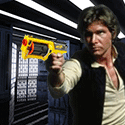|
TomWaitsForNoMan posted:Wired transfer speeds are absolutely fine, and I'm having the slow wireless issue on both my laptop and my ipad. The machine I'm transferring the files from has a wired connection to the router so it's not at that end either. Yeah, I'd try installing third-party firmware and your router and see where that gets you.
|
|
|
|

|
| # ? May 14, 2024 01:24 |
|
President Ark posted:Powerline networking I'd never heard of before now. It goes through the electrical outlets but gives internet? What sorcery is this? Powerline networking is continually improving and some of the hardware available is reaching acceptable speeds. Some goons have reported good performance with good house wiring, there are also reviews in old houses that give very poor performance. It is a way to avoid wireless networking problems though.
|
|
|
|
So I put Tomato USB on my new Linksys E3000 and there's some sort of Purple-Willow (my new nickname for penis) guest account showing up on wireless scans that I can't seem to get rid of. Anyone run into this?
|
|
|
|
Space Gopher posted:set key to dog's name What if it's the dog you grew up with, that has been dead for ten years?
|
|
|
|
Dogen posted:Moving the router is your best option so long as it doesn't screw with any other network setups already in the house, they should be able to do it (or honestly you can probably do it yourself, I don't know what kind of service you have). Moving the router is a good idea anyway. Basement routers are the devil.
|
|
|
|
Heresiarch posted:What if it's the dog you grew up with, that has been dead for ten years? Well, if you've set up your key in memory of playing fetch with good ol' DyBpcOQtuJm7P, then you're probably secure. If the dog's name was Rover, not so much.
|
|
|
|
Space Gopher posted:Well, if you've set up your key in memory of playing fetch with good ol' DyBpcOQtuJm7P You guessed the first half of my dog's name.
|
|
|
|
Heresiarch posted:What if it's the dog you grew up with, that has been dead for ten years? Your ex-best friend from middle school is hacking into your network RIGHT NOW.
|
|
|
|
Erdricks posted:Any recommendations for a 5ghz adapter? I'm in a high traffic area and I love the 5ghz signal from the WNDR 4000 that I get on my laptop, but I've got a new desktop and am having a hard time finding something. Anyone?
|
|
|
|
President Ark posted:So I'm moving into the 3rd floor of a building with the router in the basement. There is another cable hookup in the same room but according to verizon there is absolutely no way, nu-uh, to use that to get internet into that room because of the router already there. Are they telling the truth or just being dumb, and if that is correct is there any way to get internet from the basement up to the third floor without running a big drat ethernet cable through the house? I work for a company that has a work-at-home thing but I need a direct internet connection, they don't like you using wifi. is it fios or dsl?
|
|
|
|
I just moved into a new apartment which has FIOS. I'm pretty happy with it, coming from Comcast. The only major gripe I have is that I have to use the poo poo Actiontech router Verizon gives you. I've had to reboot the thing more than once, if I'm torrenting/useneting/streaming media and try to do other crap like VPN/SSH into my work computer - the thing just takes a crap. My parents gave me an old Motorola NIM100 unit a while back that I have been holding onto for a while - at their old house, I used it to bypass the Actiontech router on their FIOS connection. They had an ONT box that had CAT5 run straight to the router, which was nice, because I could use any router I wanted (DD-WRT, etc.) I'd love to be able to do the same thing at my apartment. The problem being that I don't have direct access to the ONT box in the building. My current setup looks like: code:
|
|
|
|
Gyshall posted:I just moved into a new apartment which has FIOS. I'm pretty happy with it, coming from Comcast. The only major gripe I have is that I have to use the poo poo Actiontech router Verizon gives you. I've had to reboot the thing more than once, if I'm torrenting/useneting/streaming media and try to do other crap like VPN/SSH into my work computer - the thing just takes a crap. I haven't worked with those specific routers, but you could always set up the NIM100 as a DMZ host on the actiontech, so that it passes all incoming data to it, and then use the NIM100 as your router. That would be giving your connection double NAT routing, which is technically fraught with double the possible failures, but I've done it to use VPN routers before on FIOS. It's not without a couple of issues. The main one is to make sure the internal addressing on the actiontech is different than on the NIM100. So set up one as 192.168.x.1 and the other as 10.x.x.1 or somesuch (see: http://en.wikipedia.org/wiki/Private_network). Configure a DMZ host on the actiontech to be like, 10.1.1.5 (where the actiontech is 10.1.1.1) and then on the nim100, make its wan IP static as 10.1.1.5 with 10.1.1.1 as the gateway, then make the internal network on the nim100 all 192.168.1.x. Yeah, it's an ugly workaround. Maybe someone with more experience with FIOS combo modem/routers has a better solution.
|
|
|
|
Gyshall posted:I just moved into a new apartment which has FIOS. I'm pretty happy with it, coming from Comcast. The only major gripe I have is that I have to use the poo poo Actiontech router Verizon gives you. I've had to reboot the thing more than once, if I'm torrenting/useneting/streaming media and try to do other crap like VPN/SSH into my work computer - the thing just takes a crap. Weird that you don't have access to the ONT, I guess you have a shared one in your building? My sister's is in one of her closet's in her apartment. Anyways, see this for the various work arounds for hooking it up: http://www.dslreports.com/faq/16077 The NIM won't give you a connection for the internet, its for the local network for the cable boxes.
|
|
|
|
So I'm currently looking at two NetGear "N600" models. They are both simultaneous G/N and have good XBox360 compatibility, and have a USB 3.0 slot for attaching network storage. The WNDR3400 is cheaper and doesn't have gigabit LAN, the WNDR3700 is more expensive but does have gigabit LAN. However, the CNet review claims that the 3400 has faster wireless speeds and NAS performance. So the obvious choice seems like the 3400, being cheaper and all. My question are: How important is Gigabit LAN? And how important is USB3.0 for NAS? I'm generally not transferring huge files over the network, there's no nightly imaging or anything like that. I just want to watch some videos every so often from different devices in the house. Sometimes up to 1080P MKV rips, but usually not. Currently, I am using a LinkSys WRT150N, which has been pretty good. No simultaneous G/N though and no USB for NAS. I bought it from a Circuit City when it was shutting down, it was the router they had been using, so I'm a little worried about it's age. VulgarandStupid fucked around with this message at 14:19 on Mar 31, 2012 |
|
|
|
Are you sure the 3400 has a USB3.0 port? Regardless, the inbuilt NAS features on routers generally aren't very fast.
|
|
|
|
So my new E3000 is all setup with TomatoUSB 2.6 EXT specifically built for the E3000. Whenever I have Usenet going (only 4 threads) everything else takes a poo poo. My ping in games jumps to 2000+ and Web surfing slows way down. This never happened with my old Buffalo WHR-54G so what gives? The specs of this new router are superior in every way so I'm thinking it's probably firmware right? Guys? Guys?
|
|
|
|
Are you getting better download speeds than before? If so you might be saturating either upstream or downstream connection. Your download speed and connection speeds would be be useful information.
|
|
|
|
maniacripper posted:So my new E3000 is all setup with TomatoUSB 2.6 EXT specifically built for the E3000. Whenever I have Usenet going (only 4 threads) everything else takes a poo poo. My ping in games jumps to 2000+ and Web surfing slows way down. This never happened with my old Buffalo WHR-54G so what gives? The specs of this new router are superior in every way so I'm thinking it's probably firmware right? Guys? Guys? What Devian said, but also I use an E3000 with Tomato 1.28 and it works fine. I usually run 8 threads since I don't seem to get any more speed with more threads. My pings are not affected.
|
|
|
|
My connection is 30Mbit and we max out at around 4.3MB/sec. We limit the usenet to 3MB/Sec and pings still go up to 250-600ms, we limit it to 2.5MB/sec and it seems to be okay. I'm going to put stock firmware back on tonight and see if it does the same thing.
|
|
|
|
fagalicious posted:Weird that you don't have access to the ONT, I guess you have a shared one in your building? My sister's is in one of her closet's in her apartment. Makes sense, thanks. I'm going to just put the Actiontech into Bridged mode and run my Linksys behind it.
|
|
|
|
So I have both Comcast cable (16Mbps) and CenturyLink DSL (40Mbps). Basically the cable sucks for gaming (random lag spikes) but is fine for downloading, and the DSL is great for downloading and games. I am wondering though, is there any way to bond them together for downloading (mainly Usenet), but only use the DSL for gaming?
|
|
|
|
Meta Ridley posted:So I have both Comcast cable (16Mbps) and CenturyLink DSL (40Mbps). Basically the cable sucks for gaming (random lag spikes) but is fine for downloading, and the DSL is great for downloading and games. I have yet to find an affordable non-hacky solution for Dual-WAN. Apparently it's just that loving hard. Short of building a PFSense box, which even then, has a nightmare setup that involves forced static IPs (Don't have static IPs? They suggest connecting each of your modems to a router and then connecting each router to the PFSense box...I wish I were kidding) I also considered trying to use two separate routers and just having each machine point to the "correct" router, but any attempt to figure out how I could have my Usenet downloading box use both for better speeds met with futility.
|
|
|
|
What is a decent way to RDP into my home network from outside my LAN? I would prefer RDP or VNC and I would also rather not use teamviewer or logmein. I run a 54g with tomato.
|
|
|
|
kri kri posted:What is a decent way to RDP into my home network from outside my LAN? I would prefer RDP or VNC and I would also rather not use teamviewer or logmein. Poke a hole in your firewall and setup DDNS?
|
|
|
|
UndyingShadow posted:I have yet to find an affordable non-hacky solution for Dual-WAN. Apparently it's just that loving hard. I do see a possible way to do Load Balancing using OpenWRT though, and I do have a spare compatible router lying around. But I'd still have to set up a ton of port rules to make sure my games never use the comcast bandwidth.
|
|
|
|
UndyingShadow posted:Poke a hole in your firewall and setup DDNS? I have DDNS, guess I will set up SSH and call it a day. Is puttytray still the go-to ssh client?
|
|
|
|
kri kri posted:I have DDNS, guess I will set up SSH and call it a day. Is puttytray still the go-to ssh client? Yup, pretty much everyone still uses putty.
|
|
|
|
I'm going to throw my 2 cents into the ~$180 router recommendations. My netgear WNDR3700 died last week and had to get a new one. Enter the ASUS RT-N66U. - Dual band - Gigabit - Tomato/DDWRT support - External antennas - Great features in stock firmware (FTP, VPN, SMB, BitTorrent, Good QoS) - 2 USB ports - good cooling This is by far one of the best consumer routers on the market. I have yet to have any issues. Asus has built this thing to get your open source firmware on, I have seen a tomato release but not much on ddwrt but it looks like someone is close to getting a stable build out. Anyone else tested this thing yet?
|
|
|
|
Nerf Herder posted:I'm going to throw my 2 cents into the ~$180 router recommendations. My netgear WNDR3700 died last week and had to get a new one. I have a toastman tomato build running on this guy. The wireless seems quick and doesn't drop out (although I barely use wireless) Everything else is rock solid.
|
|
|
|
Welp, I'm having a case of network magic and I don't know what the gently caress. I have a desktop running Win7 SP1 and an old computer running FreeNAS. After coming back home from being out of town and powering everything back up, my desktop can no longer access the NAS through 'normal' means. By normal I mean the shortcut I added that goes right to the root share, which pops up an error window saying the specified network name is no longer available. Or by typing the network address right into an explorer window, which gives out a Network Error with an oh so helpful "Unspecified Error" Trying to diagnose the issue with the troubleshooter gives me nothing, of course. Now, the weird thing is that if I go to the network devices window and let it populate, the NAS will pop up. I can access it just fine. If I type the device name into an explorer window, it'll also work. So \\192.168.1.103\data Doesn't work \\FREENAS\data Does work The NAS is still the same old IP address. The NAS comes right up on all other computers and devices in the house via the usual shortcut, only my desktop is having trouble. The hell is going on here?
|
|
|
|
|
In DD-WRT, if I want to have a wired port and a wireless network on the same VLAN, how would I go about doing that? I already know how to create the VLANs, but not how to join a wired and wireless into the same one. Is it as simple as just creating a bridge for the two connections? This is on an E3000 running V24 preSP2 Build: 16785. The VLAN documentation on the DD-WRT wiki is pretty incomprehensible to me. Inspector_666 fucked around with this message at 00:41 on Apr 3, 2012 |
|
|
|
Arrath posted:Welp, I'm having a case of network magic and I don't know what the gently caress.
|
|
|
|
Rexxed posted:Maybe the DHCP server gave your FreeNAS box a new IP address? If it's set statically then I don't know. You can hook a monitor up to the FreeNAS box to see what IP it's running on, and also to configure the network card if you need to. This sounds a bit like one of the wacky things that win7 does. If you continue to have trouble connecting click on the network icon and open network and sharing centre. Look at the network map and there may be pending issues. I suspect it's likely that ip addresses got leased after being away for the weekend. This can and will upset win7 until it settles down again. Once the network has settled down a reboot should fix this up. You also get problems similar to this when you change network cards or update network card drivers.
|
|
|
|
Currently the NAS is using the same address it always has, I've checked both the router and NAS itself and it is accessible as it should be from other devices. Entering the address in chrome brings up the web control panel. I can't say as to if the address was leased out at some point while I was gone. If I try to bring up the network map I am told that Windows cannot discover any computer or device. This is despite the network screen showing 3 computers  I haven't changed any network hardware or updated any drivers lately.
|
|
|
|
|
Every time some tells me how wonderful windows networking is I'll quote your post. Win7 does some retarded network stuff sometimes. In fact when the thread title was suggested it was in response to my computer suffering from the same problem.
|
|
|
|
Welp, it works now. I literally didn't do anything, just hosed off and played some xbox. Came back to my computer and it works.
|
|
|
|
|
Inspector_71 posted:In DD-WRT, if I want to have a wired port and a wireless network on the same VLAN, how would I go about doing that? I already know how to create the VLANs, but not how to join a wired and wireless into the same one. Is it as simple as just creating a bridge for the two connections? This is on an E3000 running V24 preSP2 Build: 16785. I'm pretty sure you'll need to bridge the interfaces. Tag them as being on the same VLAN and you should be in good shape.
|
|
|
|
Question regarding VPN: I want to create a VPN server out of my Tomato-flashed Linksys E3000, but because I'm literally retarded, I can't figure out how. In particular if someone can explain how authentication works, that'd be great. I can generate my own private/public key on OS X, using code:code:Also, do I need to install OpenVPN via homebrew, or does a client like Viscosity / Tunnelblick contain everything I need? edit: after continued googling, it seems that all the above can be done with a utility called easy-rsa, which is a part of the OpenVPN package. So I guess my question boils down to whether I can get away using Viscosity / Tunnelblick and not a homebrew openSSL package. edit^2: as happens so often, after days of trying to do something, I figure out the solution as soon as I post. It seems that easy-rsa only consists of a bunch of shell scripts which should work fine in OS X as openssl is installed. I'll try generating various keys and certificates using those scripts when I get home, and report back if it works. Cockwhore fucked around with this message at 13:42 on Apr 3, 2012 |
|
|
|
I have a stock Netgear WNDR3700v3 set up at work on a fiber line. Probably a dozen or so iPads and a dozen other computers connected via wifi. Would there be any particular reason why on 5G, I get the full speed of the fiber line (30/30) but only about half that on the 2.4 network? I know it's more than capable of providing that speed over 2.4 since my little WRT54GL at home can do it..
|
|
|
|

|
| # ? May 14, 2024 01:24 |
|
CuddleChunks posted:I'm pretty sure you'll need to bridge the interfaces. Tag them as being on the same VLAN and you should be in good shape. It ended up being dead simple: create 2 extra bridges, assign a VLAN to each along with wl0 and wl0.1, tag both and add a couple of lines to the firewall rules to stop the bridges from talking to each other. poxin posted:I have a stock Netgear WNDR3700v3 set up at work on a fiber line. Probably a dozen or so iPads and a dozen other computers connected via wifi. Would there be any particular reason why on 5G, I get the full speed of the fiber line (30/30) but only about half that on the 2.4 network? I know it's more than capable of providing that speed over 2.4 since my little WRT54GL at home can do it.. What kind of security do you have on each network?
|
|
|