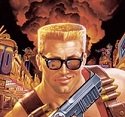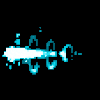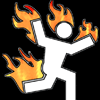|
Mr Darcy posted:I got a cheap rear end netbook recently, and as it had a bloated windows install on it I thought I'd be cunning and put on Ubuntu 11.10 a) If at all possible, use the package system instead (try apt-cache search someGame to see if it exists, then sudo apt-get install someGame if it does) b) If you do have to compile it from source: Open a terminal, cd to the right folder. Run ./configure ,which will definitely complain about missing libraries. Find and install those (ref. the apt-cache/apt-get method above), if there's a variant called -dev you want that one. Try again. Repeat until it's happy, then run make. If that works, you'll get an executable in the same directory, typically called the same as the game. Try running that with ./whateverName .
|
|
|
|

|
| # ? May 31, 2024 18:41 |
|
Mr Darcy posted:I got a cheap rear end netbook recently, and as it had a bloated windows install on it I thought I'd be cunning and put on Ubuntu 11.10 Just google how to install from source, or install from tar files, also called "tar balls"
|
|
|
|
Come on people, don't scare the poor guy away with tales of terminals and compilation from the get-go. Just use the Add/Remove interface in the Applications menu. See this page from Ubuntu's documentation for more information.
|
|
|
|
I'm sure Ubuntu has nethack in their repositories, so there's no need to install from source. apt-get update apt-get install nethack
|
|
|
|
Keito posted:Come on people, don't scare the poor guy away with tales of terminals and compilation from the get-go. Just use the Add/Remove interface in the Applications menu. See this page from Ubuntu's documentation for more information. Oh yes, you're right - I read that as "nethack-alikes" and though he had gotten tarballs of some obscure variants. I'd like to say that my plan a) was at least reasonable, but using the GUI tools is better.
|
|
|
|
spankmeister posted:I'm sure Ubuntu has nethack in their repositories, so there's no need to install from source.
|
|
|
|
Mr Darcy posted:I got a cheap rear end netbook recently, and as it had a bloated windows install on it I thought I'd be cunning and put on Ubuntu 11.10 most linux distributions use something called package management. Instead of searching the internet, downloading the package, then installing it; you search through a package database and tell it to install this program. The package database then checks for anything it needs to install this package, installs those dependencies, and installs the package you want. In ubuntu this is the ubuntu software center or synaptic package manager. simply search for nethack, and the package should show up, and tell it to install.
|
|
|
|
Mr Darcy posted:I got a cheap rear end netbook recently, and as it had a bloated windows install on it I thought I'd be cunning and put on Ubuntu 11.10 https://help.ubuntu.com/community/CompilingEasyHowTo Seems like a pretty good guide for building from source, although as kcncuda71 said, nethack is in the repositories. EDIT: Hate it when I leave threads open for a long time and forget to refresh them before replying.
|
|
|
|
Thank for all the suggestions! I've managed to get most of the games running, found that a few need a screen size bigger than the 1024x600 screen I'm working with. I have a few to be working with though. edit: next tasks to see if I can get a ascii version of doomrl and also work out how to make a desktop launch icon. Mr Darcy fucked around with this message at 22:45 on Mar 28, 2012 |
|
|
|
I know this is a long shot, but has anyone gotten iFolder to work in any recent distribution? I've been asked to get it to work on Ubuntu 11.04 and it's not cooperating. I'm in dependency hell, trying to compile the deps for it, the wiki entry is woefully out of date, and the project is suffering from some pretty bad bit rot as the last update was around 2 years ago.
|
|
|
|
Goon Matchmaker posted:I know this is a long shot, but has anyone gotten iFolder to work in any recent distribution? I've been asked to get it to work on Ubuntu 11.04 and it's not cooperating. I'm in dependency hell, trying to compile the deps for it, the wiki entry is woefully out of date, and the project is suffering from some pretty bad bit rot as the last update was around 2 years ago. Do you have to use it for something related to work? There are a couple other much better ways to do the same thing.
|
|
|
|
Bob Morales posted:Do you have to use it for something related to work? There are a couple other much better ways to do the same thing. Yes. It's work related and alternatives would be appreciated. We need multi-platform support and no we can't use dropbox.
|
|
|
|
Goon Matchmaker posted:Yes. It's work related and alternatives would be appreciated. We need multi-platform support and no we can't use dropbox. What platforms? There are UbuntuOne clients for Windows, iOS, and Android(but not OSX), and obviously Linux.
|
|
|
|
angrytech posted:What platforms? There are UbuntuOne clients for Windows, iOS, and Android(but not OSX), and obviously Linux. I should have been clearer. It needs to be self hosted. The platforms are Windows and Linux, but OSX, iOS, and Android would be nice to have as well.
|
|
|
|
Goon Matchmaker posted:I know this is a long shot, but has anyone gotten iFolder to work in any recent distribution? I've been asked to get it to work on Ubuntu 11.04 and it's not cooperating. I'm in dependency hell, trying to compile the deps for it, the wiki entry is woefully out of date, and the project is suffering from some pretty bad bit rot as the last update was around 2 years ago. You could try using alien. You'll need to install its dependencies manually though as the deb it generates is very simple.
|
|
|
|
Longinus00 posted:You could try using alien. You'll need to install its dependencies manually though as the deb it generates is very simple. I've tried that. iFolder wants some pretty specific versions of packages, as well as fairly specific versions of mono. Some of the packages still exist in Ubuntu but are upgraded, others were removed ages ago and are unmaintained.
|
|
|
|
Alright running Centos 6.2, for some reason or another can not figure out how to enable/make sure TRIM is on for my ssd
|
|
|
|
I think I might have asked this before but here goes. I'm running a CentOS 6.2 server right now and I'm not doing much with it. I was planning on hosting some game servers but I was wondering if there is a distro more efficient for game server hosting. Like will there be a huge difference between the kernels in Debian 6.0 and CentOS 6.2? I don't know anyone who hosts any game servers so I never knew what the standard distro was. I was going to ask in the private game servers forum but it didn't look like the kind of place you can really have discussions. I'm still pretty drat new to Linux in general but I'm more comfortable with CentOS and I installed it figuring it would probably do me more good to learn that distro. Speaking of which, is there a easy to read list somewhere of the major differences between CentOS 5.8 and 6.2?
|
|
|
|
Does not matter which distro you use as far as speed goes. CentOS website should cover what's nre between 5.8 and 6.2
|
|
|
|
Social Animal posted:I think I might have asked this before but here goes. I'm running a CentOS 6.2 server right now and I'm not doing much with it. I was planning on hosting some game servers but I was wondering if there is a distro more efficient for game server hosting. Like will there be a huge difference between the kernels in Debian 6.0 and CentOS 6.2? I don't know anyone who hosts any game servers so I never knew what the standard distro was. I was going to ask in the private game servers forum but it didn't look like the kind of place you can really have discussions. Gameservers.com uses CentOS a ton of machines. Before that it was fedora for a while. So you would be fine with CentOS.
|
|
|
|
mP3ACuSKF9VZxr716Qxv Zbmiz69Qn1KEskc89Enw XMBnDLVXR0uVmoPuEFEI w4gQemHZMqQTXLtm8a2M Qxo6FHIe8KPu3beVyAkL 7UMDpPlt2xOXfW6ujYZC mbuH5eWDyTREooBKQmjt WJX7Q5b6QOd1QKaG45TF nrIiKx1hCAbhWpePScDU lXFZbqYLHqUBP1GrWjj4 Plasmafountain fucked around with this message at 23:52 on Feb 27, 2023 |
|
|
|
Look up setting a scrollable virtual desktop, or stacking them instead of putting your desktops side by side. Not sure why they made 1024x600 screens
|
|
|
|
Can't you move the window upwards by pressing alt and dragging it? Regardless, it's lovely that they can't make a window fit the screen you're using.
|
|
|
|
GeTcio2jNC14pLISJbwz k3GQ0mIe0cKErOjic4KW I8rhQaUBBPwbIXRCeA6f cKPKcloN8bzJVBqkh3xu gXTkiXmaSILOUij9DT0l n6RAvI65f9Wsal2SoGzp 1DAEx2P73S4mAfY31Mzl Ld9eSw6JN2Ngg6womjir 7JpkmPQIvQzSoW5R64pk Py8CKdvp9N5Ld0gaIA6Y Plasmafountain fucked around with this message at 23:52 on Feb 27, 2023 |
|
|
|
Corvettefisher posted:Alright running Centos 6.2, for some reason or another can not figure out how to enable/make sure TRIM is on for my ssd
|
|
|
|
Just for shits and giggles, is there a tool that will scrub your system log for obviously malicious ssh connections, whois the IP in search of an abuse email address, and mail those logs to said address with some sort of form letter? To be clear, I'm aware of all the tools to actively shut down ssh scanners, I'm just curious if a thing like I described above exists
|
|
|
|
Martytoof posted:Just for shits and giggles, is there a tool that will scrub your system log for obviously malicious ssh connections, whois the IP in search of an abuse email address, and mail those logs to said address with some sort of form letter? You could probably write one in a half hour in Perl/Python if you're bored. An hour if you use bash.
|
|
|
|
Martytoof posted:Just for shits and giggles, is there a tool that will scrub your system log for obviously malicious ssh connections, whois the IP in search of an abuse email address, and mail those logs to said address with some sort of form letter? The easiest way would probably be to write a fail2ban plugin.
|
|
|
|
spankmeister posted:The easiest way would probably be to write a fail2ban plugin. Why did..... I not think of this  (thanks!)
|
|
|
|
Get ready to call me a noob and tell me to get out: I'm downloading OpenSUSE. Never used Linux before. What do I need to learn before I start? I took a couple of 'puter science classes in college and was a pretty good programmer in C++, not so much in JAVA, so I'm not completely retarded. Thanks.
|
|
|
|
jimcunningham posted:Get ready to call me a noob and tell me to get out: Despite what all the biology students asking me to fix their computers think ( In general, you can figure stuff out by dicking around, reading the documentation ('man foo' in the terminal will give you the manual for command 'foo', if there is one; graphical programs that don't have a man page will usually have builtin help of some kind), and breaking things and figuring out how to fix them. Make /home (personal data and settings) and / (everything else) separate partitions when you install and you can easily wipe and reinstall the OS while keeping all of your personal stuff intact, and installing SUSE is a pretty quick process, so even if you manage to completely destroy your OS somehow this amounts to half an hour of minor inconvenience, if that. That said, some useful stuff: - SUSE, like most modern distros, comes as a liveCD (or liveDVD). That means you burn it and boot it and you have a fully functioning system that does not touch the hard drive in any way. You can dick around with that to your heart's content but it won't actually save anything you do until you tell it to install. - Most modern Linux distros, SUSE included, have a package manager. This is capable of automatically installing and updating software from a huge online database. Your first step when you want to install something should always be to check the package manager - in SUSE, this is the "software management" module in the YAST system administration centre (or was in SUSE 11; I haven't updated to 12 yet). - If it's not listed in the package manager, that is when you go online. SUSE uses RPM as its software package format, so when given a choice of formats, try that first. The OpenSUSE Build Service has a large database of unofficial RPMs for stuff not in the repository. - The existence of the package manager makes experimentation easy (provided you aren't on metered internet). Not sure which editor to use? Tell it to install them all, then uninstall the ones you don't like just as easily. Beyond that it's hard to give more specific advice without knowing what you want to use it for/what you want to learn. Desktop use? Hosting a server? Gaming? Software development? Making a carefully customized personal OS you can carry around on a USB stick and use at internet cafes? ToxicFrog fucked around with this message at 22:36 on Mar 31, 2012 |
|
|
|
jimcunningham posted:Get ready to call me a noob and tell me to get out: YaST (and OpenSUSE in genera)l is weird. I know _one_ person who uses it daily. It's not uncommon to bounce around from distro to distro when you use Linux but I wouldn't start with OpenSUSE. I suggest Ubuntu/Fedora to start.
|
|
|
|
I'm not a fan of OpenSUSE, but the reason I'd suggest starting with Ubuntu or Fedora/CentOS is that I think it's easier to come across anecdotal "support" for those two distributions on google, rather than OpenSUSE. That's an anecdote on my part, of course, but that's been my experience. As far as what you should learn? I would say that you can grab any "linux for beginners/dummies/xyz" books and they'll all basically teach you what you need to know. The basics translate very well across, when you're talking about things like common shell commands, standard directories, etc. It's hard to say exactly what you should learn because there's a lot to know if you want to be comfortable with the system. Once you're comfortable using bash, reading logs, and you know where to expect certain things to live then you'll probably find the difference between distributions to be "not a big deal" sort of thing.
|
|
|
|
Thanks, guys. I did do a little research and found Ubuntu. I'm mostly going to be going into software development, not really using it for anything else, as i don't use my computer except for lolcatz, porn, photoshop.
|
|
|
|
As well: Learn vi, as well. Know it like the back of your hand. It's not difficult or anything, but if you're used to notepad.exe it can be a daunting thing. Rest assured that the more you use it the better your working familiarity with it will get, and before too long you'll find yourself firing off commands without even thinking about them. I suggest vi over emacs or pico or something because it's basically standard on any UNIX system you will ever sit down at.
|
|
|
|
I wouldn't recommend old-school vi exclusively though, but something a bit more modern like vim. Although both appear arcane and weird to outsiders, vim is surprisingly awesome to use (highlight lines, blocks, multiple undo, syntax highlighting) whereas old-school vi really can be genuinely arcane at times. That said, with knowledge of vim, in the few instances where you do have to fall back on an older vi implementation, 90% of it still works just fine. Not to start an editor war, but in general, one of vim or emacs is really good to learn well. Learning curves are a bit steep, but I'm far more productive writing code in vim than any IDE I've used. The fact that I can just as trivially write code over a remote shell from any computer, using detachable screen sessions (or tmux, whatever) is icing on the cake. The consensus of the vim (and emacs, I guess) threads we've had over time is that they're a lot of features in them, you don't have to learn it all at once, but you'll end up learning new tricks all the time and they really do contribute to solid productivity.
|
|
|
|
Completely new to Linux, am I correct in thinking Ubuntu is probably the easiest starter distro? Fedora also seems to be a good option too, I'm just looking for something fairly minimalist and well-documented/easy to learn that will be able to connect to a Synergy server on my Windows 7 machine.
|
|
|
|
ExcessBLarg! posted:I wouldn't recommend old-school vi exclusively though, but something a bit more modern like vim. Well I meant in terms of quick editing, there really is no difference as far as commands go which is really all I was thinking he ought to learn. As long as you can navigate (arrow keys in vim, but know the hjkl keys), know the insert and delete commands, know how :w, :wq, :q!, etc work then honestly everything above that is just bonus. Which isn't to say that knowing advanced vim improvements isn't a great idea, just that the basics are important and pretty universal across systems  The Third Man posted:Completely new to Linux, am I correct in thinking Ubuntu is probably the easiest starter distro? Fedora also seems to be a good option too, I'm just looking for something fairly minimalist and well-documented/easy to learn that will be able to connect to a Synergy server on my Windows 7 machine. I honestly think it's a toss-up between Fedora/CentOS and Ubuntu. They're both really well documented and while they're different package systems, etc., they're both pretty similar in terms of what they offer. It's like asking whether it's easier to learn to drive on a volvo or vw. They're both great 
some kinda jackal fucked around with this message at 18:14 on Apr 1, 2012 |
|
|
|
Thanks for the advice, I guess I'll go with whichever I think is prettiest then 
|
|
|
|

|
| # ? May 31, 2024 18:41 |
|
Martytoof posted:Just for shits and giggles, is there a tool that will scrub your system log for obviously malicious ssh connections, whois the IP in search of an abuse email address, and mail those logs to said address with some sort of form letter? It's been like 6-8 years since I last used it, but MyNetWatchman does all that and more, especially with some IDS in place. http://www.mynetwatchman.com/ I used to run it on Smoothwall ages ago, keep meaning to see if I can get it running on OpenWRT but haven't had the time.
|
|
|