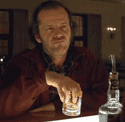|
I think you might need to post a Haus of Tech Support thread.
|
|
|
|

|
| # ? Jun 5, 2024 00:53 |
|
nrr posted:Ok, so took one stick of RAM out and it fired up and made it to Win7 for about a minute or two and then died again. Then tried each stick of RAM on it's own in each seperate slot, and it's back to doing the split second of power and then nothing again. I don't have another PSU to try it with unfortunately, but I'm pretty sure that's what the tech did when he took it back to his shop last time, and got the same results.
|
|
|
|
grumperfish posted:HAUS thread as recommended, but other than that the symptoms suggest a short somewhere (PSU or board). It'd be a pain, but removing the board from the case and running it on a non-conductive surface would allow you to isolate it from the case and any possible shorts other than from the PSU. Try running on base components, and test each new part (GPU/etc) as you go. Welp. I just tried this with just my mobo and PSU hooked up and got the same result again. Thanks heaps for your help Factory Factory and grumperfish. I guess I'll be back to bug you guys for some more advice in the parts picking thread sometime soon.
|
|
|
|
Regarding part 1 of my question on the last page:Sgs-Cruz posted:1. Do we know when Dell is going to upgrade the Precision workstation tower line with Xeon E5 Sandy Bridge processors? I'd hate to spend all this money only to have significantly more power available for the same price in a month. (New socket, too, so there's no upgrade path.) Several people suggested asking our Dell sales rep. I had our computer person do this. The sales rep in turn contacted a "Precision System Engineer", who actually did respond. Apparently the workstation towers (currently T3500/T5500/T7500) will be updated with a Xeon E5–based Precision T3600/T5600/T7600 lineup in "late April or early May" of this year. I think we'll probably hold off on our purchase. It's worth waiting a month and a half to get double the number of cores per CPU! Solution time in COMSOL Multiphysics is largely determined by the time to invert a huge sparse matrix, which scales almost (inversely) linearly with the number of cores, since there are very efficient parallel algorithms used.
|
|
|
|
A friend has provided me with some small 3mm LED's I want to attach to the inside of my case so that they are positioned under my motherboard (so the underside of the motherboard will glow). The cables are braided and as far as I know there shouldn't be a problem if the cables touch the motherboard? Just making sure before I turn the PC as I don't want to cause any damage.
|
|
|
|
llbdtiberio posted:A friend has provided me with some small 3mm LED's I want to attach to the inside of my case so that they are positioned under my motherboard (so the underside of the motherboard will glow). The cables are braided and as far as I know there shouldn't be a problem if the cables touch the motherboard? Just making sure before I turn the PC as I don't want to cause any damage. Try and give them some clearance from the motherboard, and make sure they don't get mangled by any fans! Other than that it should be fine.
|
|
|
|
Cool, got some tape and cable ties so it should be fine  . .
|
|
|
|
I have these speakers where there is a bright blue LED light that is on when the speakers are on. I don't like this light.  Can I just squeeze it with some tweezers or sewing scissors until it breaks or is that not how electronics work? I can't see any way to take the speaker apart either.
|
|
|
|
I need a goddamn SLI bridge/connector for two 560 TIs before I kill someone. (I'm in Northern VA / Mount Vernon / D.C.area). Who can help a brother out? I'm one of those guys who got a 2nd card and forgot to keep the SLI connector that came with my motherboard. And it's Saturday, and the one place in town that would normally have it no problem (Micro Center) is out of them. Dammit. thetechnoloser fucked around with this message at 22:11 on Mar 31, 2012 |
|
|
|
Roumba posted:I have these speakers where there is a bright blue LED light that is on when the speakers are on. While it's not an essential part of the circuitry inside the speaker, you would be messing with at least one powered circuit just destroying the LED. It's not a great idea to break it. The easiest fix will be to put some electrical or duct tape over the offending LED. You can even leave a little opening if you still want to see it a tiny bit. edit: oh if it's shining through the grille you might need to break it to stop all of the light, I guess. It's not a great idea but it might be okay.
|
|
|
|
I can't tape over it, that thing with notches is the volume control which rotates left and right. I guess I'll just stick with putting a koozie-hat/sock on top of it.
|
|
|
|
Could you blackout the clear part with a Sharpie?
|
|
|
|
MutantBlue posted:Could you blackout the clear part with a Sharpie?
|
|
|
|
My pc started making a really high-pitched noise some months ago. At first it appeared only occasionally, but now it seems to be constant (though it may just be that I can no longer ignore it). Now as I did some research most cases of such noises seem to stem from faulty PSUs. I separated the PSU but the noise still came from the case. So I thought it was the graphics card but removing that didn't make it go away either. After stopping all fans I'm pretty sure it's a motherboard problem. Does anyone have any idea what I could try or is it just faulty? I have a Gigabyte Z68MA-D2H-B3, i5 2500k, MSI GTX 560 TI and Antec EA-500D.
|
|
|
|
I asked this question in the Product recommendation megathread over in Ask/Tell and they suggested I go over here to ask the question. Probably stupid simple, but I'd appreciate the help. quote:I'm shopping for a external hard drive for backing up my computer. After asking a few of my coworkers/friends I am still suggestionless. Shopping for myself I've found this one, but I don't know if that's a good price or not because I have never bought one of these before. Any suggestions, insight, or help?
|
|
|
|
Superschaf posted:My pc started making a really high-pitched noise some months ago. At first it appeared only occasionally, but now it seems to be constant (though it may just be that I can no longer ignore it). Now as I did some research most cases of such noises seem to stem from faulty PSUs. I separated the PSU but the noise still came from the case. So I thought it was the graphics card but removing that didn't make it go away either. After stopping all fans I'm pretty sure it's a motherboard problem. Could be your mobo or GPU, yeah. Have you definitely cleared all the fans, even the GPU?
|
|
|
|
Superschaf posted:Does anyone have any idea what I could try or is it just faulty?
|
|
|
|
Dogen posted:Could be your mobo or GPU, yeah. Have you definitely cleared all the fans, even the GPU? I took out the GPU wholly and ran on integrated graphics and I stopped all the fans shortly while the PC was running. grumperfish posted:Use a cardboard TP roll held against your ear to figure out what's making the noise. I will try that to pinpoint it some more.
|
|
|
|
I feel like this is a silly question but why does my Iomega 500gb portable harddrive have a dual-head usb cord? My first guess is that its for power consumption, but works fine if I just plug in one of the two. Is this for usb ports that don't supply enough power, or will it effect transfer speeds? I've only ever used the Firewire interface, but when I move it over to my HTPC I'm curious if there is any reason to free up two USB ports instead of one.
|
|
|
|
iceslice posted:I feel like this is a silly question but why does my Iomega 500gb portable harddrive have a dual-head usb cord? My first guess is that its for power consumption, but works fine if I just plug in one of the two. Is this for usb ports that don't supply enough power, or will it effect transfer speeds? I've only ever used the Firewire interface, but when I move it over to my HTPC I'm curious if there is any reason to free up two USB ports instead of one. It's for power. I've had those drives not work at all with unpowered hubs no matter how many plugs were plugged in, there was just a need for more current than was available. You should plug in the two USB connectors and then hook the drive up, instead of doing one at a time.
|
|
|
|
Superschaf posted:I took out the GPU wholly and ran on integrated graphics and I stopped all the fans shortly while the PC was running. Is it pretty constant under any sort of load? Often if it is the PSU/GPU playing a game will make the problem better or worse. Coil whine on the motherboard is likely the culprit if so since it sounds like you have eliminated everything else.
|
|
|
|
I have a fairly specific question about multiple monitors: I have a computer at work that needs 2 1920x1200 monitors spanned, then have the second monitor cloned off to two TVs around the station (one at 1920x1080, and one at 1440x900), so dispatchers can put maps on screen and others can see what's going on. I'm looking for some something that will do monitor cloning and scaling, for at least 3 monitors. I though I could pull this off with UltraMon and a 4-port ATI video card at first, but it's not working out so well. It seems that UltraMon's mirroring is designed more for presentations and limited use scenarios, whereas we need something rock solid. Is there any hardware or other software that will do what I need? I'm not even sure what to google for hardware wise.
|
|
|
|
Can the 1440x900 TV accept 1080p signals? If so, just use a cheap HDMI splitter/repeater for the cloned screens. Then set up two outputs in software - Screen 1 and Screen 2 - and plug Screen 2 into the splitter running off three ways. Combine with whatever high-quality long cables or HDMI-over-Cat5e solution as needed. E: Oops, this assumes Screen 2 is set to 1080p, not 1200p. I can't think of an elegant way to overcome that, just a variety of
|
|
|
|
I have 2 case fans running off of a Y-splitter cable into a single 3-pin plug on my mobo. I want to get a speed controller because they're running at like 8k rpm all the time and sound like a goddamn jet engine. Can I just plug the controller in between the mobo and the Y-splitter and turn them both down simultaneously? It seems like it should work.
|
|
|
|
himajinga posted:I have 2 case fans running off of a Y-splitter cable into a single 3-pin plug on my mobo. I want to get a speed controller because they're running at like 8k rpm all the time and sound like a goddamn jet engine. Can I just plug the controller in between the mobo and the Y-splitter and turn them both down simultaneously? It seems like it should work. It depends on the kind of controller you get. Most internal ones should be okay like this, but if you get one that sits in a 5.25" drive bay and has knobs or sliders, it will get power from a molex (standard internal power connector) and then give you 4-6 output power cables to run fans on. You could also check if your motherboard has support for internal fan speed throttling, it sounds like they're just going full speed the whole time so it's probably doesn't, but some can throttle the case fans based on the temps in the case automatically.
|
|
|
|
Rexxed posted:It depends on the kind of controller you get. Most internal ones should be okay like this, but if you get one that sits in a 5.25" drive bay and has knobs or sliders, it will get power from a molex (standard internal power connector) and then give you 4-6 output power cables to run fans on. I tried playing around with the fan speed settings in the BIOS but it didn't seem to do anything, so I was thinking of just getting one of these.
|
|
|
|
himajinga posted:I tried playing around with the fan speed settings in the BIOS but it didn't seem to do anything, so I was thinking of just getting one of these. That should be fine.
|
|
|
|
I've been getting random BSODs every so often when playing BF3 (not all the time) and the file in question looks to be related to DirectX. I'm trying to fix it by doing an uninstall/clean install of my video card drivers using DriverSweeper. I've used it before, going into Safe Mode to sweep it, but this time I couldn't figure out how to get back in. I have an Asus P8Z68-V LX, and I tried pressing F8 at the post screen but it only asked me what drive to boot off of. I couldn't find an option for safe mode this time, even in my BIOS screen, so I ended up just using the msconfig boot menu to do it. Anyone have any ideas which button I'm not pushing?
|
|
|
|
Stump Truck posted:I've been getting random BSODs every so often when playing BF3 (not all the time) and the file in question looks to be related to DirectX. I'm trying to fix it by doing an uninstall/clean install of my video card drivers using DriverSweeper. I've used it before, going into Safe Mode to sweep it, but this time I couldn't figure out how to get back in. I have an Asus P8Z68-V LX, and I tried pressing F8 at the post screen but it only asked me what drive to boot off of. I couldn't find an option for safe mode this time, even in my BIOS screen, so I ended up just using the msconfig boot menu to do it. Anyone have any ideas which button I'm not pushing?
|
|
|
|
Stump Truck posted:I've been getting random BSODs every so often when playing BF3 (not all the time) and the file in question looks to be related to DirectX. I'm trying to fix it by doing an uninstall/clean install of my video card drivers using DriverSweeper. I've used it before, going into Safe Mode to sweep it, but this time I couldn't figure out how to get back in. I have an Asus P8Z68-V LX, and I tried pressing F8 at the post screen but it only asked me what drive to boot off of. I couldn't find an option for safe mode this time, even in my BIOS screen, so I ended up just using the msconfig boot menu to do it. Anyone have any ideas which button I'm not pushing? The key is F8 but you need to hit it right after the bios, when Windows just starts loading. F8 must be boot device selection in your bios, so hitting it too early gets you into that menu.
|
|
|
|
Oh so once the Windows loading screen appears?
|
|
|
|
Stump Truck posted:Oh so once the Windows loading screen appears?
|
|
|
|
I have a question about replacing my Comcast Motorola modem. I currently pay $7 a month for the Motorola Surfboard SB5101 - http://www.amazon.com/Motorola-Surfboard-SB5101-Cable-Modem/dp/B000JV9LUK/ref=sr_1_4?s=electronics&ie=UTF8&qid=1333431082&sr=1-4 I can either replace it with the same one (linked above) or possibly this one? Motorola Surfboard SB6121 - http://www.amazon.com/Motorola-SB6121-SURFboard-DOCSIS-Cable/dp/B004XC6GJ0/ref=sr_1_1?s=electronics&ie=UTF8&qid=1333431082&sr=1-1 I currently pay for Comcast Performance internet which is downloads up to 20 Mbps, and uploads up to 4 Mbps. My question is, would I see any improvement if I decide to pay $30 more for the SB6121 with DOCSIS 3.0?
|
|
|
|
Busy Bee posted:I have a question about replacing my Comcast Motorola modem. If you get a DOCSIS 3 compatible modem, you'll be more ready for future developments in cable tech. If you buy a DOCSIS 2 only modem now, then you might have to replace it in a few years depending on what Comcast does.
|
|
|
|
Busy Bee posted:I have a question about replacing my Comcast Motorola modem. I replaced a rented modem with the SB6120. I'm not sure what changed from the 6120 to the 6121, but my 6120 has been fantastic so far, much better than the rented modem I had previously.
|
|
|
|
Rexxed posted:I replaced a rented modem with the SB6120. I'm not sure what changed from the 6120 to the 6121, but my 6120 has been fantastic so far, much better than the rented modem I had previously. Most of the modems provided by cable providers are pieces of poo poo. I would call and verify that Comcast allows your own D3 modems (I know Time Warner Cable doesn't, as of this moment in time, but I think they're about to).
|
|
|
|
Gothmog1065 posted:Most of the modems provided by cable providers are pieces of poo poo. I would call and verify that Comcast allows your own D3 modems (I know Time Warner Cable doesn't, as of this moment in time, but I think they're about to). Comcast has been rolling out DOCSIS 3.0, I'm not sure if it's implemented in every area yet but they have an approved list of modems, and it seems that like they like the 6121: http://mydeviceinfo.comcast.net/
|
|
|
|
Opened up a dead laptop with one of those bad nVidia GPUs and fixed the soldering. The external display out works perfectly but the laptop screen is pretty messed up. I don't think its the panel since I was pretty careful when I took it off its hinges, so I suspect its the cable. Is there any other possible reason for messed up colours, flickering on gradients, and edges being blurred? Its nothing like I've seen before, with damaged panels or GPU artifacts.
|
|
|
|
Bensa posted:Opened up a dead laptop with one of those bad nVidia GPUs and fixed the soldering. The external display out works perfectly but the laptop screen is pretty messed up. I don't think its the panel since I was pretty careful when I took it off its hinges, so I suspect its the cable. Assuming you heat-gunned it/put it the oven/otherwise reflowed the board, you likely compromised some of the joints on the LVDS signal pathway, be it the BGA balls of the GPU, the LVDS connector, or any level-shift ICs in-between. Or the cable's damaged, but seems like the display was working perfectly before the GPU died of tin whiskers, so more likely you may not have completely reflowed the GPU.
|
|
|
|

|
| # ? Jun 5, 2024 00:53 |
|
Is there a GPU thread here at SA?
|
|
|