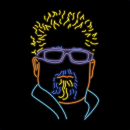|
lelandjs posted:That sounds awesome. Guess I'm switching back to AKOP (currently running CM9). Contemplating checking out AOKP on the Touchpad after having only used CM9. Looks like I'll be waiting until build 30. What's the overall difference between AOKP and CM9 at this point?
|
|
|
|

|
| # ? May 31, 2024 03:11 |
|
nimper posted:Wait, so you got the Epic 4G, and not the Epic 4G Touch? Yup, regular Epic, keyboard and all.
|
|
|
|
Fuzz posted:So I haven't quite bricked my Nook Color, but something is all hosed up. I'm going to suggest booting off of an SD card. See if that works, and then reflash. I kept a 2GB sd card all setup to factory restore my nook, since I messed around with it and would commonly soft brick it like you mentioned. Go totally to stock, and then start over.
|
|
|
|
StickFigs posted:Also, I think I remember reading somewhere that you can have multiple ROMs installed at once. Right now I just have CM7 installed, How do I install another ROM alongside it? esperantinc posted:Evo died on me, and I got a Samsung Epic to replace it. I attempted rooting it with this (http://www.youtube.com/watch?v=jWOLEXqAeCc) method, and it flashes in Odin fine and will reboot into Clockwork recovery that first time. But once I disconnect it from my computer and attempt to boot back into Clockworkmod, it just goes to the stock recovery. In any event, the easiest solution to the problem, and one I'd particularly recommend if you're uncertain of the device's update path, is to flash the EL30 stock tar to the device first. Once that's done, flash BML CWM5 which will take this time. Then follow the remaining CM9 install instructions to get CM9 going on there. No ROM Manager neeeded.
|
|
|
|
ExcessBLarg! posted:In any event, the easiest solution to the problem, and one I'd particularly recommend if you're uncertain of the device's update path, is to flash the EL30 stock tar to the device first. Once that's done, flash BML CWM5 which will take this time. Then follow the remaining CM9 install instructions to get CM9 going on there. No ROM Manager neeeded. Thanks for this. The EL30 modem flashed fine, but I'm getting the same error involving the SD card as before when trying to flash CWM. Tried both ways, Odin and the zip.
|
|
|
|
DrBouvenstein posted:If I update my Evo 4G to CM7.2.0 RC1, coming from CM7.1, can I use Titanium Backup to restore apps AND data, since it's a similar ROM? Or is it still different enough that I should only restore apps? Personally I'd wipe cache and Dalvik and just flash over top of CM7.1.
|
|
|
|
Jerk McJerkface posted:I'm going to suggest booting off of an SD card. See if that works, and then reflash. I kept a 2GB sd card all setup to factory restore my nook, since I messed around with it and would commonly soft brick it like you mentioned. Go totally to stock, and then start over. Hmm... okay, I'll try it out. Thanks! EDIT: Wait, reflash as in re-root the whole thing from scratch, or what? I would have thought booting into clockworkmod and then wiping everything would be the same?
|
|
|
|
esperantinc posted:The EL30 modem flashed fine, but I'm getting the same error involving the SD card as before when trying to flash CWM. Tried both ways, Odin and the zip. You're getting "can't mount /dev/block/mmcblk0p1"? Your SD card might be partitioned oddly/weirdly. Is it one that came with the phone? Is it an extra one you have? Can you repartition and reformat it? You could try the "Format SD" option in Android, but I don't know off-hand if that creates the right partition table.
|
|
|
|
ExcessBLarg! posted:I was referring to the whole SPH-D700-EL30-8Gb-REL.tar.md5, not just the modem one. But if you've flashed the EL30 modem and have CWM sticking, then it's a moot point. Oh weird, a second format did the trick. Installing CM9 now, hooray. esperantinc fucked around with this message at 01:27 on Apr 1, 2012 |
|
|
|
esperantinc posted:But now CWM can't mount the SD card, even though Android proper sees it fine. The recovery requires that the SD card has a partition table and that the FAT partition is #1. Some SD cards come preformatted without a partition table, and while Windows and Android should tolerate those kinds of card, they won't work in recovery without reformatting. It looks like Android is sensible enough such that if you go into (with EL30) Settings -> Storage -> Unmount SD card, then Settings -> Storage -> Format SD card, it should add a partition table and make the card compatible with recovery. (Of course, you'll lose all data on your SD card by doing this.) However, if the card is bizarrely partitioned (e.g., FAT on partition #2 or something) then it's not going to work. In that case you'll need a USB card reader or something (if you don't, the phone can be made to work in this capacity but it requires adb magic), and you'll have to repartition/reformat the device in Windows (or whatever). Edit: Heh, OK, cool. Well, I'll leave the above there for educational purposes. 
|
|
|
|
I'm looking at finally taking that leap and rooting my Captivate but I'm a bit hesitant to blindly follow an OP >1 year old from a banned user. Is the OP accurate or is there another good place for a consolidated idiot's guide to rooting.
|
|
|
|
What's the current popular ROM for the original Evo?? I am rooted, but still running stock OS. I'd like to go to the newest OS without the Sprint bloat if possible.
|
|
|
|
Jerk McJerkface posted:I'm going to suggest booting off of an SD card. See if that works, and then reflash. I kept a 2GB sd card all setup to factory restore my nook, since I messed around with it and would commonly soft brick it like you mentioned. Go totally to stock, and then start over. Fuzz posted:Hmm... okay, I'll try it out. Thanks! So I tried it out and made the bootable SD card, then put a CM7 ROM on it, and now the thing won't even boot up at all... press the power button, nothing happens, period. gently caress. 
|
|
|
|
I like free wifi tethering, even though I use it only once in a blue moon. Am I safe to use the built-in wifi tethering in CM9 or should I download barnacle or something?
|
|
|
|
sba posted:What's the current popular ROM for the original Evo?? I am rooted, but still running stock OS. I'd like to go to the newest OS without the Sprint bloat if possible. If you like Sense as-is, Fresh is great. If you want to go AOSP, latest stable CyanogenMod. There are a few Sense 3.0 backports as well, but the only one I've used is Synergy which wasn't great at the time.
|
|
|
|
esperantinc posted:Am I safe to use the built-in wifi tethering in CM9 or should I download barnacle or something? So far Sprint hasn't given anyone poo poo over tethering like other carriers. If you're worried, setup a Tor tunnel.
|
|
|
|
sba posted:What's the current popular ROM for the original Evo?? I am rooted, but still running stock OS. I'd like to go to the newest OS without the Sprint bloat if possible. Take your pick. I like MikG, but ICS is available with ICS-deck and so is CM7.
|
|
|
|
Is it possible/how do I encrypt and tunnel all my phones traffic through my home server running Ubuntu? Are there any downsides to doing this? I'm thinking there may be some sort of downside when like the Market sees requests coming from my home box rather than my phone... Not really paranoid about this, just think it could be a cool nerd thing to do. edit so I don't doublepost: I just got done flashing to 4.0.4 and I was having a hard time getting root back. Apparently, I'm not the only one and here's the fix. Thermopyle fucked around with this message at 22:15 on Apr 1, 2012 |
|
|
|
I'm new to rooting or doing anything with my phone except putting OS updates via the "update.zip" method (I'm not even sure if that's called "fastboot" or not). I saw the 4.0.4 leaked update for the Nexus S 4G and someone on Android Central posted a fastboot method. http://forums.androidcentral.com/sprint-nexus-s-4g/164992-ics-4-0-4-ns4g-ics-4-0-4-imm26d-fastboot-installation-method.html Apparently, you can easily go back to Gingerbread by replacing the files in the ICS images with the GB images and redoing your steps. Is this a "foolproof" way of testing ICS on my phone? Are there any things I should be aware of before trying this? I'm okay with it wiping my data, I just backed up my "SD Card" section of the phone anyway. I just want to give this a shot possibly. Thanks!
|
|
|
|
sba posted:What's the current popular ROM for the original Evo?? I am rooted, but still running stock OS. I'd like to go to the newest OS without the Sprint bloat if possible. I use the latest Fresh ROM. I think its drat near perfect, but I've been running Fresh since I had a touch pro 2 so I might be a little biased. I've tried MIUI, CM7, and Energy and I gave each one two weeks to win me over but I keep going back to Fresh. 3.5(?) might be a bit more stable but 4.2(?) has a newer version of android.
|
|
|
|
Slywalker13 posted:I'm looking at finally taking that leap and rooting my Captivate but I'm a bit hesitant to blindly follow an OP >1 year old from a banned user. Is the OP accurate or is there another good place for a consolidated idiot's guide to rooting. You could go to the xda forums and follow that down to the captivate section, but I would guess it's the same. Basically with Samsung phones you use a program called Odin to flash a custom kernel with super user included. Those "one click root" programs are simply Odin repackaged with the proper files already selected so that you can't make mistakes between steps. It should be as simple as: run program on computer > put the captivate in download mode > connect USB > press button. Then you can install cwm recovery via ROM manager (on the phone) in order to install new roms. To avoid mistakes: double check that you download the captivate version and not the international. In fact from now on that is really important for anything you flash in Odin or cwm. Luckily, it's really hard to brick a captivate. Odin (full) can allow you to flash modems, roms, kernels; and 99% off the time if you phone looks bricked putting it into download mode and flashing the stock rom will bring it back to life. For your own sanity, track down the XDa thread and download the stock image ahead of time just in case. It's unlikely that you'll need it, but it's nice to have ready to go if you do. I'd also suggest downloading the official Samsung keis application, it has all the drivers for the many phones that you might accidentally flash a ROM from. If you soft brick and windows doesn't recognize your phone in download mode when using Odin, that will help a lot. This took forever to Swype.
|
|
|
|
Fuzz posted:So I tried it out and made the bootable SD card, then put a CM7 ROM on it, and now the thing won't even boot up at all... press the power button, nothing happens, period. gently caress. Wait, what? Do this, turn the device off entirely (which I guess isn't an issue), and then connect it to USB, and hold the power button down while you unplug USB. Does that work? EDIT: Wait, you can't possibly brick a NC, since it boots first off the USB card. Can you not boot it off the USB card at all?
|
|
|
|
Zero VGS posted:it says that with 4.5 hours unplugged, it had 1.1 hours of partial wakelock due to MAIL_SERVICE, which seems to be for my work's Exchange Server email account Furthermore - if that phone is anything like the international SGS2 then regular wakeup/sleep cycling can be worse for battery life than it just staying awake, so concenrate on alarm count more than total wakelock time (though the latter is still important).
|
|
|
|
BearQuake posted:You could go to the xda forums and follow that down to the captivate section, but I would guess it's the same. Basically with Samsung phones you use a program called Odin to flash a custom kernel with super user included. Those "one click root" programs are simply Odin repackaged with the proper files already selected so that you can't make mistakes between steps. Thanks, appreciate it.
|
|
|
|
I'm contemplating a Kindle Fire next time they go on DOTD, how's the rom scene with them?
|
|
|
|
I have a LG myTouch Q from T-Mobile, and I would like to flash a vanilla gingerbread rom on to it if possible. The UI that LG uses has some quirks that I don't quite like, and I would like to do away with it completely. I have rooted my phone, so my question would be is this actually possible, and what sort of difficulty would I face in doing this? I tried searching google but there is scant information related to rooting this phone, in fact I have only really been able to find a single thread on a different website that even discusses it. If I were to flash it, can I expect any drawbacks at all? I really don't care if their dumb social apps quit working because I never use them, but as long as all of the basic phone functions worked properly, and I could still use the T-Mobile my account app, then I would be pleased as punch.
|
|
|
|
IRQ posted:I'm contemplating a Kindle Fire next time they go on DOTD, how's the rom scene with them? Decent, no perfect ICS so far but plenty of good CM7 roms to try.
|
|
|
|
IRQ posted:I'm contemplating a Kindle Fire next time they go on DOTD, how's the rom scene with them? Got one on the last refurb DOTD-- there are a lot of ICS roms but none are perfect, just like the poster above me said. The one I'm running I'd say is at about 90%. Some things just don't work? Awful app doesn't work, no sound from youtube, and random FC's and full tablet hard restarts on graphic intensive apps. But for $140, it has a low profile, is buttery smooth, and runs extremely fast. I love it. EDIT- Can anybody answer this straight for me? Why is there no official CM9 for the Galaxy Nexus, only kangs? Bob A Feet fucked around with this message at 02:31 on Apr 3, 2012 |
|
|
|
Is there any official cm9 build? I thought everything out there was independently compiled/hacked on.
|
|
|
|
Manky posted:Is there any official cm9 build? I thought everything out there was independently compiled/hacked on. I meant one that has nightly support, has stable releases, its own kernel.
|
|
|
|
Bob A Feet posted:EDIT- Can anybody answer this straight for me? Why is there no official CM9 for the Galaxy Nexus, only kangs? There are nightlies: http://get.cm/?device=toro
|
|
|
|
Gyshall posted:There are nightlies: awesome! thanks!
|
|
|
|
Bob A Feet posted:Got one on the last refurb DOTD-- there are a lot of ICS roms but none are perfect, just like the poster above me said. The one I'm running I'd say is at about 90%. Some things just don't work? Awful app doesn't work, no sound from youtube, and random FC's and full tablet hard restarts on graphic intensive apps. If you check the Awful thread there is a special build that works on CM9 Kindles.
|
|
|
|
Just convinced my father to click buy now on a second hand Nexus S (he was about to bid on a second hand LG 2X so its lucky I stopped him) Its currently running CM9 which I have no experience of - any thoughts on whether its stable enough for parental use or should I flash back to the 4.0 OTA? Would rather sort it out before he starts messing with it.
|
|
|
|
dissss posted:Just convinced my father to click buy now on a second hand Nexus S (he was about to bid on a second hand LG 2X so its lucky I stopped him) I'd use stock 4.0.4 with a BLN kernel personally just because it's so stable.
|
|
|
|
dissss posted:Its currently running CM9 which I have no experience of - any thoughts on whether its stable enough for parental use or should I flash back to the 4.0 OTA? Just make sure to change the default ring/notification tones away from CyanRing and CyanTone. Dear lord, what were they thinking?
|
|
|
|
LastInLine posted:I'd use stock 4.0.4 with a BLN kernel personally just because it's so stable. CM9 on the Nexus S has BLN functionality (as in, it's not BLN, but it does the same thing) built in already. No need for a special kernel and BLN Control. And yeah it's stable enough for anyone. I'm even using a build from a month or something back even.
|
|
|
|
IRQ posted:CM9 on the Nexus S has BLN functionality (as in, it's not BLN, but it does the same thing) built in already. No need for a special kernel and BLN Control.
|
|
|
|
Question about bln since im seeing it mentioned: There are some roms for my inspire that say they have bln and it lights up your 4 hw key lights while screen off for notifications. I thought, and I told my nexus s + infuse owning friend about, thought I read something about bln being for amoled devices and it would blink a tiny led sized part of the display (while screen off) for notifications. Did I just make that up in my head? Or is that real/called bln? Vvv ahh that clears it up. Not quite the cool kernel based amoled taking advantage of tech I kinda made up by combining fragments of things I'd read. Vin BioEthanol fucked around with this message at 01:20 on Apr 4, 2012 |
|
|
|

|
| # ? May 31, 2024 03:11 |
|
Wagonburner posted:Question about bln since im seeing it mentioned: There are some roms for my inspire that say they have bln and it lights up your 4 hw key lights while screen off for notifications. I thought, and I told my nexus s + infuse owning friend about, thought I read something about bln being for amoled devices and it would blink a tiny led sized part of the display (while screen off) for notifications. Did I just make that up in my head? Or is that real/called bln? BLN uses the softkeys. That sounds like an app I had called NOLED (I think, been awhile). It lights up a small square of the screen at a time for notifications. On AMOLED phones this in theory doesn't take much power, but it's still waking up the phone and it definitely fucks with the on/off functionality of the screen because it's actually activating it rather than using the softkeys like BLN/CM9. It also had weird issues when it was in your pocket (again because it's turning the screen on).
|
|
|