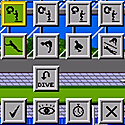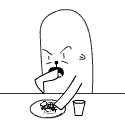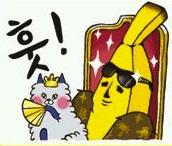|
Bad iCal/Google Calendar behavior in Lion I have two computer running Lion, an iMac at work and an MBA at home. They are both synced up to my google calendar account. My iPhone also syncs to that account as an exchange account. Here is a typical scenario: iMac: Create an event by typing "test at 4" iMac: Double click new event named "test", it has the correct start time, and a an alert set to "Message 1330 minutes before" (despite having a default alert for 10 minutes before in perferences) iMac: Click edit iMac: Change the alert to "Message 30 minutes before" iMac: Click done iMac: Double click on event named "test", it has an alert "Message 30 minutes before" iMac: Wait about 5 seconds, the alert changes before my very eyes back to "Message 1330 minutes before" MBA: The event "test" has an alert "Message 30 minutes before" iPhone: The event "test" has an alert 30 minutes before. Or other times an alert 22 hours and 10 minutes before. It is inconsistent. Google Website: The event "test" has a Reminder "pop-up 30 minutes before" I can do the same thing reversing the two computers, though I haven't verified that the iMac actually get the correct message. This is really annoying, it worked fine before I updated to Lion. Does anybody know what is going on and/or how to fix it? Also I could just switch over to an iCloud Calendar, and share it to my google account. But as far as I could tell from the google website this doesn't work because of the Robots.txt settings. Can anybody confirm/deny that?
|
|
|
|

|
| # ? May 9, 2024 16:57 |
|
wanderlost posted:My household has been sharing a color inkjet freebie printer until it gave up this morning. We're all going to chip in to buy a bw laser jet printer, and we want to plug it into our Mac mini htpc, to enable all the laptops, iPads & iPhones on the network to print.
|
|
|
|
Here's a recent article comparing a few AirPrint solutions. http://shawnblanc.net/2012/04/fixing-the-airprint-conundrum/ I tried AirPrint Activator before Lion and it worked fine, now I can't get it to work at all with the newest version in Lion. I installed the Printopia trial and it went flawlessly, the price seems pretty steep though.
|
|
|
|
Hey that guy is as anal as me  . Generally it seemed pretty similar (capability wise) to FingerPrint from what I could tell, but this is what swayed me towards Printopia: . Generally it seemed pretty similar (capability wise) to FingerPrint from what I could tell, but this is what swayed me towards Printopia:quote:Lives in System Preferences;
|
|
|
|
Anyone familiar with OS X Server and ACL's? I'm trying to set permissions on a whole bunch of folders on our server, but using the Server Admin application to do so is tedious and incredibly slow. I'm wondering how difficult it is to do via Terminal. Specifically, I'm looking to adjust permissions based on directory name. Ie. for all folders named "correspondence," deny access for user group X.
|
|
|
|
I enabled AirPrint on my iMac a while ago, and I'm pretty sure all I did was create a file called airprint.types in /usr/share/cups/mime with this in it:code:
|
|
|
|
pipes! posted:TotalFinder always and forever. It's ok — I just wish it lived up to its name a bit better and pretty much completely duplicated TotalCommander, in particular regarding how TC completely removes the need for a mouse, and how it lets you do massive regex batch file jobs with very little effort.
|
|
|
|
kedo posted:Anyone familiar with OS X Server and ACL's? I'm trying to set permissions on a whole bunch of folders on our server, but using the Server Admin application to do so is tedious and incredibly slow. I'm wondering how difficult it is to do via Terminal.
|
|
|
|
Apologies if this has been asked before, but does Mail constantly gently caress up the iCloud email password for anyone else? I leave Mail running fullscreen, and it seems like without fail it'll get throw up a dialog saying my iCloud password is incorrect. That seems to break Mail completely. All my other accounts stop doing anything until I feed Mail the password again. And since this usually happens while I'm at work, Mail will be several hours behind by the time I can fix it, to the point where it's easier to restart. It's so annoying that I'm considering turning off iCloud mail altogether on my Mac. My other iDevices have no problem... Just curious if anyone else experienced anything like this.
|
|
|
|
I have experienced this, but I wouldn't call it an epidemic. I think maybe it's happened five or six times since I set up my iCloud email back in the days when it was only available to developers. That said, yes, it does happen. I assume it's a clustered service so maybe you're just having terrible luck with servers, or for some reason your affinity has been set to that one server that's always dying?
|
|
|
|
I've had to re-enter my iCloud password a few times, yes. Seems to fix itself.
|
|
|
|
e:IGNORE ME
|
|
|
|
Also I think if you just hit cancel, Mail.app will retry authentication in a minute or so. Which is actually infinitely easier if you're a lazy person with an unrealistically long and complex password like me 
|
|
|
|
Kobayashi posted:Apologies if this has been asked before, but does Mail constantly gently caress up the iCloud email password for anyone else? I leave Mail running fullscreen, and it seems like without fail it'll get throw up a dialog saying my iCloud password is incorrect. That seems to break Mail completely. All my other accounts stop doing anything until I feed Mail the password again. And since this usually happens while I'm at work, Mail will be several hours behind by the time I can fix it, to the point where it's easier to restart. It's so annoying that I'm considering turning off iCloud mail altogether on my Mac. My other iDevices have no problem... Just curious if anyone else experienced anything like this.
|
|
|
|
unruly posted:It actually caused me to stop using iCloud in Mail and just check it via the website... I had the same problem many times and finally quit using iCloud for email after about a 4 hour outage one morning.
|
|
|
|
I'm trying to reboot into Windows 7 (latest BootCamp), but it won't let me. When directly rebooting into the OS (like with BootChamp) it hangs on a gray screen, when manually selecting an OS during start-up it hangs on that screen instead. MacOS seems to work fine. What can I do to try and unstuck the Windows boot, aside from trying a reformat?
|
|
|
|
Just an FYI if any of you are using the Safari 5.2 preview: Remember that Software Update doesn't auto-update beta versions and there IS a 5.2 Update 2 available in your dev center account. If you're like me and don't check your Safari Dev Center tab often or at all, you might want to :iamafag:
|
|
|
|
http://news.cnet.com/8301-1009_3-57409619-83/more-than-600000-macs-infected-with-flashback-botnet/?tag=mncol%3B1n Has anyone ran into this in the wild? Is 600,000 bullshit? My boss is freaking out about it.
|
|
|
|
I freaked the gently caress out when I first read about it because I had just installed a Flash update, but it turns out I'm good. I'll have to ask university tech services. Have to believe this is serious enough that Apple might release some updater tool. It seems easy enough to detect, thankfully.
|
|
|
|
Martytoof posted:I freaked the gently caress out when I first read about it because I had just installed a Flash update, but it turns out I'm good. If you've ran system update since April 3rd I think you're good, there's a Java update that gets fixed.
|
|
|
|
Kobayashi posted:Apologies if this has been asked before, but does Mail constantly gently caress up the iCloud email password for anyone else? I leave Mail running fullscreen, and it seems like without fail it'll get throw up a dialog saying my iCloud password is incorrect. That seems to break Mail completely. All my other accounts stop doing anything until I feed Mail the password again. And since this usually happens while I'm at work, Mail will be several hours behind by the time I can fix it, to the point where it's easier to restart. It's so annoying that I'm considering turning off iCloud mail altogether on my Mac. My other iDevices have no problem... Just curious if anyone else experienced anything like this. Yup, happens to me every couple of days. It'll reject the password a few times, I end up just shutting down Mail.app and reloading it like 10 minutes later. Oddly enough, the mail comes in fine on my iPhone, so I assume it's a clustered server issue.
|
|
|
|
The iCloud mail issue is pretty annoying. I wrote a message about it in the "Provide Mail Feedback" form because I had no idea how else to report it to Apple. I assume developers have a fancier way to report stuff. That's one of the aspects I find most annoying about iCloud and web services in general. There's never an obvious place to report problems and it's difficult to actually describe what's going on. Is it a Mail problem? An Apple ID account issue? An iCloud issue?
|
|
|
|
timb posted:Yup, happens to me every couple of days. It'll reject the password a few times, I end up just shutting down Mail.app and reloading it like 10 minutes later. I have the same problem too, it fails several times a day on my Mac but never on my iPhone.
|
|
|
|
Siguy posted:I assume developers have a fancier way to report stuff. We do, but Apple bug reporter is a colossal piece of poo poo that feels like it's running on an old B&W iMac in a closet in Cupertino somewhere. I have an "open" iCal bug from Jan 2010 in there. The software has probably been updated like three times since then.
|
|
|
|
I'm replacing my MPB very soon, because my old one (and the drive I used for Time Machine) were in an apartment fire. Fun times! Anyway. The HD from another computer in the same room was just fine, so I'm hoping that either of the two drives escaped unharmed. I just wanted to double-check that I'm understanding the process for moving data to the new machine correctly. Apple says that unless it's an identical computer, I need to use Migration Assistant, not Time Machine to do the recovery. As I understand it, I can just plug either of the drives into the new machine via USB, fire up Migration Assistant, and point it at my /usr/ folder. Correct? Is there anything else to it?
|
|
|
|
If I was infected and I ran the security update, did that clear it? I have no idea if I am infected. I ran step 1 "defaults read /Applications/Safari.app/Contents/Info LSEnvironment " in Terminal but then step 2 "Take note of the value, DYLD_INSERT_LIBRARIES" made no sense because nowhere in the terminal message did it have those words of a field named that and I'm kind of pissed off because the reason I use apple is because I just want stuff to work I don't want to deal with loving manually removing viruses.
|
|
|
|
Have you installed any weird Flash Player updates that looked shady?
|
|
|
|
THE LUMMOX posted:If I was infected and I ran the security update, did that clear it? You're probably not infected defaults read /Applications/Safari.app/Contents/Info LSEnvironment should return The domain/default pair of (/Applications/Safari.app/Contents/Info, LSEnvironment) does not exist if you're not infected. And defaults read ~/.MacOSX/environment DYLD_INSERT_LIBRARIES should return The domain/default pair of (/Users/[you]/.MacOSX/environment, DYLD_INSERT_LIBRARIES) does not exist if you're not infected. If you get anything other than that I guess feel free to paste your output here for us to decipher. But yeah, if you didn't install any weird flash updates lately then you're probably safe.
|
|
|
|
Thanks for the help guys. I haven't installed any flash player updates (I don't think...). I don't even remember the last time flash player asked me to update anything but I just want to be sure. This is what I get from step 1. I open terminal. Type defaults read /Applications/Safari.app/Contents/Info LSEnvironment and press return. and then I get quote:Command line interface to a user's defaults.
|
|
|
|
I'm not on my Mac but that looks like a generic help thing for "defaults", try it with quotes around the whole file path (alternatively, type Info\ LSEnvironment rather than Info LSEnvironment). I'm guessing the space between Info and LSEnvironment is messing up the command.
|
|
|
|
No, LSEnvironment isn't part of the file path. It should look something like this:code:
|
|
|
|
Lorem ipsum dolor sit amet, consectetur adipiscing elit, sed do eiusmod tempor incididunt ut labore et dolore magna aliqua. Ut enim ad minim veniam, quis nostrud exercitation ullamco laboris nisi ut aliquip ex ea commodo consequat. Duis aute irure dolor in reprehenderit in voluptate velit esse cillum dolore eu fugiat nulla pariatur. Excepteur sint occaecat cupidatat non proident, sunt in culpa qui officia deserunt mollit anim id est laborum.
AlwaysWetID34 fucked around with this message at 17:00 on Jan 18, 2019 |
|
|
|
Thanks Martytoof. For some reason I just had to put it in quotes and it worked. My mac was clean  Cheers Cheers
|
|
|
|
Martytoof posted:I freaked the gently caress out when I first read about it because I had just installed a Flash update, but it turns out I'm good. I'm pretty sure that they always run these stories just after a flash update to get people to poo poo their pants. This is at least the third time that I can remember a story running just after an update.
|
|
|
|
McFunkerson posted:I've heard all this talk about this flashback Trojan, how to check for it and remove it... But nowhere can I find out what it does. Does anyone know? Connects to a supposedly massive botnet. Not sure what it does other than generate sensationalist news headlines and blog posts. quote:I just recently starting getting spam email sent from my mother's email address (yahoo). Pissed me off too because I've kept that email spam free for over 4 years. I told her she didn't have to worry about a virus on her Mac and to change her password. Did I lie to my mother? I get spam from my mom's Hotmail and she uses Ubuntu (not by choice, I made her use it), her password was probably weak and got hacked. I think my moms was 'dell' or '1234' or something stupid. So get her to change her password. "Yo momma email password so bad, I get spam from her."
|
|
|
|
I'm pretty glad that having Xcode installed immunized me against this sort of thing, even though I doubt I would have gotten it anyway.
|
|
|
|
THE LUMMOX posted:Thanks Martytoof. For some reason I just had to put it in quotes and it worked. The terminal parses a space as you going to the next term, the quotes tell it not to do that
|
|
|
|
Shmoogy posted:I'm pretty glad that having Xcode installed immunized me against this sort of thing, even though I doubt I would have gotten it anyway. Wait, what? How did Xcode help?
|
|
|
|
Martytoof posted:Wait, what? How did Xcode help? If you have a number of programs installed such as Little Snitch, Xcode, or a bunch of different anti-virus programs, the trojan will abort installation.
|
|
|
|

|
| # ? May 9, 2024 16:57 |
|
Th--that's awesome 
|
|
|